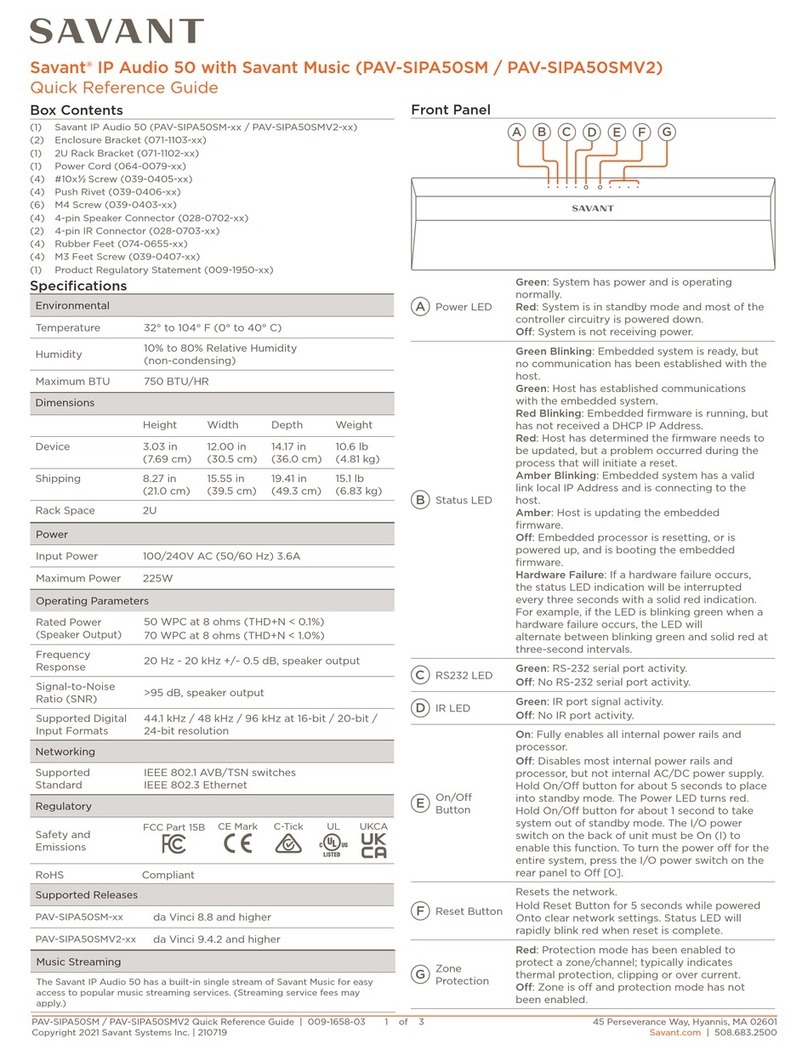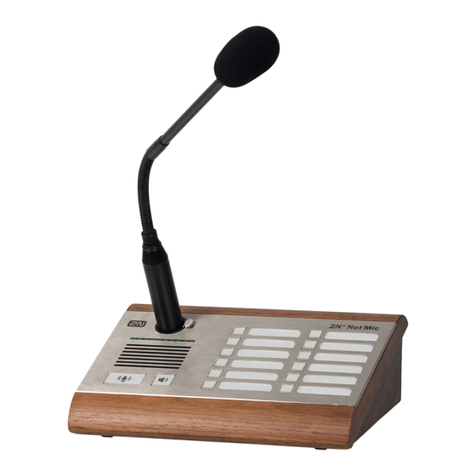2N NetStreamer ® Quick Start
Despite the gradual modernisation of audio systems to IP technology, customers are
still encountering the need to connect an IP audio system to a traditional music sources
such as FM radio stations, CD players or microphones. can transfer2N® NetStreamer
traditional audio sources to IP technology and then ensure audio distribution over an IP
network to various destinations. For advanced configuration see the Advanced
Configuration manual at wiki.2n.cz
Installation Preparation
You need a unit, a power supply (12V/2A DC) or PoE switch (Power2N NetStreamer
®
over Ethernet switch), an Ethernet cable and a PC with the i2N NetSpeaker Server
®
nstallation. Connect to the LAN using PoE or a power adapter2N NetStreamer
®
(12V/2A DC).
2N NetStreamer Setting
®
How to configure via the :2N NetStreamer
®2N NetSpeaker Control Panel
®
Launch the installer.2N NetSpeaker Control Panel
®
Launch the application. Now click 2N® NetSpeaker Control Panel Audio
to display the setting window.sources -> NetStreamer 2N NetStreamer
®