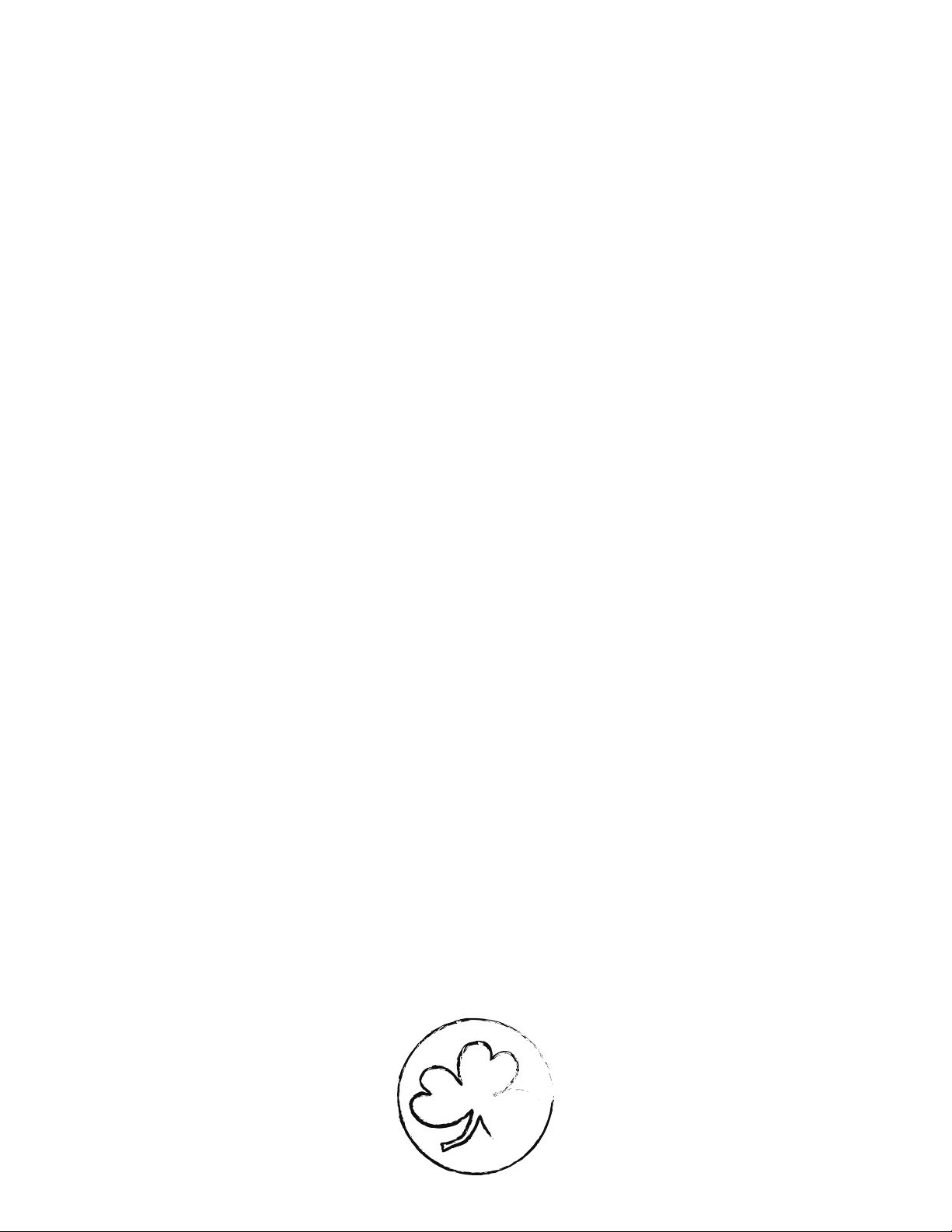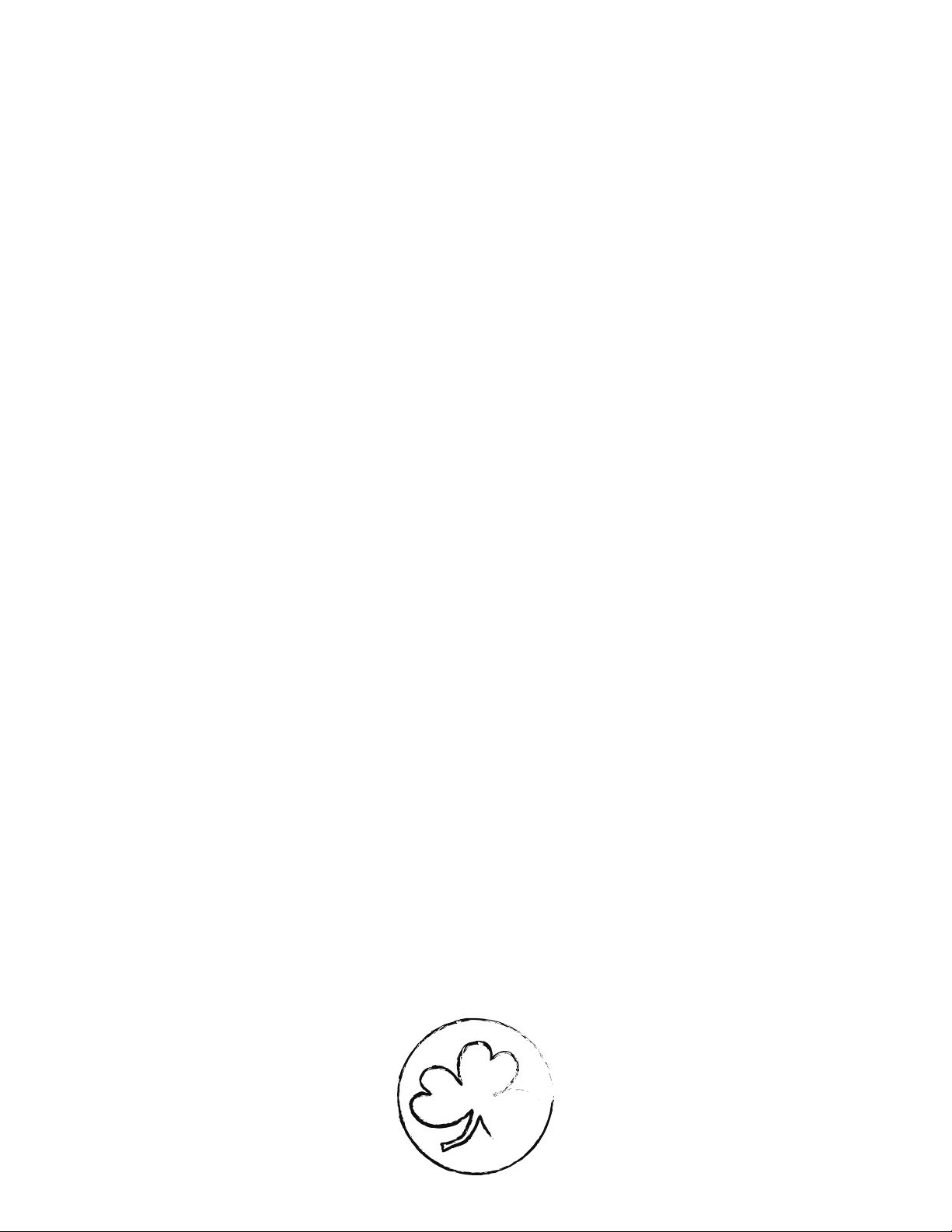
FX Send/Return - The FX loop send and return jacks can be
used to trigger other eects with the Wonderlove. Run a cable
from fx send to the input of an eect, and run another cable
from the output of that eect to fx return. If the pedal in the
FX loop is left on, it will turn on and o with the Wonderlove.
The Wonderlove is still triggered by the signal from the in jack,
but the filter aects the signal coming through the fx return
jack. If the Wonderlove is set to buered bypass mode, the ef-
fects loop will be active even when the eect is bypassed. This
is particularly useful with dynamics-killing eects like fuzz.
The FX loop can also be used with external triggers. If you plug
your instrument into fx return, whatever is plugged into the in
jack will trigger the filter. You can use anything as an external
trigger; the possibilities are unlimited.
In - Plug your instrument in here.
Out - Plug your amp in here.
Expression Input - You can control the filter sweep manu-
ally by plugging in an expression pedal here. This disables the
sensitivity, attack and decay controls. Make sure to only use
an expression pedal with the standard voltage on ring pinout. I
recommend the Dunlop DVP3.
True/Buered Bypass - Selects between true bypass (input
jack wired directly to output jack) and buered bypass (bypass
signal passes through a buer to easily drive long cable runs).
In true bypass mode, pedals in the FX loop will be by-
passed along with the Wonderlove.
In buered bypass mode, pedals in the FX loop will remain
active even when the Wonderlove is bypassed.
Attack - Initial response of the filter. Lower settings produce
a fast, snappy attack, while higher settings produce a slow, fat
“thwap” sound.
Decay - The time it takes for the filter to sweep. Higher set-
tings produce long, nautral envelope sounds, while lower set-
tings produce quicker, more “bubbly” envelope sounds.
Tone - The maximum cuto frequency of the filter. It works like
the tone knob of a guitar or bass. Higher settings will accentu-
ate the treble frequencies; lower settings increase the filter’s
warmth.
Range - Frequency range of the filter. The high position in-
vokes the classic Mutron sound and works well on all instru-
ments. The low position is recommended for extremely fat and
juicy filter sweeps.
Blend - The mix between your clean tone and the output of
the filter.
Sweep - Direction of the filter’s sweep. In the up position, the
filter sweeps normally. In the down position, the sweep is re-
versed. You may need to change the settings of the attack and
decay knobs; settings that work in the up position won’t always
work well in the down position.
Band - Sets the filter type. Down is low pass - a deep, full
sound that retains all your low end. Up is band pass - a more
agressive sound that cuts through the mix and loses your low
end. Bandpass sounds great with some dry signal blended in.
Resonance - The “wetness” of the filter sound. Higher settings
produce a more aggressive sweep with a sharper resonant peak.
Boost - Boosts the filter ouput by up to 6dB.
Sensitivity - Response of the filter to your playing dynamics.
This should be adjusted based on the output of your instru-
ment. Start with the sensitivity at minimum and turn up until
the filter reacts to your liking.