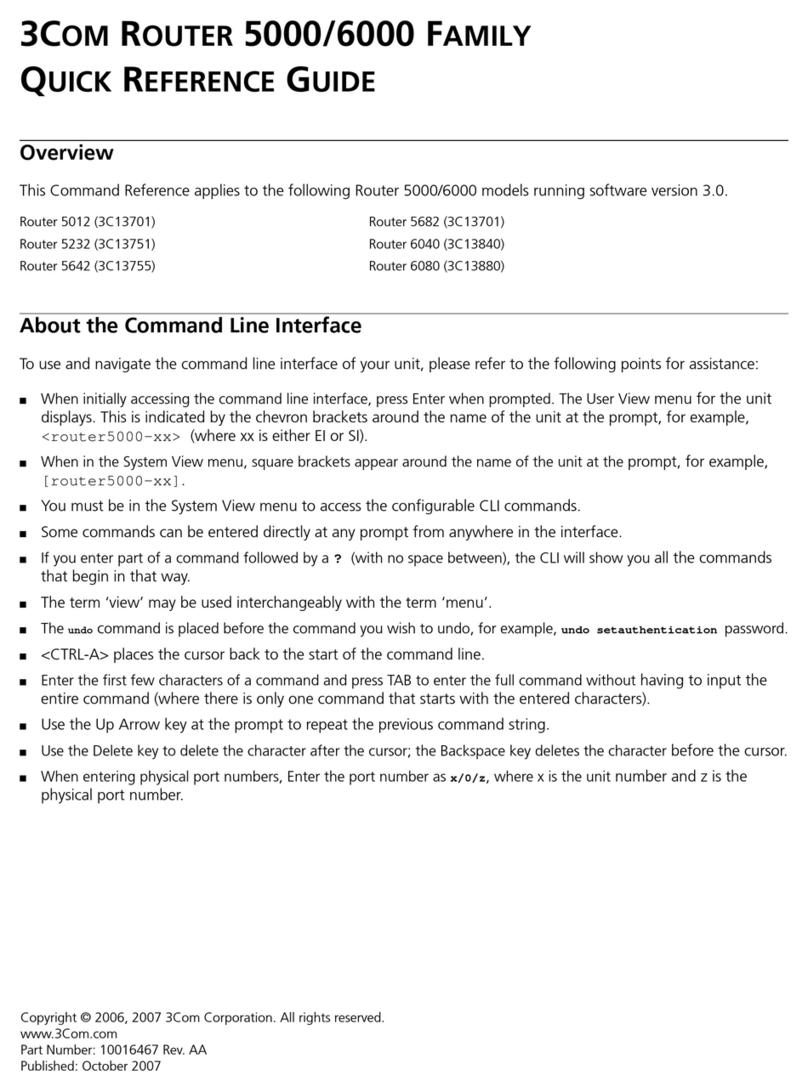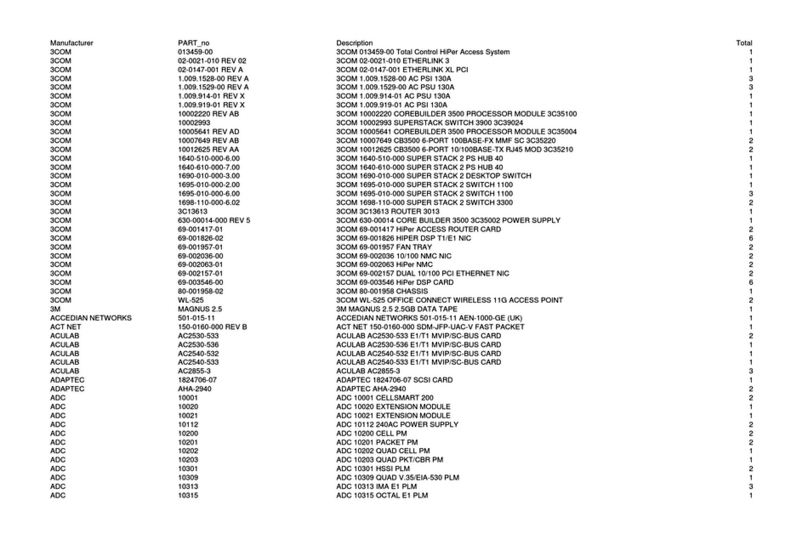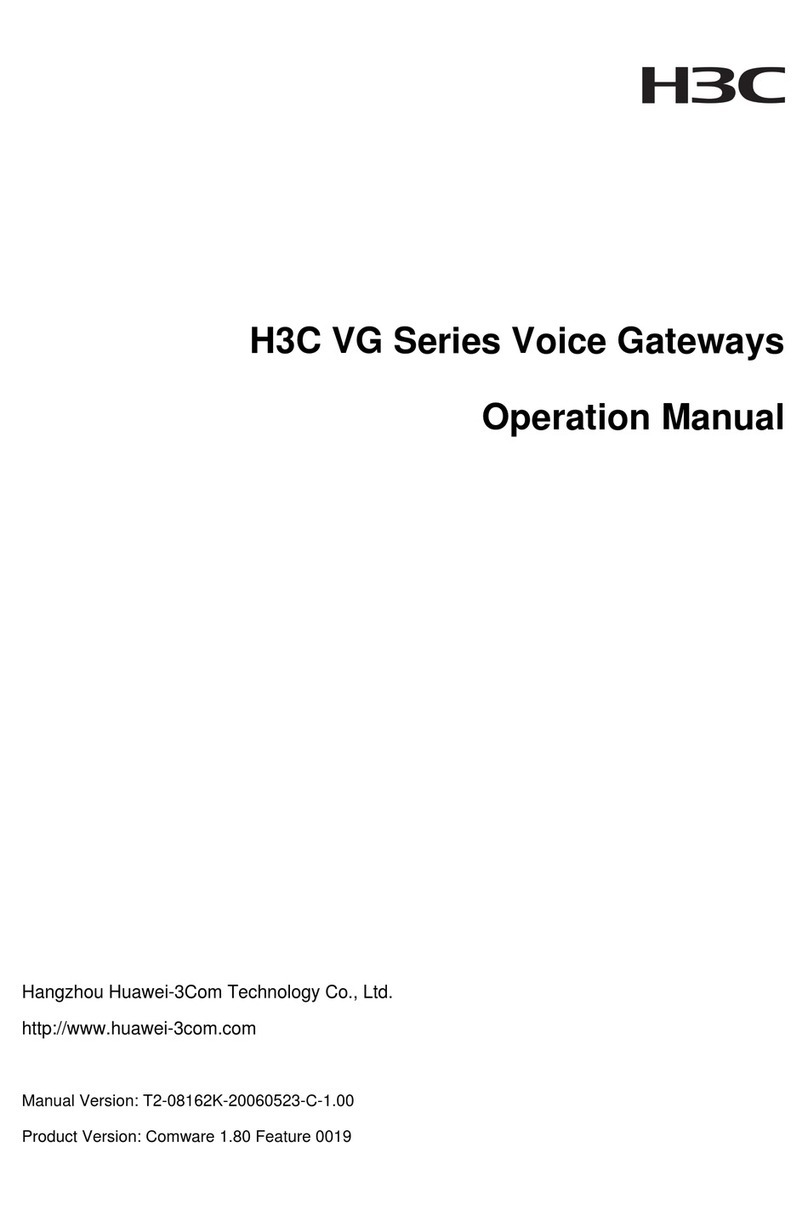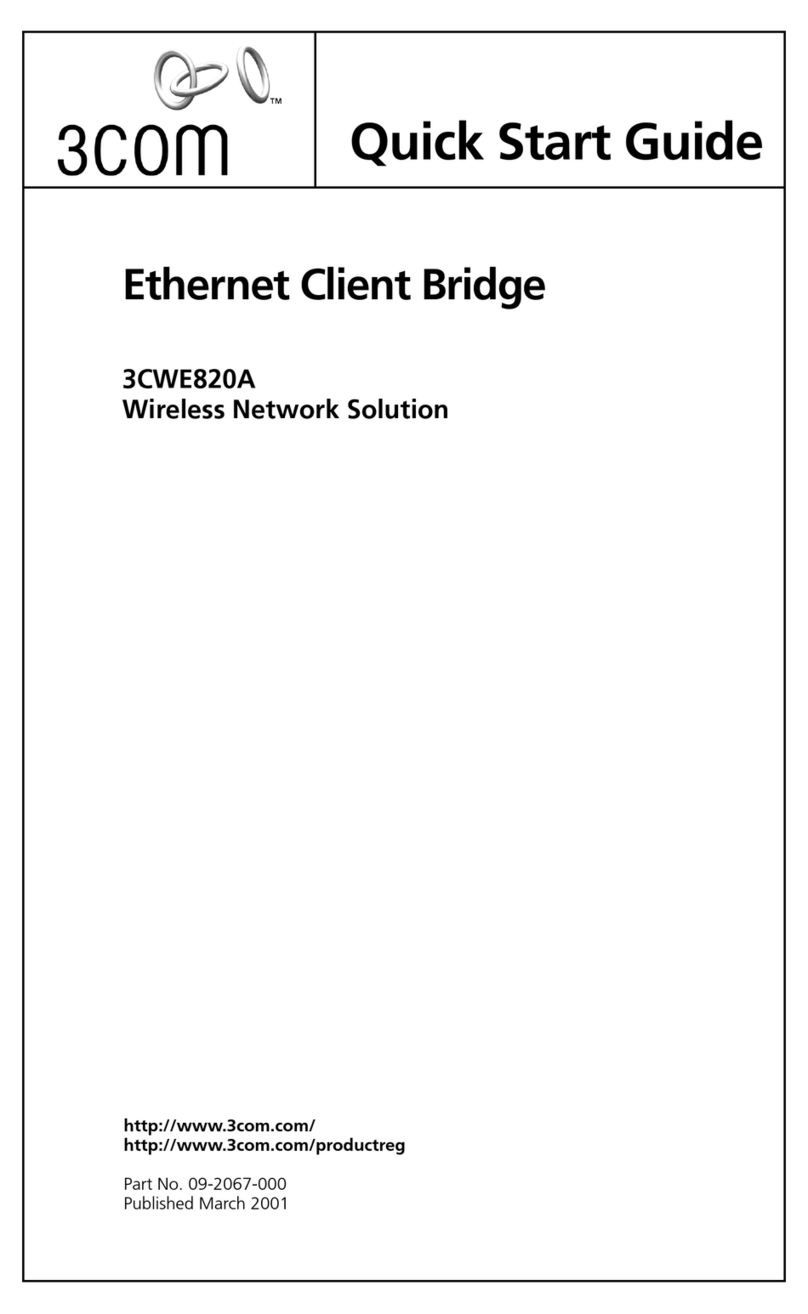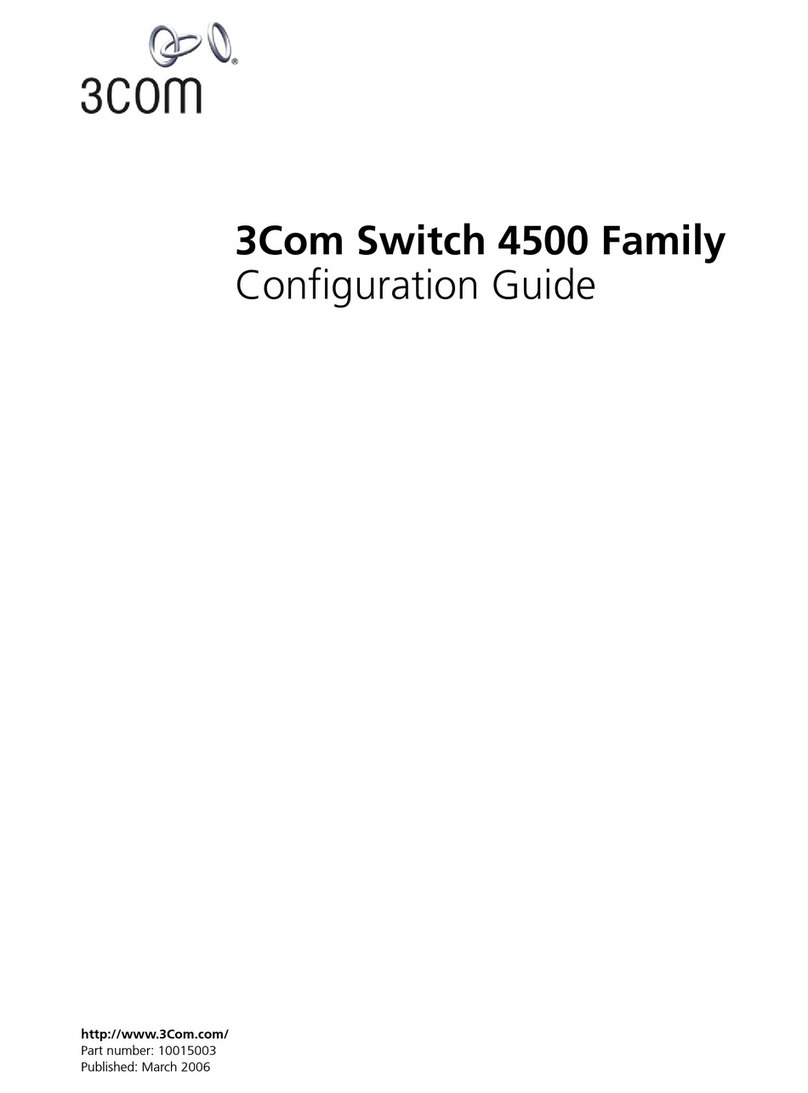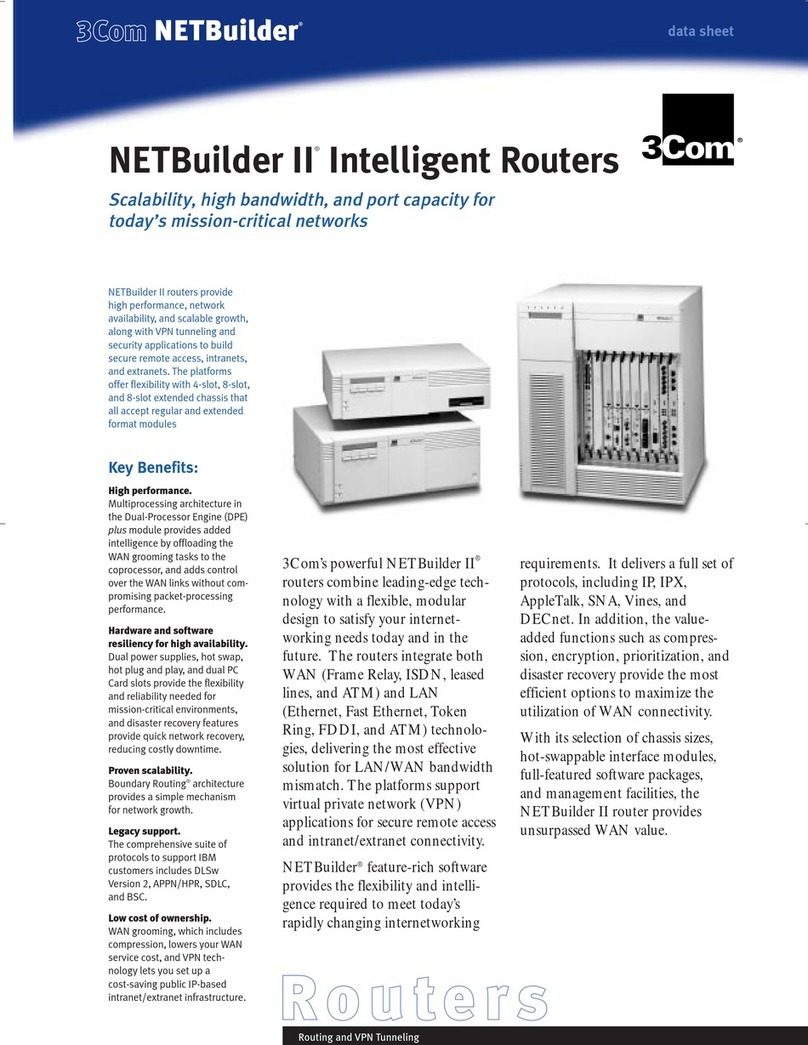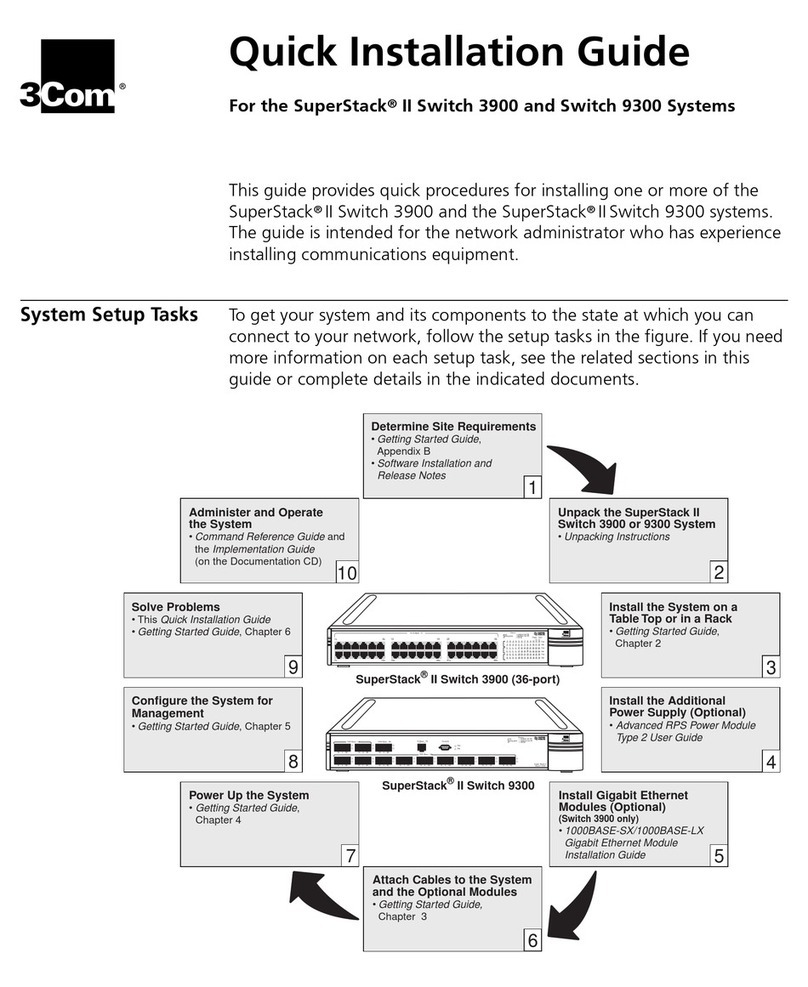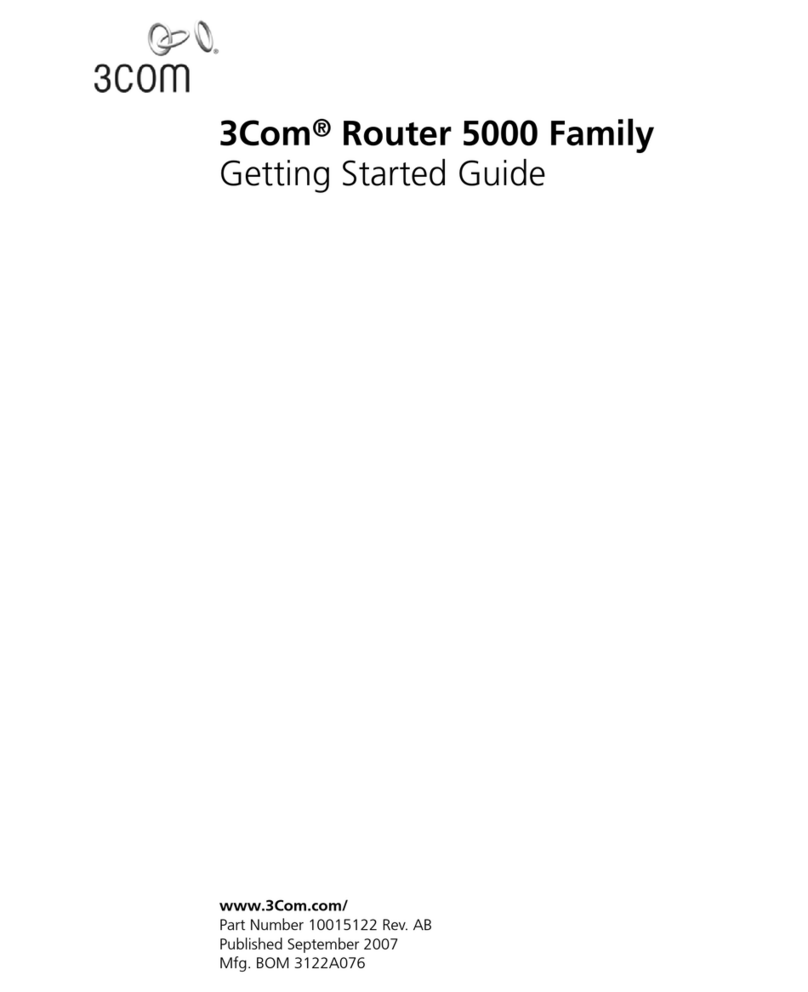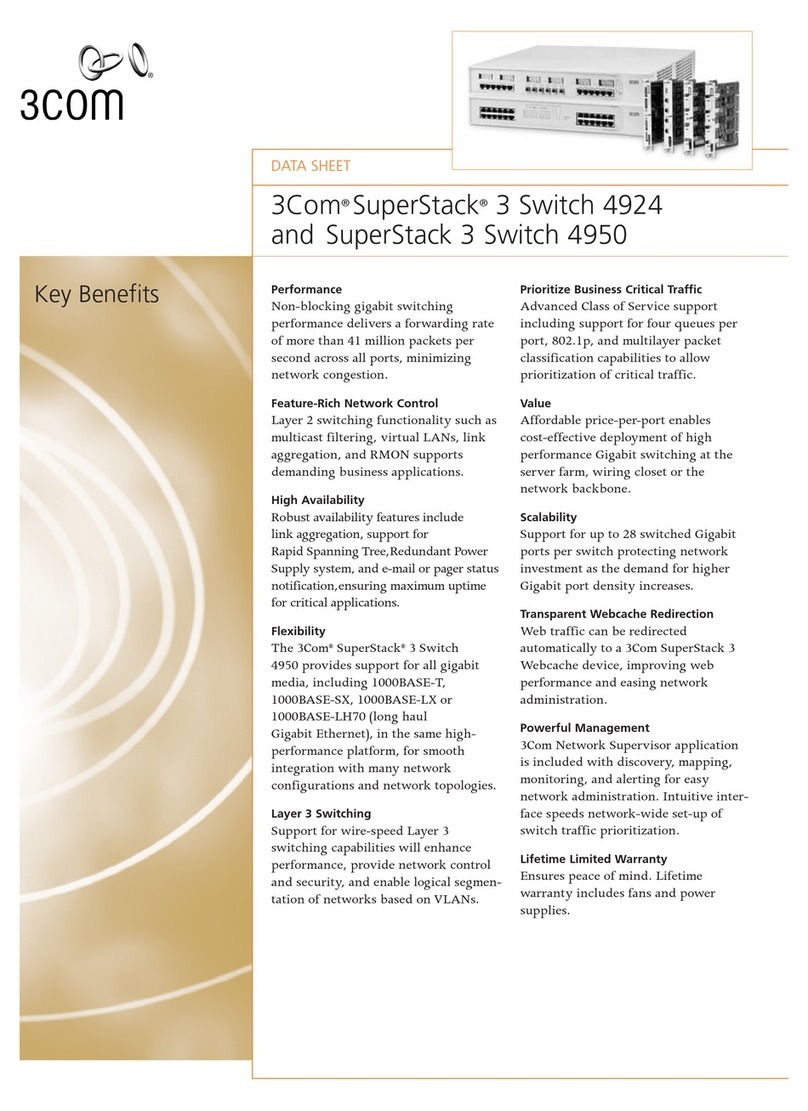OfficeConnect®
Remote 812 ADSL Router
Technical Support
Information contained in this document is correct at time of publication. These services are available 24
hours a day, 7 days a week. For the most up–to–date information, 3Com recommends that you access
the 3Com Corporation World Wide Web site.
World Wide Web Site http://www.3com.com
This service provides access to online support information such as technical documentation and soft-
ware library, as well as support options ranging from technical education to maintenance and profes-
sional services.
Support from Your Network Supplier
If additional assistance is required, contact your network supplier. Many suppliers are authorized 3Com
service partners who are qualified to provide a variety of services, including network planning, installa-
tion, hardware maintenance, application training, and support services.
When you contact your network supplier for assistance, have the following information ready:
•Product model name, part number, and serial number
•A list of system hardware and software, including revision levels
•Diagnostic error messages
•Details about recent configuration changes, if applicable
If you are unable to contact your network supplier, see the following section on how to contact 3Com.
Support from 3Com
If you are unable to obtain assistance from the 3Com online technical resources or from your network
supplier, 3Com offers technical telephone support services. To find out more about your support
options, please call the 3Com technical telephone support phone number at the location nearest you.
Please refer to the list below.
When you contact 3Com for assistance, have the following information ready:
•Product model name, part number, and serial number
•A list of system hardware and software, including revision levels
•Diagnostic error messages
•Details about recent configuration changes, if applicable
Returning Products for Repair
Before you send a product directly to 3Com for repair, you must first obtain a Return Materials
Authorization (RMA) number. Products sent to 3Com without RMA numbers will be returned to the
sender unopened, at the sender’s expense.
To obtain an RMA number, please call the local number for your region, listed below.
10044810 Rev. AA March 2001