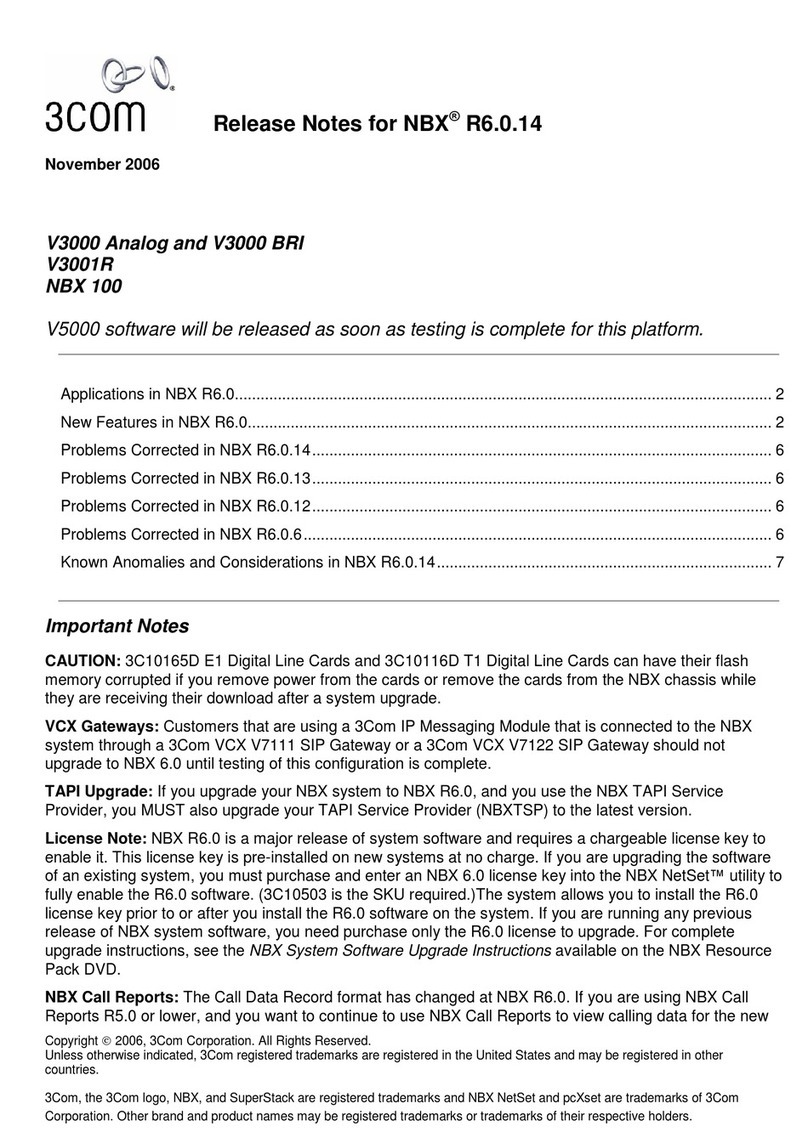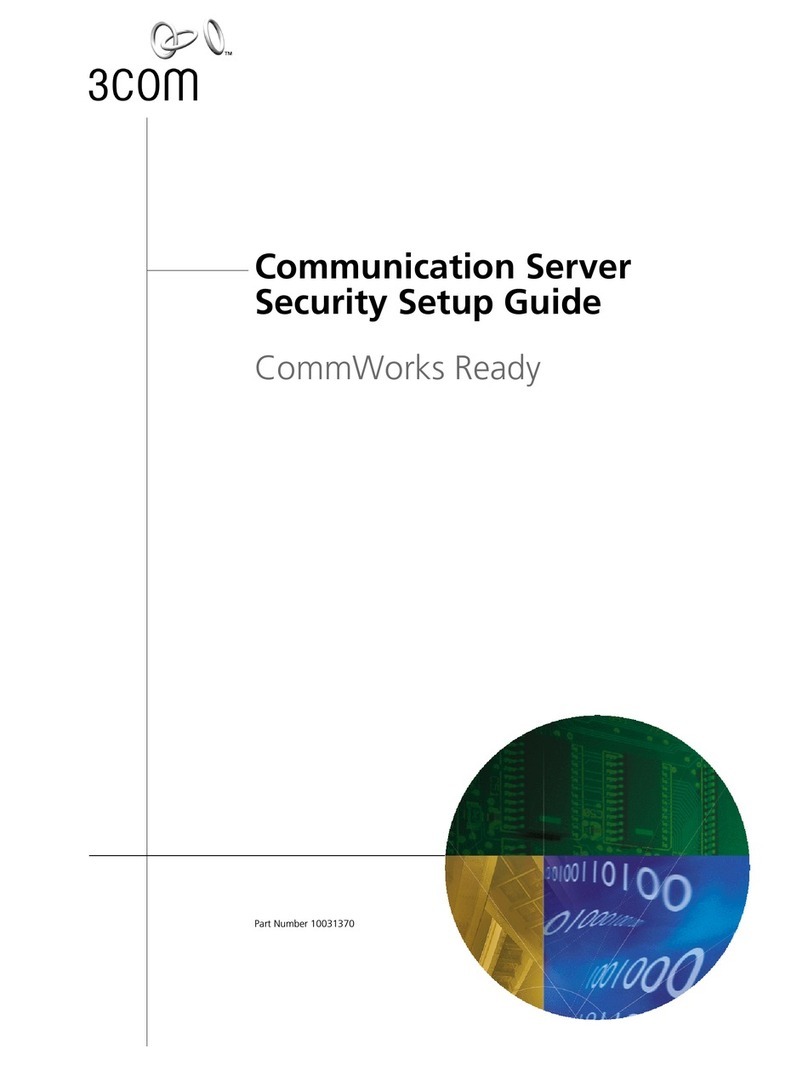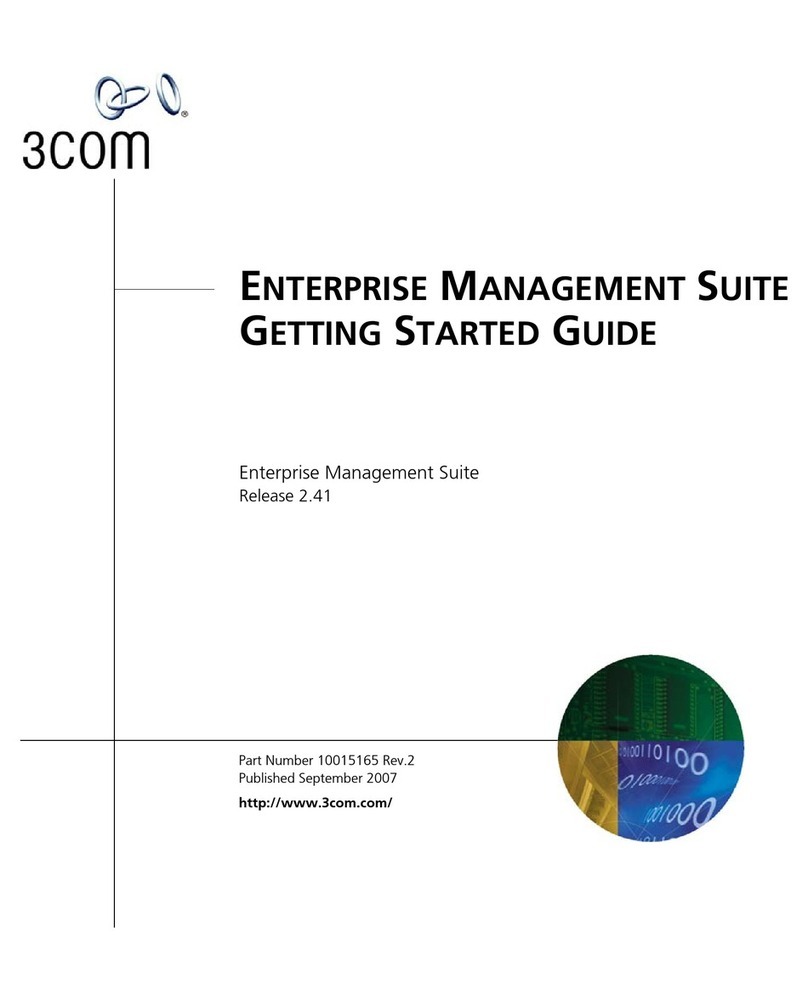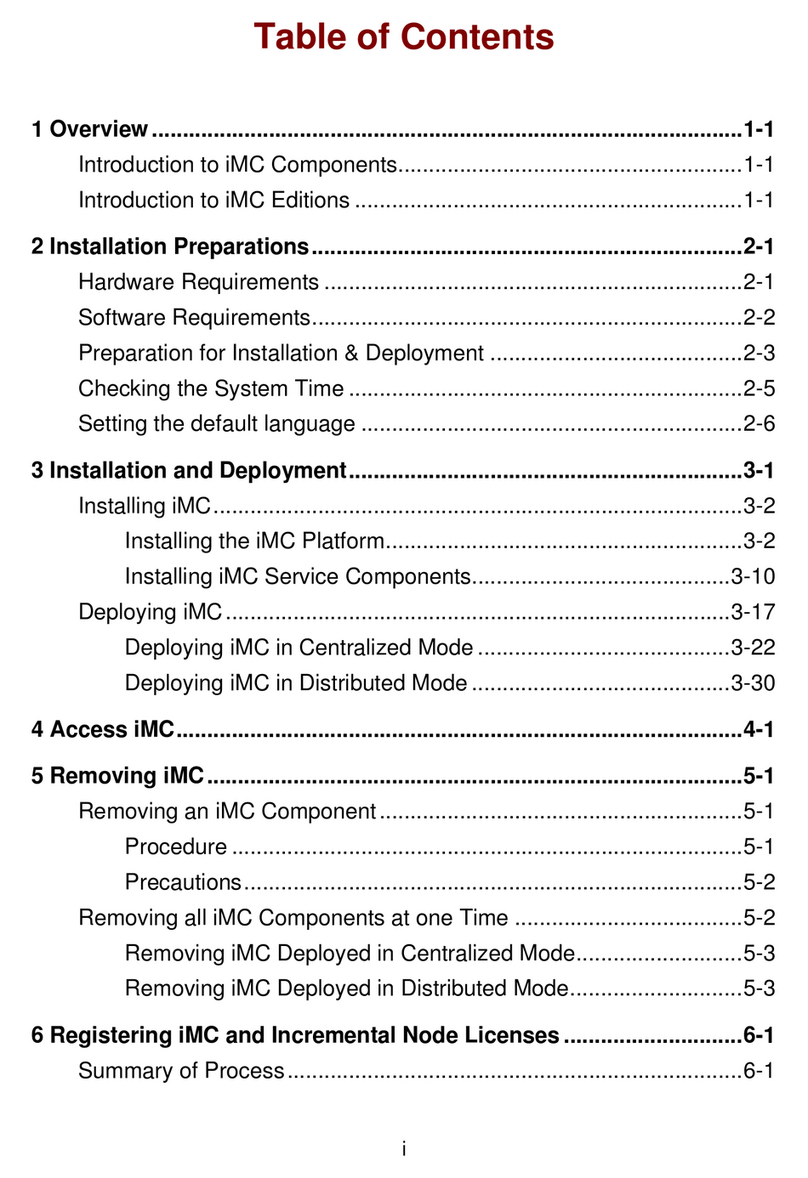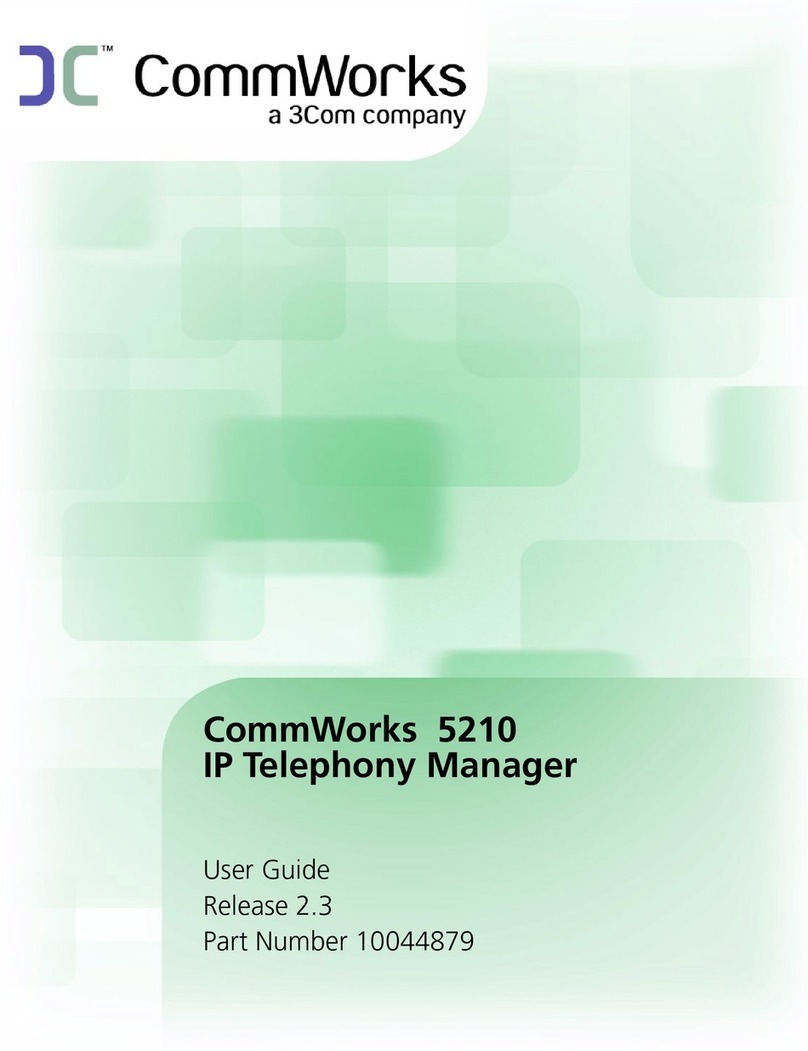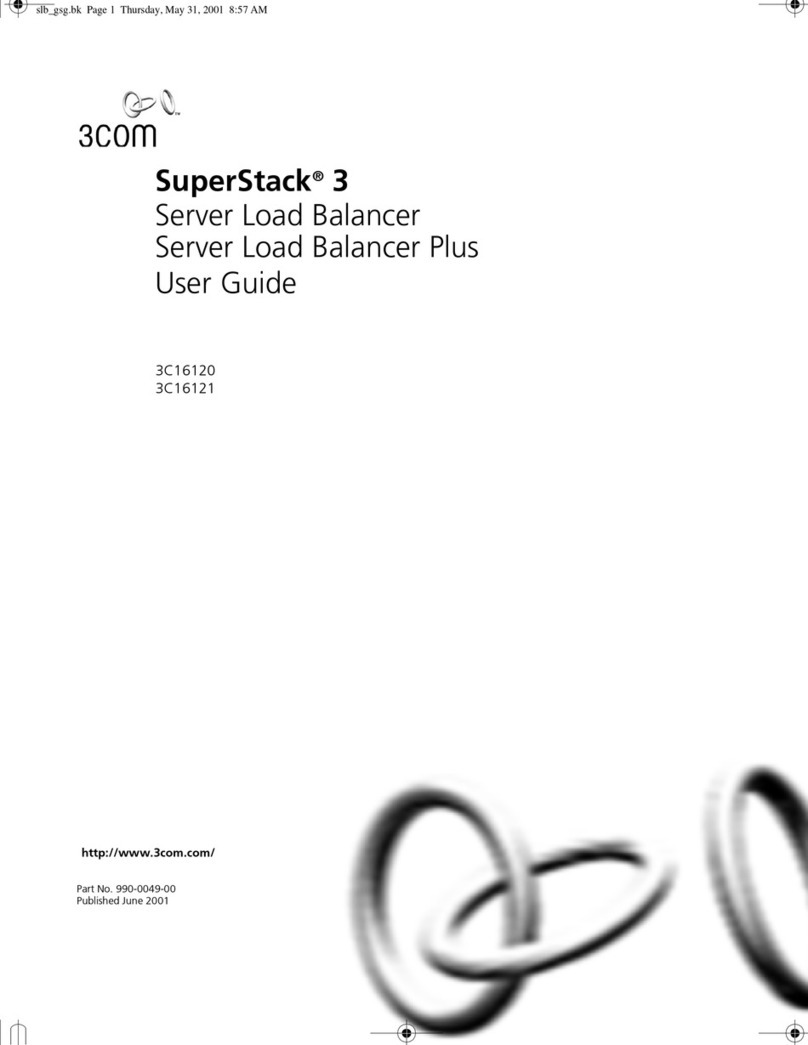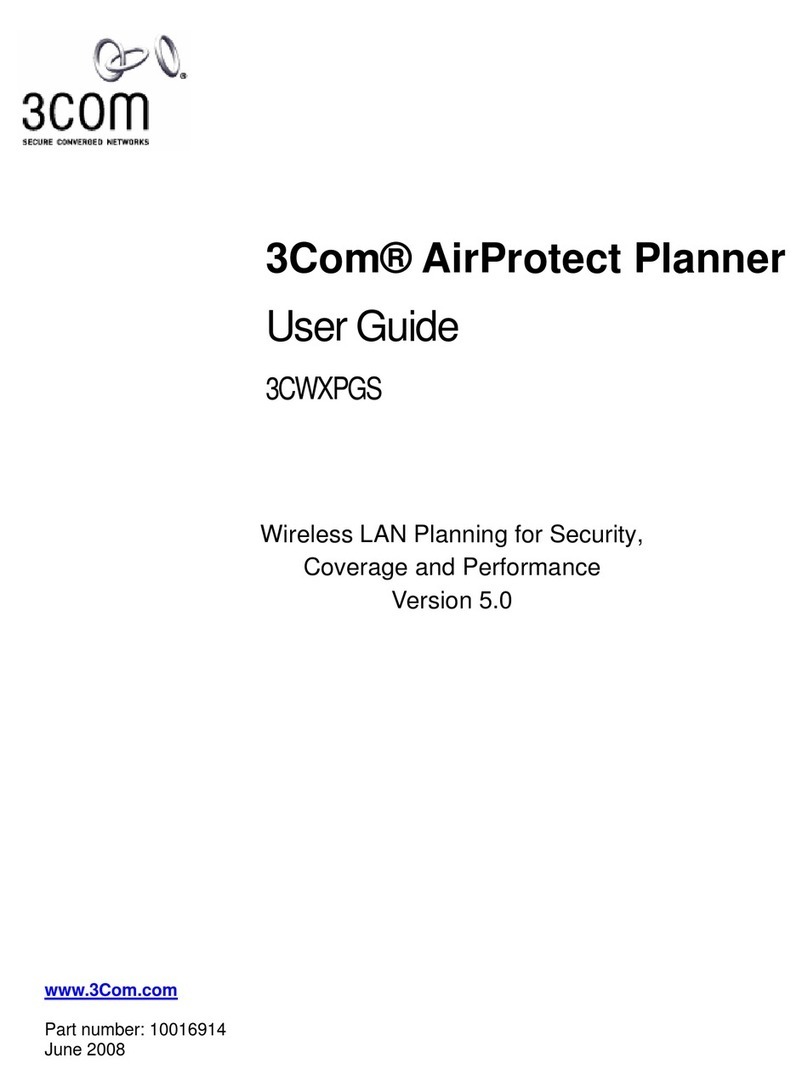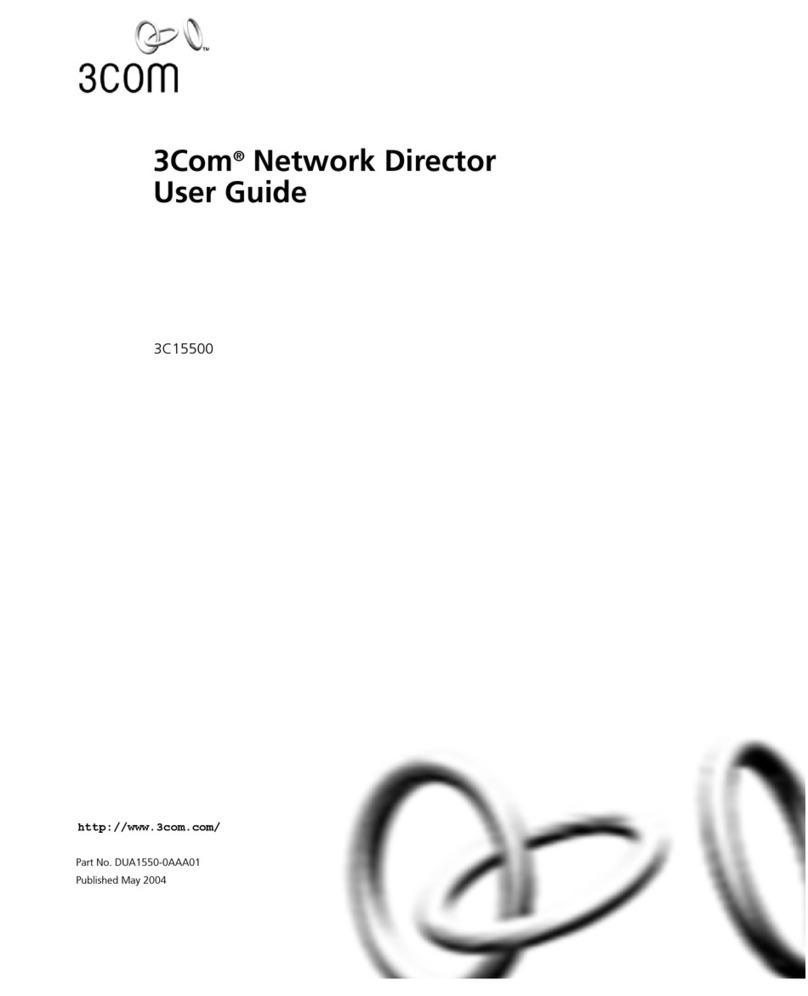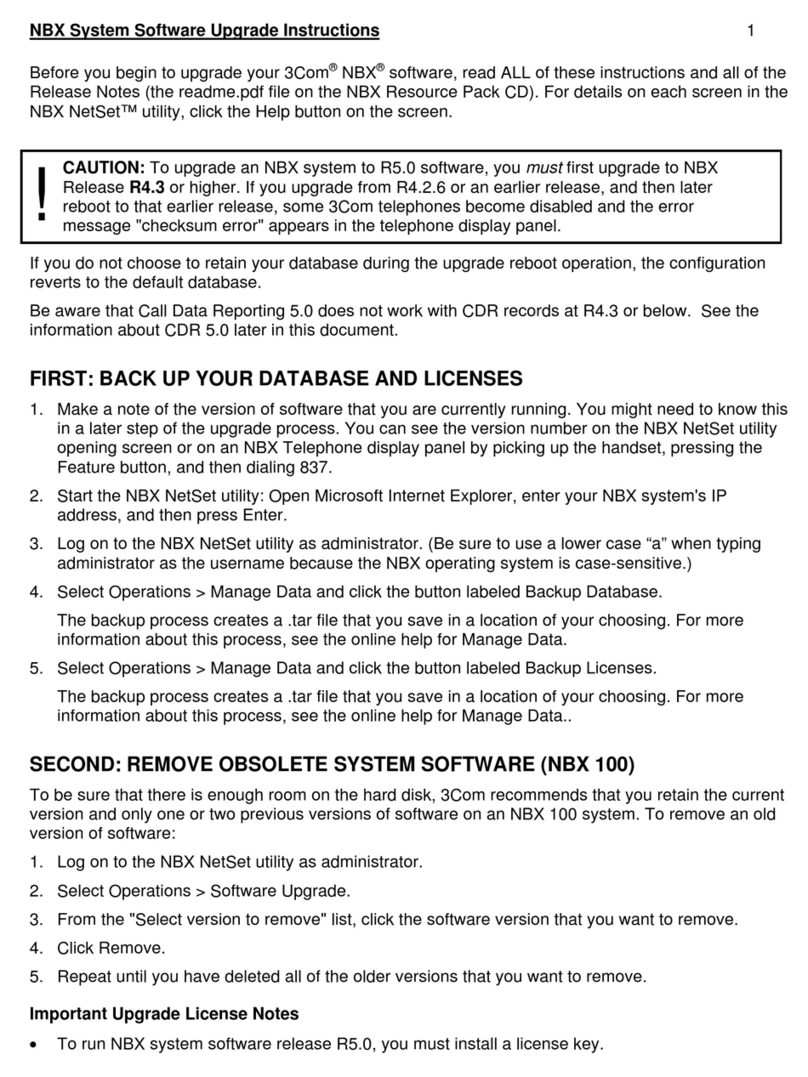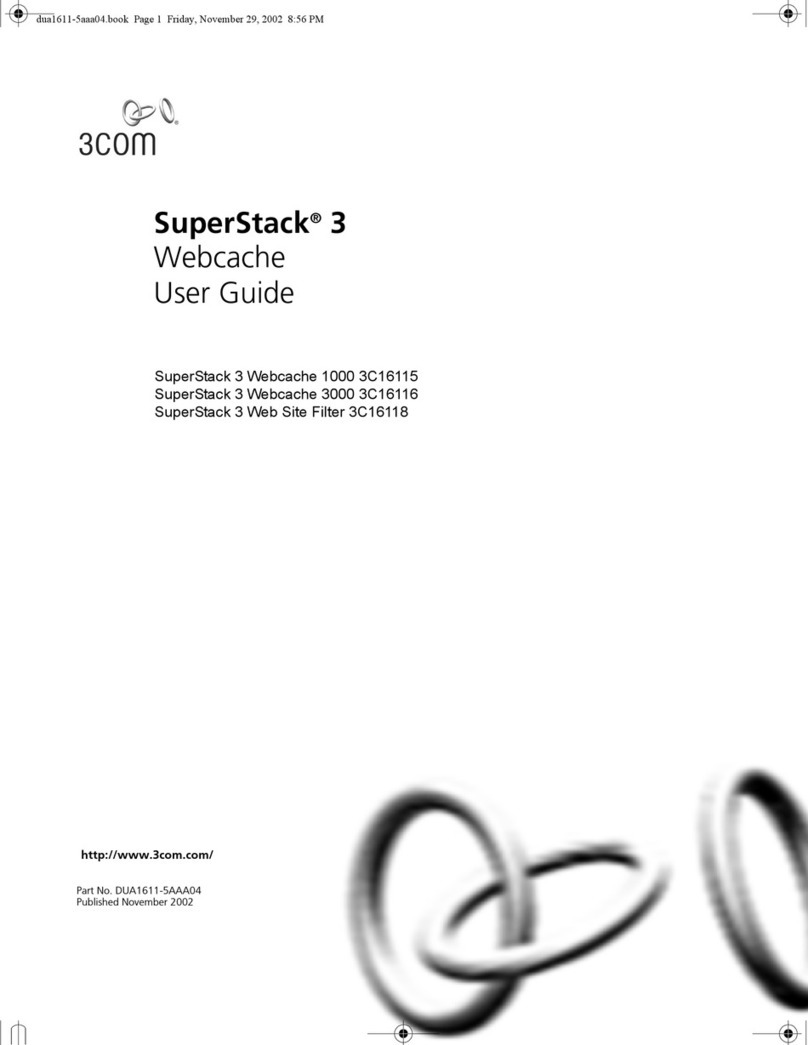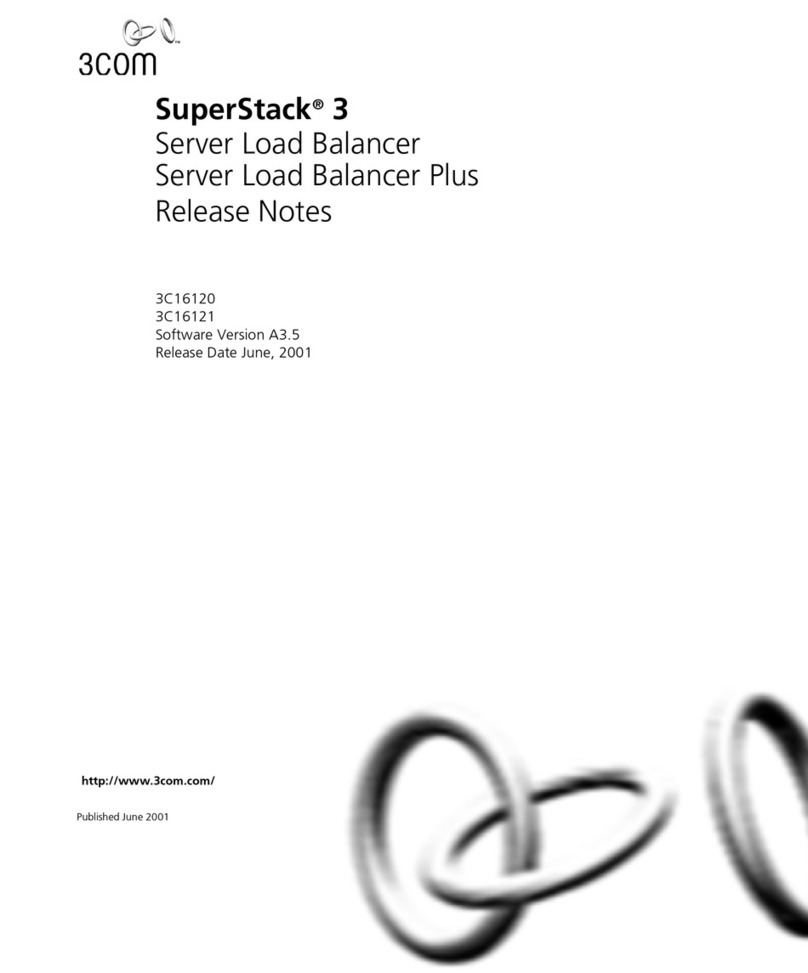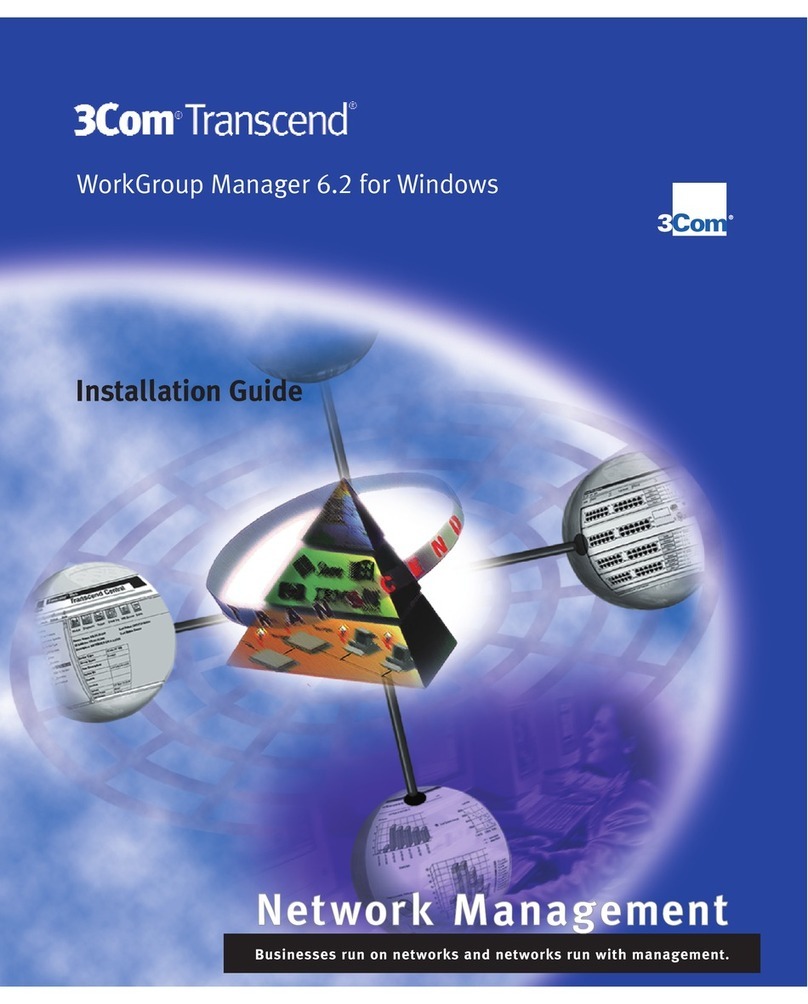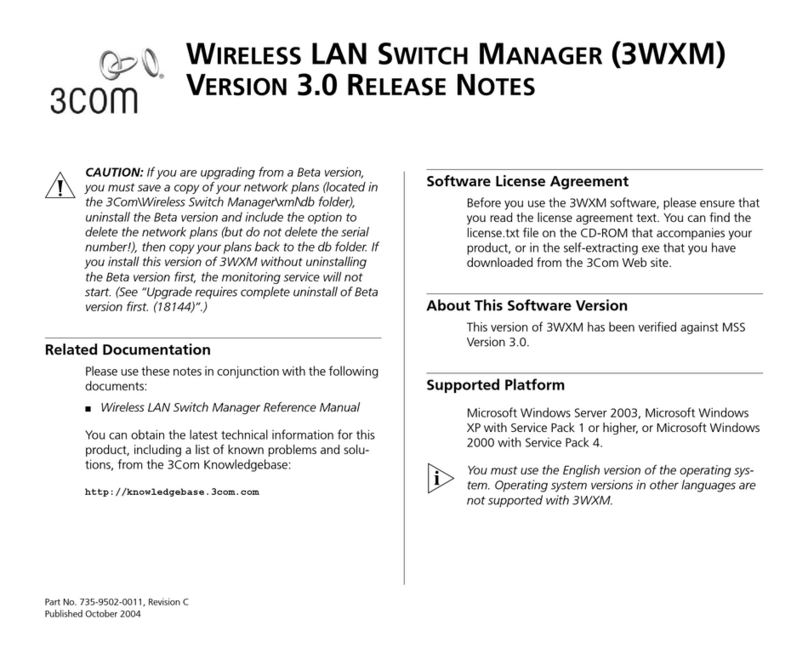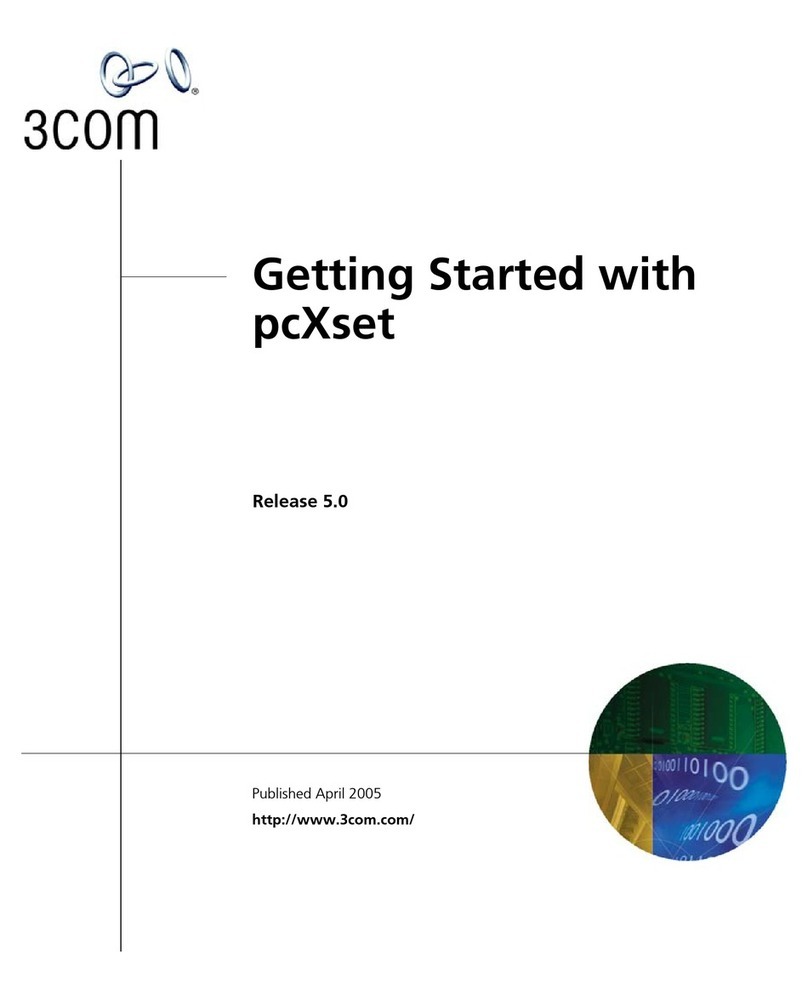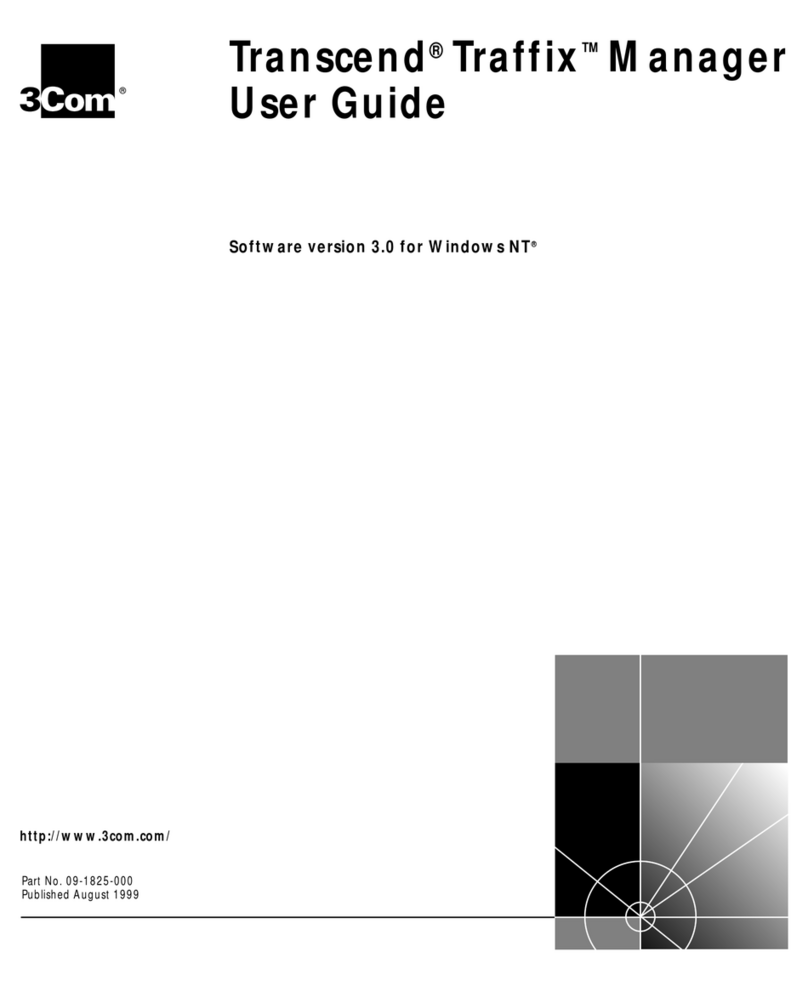3COM®INTELLIGENT MANAGEMENT CENTER ENTERPRISE EDITION
4
Visit www.3com.com for more information a out 3Com solutions.
SPECIFICATIONS
WORKSTATION REQUIREMENTS
Windows server
3.0 GHz processor, 2 GB memory, 80 GB hard disk, 100/1000 Ethernet
NIC
Hardware requirements of IMC differ according to the components
installed and the number of devices managed. Please refer to the IMC
Installation Guide for full details.
OPERATING SYSTEM REQUIREMENTS
Windows Server 2003 Service Pack 2
DATABASES
An external database program is required with IMC. This is not
included with IMC Enterprise Edition. Supported database program is
Microsoft SQL Server 2005.
For evaluation purposes only, Microsoft SQL Express is included.
When IMC Enterprise Edition is deployed, Microsoft SQL Server 2005
must be used.
ORDERING INFORMATION
PRODUCT DESCRIPTION 3COM SKU
3Com Intelligent Management Center Enterprise Edition v3.2 3C 15800
(200-node license)
3Com Intelligent Management Center Enterprise Edition v3.2 3C 15800SW
Software DVD
3Com Intelligent Management Center License 3C 15800A
for additional 100 nodes
3Com Intelligent Management Center License 3C 15800B
for additional 500 nodes
3Com Intelligent Management Center License 3C 15800C
for additional 1,000 nodes
3Com Intelligent Management Center License 3C 15800D
for additional 5,000 nodes
3Com Intelligent Management Center License 3C 15800E
for additional unlimited nodes
Note:
• Windows Server 2003 version of IMC Enterprise Edition v3.2 can be down-
loaded from www.3com.com/IMC_Enterprise. The downloaded Windows
version will run for 60 days. To remove the time limit, the user must register
IMC Enterprise Edition v3.2 using a license key. To purchase a license key,
order SKU 3C 15800.
• 3Com Intelligent Management Center Enterprise Edition v3.2 Software DVD
contains the Windows Server 2003 version of IMC Enterprise Edition v3.2. The
DVD does not include a license key. To purchase a license key, order SKU
3C 15800.
• Microsoft SQL Express is included on the DVD and as part of the download for
evaluation purposes only. When IMC Enterprise is deployed, the user must
install Microsoft SQL Server 2005.
3Com Corporation, Corporate Headquarters, 350 Campus Drive, Marlboroug , MA 01752-3064
3Com is publicly traded on NASDAQ under t e symbol COMS.
Copyrig t © 2008 3Com Corporation. All rig ts reserved. 3Com and t e 3Com logo are registered trademarks,
and H3C is a trademark, of 3Com Corporation in various countries worldwide. All ot er company and product
names may be trademarks of t eir respective companies. W ile every effort is made to ensure t e information
given is accurate, 3Com does not accept liability for any errors or mistakes w ic may arise.
All specifications are subject to c ange wit out notice.
401104-002 11/08