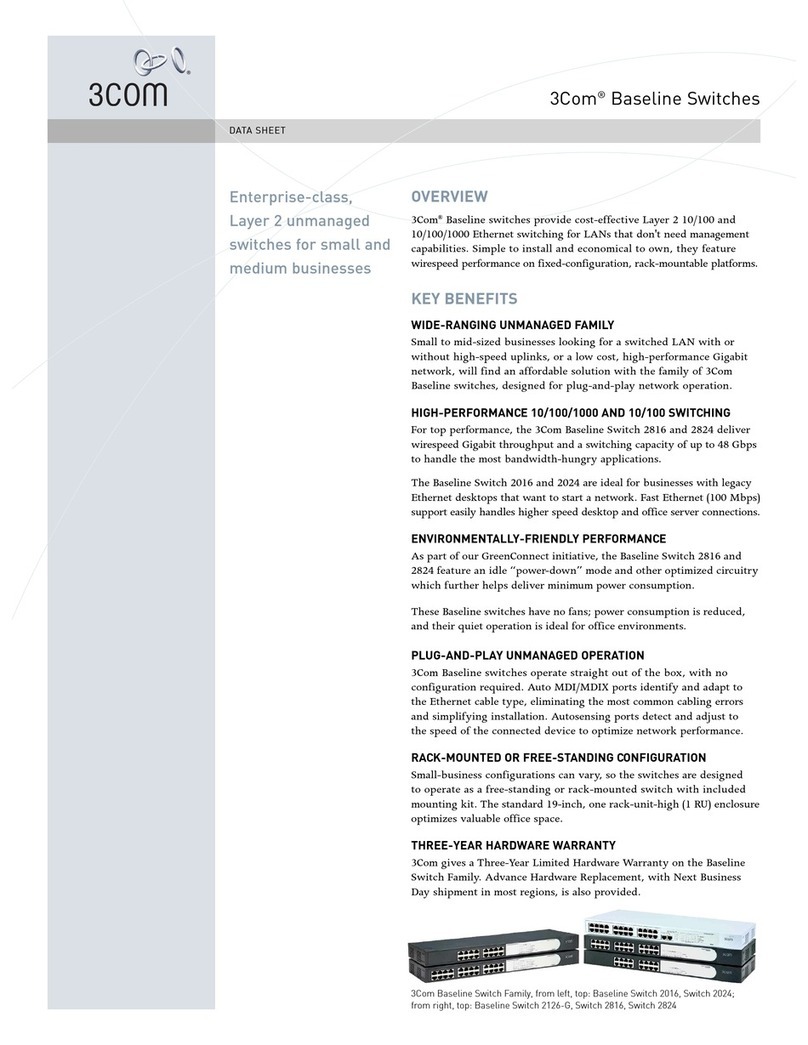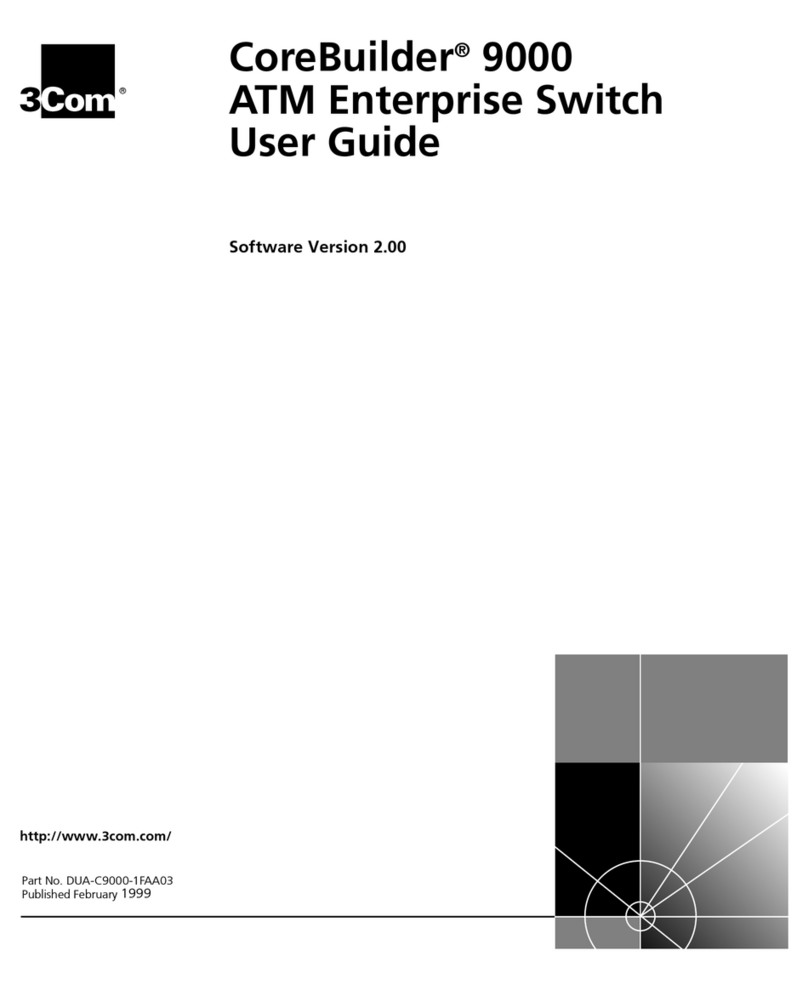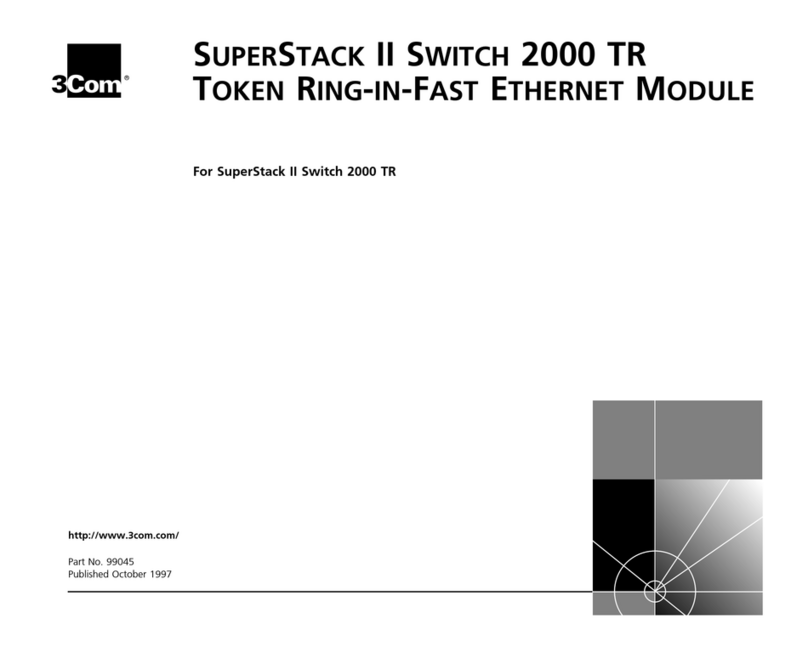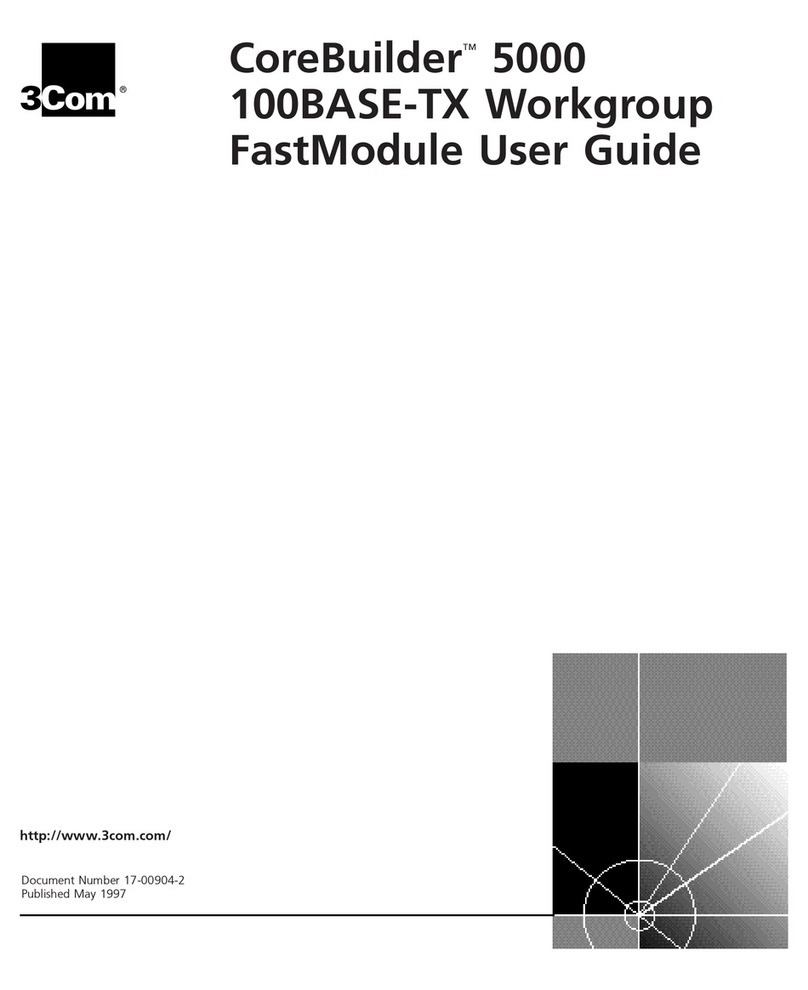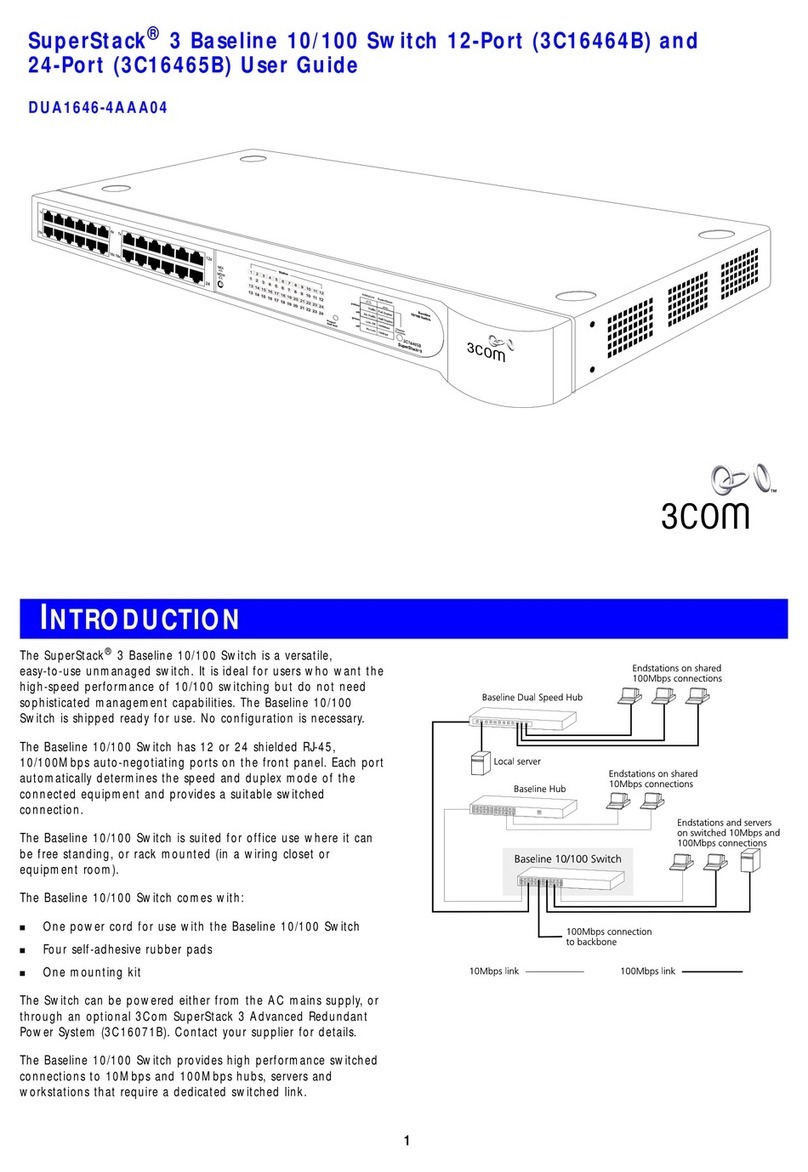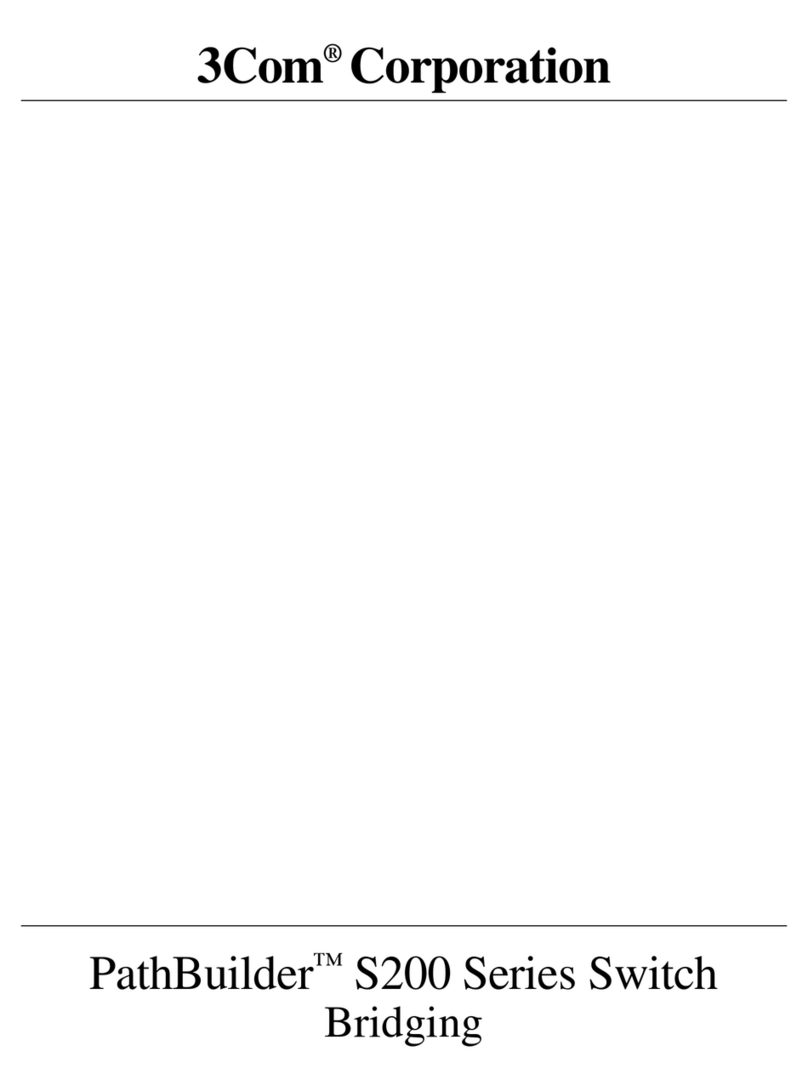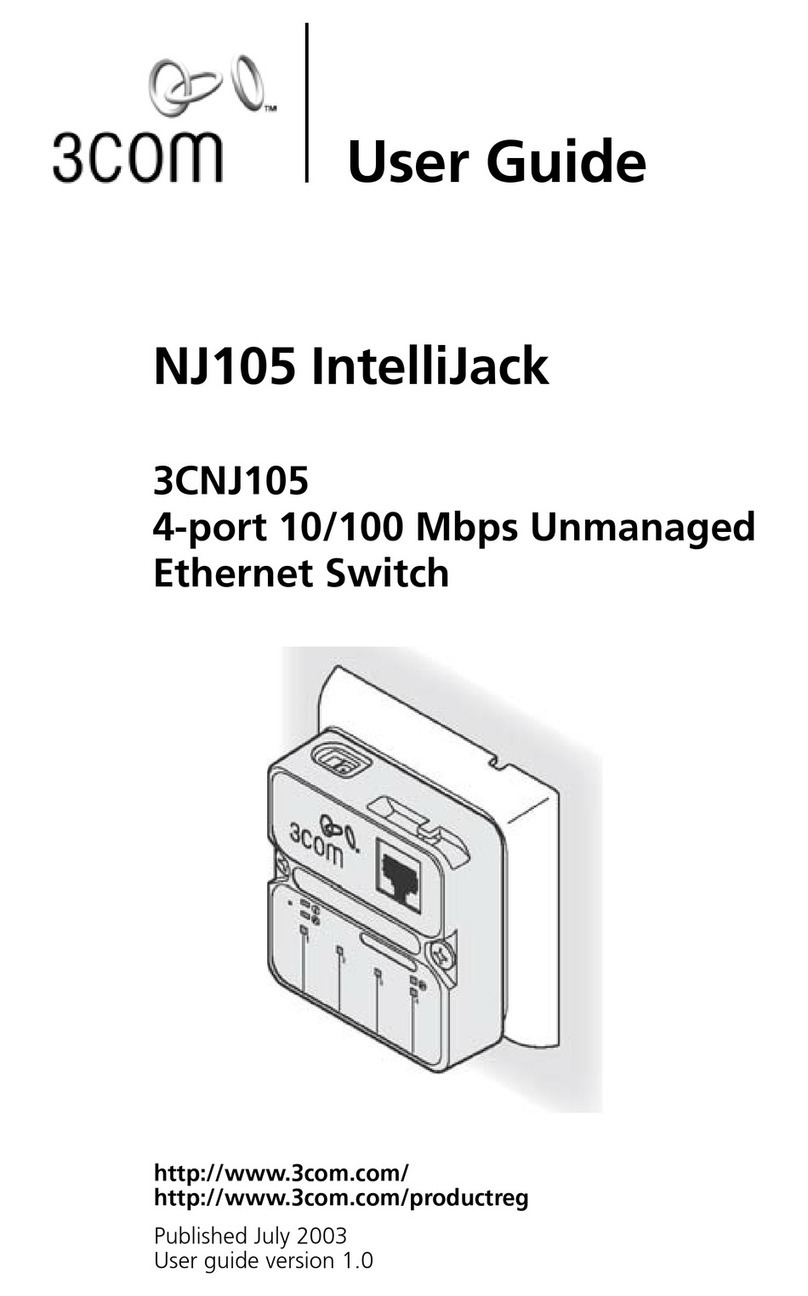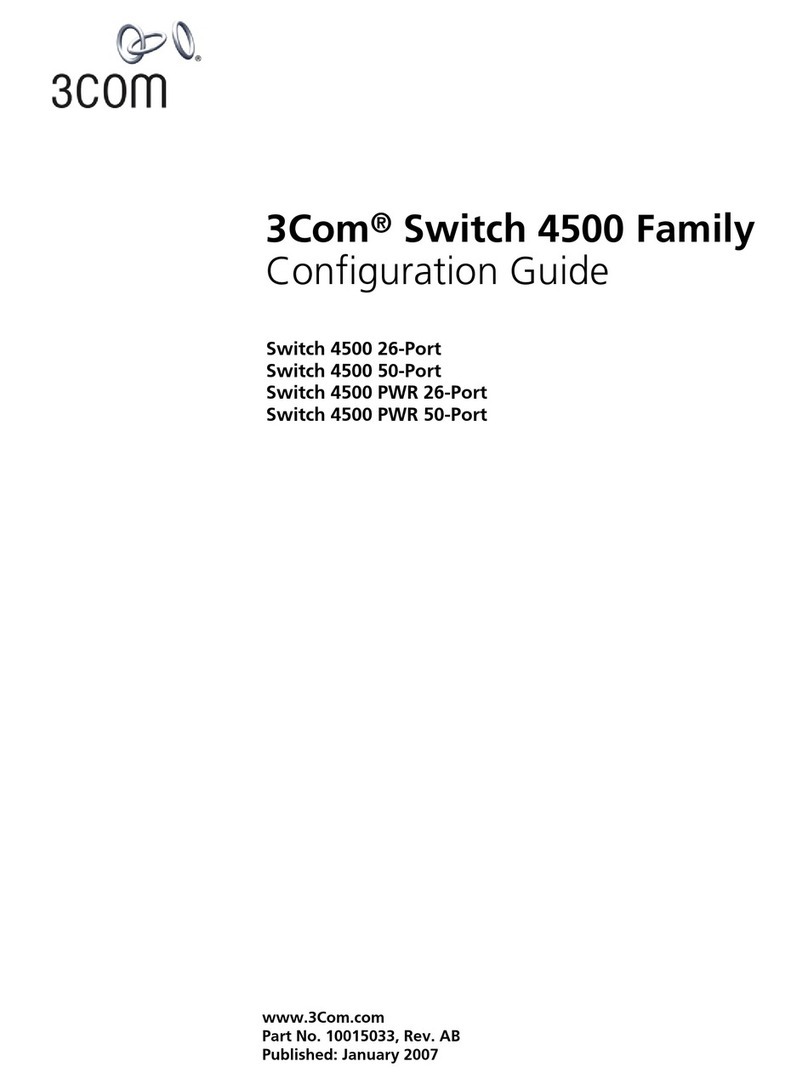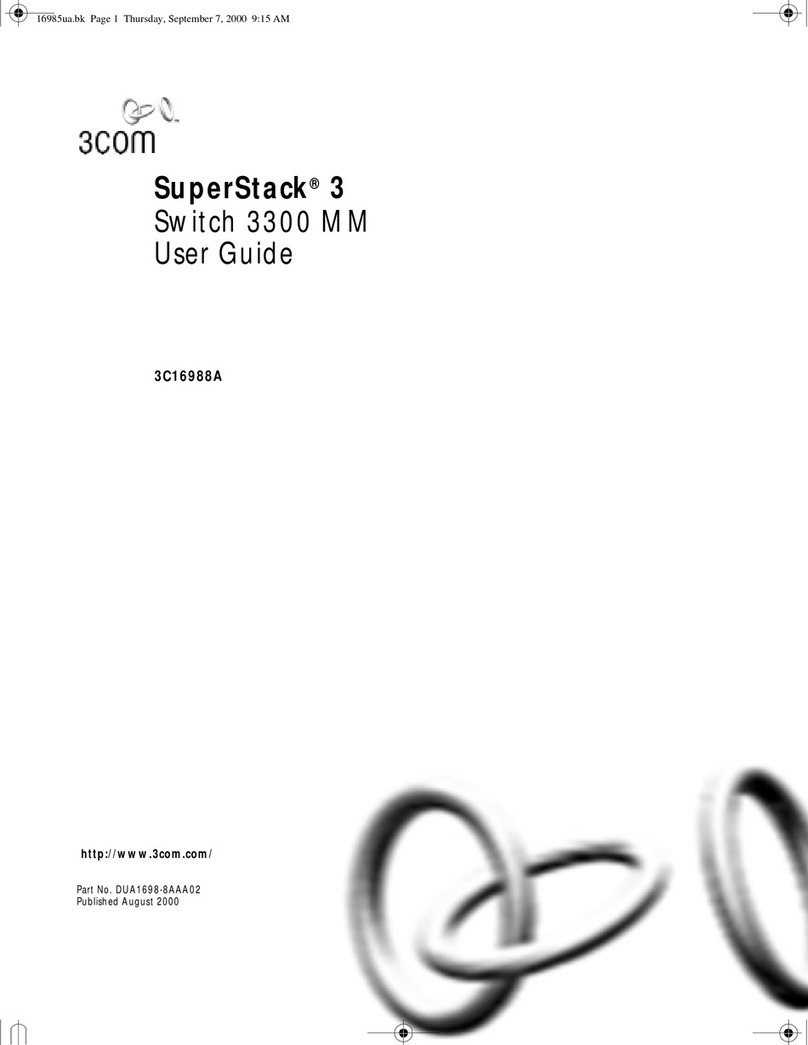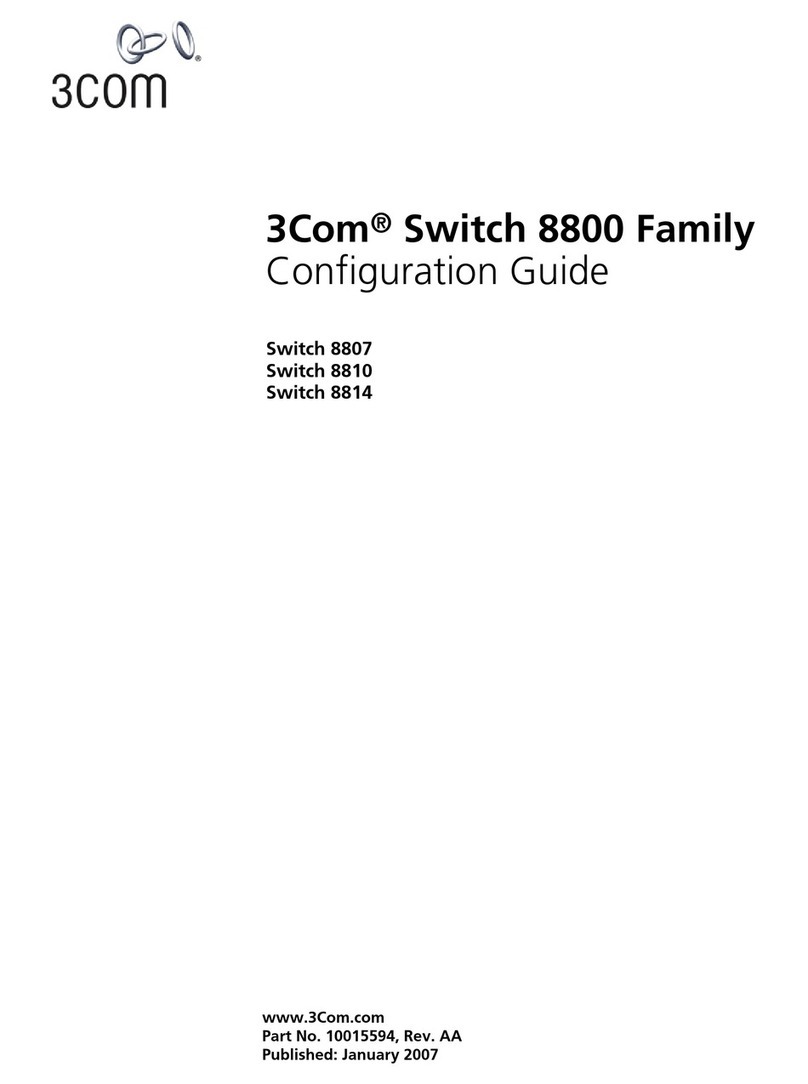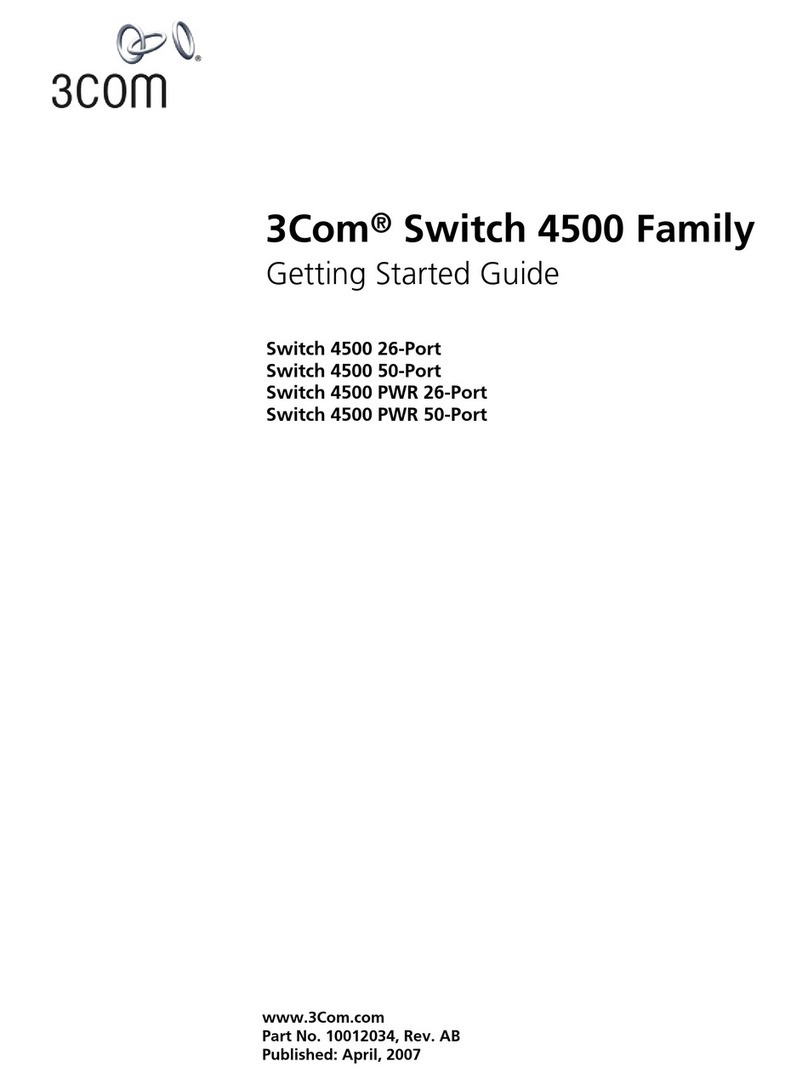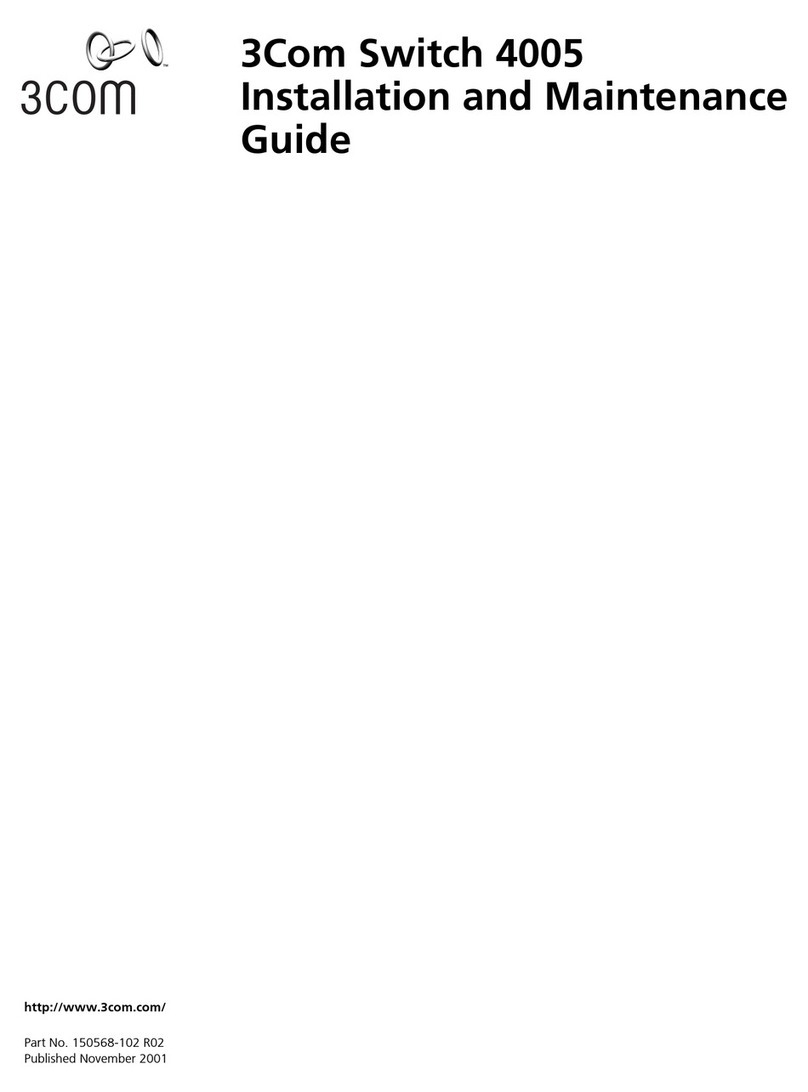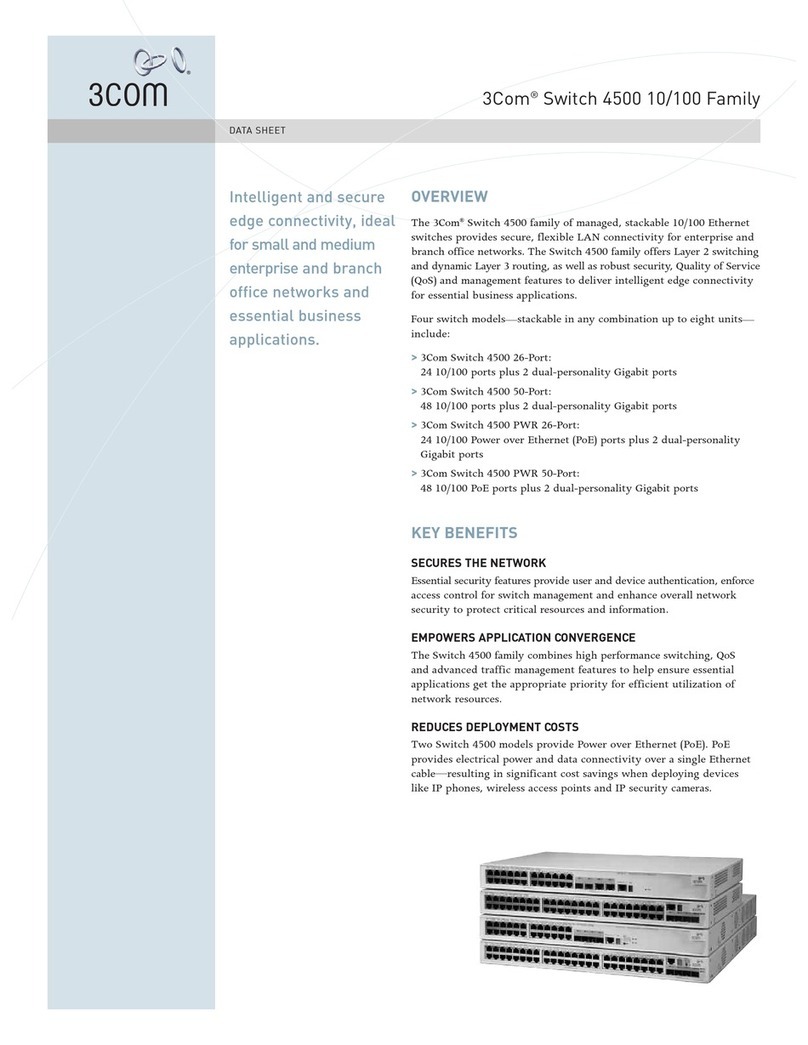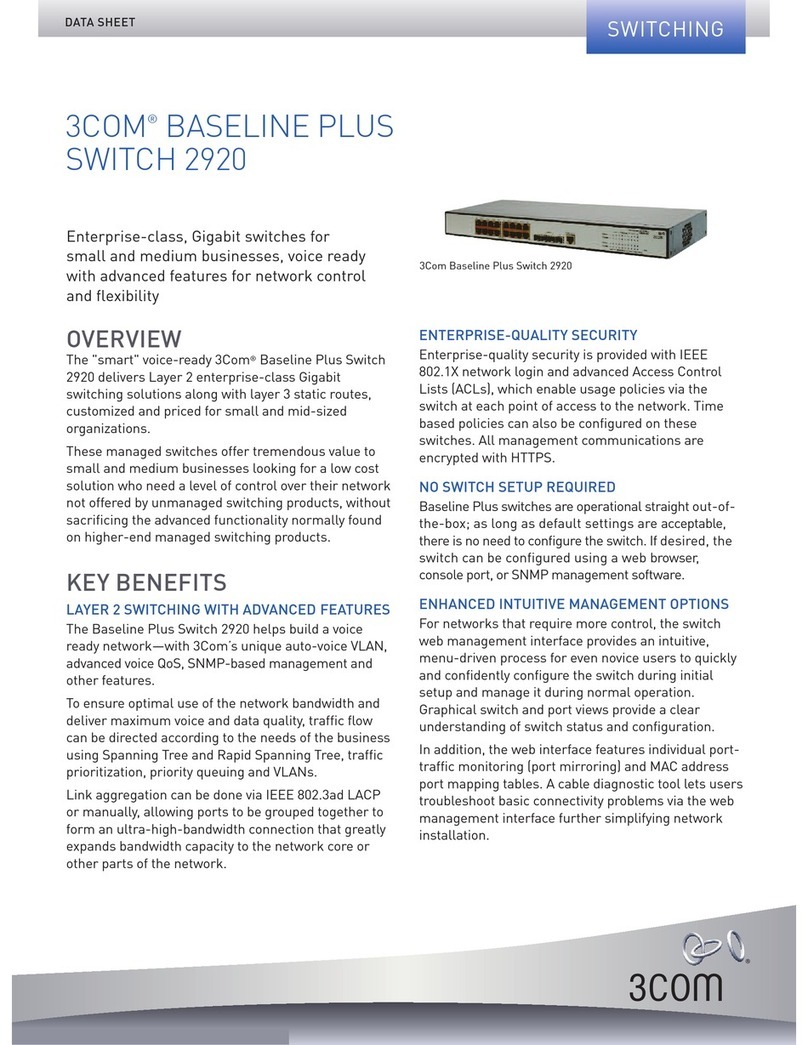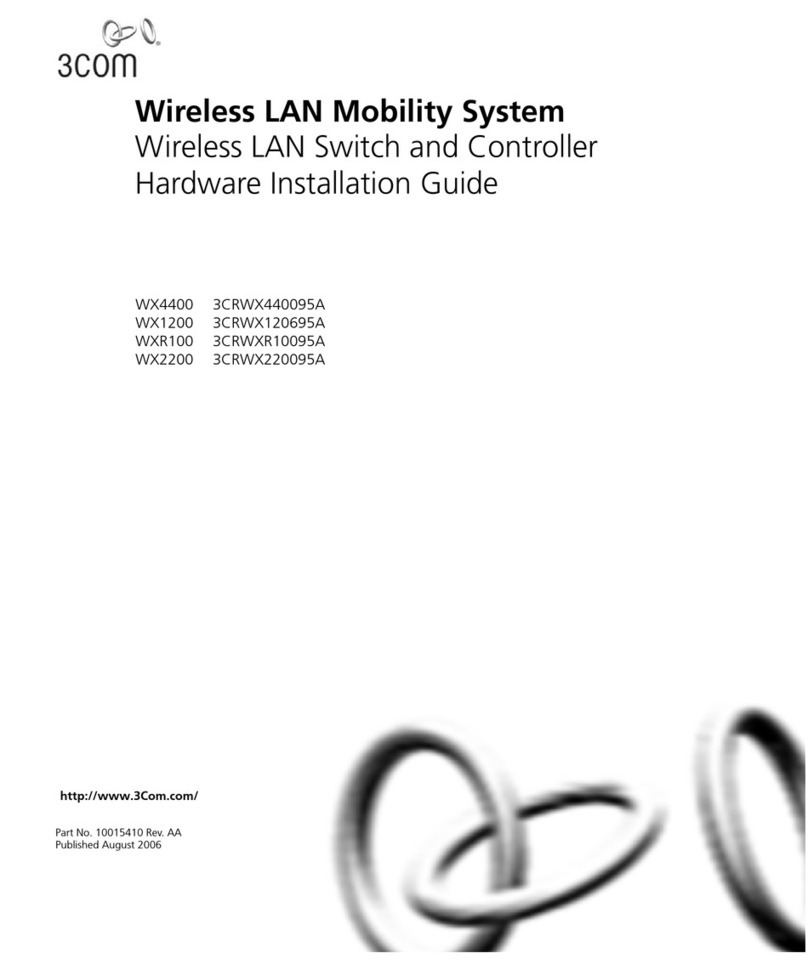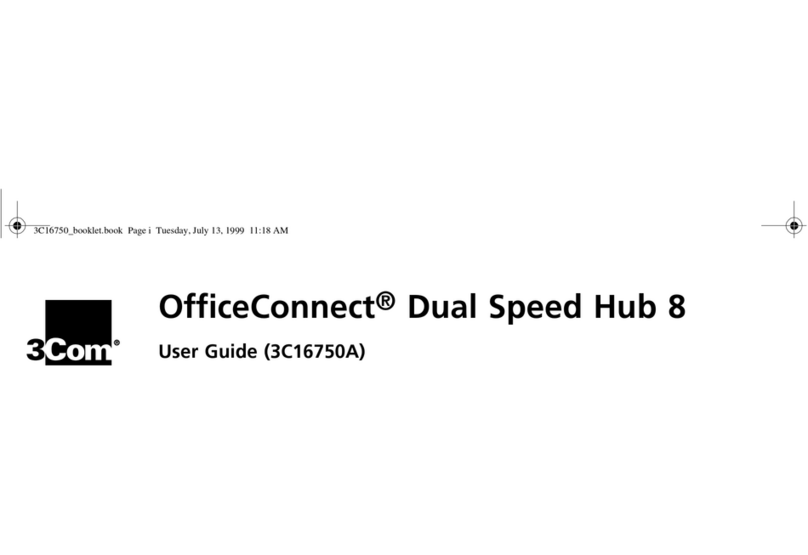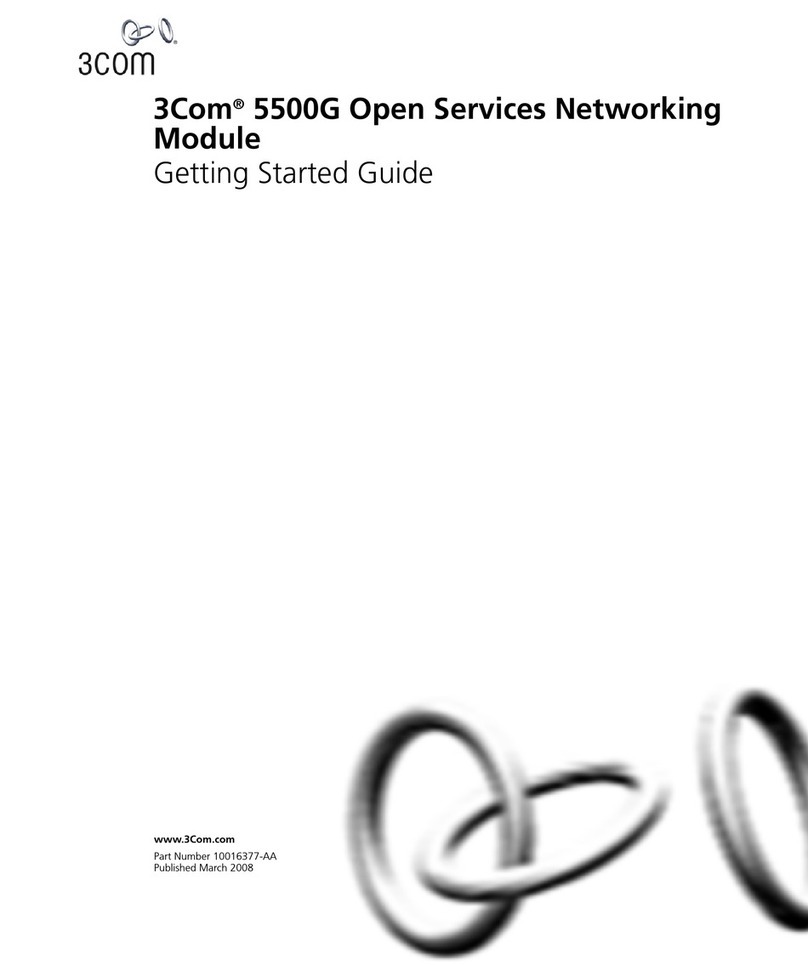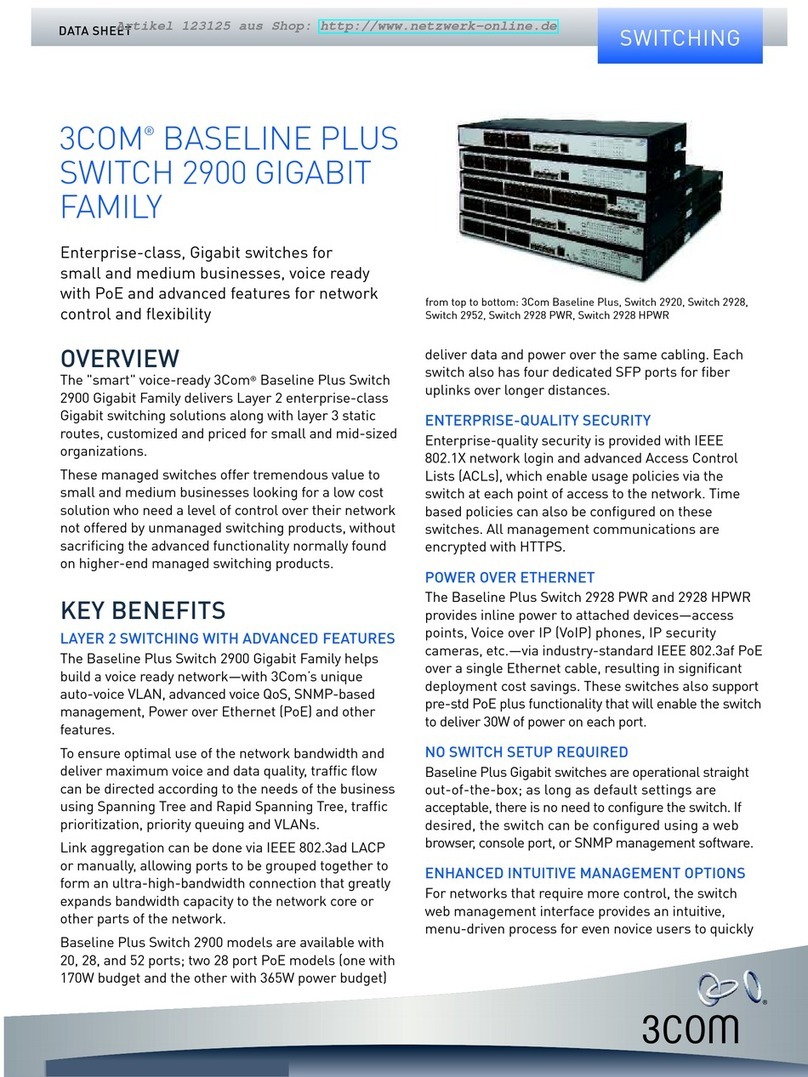3 3COM®S ITCH 4200 FAMILY
SPECIFICATIONS
All information in this section is relevant to all members of the
3Com Switch 4200 family, unless otherwise stated.
CONNECTORS
26-port
24 auto-negotiating 10BASE-T/100BASE-TX ports configured as
auto-MDI/MDIX
2 auto-negotiating 10BASE-T/100BASE-TX/1000BASE-T ports
configured as auto MDI/MDIX
28-port
24 auto-negotiating 10BASE-T/100BASE-TX ports configured as
auto-MDI/MDIX
2 auto-negotiating 10BASE-T/100BASE-TX/1000BASE-T ports
configured as auto MDI/MDIX
2 igabit SFP ports
50-port
48 auto-negotiating 10BASE-T/100BASE-TX ports configured as
auto-MDI/MDIX
2 auto-negotiating 10BASE-T/100BASE-TX/1000BASE-T ports
configured as auto MDI/MDIX
PERFORMANCE
26-port
8.8 bps switching capacity (max.), 6.6 Mpps forwarding rate (max.)
28-port
12.8 bps switching capacity (max.), 9.5 Mpps forwarding rate (max.)
50-port
13.6 bps switching capacity, (max.), 10.1 Mpps forwarding rate (max.)
All models
Wirespeed performance across ports in full mesh configuration
Store-and-forward switching; latency <10 µs
LAYER 2 SWITCHING
8,192 MAC addresses in address table
128 static MAC addresses (in addition to default address)
60 Port-based VLANs (IEEE 802.1Q)
IEEE 802.3ad Link Aggregation Control Protocol (LACP) for igabit
ports only; automated and manual aggregation
Per-switch trunk groups:
• 26-port: 1 group with 2 ports
• 28-port: 2 groups with 2 ports each
• 50-port: 1 group with 2 ports
Auto-negotiation of port speed and duplex
IEEE 802.3x full-duplex flow control
Back pressure flow control for half duplex
Broadcast storm suppression
IEEE 802.1D Spanning Tree Protocol (STP)
IEEE 802.1w Rapid Spanning Tree Protocol (RSTP)
Bridge Protocol Data Unit (BPDU) protection
Internet roup Management Protocol (I MP) snooping on Layer 2
interfaces
Filtering for 128 multicast groups
CONVERGENCE
2 hardware queues per port
Strict priority queuing
IEEE 802.1p Class of Service/Quality of Service (CoS/QoS) on egress
SEC RITY
IEEE 802.1X Network login user authentication:
• EAP over LAN (EAPoL) transport with EAP-MD5, PAP, CHAP, PEAP
and EAP-TLS authentication
• Multiple users per port
RADIUS network server authentication
Automatic VLAN assignment via RADIUS server
Wirespeed packet filtering in hardware
RADIUS Authenticated Device Access (RADA): authenticate devices
based on MAC address against RADIUS server and assign VLAN ID
Port-based MAC address Disconnect Unknown Device (DUD)
STACKING
Single IP address and management interfaces for centralized control
Up to 4 devices per stack, or 192 10/100 front panel ports
MANAGEMENT
CLI via console or Telnet
Embedded web management interface
System configuration with SNMP v1 and 2c
Remote Monitoring (RMON) groups statistics, history, alarm and events
Configuration file for backup and restore
System file transfer mechanisms: FTP, Trivial FTP (TFTP)
3Com management applications:
• 3Com Network Supervisor for basic, turn-key network management
for mid-market businesses
• 3Com Network Director for complete, turn-key network
management for the enterprise
• 3Com Intelligent Management Center, Enterprise Edition for
comprehensive management with the rich functionality required to
meet the needs of advanced Enterprise networks
• 3Com Enterprise Management Suite for flexible, extensible
management in advanced enterprise IT environments
DIMENSIONS
Height: 43.6 mm (1.7 in or 1 RU)
Width: 440.0 mm (17.3 in)
Depth: 274.0 mm (10.8 in)
Weight:
• 24-port– 2.3 kg (5.0 lb)
• 26-port– 2.4 kg (5.2 lb)
• 50-port– 2.3 kg (5.0 lb)
Suggested Service, Support and Training Offerings
Network Health Check An activity-auditing service focused on improving network performance and productivity
Includes traffic monitoring, utilization analysis, problem identification, and asset deployment recommendations
Extensive report provides blueprint for action
Network Installation and Experts set-up and configure equipment and integrate technologies to maximize functionality and
Implementation Services minimize business disruption
For large and complex sites, implementation services include personalized configuration, project
management, extended testing and coaching on network administration
Project Management Provides extra focus and resources that special projects demand
3Com engineers manage entire process from initial specifications to post-project review
Using structured methodology, requirements are identified, projects planned and progress of
implementation activities tracked
3Com uardianSM Maintenance Service This service provides comprehensive on-site support and includes advance hardware replacement,
telephone technical support and software upgrades
3Com ExpressSM Maintenance Service This service provides speedy access to 3Com shipment of advance hardware replacements, software
upgrades and telephone support
3Com University Self-paced and instructor-led technology and product courses, plus certification programs