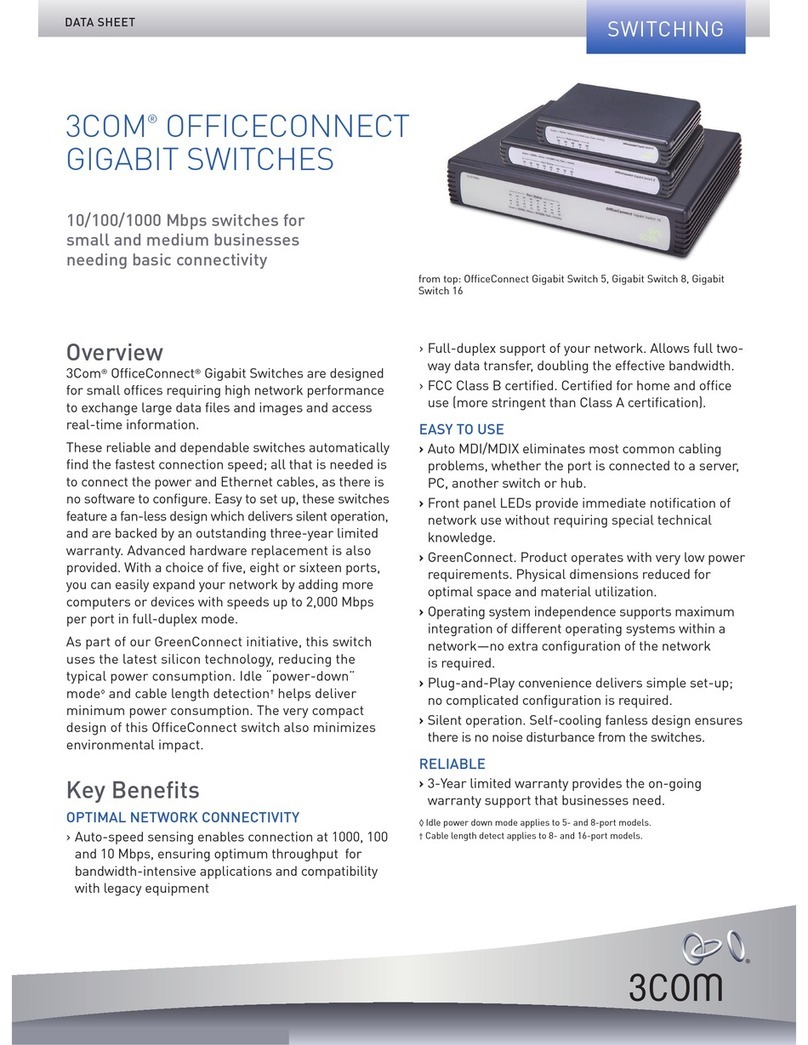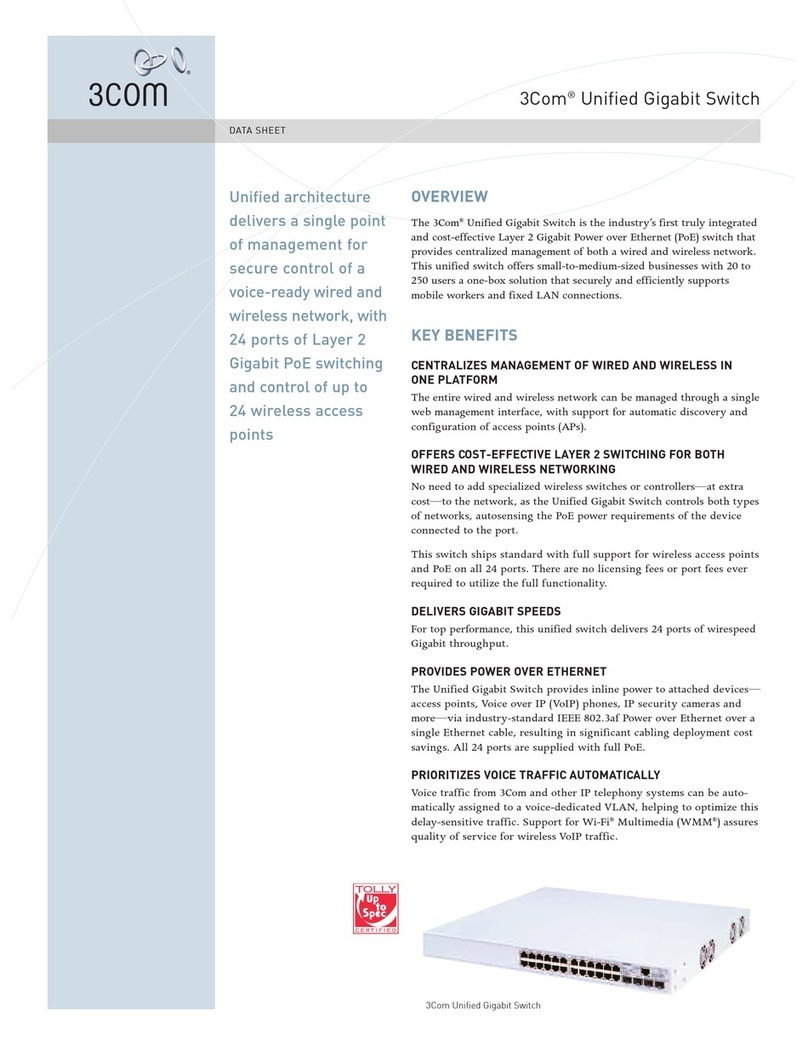3Com SuperStack 3870 User manual
Other 3Com Switch manuals
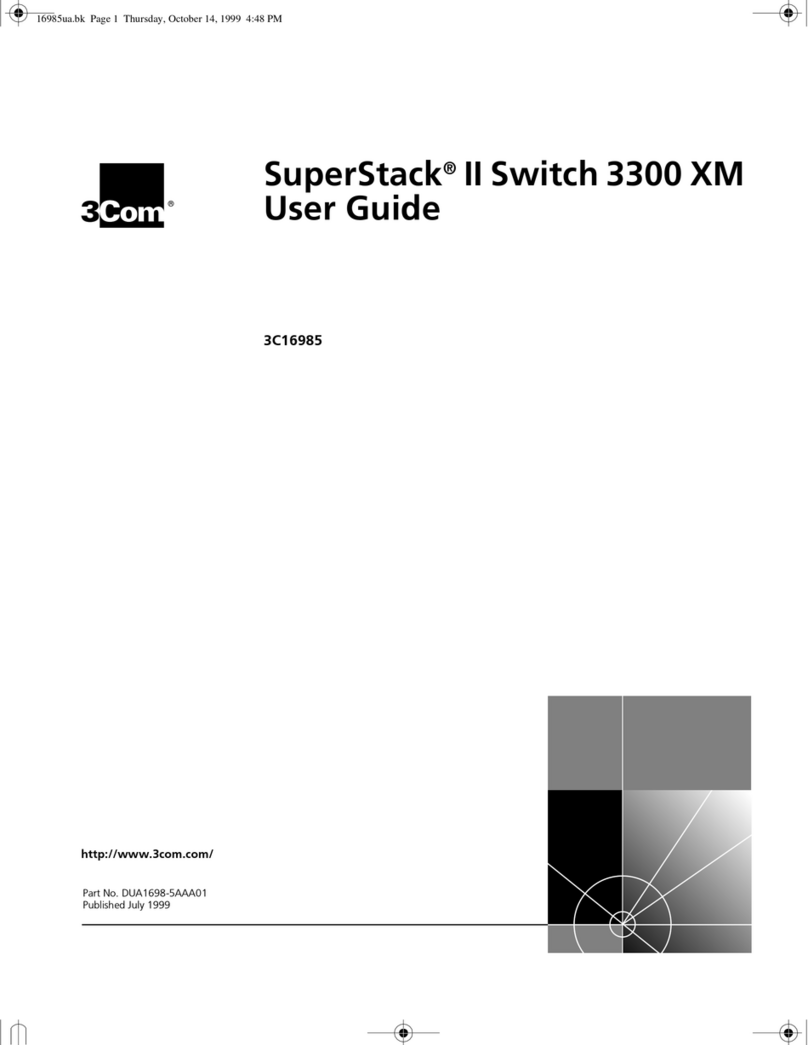
3Com
3Com 3C16985 - SuperStack II 3300 XM Switch User manual

3Com
3Com 2816-SFP Plus (3C16485) User manual
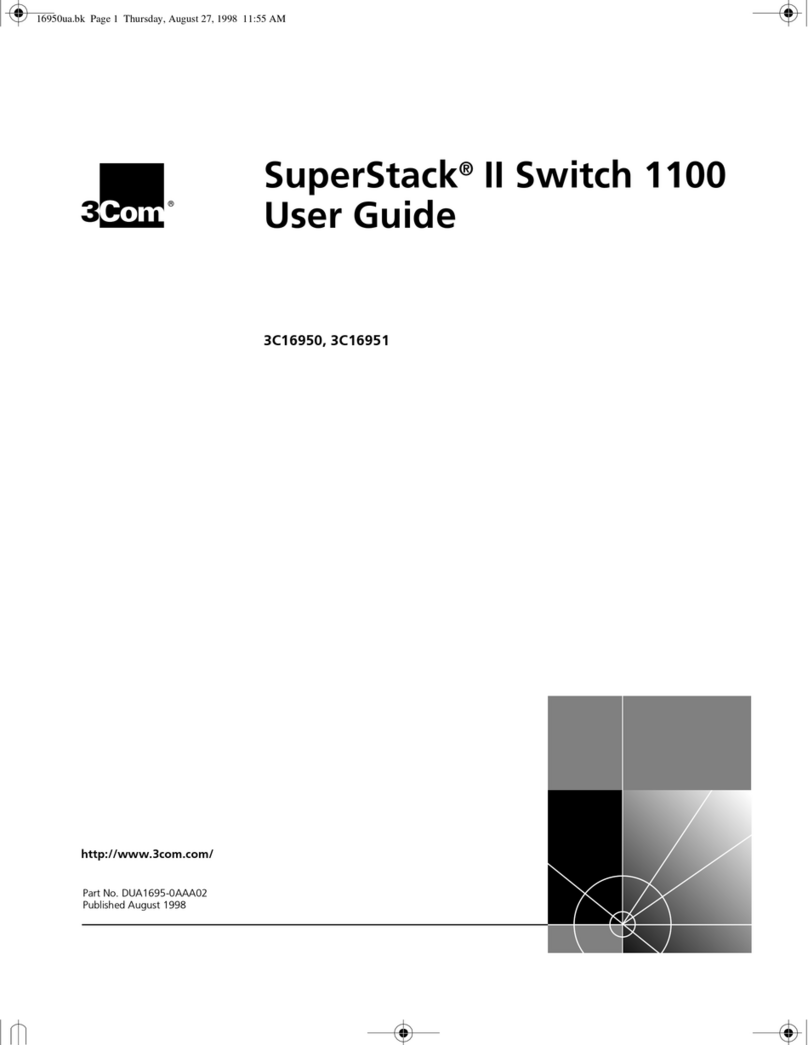
3Com
3Com SuperStack II Switch 1100 User manual

3Com
3Com 4210 Series User manual
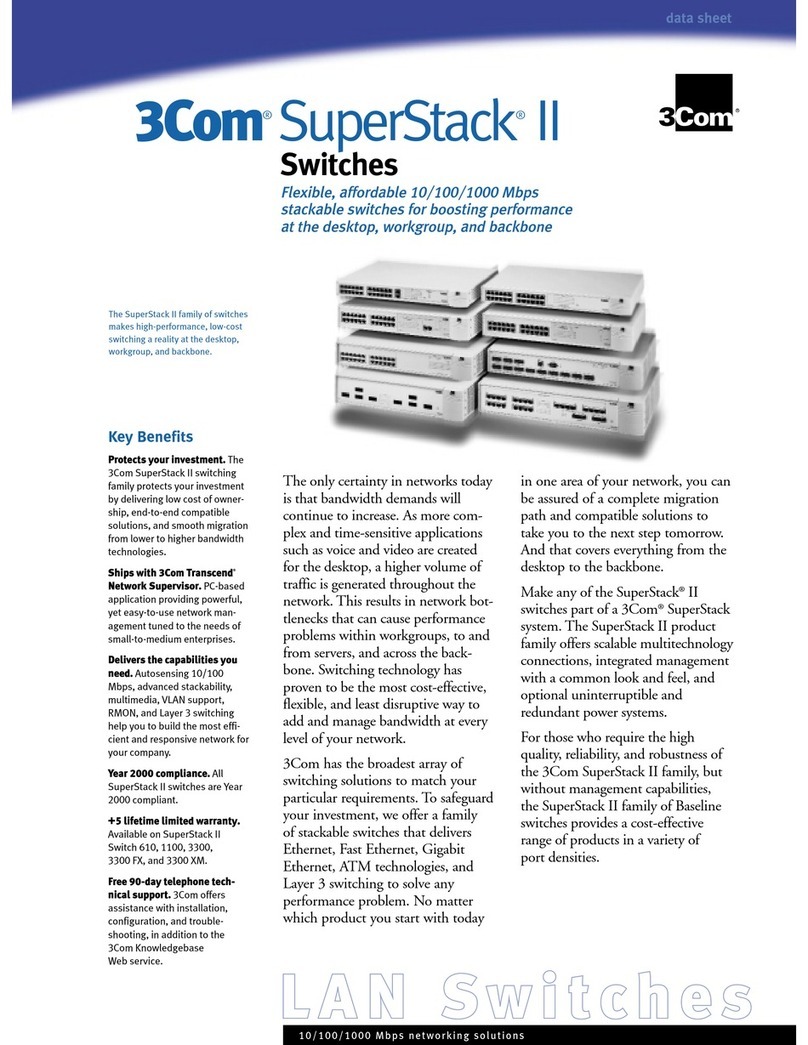
3Com
3Com Switches User manual

3Com
3Com 3CBLSG48 User manual
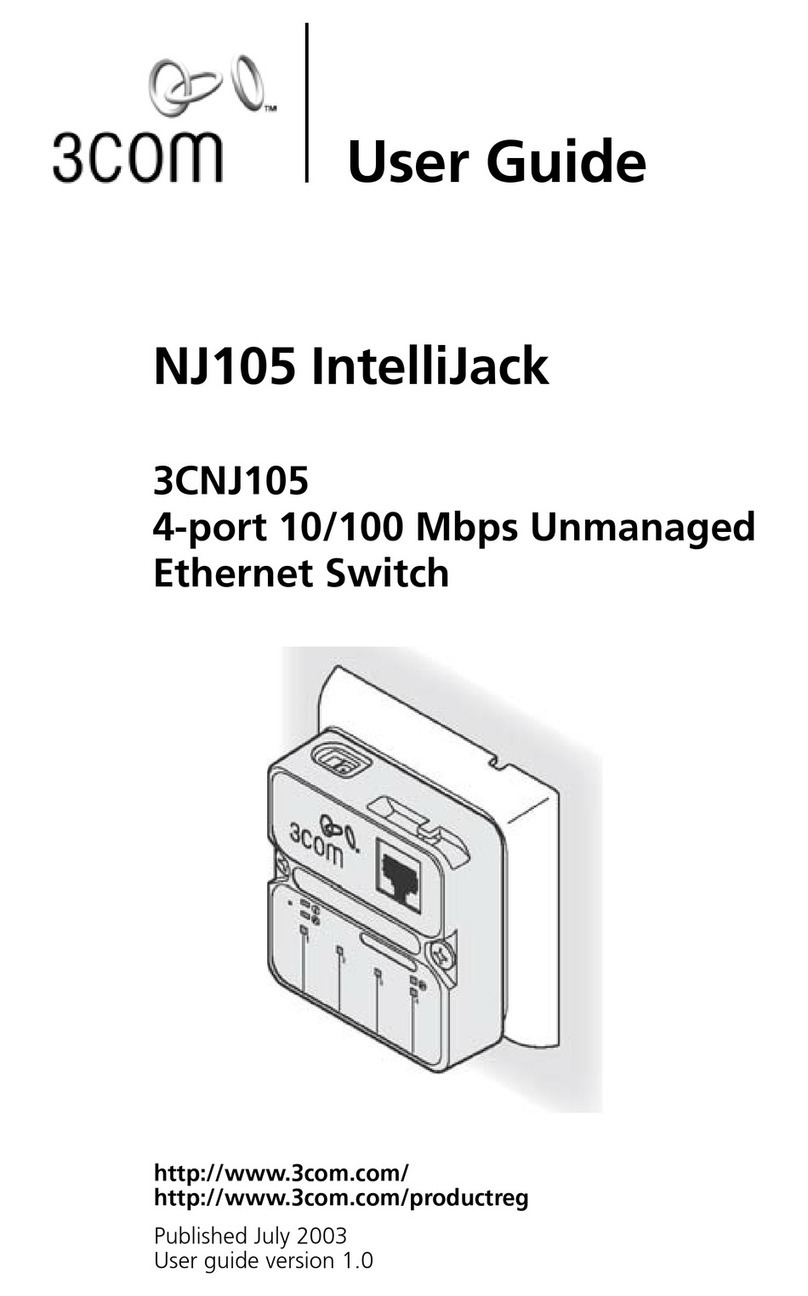
3Com
3Com IntelliJack NJ105 User manual
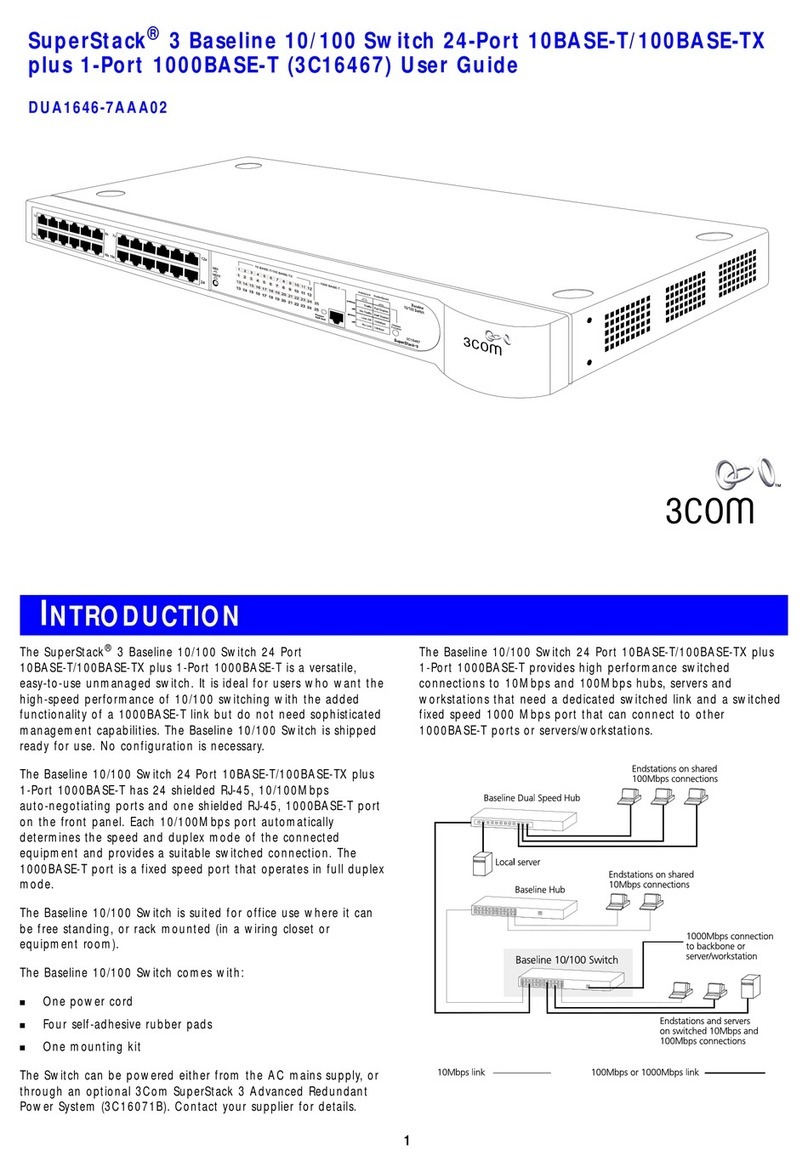
3Com
3Com SuperStack 3 3C16467 User manual

3Com
3Com 3CR13501-73 Mounting instructions

3Com
3Com Switch 7700 User manual
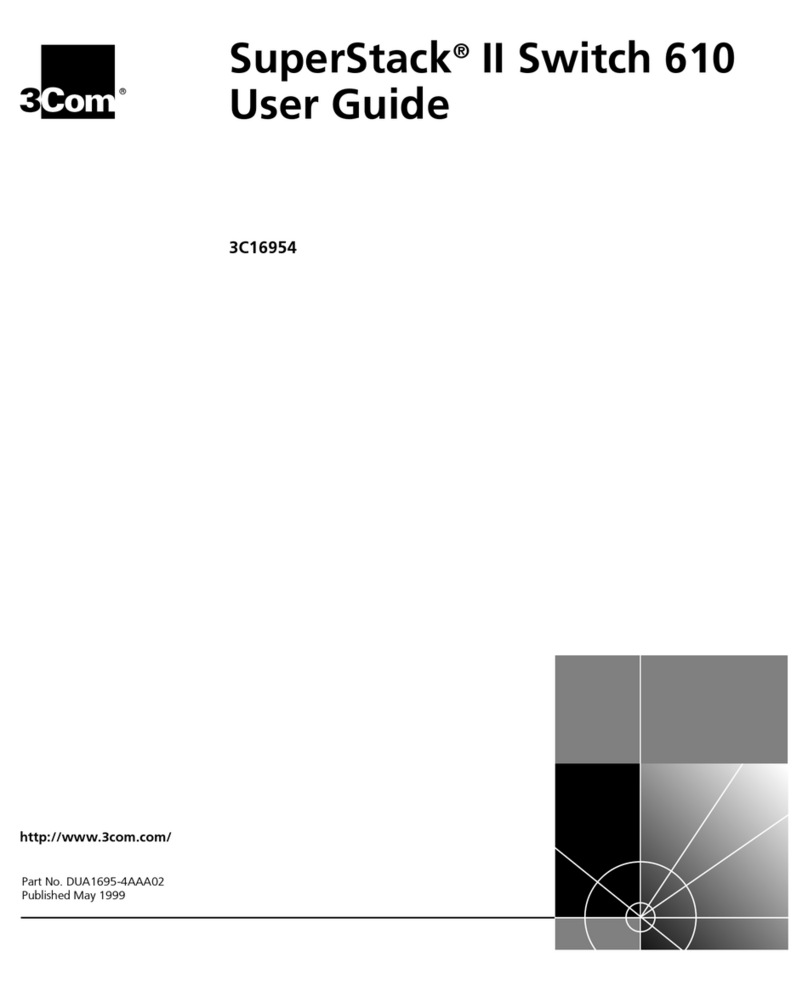
3Com
3Com 610 User manual
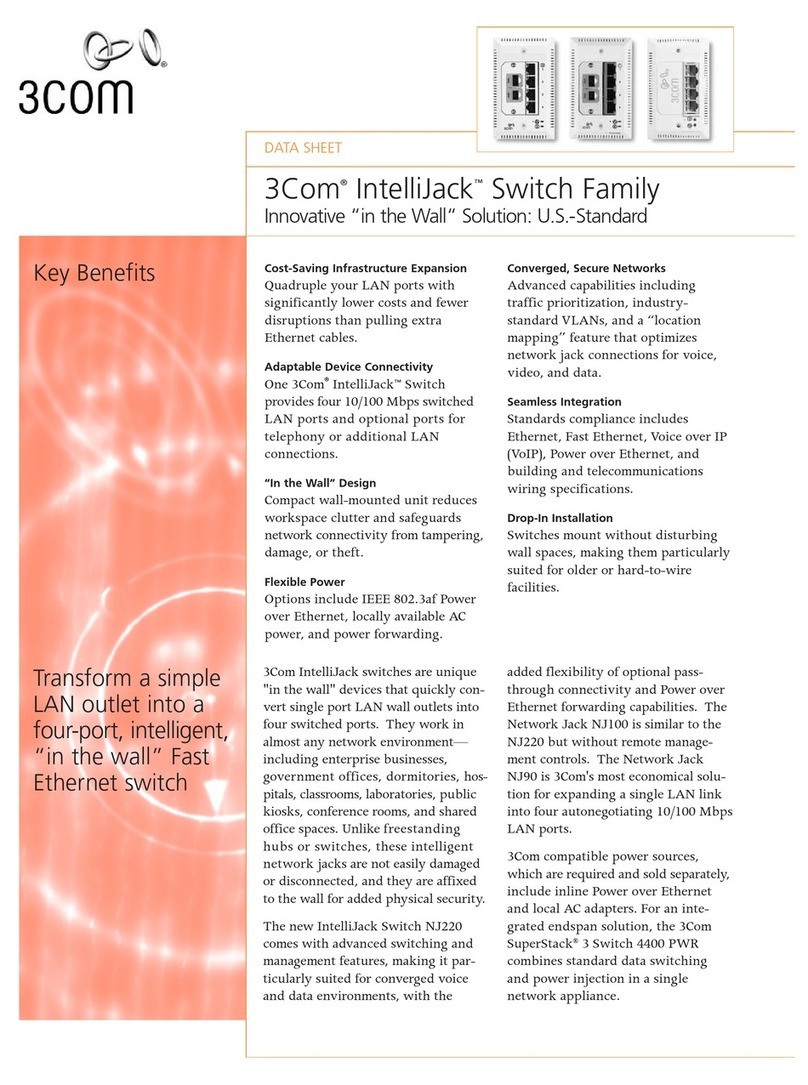
3Com
3Com 3CNJ220-BLK - 100Mbps Ethernet Switch User manual
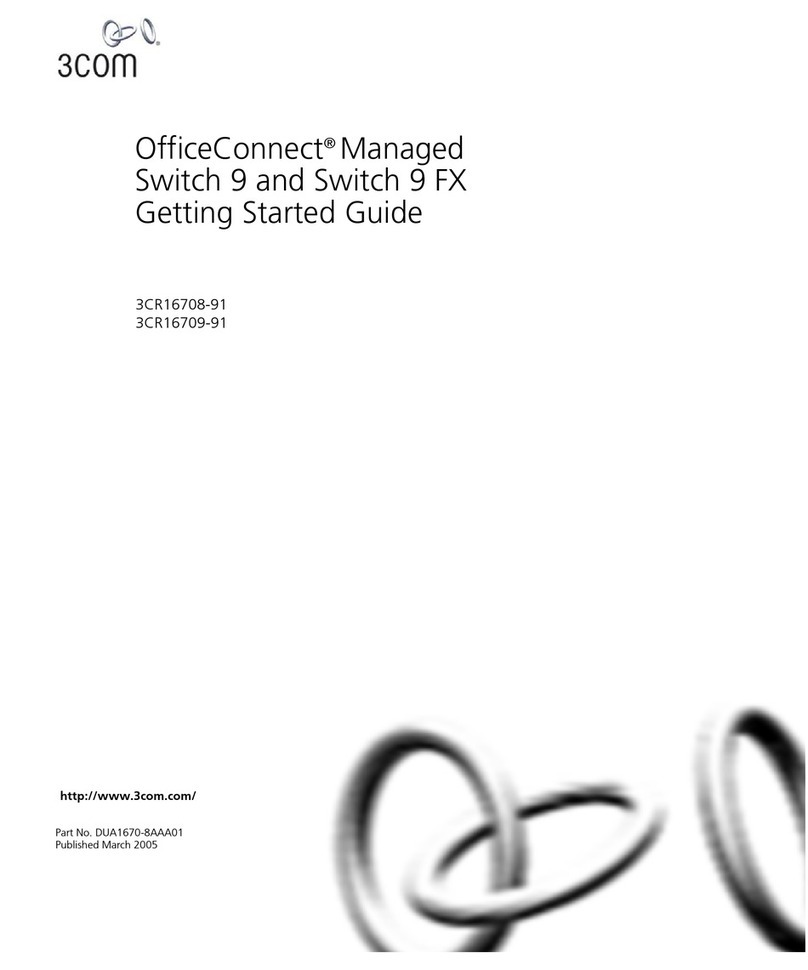
3Com
3Com 3CR16708-91 - OfficeConnect Managed Switch 9 User manual
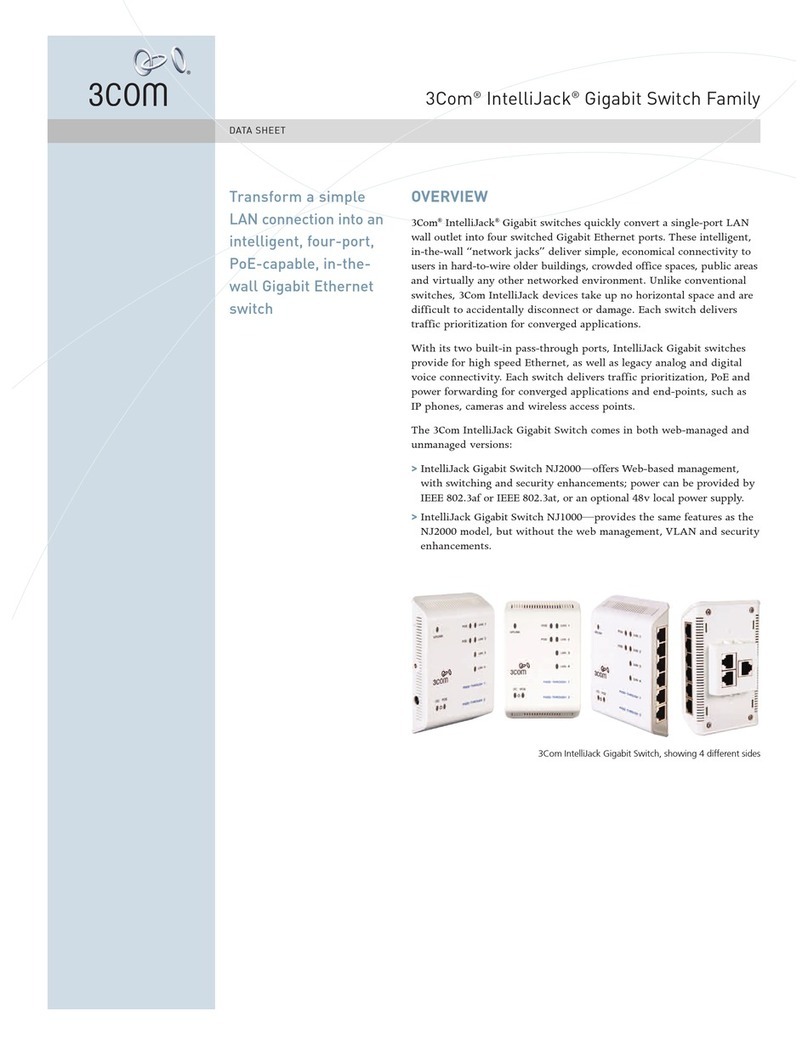
3Com
3Com IntelliJack NJ1000 User manual
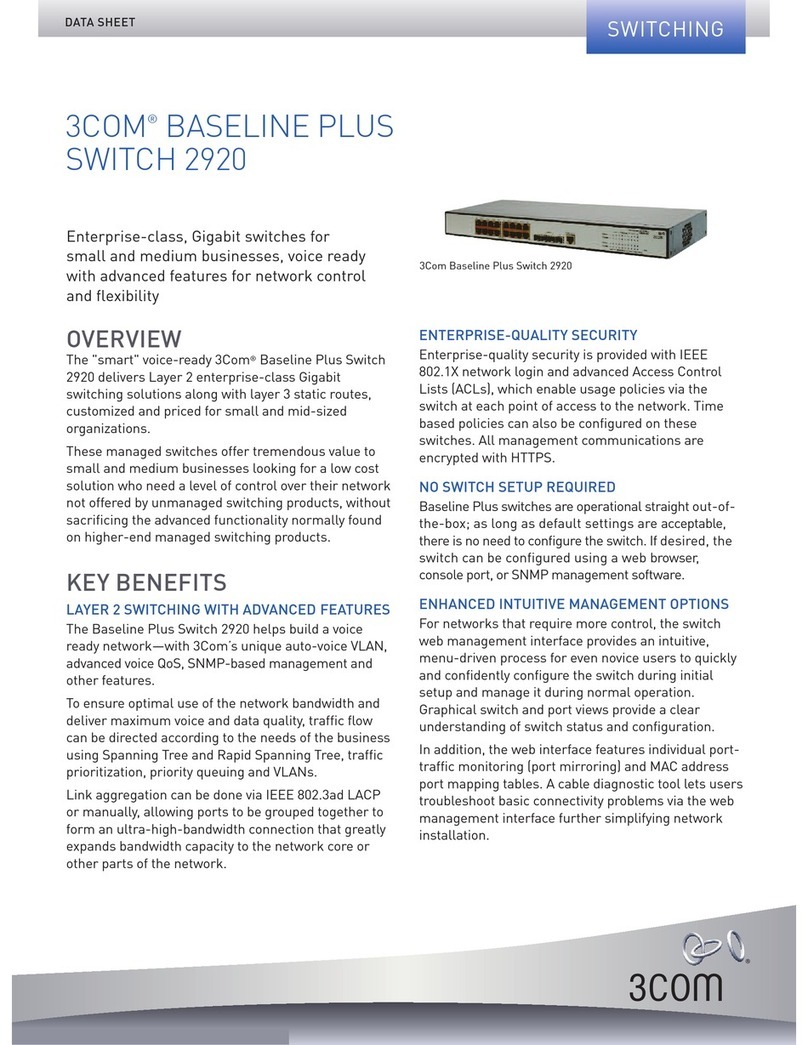
3Com
3Com 3CRBSG2093 - Baseline Plus Switch 2920 User manual
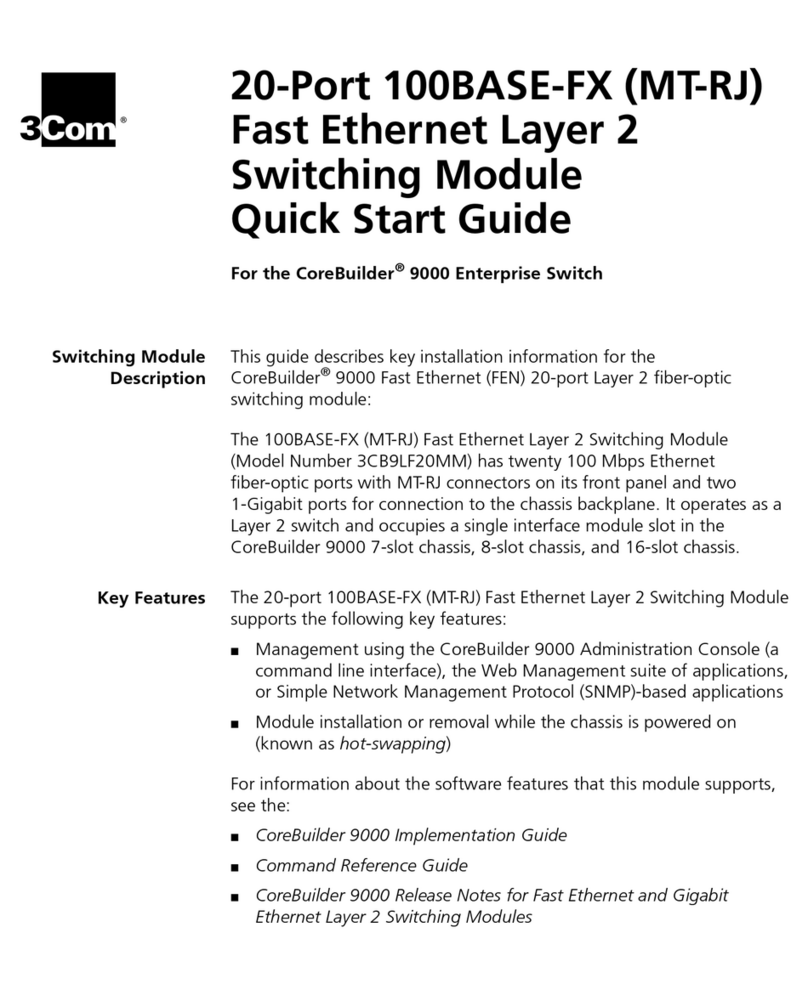
3Com
3Com CoreBuilder 9000 User manual
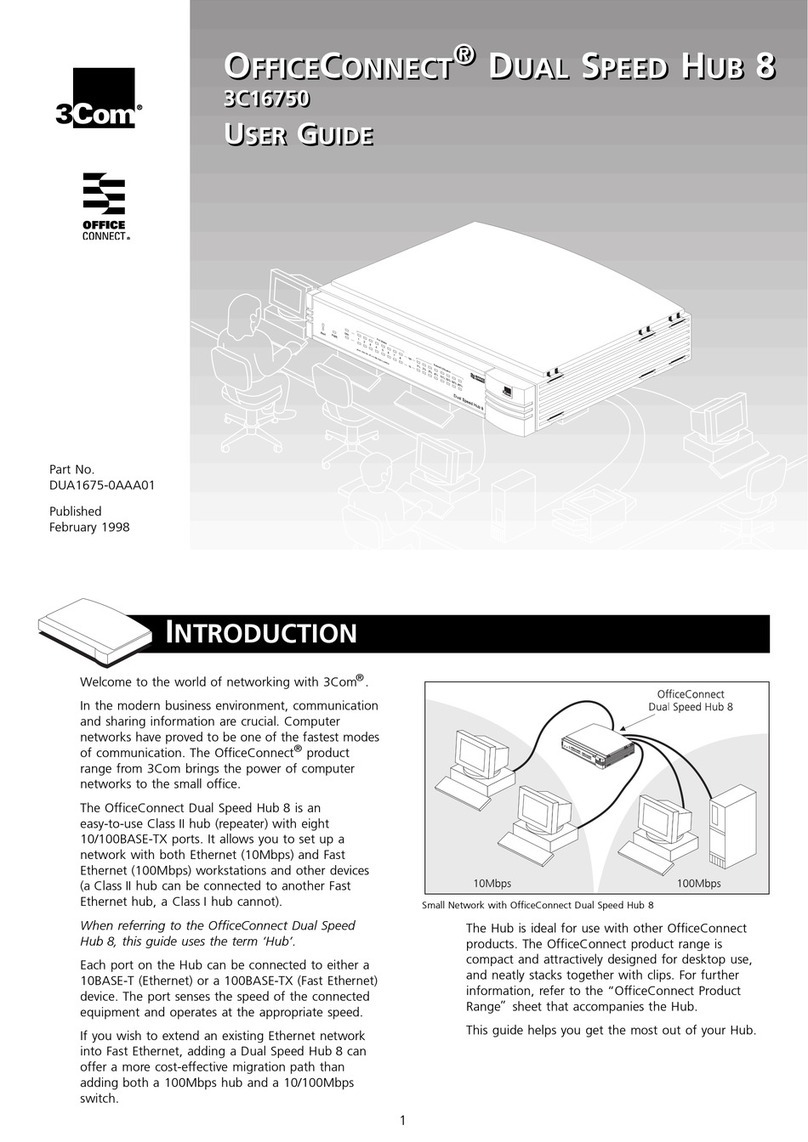
3Com
3Com OFFICECONNECT ETHERNET HUB 8 User manual
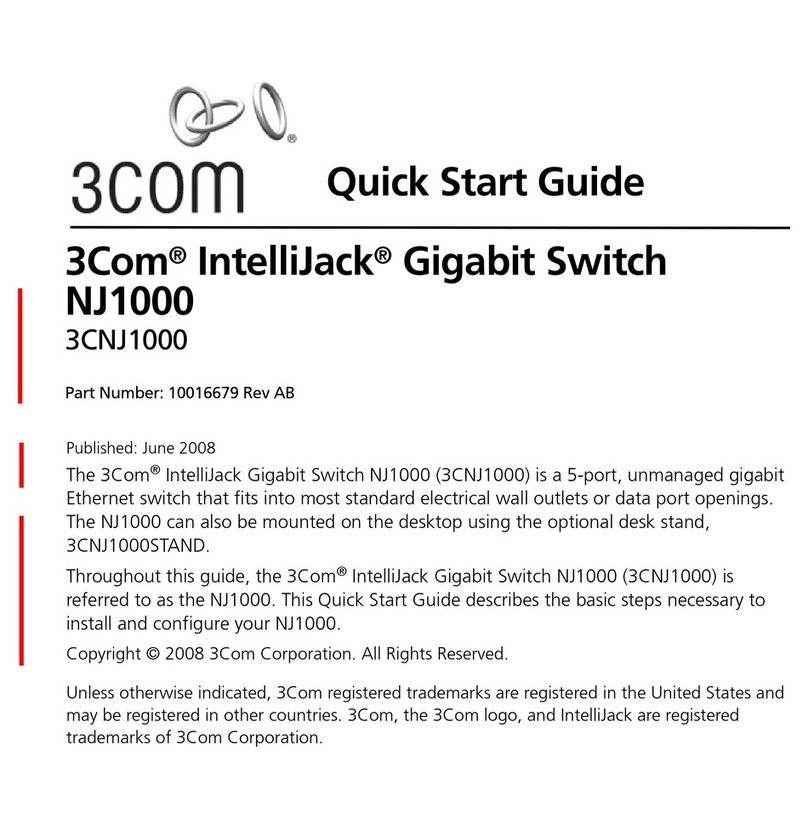
3Com
3Com IntelliJack NJ1000 User manual

3Com
3Com Switch 4500 Family User manual
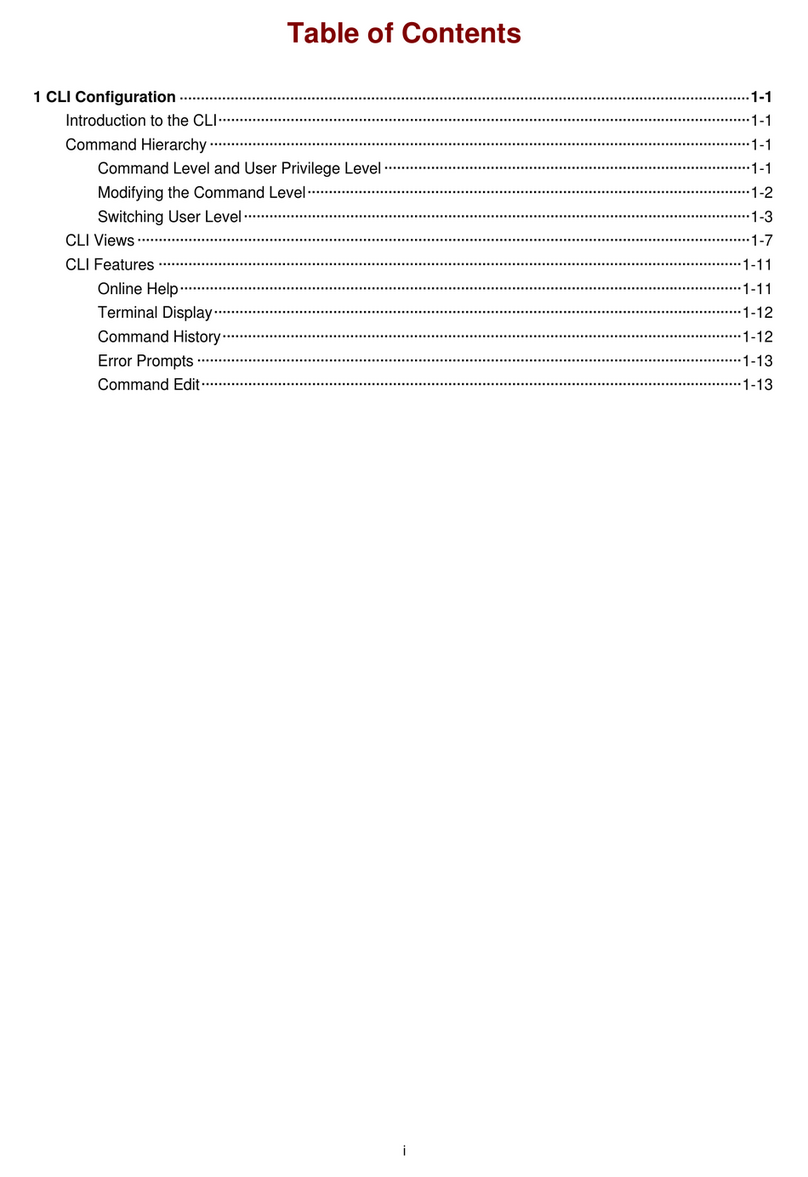
3Com
3Com E4500-24 User manual