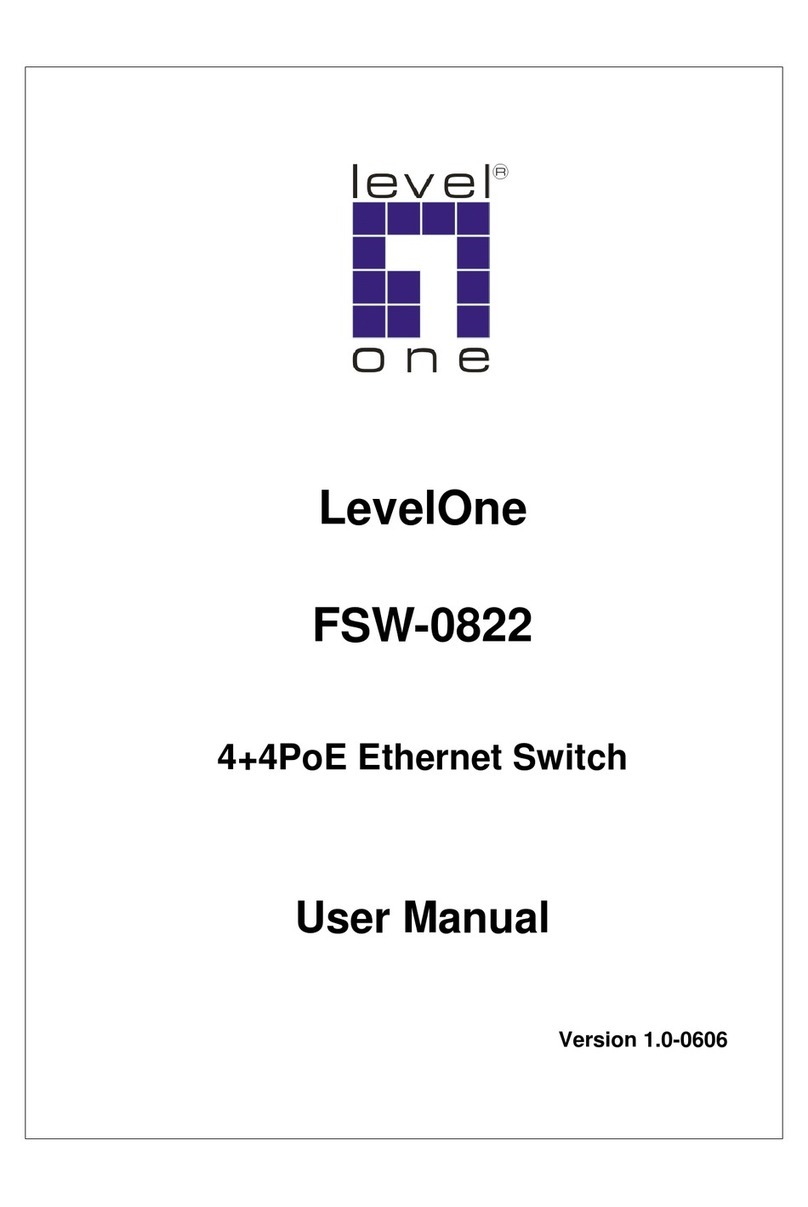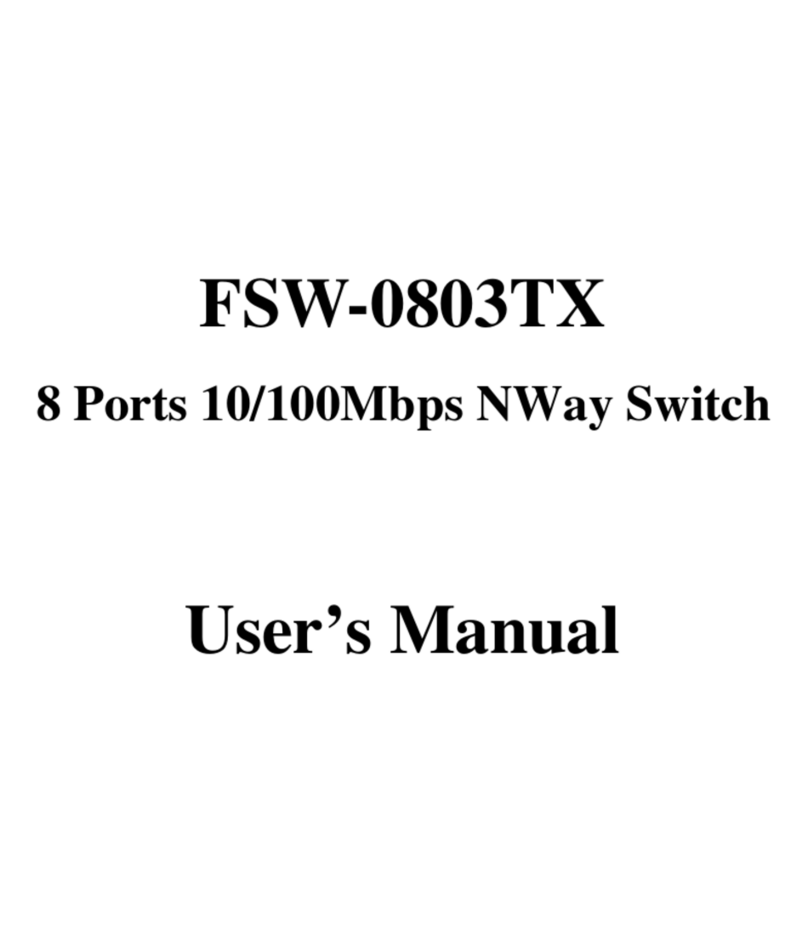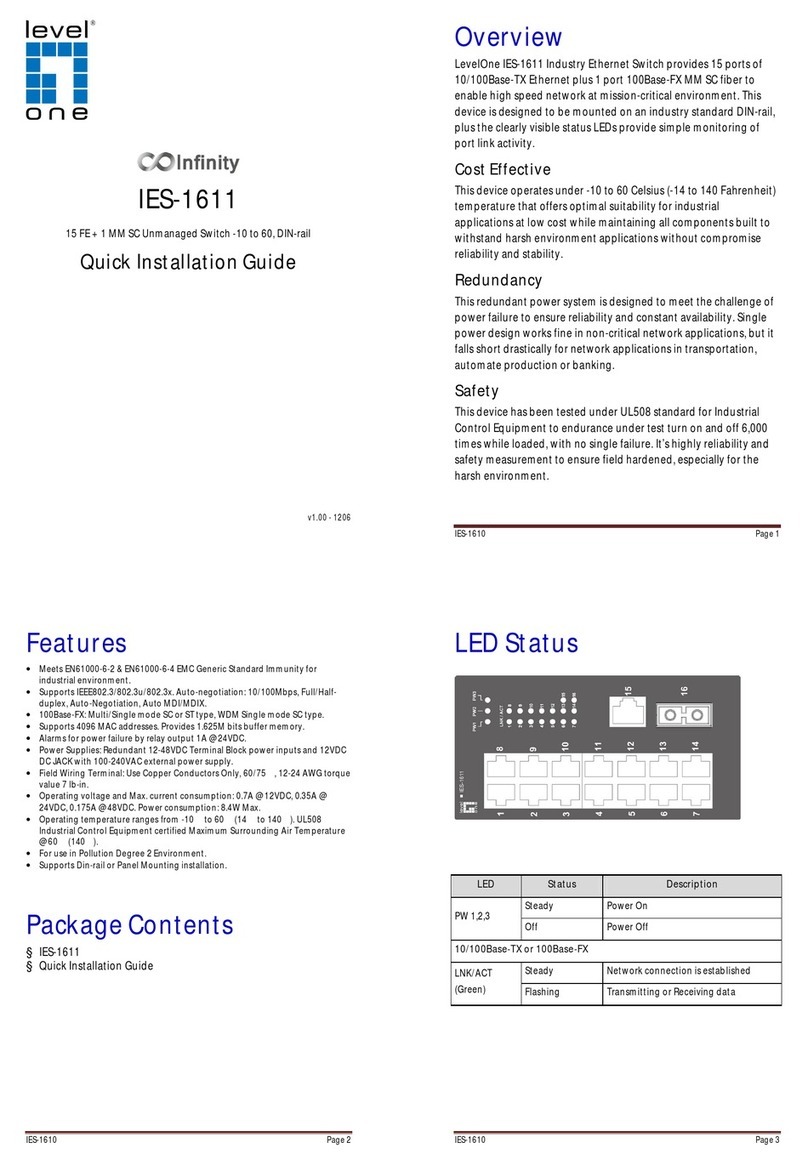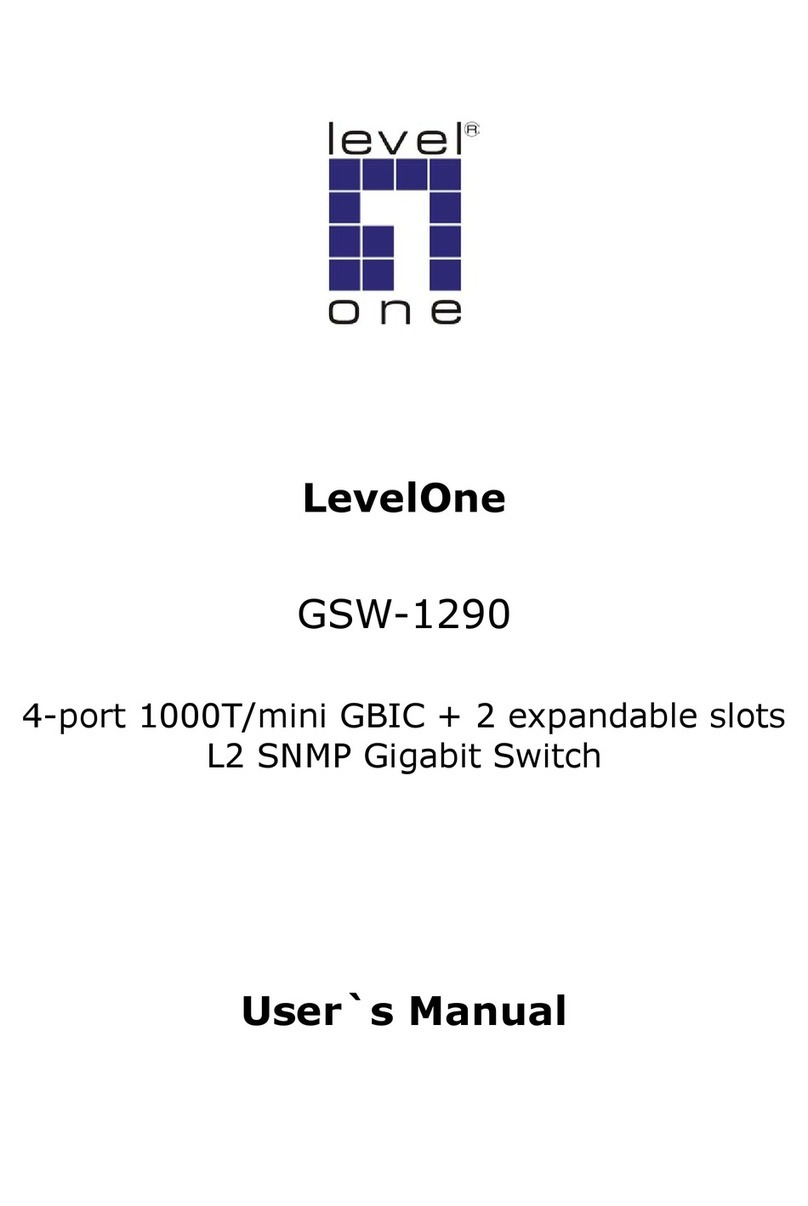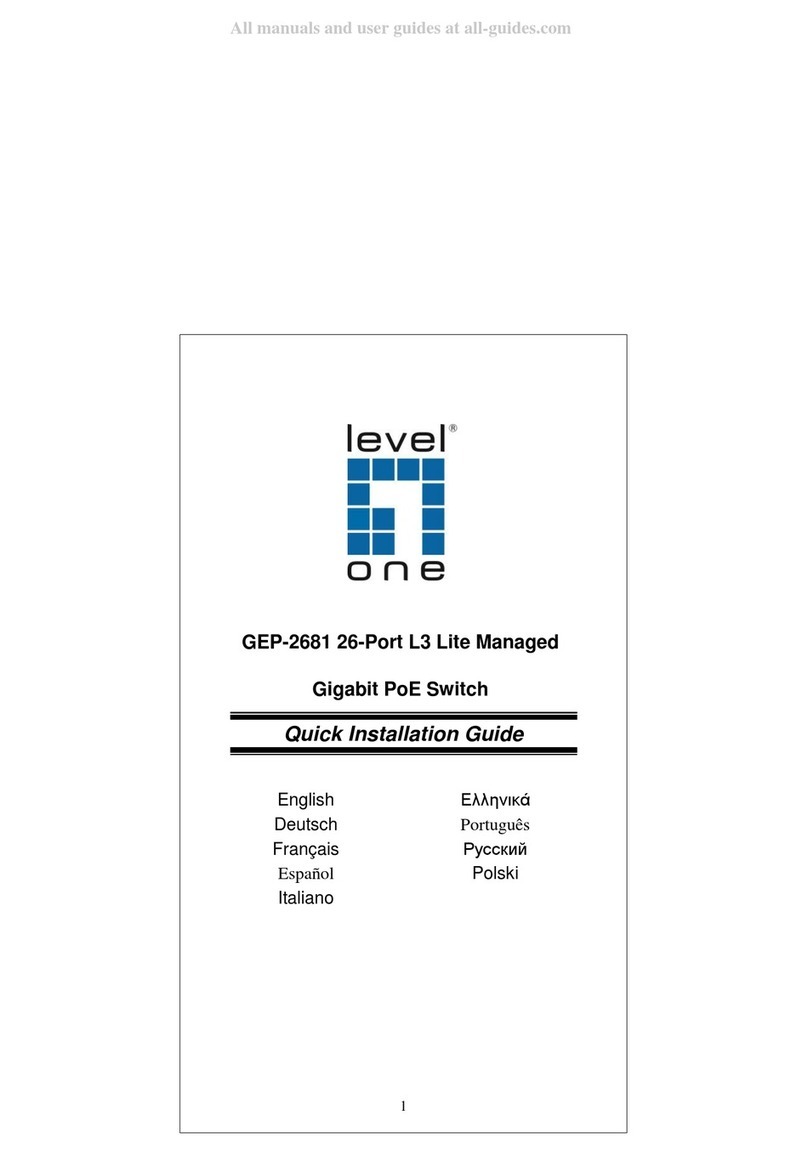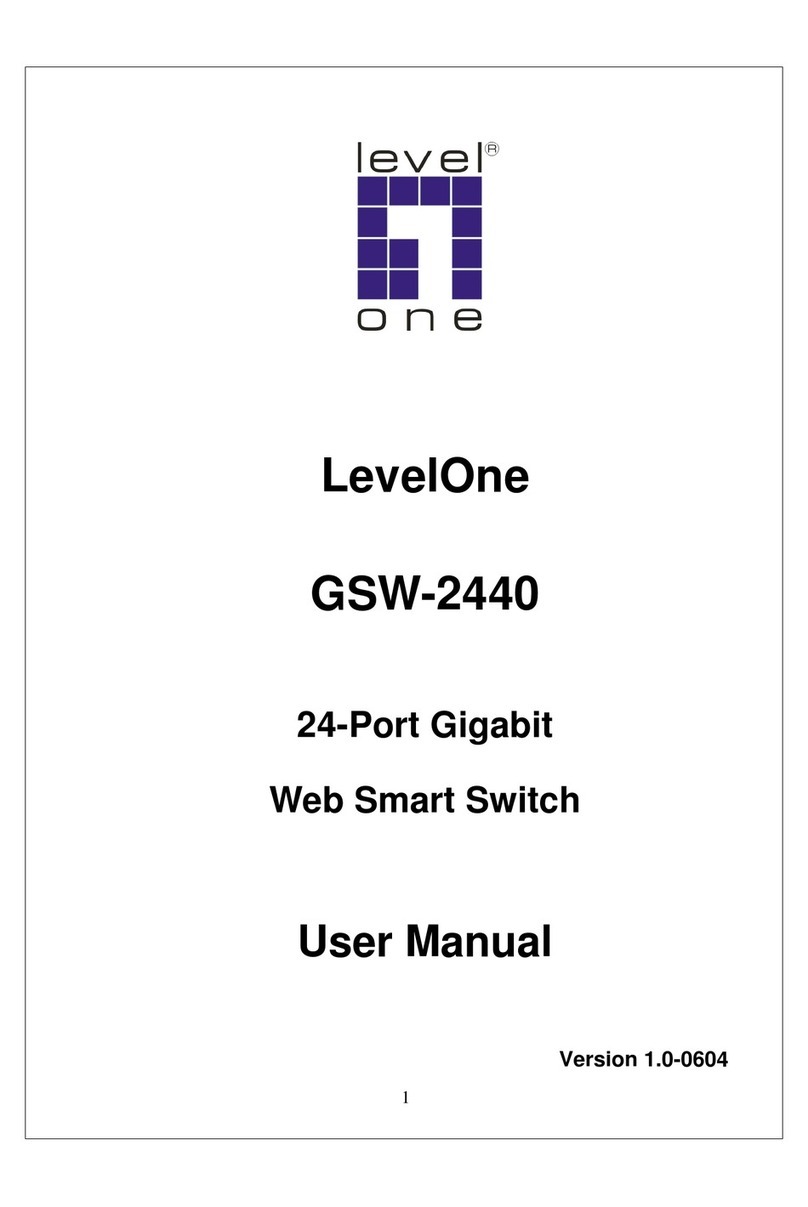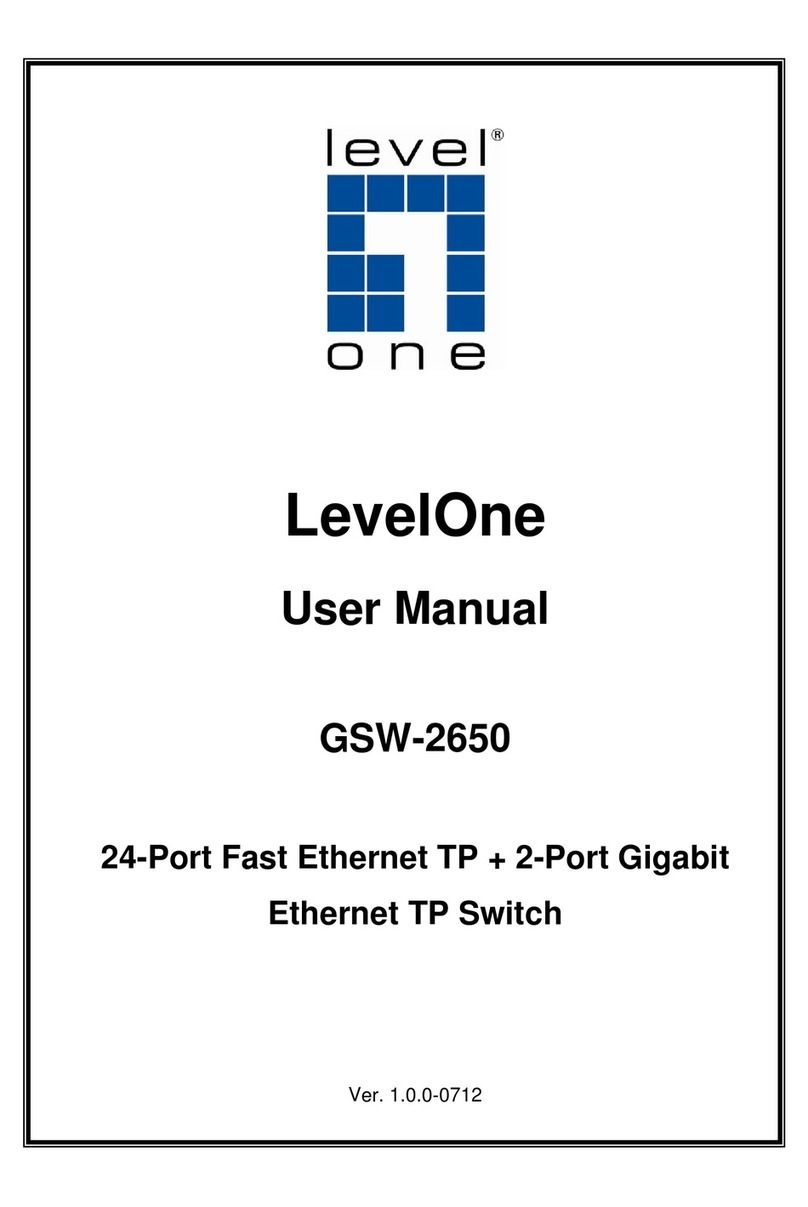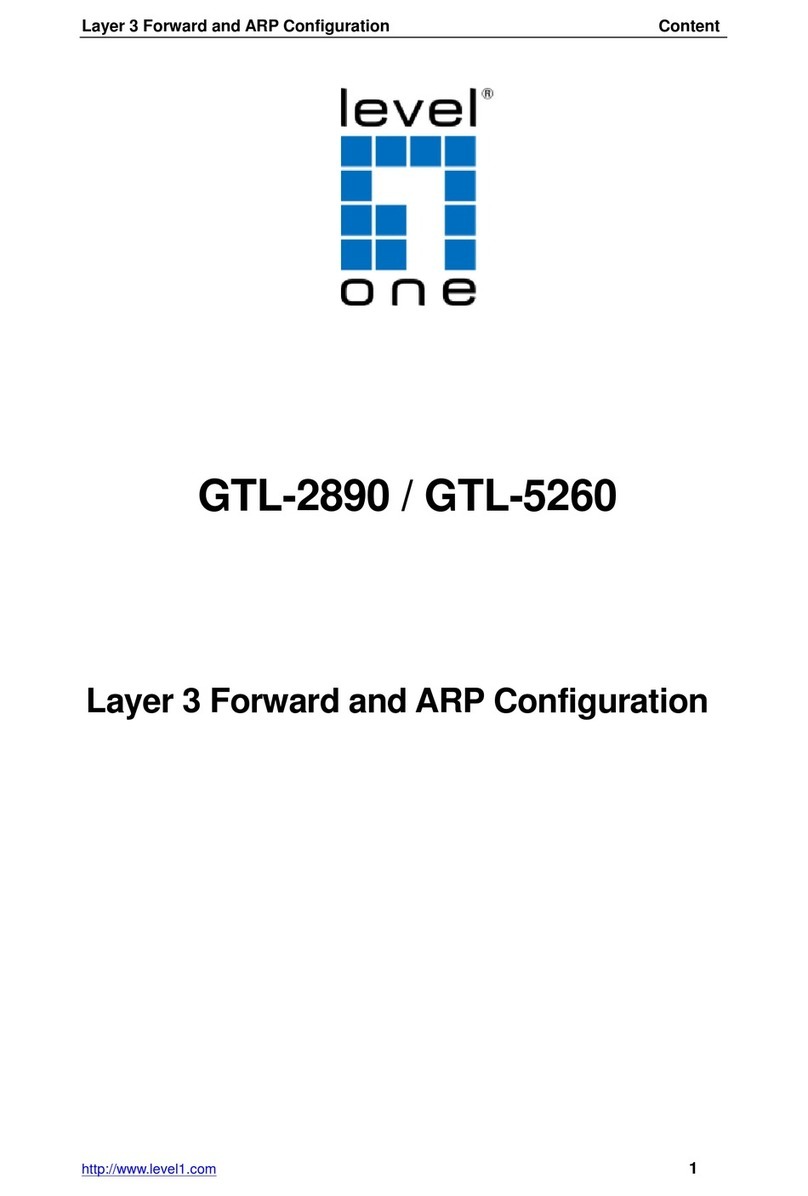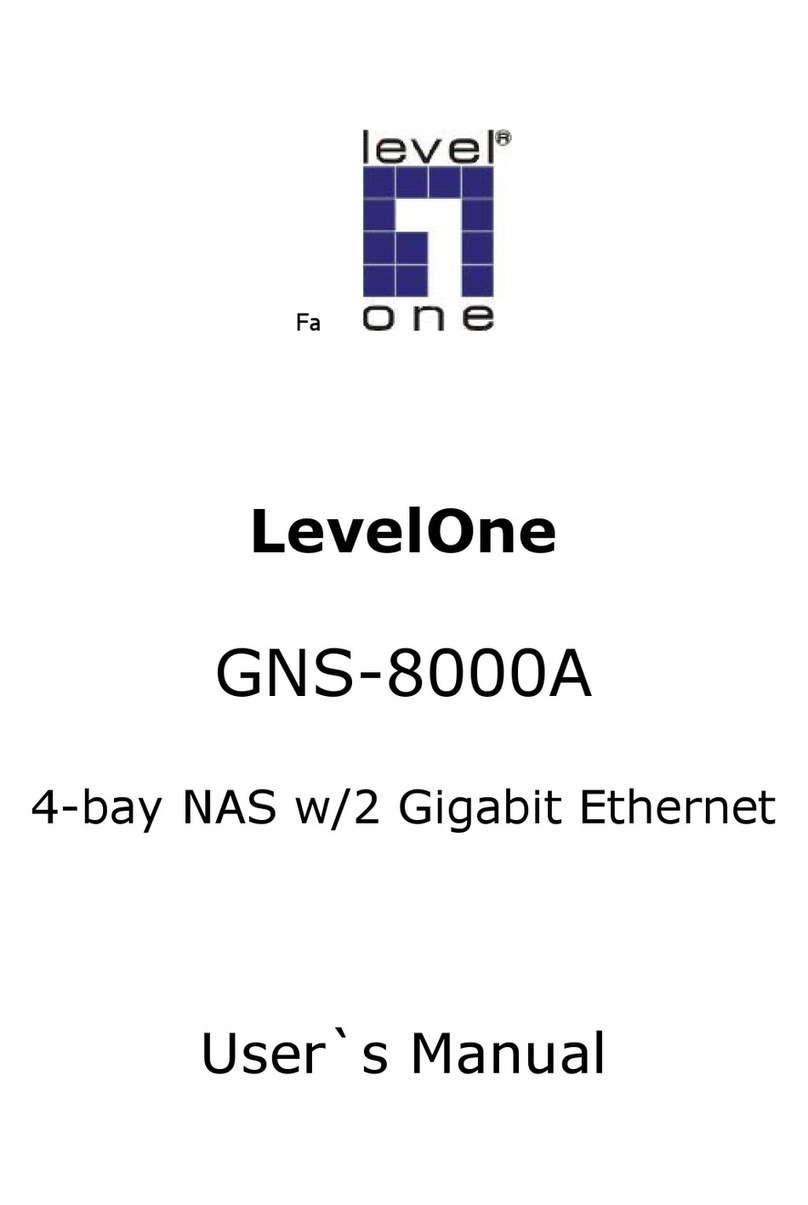Overview
FEP-0631 unmanaged switch that supports up to 4*10/100M PoE ports and 2*10/100M uplink ports. 4*10/100M
ports support PoE+, conforming to IEEE 802.3af/at standard, single port PoE power up to 30W, the maximum
whole machine power is 60W.It provides three modes, Extend, Default and VLAN, to adapt to various complex
environments. At the same time, it supports the PoE Auto-check function, which is specially designed to solve the
problem of equipment frozen and restart the frozen equipment automatically, which greatly reduces the difficulty of
project maintenance.
It has a high anti-interference ability, the product supports 6KV surge protection, and 6KV contact / 8KV air ESD
protection.
It supports wall hanging and desktop installation, reliable and durable, and can be used in security network video
monitoring, network engineering and other occasions.
FEP-0631 PoE Switch
(4*10/100M PoE downlink ports, 2*10/100M uplink ports) User manual v 1.0
Feature
With 4*10/100M PoE downlink ports and 2*10/100M uplink ports;
The maximum PoE power of single port is 30W, and the maximum PoE power of the whole machine is
60W;
Provides three modes of Extend, Default and VLAN to adapt to various complex environments;
Supports PoE Auto-check function, which is specially designed to solve the problems of equipment
frozen. It can automatically detect the frozen PD equipment and restart the ports’ output of PSE, and
restart the PD device. It greatly reduces the maintenance difficulty of engineering;
6KV surge protection, 6KV contact / 8KV air ESD protection.
Application
AP(PoE)IP phone(PoE)IP camera(PoE)
Panel diagram
Front panel
Back panel
Structure dimension
Attention 2:
Extend, Default, VLAN mode: It can be selected by dip switch.
Extend: 1~4 ports Max. 250m transmission; 1~4 ports are isolated, only can communicate with the uplink ports; restrain
the network storm; close flow control.
Default: Normal switch.
VLAN: 1~4 ports are isolated, only can communicate with the uplink ports; restrain the network storm; close flow control.
Attention 3:
POE Auto-check: PoE Auto-check fuction is open/ closed by dip switch.
The switch always auto detect 1~4 ports whether frozen, if some ports are frozen, the switch will restart them,
but other ports are unaffected.
Attention 1:This product must be well grounded against lightning, please use better than 20# cable to
connect the grounding terminal and ground.
48 57VDC-
(4)x10/100 PoE (2)x10/100
1 2 3 4 5 6|
2*10/100
uplink ports
Grounding
terminal
PoE
indicator
Link/Act
indicator
4*10/100 PoE
downlink ports
Power supply
48-57VDC
PoE
Auto-Check
Extend
Default
On Off
VLAN
80.00
30.00 1 36. 00
Switch
NVR
PoE
Non PoE
Power
indicator
Extend、Default、VLAN modePoE Auto-check
on/off