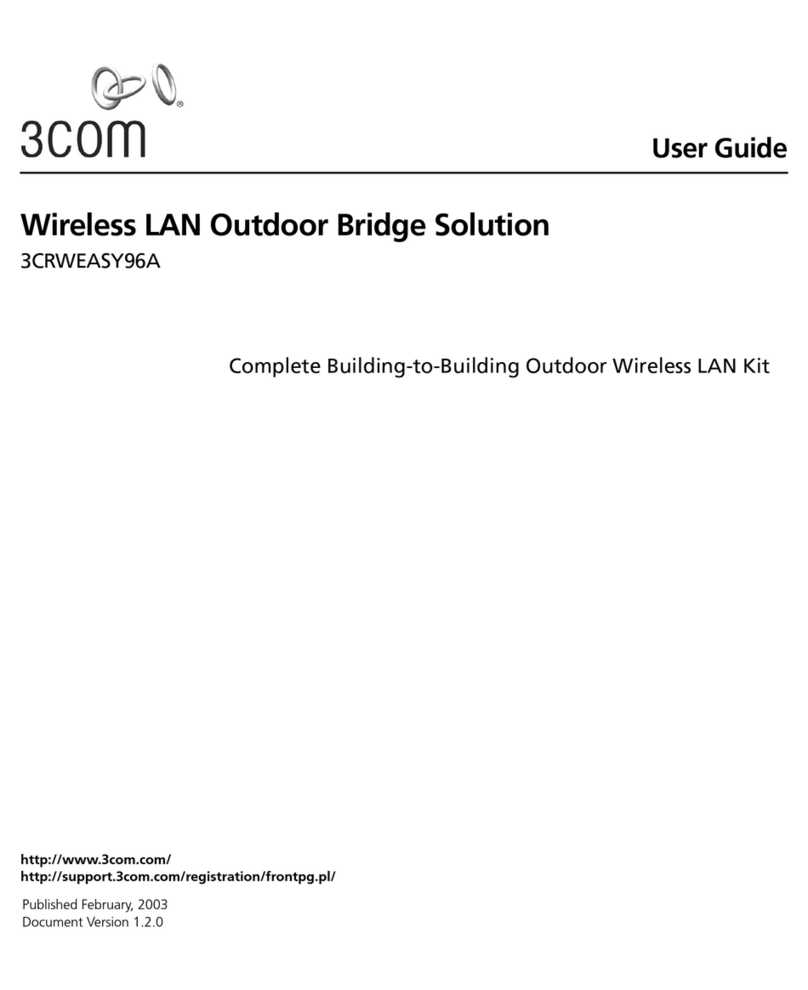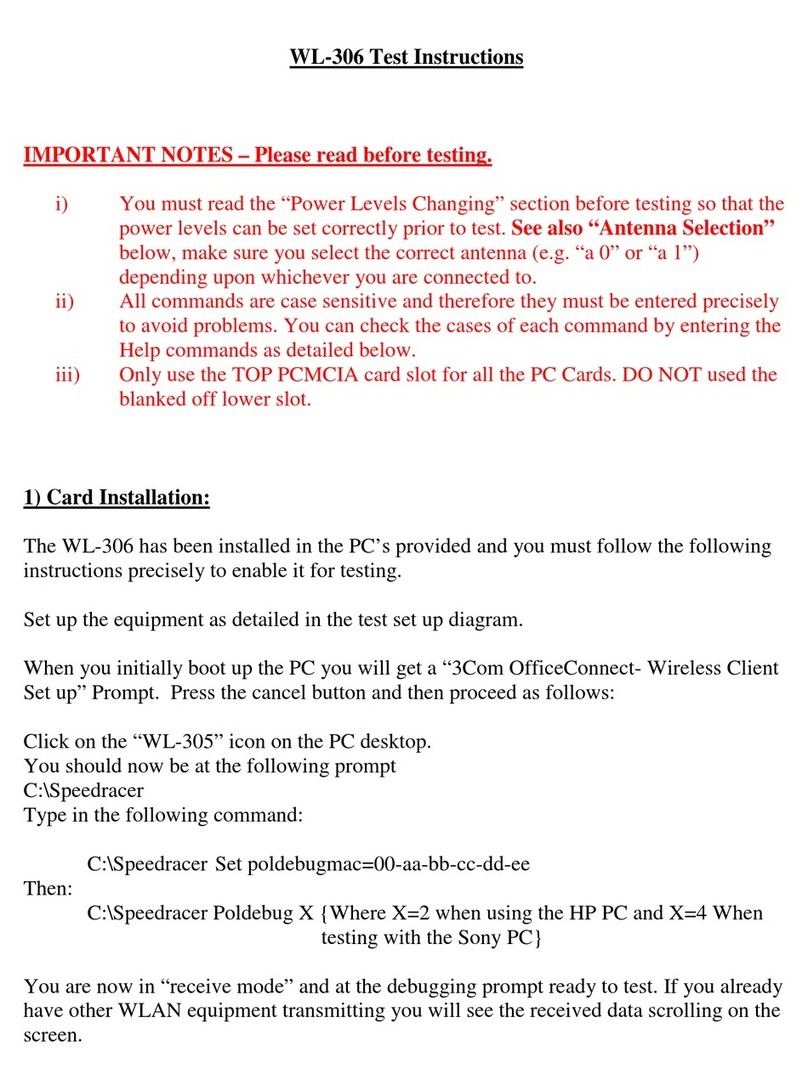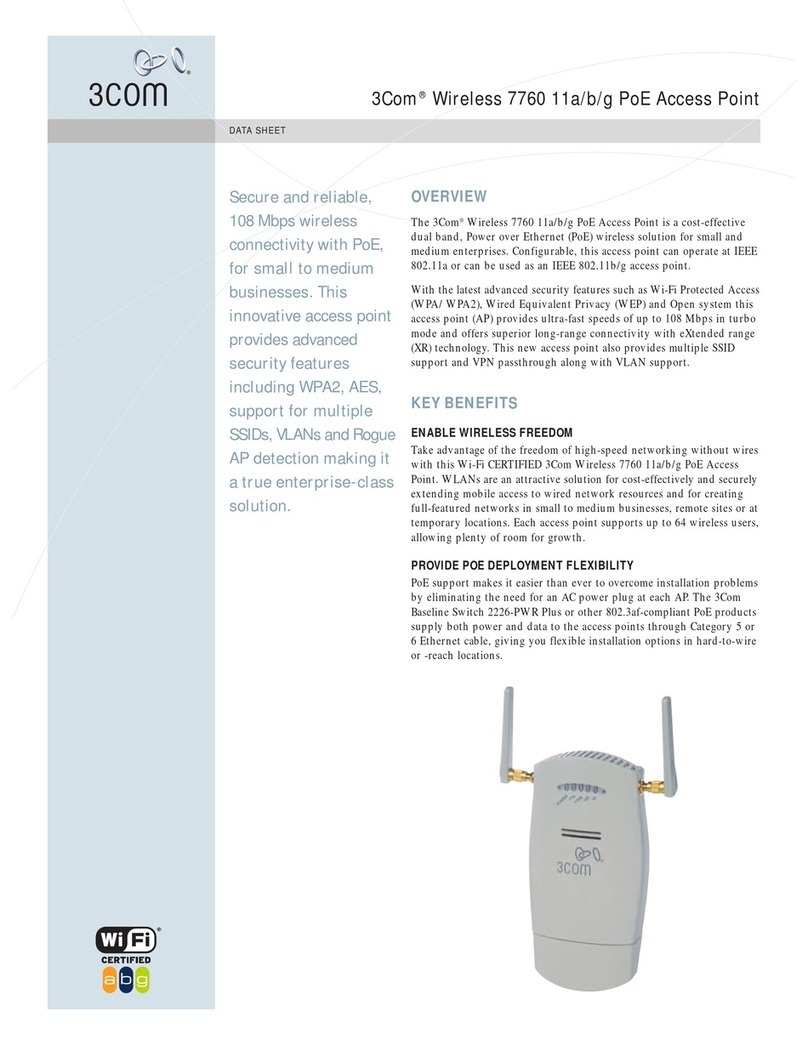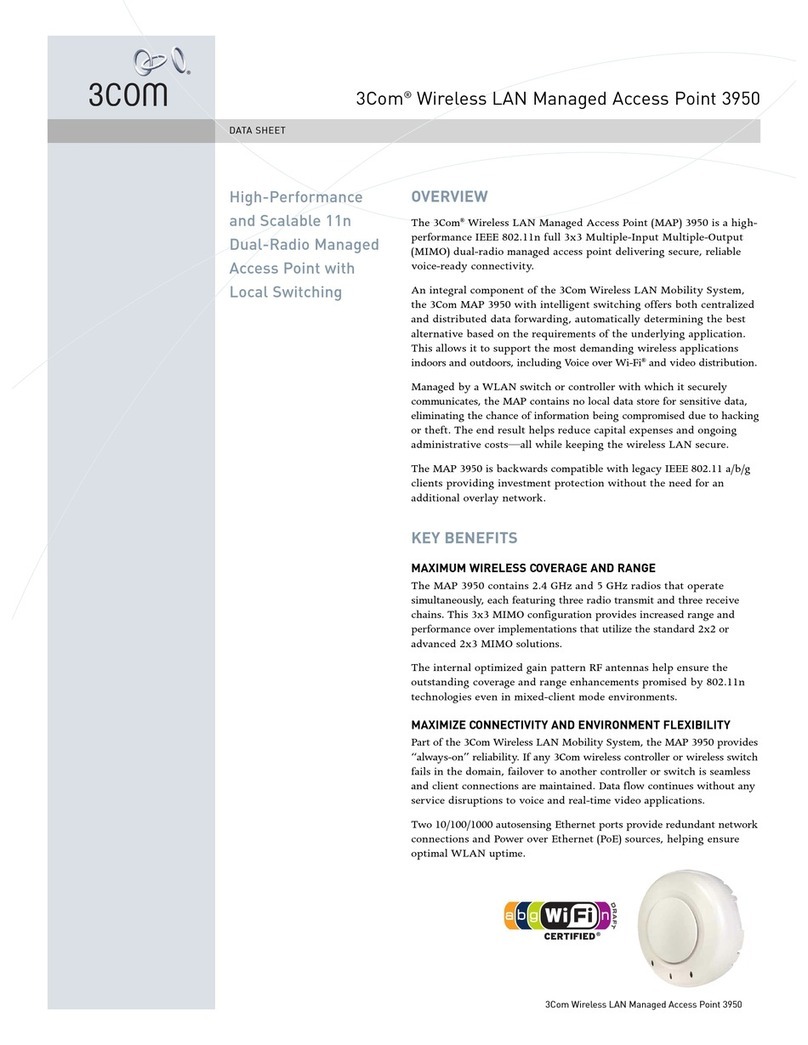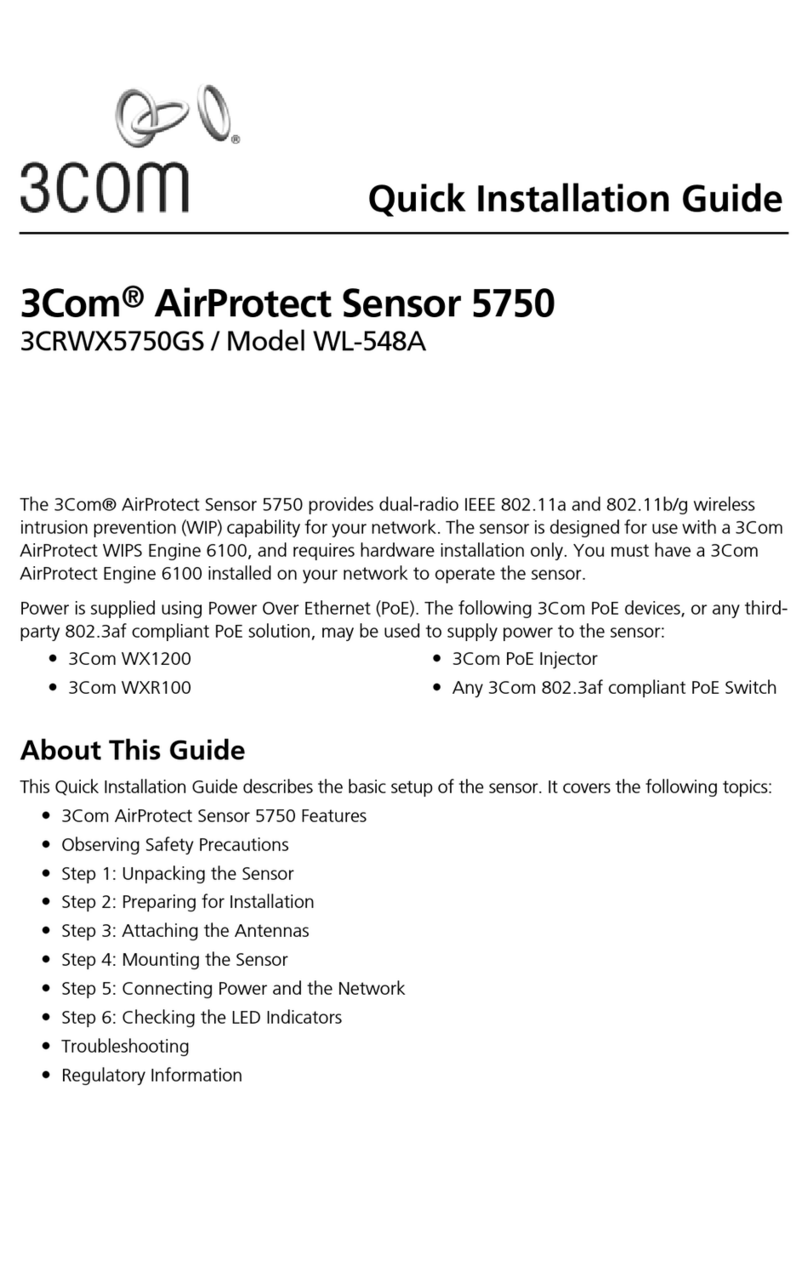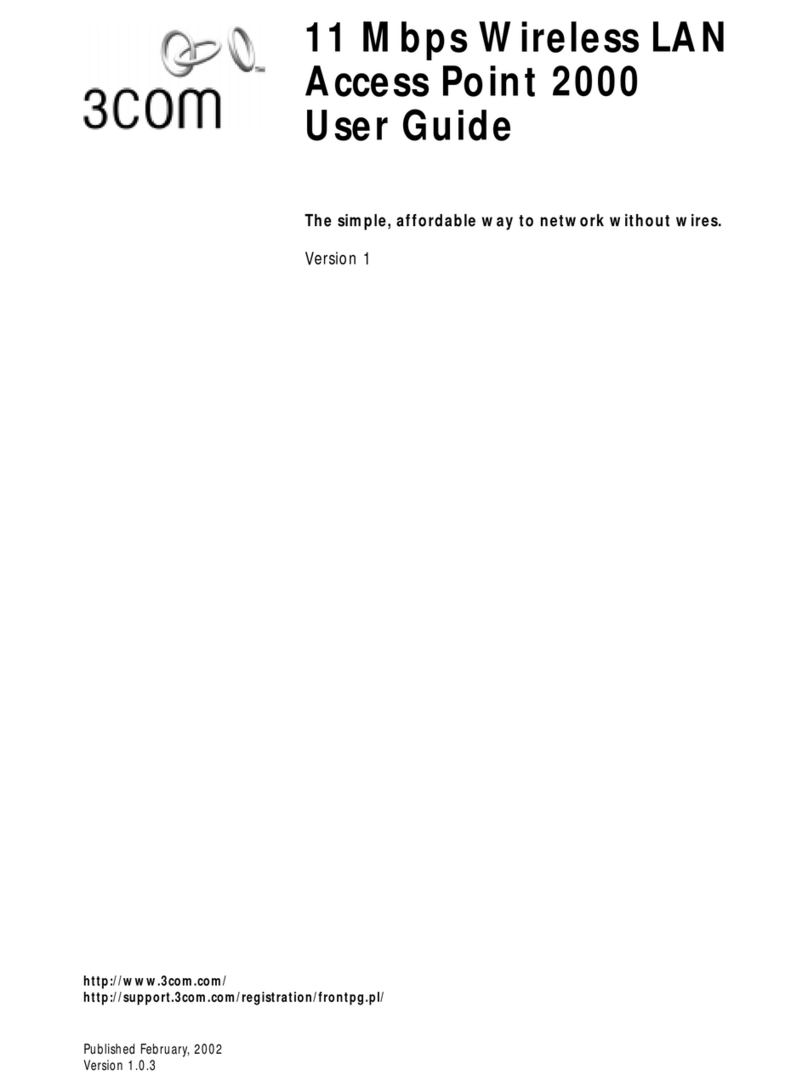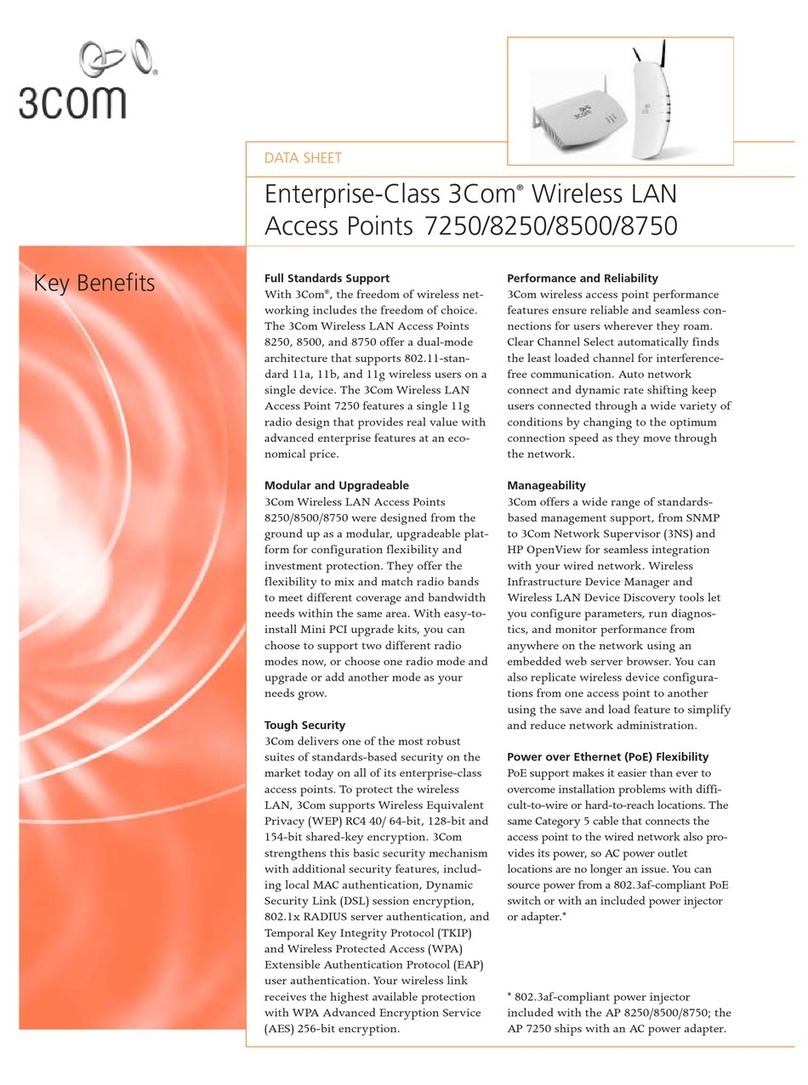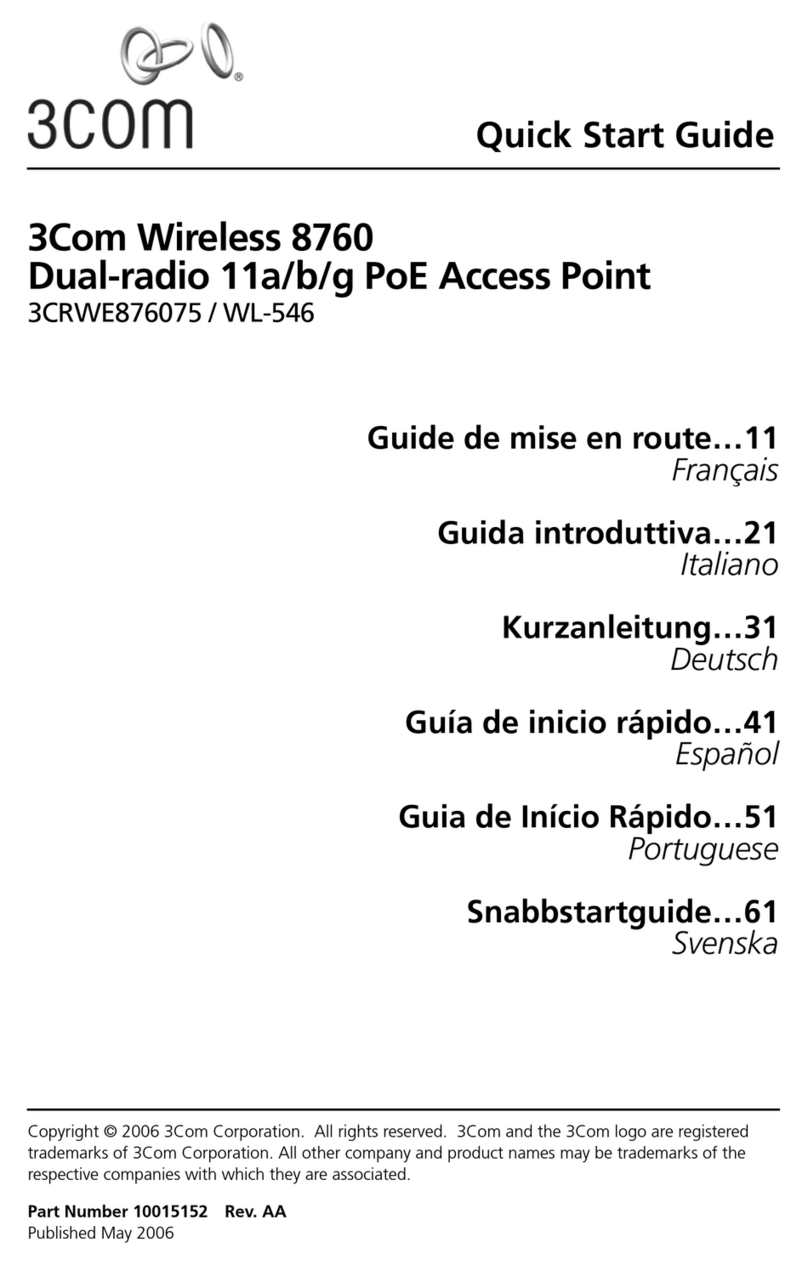3Com®Wireless LAN Managed Access oint 3850
Visit www.3com.com for more information about 3Com secure converged network solutions.
3Com Corporation, Corporate Headquarters, 350 Campus Drive, Marlborough, MA 01752-3064
3Com is publicly traded on NASDAQ under the symbol COMS.
Copyright © 2007 3Com Corporation. All rights reserved. 3Com and the 3Com logo are registered trademarks, and Express is a service mark of 3Com Corporation.
All other company and product names may be trademarks of their respective companies. While every effort is made to ensure the information given is accurate,
3Com does not accept liability for any errors or mistakes which may arise. All specifications are subject to change without notice. 401058-001 09/07
ORDERING
INFORMATION
PROD CT DESCRIPTION 3COM SK
3Com Wireless LAN Managed Access oint 3850 3CRWX385075A
Wir l ss LAN Manag d Acc ss Point Ant nna Options
3Com 6/8dBi Dual Band Omni Antenna 3CWE591
Wir l ss LAN Controll r, Switch s and Softwar 1
3Com Wireless LAN Controller WX4400 3CRWX440095A
3Com Wireless LAN Controller WX2200 3CRWX220095A
3Com Wireless LAN Switch WX1200 3CRWX120695A
3Com WXR100 Remote Office Wireless LAN Switch 3CRWXR10095A
3Com Wireless LAN Switch Manager 3CWXM10A
3Com Global S rvic s
3Com Wireless LAN Site Survey, Network Health Check,
Installation Services and ExpressSM Maintenance www.3com.com/services_quote
3Com University Courses www.3com.com/3comu
1 WLAN Controller or WLAN Switch required for operation of managed access point.
SYSTEM REQ IREMENTS
A 3Com Wireless LAN Controller or
Switch—Wireless LAN Controller
WX4400 or WX2200, Wireless LAN
Switch WX1200, or WXR100 Remote
Office Wireless LAN Switch—
is required for MAP operation;
3Com Wireless LAN Switch Manager
recommended for MAP operation
TOTAL PORTS
Two 10BASE-T/100BASE-TX
IEEE 802.3af-compatible PoE ports
with auto-negotiation
MEDIA INTERFACES
RJ-45; IEEE 802.11a, 802.11b, 802.11g
DATA RATES
IEEE 802.11a/g: 54, 48, 36, 24, 18, 12,
9, 6 Mbps; Orthogonal Frequency
Division Multiplexing (OFDM), with
automatic fallback
IEEE 802.11b: 11, 5.5, 2, 1 Mbps;
Direct-Sequence Spread Spectrum
(DSSS), with automatic fallback
FREQ ENCY BAND
IEEE 802.11a: 5.15-5.85 GHz
IEEE 802.11b/g: 2.4-2.484 GHz
MEDIA ACCESS PROTOCOL
CSMA/CA
OPERATING CHANNELS
Channel availability depends on local
country regulations. Wireless LAN
system administrator must choose
correct country of operation.
Channels are then automatically
configured to comply with specified
country’s regulations.
OPERATING RANGE
IEEE 802.11a: up to 50 meters (164 ft)
transmit and receive
IEEE 802.11b/g: up to 100 meters (328 ft)
transmit and receive
DIVERSITY ANTENNAS
Two internal (integrated) dual-band
2.4-2.48/5.15-5.825 GHz, 2dBi omni-
directional antennas
Additional optional antenna available
TRANSMIT POWER SETTINGS
Transmit levels are measured
conducted, and the maximums
shown are reduced based on
country regulations.
IEEE 802.11a
6 to 24 Mbps: 21±2 dBm
36 Mbps: 21±2 dBm
48 Mbps: 19±2 dBm
54 Mbps: 17±2 dBm
IEEE 802.11b
1 Mbps: 23±2 dBm
2 Mbps: 23±2 dBm
5.5 Mbps: 23±2 dBm
11 Mbps: 23±2 dBm
IEEE 802.11g
6 to 24 Mbps: 23±2 dBm
36 Mbps: 22±2 dBm
48 Mbps: 20±2 dBm
54 Mbps: 19±2 dBm
Receive Sensitivity
IEEE 802.11a
6 Mbps: -91 dBm
12 Mbps: -88 dBm
18 Mbps: -87 dBm
24 Mbps: -82 dBm
36 Mbps: -79 dBm
48 Mbps: -74 dBm
54 Mbps: -71 dBm
IEEE 802.11b
1 Mbps: -94 dBm
2 Mbps: -92 dBm
5.5 Mbps: -90 dBm
11 Mbps: -85 dBm
IEEE 802.11g
6 Mbps: -90 dBm
9 Mbps: -89 dBm
12 Mbps: -88 dBm
18 Mbps: -86 dBm
24 Mbps: -83 dBm
36 Mbps: -79 dBm
48 Mbps: -74 dBm
54 Mbps: -72 dBm
POWER CONS MPTION
9.3 W, max. (from PoE ports)
SEC RITY
WEP 40/64 and 104/128-bit encryption
WPA (T IP) and WPA2 (AES)
Multiple SSID support at the MAP
Access Control Lists (ACLs) and VLAN
support at the wireless switch/ controller
ensington Security Slot
LEDS
Radio 1, radio 2, health
STANDARDS CONFORMANCE
IEEE 802.11a, 802.11b, 802.11d,
802.11e, 802.11g, 802.11h, 802.11i,
802.11s, 802.1X, 802.3af, 802.3i,
802.3u; WEP, AES, WPA, WPA2,
Wi-Fi CERTIFIED
REG LATORY/AGENCY APPROVALS
Saf ty
UL 60950-1, 1st Edition
CAN/CSA C22-2 No. 60950-1-03
CB Scheme to IEC 60950-1, 1st Edition
EN 60950-1, 1st Edition
Environm ntal
WEEE: EU Directive 2002/96/EC
ROHS: EU Directive 2002/95/EC
Radio
RTTE: EU Directive 1999/5/EC
FCC Parts 15.247,15.407
Industry Canada RSS-210
Oth r
EN 60601-1-2 (2001): EMC for Medical
Electrical Equipment
DIMENSIONS AND WEIGHT
Diameter: 16.8 cm (6.60 in)
Depth: 5.3 cm (2.09 in)
Weight: 366 g (12.9 oz)
ENVIRONMENTAL RANGES
Operating temperature: 0 to 50°C
(32 to 122°F)
Storage temperature: -25 to 70°C
(-4 to 158°F)
Humidity: 10 to 95% non-condensing
PACKAGE CONTENTS
3Com managed WLAN access point
Mounting hardware
Quick Start guide
Warranty booklet
WARRANTY AND OTHER SERVICES
Limited Hardware Warranty for one
year. 90 days free technical support.
Refer to www.3com.com/warranty
for details.
SPECIFICATIONS