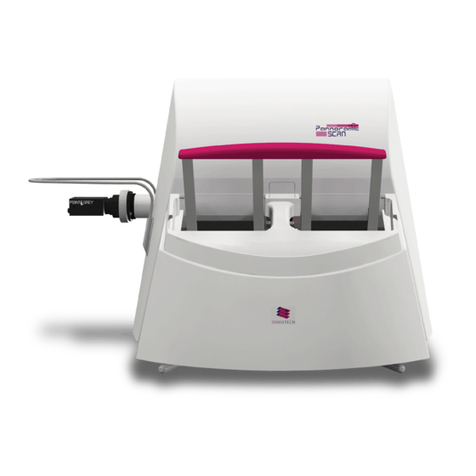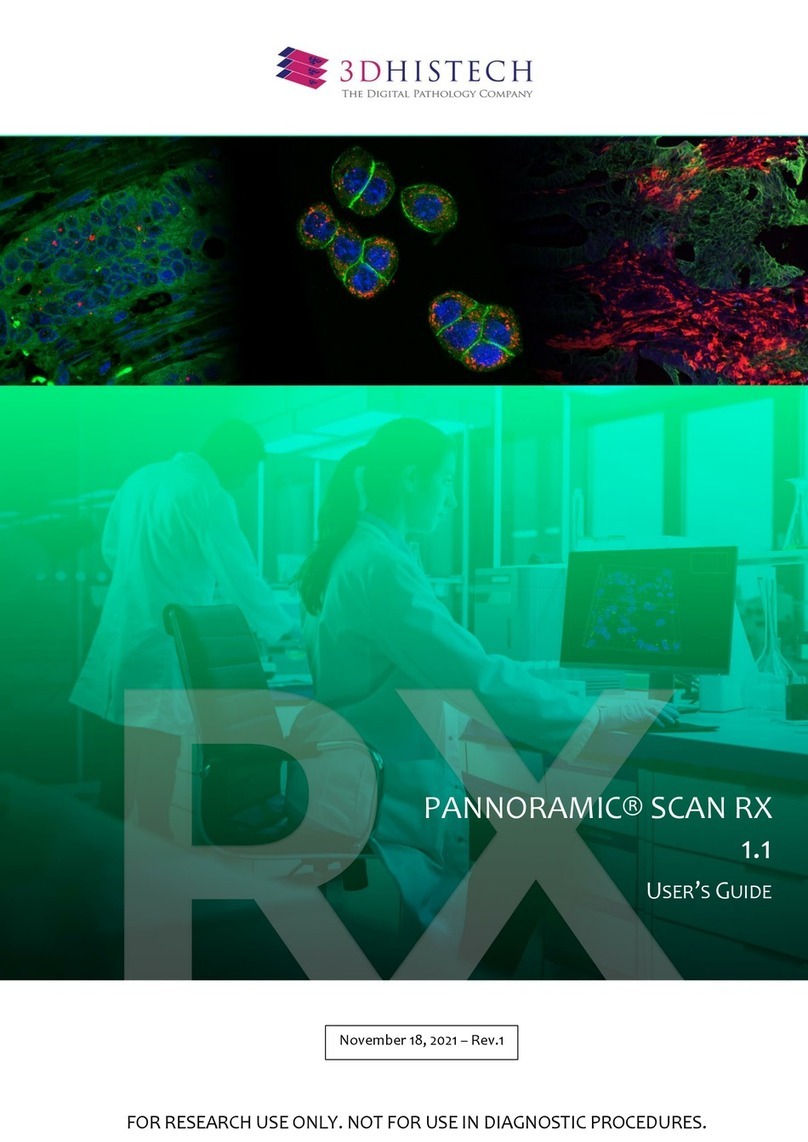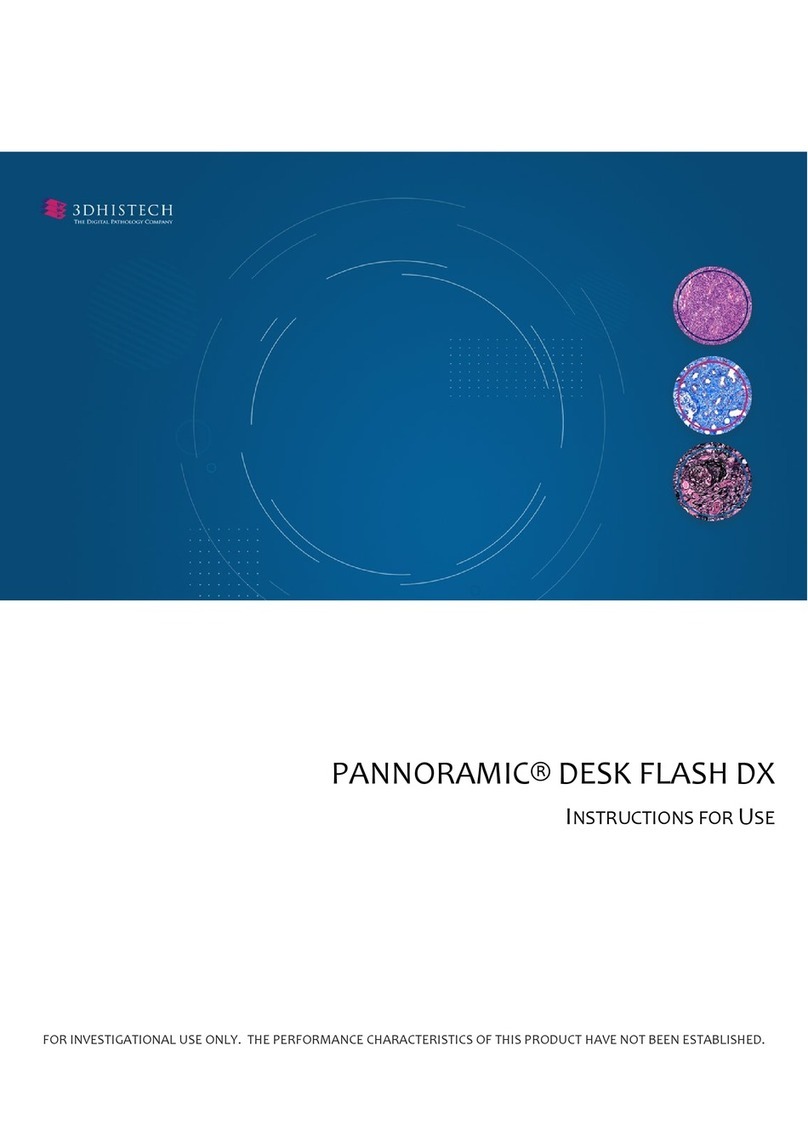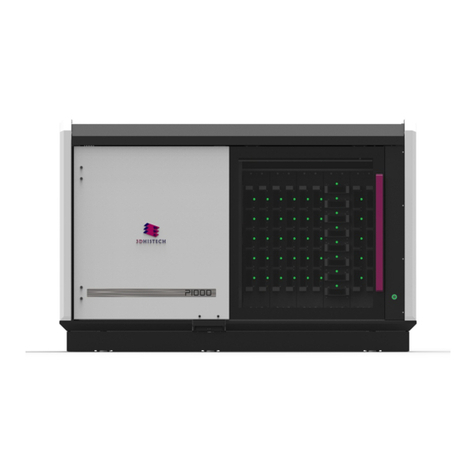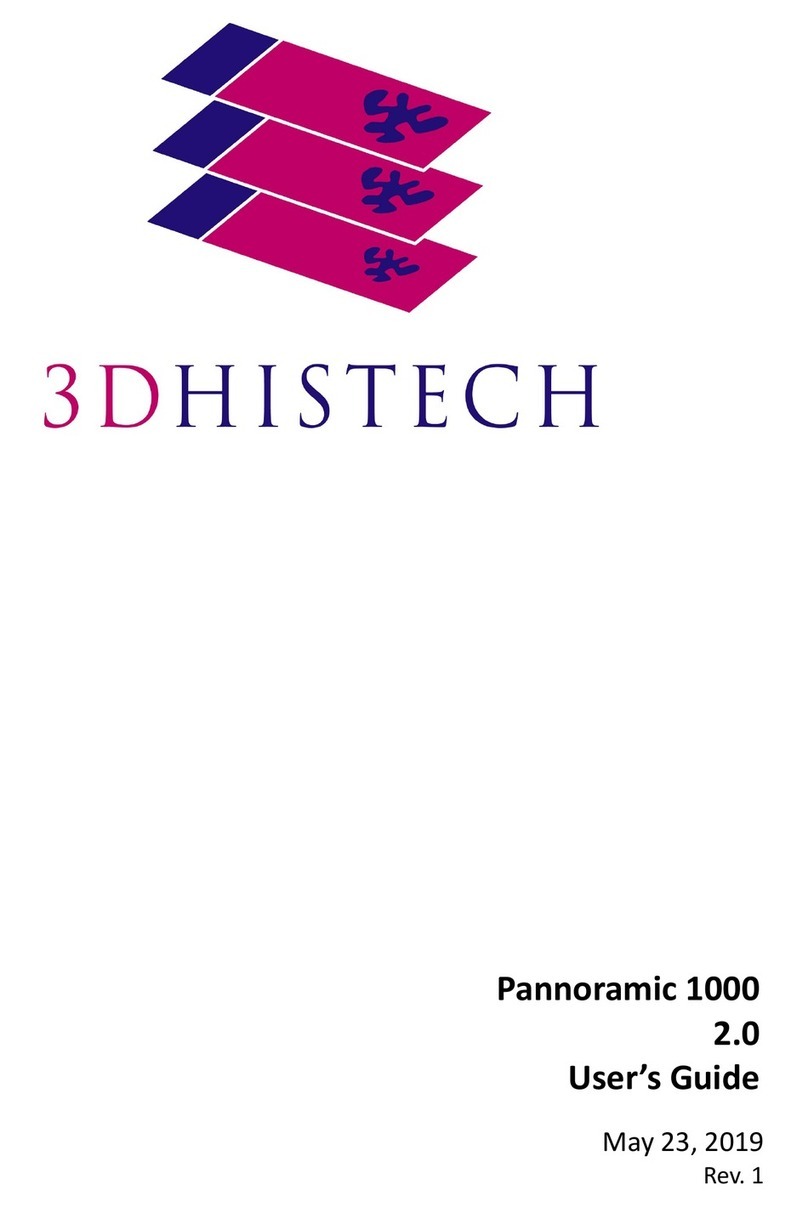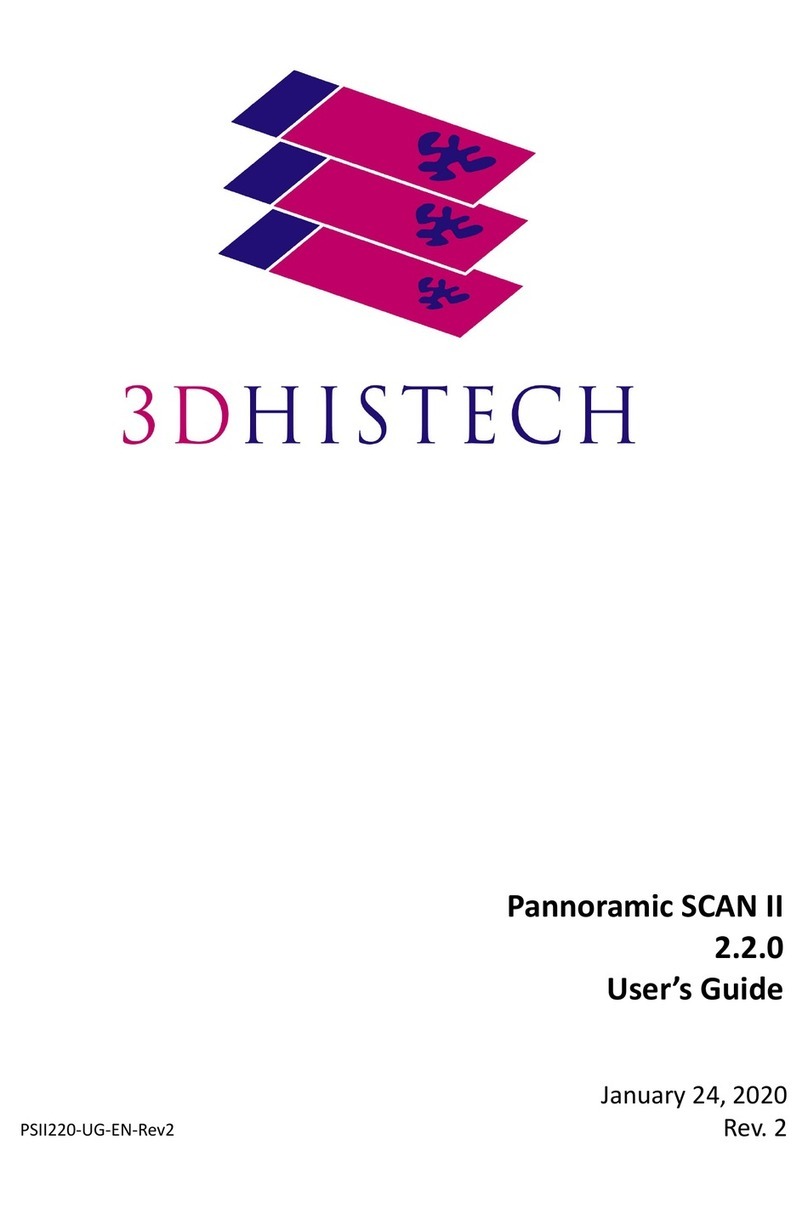TMA Grand Master 2.1 – User’s Guide Disclaimer
Disclaimer
Copyright © 2001-2014 3DHISTECH Lt .
All rights reserve .
Intellectual property relate to the 3DHISTECH pro ucts are as follows:
EP 1,789,831; US 7,663,078; EP 2,024,772; JP 2009-512685; US 12/301,781; EP 1,644,767; JP 2007-
516451; US7,327,515; EP 1,994,398; JP 2008-557835; US 12/281,566; U0700210; US 6,246,785;
HU0900142; HU0700404; PCT/HU2007/000065; EP 08762668.5; US 12/663,537;
PCT/AT2006/000492; JP 2008-542552; EP 06817469; US 12/095,545; PCT/AT2006/000493; EP
06817470.5; US 12/095,596; HU0900741; US 61/264,732; US 11/826,752; P0401870;
PCT/IB2005/050344; US 11/662,976; HU0700409; US 12/042,050; US 77/636,144 an 007502032.
The above mentione grante patents, grante utility mo el, registere tra emarks, pen ing
international an national patent applications an the other correspon ing IP are the sole properties
of the 3DHISTECH Lt .
3DHISTECH Ltd. is not liable for damage of whatever nature (including, but not limited to, general
or specific damage, indirect damage, consequential damage or incidental damage, including the
results of the analysis of the digitized slides, for example, change of health status related to
erroneous diagnosis from the digitized slide(s)) that stems from or is associated with use of
Product, digitized slides, quality of staining, quality of stained slides, quality of used method of
staining. 3DHISTECH Ltd. assumes no responsibility for the functionality and fault-free condition of
your “application programs” (Workflows, VBA macros, Commander scripts).
Important!
This equipment has been tested and found to comply with the limits for a Class B
digital device, pursuant to part 15 of the CC Rules. These limits are designed to
provide reasonable protection against harmful interference when the equipment is
operated in a commercial environment. This equipment generates, uses, and can
radiate radio frequency energy and, if not installed and used in accordance with the
instruction manual, may cause harmful interference to radio communications.
Operation of this equipment in a residential area is likely to cause harmful
interference in which case the user will be required to correct the interference at his
own expense.
Modifications not expressly approved by the manufacturer could void the user’s
authority to operated the equipment under CC rules.
April 8, 2014 – Rev. 1 3DH STECH Ltd. 4(79)