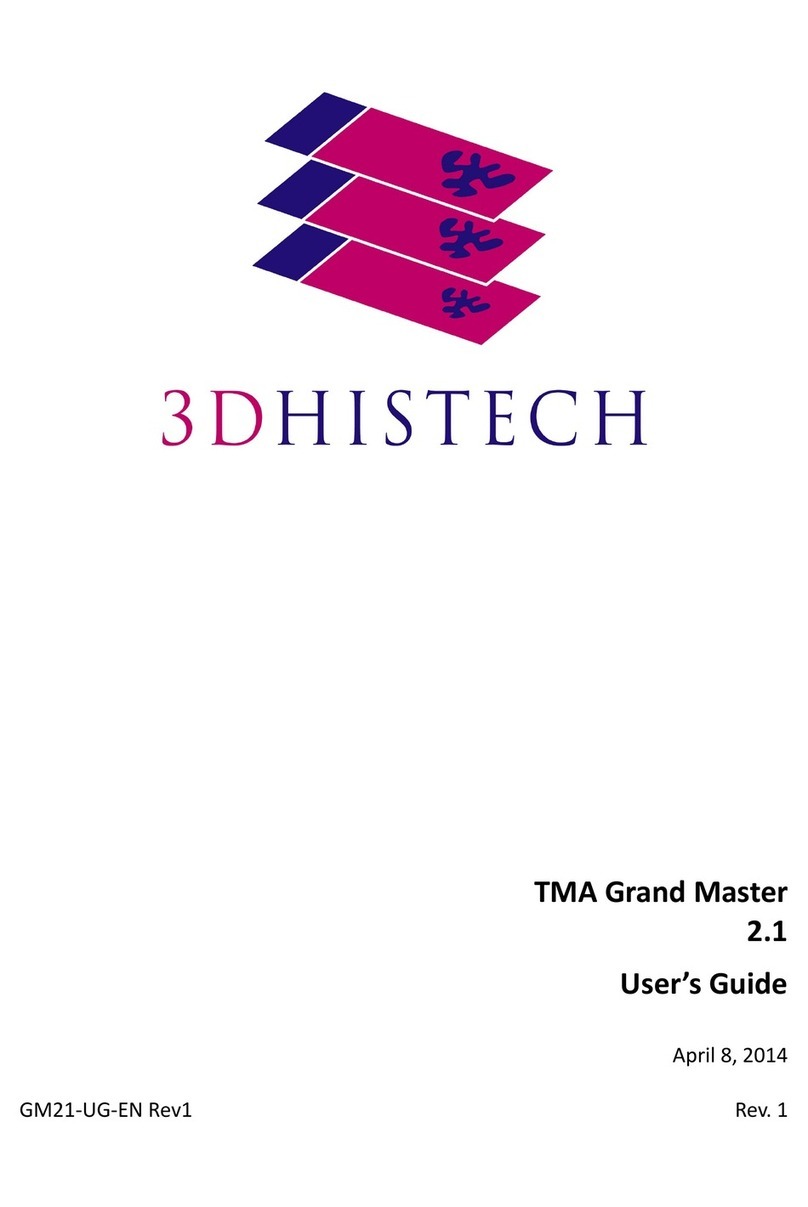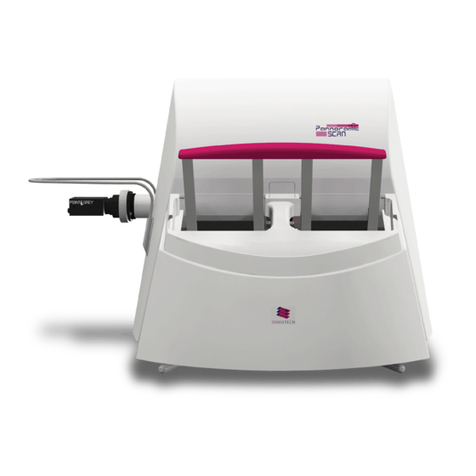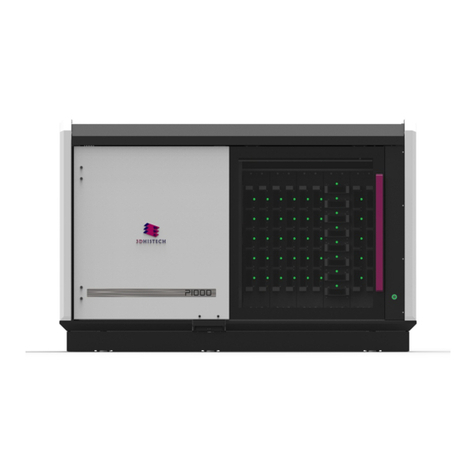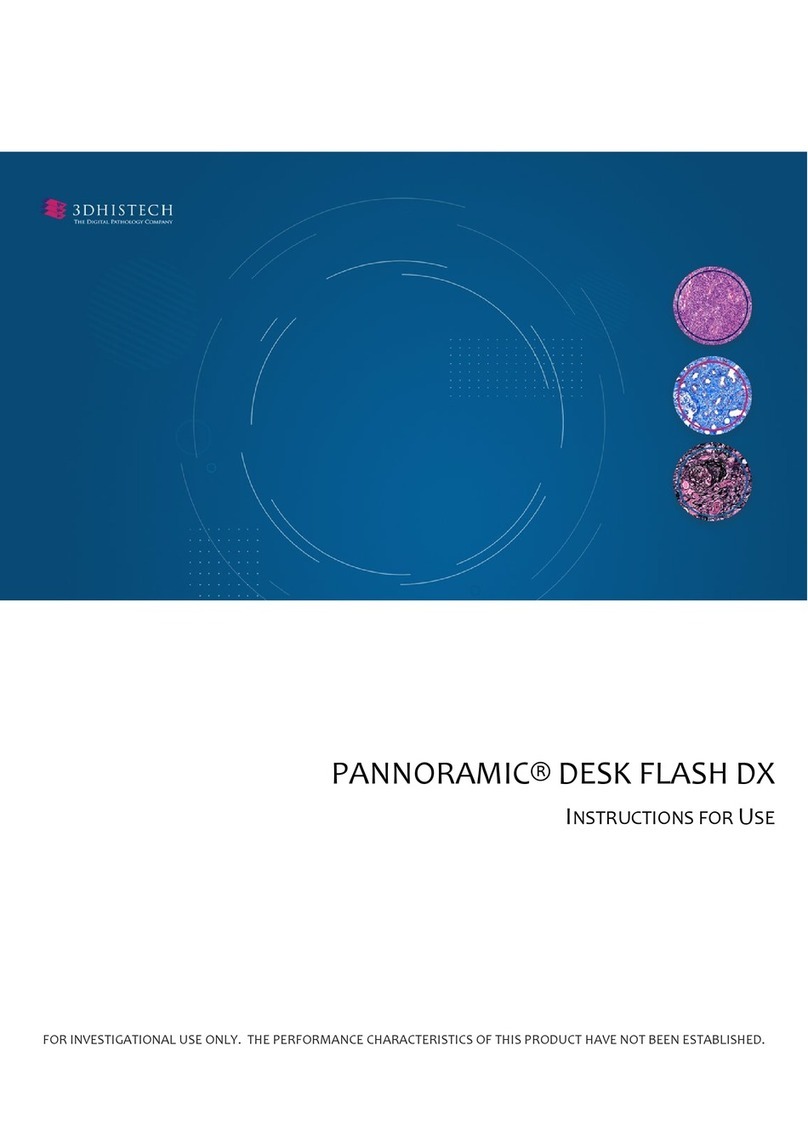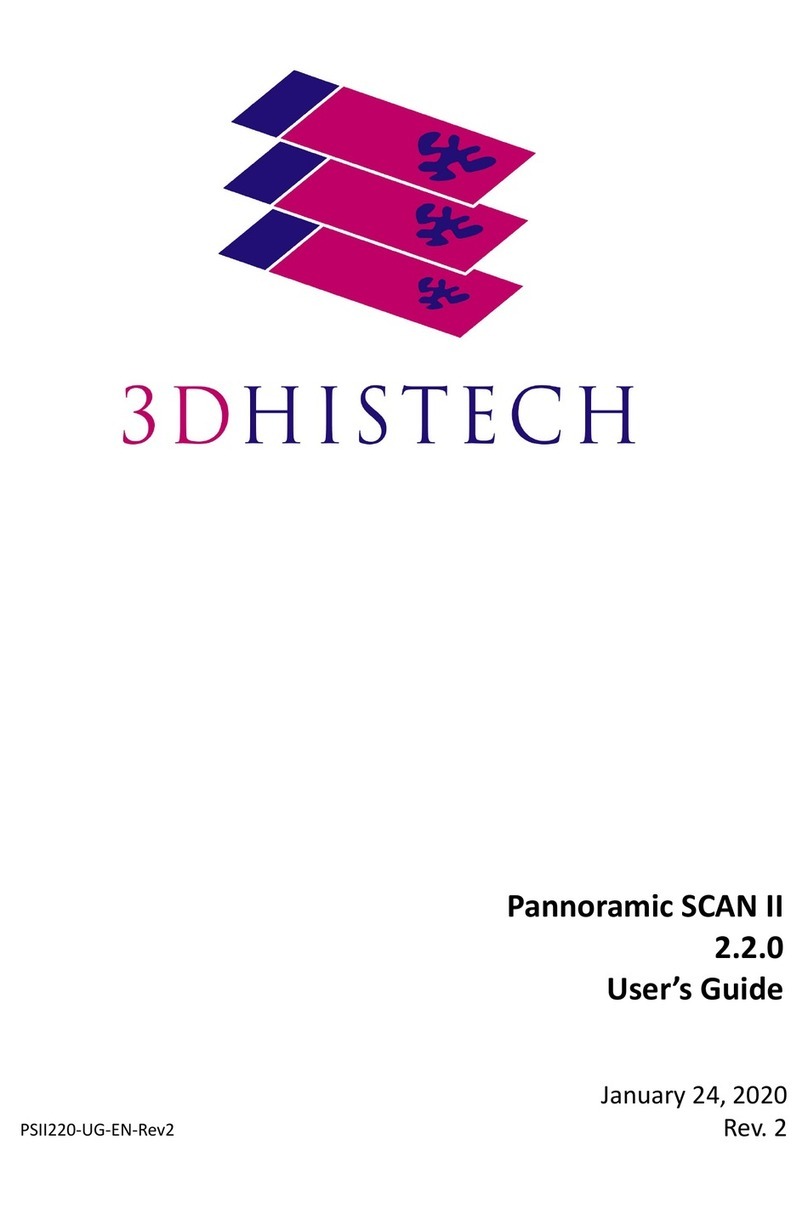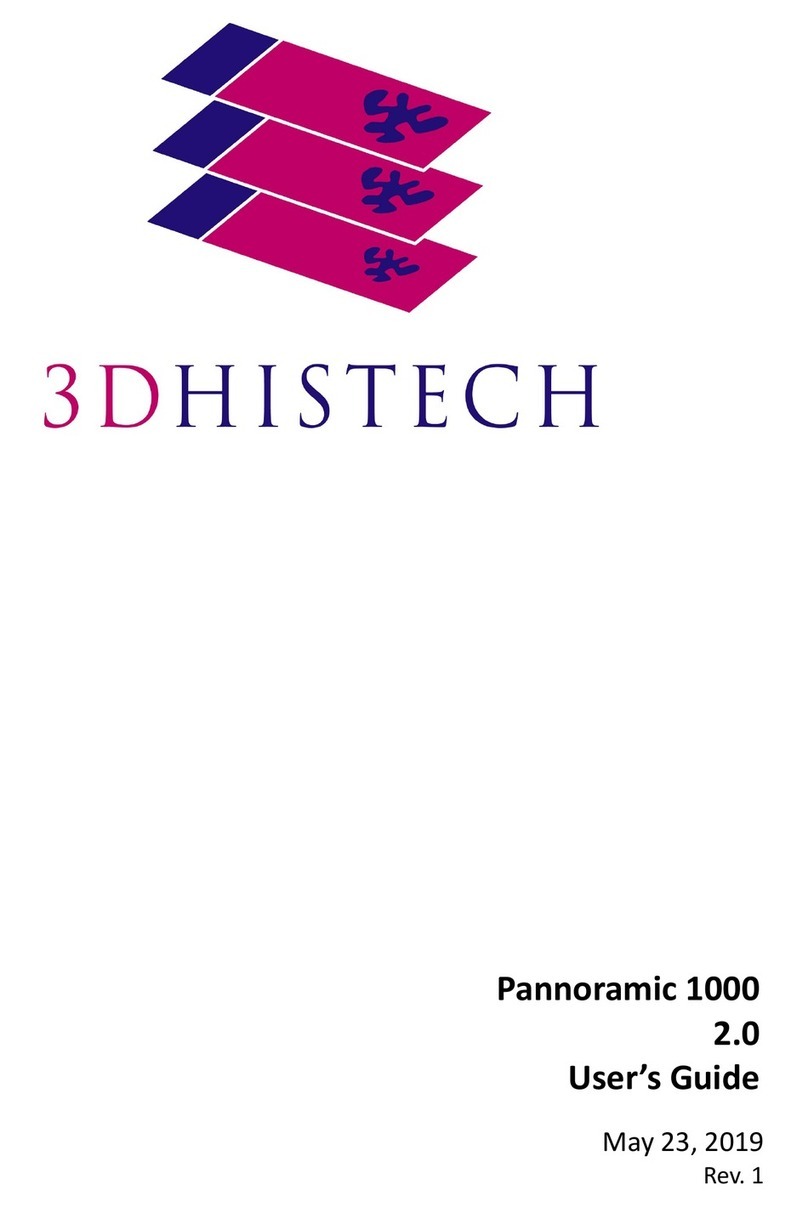FOR RESEARCH USE ONLY. NOT FOR USE IN DIAGNOSTIC PROCEDURES.
Disclaimer
Copyright © 2001-2021 3DHISTECH Ltd.
All rights reserved.
Intellectual property related to the 3DHISTECH products are as follows:
•P1300124; PCT/HU2014/000020; EP 14745228.8.; US 14/771.380
•P0700404; PCT/HU2008/000065; EP 08762668.5.; US 12/663.537
•P1700279; PCT/HU2018/050030
•P1700483
•P1500394; PCT/HU2016/050039; EP 16840280.8.; US 15/756.370
•P0700409; US 2008/0306964
•P0800181; PCT/HU2009/000027; EP 09721248.4.
•P0600435; PCT/HU2007/000047; EP 2024772; US 12/301.781
•P0600177; PCT/HU2007/000018; EP 1.994.398; US 12/281.566
•P0900741; PCT/HU2010/000130; EP 10812989.1.
•P0900142; PCT/HU2010/000027; EP 10726183.6
•P101036; PCT/IB2005/050351; EP 1789831; US 7.663.078
•P0301911; PCT/HU04/00019; EP 1644767; US 7327515
The above mentioned granted patents, granted utility model, registered trademarks, pending
international and national patent applications and the other corresponding IP are the sole
properties of the 3DHISTECH Ltd.
3DHISTECH Ltd. is not liable for damage of whatever nature (including, but not limited to,
general or specific damage, indirect damage, consequential damage or incidental damage,
including the results of the analysis of the digitized slides, for example, change of health status
related to erroneous diagnosis from the digitized slide(s)) that stems from or is associated with
use of Product, digitized slides, quality of staining, quality of stained slides, quality of used
method of staining. 3DHISTECH Ltd. assumes no responsibility for the functionality and fault-
free condition of your “application programs” (Workflows, VBA macros, Commander scripts).