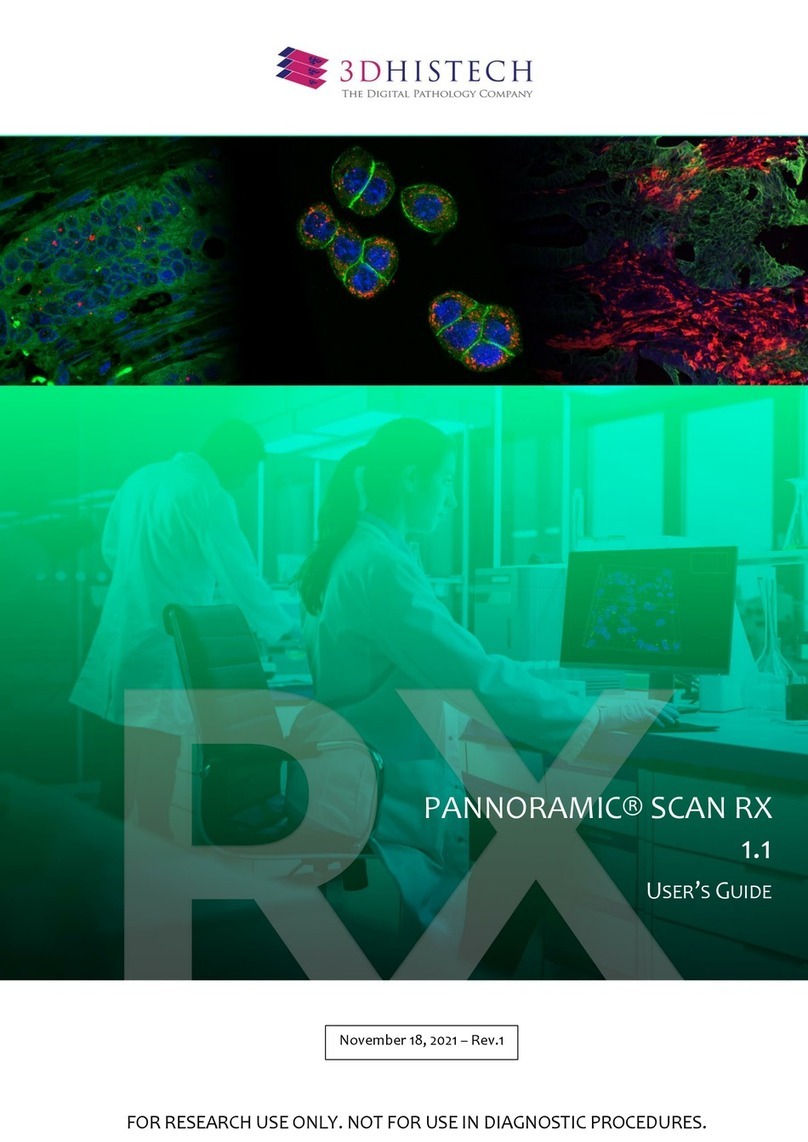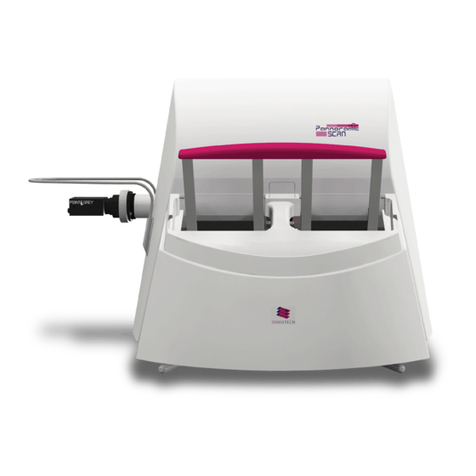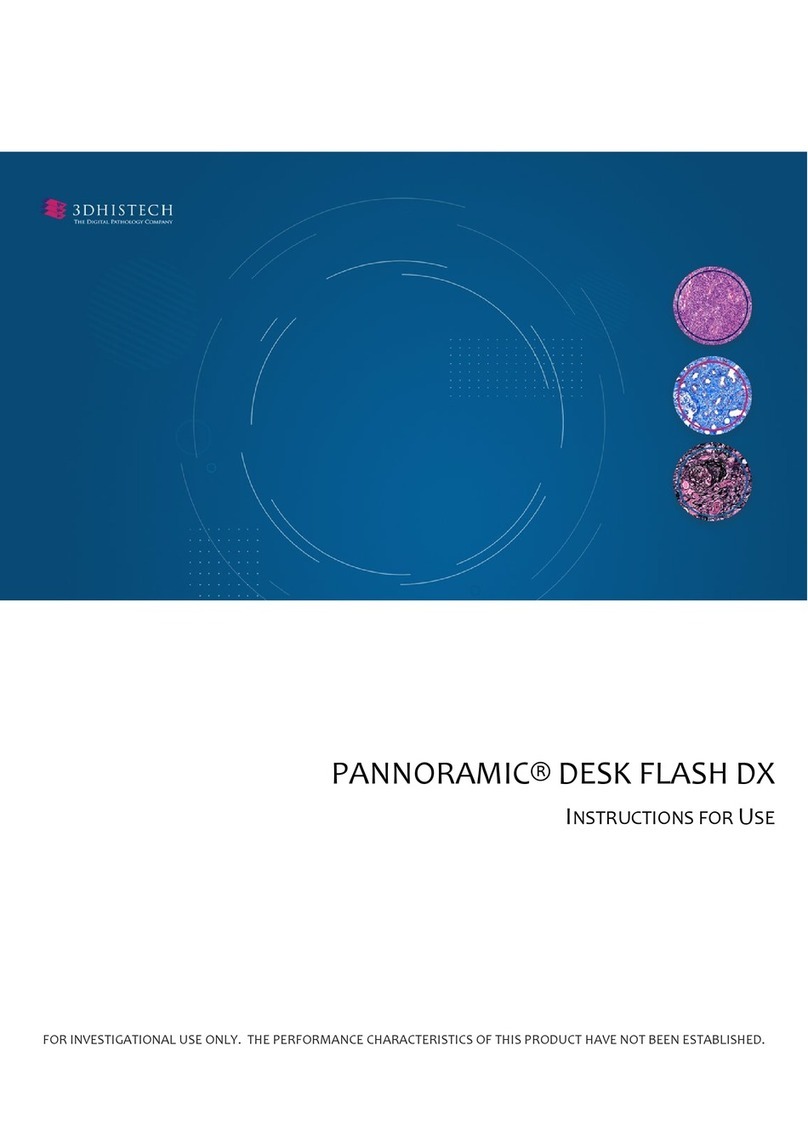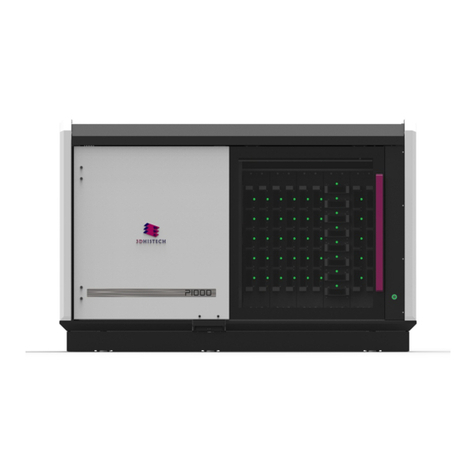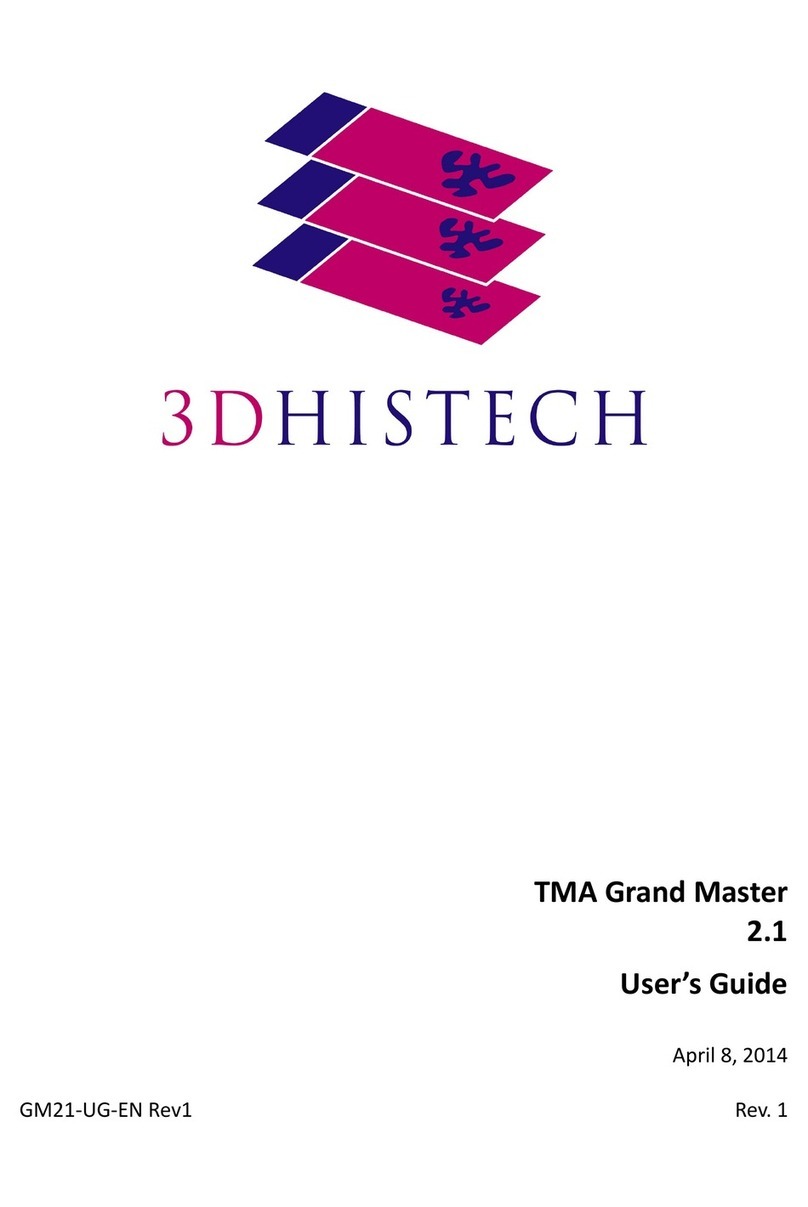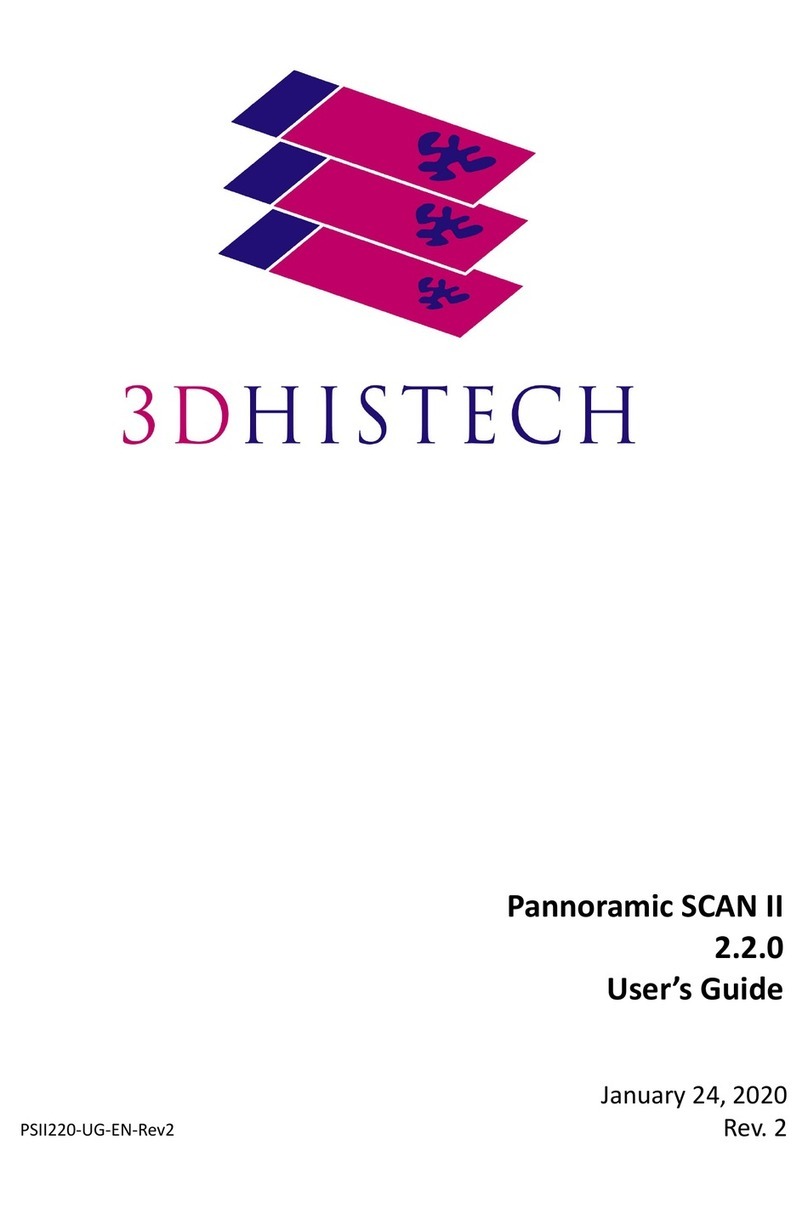Pannoramic 1000 2.0 – User’s Guide
Contents
Disclaimer....................................................................................................................... 4
Declaration Of Conformity............................................................................................... 6
Character Formats and ymbols....................................................................................... 7
Notes Regarding Operational afety................................................................................8
Notes on Warranty........................................................................................................ 10
Terms and Abbreviations...............................................................................................11
1 Product Description.................................................................................................... 12
1.1 Product Overview....................................................................................................................12
1.1.1 Intended Use..................................................................................................................................................12
1.1.2 Features and Benefits.....................................................................................................................................13
1.1.3 arning and Information Labels....................................................................................................................15
1.1.4 Main Parts of the Device................................................................................................................................16
1.1.5 Connector panel.............................................................................................................................................19
1.2 System Overview......................................................................................................................19
1.2.1 Pannoramic 1000 system...............................................................................................................................19
1.2.2 Hardware Options..........................................................................................................................................20
1.2.3 Control Software............................................................................................................................................21
2 Installation................................................................................................................. 22
2.1 Control computer ports...........................................................................................................22
2.2 Connectors and cables.............................................................................................................23
3 Preparing lides and Magazines..................................................................................24
3.1 Affixing Barcode Stickers to Slides...........................................................................................25
3.2 Preparing Magazines................................................................................................................26
4 oftware and Work-flow............................................................................................. 30
5 Using Profiles.............................................................................................................. 47
6 Troubleshooting and Maintenance..............................................................................49
6.1 Safety Information...................................................................................................................49
6.1.1 Cleaning the device........................................................................................................................................49
6.1.2 Cleaning the condenser..................................................................................................................................50
6.1.3 Preventive maintenance.................................................................................................................................51
6.2 Troubleshooting.......................................................................................................................51
6.3 Maintenance............................................................................................................................53
6.3.1 Removing the protective cover......................................................................................................................53
6.3.2 Replacing fuses of the main power switch.....................................................................................................54
May 23, 2019 – Rev. 1 3DHI TECH Ltd. 2(79)