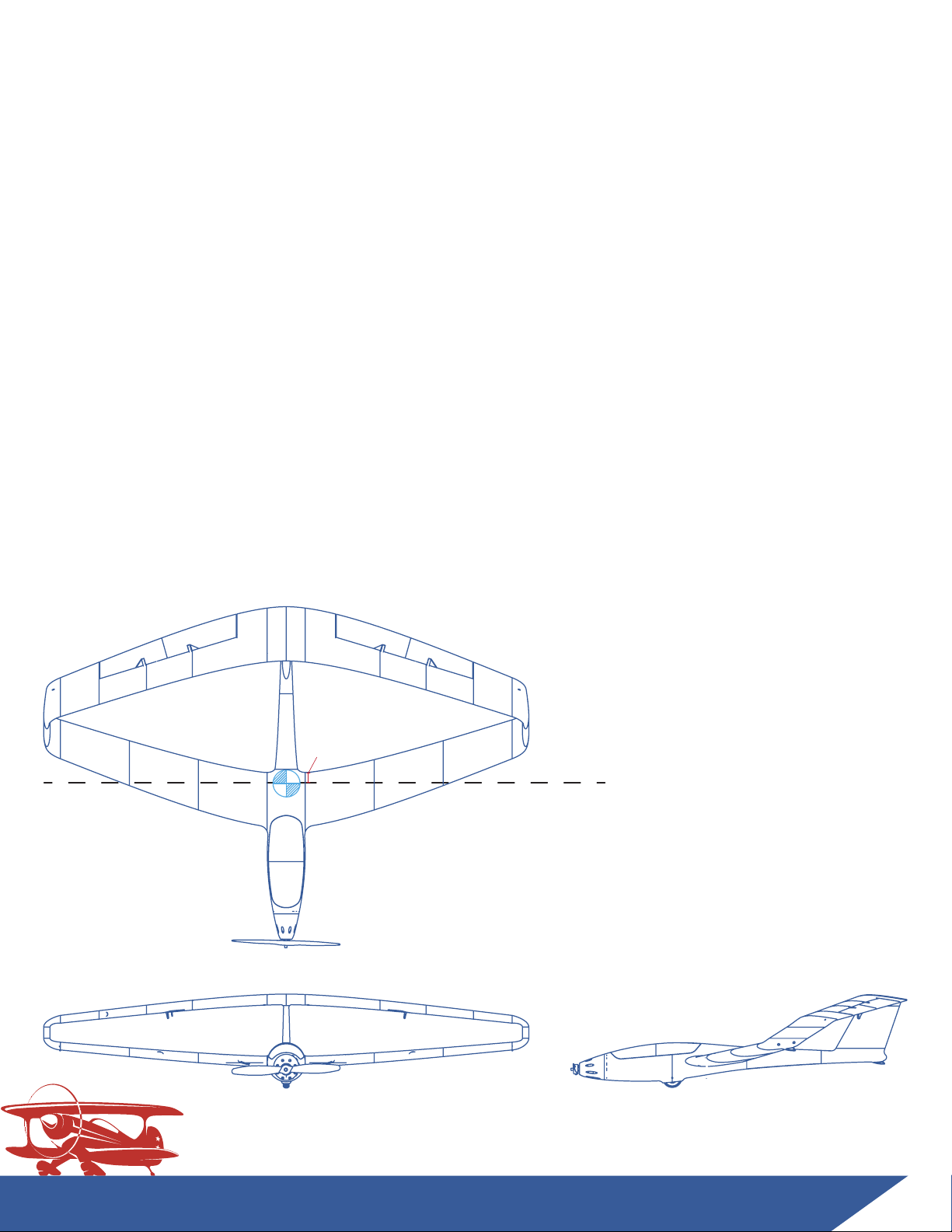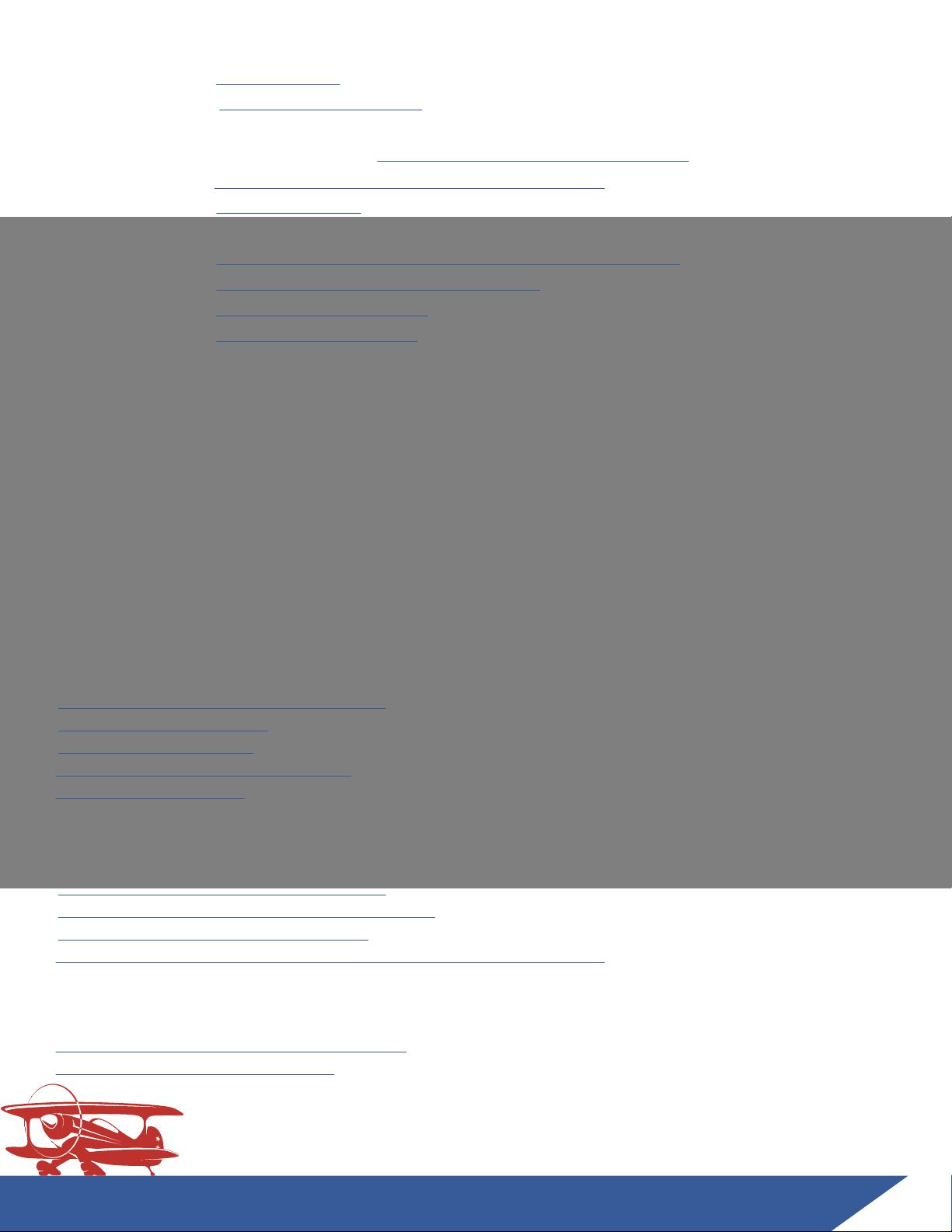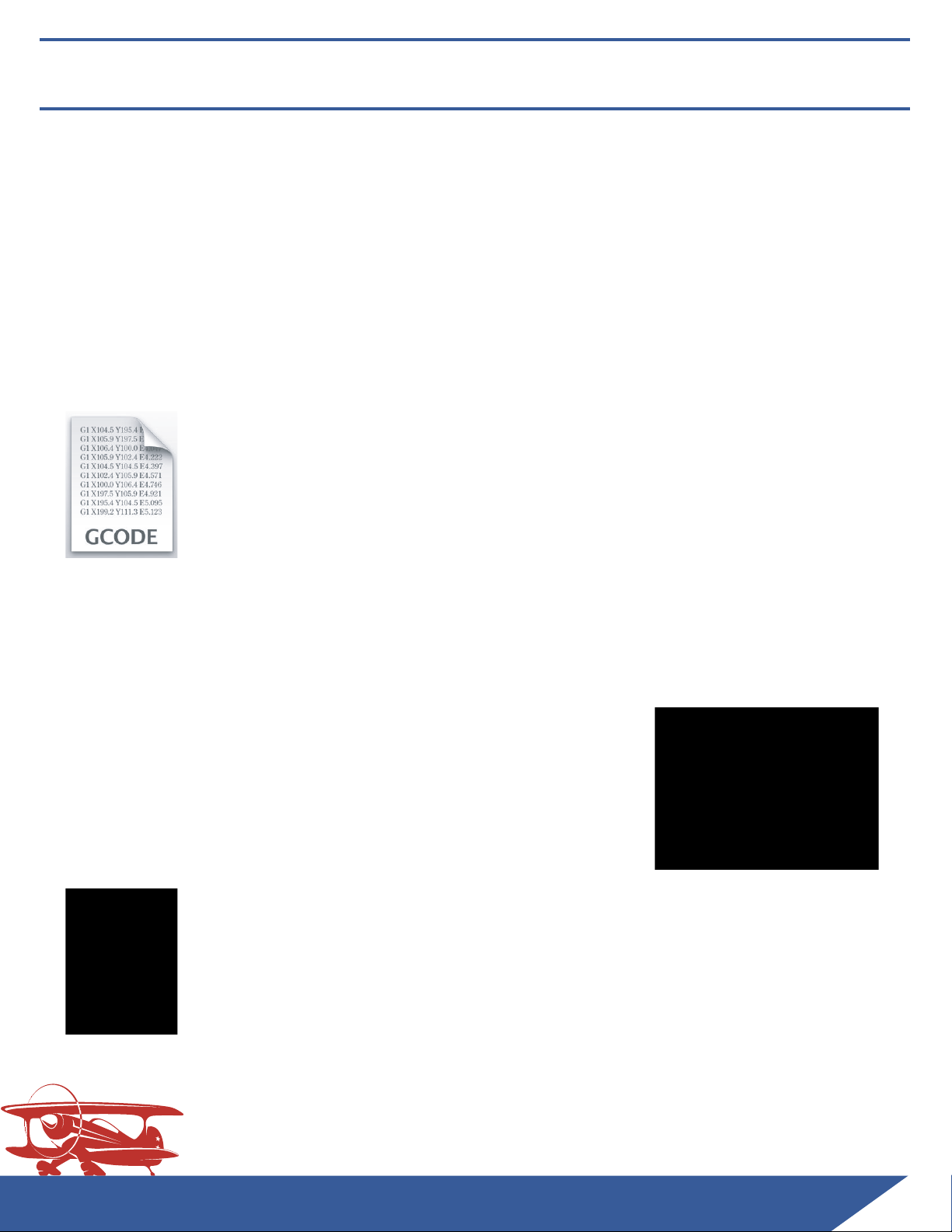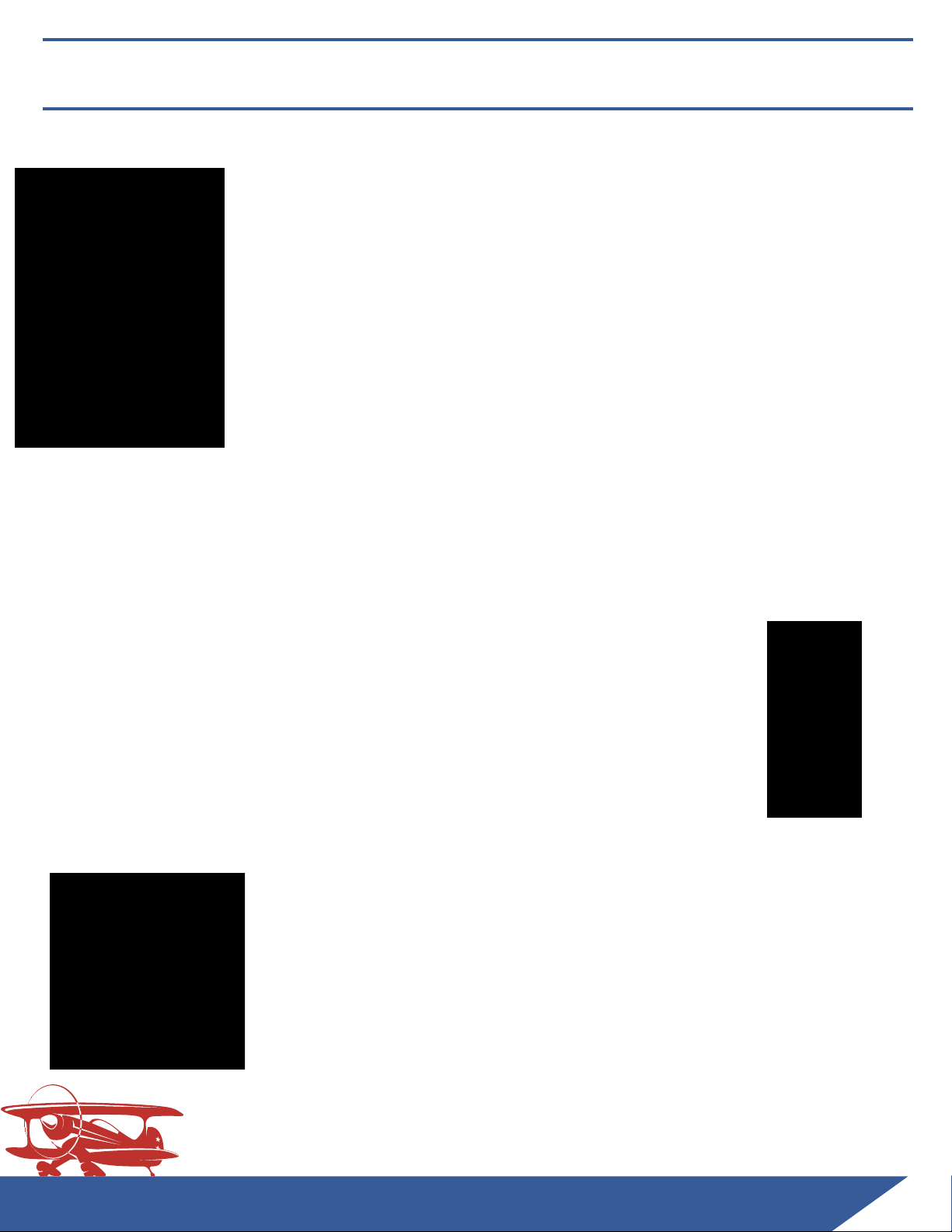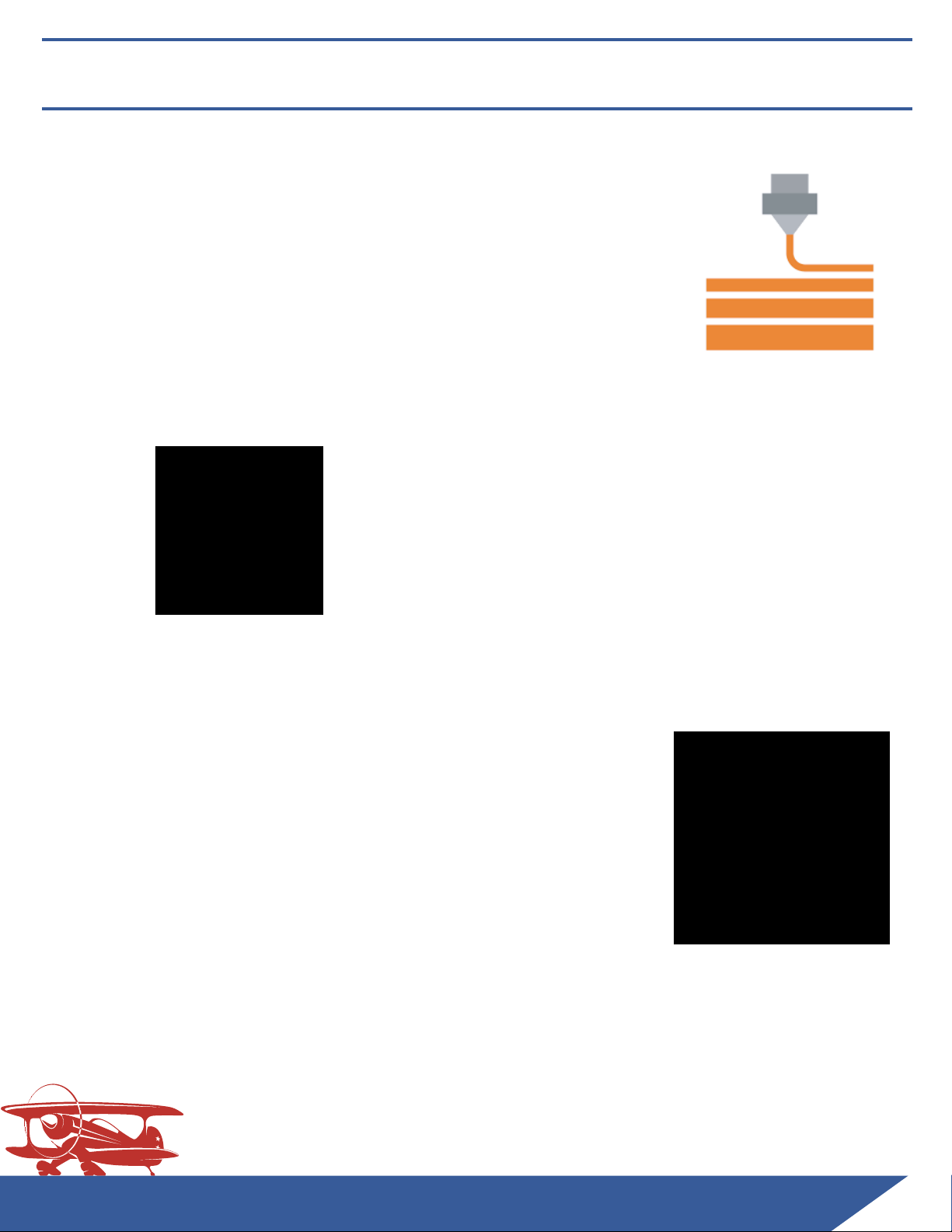3DAeroventures
https://www.facebook.com/groups/3daeroventurespilots
mailto: eric@3daeroventures.com
Included in Your Download:
1. STL Files
2. Simplify3D Factory Files (for the recommended materials)
3. Cura and PrusaSlicer Profiles and Recommended Slicer Settings for different materials
4. Generic Gcode for i3 style printers (for the recommended materials)
5. PDF Build Guide
Please Read A Note from the Designer:
First of all, thank you so much for your interest and support of 3DAeroventures. I can’t tell you how
much joy I get out of designing and testing these aircraft, and the fact that you can now get joy out of
my creations just makes this calling that much more special. I dove into the R/C aircraft hobby as a 12
year old kid with my dad and it’s a passion I’ve maintained into adulthood. Part of 3DAeroventures
mission is to encourage people to not let go of the thing they were most passionate about growing up.
That’s why our motto is “Never Stop Exploring. Never Stop Questioning. Never Stop Playing.” I hope
the building and flying of this model keeps your passion for model aviation ignited. More importantly,
I encourage you to share your build and flying process with young people, hopefully igniting a fire in
them and helping to maintain and grow this wonderful hobby.
Now, on to the technical stuff. The X-100 Infinity Wing has been re-designed into this V2 version to meet
several goals: Improved stall performance, better printability/surface quality, increased part strength,
the ability to print the parts in any material - PLA, ABS, ASA, PETG, and especially LW-PLA or LW-ASA, and
much simpler slicing and the ability to use any slicer (like Prusa Slicer). I am now a big proponent of using
multiple material types to build a good performing and long-lasting craft. So you should find this style of part
design to be simpler to slice on your own and print in many different materials. The outer walls of the parts
now print like a corrugated plastic - two single perimeter walls filled with a very low infill, anywhere between
3 - 7%. The downside is, printing this style of design in standard PLA leads to a heavier aircraft, though not
too heavy to fly well. That’s why I am particularly excited about the results I've gotten printing this aircraft
as a hybrid with LW-PLA. I recommended at least printing some of the parts in LW-PLA to keep the weight as
low as possible and for the ideal weight distribution. The hybrid version balances perfectly at the new
recommended CG position with a 3S 2200mah battery located in the middle of the battery compartment. A
standard PLA version may require a larger battery or a small amount of nose weight to properly balance. If
you do only print a few of the parts in LW-PLA I recommend printing the Back Wing parts in LW-PLA for better
weight distribution.
I’d love to hear about your build and flight experience with this aircraft. You may contact me directly at
eric@3daeroventures.com with any feedback or troubleshooting questions. Or post your experiences on
the 3DAeroventures Pilots Alliance Facebook Group.
Thanks again and enjoy your flight!
Eric Haddad
Pilot in Command