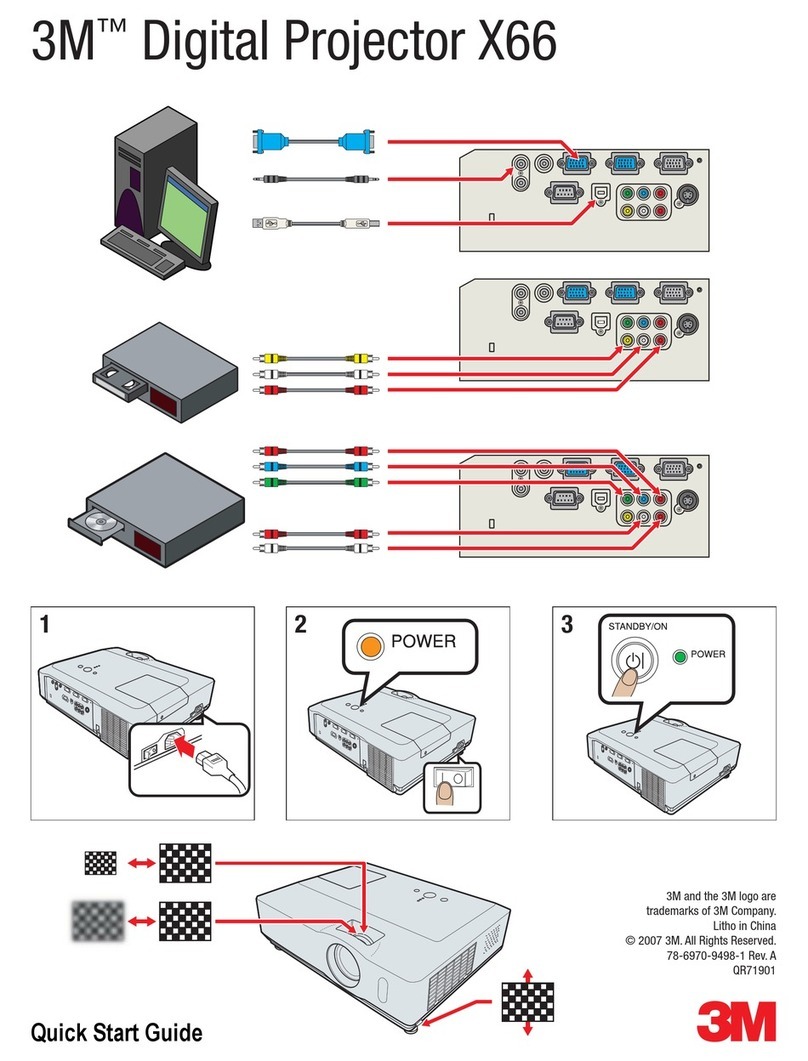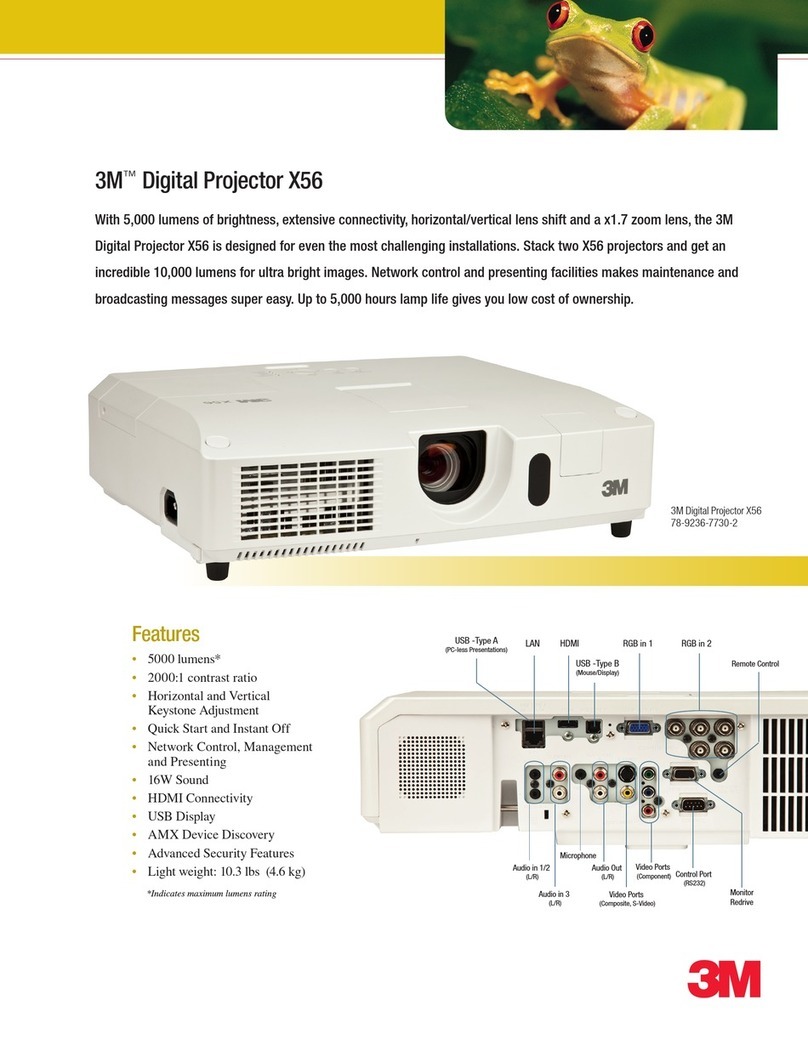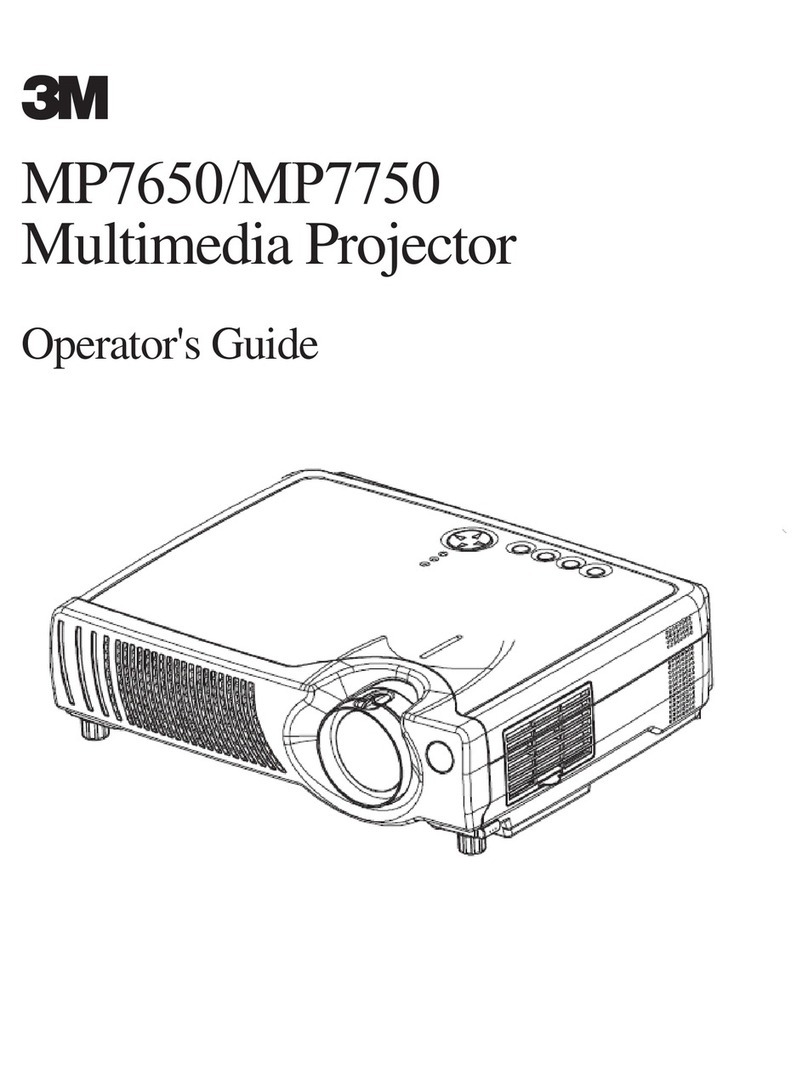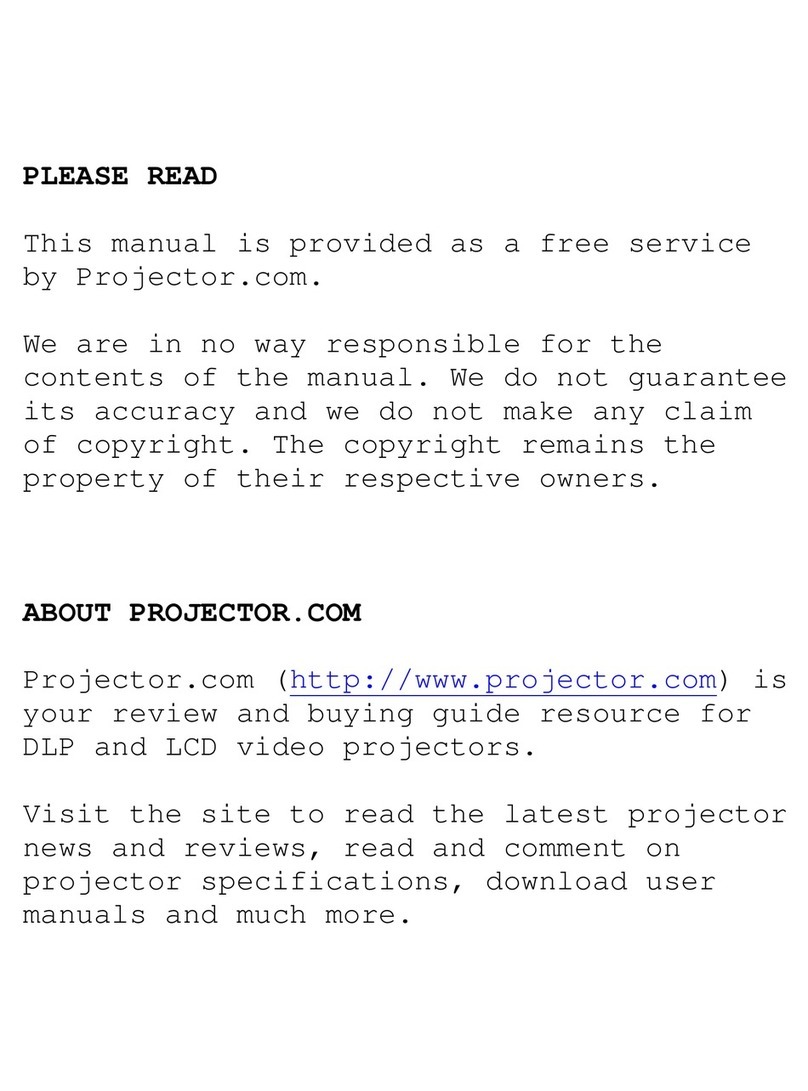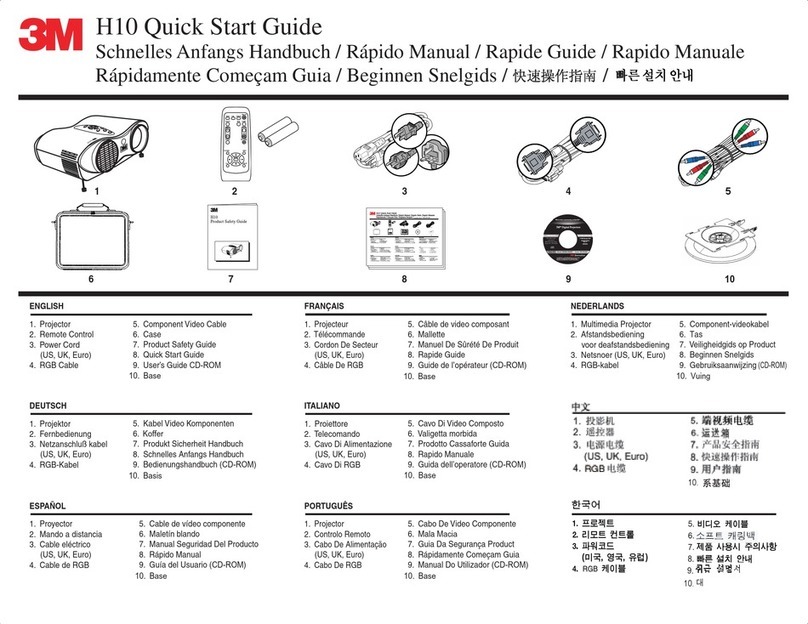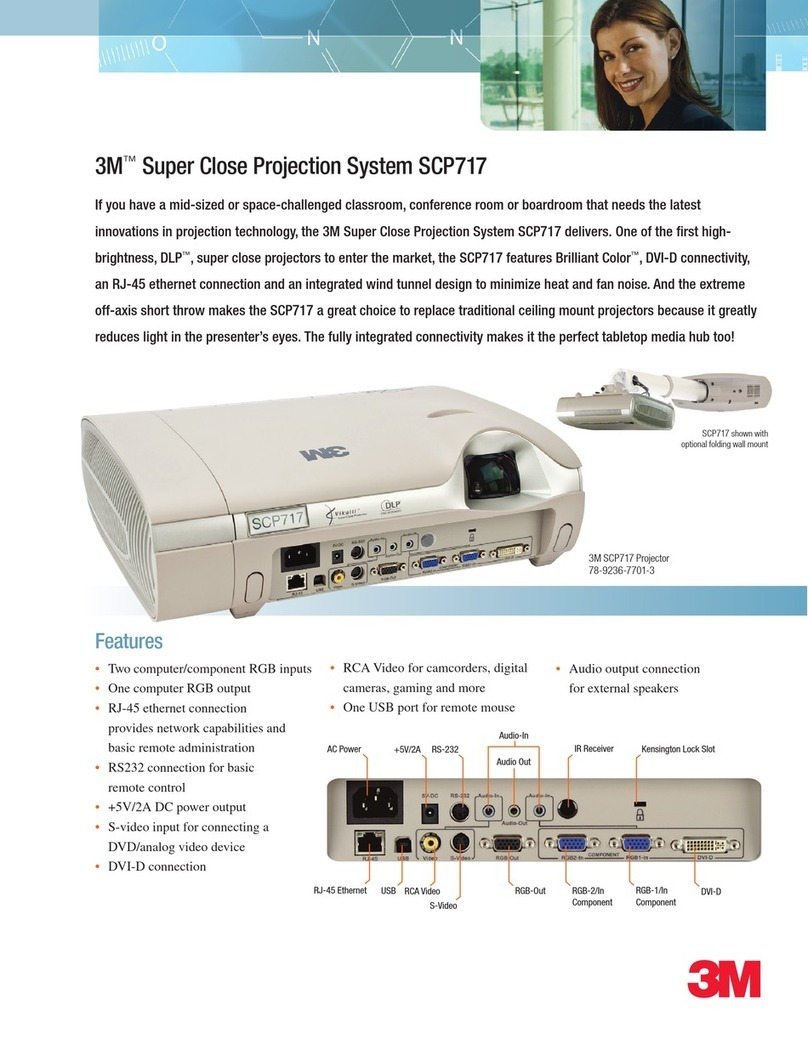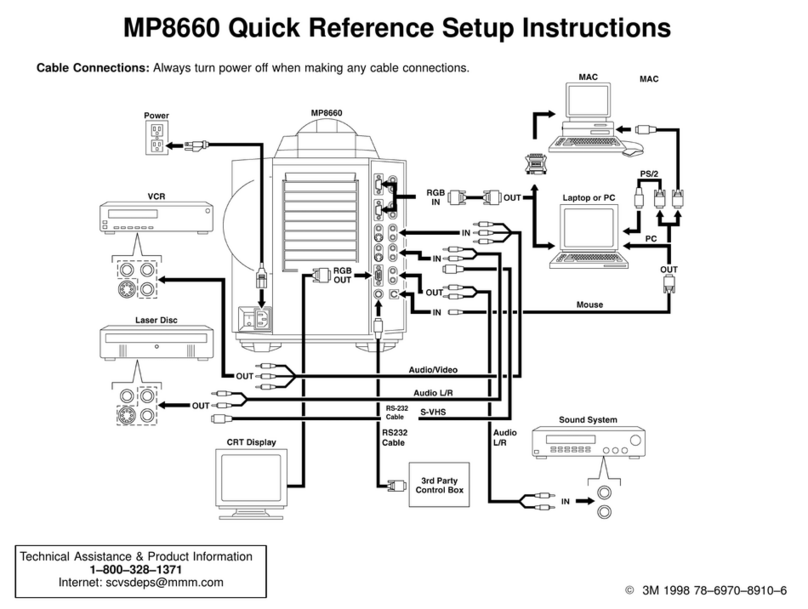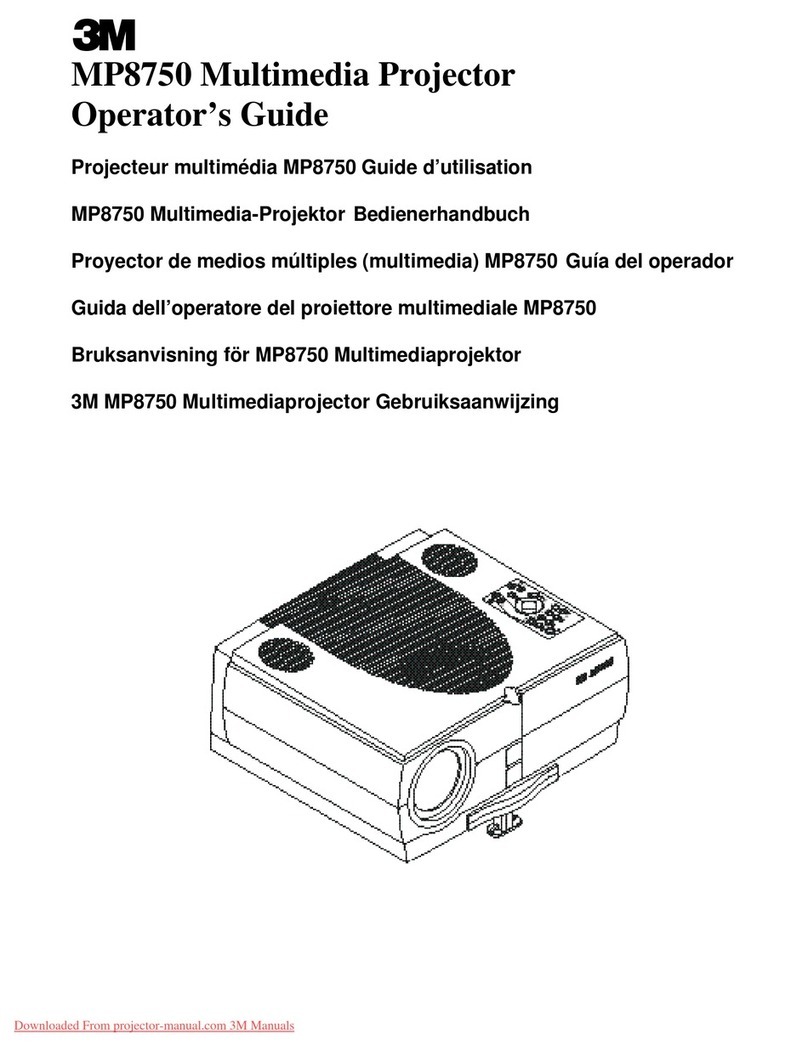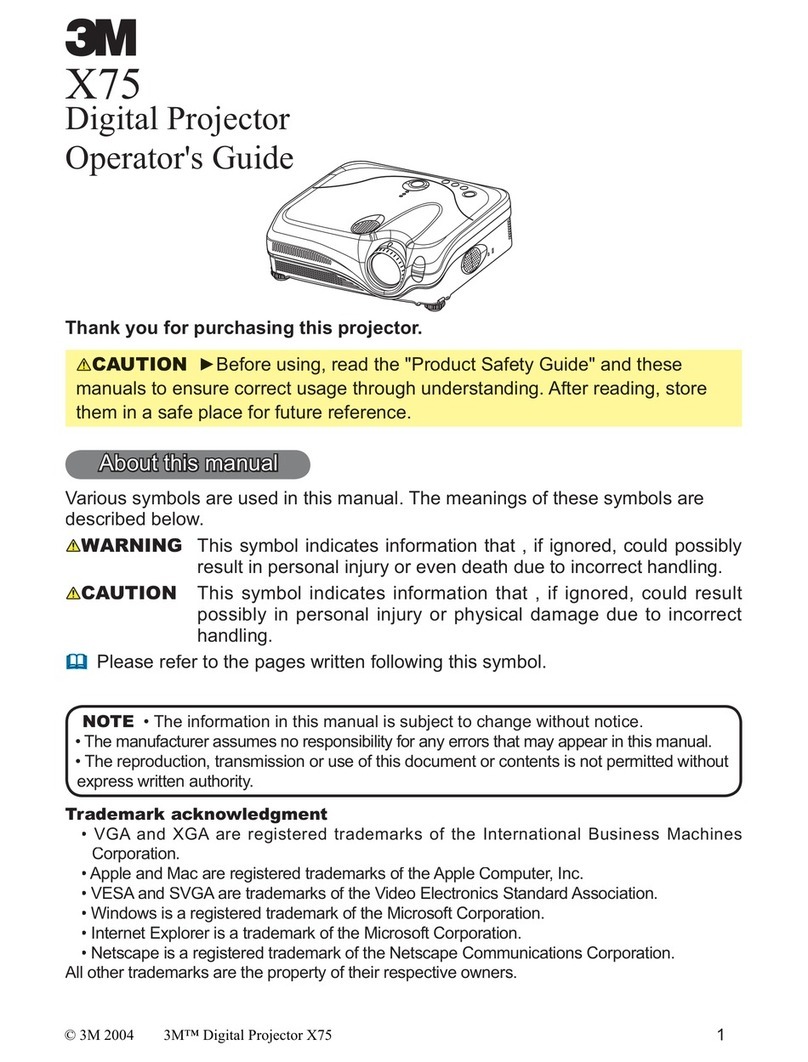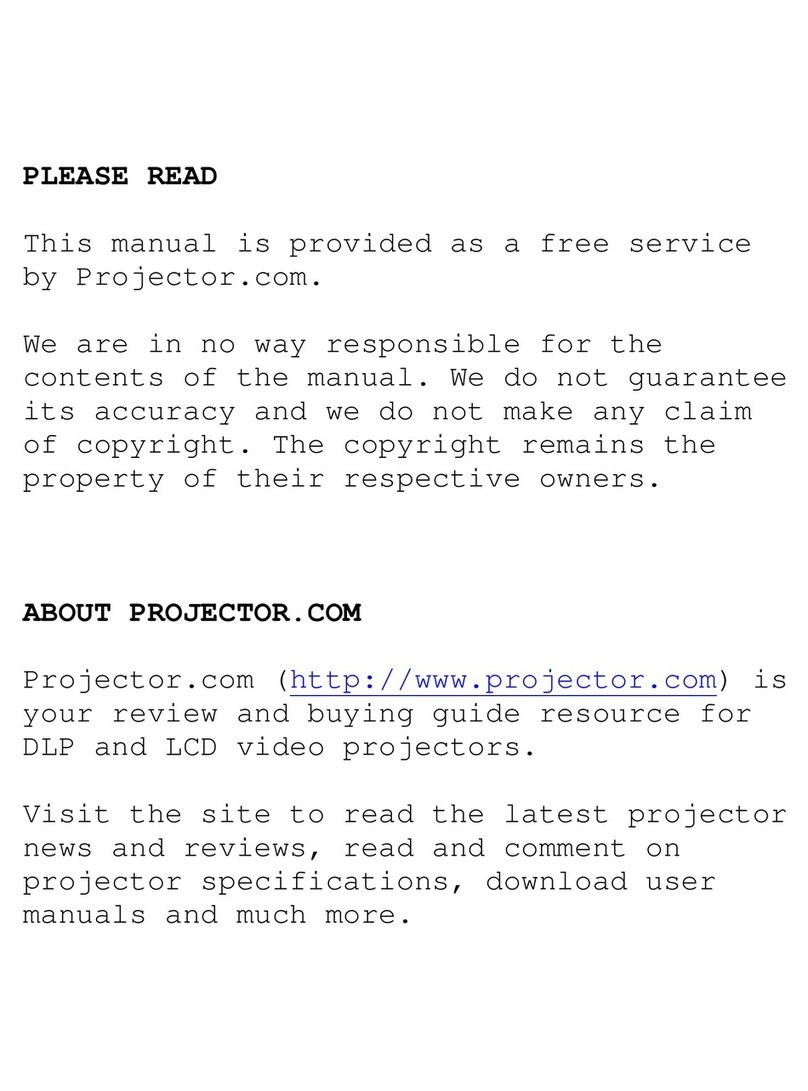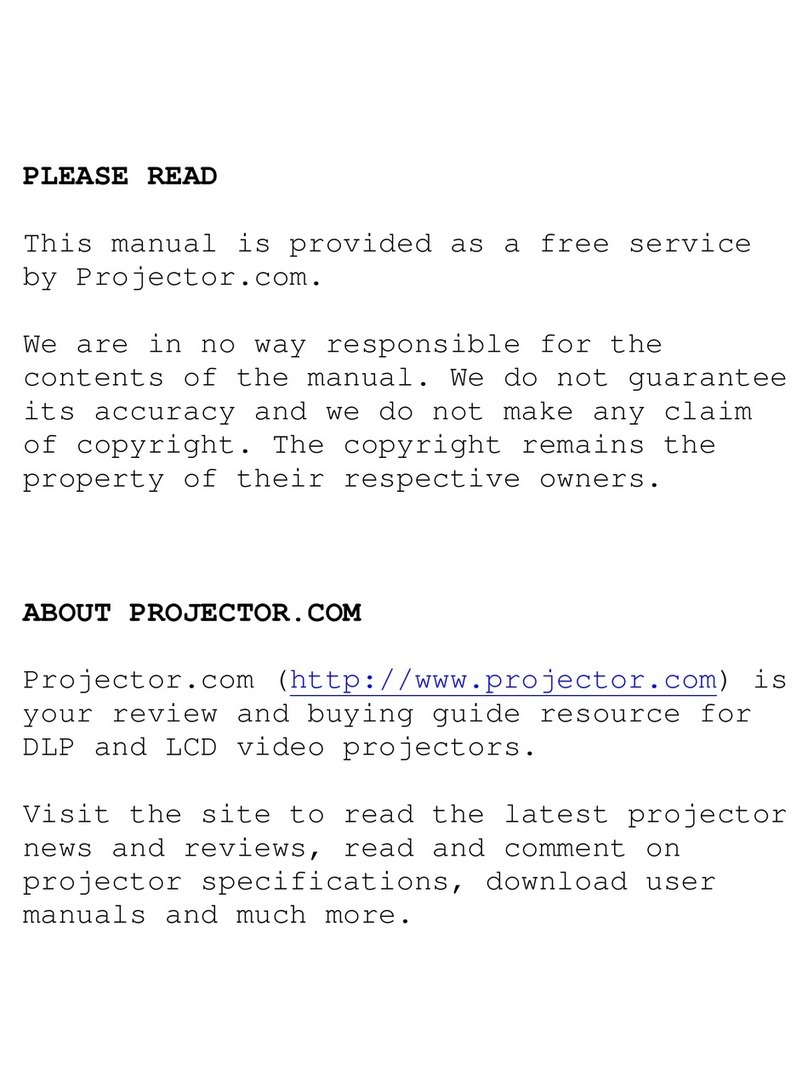3MMultimedia Projector MP8620 Table of Contents
3M 1999 i
MP8620 Table of Contents
1. Adjustments...................................................................................................................................................1-1
1-1. Overview............................................................................................................................................1-1
1-2. Static Control.....................................................................................................................................1-1
1-2-1.Static-Safe Work Environment.............................................................................................1-1
1-3. Machine Identification.......................................................................................................................1-1
1-4. Technician Tools................................................................................................................................1-2
1-5. Returnto Default Settings..................................................................................................................1-3
1-6. Cleaning the LCD Panel.....................................................................................................................1-4
1-6-1.Checking for Dust.................................................................................................................1-4
1-6-2.Cleaning the Dustfrom LCD................................................................................................1-4
1-7. LCD Panel Alignment........................................................................................................................1-5
1-7-3. LCD Verification andAlignment.............................................................................................1-5
1-7-2.LCD Ribbon Cable Installation.............................................................................................1-5
1-7-3.LCD Ribbon Cable Installation.............................................................................................1-6
1-8. Interface/Audio Board Synchronization.............................................................................................1-7
1-9. Lamp Alignment................................................................................................................................1-8
1-9-1.Check the Lamp Alignment..................................................................................................1-9
1-9-2.Align the Lamp.....................................................................................................................1-9
1-10. Timer Information............................................................................................................................1-10
1-10-1.Reset the Lamp Life Indicator.............................................................................................1-10
1-11. Image Adjustments...........................................................................................................................1-11
1-11-1.Adjusting the display resolution and brightness and contrast.............................................1-11
1-11-2.Part 2 – Adjusting the tracking to remove vertical bands in the projectionimage..............1-12
1-11-3.Part 3 – Adjusting the Sync pixel frequency and scanning frequency................................1-13
2. Disassembly/Reassembly.............................................................................................................................2-1
2-1. Overview............................................................................................................................................2-1
2-2. Required Tools...................................................................................................................................2-1
2-3. Steps for Removing Projector Components.......................................................................................2-1
2-3-1.Remove Top Cover...............................................................................................................2-2
2-3-2.Remove EMI Shield..............................................................................................................2-3
2-3-3.Remove Lamp Assembly......................................................................................................2-4
2-3-4.Remove Power Supply..........................................................................................................2-7
2-3-5.Remove Power Distributor....................................................................................................2-8
2-3-6.Remove LCD Assembly........................................................................................................2-9
2-3-7.Remove Lens.......................................................................................................................2-11
2-3-8.Remove Audio Speakers.....................................................................................................2-12
2-3-9.Remove IR Receiver Board.................................................................................................2-13
3. Troubleshooting.............................................................................................................................................3-1
3-1. Overview............................................................................................................................................3-1
3-2. Section Contents.................................................................................................................................3-1
3-3. Direct Failure Troubleshooting Flow Charts......................................................................................3-1
3-3-1.Projector Does Not Power Up...............................................................................................3-2
3-3-2.Lamp Does Not Light............................................................................................................3-3
3-3-3.Projector Image Problem.......................................................................................................3-4
3-3-4.LCD Not Functioning...........................................................................................................3-5
3-3-5.No Sound...............................................................................................................................3-6