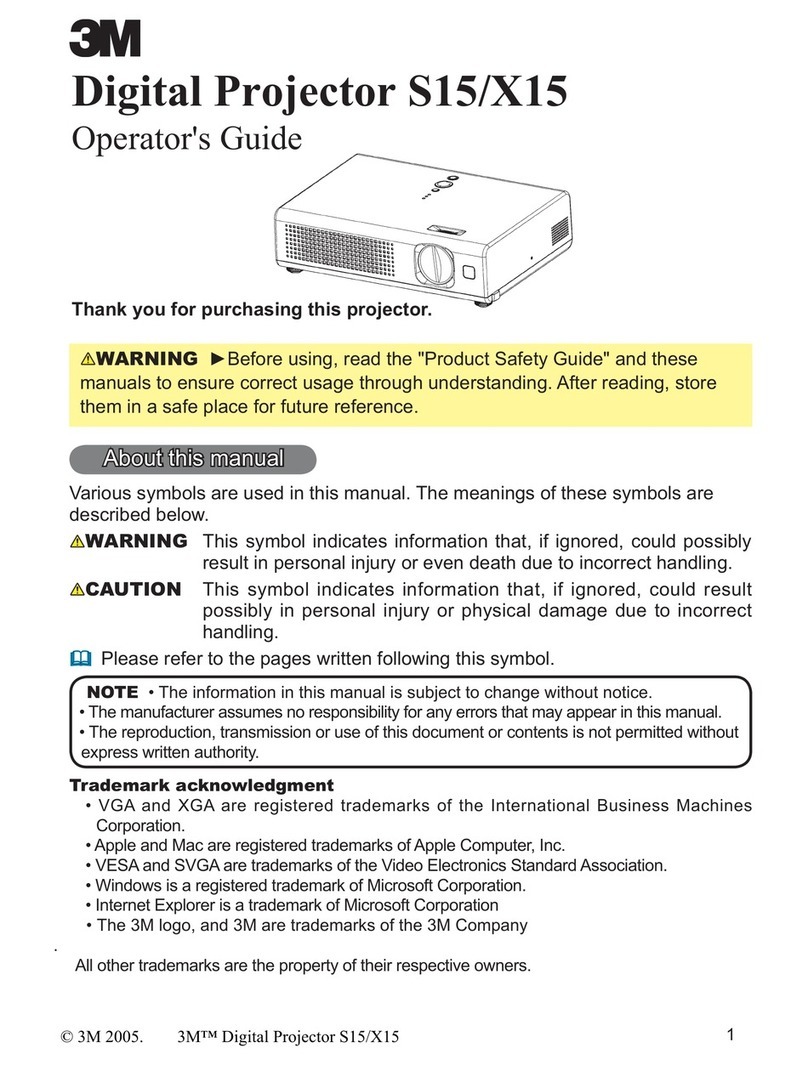3M Multimedia Projector MP8630 User manual
Other 3M Projector manuals
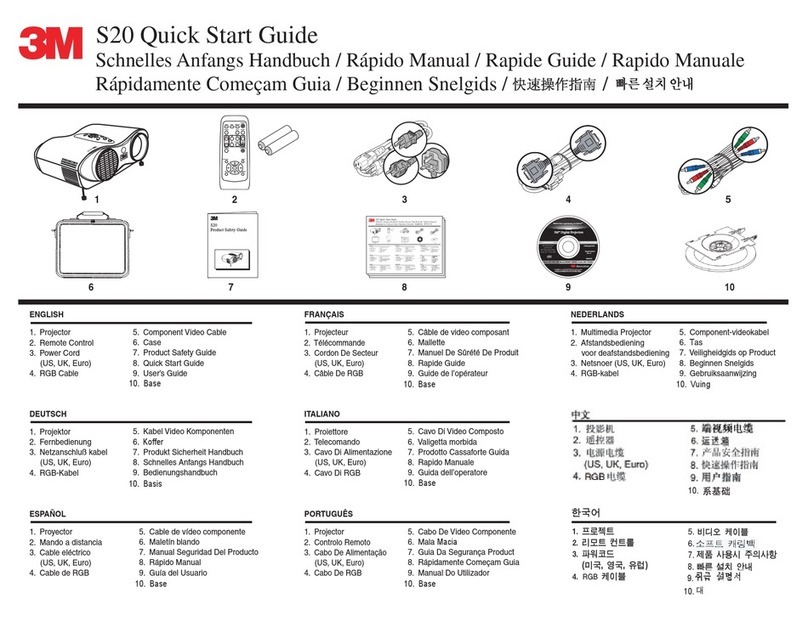
3M
3M Multimedia Projector S20 User manual
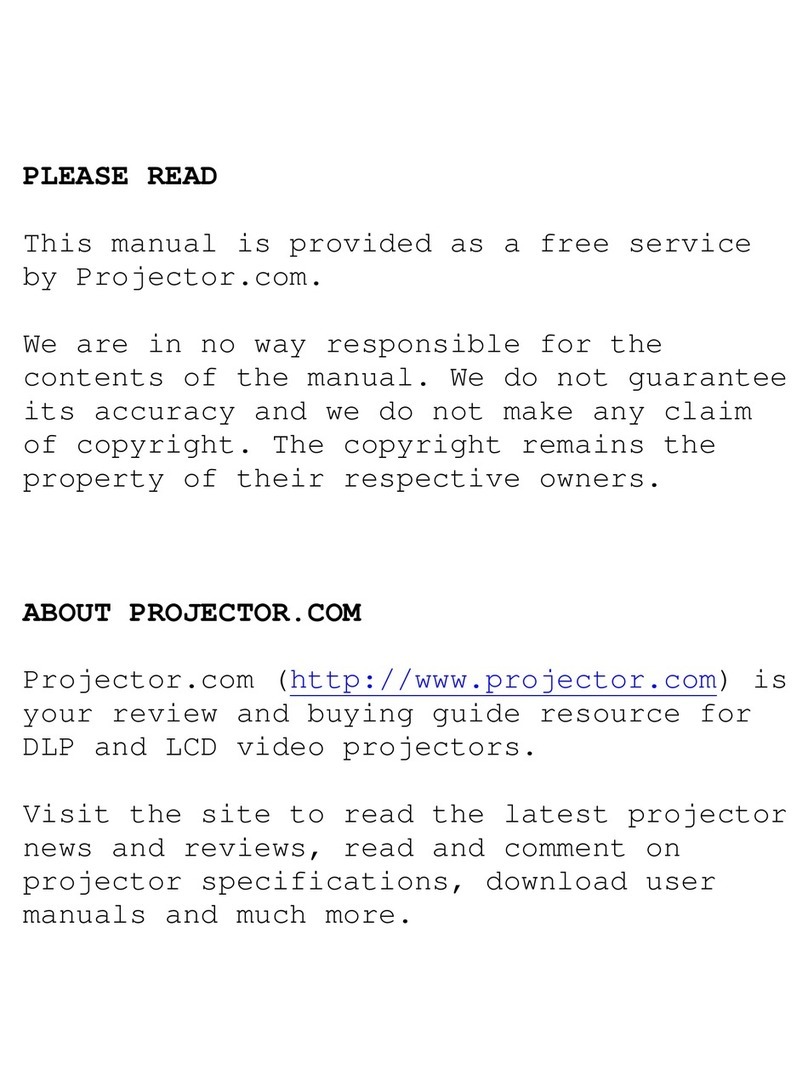
3M
3M Multimedia Projector MP8647 Manual
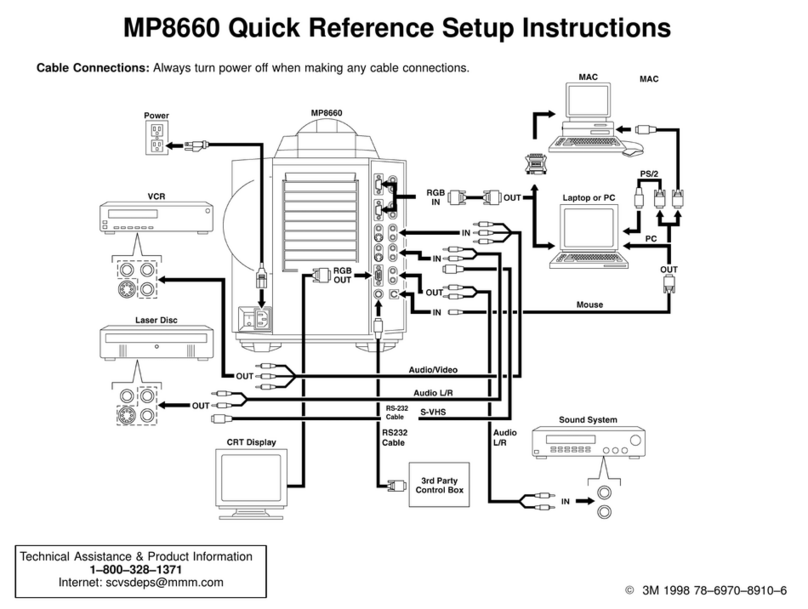
3M
3M Multimedia Projector MP8660 User manual
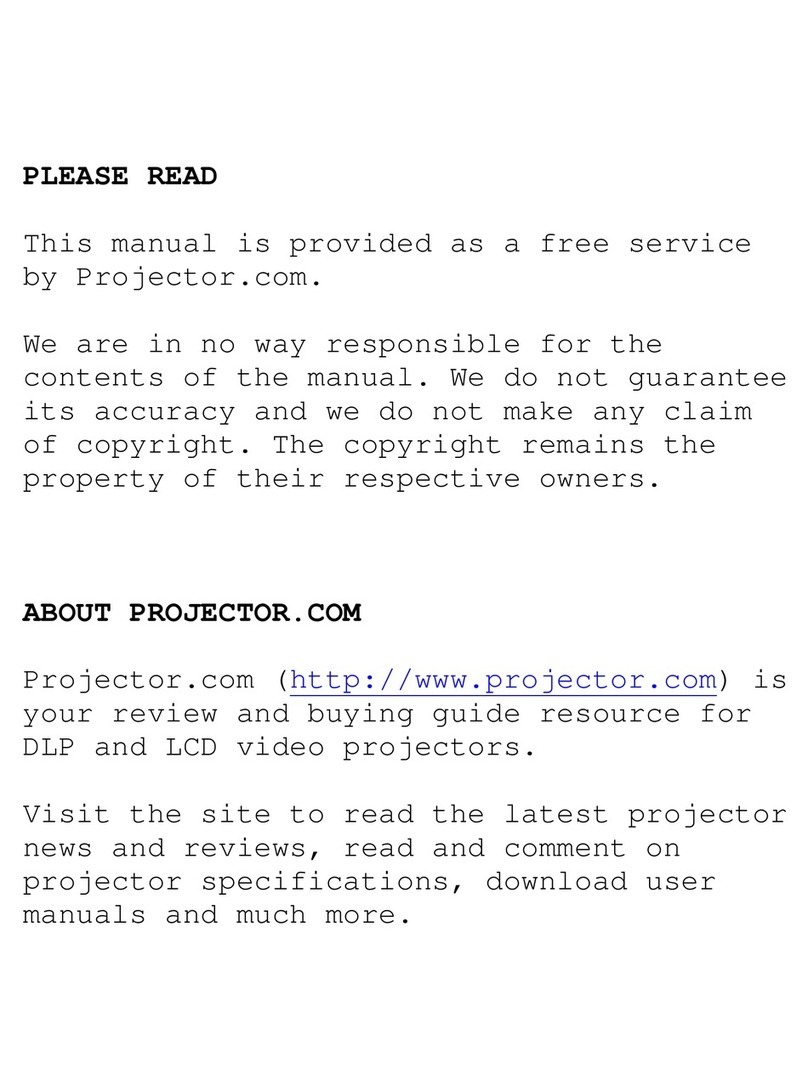
3M
3M Multimedia Projector MP7760 Manual

3M
3M X21i User manual

3M
3M Overhead Projector 1600 Series User manual
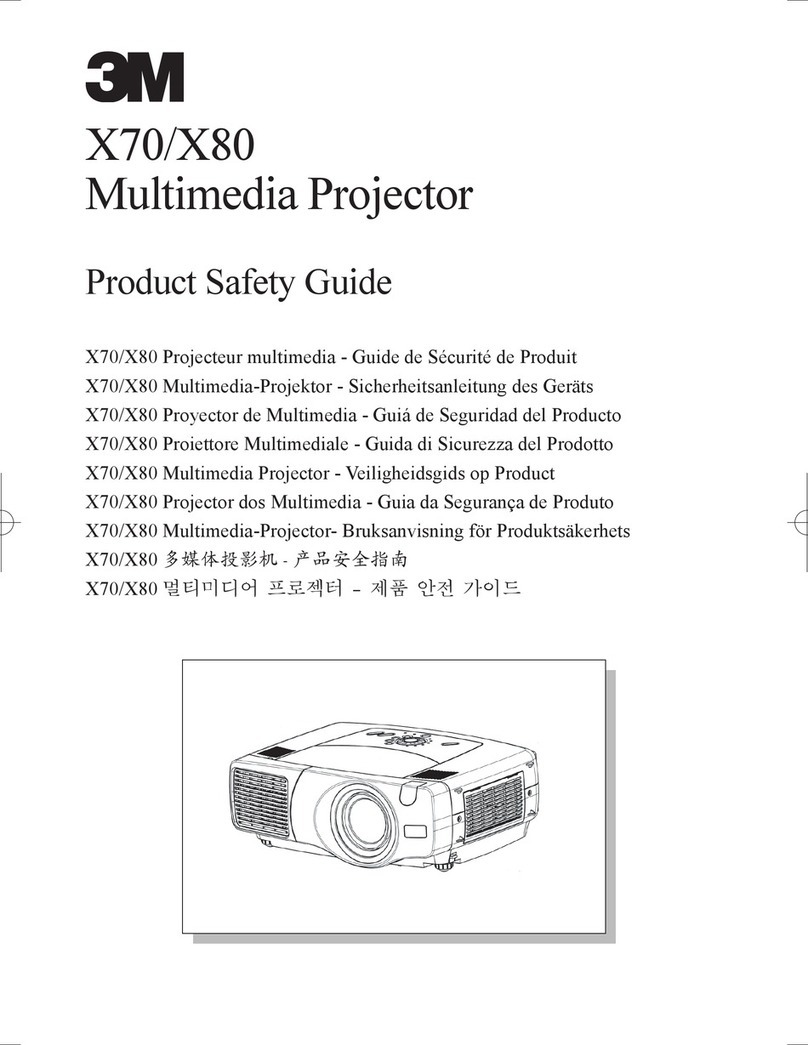
3M
3M Multimedia Projector X70 Installation and operating manual
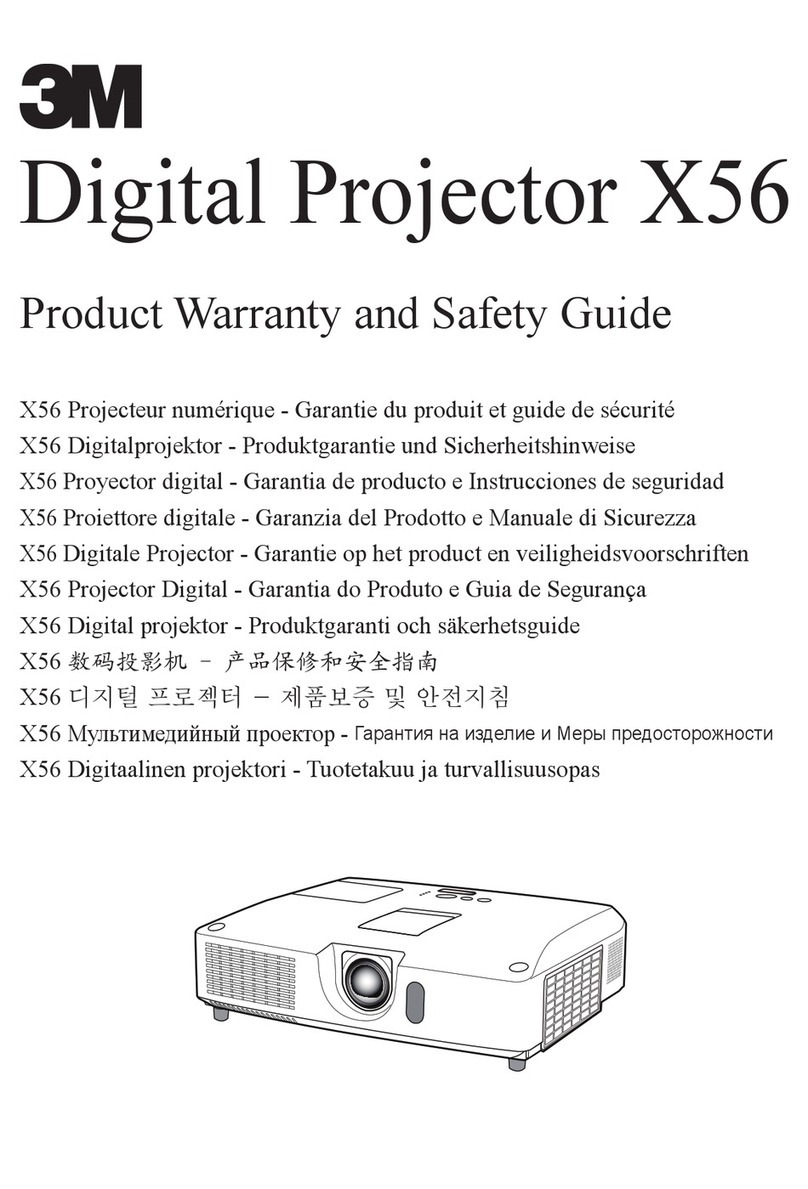
3M
3M X56 Installation and operating manual

3M
3M Multimedia Projector X62 Manual
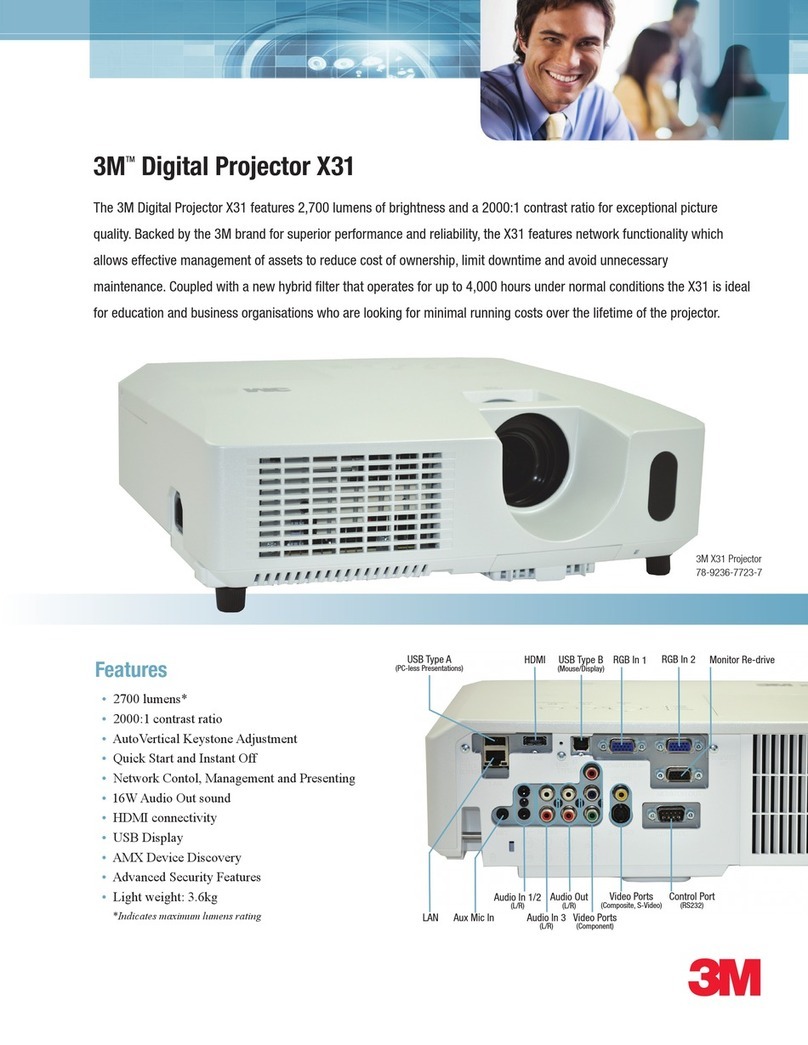
3M
3M X31 User manual
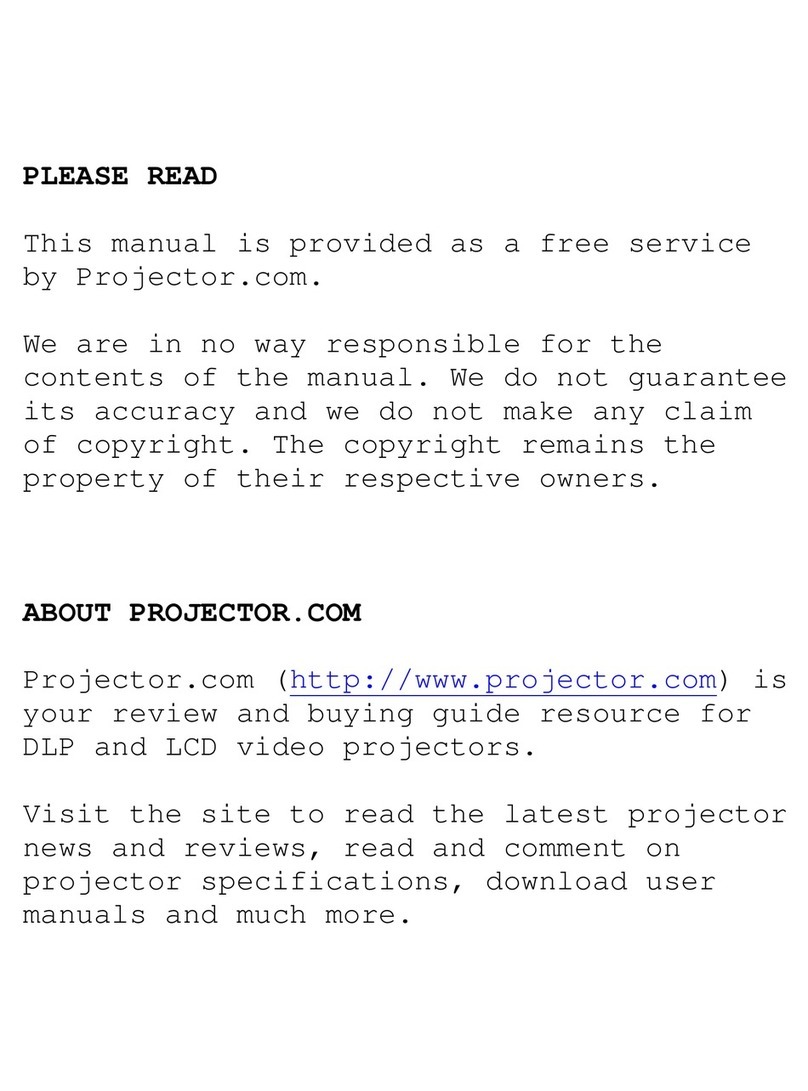
3M
3M Multimedia Projector MP8670 Manual
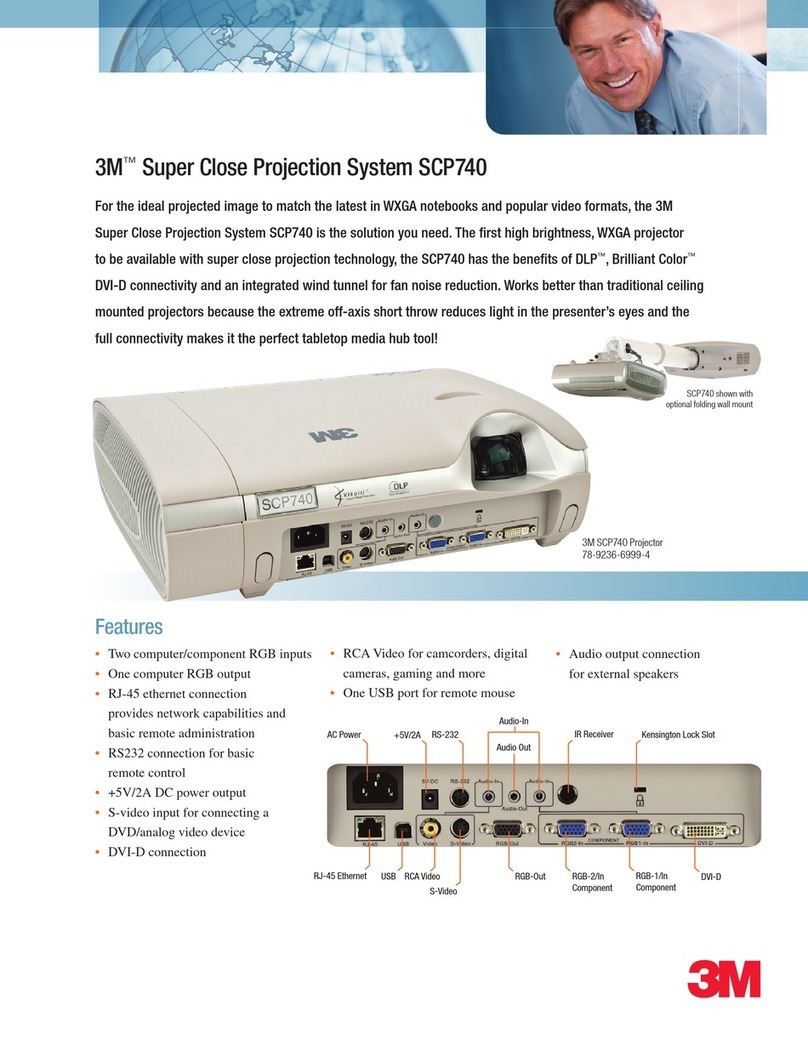
3M
3M SCP740 User manual
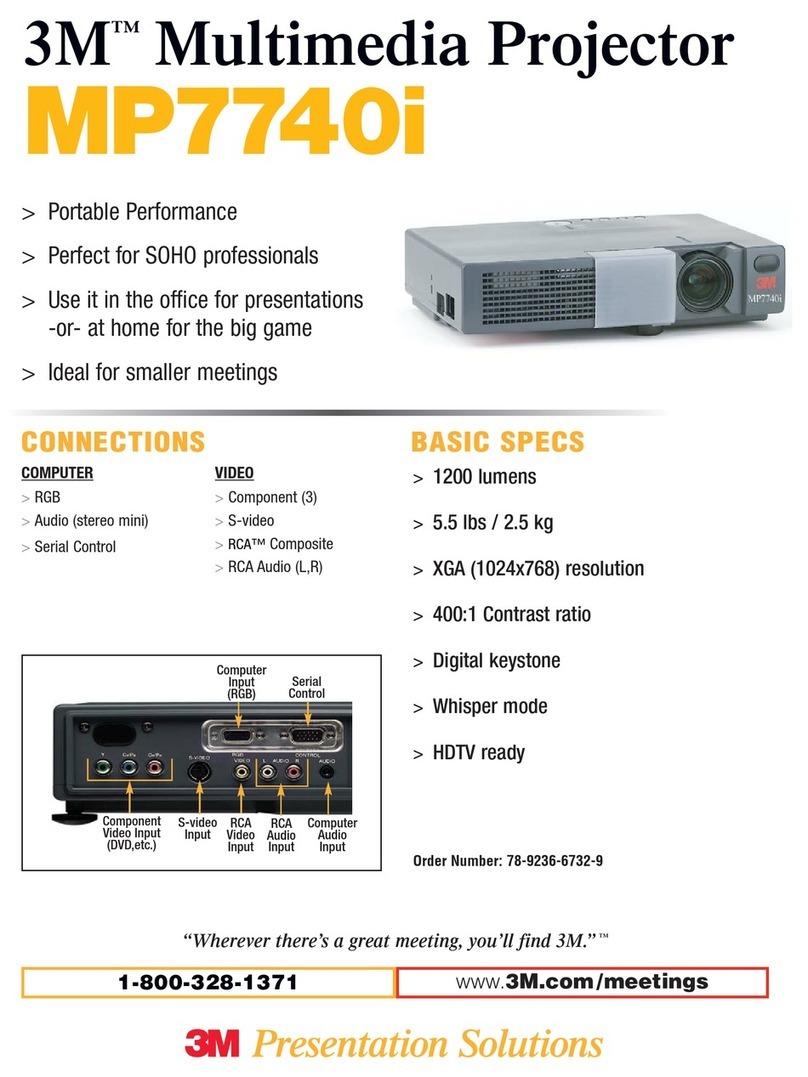
3M
3M MP7740I User manual

3M
3M X70/X80 Manual

3M
3M MP225 Manual

3M
3M PS50C670 Manual

3M
3M Digital Projector X75 Operating manual
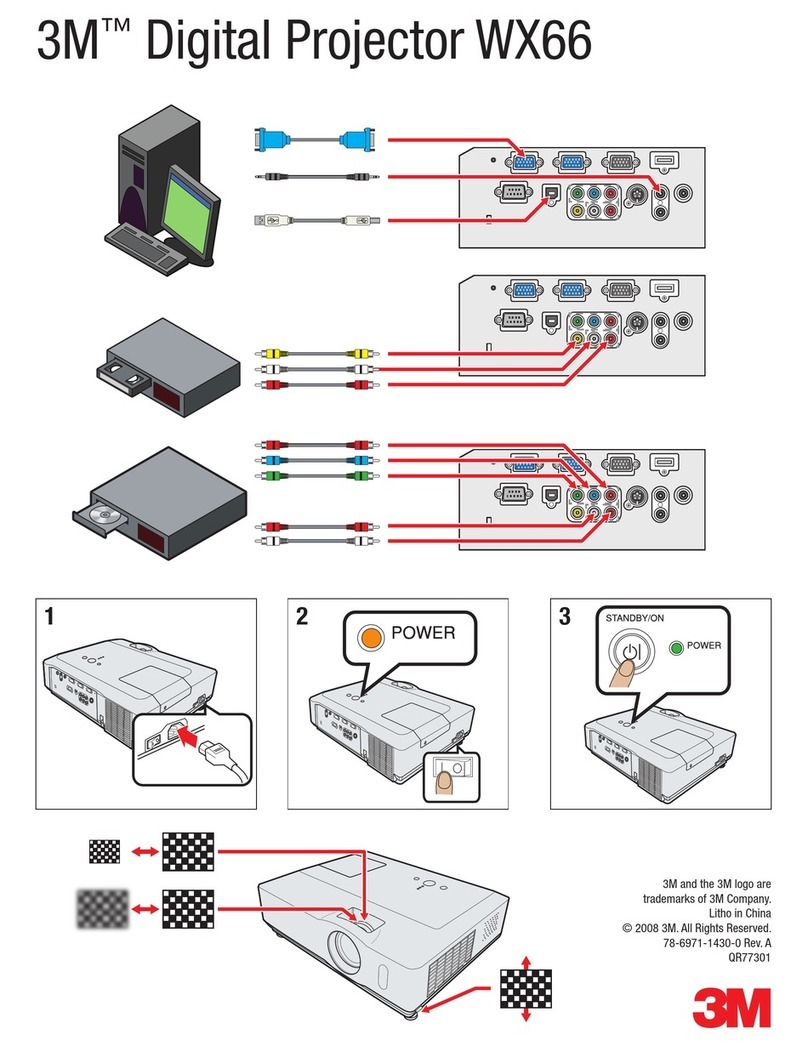
3M
3M Digital Projector WX66 User manual
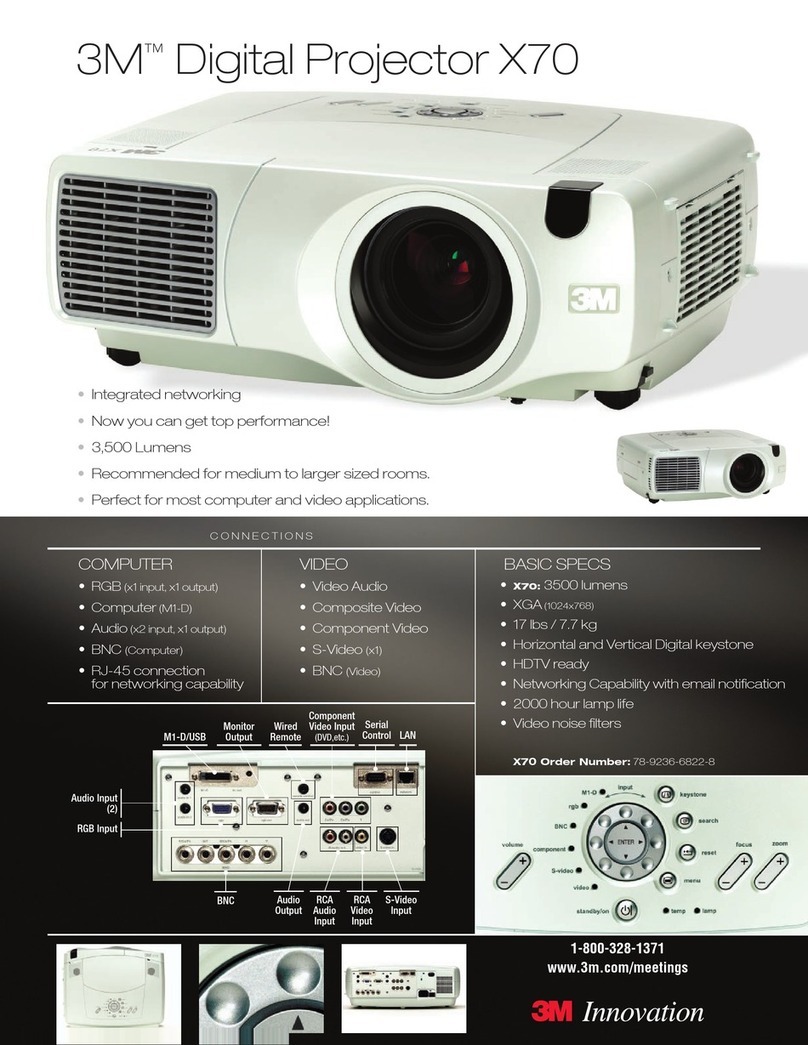
3M
3M Multimedia Projector X70 User manual
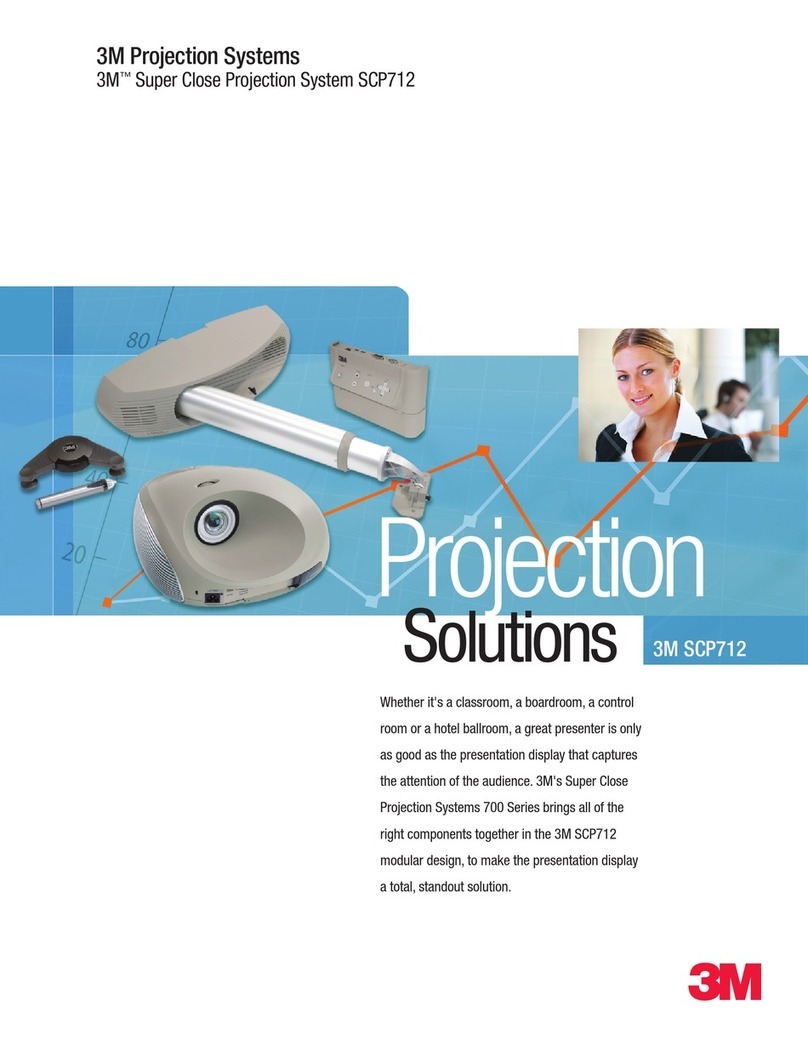
3M
3M SCP712 - Super Close Projection System XGA DLP... User manual