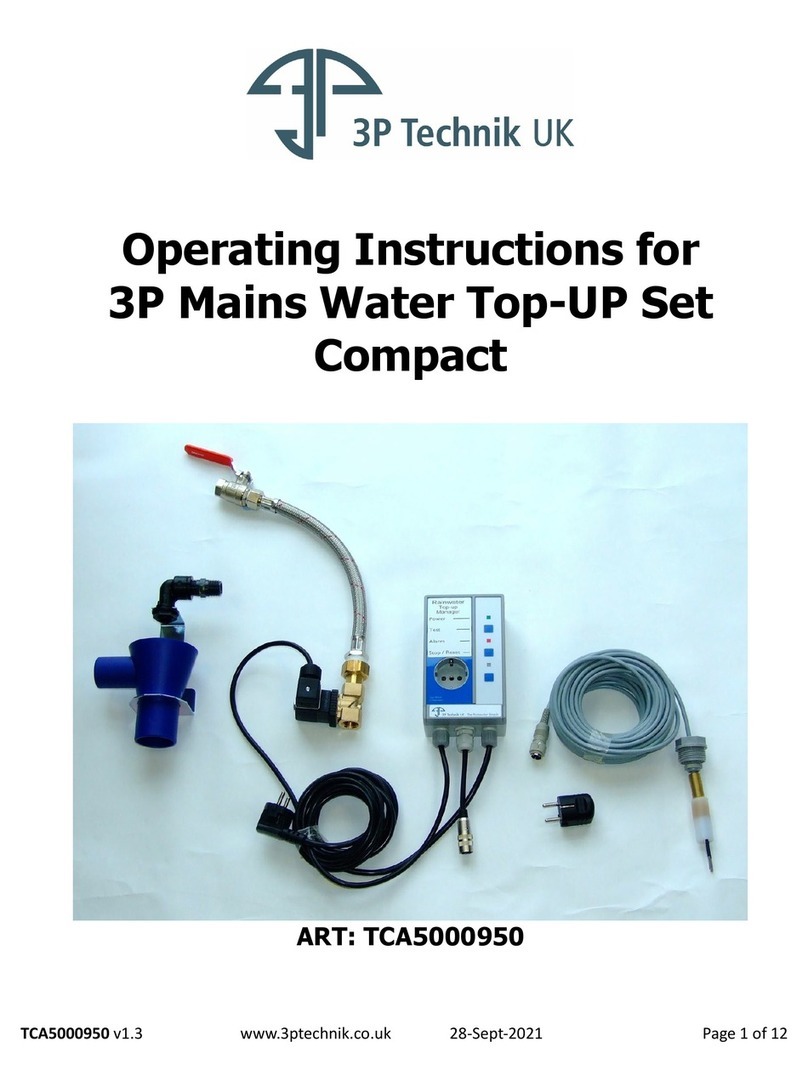Table o Contents
Safety........................................................................................................................................................3
Installation................................................................................................................................................3
Included Components....................................................................................................................................3
Layout.............................................................................................................................................................4
Control Panel Mounting.................................................................................................................................6
Mains Power Connection...............................................................................................................................6
Output Power Connections............................................................................................................................7
Switch Input Connections..............................................................................................................................7
Tank Level Sensor Connections......................................................................................................................7
BMS connection.............................................................................................................................................7
Troubleshooting........................................................................................................................................7
Fuse Listing.....................................................................................................................................................9
Inputs (le t to right) – Con1...........................................................................................................................9
Pressure Sensor Inputs (le t to right).............................................................................................................9
BMS Output..................................................................................................................................................10
Output Control Outputs (le t to right).........................................................................................................10
Upgrades and Modifications....................................................................................................................10
Specifications..........................................................................................................................................11
Control Panel................................................................................................................................................11
Tank Level Sensor.........................................................................................................................................11
Switched Outputs (pump/solenoid/valve control)......................................................................................11
Operation................................................................................................................................................12
Description o Operation.............................................................................................................................12
Control Panel Operations.............................................................................................................................13
Menus and Functions..............................................................................................................................13
Water Level Display.................................................................................................................................14
Accessing the Menu Options...................................................................................................................14
Status Screen...........................................................................................................................................14
Main Menu..............................................................................................................................................14
Setup Menu (Menu>Setup)................................................................................................................14
Virtual Output Setup (Menu>Setup>Virtual).................................................................................14
Output Setup (Menu>Setup>Outputs)..........................................................................................15
Main Functions..........................................................................................................................15
Virtual Input Selection..............................................................................................................15
Levels.........................................................................................................................................15
Duty Cycle..................................................................................................................................15
Output Con iguration Examples................................................................................................16
Tank Alarms (Menu>Setup>Alarms)..............................................................................................17
Fault Diagnosis........................................................................................................................................17
Diagnostic Menu (Menu>Diags).........................................................................................................17
Input Options (Menu>Diags>Inputs).............................................................................................17
View Inputs (Menu>Diags>Inputs>View Input)........................................................................17
Adjust Probe Stability (Menu>Diags>Inputs>Adjust Probe Stability).......................................18
Activate Outputs (Menu>Diags>Outputs).....................................................................................18
View Logged Fault Codes (Menu>Diags>Faults)............................................................................19
TC Series Fault Codes (all models)......................................................................................................19
Clear Logged Fault Codes (Menu>Diags>Faults>Clear)............................................................21
Run..........................................................................................................................................................21
Stop.........................................................................................................................................................21
Menu (Stop>Menu)............................................................................................................................21
TC Series Controller v1.30 www.3ptechik.co.uk 09-August-2017 Page 2 o 28