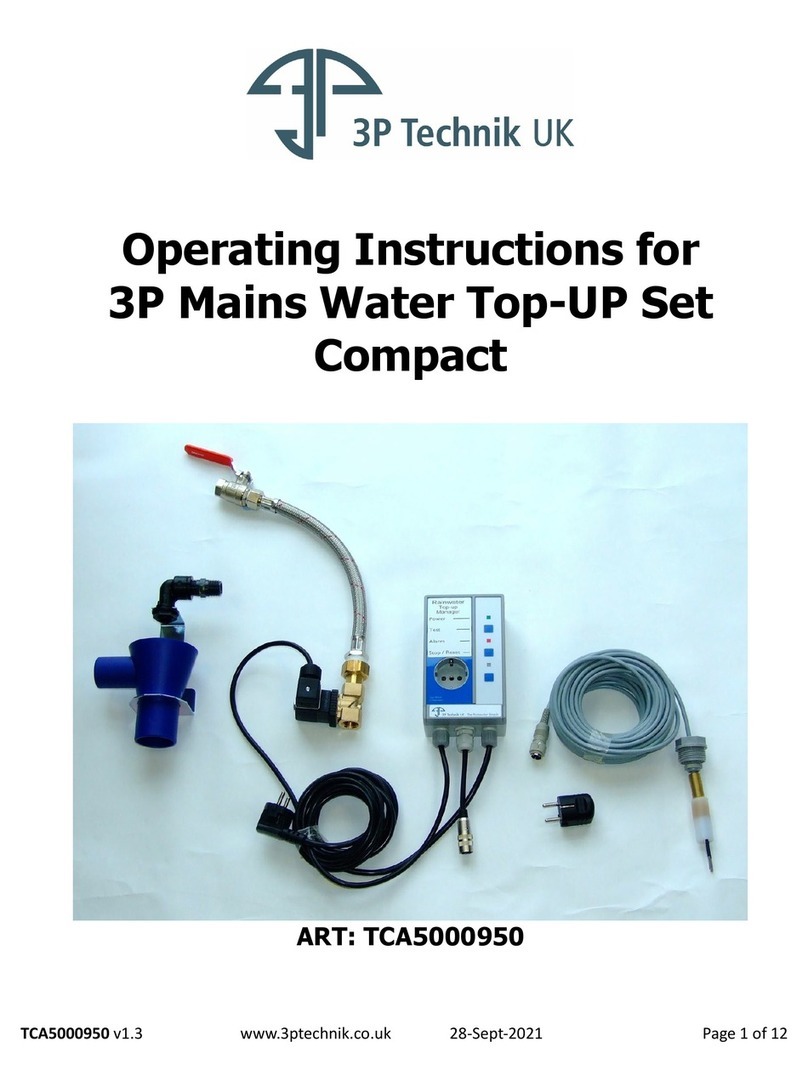Table of Contents
Installaon.................................................................................................................................................3
!"#$%!&'()
!*
$#!*
+#!*
,-!.
+!.
Operaon...................................................................................................................................................8
$!/
$!0!/
0!/
1!
,$% 0!
,$% $
$
$
$
$$
-!$
,
2$%"0+3#(
#
$4
$"$! (
0
-
5$6!"5$6(
-
&%!
1$!7
"8$%(97
"8$%(7
: 0)
+0"8$%()
$6!*
*
#$%0"$(*