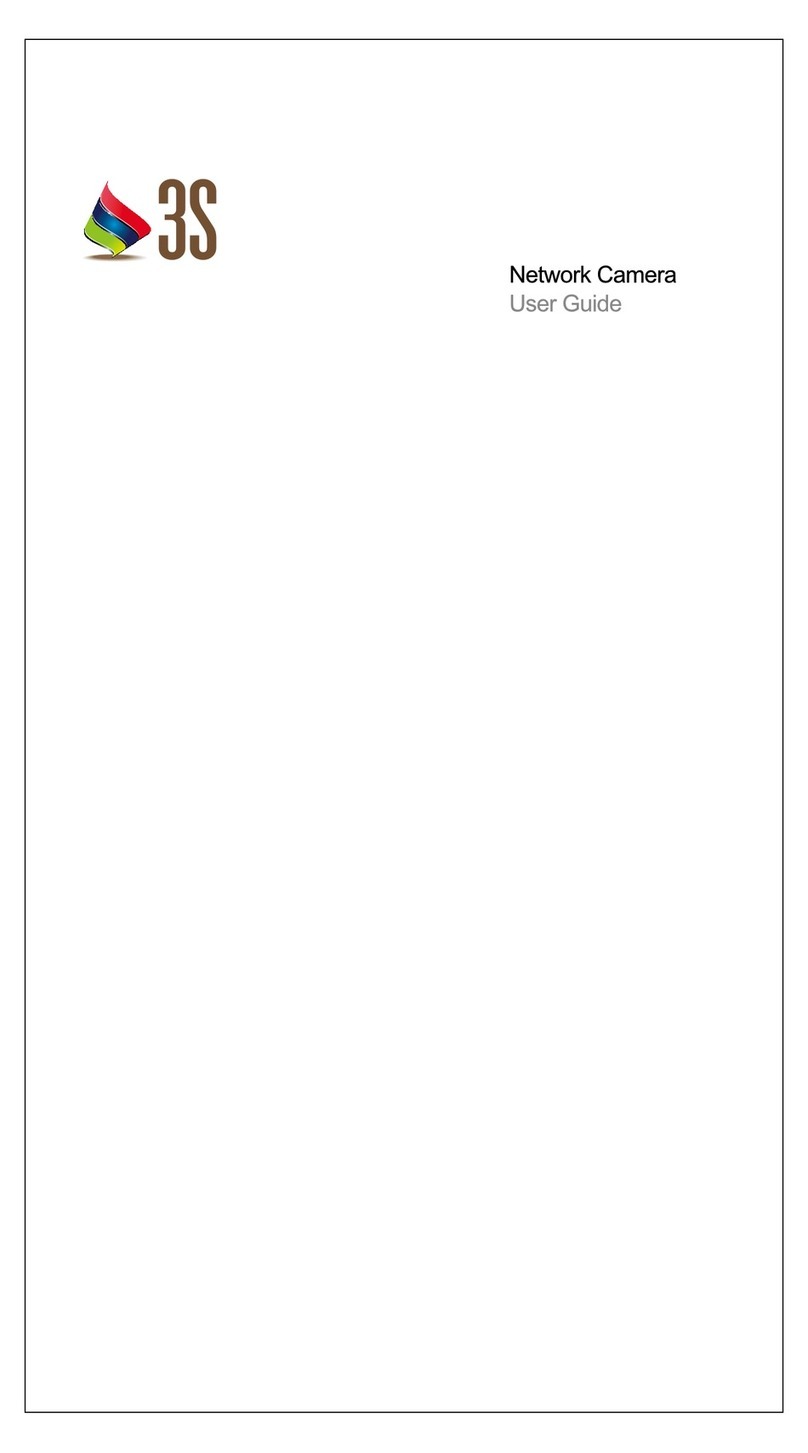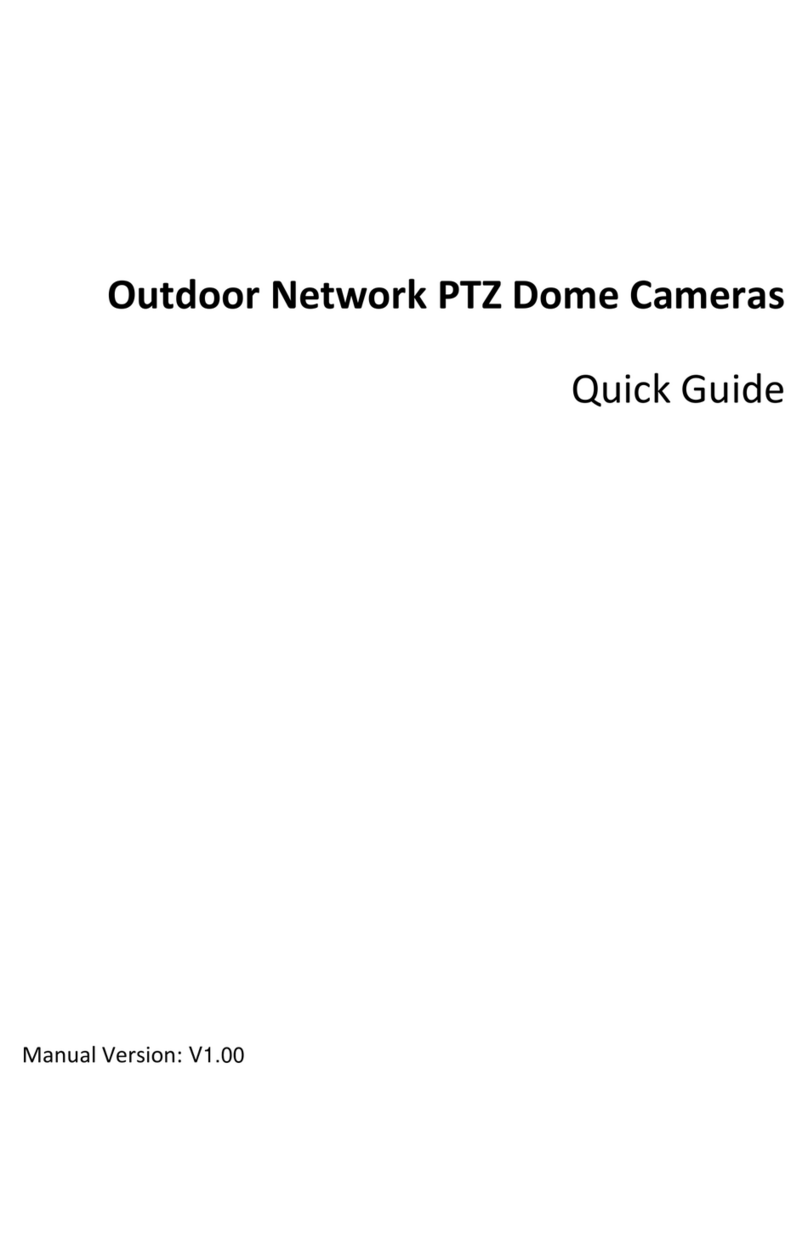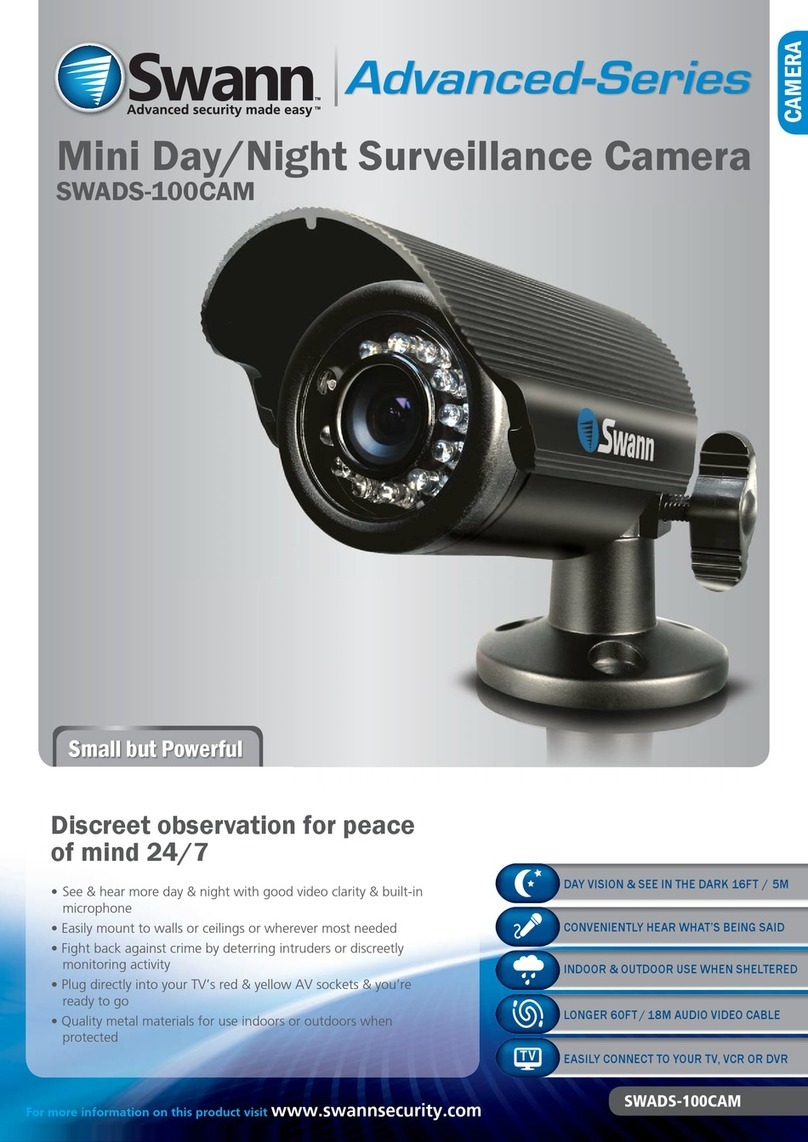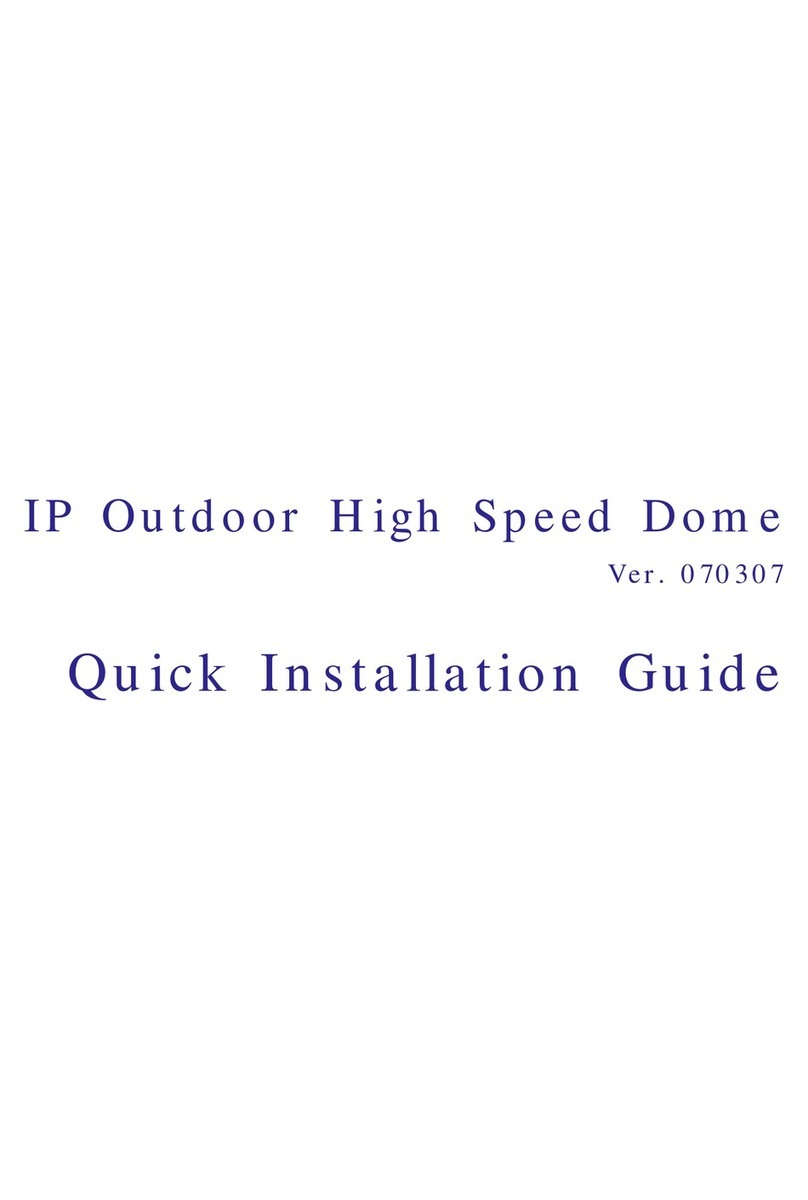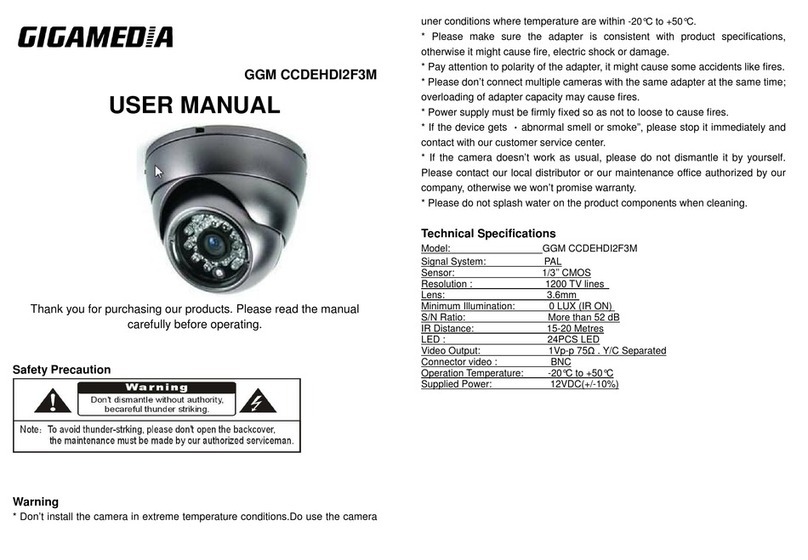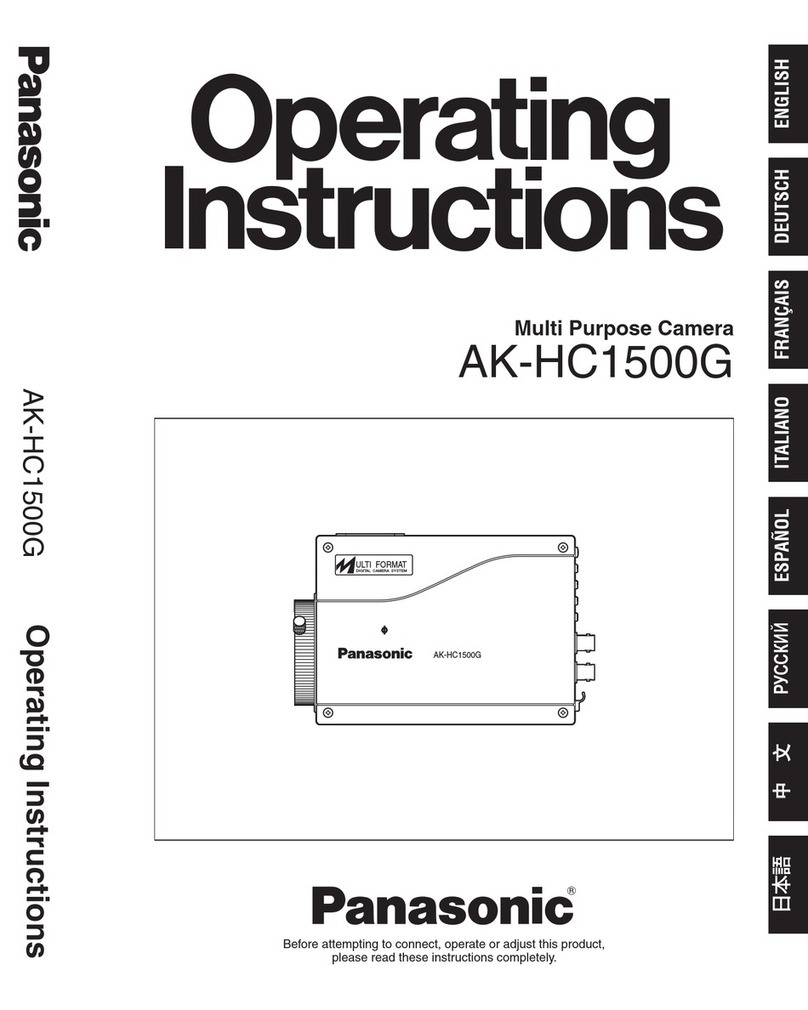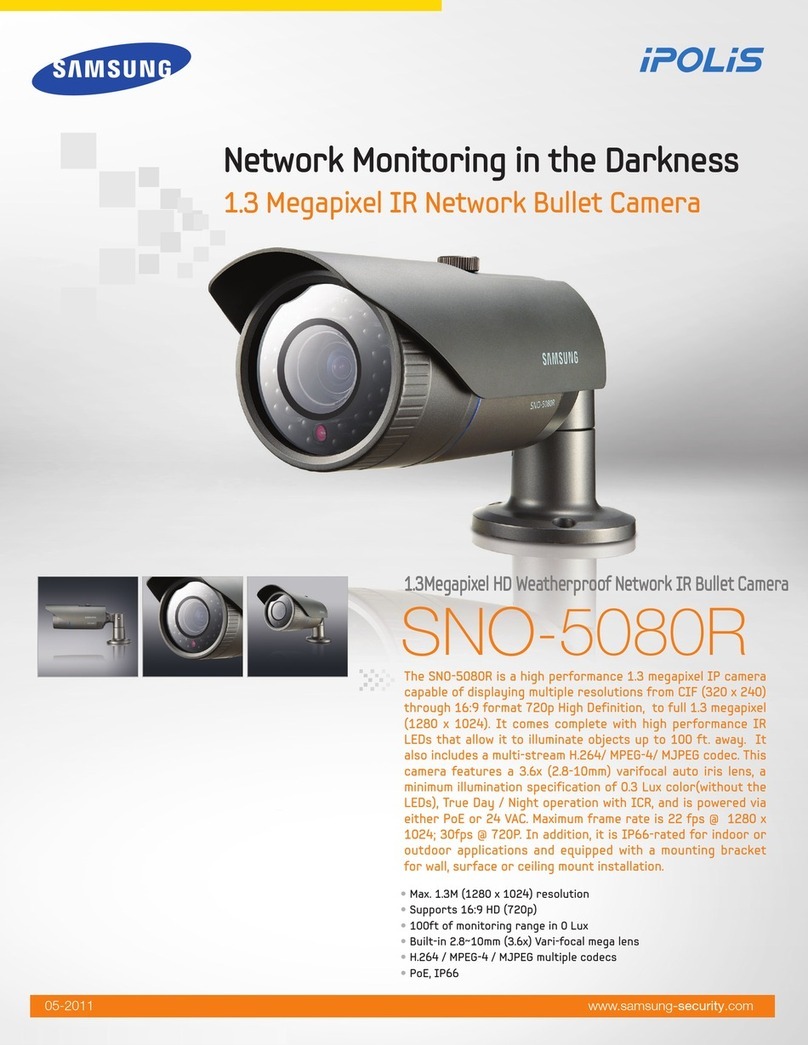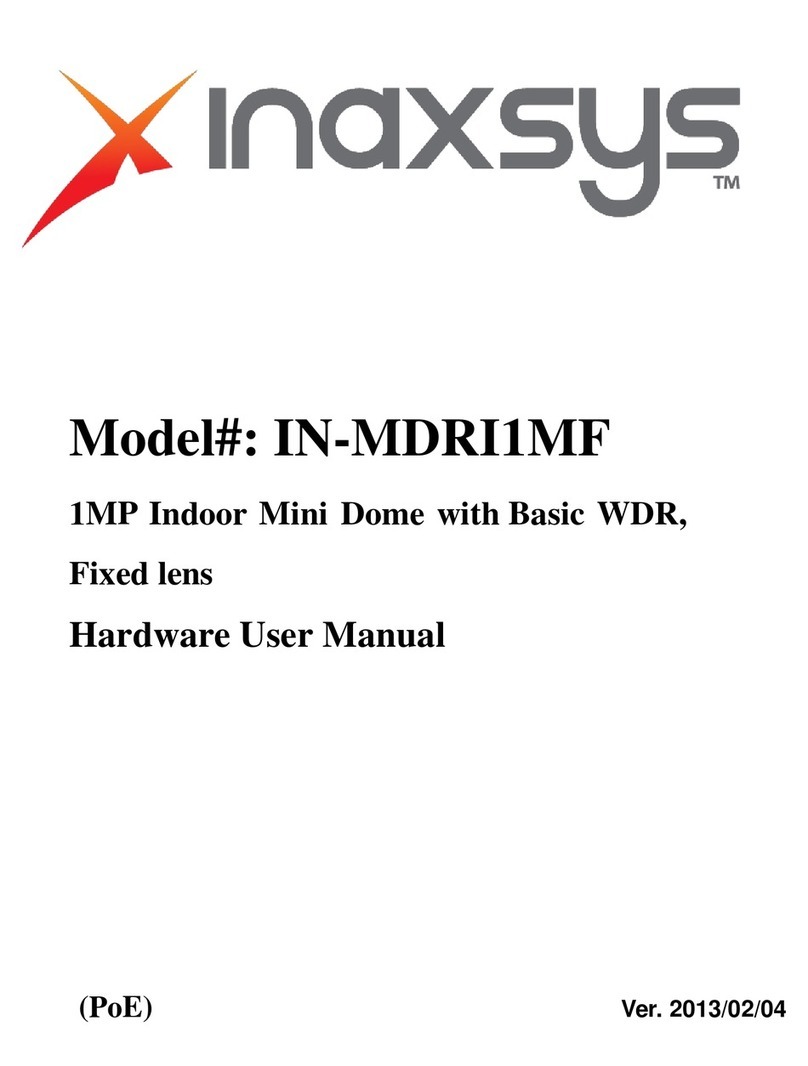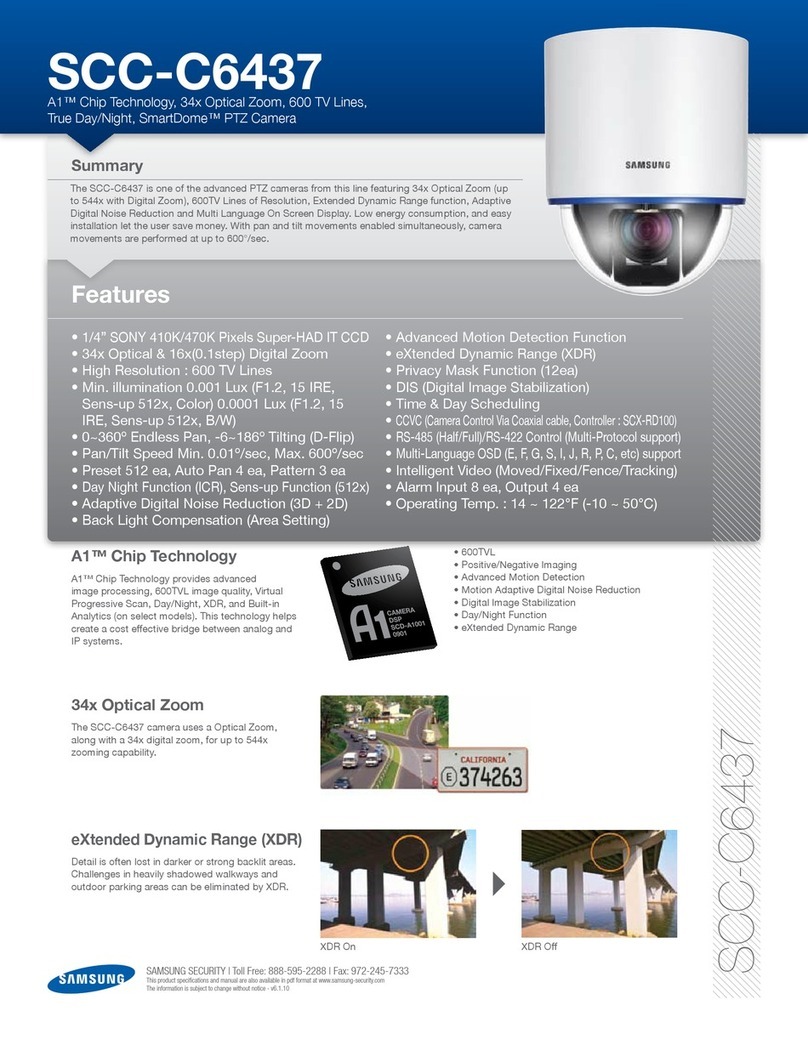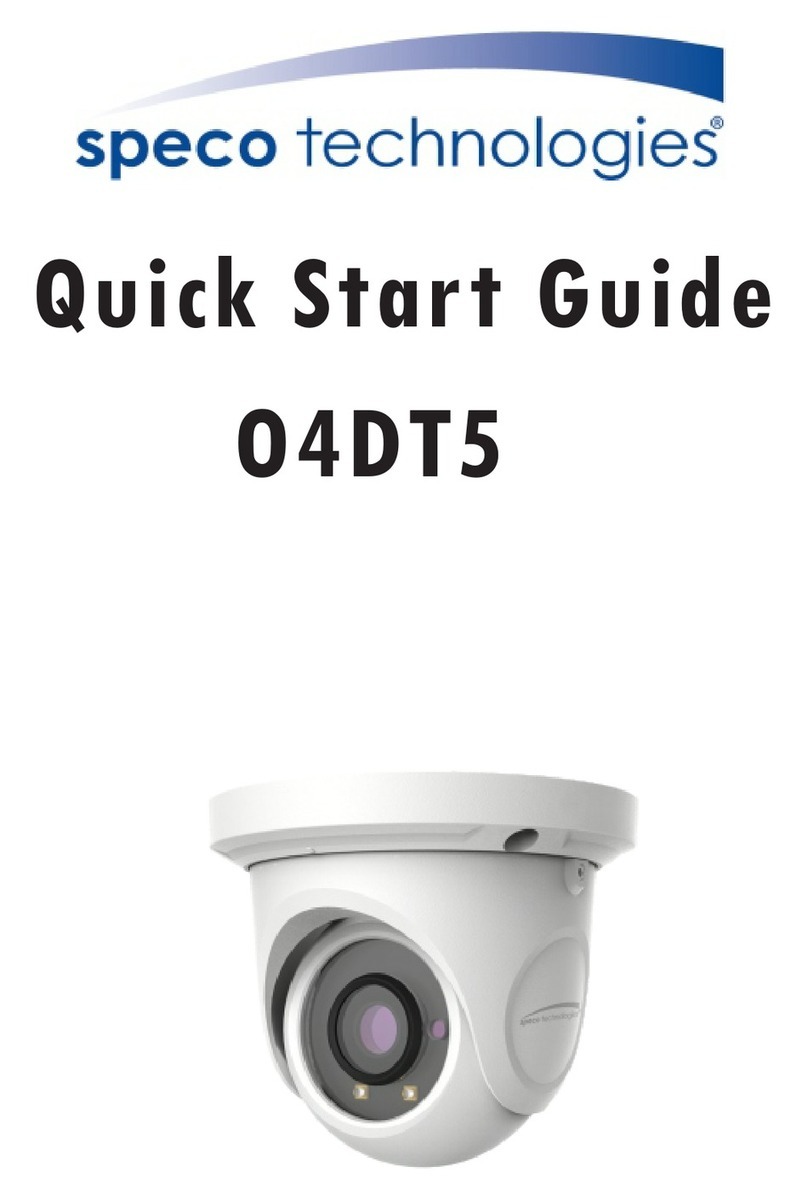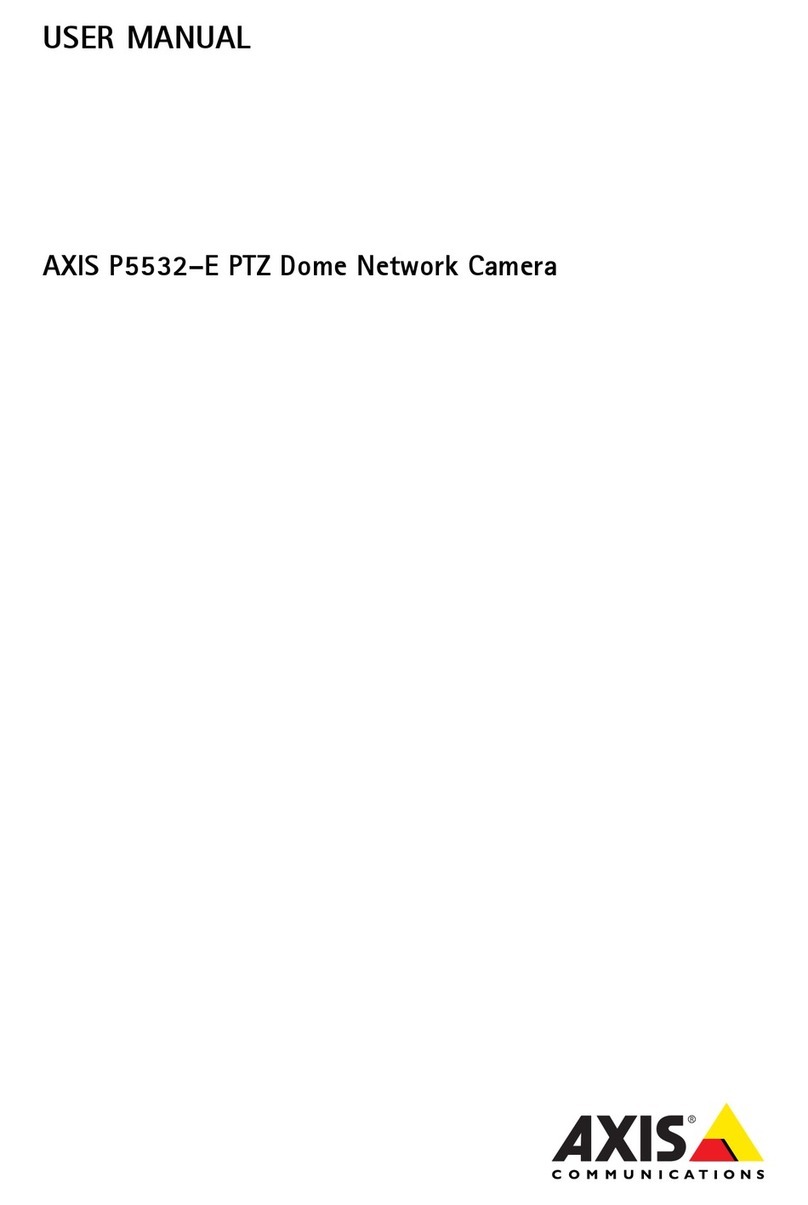3S N3072 User manual
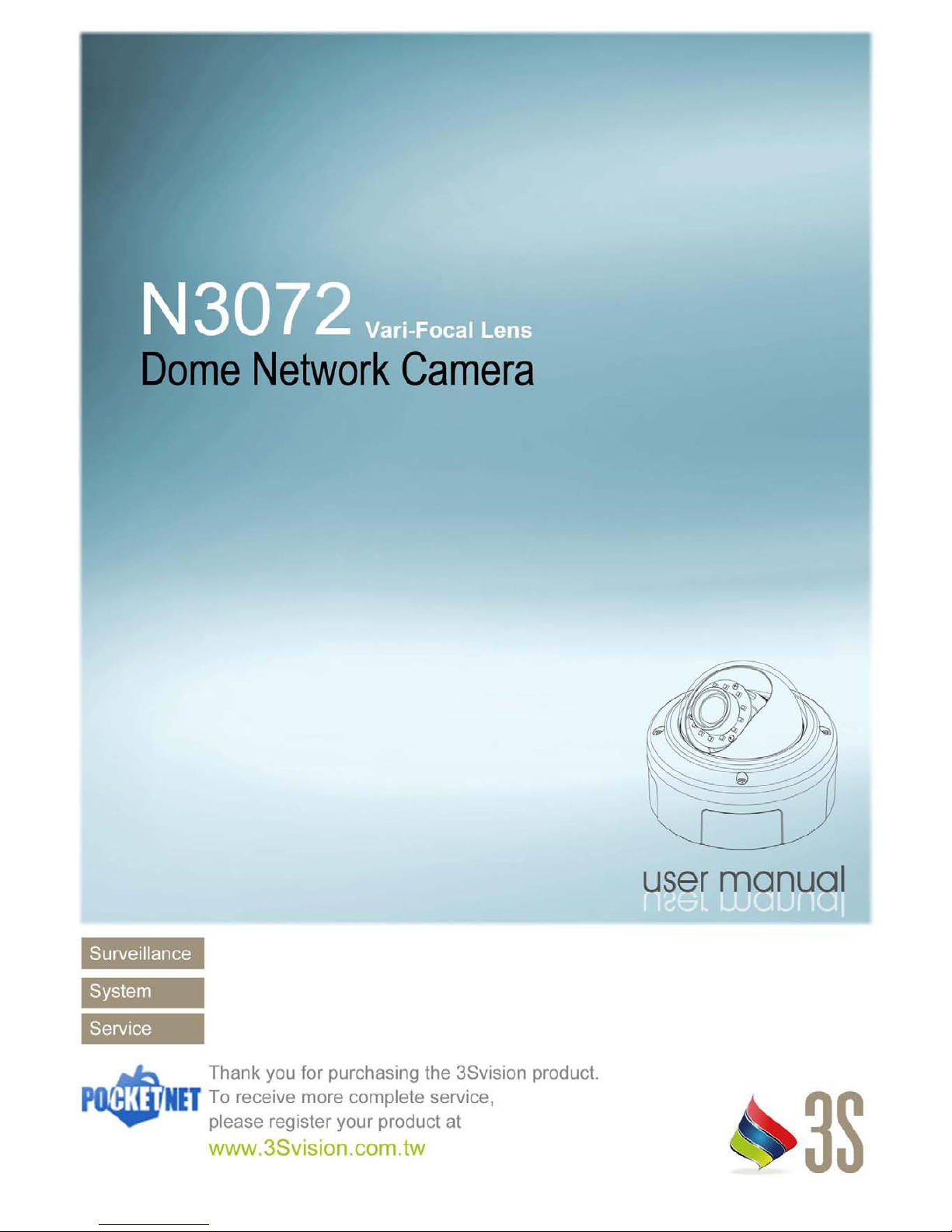

N3072 Dome Network Camera 2 Megapixel + H.264
- 2 -
Vari-Focal Lens
TABLE OF CONTENT
INTRODUCTION .......................................................................................................................................................................... 5
FEATURES.......................................................................................................................................................................................... 5
PACKAGE CONTENTS............................................................................................................................................................................6
SYSTEM REQUIREMENTS ............................................................................................................................................................ 7
VIEW OF N3072 DOME NETWORK CAMERA ............................................................................................................................... 8
Outer View ................................................................................................................................................................................8
Inner View .................................................................................................................................................................................8
MAKING CONNECTIONS ............................................................................................................................................................. 9
POWER ...........................................................................................................................................................................................10
LAN ............................................................................................................................................................................................... 11
EXTERNAL I/O.................................................................................................................................................................................. 12
HARDWARE INSTALLATION....................................................................................................................................................... 13
MOUNTING ..................................................................................................................................................................................... 13
FACTORY RESET ................................................................................................................................................................................ 17
GETTING STARTED.............................................................................................................................................................................18
SOFTWARE INSTALLATION ........................................................................................................................................................ 19
READY TO USE .......................................................................................................................................................................... 21
ACCESS TO THE IP CAMERA................................................................................................................................................................. 21
VIEW OF CAMERA MAIN PAGE ................................................................................................................................................. 23
LIVE VIEW .......................................................................................................................................................................................23
3Svision Logo...........................................................................................................................................................................23
Product Name ......................................................................................................................................................................... 24
Mode ....................................................................................................................................................................................... 24
Language................................................................................................................................................................................. 25
Video Format ..........................................................................................................................................................................26
View Size ................................................................................................................................................................................. 27
Streaming................................................................................................................................................................................ 28
Color ........................................................................................................................................................................................ 29
Brightness............................................................................................................................................................................................... 30
Contrast .................................................................................................................................................................................................. 30
Saturation............................................................................................................................................................................................... 30
Set to default .......................................................................................................................................................................................... 30
Alert.........................................................................................................................................................................................31
Alert Message .........................................................................................................................................................................32
Alert Message Text ................................................................................................................................................................................. 32
Disable.................................................................................................................................................................................................... 33
Alert Snapshot ........................................................................................................................................................................................ 33
Clear ....................................................................................................................................................................................................... 33
PTZ Control Panel ....................................................................................................................................................................34
Camera Direction.................................................................................................................................................................................... 35
PTZ Device .............................................................................................................................................................................................. 35
Camera Speed......................................................................................................................................................................................... 36
Zoom....................................................................................................................................................................................................... 36
Focus....................................................................................................................................................................................................... 36
Aux.......................................................................................................................................................................................................... 36
Preset...................................................................................................................................................................................................... 36
Tour......................................................................................................................................................................................................... 38
Shortcuts ................................................................................................................................................................................. 39
+ZOOM IN ............................................................................................................................................................................................... 40
-ZOOM OUT ............................................................................................................................................................................................ 41
Original Size............................................................................................................................................................................................ 41

N3072 Dome Network Camera 2 Megapixel + H.264
- 3 -
Vari-Focal Lens
Full Screen............................................................................................................................................................................................... 42
Jitter Time............................................................................................................................................................................................... 43
Record..................................................................................................................................................................................................... 44
Snapshot................................................................................................................................................................................................. 45
Version.................................................................................................................................................................................................... 45
Shortcut Bar ............................................................................................................................................................................ 46
Microphone ............................................................................................................................................................................................ 46
Buzzer ..................................................................................................................................................................................................... 46
Path ........................................................................................................................................................................................................ 47
Snapshot................................................................................................................................................................................................. 49
Record..................................................................................................................................................................................................... 49
Shortcut Bar Message............................................................................................................................................................................. 50
SETTING USER PREFERENCES............................................................................................................................................................... 51
Basic Setting............................................................................................................................................................................52
System .................................................................................................................................................................................................... 52
System Setting................................................................................................................................................................................... 52
System Log ........................................................................................................................................................................................ 53
Video/Image........................................................................................................................................................................................... 54
Video................................................................................................................................................................................................. 54
PreProc/Overlay ................................................................................................................................................................................ 55
Sensor ............................................................................................................................................................................................... 57
Audio ...................................................................................................................................................................................................... 59
User ........................................................................................................................................................................................................ 60
PTZ.......................................................................................................................................................................................................... 61
Network.................................................................................................................................................................................................. 64
Network Setting ................................................................................................................................................................................ 64
Services ............................................................................................................................................................................................. 65
Stream Setting................................................................................................................................................................................... 66
PPPoE Setting (Dial-up Networking Setting)...................................................................................................................................... 67
DDNS (Dynamic Domain Name Server)............................................................................................................................................. 69
UPnP (Universal Plug and Play) ......................................................................................................................................................... 70
SMTP (Mail Server Setting)................................................................................................................................................................ 73
Samba ............................................................................................................................................................................................... 74
Notification ....................................................................................................................................................................................... 75
Multicast ........................................................................................................................................................................................... 76
Date/Time .............................................................................................................................................................................................. 77
IP Filter ................................................................................................................................................................................................... 78
Storage ................................................................................................................................................................................................... 79
Application Setting .................................................................................................................................................................. 81
Event....................................................................................................................................................................................................... 81
Event ................................................................................................................................................................................................. 82
Trigger ............................................................................................................................................................................................... 85
Event Servers (Upload Server) ........................................................................................................................................................... 87
Recording List ......................................................................................................................................................................................... 89
Motion Detection.................................................................................................................................................................................... 90
Blind Detection ....................................................................................................................................................................................... 91
Privacy Mask........................................................................................................................................................................................... 92
Firmware upgrade .................................................................................................................................................................................. 94
Factory Default ....................................................................................................................................................................................... 97
Reboot .................................................................................................................................................................................................. 100

N3072 Dome Network Camera 2 Megapixel + H.264
- 4 -
Vari-Focal Lens
APPENDIX .............................................................................................................................................................................. 101
CHANGE THE INTERNET EXPLORER SETTINGS ........................................................................................................................................ 101
SET UP THE ROUTER SETTING WITH IP CAMERA .................................................................................................................................... 102
DDNS APPLICATION........................................................................................................................................................................103
How to apply and setup the DDNS service? ..........................................................................................................................103
How to check if the DDNS service is successful?.................................................................................................................... 108
MOBILE APPLICATION ......................................................................................................................................................................109
Symbain System ....................................................................................................................................................................113
iPhone System .......................................................................................................................................................................116
SUPPORT THE CELLULAR /MOBILE PHONE LIST ....................................................................................................................................121
MULTICAST APPLICATION..................................................................................................................................................................122
H264 (Main) .......................................................................................................................................................................... 124
H264 (Sub).............................................................................................................................................................................125
Motion JPEG .......................................................................................................................................................................... 126
TROUBLESHOOTING AND FAQS..........................................................................................................................................................129

N3072 Dome Network Camera 2 Megapixel + H.264
- 5 -
Vari-Focal Lens
Introduction
N3072 is a H.264 Dome Network Camera. Unlike traditional CCTV, N3072 is built in the Web
Server and Camera to provide users with a mechanism for the security or remote monitoring
applications, and it can deliver dual video streams simultaneously (Motion JPEG and H.264),
allowing for optimization in image quality and bandwidth.
It offers the many application functions such as two-way audio, DDNS, samba, FTP, Mail,
Multicast, motion detection, privacy mask, event management and multi-level passwords for
meeting user variety level of security needs.
It is easy to install, convenient to operate, and provide the infrared LED application for Night
environment.
Features
N3072 can operate smoothly without the need to install additional software or hardware. All
you need is a PC that is equipped with IE browser (6.0 or above) and connect the Internet
Camera to the network to monitor the pre-set places remotely. N3072 can provide you with
protection of your personal, home, and property security.
2 Megapixel 1/3” CMOS Sensor in High Resolution
Vari-Focal Lens
H.264/MJPEG Dual Codec & Streaming simultaneously
3-Axis Mechanical Design for Ceiling Installation
Up to UXGA (1600x1200@15fps) / WXGA (1280x720@30fps)
Digital I/O for External Sensor and Alarm
Mechanical ICR
Built-in IR Illuminator
3D Noise Reduction
2 Way Audio Support
3GPP Support
Micro SD Card Support
IP68 Water and Vandal Proof
PoE Power Over Ethernet IEEE802.3af (Option)

N3072 Dome Network Camera 2 Megapixel + H.264
- 6 -
Vari-Focal Lens
Package Contents
After unpacking, check that if all the following items have been included:
N3072 Dome Network Camera
Installation CD (Manual & Software)
Installation Guide
Mounting position sheet
A hexagonal wrench
Screw Pack
Connector Pack
Contact your dealer immediately if any items are missing, appear damaged, or if the unit does not work.

N3072 Dome Network Camera 2 Megapixel + H.264
- 7 -
Vari-Focal Lens
System Requirements
Before installing N3072 Dome Network Camera, please make sure your system has the
following recommended minimum hardware requirements.
Internet Environment
Ethernet 10/100M Ethernet
Monitor System Requirements
OS support Microsoft Windows 2000, XP, Vista, Windows 7
Browser support Internet Explorer 6.x or later, Chrome, Firefox, Safari
Hardware CPU: Pentium 4 2.4 GHz or later
Memory: 512 MB (1G MB recommended)
VGA card resolution: 1024x768 or higher

N3072 Dome Network Camera 2 Megapixel + H.264
- 8 -
Vari-Focal Lens
View of N3072 Dome Network Camera
Outer View
Inner View
Mask
Pedestal

N3072 Dome Network Camera 2 Megapixel + H.264
- 9 -
Vari-Focal Lens
Making Connections
Before you connect your N3072, please make sure your PC has the LAN port available for
connect to the network.
Follow these instructions to connect the N3072 into your PC and LAN Port.
Power Connect to DC12V power.
LAN Connect to 10/100 RJ45 network.

N3072 Dome Network Camera 2 Megapixel + H.264
- 10 -
Vari-Focal Lens
Power
Please connect N3072 Dome Network Camera with your power adaptor directly using the
Twisted-Pair (not supplied) after plug the supplied 2pin connector as shown.
Attention: Please be aware of connection of positive and negative electrode. Any wrong connection will
damage the camera.

N3072 Dome Network Camera 2 Megapixel + H.264
- 11 -
Vari-Focal Lens
Lan
Connect to the Switch HUB.
An RJ-45 connector is provided for connection to the 10Base-T Ethernet cable or 100 Base-T
High Speed Ethernet cable.
Use a network cable and plug it into the LAN port of the N3072. Plug the other end of the cable
in the LAN port of the HUB.
Connect to the Switch HUB to PC.
Make sure your PC has a LAN port available for connect to the network.

N3072 Dome Network Camera 2 Megapixel + H.264
- 12 -
Vari-Focal Lens
External I/O
In addition to the motion detection executed by the internal software application, N3072
Dome Network Camera provides an extension I/O terminal block which is used to connect
external infrared detectors, beepers and smoke detectors.
For more information about these external devices, please contact to your local retailer,
dealer or installation service provider.
Plug the external I/O connector
Plug the supplied external I/O connector as shown.
Pin
Function
1.
Audio in
2.
Audio out
3.
GND
4.
GND
5.
DC 12V out
6.
RS485+
7.
RS485-
8.
Alarm NO
9.
Alarm COM
10.
Alarm NC
11.
Alarm K (alarm in)
12.
Alarm A (alarm in)

N3072 Dome Network Camera 2 Megapixel + H.264
- 13 -
Vari-Focal Lens
Hardware Installation
Before getting to start N3072 Dome Network Camera, please adjust N3072 in accordance
with the following steps first.
Make sure that no steel bars or power cables exist behind the position where the product is to
be fixed. Some walls or ceilings may not be strong enough to support it. Pay attention during
installation to avoid injury that might be brought about due to falling of the product.
Mounting
1. Remove the cover
Use a hexagonal wrench to release the screw securing the cap.
2. Adjust the lens angle
Use the screw driver to relax the screws for lens angle adjustment and lock them after the
lens angle is adjusted.

N3072 Dome Network Camera 2 Megapixel + H.264
- 14 -
Vari-Focal Lens
3. Vari-Focal Lens adjustment
Zoom in/out:
A camera with zoom capability is needed if you want to capture close-up images of an
object at a distant.
The zoom time will determine how close you need.
Focus:
A vari-focal lens offers a small zoom capability, which is adjusted manually via a
controller.
The focal length (field of view) can be manually adjusted. The most common vari-focal
lens is 3.7~12 mm.
After release the controller of Zoom In/Out or Focus counterclockwise, you can adjust the
Zoom In/out or Focus as you need by parallel move the controller.
NOTE:
Lock the controller after the lens had adjustment clockwise.

N3072 Dome Network Camera 2 Megapixel + H.264
- 15 -
Vari-Focal Lens
4. Smart cable management
Wrap the cable around the hook.
There are 2 ways for you to manage the cables.
5. Mask adjustment
Before mounting the camera, please adjust the appropriate position in accordance with
the visual angle of the lens.
6. Stabilize the hardware
Before putting the cover back on the hardware, please take aim at the starting point as
shown.
7. Tripod mounting
Mounting the camera in accordance with mounting position sheet attached.

N3072 Dome Network Camera 2 Megapixel + H.264
- 16 -
Vari-Focal Lens
8. Complete the installation
Put the hole bitmap on the ceiling or wall.
NOTE:
You can install N3072 Dome Network Camera on the holder and hang it on the wall or ceiling.
Please do not install it in locations of poor ventilation. This will result in poor operation.
Attention: The horizontal angle is important when you hang the product from the ceiling. Excessive
inclination may bring about abnormal rotation of the camera lens.

N3072 Dome Network Camera 2 Megapixel + H.264
- 17 -
Vari-Focal Lens
Factory Reset
N3072 provides a function for you to reset the N3072 to the factory default settings.
If there is still system problems remain after rebooting, factory reset can return the camera to
normal operation after resetting.
The following diagram illustrates will show you how to reset the N3072 Dome Network
Camera.
Press and release the reset button for 5 seconds, wait for the Network Camera to reboot.

N3072 Dome Network Camera 2 Megapixel + H.264
- 18 -
Vari-Focal Lens
Getting Started
After you have finished install the N3072 Dome Network Camera. Please check if it is ready
to use by the Led indicator as below:
STATUS The LED Indicator will light in yellow when any event triggered.
NET The LED Indicator will light in green when the network is connected.
POWER The LED Indicator will light in red when the power on.

N3072 Dome Network Camera 2 Megapixel + H.264
- 19 -
Vari-Focal Lens
Software Installation
After the hardware has been installed, insert the installation CD into the CD-ROM driver and
run the “Cam Finder.exe” following the steps below to search and change the IP address of
N3072 Dome Network Camera.
NOTE:
If the network environment has the router, please make reference to the chapter of Appendix:
Set up the Router Setting with IP Camera for different environment description.
1. Start the Camera Setting.
Run the Cam Finder.exe from the installation CD.
2. Set the IP address of the Network Camera.
Click Search to find the IP Camera on the LAN, the factory IP setting 192.168.0.20
appears on the screen.
3. Change the IP address and related settings for the network environment
When you find the camera, click it and the settings will appear on the right side. You can
change the settings for the new network environment as you need.
NOTE :
Enter new settings in the field of the IP, Netmask and Gateway fields and keep the
settings in other fields unchanged.

N3072 Dome Network Camera 2 Megapixel + H.264
- 20 -
Vari-Focal Lens
4. Submit data
Click Submit to apply the new settings.
5. Confirmation
Click Exit to quit, after all changes have been confirmed.
NOTE:
The Cam Finder can only find the IP addresses of the cameras that share the same hub
on the LAN. For more information about finding IP addresses on the Internet, refer to the
“DDNS Setting”, or “UpnP Setting”.
All 3Svision camera/network server products can be found and changed using the Cam
Finder software.
When the Cam Finder software cannot be executed, check your antivirus software or
firewall to remove the block.
Field description: You can give a name to your camera (such as “IR_IP” or “IR-IP”). No
spaces allowed (such as “PI IP”).
You can change the settings for IP, Gateway Address and Network Mask to meet the
requirements of your network environment. N3072 Dome Network Camera uses HTTP
Port1 and does not support Port2 settings.
MAC: Factory default network identity of N3072 Dome Network Camera.
Table of contents
Other 3S Security Camera manuals