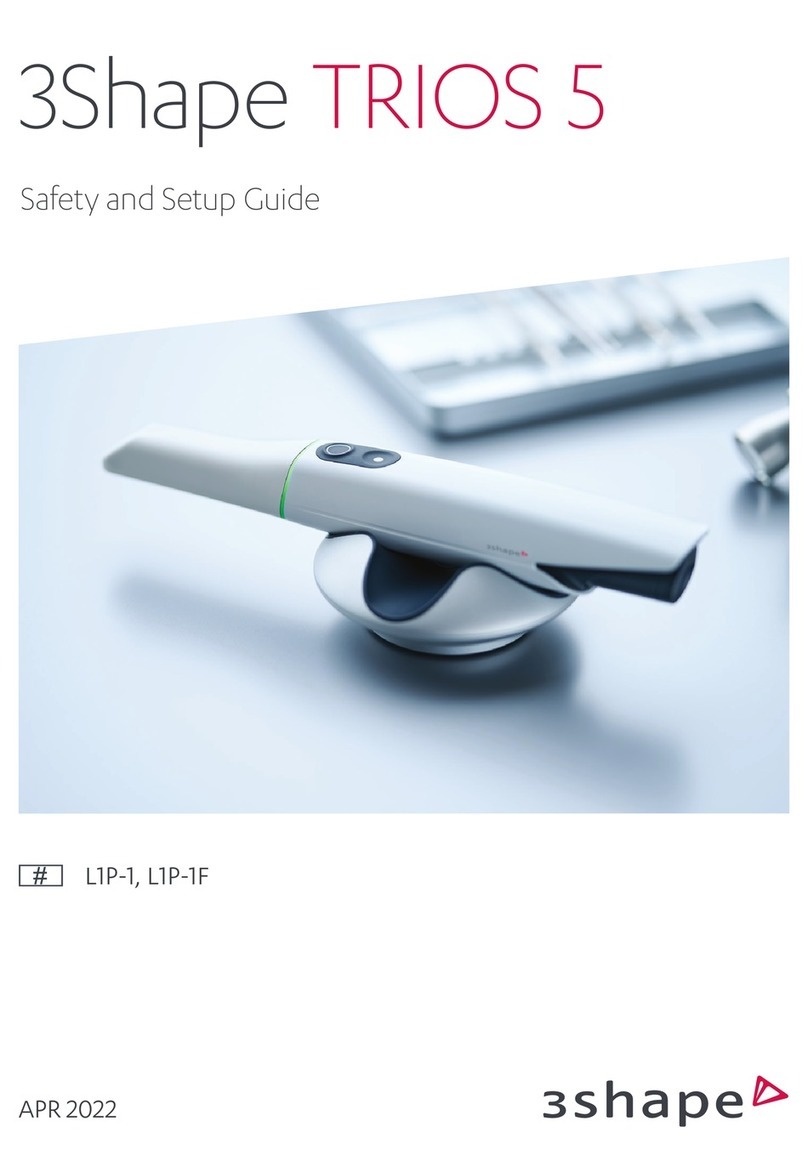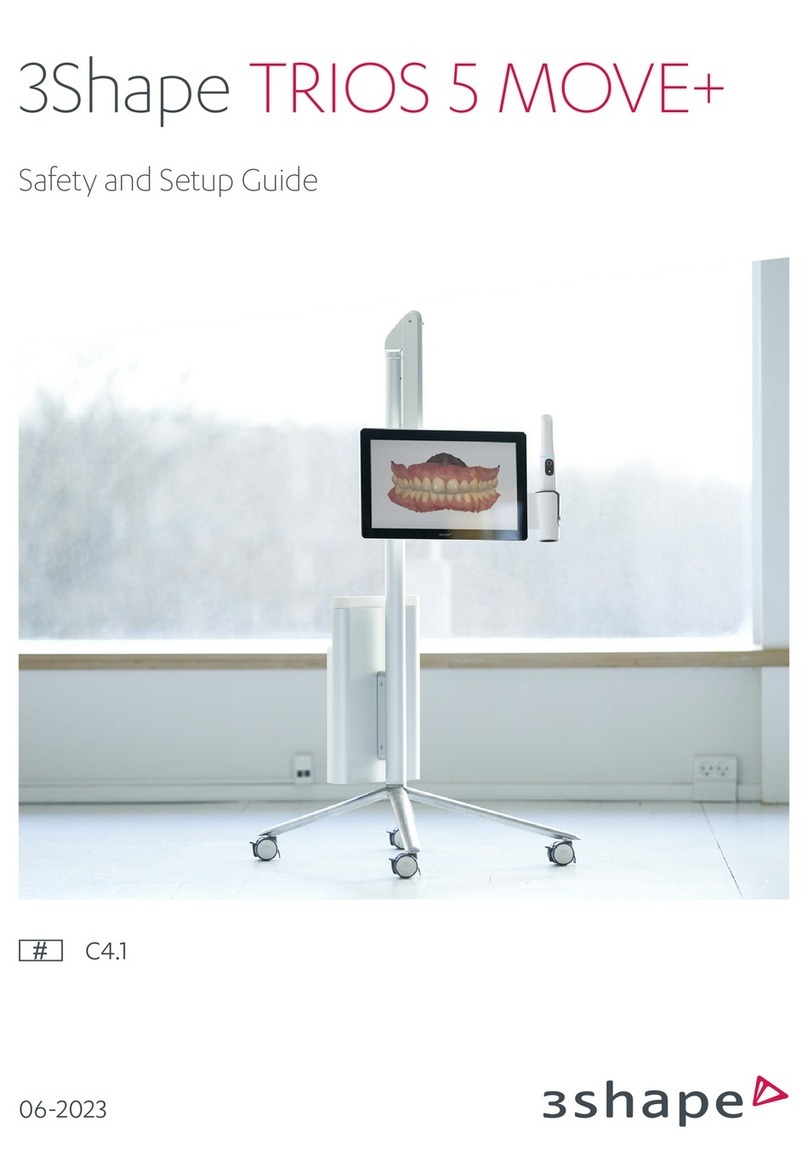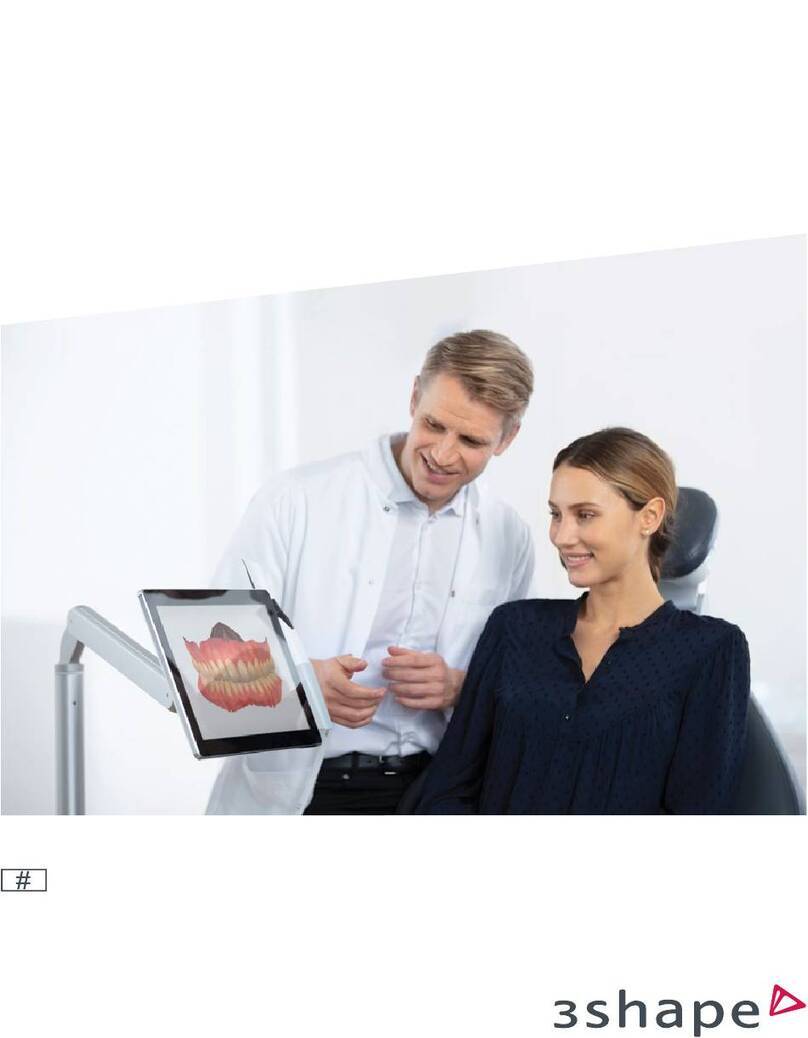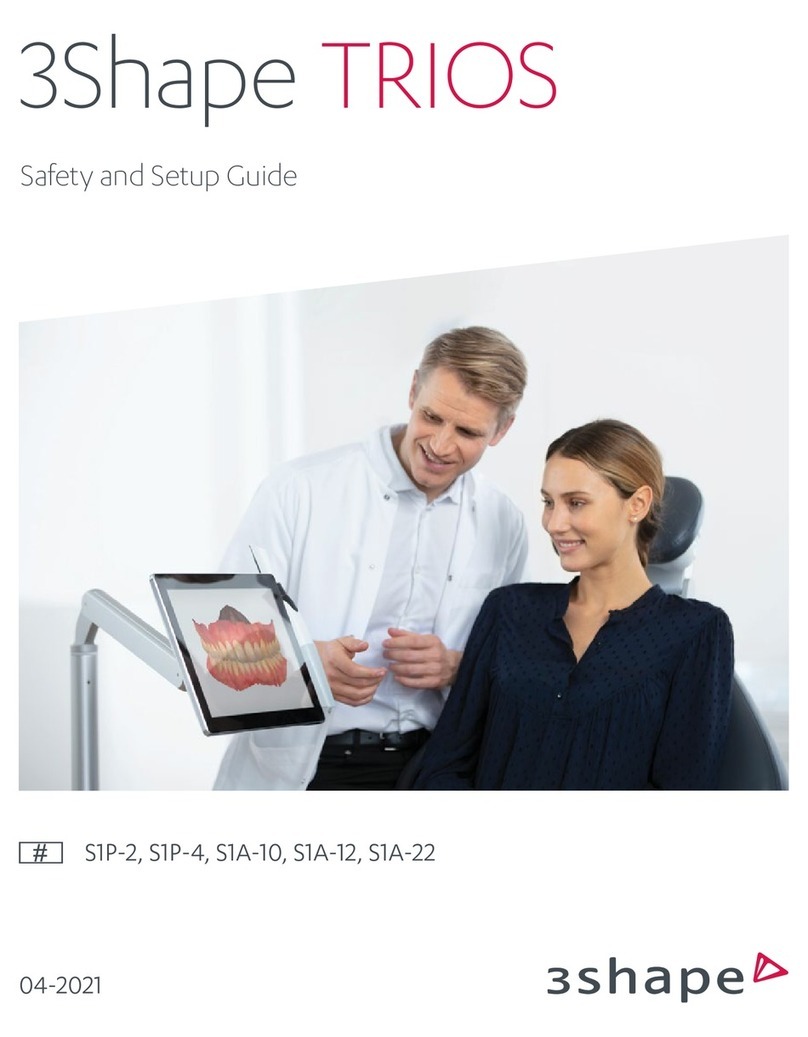3Shape TRIOS S3P-2 User manual

04-2021
3Shape TRIOS
Safety and Setup Guide
S3P-2, S3P-8, S3A-10, S3A-14, S3A-18, S3A-22

2
ENGLISH
Table of Contents
1. Dear Customer
Thank you for purchasing your TRIOS® intraoral scanner (IOS) system from
3Shape TRIOS A/S. The TRIOS IOS system enables you to perform and digitally
save oral scans of patient’s teeth for use in dental CAD/CAM systems.
This TRIOS safety and setup guide describes safety precautions, warnings, and
considerations related to your TRIOS IOS system. For step-by-step instructions
regarding configuration and operation of TRIOS, please refer to the online help.
Before assembling or using TRIOS IOS system, please carefully read and follow
the instructions in this safety and setup guide and in the online help system.
Please always keep this safety and setup guide near the system.
Please observe all safety information and warnings to prevent personal
injury, material damage or damage to your TRIOS IOS system.
Thank you,
3Shape TRIOS A/S
2. Conformity
This guide is published by 3Shape TRIOS A/S, who reserves the right
to improve and modify the contents without prior notice. Modifications
will, however, be published in future editions. All rights reserved.
TRIOS is a trademark of 3Shape TRIOS A/S.
Manufacturer Information
3Shape TRIOS A/S, located at Holmens Kanal 7, 1060 Copenhagen, Denmark
is legal manufacturer for devices listed in this guide.
To learn more about 3Shape, our products and global office locations please
visit our website: www.3shape.com
If you would like to receive a printable version of this manual or request a free
printed copy please contact 3Shape support via email support@3shape.com.
Declaration of Conformity (EU):
3Shape TRIOS A/S hereby declares that the TRIOS observes the provisions of:
• Medical Device Regulation (EU) 2017/745, (MDR),
• Restriction of Hazardous Substances in Electrical
and Electronic Equipment Directive 2011/65/EU (RoHS),
• Waste Electrical and Electronic Equipment Directive 2012/19/EU (WEEE)
• Registration, Evaluation, Authorization and Restriction of Chemicals
Regulation 1907/2006/EC (REACH)
• Radio Equipment Directive (RED) 2014/53/EU
and is in compliance with the following standards: EN (IEC) 60601-1,
EN (IEC) 60601-1-2, EN (IEC) 60601-1-6, EN (IEC) 62471.
3. General Information
CAUTION
Be sure to observe all warnings!
Please observe all safety information and warnings
to prevent personal injury, material damage or damage
to your TRIOS system. Safety information and warnings
are highlighted in this guide using the words WARNING,
CAUTION or NOTICE.
3.1 About this Document – Symbols
The symbols used in this document imply the following:
WARNING
Warnings regarding situations where a medium risk of injury
to persons exists if the information is not observed.
CAUTION
Safety information where hazards such as slight risk
of injury to persons, risk of property damage or damage
to the system exist if the information is not observed.
IMPORTANT NOTICE
Important information that is not a warning/caution
but must be strictly observed.
TIPS
Hints, tips, additional information to support optimal
operation of the system.
3.2 Legend of Labels and symbols
Date of manufacture
Manufacturer
General warning sign– caution (black on yellow)
Type BF applied part
1. Dear Customer........................................................................................2
2. Conformity .............................................................................................2
3. General Information................................................................................2
4. Description of TRIOS ..............................................................................3
5. Safety and Warnings................................................................................7
6. Cleaning, Disinfection, and Sterilization...............................................10
7. Disposal................................................................................................. 12
8. Technical Maintenance......................................................................... 13
9. Consumable Accessories ...................................................................... 13
10. Vigilance.............................................................................................. 13

3
ENGLISH
WEEE Product disposal symbol
Caution
CE marking
Lot number
Serial Number
Consult instructions for use
Alternating Current
Protective earth (ground)
Warning – dangerous voltage (black on yellow)
Expiry Date
Standby
LAN Local area network, Ethernet connector (RJ45)
Refer to instruction manual / booklet.
Follow instructions for use (blue on white )
Warning- Possibly hazardous optical radiation emitted from
this product (black on yellow). Do not stare at operating
lamp. May be harmful to the eyes. The present system
is in risk group 2
The calibration patches must not be touched and
must not be exposed to liquids (red on white)
Mass of the TRIOS System, incl. safe working load
(in kilograms)
The product contains an RF transmitter
RFID tag
Electrical insulation Class II
Medical Device
Global Trade Item Number
Prescription Only (applicable for United States of America)
Model Number
4. Description of TRIOS
4.1 Certification and Compliance Notes
CE marking
This product bears CE marking in accordance with the provisions of Medical
Device Regulation (EU) 2017/745, Registration, Evaluation, Authorization and
Restriction of Chemicals Regulation 1907/2006/EC, Restriction of Hazardous
Substances in Electrical and Electronic Equipment Directive 2011/65/EU, Waste
Electrical and Electronic Equipment Directive 2012/19/EU, Radio Equipment
Directive 2014/53/EU.
CAUTION – EU only
CE marking for connected products
Further products which are connected to this unit
must also bear the CE marking.
IMPORTANT NOTICE
To comply with the CE marking of the integrated wireless
module, the wireless scanner must only be used indoors.
Electrical Safety
This system has been tested to conform with the EN (IEC) 60601-1
Safety Standard for medical electrical devices with a Patient applied part (the
standard title is: Medical electrical equipment – Part 1: General requirements
for basic safety and essential performance), EN (IEC) 60601-1-2 Medical electrical
equipment Part 1-2 General requirements for basic safety and essential perfor-
mance - Collateral Standard: Electromagnetic disturbances - Requirements
and tests, and EN (IEC) 62471 Photobiological safety of lamps.
The system has also been tested to conform with CAN/CSA-C22.2 No.
60601-1:14 and ANSI/AAMI ES60601-1 +C1(2009) + A1 (2012) + A2 (2010).
WARNING
Any person who assembles or modifies a medical electrical
equipment or system complying with the standard EN (IEC)
60601-1 (safety requirements for medical electrical equip-
ment) by combining it with other equipment is responsible
for conducting appropriate inspection and testing to ensure
continued safe use of the equipment and for ensuring that
the requirements of this regulation are met to their full
extent for the safety of the patients, the operators and
the environment.

4
ENGLISH
WARNING
Use of the UNIT adjacent to or stacked with other equip-
ment should be avoided because it could result in improper
operation. If such use is necessary, the UNIT and the other
equipment should be observed to ensure normal operation
in the used configuration.
WARNING
The product needs special precautions regarding electro-
magnetic compatibility (EMC) and needs to be installed and
put into service according to the EMC information provided
in the TRIOS Technical Data.
IMPORTANT NOTICE
The system is to be used in a Professional Healthcare
Environment.
4.2 Intended Use
The 3Shape TRIOS 4 IOS system is intended to obtain 3D digital images
of the topographical characteristics of teeth, including bite, gingivae and
palate directly from the patient’s mouth or models of the teeth.
CAUTION
Unintended use of the TRIOS IOS system can result in phys-
ical injury to patients, operators and damage the system.
4.3 Users of TRIOS
The 3Shape TRIOS intraoral scanner system is to be operated by legally quali-
fied healthcare professionals in dental clinics. Using the TRIOS IOS system for
any purpose other than the intended use described above may damage the
TRIOS IOS system and harm operators and patients. Proper use of the TRIOS
IOS system includes following the operation and maintenance instructions,
and observing warnings and caution descriptions in this user guide.
WARNING
Carefully follow the instructions in this guide
If the instructions for operating the TRIOS IOS system
as described in this guide are NOT observed, the intended
protection and safety of the user and patient may be impaired.
4.4 Contra-indications
None
4.5 Patient Target Group
No restrictions in patient population
4.6 System Description
The system is available in these variants:
Regional variation can occur regarding the contents of the systems.
S3P-2 Pen grip scanner, supplied with a pod (holder),
3 scanner batteries, and a scanner battery charger
S3P-8 Pen grip scanner, supplied with a pod (holder)
that is connected to an external PC via an Ethernet cable,
and a TRIOS 4 cord
S3A-10 Pen grip scanner, supplied with a MOVE® cart with built-in PC,
and a TRIOS 4 cord
S3A-14 Pen grip scanner, supplied with a MOVE cart with built-in
PC, 3 scanner batteries, and a scanner battery charger
S3A-18 Pen grip scanner, supplied with a MOVE®+ cart with
built-in PC, and a TRIOS 4 cord
S3A-22 Pen grip scanner, supplied with a MOVE+ cart with built-in
PC, 3 scanner batteries, and a scanner battery charger
You can find the figures in the final section of this guide.
All system variants comprise:
• Handheld TRIOS intraoral scanner, S3-2 (S1 and S2):
Wired and wireless handheld dental intraoral scanner
for scanning the surface of the patient’s teeth.
• TRIOS 4 SmartTip, TST-01 (S3): Re-usable scanner tip attached to the
handheld TRIOS Scanner. The scanner tip must be cleaned and sterilized
prior to first use on a patient and after each use on a patient.
The scanner tip as well as the protection tip (S4) can be attached
by the following procedure:
1. Place the tip over the front tube with the mirror facing upwards
or downwards.
2. Twist the tip until a firm mechanical click is felt.
3. The tip is removed doing the opposite procedure:
4.Twist the tip away from the center of the scanner.
5. Pull the tip away from the scanner body (S4).
The label on the protection tip indicates the attaching/removing movement
(S4). When the tip is detached, the scanner’s optical window (S3) is visible.
The TRIOS 4 tip contains a mirror and electronics. A set of scanner tips
is delivered with the scanner. The scanner tip is the only applied part.
• Protection Tip, TST-03 (S4): Protects the optical window of the scanner
from damage and dirt when the scanner is not in use.
• Color Calibration Kit, TST-02 (S5): Used for calibrating TRIOS scanners.
The kit consists of the color calibration target (S6), the sleeve (S7), and
the color calibration adaptor (S8).
• TRIOS software: Scan application/user interface for the scanner.
• Power (mains) cable and plug: The system is delivered with a cable
appropriate for your location. In the USA and Canada, this is a Nema 5-15P
Hospital Grade mains power cord with plug for the MOVE/MOVE+ cart.
For the charger a C7 connector is used.
• A set of batteries for the scanner, TB-02 or TB-03 (S9)
• A battery charger, C3BP, with wall mount (S10)
For systems S3A-10, S3P-8:
• TRIOS 4 cord, TSC-01 (S11): The wired systems are delivered with a cord,
which is inserted in the scanner by pressing the button as shown in (S2).
The blue light indicates a connection to either the Pod or the MOVE+ cart.
The green light indicates a connection to the scanner.
System S3A furthermore comprises:
• MOVE cart C 4.0 and MOVE+ cart C 4.1 (Figure 2), for intraoral digital
impression system.
Following description applies to both MOVE and MOVE+ cart:
• Has an adjustable monitor (S12, S13, S14).
• Has a scanner mount (S15) for holding the scanner while not in use.
• Has wheels for mobility (and brakes (S16) if mobility is not desired).
• Computer Unit. Attached to the MOVE/MOVE+ cart for processing,
storage and running the TRIOS software.

5
ENGLISH
• Touch screen: Touch-enabled screen for real-time display of scanning
results generated by the TRIOS software, and for interacting with the
TRIOS software.
• The system standby button (S17) is on the back of the monitor.
• In the bottom (S18), there is a power socket (S19), a network (LAN)
connector (S20), and a fuse drawer (S21). In the top of the backpack
(Figure 7), the dongles are inserted, see description below.
• USB wireless dongle (allows communication between scanner and
computer or cart)
• USB license dongle (access to 3Shape Software)
• USB wifi dongle (for connecting cart to wifi network)
• Bluetooth dongle (for connecting the cart to Bluetooth devicesas
keyboard and mouse)
• USB port (only MOVE+): The MOVE+ has a USB port (S29).
The friction of the arm of the MOVE/MOVE+ cart that holds the scanner
and the display can be adjusted. The corresponding tool is provided with
the system. (Figure 8)
Step 1: Move the arm to the top-most position.
Step 2: Insert the tool into the hole on the bottom side of the arm,
located approx. half way along the arm.
Step 3: Turn the tool clockwise to increase friction, anticlockwise
to reduce friction.
Step 4: Adjust friction so that the monitor is steady (does not sink,
does not go up) in the following scenarions:
• Scanner is positioned in scanner holder
• Scanner is not positioned in scanner holder
IMPORTANT NOTICE
Maximum current available for the USB port is 200 mA.
System S3P furthermore comprises (Figure 3 and 4):
Pod, PS3-4 (S22) (Figure 3):
• A mount for the scanner
• A USB wireless dongle for the PC (S23)
• A USB license dongle
Pod with electronics, PS3-2 (Figure 4):
• A mount for the scanner with several connection sockets. On one side,
there is a single socket for the scanner. On the other side, there are two
connection sockets for the Ethernet cable to the PC and for the external
medical power supply, respectively.
• A USB license dongle
4.7 Setting up TRIOS
It is recommended that unpacking, assembly and connection of the TRIOS
IOS System be performed by TRIOS authorized technical service personnel.
It is recommended to fully charge batteries for the scanner before use.
CAUTION
If the system has just been delivered from a cold environ-
ment, let it adjust to room temperature to avoid internal
condensation and to allow for proper calibration.
CAUTION
Examine all parts of the system. Look for physical damage,
loose parts or signs of wear that could interfere with proper
use and functionality. Contact your service provider if there
is visible damage or malfunctioning.
System S3A (MOVE/MOVE+ cart) only
Please follow the steps below for assembling TRIOS IOS system (Figure 5):
Step 1: Place the MOVE/MOVE+ cart optimally in relation to the patient
chair and your work position. (S24)
Step 2: Attach the protection tip to the TRIOS scanner if not already
in place. (S25)
Step 3: Insert a battery fully into the rear of the scanner (S26) or insert
the TRIOS 4 cord into rear of scanner (S27) and connect the scanner
cable to the scanner connection socket on the MOVE/MOVE+ cart
behind the screen below the hinge (S28)
Step 4: Place the scanner in its designated scanner holder on the
MOVE/MOVE+ cart (Figure 2, S15).
Step 5: Connect the MOVE/MOVE+ cart end of the power cable to the
socket in the bottom of the MOVE/MOVE+ cart’s base. (Figure 2, S19)
Step 6: Connect the power cable to a grounded power outlet. Ensure
that the MOVE/MOVE+ cart is placed so it does not block the switch on
the mains socket outlet. To isolate the MOVE/MOVE+ cart and thus the
scanner from supply mains, unplug the flexible power cord from mains.
System S3P (Pod) only
Please follow the steps below for assembling TRIOS IOS system (Figure 6):
Before you start: Place the pod on a flat and horizontal surface optimally
in relation to the patient chair and your work position. Attach the protec-
tion tip to the TRIOS scanner if not already in place. For the wired scanner,
we recommend not to place the scanner onto the pod at this time yet, so
that it is easier to lift the pod while connecting cables in the following.
For the wired scanner (for the wireless scanner, begin with step 6)
Step 1: Connect the Ethernet cable to the pod. The cable goes into the left
connection socket on the back side of the pod (the side that has two
connection sockets). If you need to release the Ethernet cable, press
on the small tab on the top of the connector.
Step 2: Connect the power supply to the pod. This cable goes into the con-
nection socket next to the Ethernet cable described in the previous step.
• To connect - push the plug into socket. There are red orientation
dots on the socket and the plug that should match.
• To disconnect - pull on the outer release sleeve.
The indicator light will light green.
Step 3: Connect the TRIOS 4 cord to the scanner connection socket on
the front side of the pod (the side that has only one connection socket).
• To connect - push the plug into the socket. There is a red orientation
dot on the plug that should point upwards.
• To disconnect - pull on the outer release sleeve.
Now all connections to the pod are established, and you can place the
scanner onto the pod.
This manual suits for next models
12
Table of contents
Other 3Shape Dental Equipment manuals