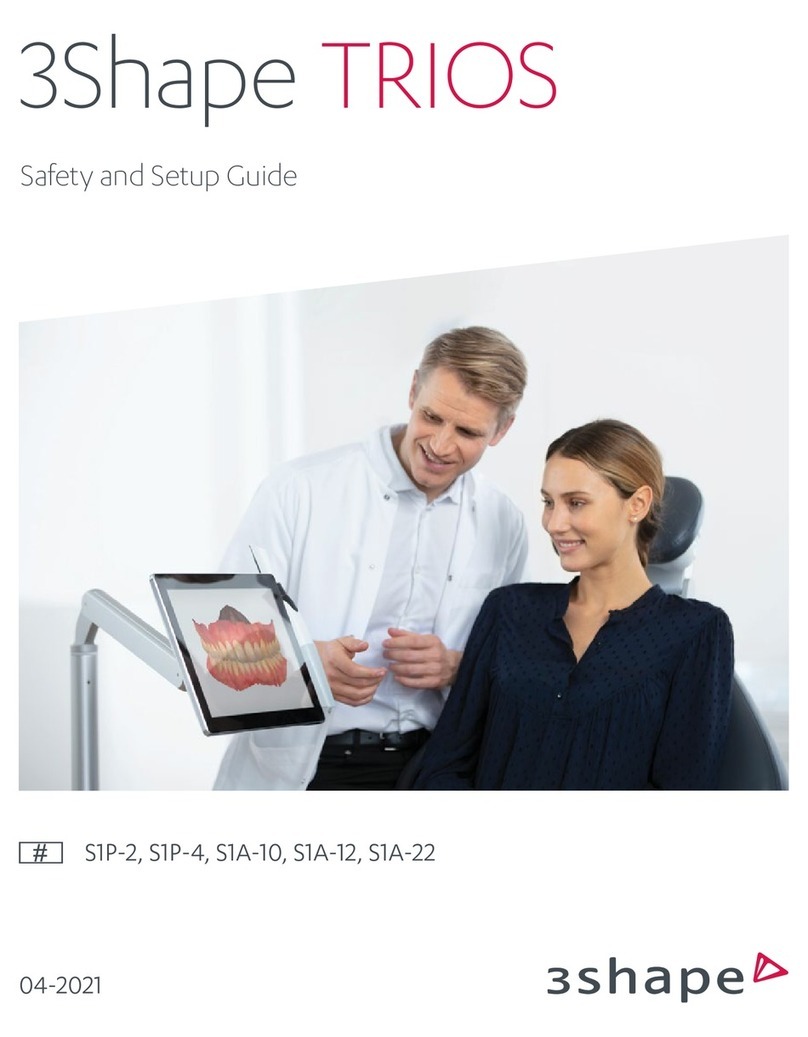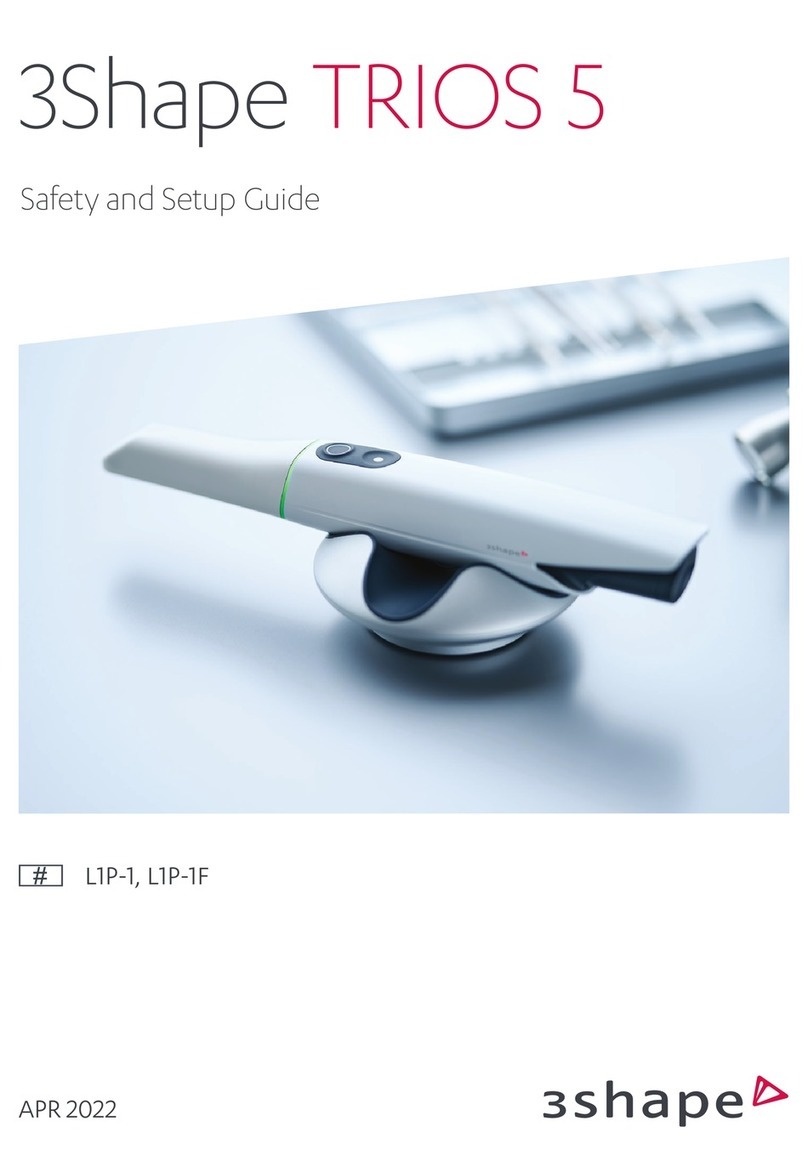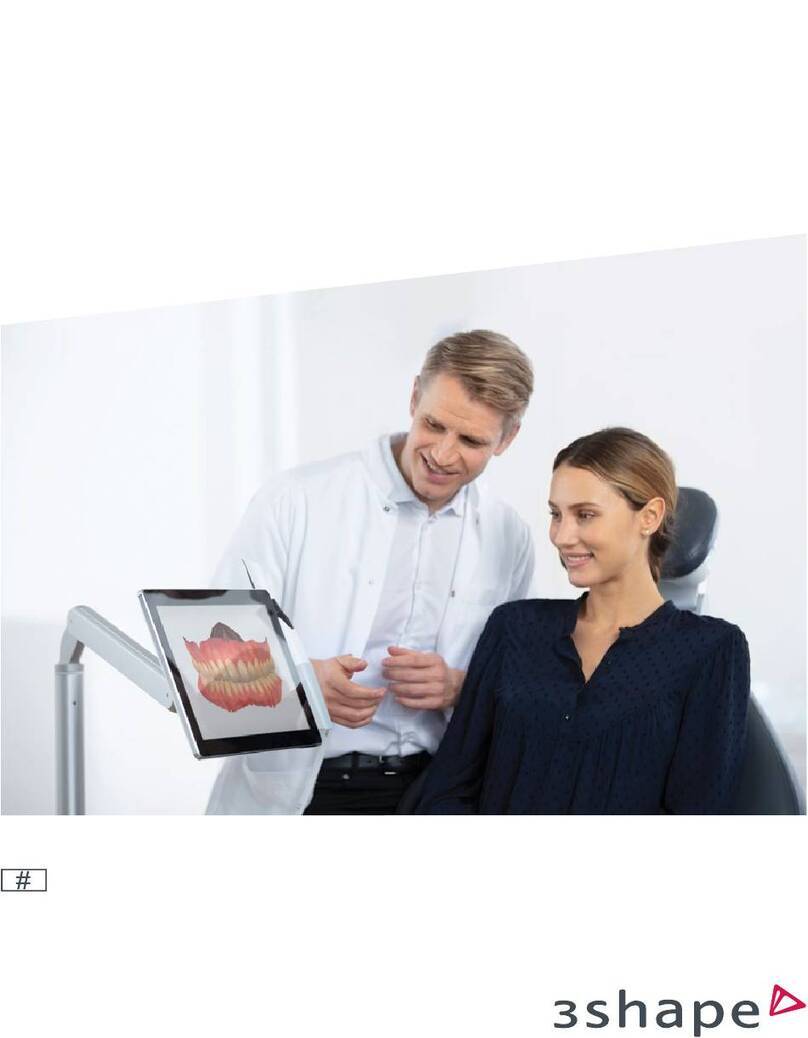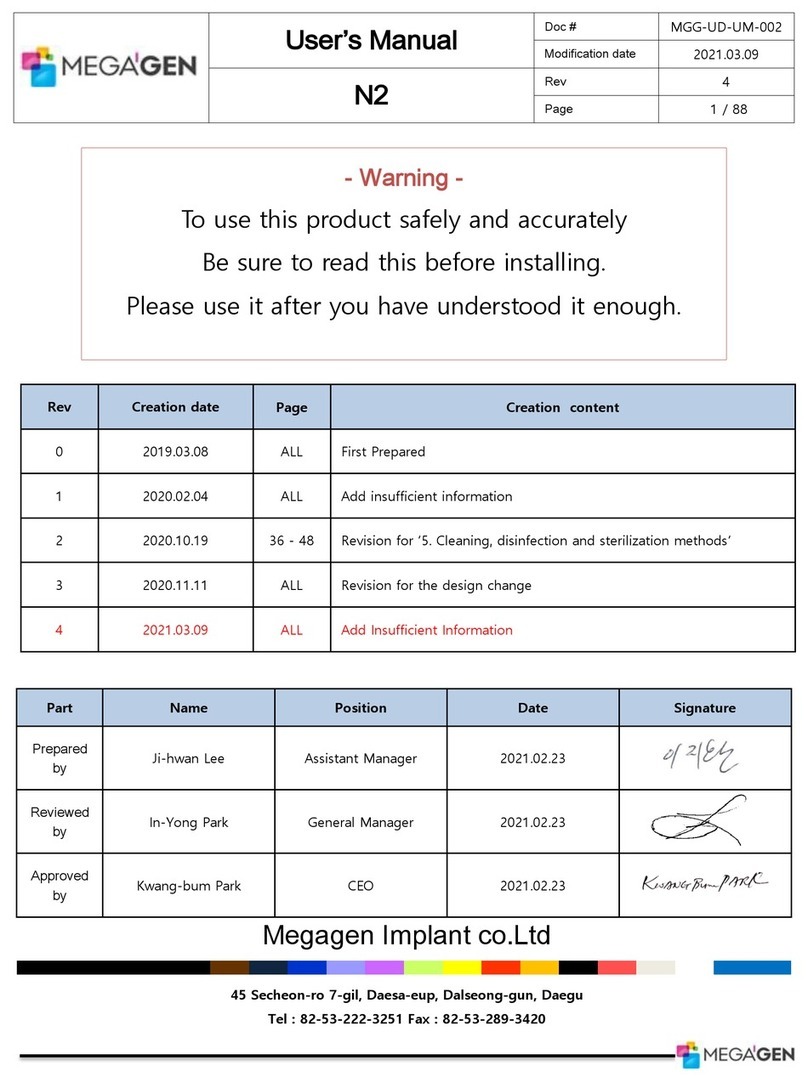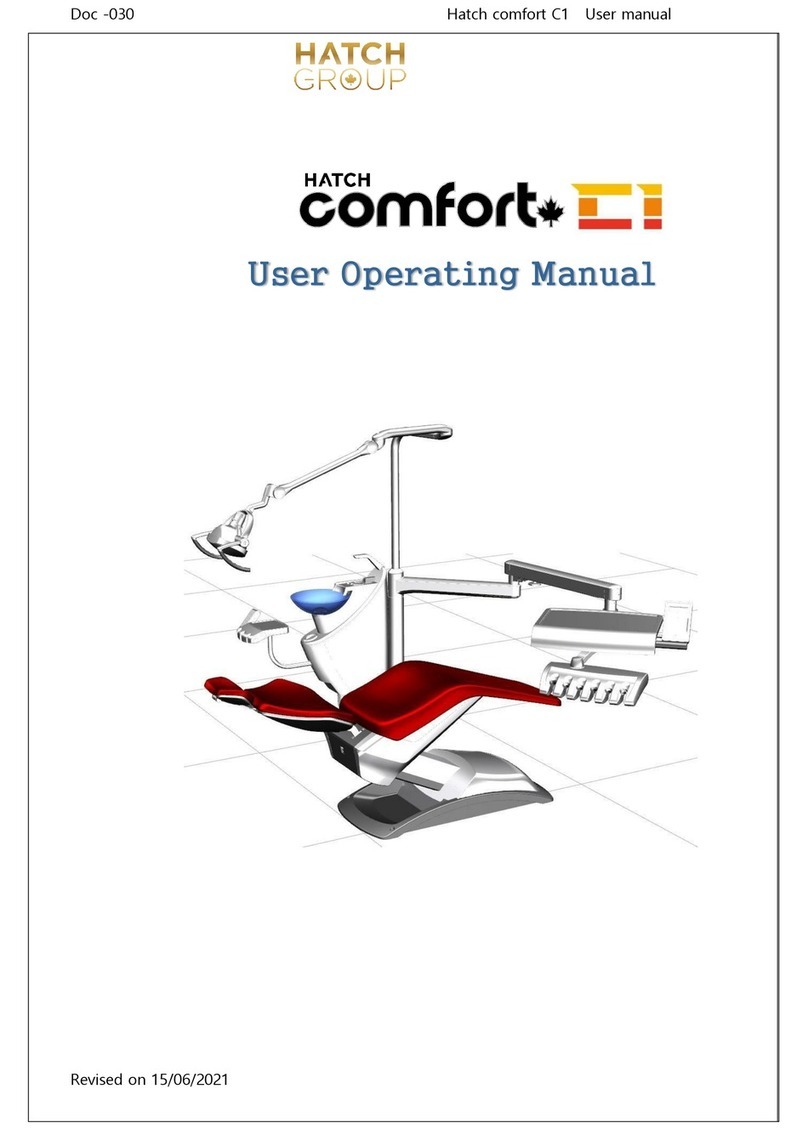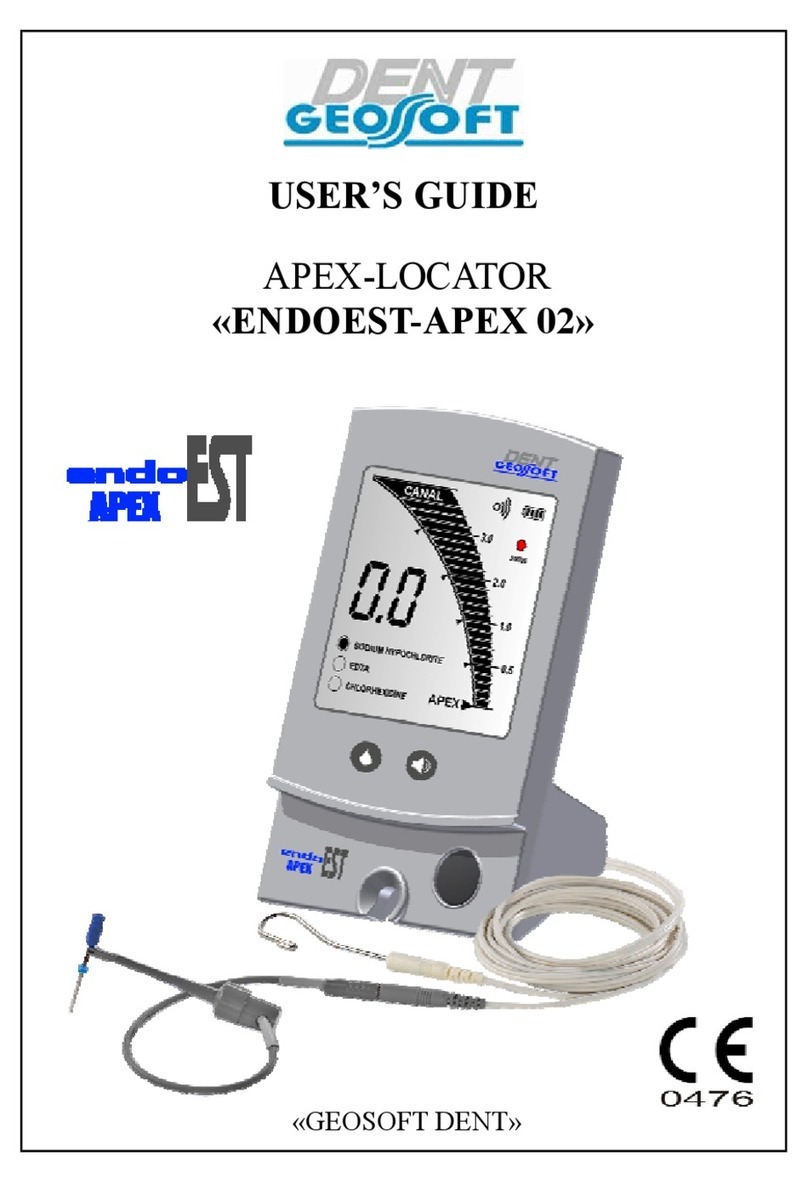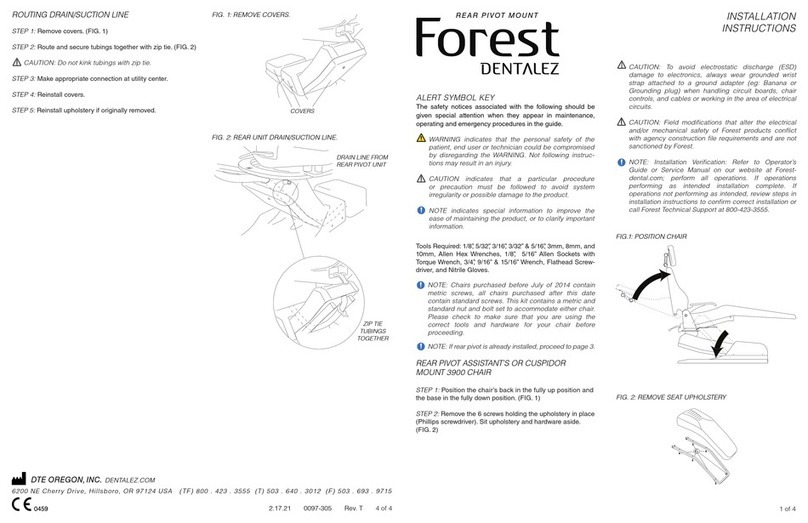3Shape TRIOS 5 MOVE+ User manual

06-2023
3Shape TRIOS 5 MOVE+
Safety and Setup Guide
C4.1

ENGLISH .................................................................. 2
ESPAÑOL ................................................................10
FRANÇAIS ............................................................... 19
PORTUGUÊS BRASIL .............................................28
DEUTSCH................................................................36
ITALIANO............................................................... 45
........................................................... 54
DANSK ....................................................................63
ČESKY ..................................................................... 71
EESTI KEEL ..............................................................79
...............................................................87
SUOMI ................................................................... 96
HRVATSKI..............................................................104
MAGYAR ................................................................112
ÍSLENSKT ..............................................................120
LIETUVIŲ K............................................................ 128
LATVISKI ............................................................... 136
NEDERLANDS .......................................................144
NORSK.................................................................. 152
POLSKI..................................................................160
ROMÂNĂ .............................................................. 169
SLOVENČINA ........................................................ 177
SLOVENŠČINA ...................................................... 185
SVENSKA............................................................... 193
TÜRKÇE.................................................................201
........................................................ 209
.................................................................... 218
日本語 ...................................................................226
繁體中文 ...............................................................234
ةيبرعلا .................................................................... 249

2
ENGLISH
Table of Contents
1. Introduction......................................................................................................... 2
2. Conformity .......................................................................................................... 2
3. General Information............................................................................................. 2
3.1 About this Document – Symbols .................................................................................... 2
3.2 Legend of Labels and Symbols........................................................................................ 2
4. Description of TRIOS ............................................................................................3
4.1 Certification and Compliance Notes .............................................................................. 3
4.2 Intended Use.................................................................................................................. 3
4.3 Users of the TRIOSMOVE+ ............................................................................................ 3
4.4 Contra-indications......................................................................................................... 3
4.5 Patient Target Group...................................................................................................... 3
4.6 Accessory Description................................................................................................... 3
4.7 TRIOSMOVE+ ................................................................................................................ 3
4.8 Setting up TRIOSMOVE+...............................................................................................4
4.9 Starting and Shutting Down the TRIOSMOVE+.............................................................4
4.10 Starting TRIOS Online Help ..........................................................................................4
4.11 Storage, Operating and Transport Conditions..............................................................4
4.12 Technical Specifications................................................................................................4
4.13 Electromagnetic Compability ....................................................................................... 5
4.14 Declaration – Electromagnetic Emissions.................................................................... 5
4.15 Electromagnetic Immunity ........................................................................................... 5
4.16 Distances Between System and Other Equipment .......................................................6
5. System Safety ...................................................................................................... 6
5.1 Prerequisites....................................................................................................................6
5.2 Potential Mechanical Damages ...................................................................................... 7
5.3 Electrical Safety .............................................................................................................. 7
5.4 Safety when Scanning..................................................................................................... 7
5.5 Protection from Overheating......................................................................................... 7
5.6 EMC Safety ..................................................................................................................... 7
5.7 Hygiene .......................................................................................................................... 7
6. Cleaning and Disinfection .................................................................................... 8
6.1 TRIOSMOVE+ Scanner Holder for TRIOS5: Cleaning and Disinfection.......................... 8
6.2 TRIOSMOVE+ Touch Screen: Cleaning and Disinfection...............................................9
7. Disposal ............................................................................................................... 9
8. Technical Maintenance ........................................................................................ 9
9. Cybersecurity ...................................................................................................... 9
10. Vigilance ............................................................................................................ 9
Manufacturer Information
3ShapeTRIOSA/S located at Holmens Kanal 7, 1060 Copenhagen, Denmark is legal manufacturer
for devices listed in this guide.
To learn more about 3Shape, our products and global office locations please visit
our website: www.3Shape.com
Declaration of Conformity (EU):
3ShapeTRIOSA/S hereby declares that the TRIOSMOVE+ observes the provisions of:
• Medical Device Regulation (EU) 2017/745 (MDR)
• Restriction of Hazardous Substances in Electrical and Electronic Equipment Directive
2011/65/EU (RoHS 2)
• Waste electrical and electronic equipment Directive 2012/19/EU (WEEE)
• Registration, Evaluation, Authorization and Restriction of Chemicals Regulation
1907/2006/EC (REACH)
• Radio Equipment Directive (RED) 2014/53/EU
and is in compliance with the active editions of following standards: EN 60601-1,
EN 60601-1-2, EN 60601-1-6, EN 62471.
3. General Information
IMPORTANT NOTICE
Be sure to observe all warnings!
Please observe all safety information and warnings to prevent personal injury,
material damage or damage to your TRIOSMOVE+. Safety information
and warnings are highlighted in this guide using the words WARNING,
CAUTION or NOTICE.
3.1 About this Document – Symbols
WARNING
Warnings regarding situations where a medium risk of injury to persons
exists if the information is not observed.
CAUTION
Information which can affect system functionality if not observed.
IMPORTANT NOTICE
Important information that is not a warning/caution but must be
strictly observed.
3.2 Legend of Labels and Symbols
Date of manufacture
Manufacturer
General warning
WEEE Product disposal
Caution
CE marking applicable for European Union
Serial Number
Alternating Current
Protective earth (ground)
Warning – dangerous voltage
Standby
Refer to instruction manual / booklet. Follow instructions for use
1. Introduction
Dear Customer,
Thank you for purchasing your TRIOSMOVE+ from 3ShapeTRIOSA/S.
The TRIOSMOVE+, together with your TRIOS Scanner enables you to obtain oral scans
of patients’ teeth for use in dental CAD/CAM systems.
This TRIOSMOVE+ safety and setup guide describes safety precautions, warnings, and
considerations related to your TRIOSMOVE+. For step-by-step instructions regarding
configuration and operation of the TRIOS System, please refer to the online help.
Before assembling or using your TRIOSMOVE+, carefully read and follow the instructions
in this safety and setup guide and in the online help system.
Keep this safety and setup guide near the TRIOSMOVE+.
Always follow all safety information and warnings to prevent personal injury, material damage
or damage to your TRIOSMOVE+.
Thank you,
3ShapeTRIOSA/S
2. Conformity
This guide is published by 3ShapeTRIOSA/S, who reserves the right to improve and modify
the contents without prior notice. Modifications will, however, be published in future editions.
All rights reserved.

3
ENGLISH
Mass of the TRIOS IOS system, incl. safe working load (in kilograms)
Medical Device
Global Trade Item Number
Prescription Only (applicable for United States of America)
Model Number
UKCA marking (applicable for Great Britain)
Device Quantity – indicates the number of pieces in the package
Country of manufacture – “CC” denotes the country code
Unique Device Identifier
4. Description of TRIOS
4.1 Certification and Compliance Notes
CE marking
This product bears CE marking in accordance with the provisions of Medical Device Regulation
(EU) 2017/745 (MDR); Restriction of Hazardous Substances in Electrical and Electronic Equipment
Directive 2011/65/EU (RoHS 2); Waste electrical and electronic equipment Directive
2012/19/EU (WEEE); Registration, Evaluation, Authorization and Restriction of Chemicals
Regulation 1907/2006/EC (REACH); Radio Equipment Directive (RED) 2014/53/EU and
is in compliance with the current editions of following standards: EN 60601-1, EN 60601-1-2,
EN 60601-1-6, EN 62471
CAUTION – EU only
CE mark for connected products
Further products which are connected to this unit must also bear the CE marking.
IMPORTANT NOTICE
To comply with the CE marking of the TRIOS system, the TRIOSMOVE+
must only be used indoors.
Electrical Safety
The TRIOSMOVE+ has been tested to conform with the safety standards for medical
electrical devices: IEC 60601-1:2005+ AMD1:2012 Medical electrical equipment – Part 1:
General requirements for basic safety and essential performance, and IEC 60601-1-2:2014
Medical Electrical Equipment - Part 1-2: General Requirements For Basic Safety And Essential
Performance - Collateral Standard: Electromagnetic Disturbances - Requirements And Tests.
The system has also been tested to conform with CAN/CSA-C22.2 No. 60601-1:2014 and
AAMI/IEC 60601-1:2005 + AMD 1:2012.
CAUTION
Any person who assembles or modifies a medical electrical equipment
or system complying with the standard EN 60601-1 (safety requirements
for medical electrical equipment) by combining it with other equipment
is responsible for conducting appropriate inspection and testing to ensure
continued safe use of the equipment and for ensuring that the requirements
of this regulation are met to their full extent for the safety of the patients,
the operators and the environment.
CAUTION
The product needs special precautions regarding electromagnetic
compatibility (EMC) and needs to be installed and put into service
according to the EMC information.
IMPORTANT NOTICE
The TRIOSMOVE+ is to be used in a Professional Healthcare Environment.
4.2 Intended Use
The TRIOSMOVE+ is intended to be used for visualizing 3D digital images of the topographical
characteristics of teeth captured by an intraoral scanner. See the online help for a list
of supported indications.
WARNING
Unintended use of the TRIOSMOVE+ can result in physical injury
to patients and operators and can cause damage to the system.
4.3 Users of the TRIOSMOVE+
The TRIOSMOVE+ is to be operated by legally qualified health care professionals in dental clinics.
4.4 Contra-indications
None.
4.5 Patient Target Group
There are no restrictions in patient population amongst the patient target group of the
TRIOSMOVE+.
4.6 Accessory Description
The TRIOSMOVE+ is available in these variants:
Regional variation can occur regarding the contents of the systems.
C4.1 Cart with built-in PC compatible with TRIOS5.
For further information, please refer to the Safety & Setup guide for TRIOS 5 (L1P-1 and L1P-1F).
4.7 TRIOSMOVE+
TRIOSMOVE+ consists of:
C4.1 cart used for intraoral digital impression system.
Following description applies to the cart:
1
2
3
4
51Movable
cart
Use the
TRIOSMOVE+
where it is
convenient
for you.
2Stand -
3Wheelbase -
4Locking
caster
wheels
Lock the cart
safely in place.
5Monitor
arm
Adjust the
height for better
view of the
screen.
6Adjustable
monitor
Adjust the angle
for better view
of the screen.
7Touch
screen
View real-time
scanning results
using the
TRIOS Module
software.

4
ENGLISH
8Power
button
Turn the
TRIOSMOVE+
on and off.
9USB port For servicing
purposes only
(requires torx
key).
10 Scanner
holder for
TRIOS5
scanner
Keep the
scanner safe and
easily accessible
when not in use.
11 Scanner
holder for
TRIOS3
and
TRIOS4
scanners
Not part of the
TRIOS5 system.
12 Computer
unit
Holds the
computer
running the
TRIOS Module
software.
13 Power
socket
Connect the
TRIOSMOVE+
power cable to
a wall power
socket.
14 Local Area
Network
(LAN) port
Connect the
computer to
the internet via
Ethernet cable.
15 Fuse
drawer
-
16 Power
cable with
country-
specific
plug
Connect from
a wall power
socket to the
power socket at
the base of the
computer unit.
IMPORTANT NOTICE
Maximum current available for the USB port is 200 mA.
4.8 Setting up TRIOSMOVE+
CAUTION
Let the system adjust to room temperature before use.
WARNING
Examine all parts of the system. Look for physical
damage, loose parts or signs of wear that could
interfere with proper use and functionality.
Contact your service provider if there is visible
damage or malfunctioning.
It is recommended that unpacking and assembling of the TRIOS MOVE+ be performed
by TRIOS authorized technical service personnel.
4.9 Starting and Shutting Down the TRIOSMOVE+
Follow the steps below to start the TRIOSMOVE+ for the first time:
1. Turn on the MOVE+. Start the 3Shape software if it is not starting automatically.
2. Follow the on-screen instructions to configure user settings.
3. Follow the on-screen instructions for configuring TRIOS system settings, such
as connecting the TRIOS 5 scanner.
When using theTRIOS system, theuser is guided bymessages shown inthe
TRIOS software.
Proper shutdown
Inside the TRIOS Module software, click on the 3Shape icon in the bottom right corner and
select Shutdown, or press the standby button on the back of the monitor on the TRIOSMOVE+.
The light under the standby button turns off to confirm that the TRIOSMOVE+ is shut down.
CAUTION
When switching off the system, allow enough time for it to shut down
properly before disconnecting the mains cable.
IMPORTANT NOTICE
The standby button can also be used to force the TRIOSMOVE+ system to
shut down in case the screen stops responding. To force a shutdown, push
and hold the standby button for about 5 seconds. Then, restart the system.
4.10 Starting TRIOS Online Help
The TRIOS online help can be started from the TRIOS Module software by clicking on the
Help button and choosing User Manual.
4.11 Storage, Operating and Transport Conditions
Operating Conditions
Ambient temperature range: +15 – +26 °C (+59 – +78.8 °F)
Relative humidity: 10 – 85 % (non-condensing)
Atmospheric pressure: 800 – 1100 hPa
The TRIOSMOVE+ should be used in an environment maintaining
a consistent room temperature.
Storage Conditions
Ambient temperature range: -10 – +60 °C (+14 – +140 °F)
Relative humidity: 10 – 85 % (non-condensing)
Atmospheric pressure: 800 – 1100 hPa
Transport Conditions
Ambient temperature range: -10 – +60 °C (+14 – +140 °F)
Relative humidity: 10 – 85 % (Non-condensing)
Atmospheric pressure: 620 – 1200 hPa
4.12 Technical Specifications
Power input Power input: 100-240 VAC, 50/60Hz 180 VA max
Insulation class: Class I
Wireless Frequency
Band
2.401-2.483 GHz
5.15-5.725 GHz (the actual frequencies are dependent on local
regulations and the configuration of the product.)
IT Network equipment
The TRIOS device can be connected to a IT Network for the purpose of internet connection,
data transmission between scanner and PC, and communication with other 3Shape products
on an IT Network.
Network
characteristics
IPv4 or IPv6
Static or dynamic address.
Network
configuration
Firewall open for ports found on https://help.3shape.com/en-US/
under Network Connections.
For further information on network configuration, contact
3Shape Support.
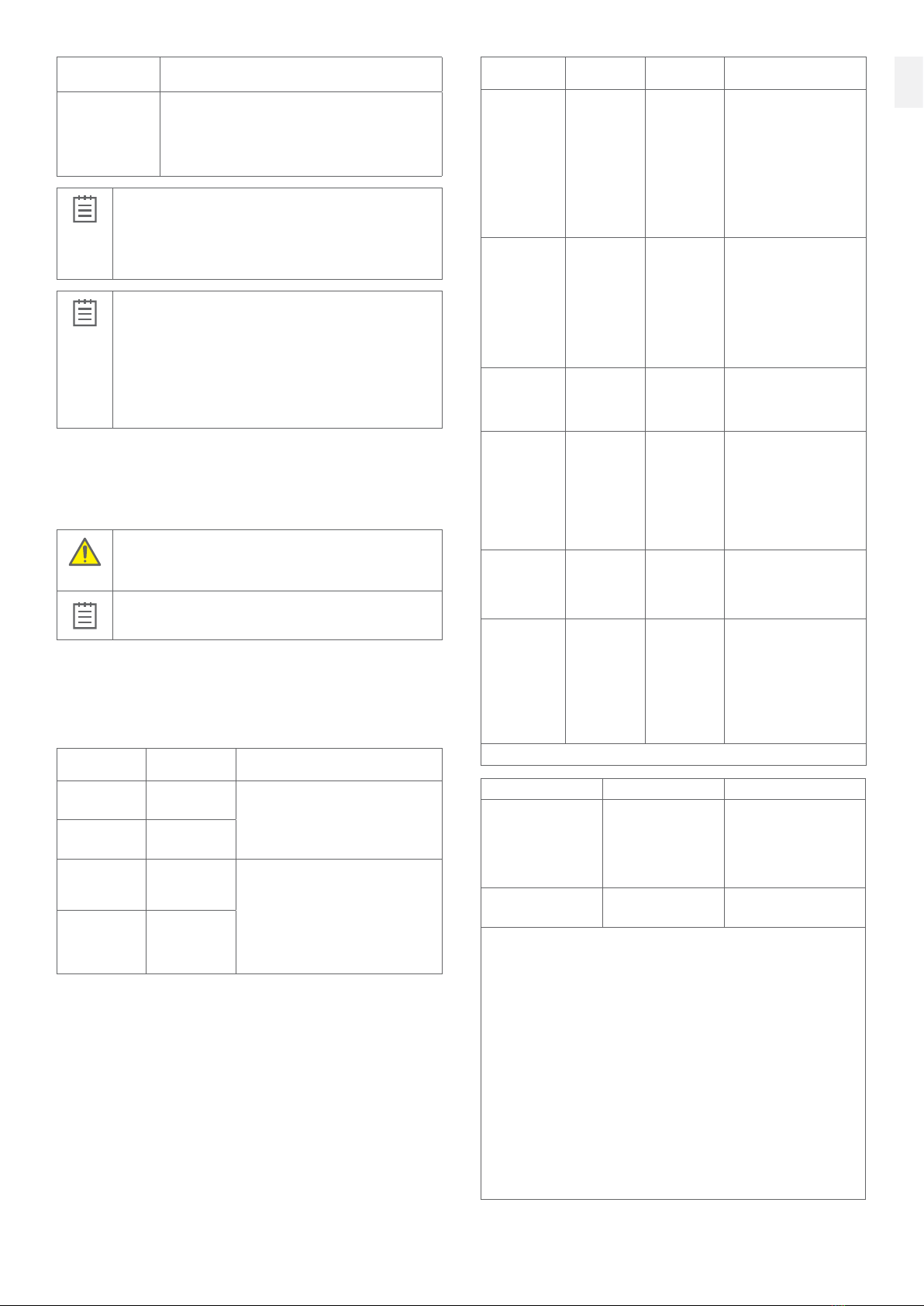
5
ENGLISH
Security
specification It is recommended to use password protection on wireless network.
Connectivity
specification
RJ45, IEEE 802.3 10/100 /1000BASE-T, CAT5
(When in combination with TRIOS MOVE+)
All RJ45 sockets provide galvanic isolation between the device
and IT Networks by a network isolator.
IEEE 802.11ac
IMPORTANT NOTICE
The device can be connected to an IT Network to transmit and receive
data via the network. Integration of the device into an IT Network may
lead to unknown IT security risks for users of the device or risk
of compromising the stability or ability to use the device.
Network security is the responsibility of the customer’s organization.
IMPORTANT NOTICE
If the TRIOS intraoral scanner system is connected to IT Network equipment,
it is strongly recommended to apply network security measures and to analyze,
evaluate, and control the IT network.
Analysis of IT Network security measures is recommended for:
• Changes to network configuration
• Addition of new devices
• Removal of devices
• Updates and Upgrades to devices
4.13 Electromagnetic Compability
The TRIOSMOVE+ has been tested according to Medical electrical equipment – Part 1-2:
General requirements for basic safety and essential performance – Collateral Standard:
Electromagnetic disturbances – Requirements and tests, EN 60601-1-2 ed. 4.0, 2015 and
EN 60601-1-2 ed. 4.1, 2020 .
WARNING
Medical electrical equipment needs special precautions regarding
EMC and needs to be installed and put into service according to the
EMC information provided in this document.
IMPORTANT NOTICE
Portable and mobile RF communications equipment can affect medical
electrical equipment.
4.14 Declaration – Electromagnetic Emissions
The TRIOSMOVE+ complies with the requirements EN 60601-1-2 (Ed. 4.0 and Ed. 4.1)
clause 7 Emissions.
The TRIOSMOVE+ is intended for use in the electromagnetic environment specified below.
The user or users of the TRIOSMOVE+ should assure that it is used in such an environment.
Emission
measurement Conformity Electromagnetic
environment– guidelines
RF emission
CISPR11 Group 1 The TRIOSMOVE+ uses RF energy only for its
internal functions. Therefore, Its RF emissions
are very low and are not likely to cause any
interference in nearby electronic equipment.
RF emission
CISPR11 Class B
Harmonic
emission
EN 61000-3-2
Class A The TRIOSMOVE+ is intended for use in
dental clinical settings, including domestic
establishments and those directly connected
to the public low-voltage power supply
network that supplies buildings used for
domestic purposes.
Voltage
fluctuation and
flicker
EN 61000-3-3
Complies
4.15 Electromagnetic Immunity
The TRIOSMOVE+ complies with the requirements EN 60601-1-2 (Ed. 4.0 and Ed. 4.1)
clause 8 Immunity. The test levels for immunity to RF electromagnetic fields are selected
according to general test conditions for medical equipment.
The TRIOSMOVE+ is intended for use in a Professional Healthcare Facility Environment with
the electromagnetic environment specified below. The user of The TRIOSMOVE+ should
assure that it is used in such an environment.
Immunity test EN 60601 test
level
Compliance
level
Electromagnetic
environment – guidelines
Electrostatic
discharge ESD
EN 61000-4-2
Contact
+/-8kV.
Air:
+/-15kV.
Contact
+/-8kV.
Air:
+/-15kV.
Floors should be wood,
concrete or ceramic tile.
If floors are covered with
synthetic materials, the
relative humidity should
be at least 30 %.
The TRIOSMOVE+ is allowed
to have a temporary loss
of function, which requires
operator intervention or
system reset.
Electrical fast
transients/burst
EN 61000-4-4
+/- 2 kV
for power
supply lines
+/-1 kV
for input/
output lines
+/- 2 kV
for power
supply lines
+/-1 kV
for input/
output lines
Mains power quality should be
that of a typical commercial
or hospital environment.
During electrical fast transient/
burst the TRIOSMOVE+ is
allowed to have a temporary
loss of function, which requires
operator intervention
or system reset.
Surge
EN 61000-4-5
+/-1 kV
Line(s) to earth:
+/-2 kV.
Line to line.
+/-1 kV
Line(s) to earth:
+/-2 kV.
Line to line.
Mains power quality should
be that of a typical commercial
or hospital environment.
Voltage
dips, short
interruption
and voltage
variations
EN 61000-4-11
0 % UT
for 0.5 cycle
(1 phase)
0 % UT
for 1 cycle
70 % UT
for 25/30 cycles
(50/60 Hz)
0 % UT
for 0.5 cycle
(1 phase)
0 % UT
for 1 cycle
70 % UT
for 25/30 cycles
(50/60 Hz)
During the testing the
TRIOSMOVE+ is allowed
to have a temporary loss
of function which requires
operator intervention or reset.
Power frequency
(50/60Hz)
Magnet field
EN 61000-4-8
30 A/m. 30 A/m. Power frequency magnetic
fields should be at levels
characteristic of a typical
location in a typical domestic
or hospital environment.
Proximity
magnetic fields
9 kHz – 13.56 MHz
EN IEC
61000-4-39
134.2 kHz:
65 A/m, 2.1
kHz pulse
modulation
13.56 MHz:
7.5 A/m, 50
kHz pulse
modulation
CT for
transmitters
CR for receivers
Portable and mobile
RF communications
equipment should be used
no closer to the device than
a recommended separation
distance of 30 cm
Note: UTis the ac mains voltage prior to application of the test level
Immunity test EN 60601 test level Compliance level
Conducted RF
EN 61000-4-6
3 Vrms
150 kHz to 80 MHz.
6 Vrms in ISM bands
between 0,15 MHz and
80 MHz (Note b)
[V1] 3 Vrms
[V2] 6 Vrms (Note b)
Radiated RF
EN 61000-4-3
3 V/m
80 MHz to 2.7 GHz.
[E1] 3 V/m
80 MHz to 2.7 GHz.
Electromagnetic environment – guidelines
Portable and mobile RF communications equipment should be used no closer to any part
of the TRIOSMOVE+, including cables, than the recommended separation distance
calculated from the equation applicable to the frequency of transmitter.
Recommended separation distance
d = 1,2 √P
d = 1,2 √P 80 MHz to 800 MHz
d = 2,3 √P 800 MHz to 2,7 GHz
where Pis the maximum output power rating of the transmitter in watts (W) according
to the transmitter manufacture and dis the recommended separation distance in meter
(m), V1 is the conducted RF compliance level, and E1 is the RF radiated compliance level.
Field strengths from fixed RF transmitters, as determined by an electromagnetic site survey,
(note a, b and c) should be less than the compliance level in each frequency range.
Interference may occur in the vicinity of equipment.
Note 1: At 80 MHz and 800 MHz, the higher frequency range applies.
Note 2: These guidelines may not apply in all situations. Electromagnetic propagation
is affected by absorption and reflection from structures, object and people.

6
ENGLISH
Note a: Field strengths from fixed transmitters, such as base stations for radio (cellular/
cordless) telephones and land mobile radios, amateur radio, AM and FM radio broadcast
and TV broadcast cannot be predicted theoretically with accuracy. To assess the
electromagnetic environment due to fixed RF transmitter, an electromagnetic site survey
should be considered. If abnormal performance of the TRIOS system is observed, additional
measures may be necessary, such as re-orienting or relocating the TRIOS system.
Note b: Over the frequency range 150 kHz to 80 MHz, field strengths should be less than 3 V/m.
Note c: The ISM (industrial, scientific and medical) bands between 0.15 MHz and 80 MHz
are 6.765 MHz to 6.795 MHz; 13.553 MHz to 13.567 MHz; 26.957 MHz to 27.283 MHz; and
40.66 MHz to 40.70 MHz. The amateur radio bands between 0.15 MHz and 80 MHz are
1.8 MHz to 2.0 MHz, 3.5 MHz to 4.0 MHz, 5.3 MHz to 5.4 MHz, 7 MHz to 7.3 MHz, 10.1 MHz
to 10.15 MHz, 14 MHz to 14.2 MHz, 18.07 MHz to 18.17 MHz, 21.0 MHz to 21.4 MHz, 24.89
MHz to 24.99 MHz, 28.0 MHz to 29.7 MHz and 50.0 MHz to 54.0 MHz.
Enclosure port immunity to RF wireless communications equipment
Band (MHz) Service Immunity test level (V/m)
380-390 TETRA 400 27
430-470 GMRS460,
FRS 460 28
704-787 LTE Band 13, 17 9
800-960
GSM 800/900,
TETRA 800,
iDEN 820,
CDMA 850,
LTE Band 5
28
1700-1990
GSM 1800;
CDMA 1900;
GSM 1900;
LTE Band 1,3,4, 25;
UMTS
28
2400-2570
Bluetooth,
WLAN,
802.11 b/g/n,
RFID 2450
LTE Band 7
28
5100-5800 WLAN 802.11 a/n 9
4.16 Distances Between System and Other Equipment
The TRIOSMOVE+ is intended for use in an electromagnetic environment in which radiated RF
disturbances are controlled. The customer or the user of the TRIOSMOVE+ can help prevent
electromagnetic interference by maintaining a minimum distance between portable or mobile
RF communications equipment (transmitters) and the TRIOSMOVE+ as recommended below,
according to the maximum output power of the communication equipment.
Rated maximum output
power of transmitter, W
Separation distance according to frequency
of transmitter, m
150 kHz
to80 MHz
d = 1,2 P
80 MHz
to800MHz
d = 1,2 P
800 MHz
to2,5 GHz
d = 2,3 P
0,01 0,12 0,12 0,23
0,1 0,38 0,38 0,73
1 1,2 1,2 2,3
10 3,8 3,8 7,3
100 12 12 23
For transmitters rated at a maximum output power not listed above, therecommended
separation distance din metres (m) can be estimated using the equation applicable
to the frequency of the trans-mitter, where Pisthemaximum output power rating
of the transmitter in watts (W) according tothetransmitter manufacturer.
Note 1: At 80 MHz and 800 MHz, the separation distance for the higher frequency
range applies.
Note 2: These guidelines may not apply in all situations. Electromagnetic propagation
is affected by absorption and reflection from structures, objects and people.
Recommended use distances
Connection Type Recommended use distances
MOVE+ - Scanner Wireless
Distance between TRIOSMOVE+ and Scanner/
access point should be between 0.5 and 5m for
best performance.
Network Twisted pair
(shielded)
Distance between TRIOSMOVE+ and network
should be less than 5m for best performance.
5. System Safety
5.1 Prerequisites
CAUTION
Read all instructions carefully, including all warnings and caution notices.
You must comply with the warnings in this manual to prevent injury to
persons and damage to equipment. Proper functionality and safety can
only be guaranteed if the safety precautions in this safety guide and on the
TRIOSMOVE+ are observed.
Preventive inspection before use of the system
WARNING
Please examine the TRIOSMOVE+ for any mechanical
damage on:
• All enclosures.
• All cables.
Safety can only be guaranteed if NO DAMAGE to the
TRIOSMOVE+ is observed.
Modifications of the system
Warning
Do not modify the TRIOSMOVE+ without authorization from the manufacturer.
Approved software only
CAUTION
Install only approved software – to prevent interference with TRIOSMOVE+
performance.
Training
WARNING
Before you attempt to use the TRIOS system with patients:
• You must have read and understood all sections of this guide describing
correct operation.
• You must be thoroughly familiar with the safe operation of the
TRIOSMOVE+ as described in this documentation.
• If the instructions for operating the TRIOSMOVE+ as described in this
guide are NOT observed and followed, the intended function and its
safety for the user and patient may be impaired.
In case of equipment failure
CAUTION
If at any time the TRIOSMOVE+ malfunctions, or if you suspect in any way
that the TRIOSMOVE+ is not working correctly:
• Remove the TRIOS scanner contact to patient immediately.
• Unplug the mains power cable and make sure it cannot be used before
it is checked.
• Contact your 3Shape support.
• Do not attempt to open any covers on the TRIOSMOVE+.
Wireless Connection
The wireless TRIOSMOVE+ is intended to be used indoors, in a domestic or commercial
electromagnetic environment. The wireless connection is intended to relay image stream
data and control data between the TRIOS scanner and the TRIOSMOVE+. The communication
between TRIOS Scanner and TRIOSMOVE+ is handled by 3Shape communication services.
CAUTION
Other portable and mobile RF communication equipment could interfere
with the TRIOSMOVE+, even if the other equipment complies with CISPR
emission requirements.
CAUTION
The TRIOSMOVE+ could interfere with other portable and mobile RF
communication equipment.
IMPORTANT NOTICE
It is recommended to keep a line of sight between the wireless TRIOS
scanner and the TRIOSMOVE+.

7
ENGLISH
5.2 Potential Mechanical Damages
Damaged equipment
WARNING
Keep both hands on the upper part of the TRIOSMOVE+ when moving
it across the floor.
• Do not attempt to lift the TRIOSMOVE+ alone. When moving the system
over a doorstep or other unsmooth surface, get assistance from another
person to ensure stability.
• When moving the TRIOSMOVE+ across the floor, maintain all its wheels
in contact with the floor and ensure that they are not locked.
• Always place the scanner in its intended holder on the TRIOSMOVE+
when not in use and when moving the TRIOSMOVE+.
• Keep your feet clear of the base and wheels of the TRIOSMOVE+ when
moving it across the floor.
• Never drag the TRIOSMOVE+ across any of its cables.
• Do not place the TRIOSMOVE+ on a slope greater than 10 degrees.
5.3 Electrical Safety
Ensure a grounded/earthed connection
WARNING
To avoid the risk of electric shock, the TRIOSMOVE+ must only be connected
to a supply mains with grounding/protective earth. The TRIOSMOVE+
is equipped with a three-pin (US: prongs) grounding/earth type plug. If you
cannot insert the plug into your outlet, contact your electrician to replace the
plug or outlet, to ensure a grounded power connection. Do not try to defeat
or ignore the purpose of the grounding-type plug.
Do not access the inside of any part of the TRIOSMOVE+
WARNING
Do not access the inside of any part of the TRIOSMOVE+. Only authorized
and qualified service personnel may access the inside of any part of the
TRIOSMOVE+.
Spilled liquids
WARNING
The electrical safety of the TRIOSMOVE+ may be compromised if it
is exposed to any liquids. Do not bring liquids, such as beverages, near
the TRIOSMOVE+. Do not spill liquids, such as cleaning agent, on the
TRIOSMOVE+.
Stress on cables
CAUTION
External cables must never be subjected to pulling stress.
Condensation
CAUTION
Variations in temperature or humidity may cause water to condense inside
the system, which can cause damage. Always let the system reach room
temperature before you plug it into the power source.
If the system has been subject to major temperature or humidity changes,
wait until the system has reached room temperature before plugging it into
the power source.
If there is visible evidence of condensation, wait at least 8 hours
before plugging it into the power source, to ensure that no internal
condensation occurs.
Please see operating conditions for further information.
Disconnect the TRIOSMOVE+ before cleaning
WARNING
Disconnect the TRIOSMOVE+ from power before cleaning.
Connected USB devices
WARNING
Only bus-powered USB devices without external power supply that support
USB Full speed mode must be connected to the USB port.
Disconnecting from mains
IMPORTANT NOTICE
There is no power ON/OFF switch on the TRIOSMOVE+; therefore, the only
reliable means to disconnect the TRIOSMOVE+ from mains is to unplug the
TRIOSMOVE+ power cord. Do not position the TRIOSMOVE+ so that
it is difficult to unplug the power cord.
Please allow enough time for the system to shut down properly before
disconnecting the power cord.
5.4 Safety when Scanning
CAUTION
The TRIOS scanner is a highly precise optical instrument and must be
handled carefully. Do not drop, shake or bump the TRIOS scanner, as these
actions could cause it to break or malfunction. Follow these guidelines:
• Always return the TRIOS scanner to its holder when not in use.
• Grip the TRIOS scanner firmly during scanning and when removing/
returning it to its holder.
IMPORTANT NOTICE
The TRIOSMOVE+ will get warm during use. This is normal but not part
of any patient treatment.
5.5 Protection from Overheating
WARNING
Ventilation openings must never be blocked or obstructed. There are
openings at the back of the TRIOSMOVE+.
5.6 EMC Safety
WARNING
Use of accessories, transducers, and cables other than those specified or
provided by the manufacturer of this equipment could result in increased
electromagnetic emissions or decreased electromagnetic immunity of this
equipment and result in improper operation.
WARNING
Use of the TRIOS system adjacent to or stacked with other equipment
should be avoided because it could result in improper operation. If such
use is necessary, the TRIOS system and the other equipment should be
observed to ensure normal operation in the configuration used.
Portable RF communications equipment
WARNING
Portable RF communications equipment (including peripherals such
as antenna cables and external antennas) should be used no closer than
30 cm (12 inches) to any part of the TRIOS system, including cables specified
by the manufacturer. Otherwise degradation of the performance of system
may occur.
5.7 Hygiene
For instructions on how to clean and disinfect or sterilize TRIOS5 scanner and other scanner
accessories, please read the safety and setup guide of the respective scanner system.
For instructions on cleaning and disinfection of the TRIOSMOVE+ go to section 6.
Always wear gloves
WARNING
To maintain a clean work environment and the safety
of the patient, wear clean examination gloves when:
• Handling the TRIOS scanner tip – changing the tip
or handling the window.
• Handling the TRIOS protection tip.
• Applying the TRIOS scanner for scanning patients.
• Touching the TRIOS system.
Prepare the TRIOSMOVE+
WARNING
In order to avoid cross contamination between patients, before each use
you must clean and disinfect relevant parts of the TRIOSMOVE+.
See chapters 6.1 and 6.2 for a description of the parts of TRIOSMOVE+ that must be cleaned
and disinfected before each use.

8
ENGLISH
6. Cleaning and Disinfection
Accessories and materials: Cleaning and disinfection
The following accessories and materials are recommended to use for cleaning and disinfection.
Examination gloves
Cleaning/disinfectant wipes containing Isopropanol (17.2%)
and Ammonium Chloride
E.g. CaviWipes.
6.1 TRIOSMOVE+ Scanner Holder for TRIOS5:
Cleaning and Disinfection
Clean and disinfect the TRIOSMOVE+ scanner holder for TRIOS5 after each patient treatment.
It is recommended to disassemble the scanner holder to clean and disinfect it thoroughly.
Follow the instructions below (step 1-6).
1. Disassemble the scanner holder
Unplug the cart from electricity
to ensure electrical safety.
Put on gloves.
Take a CaviWipe.
Wearing gloves, remove the insert
from the holder.
2. Clean the insert
Wipe the inner and outer surface
of the insert until visibly clean.
Dispose of the CaviWipe.
3. Clean the holder
Take a CaviWipe.
Wipe the outer surface of the holder
until visibly clean.
Dispose of the CaviWipe.
4. Disinfect the insert
Take a CaviWipe.
180 s
Wet the inner and outer surface
of the insert by continuously
wipeing the insert for a minimum
of 180 seconds.
The insert needs to stay wet for
180 seconds in order to disinfect it.
Dispose of the CaviWipe.
5. Disinfect the holder
Take a CaviWipe.
180 s
Wet the outer surface of the holder
by continuously wipeing the holder
for a minimum of 180 seconds.
The holder needs to stay wet for
180 seconds in order to disinfect it.

9
ENGLISH
Dispose of the CaviWipe.
6. Assemble the scanner holder
Allow both parts to dry. Assemble
the scanner holder.
6.2 TRIOSMOVE+ Touch Screen:
Cleaning and Disinfection
Clean and disinfect the TRIOSMOVE+ touch screen after each patient treatment. Follow the
instructions below (step 1-2).
1. Clean the TRIOSMOVE+ touch screen
Unplug the cart from electricity
to ensure electrical safety.
Put on gloves.
Take a CaviWipe.
Wipe the surface of the touch screen
with the CaviWipe until visibly clean.
Dispose of the CaviWipe.
Repeat until all visual contamination
is removed.
2. Disinfect the TRIOSMOVE+ touch screen
Take a CaviWipe.
180 s
Wet the surface of the touch screen
by continuously wipeing the touch
screen for a minimum of 180 seconds.
The touch screen needs to stay
wet for 180 seconds in order to
disinfect it.
Dispose of the CaviWipe.
In case of smudges or stains on the touch screen, polish the screen with a dry non-woven
swab to remove any residue from the screen.
WARNING
Do not spray directly onto any parts of the
TRIOSMOVE+, as the liquid solution can accumulate
at the seals and leak into the monitor and computer.
CAUTION
Never submerge the TRIOSMOVE+ screen into any cleaning or disinfection
solution.
7. Disposal
Electronic waste must not be treated as unsorted municipal waste, but must
can inform you about the local requirements for disposal of electronical,
clinical waste. By disposing of the device in the proper manner, you help
to avoid possible hazards for the environment and public health that could
otherwise be caused by improper treatment of waste equipment.
Disposal of the TRIOSMOVE+ and packaging
Please dispose according to standard operating procedure or local regulations for waste disposal.
8. Technical Maintenance
CAUTION
All technical service and repair of the TRIOSMOVE+ must be performed
by 3Shape or 3Shape-authorized personnel only.
No regular maintenance is needed other than cleaning and disinfecting. Preventive and
scheduled maintenance are not required.
Changing the fuses
WARNING
The mains power cable must be disconnected before you change the fuses.
WARNING
Only fuses with the correct rating and type (250 V, T 3.15 A H) must be used.
Changing a dongle of the TRIOSMOVE+
9. Cybersecurity
Cybersecurity controls and recommendations can be found in sections “Software
Recommendations” in TRIOS Module User Manual and TRIOS Patient Monitoring
User Manual. Both User Manuals can be accessed through the Help Center in the
software or through www.3Shape.com.
10. Vigilance
In case of any serious incident that has occurred in relation to the use of the device, please
the competent authority of the state in which the user and/or patient is established.

10
ESPAÑOL
Índice
1. Introducción .......................................................................................................10
2. Conformidad.......................................................................................................10
3. Información general............................................................................................10
3.1 Acerca de este documento - Símbolos ......................................................................... 10
3.2 Leyenda de etiquetas y símbolos.................................................................................. 10
4. Descripción de TRIOS ..........................................................................................11
4.1 Notas de certificación y cumplimiento.......................................................................... 11
4.2 Uso previsto .................................................................................................................. 11
4.3 Usuarios del TRIOS MOVE+........................................................................................... 11
4.4 Contraindicaciones....................................................................................................... 11
4.5 Grupo objetivo de pacientes......................................................................................... 11
4.6 Descripción del accesorio............................................................................................. 11
4.7 TRIOS MOVE+ ............................................................................................................... 11
4.8 Configuración de TRIOS MOVE+...................................................................................12
4.9 Inicio y apagado de TRIOS MOVE+................................................................................12
4.10 Inicio de la ayuda en línea de TRIOS ............................................................................12
4.11 Condiciones de funcionamiento, almacenamiento y transporte.................................12
4.12 Especificaciones técnicas.............................................................................................12
4.13 Compatibilidad electromagnética ...............................................................................13
4.14 Declaración: emisiones electromagnéticas................................................................. 13
4.15 Inmunidad electromagnética....................................................................................... 13
4.16 Distancia entre el sistema y otros equipos...................................................................14
5. Seguridad del sistema .........................................................................................14
5.1 Requisitos previos ..........................................................................................................14
5.2 Posibles daños mecánicos ............................................................................................. 15
5.3 Seguridad eléctrica .......................................................................................................15
5.4 Seguridad durante el escaneo.......................................................................................15
5.5 Protección frente a sobrecalentamiento.......................................................................15
5.6 Seguridad electromagnética (CEM)..............................................................................15
5.7 Higiene ..........................................................................................................................16
6. Limpieza y desinfección ...................................................................................... 16
6.1 Soporte de escáner de TRIOS MOVE+ para TRIOS 5: Limpieza y desinfección ..............16
6.2 Pantalla táctil de TRIOS MOVE+: Limpieza y desinfección ............................................17
7. Eliminación ......................................................................................................... 17
8. Mantenimiento técnico....................................................................................... 17
9. Ciberseguridad ................................................................................................... 18
10. Vigilancia .......................................................................................................... 18
Información del fabricante
3Shape TRIOS A/S, con sede en Holmens Kanal 7, 1060 Copenhague K, Dinamarca,
es el fabricante legal de los dispositivos mencionados en esta guía.
Para obtener más información sobre 3Shape, nuestros productos y nuestras oficinas
en todo el mundo, visite nuestro sitio web:www.3Shape.com
Declaración de conformidad (UE):
Por la presente, 3Shape TRIOSA/S declara queTRIOS MOVE+ cumple las disposiciones de:
• Regulación de dispositivos médicos (EU) 2017/745 (MDR),
• Directiva sobre Restricciones de ciertas Sustancias Peligrosas en aparatos eléctricos
y electrónicos 2011/65/UE (RoHS 2),
• Directiva de Residuos de Aparatos Eléctricos y Electrónicos 2012/19/UE (WEEE),
• Registro, Evaluación, Autorización y Restricción de sustancias y mezclas químicas,
1907/2006/EC (REACH),
• Directiva de equipos radioeléctricos (RED) 2014/53/UE,
y cumple las ediciones activas de las siguientes normas: EN 60601-1, EN 60601-1-2,
EN 60601-1-6, EN 62471.
3. Información general
AVISO IMPORTANT
Respete todas las advertencias.
Tenga en cuenta toda la información y las advertencias de seguridad para
evitar lesiones personales, daños materiales o daños a su TRIOS MOVE+.
En esta guía, la información y las advertencias de seguridad se destacan
con las palabras ADVERTENCIA, PRECAUCIÓN O AVISO.
3.1 Acerca de este documento - Símbolos
ADVERTENCIA
Advertencias en relación con situaciones en las que existe un riesgo moderado
de lesiones a las personas si no se tiene en cuenta la información.
PRECAUCIÓN
Información que puede afectar al funcionamiento del sistema si no se cumple.
AVISO IMPORTANTE
Información importante que no es una advertencia ni una precaución, pero
que se debe cumplir estrictamente.
3.2 Leyenda de etiquetas y símbolos
Fecha de fabricación
Fabricante
Advertencia general
Eliminaciónde producto WEEE
Precaución
Marca CE aplicable para la Unión Europea
Número de serie
Corriente alterna
Toma de tierra
Advertencia: tensión peligrosa
Modo de espera
Consultar manual/folleto de instrucciones. Siga las instrucciones de uso
1. Introducción
Estimado/a cliente,
Gracias por adquirir su TRIOSMOVE+ de 3Shape TRIOS A/S.
El TRIOS MOVE+, junto con su escáner TRIOS permiten obtener escaneos intraorales de dientes
del paciente para utilizarlos en sistemas CAD/CAM dentales.
En esta guía de seguridad y configuración de TRIOSMOVE+ se describen precauciones,
advertencias y aspectos relativos a su TRIOSMOVE+. Para obtener instrucciones paso
a paso sobre la configuración y el uso del sistema TRIOS, consulte la ayuda en línea.
Antes de montar y usar su TRIOSMOVE+, lea detenidamente y siga las instrucciones de esta
guía de seguridad y configuración, y del sistema de ayuda en línea.
Guarde esta guía de seguridad y configuración cerca del TRIOSMOVE+.
Siempre tenga en cuenta toda la información y las advertencias de seguridad para evitar lesiones
personales, daños materiales o daños a su TRIOS MOVE+.
Gracias,
3ShapeTRIOSA/S
2. Conformidad
3Shape TRIOS A/S publica esta guía y se reserva el derecho de mejorar y modificar su contenido
sin previo aviso. No obstante, las modificaciones se publicarán en futuras ediciones. Todos los
derechos reservados.

11
ESPAÑOL
Masa del sistema TRIOS IOS, incluida carga de trabajo segura (en kilogramos)
Dispositivo médico
Número de artículo de comercio mundial
Sólo con receta (aplicable en Estados Unidos de América)
Número de modelo
Marca UKCA (se aplica en Gran Bretaña)
Cantidad de dispositivos: indica el número de piezas en el paquete
País de fabricación - "CC" indica el código del país
Identificador Único de Dispositivos
4. Descripción de TRIOS
4.1 Notas de certificación y cumplimiento
Marca CE
Este producto lleva la marca CE de acuerdo con las disposiciones del Reglamento de Dispositivos
Médicos (UE) 2017/745, (MDR); la Directiva de Restricción de Sustancias Peligrosas en Aparatos
Eléctricos y Electrónicos 2011/65/UE (RoHS 2); la Directiva de Residuos de Aparatos Eléctricos
y Electrónicos 2012/19/UE (WEEE); el Reglamento de Registro, Evaluación, Autorización y
Restricción de Sustancias Químicas 1907/2006/CE (REACH); la Directiva de equipos radioeléc-
tricos (RED) 2014/53/UE y cumple con las ediciones activas de las siguientes normas: EN 60601-1,
EN 60601-1-2, EN 60601-1-6, EN 62471
PRECAUCIÓN- solo UE
Marca CE de los productos conectados
Otros productos que se conecten a este dispositivo también deben llevar
la marca CE.
AVISO IMPORTANTE
Para cumplir con la marca CE del sistema TRIOS, el escáner TRIOS MOVE+
sólo debe utilizarse en interiores.
Seguridad eléctrica
TRIOSMOVE+ se ha probado para cumplir las normas de seguridad para dispositivos eléc-
tricos médicos: IEC 60601-1:2005+ AMD1:2012 Equipos electromédicos – Parte 1: Requisitos
generales para la seguridad básica y funcionamiento esencial, e IEC 60601-1-2:2014 Equipos
electromédicos - Parte 1-2: Requisitos generales para la seguridad básica y funcionamiento
esencial.– Norma colateral: Perturbaciones electromagnéticas - Requisitos y ensayos.
El sistema se ha probado también para cumplir las normasCAN/CSA-C22.2
Núm. 60601-1:2014 y AAMI/IEC 60601-1:2005 + AMD 1:2012.
PRECAUCIÓN
Toda persona que ensamble o modifique un equipo o sistema electro-
médico sujeto a la normaEN 60601-1 (requisitos de seguridad de equipos
electricomédicos) mediante su conexión a otros equipos está obligada
a realizar la inspección y pruebas adecuadas para garantizar el uso seguro
y continuado del equipo, y para garantizar que se cumplen totalmente los
requisitos de esta norma de protección de la seguridad de los pacientes,
los usuarios y el medio ambiente.
PRECAUCIÓN
El producto necesita precauciones especiales con respecto a compatibi-
lidad electromagnética (EMC) y es necesario instalar y poner en servicio
de acuerdo con la información de EMC.
AVISO IMPORTANTE
El TRIOS MOVE+ debe utilizarse en un entorno sanitario profesional.
4.2 Uso previsto
El TRIOS MOVE+ está destinado a utilizarse para visualizar imágenes digitales en 3D
de las características topográficas de los dientes captadas por un escáner intraoral.
Consulte en la ayuda en línea la lista de indicaciones admitidas.
ADVERTENCIA
El uso no previsto del TRIOS MOVE+ puede dar lugar a lesiones físicas para
los pacientes y usuario y puede causar daños al sistema.
4.3 Usuarios del TRIOS MOVE+
El TRIOSMOVE+ debe ser operado por profesionales de la salud legalmente cualificados
en clínicas odontológicas.
4.4 Contraindicaciones
Ninguna.
4.5 Grupo objetivo de pacientes
No hay restricciones en la población de pacientes entre el grupo objetivo de pacientes
del TRIOS MOVE+.
4.6 Descripción del accesorio
El TRIOSMOVE+ está disponible en tres variantes:
Pueden haber variaciones regionales en cuanto al contenido de los sistemas.
C4.1 Carrito con ordenador incorporado compatible con TRIOS 5.
Para más información, consulte la Guía sobre seguridad y configuración de TRIOS 5
(L1P-1 y L1P-1F).
4.7 TRIOS MOVE+
TRIOS MOVE+ se compone de:
Carrito C4.1 para el sistema de impresión digital intraoral.
La siguiente descripción se aplica al carrito:
1
2
3
4
51Carrito
móvil
Para utilizar el
TRIOS MOVE+
donde más le
convenga.
2Soporte -
3Distancia
entre ejes
-
4Ruedas
giratorias
bloqueables
Bloquee el carrito
de forma segura
en su sitio.
5Brazo del
monitor
Ajuste la altura
para ver mejor
la pantalla.
6Monitor
ajustable
Ajuste el ángulo
para ver mejor
la pantalla.
7Pantalla
táctil
Visualice los
resultados del
escaneo en
tiempo real
mediante el
software de
módulo TRIOS.

12
ESPAÑOL
8Botón de
encendido
Encienda
y apague
el TRIOS MOVE+.
9Puerto
de USB
Sólo para fines
de manteni-
miento (requiere
llave torx).
10 Soporte
para
escáner
TRIOS 5
Mantenga
el escáner en
un lugar seguro
y fácilmente
accesible cuando
no lo utilice.
11 Soporte
para
escáneres
TRIOS 3
y TRIOS 4
No forma parte
del sistema
TRIOS 5.
12 Unidad de
ordenador
Contiene
el ordenador
que ejecuta
el software del
módulo TRIOS.
13 Toma de
corriente
Conecte el cable
de alimentación
del TRIOS MOVE+
a una toma
de corriente
de pared.
14 Puerto
de red de
área local
(LAN)
Conecte
el ordenador a
Internet mediante
un cable Ethernet.
15 Cajón de
fusibles
-
16 Cable de
alimenta-
ción con
enchufe
específico
del país
Conecte desde
una toma de
corriente de
pared a la toma
de corriente
situada en la
base de la unidad
de ordenador.
AVISO IMPORTANTE
La corriente máxima disponible para el puerto USB es de 200mA.
4.8 Configuración de TRIOS MOVE+
PRECAUCIÓN
Deje que el sistema se ajuste a la temperatura ambiente antes de utilizarlo.
ADVERTENCIA
Examine todas las piezas del sistema. Compruebe
la existencia de daños físicos, piezas flojas o indicios
de desgaste que puedan afectar al uso y funciona-
miento adecuados.
Póngase en contacto con el personal de manteni-
miento si observa daños o un mal funcionamiento.
Se recomienda que el personal de mantenimiento técnico autorizado de TRIOS lleve a cabo
el desempaquetado, montaje y conexión del TRIOS MOVE+.
4.9 Inicio y apagado de TRIOS MOVE+
Realice los pasos siguientes la primera vez que inicie el TRIOSMOVE+:
1. Encienda el MOVE+. Inicie el software 3Shape si no se inicia automáticamente.
2. Siga las instrucciones en pantalla para configurar los parámetros de usuario.
3. Siga las instrucciones que aparecen en pantalla para configurar los parámetros
del sistema TRIOS, como la conexión del escáner TRIOS 5.
Durante el uso del sistema TRIOS, el usuario recibe información mediante mensajes
que se muestran en el software TRIOS.
Apagado correcto
Dentro del software de módulo TRIOS, haga clic en el icono 3Shape de la esquina inferior
derecha y seleccione Apagar, o presione el botón de modo de espera de la parte posterior
del monitor del TRIOS MOVE+. La luz debajo del botón de puesta en espera se apaga como
confirmación de que el TRIOSMOVE+ se ha apagado.
PRECAUCIÓN
Al desconectar el sistema, espere el tiempo suficiente para que se apague
por completo antes de desenchufar el cable de alimentación.
AVISO IMPORTANTE
El botón de puesta en espera también puede usarse para forzar
a TRIOSMOVE+ a cerrarse en caso de que la pantalla deje de responder.
Para forzar un apagado, mantenga pulsado el botón de puesta en espera
durante unos 5 segundos. A continuación, reinicie el sistema.
4.10 Inicio de la ayuda en línea de TRIOS
La ayuda en línea de TRIOS se puede iniciar desde el software de módulo TRIOS haciendo clic
en el botón Ayuda y seleccionando Manual de usuario.
4.11 Condiciones de funcionamiento, almacenamiento
y transporte
Condiciones de funcionamiento
Temperaturas mínima y máxima: +15 – +26 °C (+59 – +78,8 °F)
Humedad relativa: 10 - 85% (sin condensación)
Presión atmosférica: De 800 a 1100hPa
El TRIOSMOVE+ debe utilizarse en un entorno que mantenga una tempe-
ratura ambiente consistente.
Condiciones de almacenamiento
Temperaturas mínima y máxima: -+10 – +60 °C (+14 – +140 °F)
Humedad relativa: 10 - 85 % (sin condensación)
Presión atmosférica: De 800 a 1100hPa
Condiciones de transporte
Temperaturas mínima y máxima: -+10 – +60 °C (+14 – +140 °F)
Humedad relativa: 10 - 85 % (sin condensación)
Presión atmosférica: De 620 a 1200hPa
4.12 Especificaciones técnicas
Fuente de
alimentación
Fuente de alimentación: 100-240VCA; 50/60Hz; 180VA máx
Clase de aislamiento: Clase I
Banda de frecuencia
inalámbrica
2,401-2,483GHz
5,15-5,725GHz (las frecuencias reales dependen de la normativa
local y de la configuración del producto).
Equipo de red informática
El dispositivo TRIOS puede conectarse a una red informática para la conexión a Internet,
la transmisión de datos entre el escáner y el PC y la comunicación con otros productos
3Shape en una red informática.

13
ESPAÑOL
Características
de red
IPv4 o IPv6
Dirección estática o dinámica.
Configuración
de red
Firewall abierto para los puertos que se pueden encontrar
en https://help.3shape.com/en-US/
en Conexiones de red.
Para obtener más información sobre la configuración de la red,
contacta con soporte técnico de 3Shape.
Especificación de
seguridad
Se recomienda utilizar protección por contraseña en la red
inalámbrica.
Especificaciones de
conectividad
RJ45, IEEE 802.3 10/100 /1000BASE-T, CAT5
(En combinación con TRIOS MOVE+)
Todos los conectores RJ45 proporcionan aislamiento galvánico
entre el dispositivo y las redes informáticas mediante un aislador
de red.
IEEE 802.11ac
AVISO IMPORTANTE
El dispositivo puede conectarse a una red informática para transmitir
y recibir datos a través de la red. La integración del dispositivo en una
red informática puede conllevar riesgos de seguridad informática desco-
nocidos para los usuarios del dispositivo o el riesgo de comprometer
la estabilidad o la capacidad de uso del dispositivo.
La seguridad de la red es responsabilidad de la organización del cliente.
AVISO IMPORTANTE
Si el sistema de escáner intraoral TRIOS está conectado a un equipo de red
informática, se recomienda encarecidamente aplicar medidas de seguridad
de red y analizar, evaluar y controlar la red informática.
Se recomienda el análisis de las medidas de seguridad de las redes infor-
máticas para:
• Cambios en la configuración de la red
• Incorporación de nuevos dispositivos
• Retirada de dispositivos
• Actualizaciones y mejoras de los dispositivos
4.13 Compatibilidad electromagnética
El TRIOSMOVE+ se ha probado conforme a la normativa Equipos electromédicos – Parte 1-2:
Requisitos generales para la seguridad básica y funcionamiento esencial– Norma colateral:
Perturbaciones electromagnéticas - Requisitos y ensayos, EN 60601-1-2 ed. 4.0, 2015 y
EN 60601-1-2 ed. 4.1, 2020.
ADVERTENCIA
El equipo electromédico requiere precauciones especiales con respecto
a la CEM y debe ser instalado y puesto en funcionamiento de acuerdo con
la información de CEM proporcionada en este documento.
AVISO IMPORTANTE
Los equipos portátiles y móviles de comunicaciones de radiofrecuencia
pueden afectar a los equipos electromédicos.
4.14 Declaración: emisiones electromagnéticas
El TRIOSMOVE+ cumple con los requisitos de la normativa EN 60601-1-2 (Ed. 4.0 y Ed. 4.1),
cláusula 7 sobre Emisiones.
El TRIOSMOVE+ está diseñado para su uso en el entorno electromagnético especificado
a continuación. El usuario o los usuarios de TRIOSMOVE+ deben asegurarse de que se utiliza
en un entorno de este tipo.
Medición de
emisiones Conformidad Entorno electromagnético: directrices
Emisiones de
radiofrecuencia
CISPR11
Grupo 1 El TRIOSMOVE+ usa energía de radiofrecuencia
solo para sus funciones internas. Por lo tanto,
sus emisiones de radiofrecuencia son muy bajas
y es poco probable que causen interferencias en
equipos electrónicos cercanos.
Emisiones de
radiofrecuencia
CISPR11
Clase B
Emisión de
armónicos
EN 61000-3-2
Clase A El TRIOSMOVE+ está destinado a ser utilizado
en entornos clínicos dentales, incluidos los
establecimientos domésticos y los conectados
directamente a la red pública de suministro
de energía de baja tensión que abastece a los
edificios utilizados con fines domésticos.
Fluctuación
de tensión y
parpadeo
EN 61000-3-3
Se cumple
4.15 Inmunidad electromagnética
El TRIOSMOVE+ cumple con los requisitos de la normativa EN 60601-1-2 (Ed. 4.0 y Ed. 4.1),
cláusula 8 sobre Inmunidad. Los niveles de prueba de inmunidad a campos electromagné-
ticos de radiofrecuencia se seleccionan de acuerdo con las condiciones generales de prueba
para los equipos médicos.
El TRIOS MOVE+ está diseñado para utilizarse en un entorno de instalaciones sanitarias
profesionales con el entorno electromagnético especificado a continuación. El usuario
de TRIOSMOVE+ debe asegurarse de que se utiliza en un entorno de este tipo.
Prueba de
inmunidad
Nivel de
prueba
EN 60601
Nivel de
cumplimiento
Entorno electromagnético:
directrices
Descarga elec-
trostática (ESD)
EN 61000-4-2
Contacto
+/-8kV.
Aire:
+/-15kV.
Contacto
+/-8kV.
Aire:
+/-15kV.
El suelo debe ser de madera,
hormigón o cerámica. Si el suelo
está cubierto con materiales
sintéticos, la humedad relativa
debe ser de al menos el 30%.
Se permite que el TRIOS MOVE+
tenga una pérdida temporal de
funcionamiento, que requiere
la intervención del usuario o el
reinicio del sistema.
Transitorios
eléctricos
rápidos en
ráfagas
EN 61000-4-4
+/-2kV
para líneas de
alimentación
+/-1kV
para líneas de
entrada/salida
+/-2kV
para líneas de
alimentación
+/-1kV
para líneas de
entrada/salida
La calidad de la red eléctrica
debe ser la de un entorno
comercial
u hospitalario habitual.
Durante los transitorios
eléctricos rápidos en ráfagas,
el TRIOS MOVE+ puede
tener una pérdida funcional
temporal, que requiere la
intervención del usuario o el
reinicio del sistema.
Sobretensión
EN 61000-4-5
+/-1kV
Línea(s) a tierra:
+/-2 kV.
Línea a línea.
+/-1kV
Línea(s) a
tierra:
+/-2 kV.
Línea a línea.
La calidad de la red eléctrica
debe ser la de un entorno
comercial u hospitalario
habitual.
Caídas de
tensión,
interrupciones
breves y
variaciones de
tensión
EN 61000-4-11
0% UTdurante
0,5 ciclo (1 fase)
0% UTdurante
1 ciclo
70% UTdurante
25/30 ciclos
(50/60Hz)
0% UTdurante
0,5 ciclo (1 fase)
0% UTdurante
1 ciclo
70% UTdurante
25/30 ciclos
(50/60Hz)
Durante las pruebas, se permite
que el TRIOS MOVE+ tenga
una pérdida temporal de
funcionamiento, que requiere
la intervención del usuario o el
reinicio del sistema.
Frecuencia de
alimentación:
(50 Hz a 60 Hz)
Frecuencia
industrial
EN 61000-4-8
30A/m. 30A/m. Campos magnéticos a la
frecuencia de alimentación
deben estar a los niveles
característicos de una ubicación
típica en un entorno doméstico
u hospitalario habitual.
Proximidad de
los campos
magnéticos
9 kHz - 13,56
MHz
EN IEC
61000-4-39
134,2 kHz:
65 A/m, 2,1
modulación de
impulsos kHz
13,56 MHz:
7,5 A/m, 50
modulación de
impulsos kHz
CT para
transmisores
CR para
receptores
Los equipos de comunicaciones
de radiofrecuencia portátiles
y móviles no deben utilizarse
más cerca del dispositivo que
a una distancia de separación
recomendada de 30 cm.
Nota: UTes la tensión de red de CA antes de la aplicación del nivel de prueba
Prueba de inmunidad Nivel de prueba EN
60601
Nivel de cumplimiento
Radiofrecuencia
conducida
EN 61000-4-6
3Vrms
150kHz a 80MHz.
6Vrms en bandas ISM
entre 0,15 MHz y 80 MHz
(Nota b)
[V1] 3 Vrms
[V2] 6Vrms (Nota b)
Radiofrecuencia radiada
EN 61000-4-3
3V/m
80MHz a 2,7GHz.
[E1] 3V/m
80MHz a 2,7GHz.

14
ESPAÑOL
Entorno electromagnético: directrices
Los equipos de comunicaciones de radiofrecuencia portátiles y móviles, en relación
con cualquier parte del TRIOS MOVE+, incluidos los cables, no deben utilizarse más cerca
de la distancia de separación recomendada calculada a partir de la ecuación aplicable a la
frecuencia del transmisor.
Distancia de separación recomendada
d=1,2√P
d=1,2√P 80MHz a 800MHz
d=2,3√P 800MHz a 2,7GHz
donde Pes la potencia nominal de salida máxima deltransmisor en vatios (W) según la
fabricación del transmisor y des ladistancia de separación recomendada en metros (m),
V1 es el nivel de cumplimiento de radiofrecuencia conducida y E1 es el nivel de cumpli-
miento de radiofrecuencia radiada.
Las intensidades de campo de los transmisores de radiofrecuencia fijos, según lo deter-
minado por una inspección del emplazamiento electromagnético (nota a, b y c), deben
ser inferiores que el nivel de cumplimiento en cada rango de frecuencia.
Pueden producirse interferencias cerca de equipos.
Nota 1: A 80MHz y 800MHz, se aplica el rango de frecuencia más alto.
Nota 2: Es posible que estas directrices no se apliquen en todas las situaciones. La propa-
gación electromagnética se ve afectada por la absorción y la reflexión de estructuras,
objetos y personas.
Nota a: Las intensidades de campo de los transmisores fijos, como estaciones de base para
radiotelefonía (móvil/ inalámbrica) y radiocomunicaciones móviles terrestres, transmisión
de radioaficionados, de radio AM y FM y transmisión de televisión no pueden predecirse
teóricamente con precisión. Para evaluar el entorno electromagnético debido a un
transmisor de radiofrecuencia fijo, se debe contemplar una inspección del emplazamiento
electromagnético. Si se observa un rendimiento anormal del sistema TRIOS, puede ser
necesario tomar medidas adicionales, como reorientar o reubicar el sistema TRIOS.
Nota b: Por encima del rango de frecuencia de 150kHz a 80MHz, las intensidades
de campo deben ser inferiores a 3V/m.
Nota c: Las bandas ISM (industriales, científicas y médicas) entre 0,15 MHz y 80 MHz son
las siguientes: 6,765 MHz a 6,795 MHz; 13,553 MHz a 13,567 MHz; 26,957 MHz a 27,283 MHz;
y 40,66 MHz a 40,70 MHz. Las bandas de radioaficionados entre 0,15 MHz y 80 MHz son
1,8 MHz a 2,0 MHz, 3,5 MHz a 4,0 MHz, 5,3 MHz a 5,4 MHz, 7 MHz a 7,3 MHz, 10,1 MHz
a 10,15 MHz, 14 MHz a 14,2 MHz, 18,07 MHz a 18,17 MHz, 21,0 MHz a 21,4 MHz, 24,89 MHz
a 24,99 MHz, 28,0 MHz a 29,7 MHz y 50,0 MHz a 54,0 MHz.
Inmunidad de puerto del encerramiento (electromagnético) a los equipos de comunica-
ciones inalámbricas por radiofrecuencia
Banda (MHz) Servicio Nivel de prueba de
inmunidad (V/m)
380-390 TETRA 400 27
430-470 GMRS460,
FRS 460 28
704-787 Banda LTE 13, 17 9
800-960
GSM 800/900,
TETRA 800,
iDEN 820,
CDMA 850,
Banda LTE 5
28
1700-1990
GSM 1800;
CDMA 1900;
GSM 1900;
Banda LTE 1,3,4, 25;
UMTS
28
2400-2570
Bluetooth,
WLAN,
802.11 b/g/n,
RFID 2450
Banda LTE 7
28
5100-5800 WLAN 802.11 a/n 9
4.16 Distancia entre el sistema y otros equipos
El TRIOS MOVE+ está diseñado para utilizarse en un entorno electromagnético en el que
se controlen las alteraciones de radiofrecuencia radiada. El cliente o el usuario del TRIOS
MOVE+ puede evitar interferencias electromagnéticas manteniendo una distancia mínima
entre los equipos de comunicaciones de radiofrecuencia portátiles o móviles (transmisores)
y el TRIOS MOVE+, como se recomienda a continuación, según la potencia de salida máxima
del equipo de comunicación.
Potencia máxima
nominal de salida
del transmisor, W
Distancia de separación según
la frecuencia del transmisor, m
150kHz
a 80MHz
d = 1,2 P
80MHz
a 800MHz
d = 1,2 P
800MHz
a 2,5GHz
d = 2,3 P
0,01 0,12 0,12 0,23
0,1 0,38 0,38 0,73
1 1,2 1,2 2,3
10 3,8 3,8 7,3
100 12 12 23
Para transmisores con una potencia de salida máxima no incluida aquí, la distancia de sepa-
ración recomendada den metros (m) se puede calcular utilizando la ecuación aplicable a la
frecuencia del transmisor, donde Pes la potencia nominal de salida máxima del transmisor
en vatios (W) según el fabricante del transmisor.
Nota 1: A 80MHz y 800MHz, se aplica la distancia de separación para el rango de
frecuencia más alto.
Nota 2: Es posible que estas directrices no se apliquen en todas las situaciones. La propa-
gación electromagnética se ve afectada por la absorción y la reflexión de estructuras,
objetos y personas.
Distancias de uso recomendadas
Conexión Tipo Distancias de uso recomendadas
MOVE+ - Escáner Inalámbrico
La distancia entre TRIOS MOVE+ y el escáner/punto
de acceso debe estar entre 0,5 y 5m para un mejor
rendimiento.
Red
Par
trenzado
(blindado)
La distancia entre TRIOS MOVE+ y la red debe ser
inferior a 5m para obtener el mejor rendimiento.
5. Seguridad del sistema
5.1 Requisitos previos
PRECAUCIÓN
Lea detenidamente todas las instrucciones, incluidas todas las notas
de advertencia y precaución. Debe tener en cuenta todas las advertencias
de este manual para evitar lesiones a las personas y daños al equipo.
El funcionamiento correcto y la seguridad solo se pueden garantizar si se
cumplen las medidas de seguridad descritas en esta guía de TRIOS MOVE+.
Inspección previa al uso del sistema
ADVERTENCIA
Examine el TRIOS MOVE+ y verifique que no tiene daños
mecánicos en:
• Todos los adjuntos.
• Todos los cables.
La seguridad solo está garantizada si NO se observa
ningún DAÑO en el TRIOS MOVE+.
Modificaciones del sistema
Advertencia
No modifique el TRIOS MOVE+ sin autorización del fabricante.
Solo software aprobado
PRECAUCIÓN
Instale sólo software aprobado - para evitar interferencias con el rendi-
miento del TRIOS MOVE+.
Formación
ADVERTENCIA
Antes de utilizar el sistema TRIOS con pacientes:
• Debe haber leído y comprendido todas las secciones de esta guía que
describen el funcionamiento correcto.
• Además, debe estar totalmente familiarizado con el funcionamiento
seguro del TRIOS MOVE+, tal como se describe en esta documentación.
• Si NO se observan y siguen las instrucciones para el manejo del TRIOS
MOVE+ descritas en esta guía, el funcionamiento previsto y su seguridad
para el usuario y el paciente podrían verse afectadas negativamente.

15
ESPAÑOL
En caso de avería del equipo
PRECAUCIÓN
Si, en cualquier momento, el TRIOS MOVE+ no funciona correctamente
o tiene la sospecha de que no funciona correctamente:
• Retire el escáner TRIOS si está en contacto con el paciente
inmediatamente.
• Desconecte el cable de alimentación y asegúrese de que no se utilice
antes de una revisión.
• Póngase en contacto con el soporte técnico de 3Shape.
• No intente abrir ninguna de las cubiertas del TRIOS MOVE+.
Conectividad inalámbrica
El TRIOS MOVE+ inalámbrico está diseñado para ser utilizado en interiores o en un entorno
electromagnético doméstico o comercial. La conexión inalámbrica está destinada a transmitir
los datos del flujo de imágenes y los datos de control entre el escáner TRIOS y el TRIOS MOVE+.
La comunicación entre el escáner TRIOS y el TRIOS MOVE+ está administrada por los servicios
de comunicación de 3Shape.
PRECAUCIÓN
Otros equipos de comunicación de radiofrecuencia portátiles y móviles
podrían interferir con el TRIOS MOVE+, aunque el otro equipo cumpla con
los requisitos de emisión del CISPR.
PRECAUCIÓN
El TRIOS MOVE+ podría interferir con otros equipos portátiles y móviles
de comunicación de radio frecuencia.
AVISO IMPORTANTE
Se recomienda mantener una línea visual entre el escáner inalámbrico
TRIOS y el TRIOS MOVE+.
5.2 Posibles daños mecánicos
Equipo dañado
ADVERTENCIA
Mantenga las manos en la parte superior del TRIOSMOVE+ al desplazarlo
por el suelo.
• No intente levantar el TRIOSMOVE+ usted solo. Al trasladar el sistema
y pasar por un escalóno una superficie irregular, solicite la ayuda de otra
persona para mantener la estabilidad.
• Al desplazar el TRIOSMOVE+ por el suelo, mantenga todas las ruedas
en contacto con el suelo y asegúrese de que no están bloqueadas.
• Coloque siempre el escáner en su soporte del TRIOSMOVE+ cuando
no esté en uso y al mover el TRIOSMOVE+.
• Mantenga los pies lejos de la base y las ruedas del TRIOS MOVE+
al desplazarlo por el suelo.
• No desplace nunca el TRIOS MOVE+ por encima de sus cables.
• No coloque el TRIOS MOVE+ en superficies con una inclinación
de más de 10 grados.
5.3 Seguridad eléctrica
Asegúrese de que el cable tiene conexión a tierra
ADVERTENCIA
Para evitar el peligro de descargas eléctricas, el TRIOS MOVE+ se debe
conectar únicamente a fuentes de alimentación con toma de tierra.
ElTRIOS MOVE+ está equipado con un conector de tres clavijas
(EE.UU.)con conexión a tierra. Si no puede enchufarlo a la toma eléctrica,
póngase en contacto con un electricista para que cambie el enchufe o la
toma para garantizar que la conexión tenga toma de tierra. No ignore ni
trate de evitar el uso de un enchufe con toma de tierra.
No acceda al interior de ninguna parte del TRIOSMOVE+
ADVERTENCIA
No acceda al interior de ninguna parte del TRIOSMOVE+. Solo el personal
de mantenimiento autorizado y cualificado puede acceder al interior de
cualquier pieza del TRIOSMOVE+.
Líquidos derramados
ADVERTENCIA
La seguridad eléctrica del TRIOSMOVE+ puede verse comprometida si se
expone a cualquier líquido. No tenga líquidos, por ejemplo bebidas, cerca
del TRIOSMOVE+. No derrame líquidos, como por ejemplo productos de
limpieza, sobre el TRIOSMOVE+.
Tensión de los cables
PRECAUCIÓN
Los cables externos nunca deben someterse a tensión excesiva.
Condensación
PRECAUCIÓN
Las variaciones de temperatura o humedad pueden hacer que el agua
se condense en el interior del sistema y lo dañe. Permita siempre que el
sistema alcance la temperatura ambiente antes de enchufarlo a la fuente
de alimentación.
Si el sistema se ha sometido a cambios importantes de temperatura o
humedad, espere hasta que el sistema alcance la temperatura ambiente
antes de enchufarlo a la fuente de alimentación.
Si hay muestras visibles de condensación, espere ocho horas como mínimo
antes de enchufarlo a la fuente de alimentación para asegurarse de que no
haya condensación interna.
Para más información, consulte las condiciones de funcionamiento.
Desconecte el TRIOS MOVE+ antes de limpiarlo
ADVERTENCIA
Desconecte el TRIOS MOVE+ de la corriente antes de limpiarlo.
Dispositivos USB conectados
ADVERTENCIA
Solo deben conectarse al puerto USB dispositivos USB con alimentación de
bus sin fuente de alimentación externa que admitan el modo USB Full Speed.
Desconexión de la red eléctrica
AVISO IMPORTANTE
El TRIOSMOVE+ no tiene un botón de Encendido/Apagado. La única forma
segura de desconectar el TRIOSMOVE+ de la red es la de desenchufar
el cable de alimentación de TRIOSMOVE+. No sitúe el TRIOSMOVE+
de forma que sea difícil desenchufar el cable de alimentación.
Espere el tiempo suficiente para que el sistema se apague por completo
antes de desenchufar el cable de alimentación.
5.4 Seguridad durante el escaneo
PRECAUCIÓN
El escáner TRIOS es un instrumento óptico de gran precisión y se debe
manejar con cuidado. No lo deje caer, no lo agite ni lo golpee, ya que estas
acciones pueden provocar roturas y averías. Siga estas instrucciones:
• Coloque siempre el escáner TRIOS en su soporte cuando no esté en uso.
• Agarre el escáner TRIOS con firmeza durante el escaneado y al quitarlo
o ponerlo en su soporte.
AVISO IMPORTANTE
El TRIOSMOVE+ se calienta durante el uso. Es algo normal, pero no forma
parte de ningún tratamiento del paciente.
5.5 Protección frente a sobrecalentamiento
ADVERTENCIA
Las aberturas de ventilación nunca se deben bloquear ni obstruir.
Hay aberturas en la parte posterior del TRIOSMOVE+.
5.6 Seguridad electromagnética (CEM)
ADVERTENCIA
El uso de accesorios, transductores y cables distintos a los especificados o
suministrados por el fabricante de este equipo podría provocar un aumento
de las emisiones electromagnéticas o una disminución de la inmunidad elec-
tromagnética de este equipo y dar lugar a un funcionamiento incorrecto.
ADVERTENCIA
Se debe evitar el uso del sistema TRIOS cerca o encima de otro equipo porque
podría dar lugar a un funcionamiento inadecuado. Si tal uso es necesario, se
debe observar el sistema TRIOS y el otro equipo para garantizar el funciona-
miento normal en la configuración utilizada.
Equipos portátiles de comunicación de radio frecuencia
ADVERTENCIA
Equipos portátiles de comunicación de radio frecuencia (incluidos los
periféricos, como cables de antena y antenas externas) no deben usarse
a menos de 30 cm (12 pulgadas) de cualquier parte del sistema TRIOS,
incluidos los cables especificados por el fabricante. De lo contrario, puede
producirse una degradación del rendimiento del sistema.

16
ESPAÑOL
5.7 Higiene
Para obtener instrucciones sobre cómo limpiar y desinfectar o esterilizar el escáner TRIOS 5
y otros accesorios del escáner, lea la guía de seguridad y configuración del sistema de escáner
correspondiente. Para las instrucciones de limpieza y desinfección de TRIOSMOVE+ vaya a la
sección 6.
Siempre utilice guantes
ADVERTENCIA
Para trabajar en un entorno limpio, y por la seguridad
del paciente, utilice guantes de examen cuando:
• Maneje la punta del escáner TRIOS - cambie la punta
o manipule la ventana.
• Maneje la punta de protección TRIOS.
• Aplique el escáner TRIOS para el escaneo de pacientes.
• Cuando toque el sistema TRIOS.
Prepare el TRIOSMOVE+
ADVERTENCIA
Para evitar la contaminación cruzada entre los pacientes, antes de cada uso
debe limpiar y desinfectar las partes pertinentes del TRIOS MOVE+.
Consulte los capítulos 6.1 y 6.2 para ver una descripción de las partes de TRIOS MOVE+ que
deben limpiarse y desinfectarse antes de cada uso.
6. Limpieza y desinfección
Accesorios y materiales: Limpieza y desinfección
Se recomienda utilizar los siguientes accesorios y materiales para la limpieza y desinfección.
Guantes de examen
Toallitas de limpieza/desinfección con Isopropanol (17,2%)
y Cloruro de amonio
P. ej. CaviWipes.
6.1 Soporte de escáner de TRIOS MOVE+ para TRIOS 5:
Limpieza y desinfección
Limpie y desinfecte el soporte de escáner de TRIOS MOVE+ para TRIOS 5 después de cada
tratamiento del paciente. Se recomienda desmontar el soporte del escáner para limpiarlo
y desinfectarlo a fondo. Siga las siguientes instrucciones (pasos 1-6).
1. Desmontar el soporte del escáner
Desenchufe el carro de la corriente
para garantizar la seguridad eléctrica.
Póngase guantes.
Tome una CaviWipe.
Con guantes, retire el inserto
del soporte.
2. Limpiar el inserto
Limpie la superficie interior y exterior
del inserto hasta que quede visible-
mente limpio.
Deseche la CaviWipe.
3. Limpiar el soporte
Tome una CaviWipe.
Limpie la superficie exterior del
soporte hasta que quede visible-
mente limpio.
Deseche la CaviWipe.
4. Desinfectar el inserto
Tome una CaviWipe.
180 s
Humedezca la superficie interior
y exterior del inserto limpiándolo
continuamente durante un mínimo
de 180 segundos.
El inserto debe permanecer húmedo
durante 180 segundos para
desinfectarlo.

17
ESPAÑOL
Deseche la CaviWipe.
5. Desinfectar el soporte
Tome una CaviWipe.
180 s
Humedezca la superficie interior
y exterior del soporte limpiándolo
continuamente durante un mínimo
de 180 segundos.
El soporte debe permanecer húmedo
durante 180 segundos para
desinfectarlo.
Deseche la CaviWipe.
6. Montar el soporte del escáner
Deje que ambas partes se sequen.
Monte el soporte del escáner.
6.2 Pantalla táctil de TRIOS MOVE+: Limpieza
y desinfección
Limpie y desinfecte la pantalla táctil de TRIOS MOVE+ después de cada tratamiento del paciente.
Siga las siguientes instrucciones (pasos 1-2).
1. Limpiar la pantalla táctil de TRIOS MOVE+
Desenchufe el carrito de la corriente
para garantizar la seguridad eléctrica.
Póngase guantes.
Tome una CaviWipe.
Limpie la superficie de la pantalla
táctil con la CaviWipe hasta que
quede visiblemente limpia.
Deseche la CaviWipe.
Repeta hasta eliminar toda la conta-
minación visual.
2. Desinfectar la pantalla táctil de TRIOS MOVE+
Tome una CaviWipe.
180 s
Humedezca la superficie la pantalla
táctil limpiándola continuamente
durante un mínimo de 180 segundos.
La pantalla táctil debe permanecer
húmeda durante 180 segundos para
desinfectarla.
Deseche la CaviWipe.
En caso de que haya manchas en la pantalla táctil, límpiela con un hisopo no tejido seco para
eliminar cualquier residuo de la pantalla.
ADVERTENCIA
No pulverice directamente sobre ninguna pieza del
TRIOSMOVE+, ya que la solución líquida podría acumu-
larse en las costuras y pasar al interior del monitor y el
ordenador.
PRECAUCIÓN
No sumerja nunca la pantalla de TRIOS MOVE+ en cualquier solución de
limpieza o desinfección.
7. Eliminación
Los residuos electrónicos no deben tratarse como residuos urbanos sin
clasificar, sino que deben recogerse por separado. Póngase en contacto
requisitos locales para la eliminación de residuos electrónicos y clínicos.
Al deshacerse del aparato de la forma adecuada, contribuye a evitar los
posibles peligros para el medio ambiente y la salud pública que podrían
derivarse de un tratamiento inadecuado de los residuos de aparatos.
Eliminación del TRIOS MOVE+ y del embalaje
Deséchela de acuerdo con el procedimiento operativo estándar o las normativas locales
para la eliminación de residuos.
8. Mantenimiento técnico
PRECAUCIÓN
Todo el mantenimiento técnico y las reparaciones del TRIOS MOVE+ se debe
realizar exclusivamente por 3Shape o personal autorizado por 3Shape.
No es necesario un mantenimiento regular más que la limpieza. No es necesario realizar
mantenimiento preventivo y periódico.

18
ESPAÑOL
Cambio de fusibles
ADVERTENCIA
Debe desenchufar el cable de alimentación antes de cambiar los fusibles.
ADVERTENCIA
Se deben usar exclusivamente fusibles de la categoría y tipo correctos
(250 V, T 3.15 AH).
Cambiar un dongle del TRIOS MOVE+
9. Ciberseguridad
Se pueden encontrar los controles y las recomendaciones de ciberseguridad en las secciones
"Recomendaciones del software" en el Manual del usuario del módulo TRIOS y el Manual del
usuario de TRIOS Patient Monitoring. Se puede acceder a ambos manuales de usuario a través
del Centro de Ayuda en el software o en www.3Shape.com.
10. Vigilancia
En caso de cualquier incidente grave que haya ocurrido en relación con el uso del aparato,
informe a la autoridad competente del Estado en el que esté establecido el usuario
y/o el paciente.
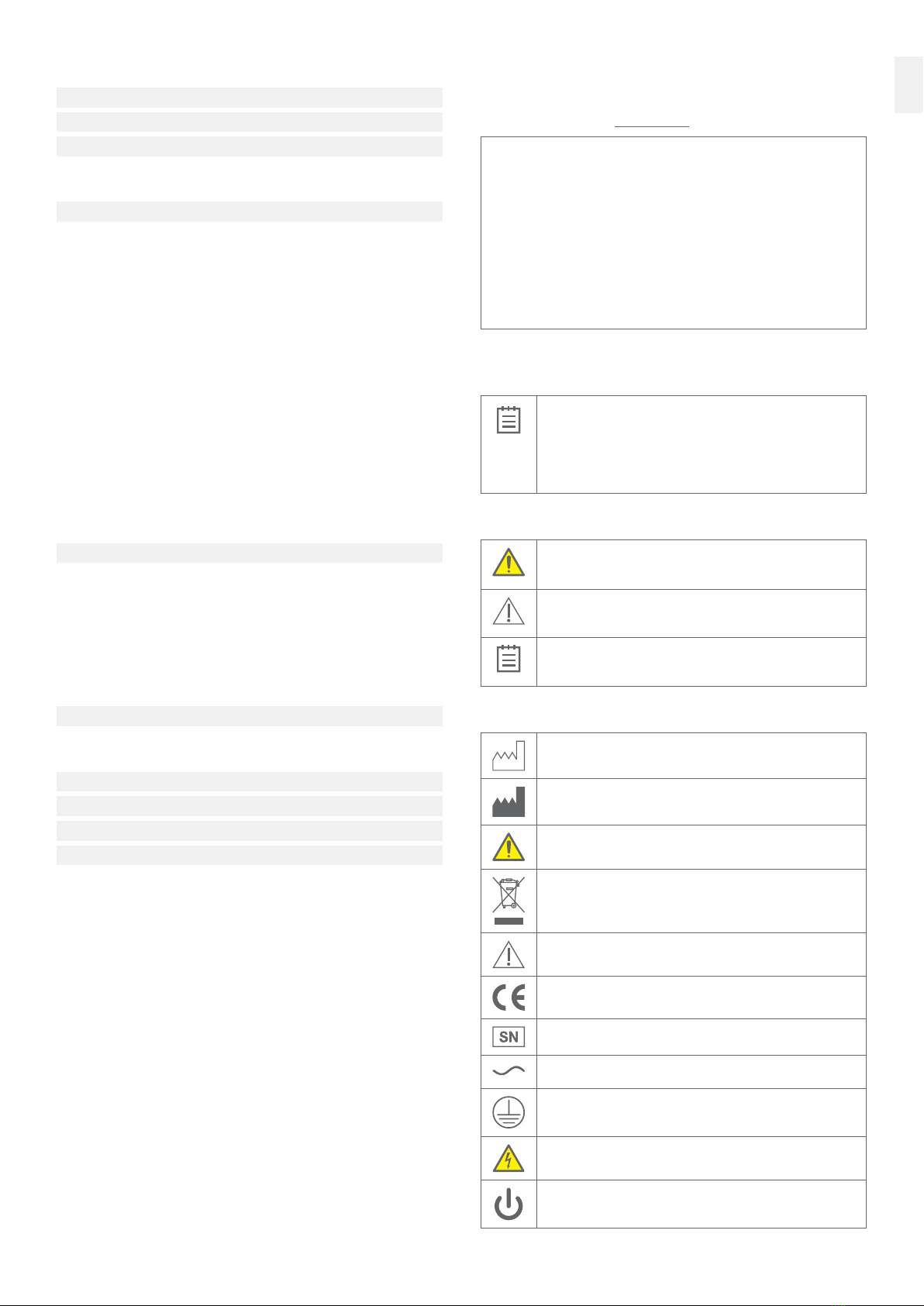
19
FRANÇAIS
Table des matières
1. Introduction........................................................................................................ 19
2. Conformité ......................................................................................................... 19
3. Informations générales ....................................................................................... 19
3.1 À propos de ce document – symboles...........................................................................19
3.2 Légende des étiquettes et des symboles ......................................................................19
4. Description de TRIOS ........................................................................................ 20
4.1 Notes de certification et de conformité .......................................................................20
4.2 Utilisation prévue.........................................................................................................20
4.3 Utilisateurs du système TRIOSMOVE+.........................................................................20
4.4 Contre-indications.......................................................................................................20
4.5 Groupe cible de patients..............................................................................................20
4.6 Description de l'accessoire ..........................................................................................20
4.7 TRIOSMOVE+ ..............................................................................................................20
4.8 Configuration du système TRIOSMOVE+.....................................................................21
4.9 Démarrage et arrêt du système TRIOSMOVE+.............................................................21
4.10 Démarrage de l'aide en ligne TRIOS ............................................................................21
4.11 Conditions de stockage, de fonctionnement et de transport......................................21
4.12 Caractéristiques techniques ........................................................................................21
4.13 Compatibilité électromagnétique............................................................................... 22
4.14 Déclaration – émissions électromagnétiques............................................................ 22
4.15 Immunité électromagnétique..................................................................................... 22
4.16 Distance entre le système et les autres équipements..................................................23
5. Sécurité du système ............................................................................................23
5.1 Conditions préalables.....................................................................................................23
5.2 Dommages mécaniques potentiels.............................................................................. 24
5.3 Sécurité électrique ....................................................................................................... 24
5.4 Sécurité lors de la numérisation ................................................................................... 24
5.5 Protection contre la surchauffe .................................................................................... 24
5.6 Sécurité et compatibilité électromagnétique .............................................................. 24
5.7 Hygiène ........................................................................................................................ 25
6. Nettoyage et désinfection ..................................................................................25
6.1 Support TRIOSMOVE+ pour le scanner TRIOS5: nettoyage et désinfection .............. 25
6.2 Écran tactile TRIOSMOVE+: nettoyage et désinfection.............................................. 26
7. Mise au rebut ......................................................................................................27
8. Maintenance technique ......................................................................................27
9. Cybersécurité .....................................................................................................27
10. Vigilance ...........................................................................................................27
Informations sur le fabricant
La société 3Shape TRIOS A/S est le fabricant légal des dispositifs figurant dans ce guide.
Elle est située à l'adresse suivante : Holmens Kanal 7, 1060 Copenhague, Danemark.
Pour en savoir plus sur 3Shape, nos produits et nos implantations géographiques, visitez
le site Web de notre entreprise: www.3Shape.com.
Déclaration de conformité (UE) :
3Shape TRIOS A/S atteste par la présente que TRIOSMOVE+ respecte les directives suivantes:
• Règlement (UE) relatif auxdispositifs médicaux 2017/745 (MDR),
• Directive relative à la limitation de l'utilisation de certaines substances dangereuses
dans les équipements électriques et électroniques 2011/65/UE (RoHS 2),
• Directive relative aux déchets d'équipements électriques et électroniques
2012/19/UE (DEEE),
• Règlement du Parlement européen et du Conseil concernant l'enregistrement,
l'évaluation et l'autorisation des substances chimiques, ainsi que les restrictions
applicables à ces substances 1907/2006/CE (REACH),
• Directive relative aux équipements radioélectriques 2014/53/UE (RED),
et qu'il est conforme aux éditions en vigueur des normes suivantes: EN 60601-1,
EN 60601-1-2, EN 60601-1-6 et EN 62471.
3. Informations générales
REMARQUE IMPORTANTE
Observez tous les avertissements!
Veillez à observer tous les avertissements et informations de sécurité pour
éviter des blessures corporelles, un préjudice matériel, ou des dommages
à votre système TRIOSMOVE+. Les avertissements et informations de
sécurité sont signalés dans ce guide par les termes AVERTISSEMENT, MISE
EN GARDE ou REMARQUE.
3.1 À propos de ce document – symboles
AVERTISSEMENT
Les avertissements signalent l'existence d'un risque moyen de blessure
corporelle si les instructions ne sont pas observées.
MISE EN GARDE
Le non-respect de ces indications peut affecter la fonctionnalité du système.
REMARQUE IMPORTANTE
Il s'agit d'informations importantes qui ne sont ni un avertissement, ni une
mise en garde, mais qui doivent être strictement observées.
3.2 Légende des étiquettes et des symboles
Date de fabrication
Fabricant
Avertissement général
Mise au rebut du produit (DEEE)
Mise en garde
Marquage CE (applicable à l'Union européenne)
Numéro de série
Courant alternatif
Mise à la terre obligatoire
Avertissement – Tension dangereuse
Mise en veille
1. Introduction
Cher Client,
Merci d'avoir acheté le système TRIOSMOVE+ de 3Shape TRIOS A/S.
Associé à votre scanner TRIOS, TRIOSMOVE+ vous permet d'obtenir des scans oraux des dents
du patient et de les utiliser dans des systèmes de CFAO.
Ce guide de sécurité et de configuration TRIOSMOVE+ décrit les précautions de sécurité, les
avertissements et les observations se rapportant au système TRIOSMOVE+. Pour obtenir des
instructions détaillées concernant la configuration et le fonctionnement du système TRIOS,
consultez l'aide en ligne.
Avant le montage ou l'utilisation de TRIOSMOVE+, lisez et suivez attentivement les instructions
données dans ce guide de sécurité et de configuration et dans l'aide en ligne.
Conservez ce guide de sécurité et de configuration à proximité du système.
Veillez à toujours observer tous les avertissements et informations de sécurité pour éviter
des blessures corporelles, un préjudice matériel, ou des dommages à votre TRIOSMOVE+.
Avec nos remerciements,
3Shape TRIOSA/S
2. Conformité
Ce guide est publié par 3Shape TRIOS A/S, qui se réserve le droit d'améliorer et de modifier
son contenu sans préavis. Les modifications requises seront intégrées dans les versions
ultérieures de ladite documentation. Tous droits réservés.
Table of contents
Languages:
Other 3Shape Dental Equipment manuals
Popular Dental Equipment manuals by other brands

3TECH
3TECH IMPLANT L-2000 user guide

KaVo
KaVo INTRA LUX head 66 LU Instructions for use

Durr Dental
Durr Dental VistaScan Perio Plus Installation and operating instructions

Aseptico
Aseptico ADC-08 Operation and maintenance manual
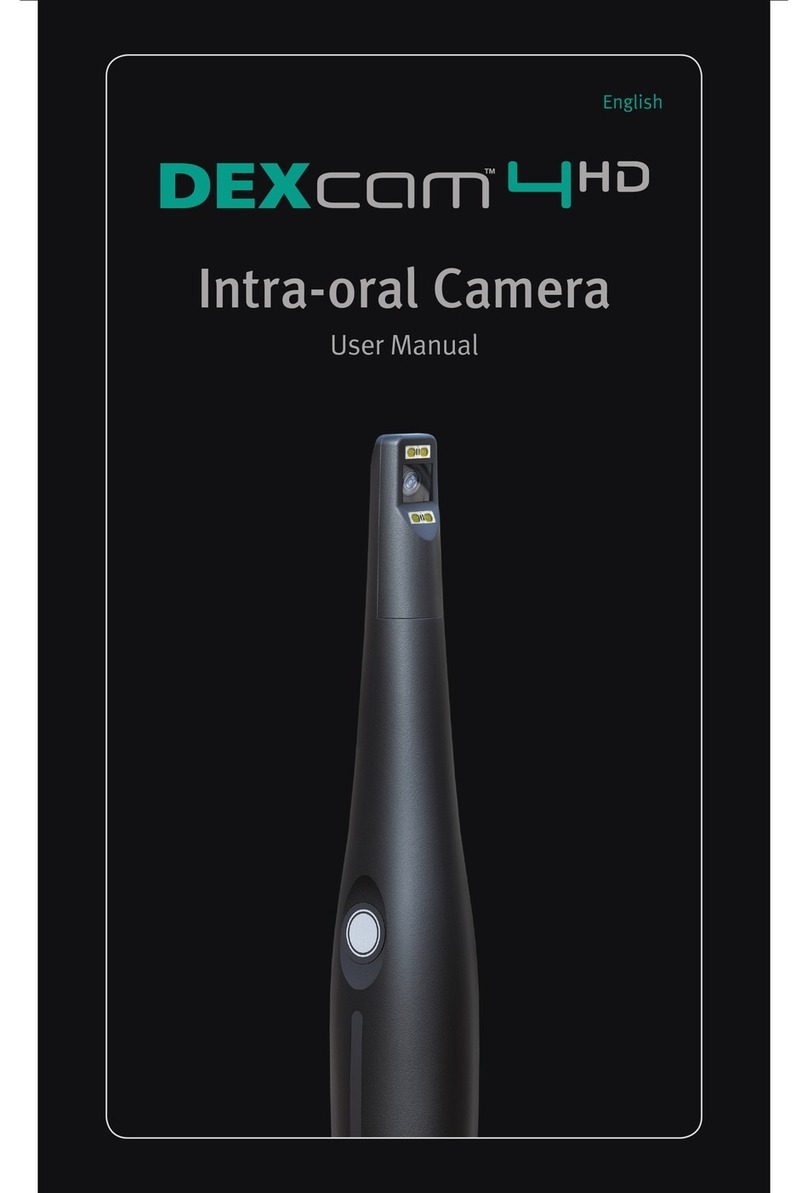
DEXIS
DEXIS DEXcam4 HD user manual
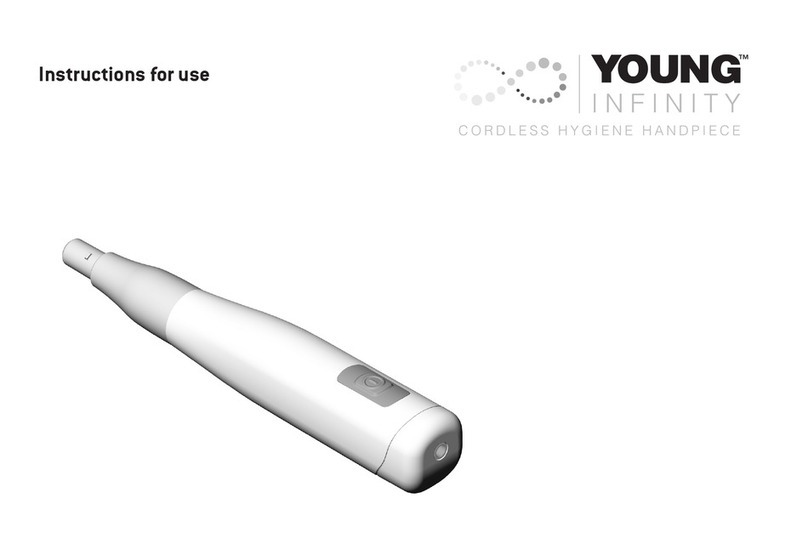
Young
Young INFINITY PL-40 H Instructions for use