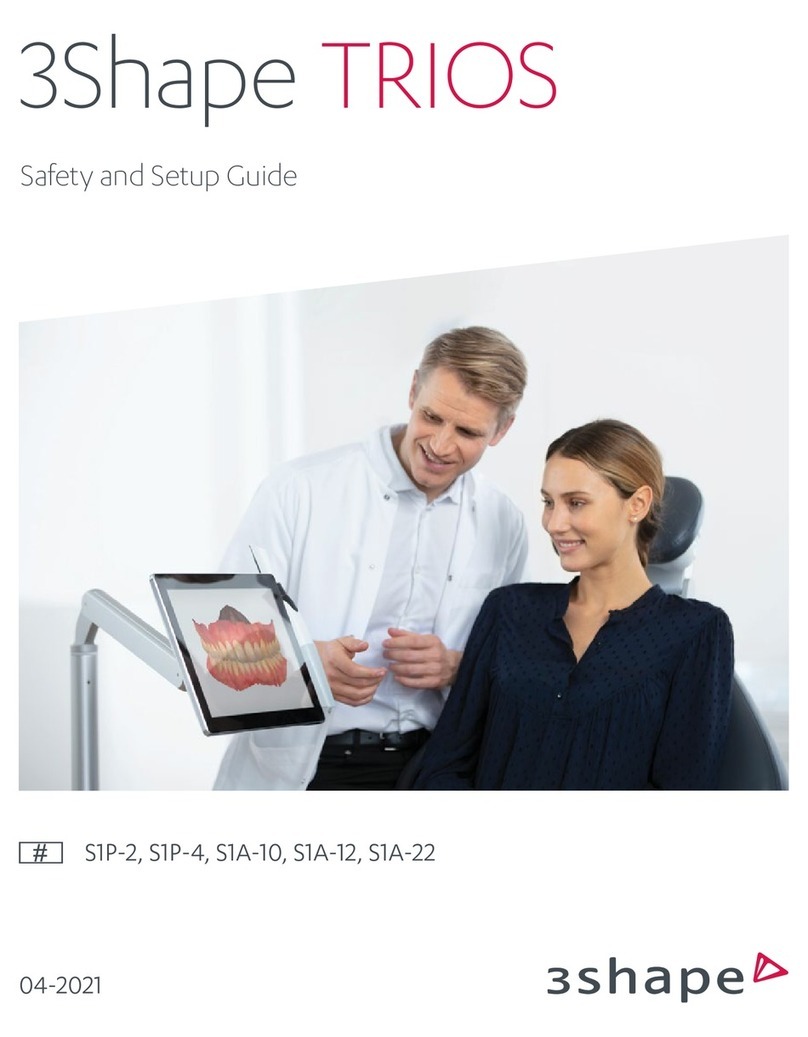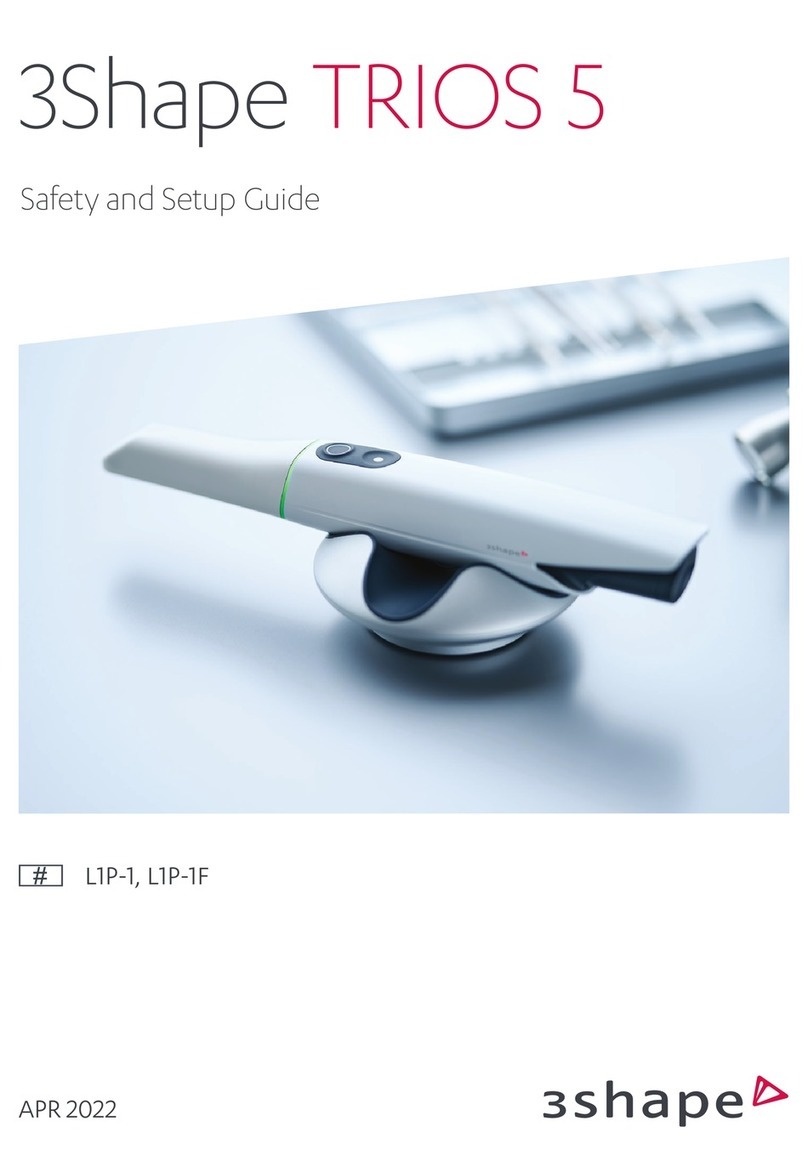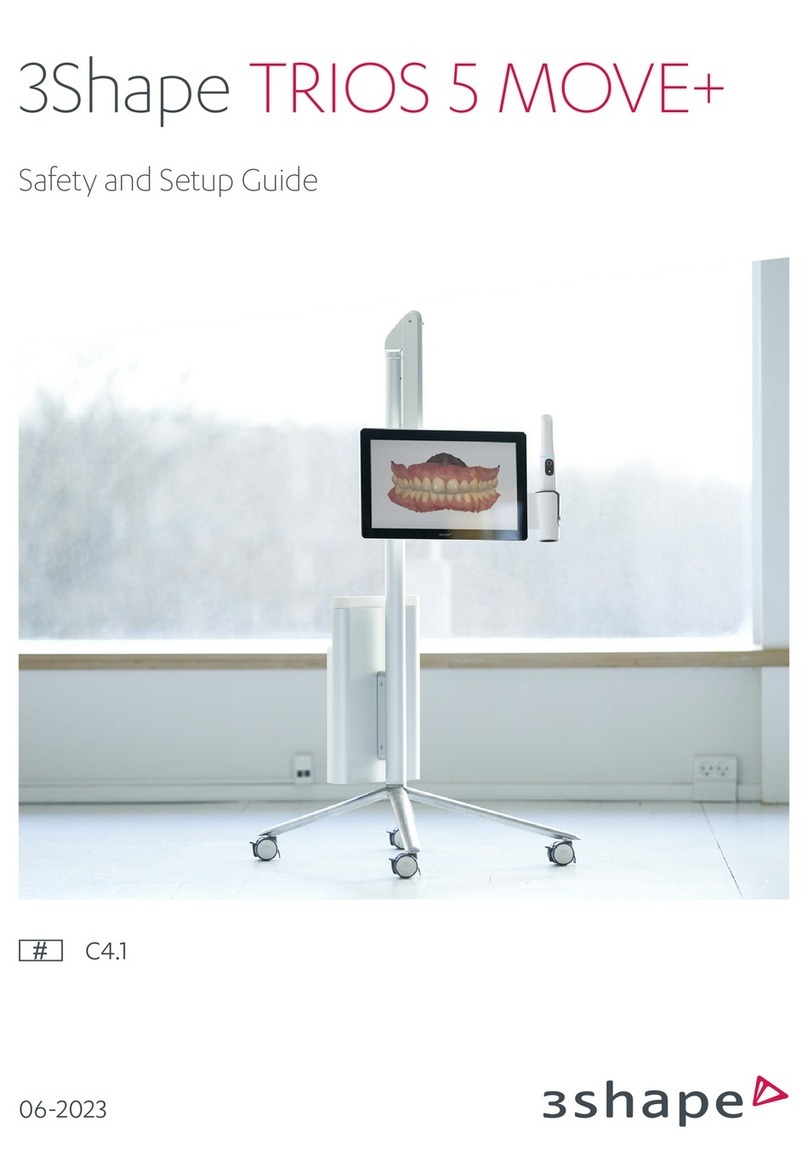3Shape TRIOS User manual

04-2021
3Shape TRIOS
Safety and Setup Guide
S1P-2, S1P-4, S1A-10, S1A-12, S1A-22

ENGLISH .....................................2
FRANÇAIS ....................................13
DEUTSCH....................................25
PORTUGUÊS (BR) ............................. 37
ESPAÑOL ....................................49
TÜRKÇE ..................................... 61
РУССКИЙ ....................................72
日本語 .......................................84
.......................................95
ةيبرعلا. . . . . . . . . . . . . . . . . . . . . . . . . . . . . . . . . . . . . . . .107

2
ENGLISH
Table of Contents
1. Dear Customer
Thank you forpurchasing your TRIOS®intraoral scanner (IOS)
system from 3Shape TRIOSA/S.
TheTRIOS IOS system enables you toperform anddigitally save oral scans
ofpatient’s teeth foruse indental CAD/CAM systems.
ThisTRIOS safety andsetup guide describes safety precautions, warnings,
andconsiderations related toyour TRIOS IOS system. Forstep-by-step
instructions regarding configurationandoperation ofTRIOS, please refer
totheonline help.
Before assembling orusing TRIOS IOS system, please carefully read andfollow
theinstructions inthissafety andsetup guide andintheonline help system.
Pleasealways keep thissafety andsetup guide near thesystem.
Please observe all safety informationandwarnings toprevent personal injury,
material damage ordamage toyour TRIOS IOS system.
Thank you,
3Shape TRIOSA/S
2. Conformity
Thisguide ispublished by3Shape TRIOSA/S, who reserves
theright toimprove andmodify thecontents without priornotice.
Modifications will, however, be published infuture editions.
All rights reserved.
TRIOS isatrademark of3Shape TRIOSA/S.
Manufacturer Information
3Shape TRIOS A/S, located atHolmens Kanal 7, 1060 Copenhagen, Denmark
is legal manufacturerfor devices listed in this guide.
To learn more about 3Shape, our products and global office locations
please visit our website:www.3shape.com
If you would like to receive a free printed copy please contact 3Shape
DeclarationofConformity (EU):
3Shape TRIOS A/S hereby declares that the TRIOS observes
the provisions of:
• Medical Device Regulation (EU) 2017/745 (MDR),
• Restriction of Hazardous Substances in Electrical
and Electronic Equipment Directive 2011/65/EU (RoHS),
• Waste Electrical and Electronic Equipment Directive
2012/19/EU (WEEE),
• Registration, Evaluation, Authorization and Restriction
of Chemicals Regulation 1907/2006/EC (REACH)
and is in compliance with the following standards: EN (IEC)
60601-1, EN (IEC) 60601-1-2, EN (IEC) 60601-1-6, EN (IEC) 62471.
3. General Information
CAUTION
Be sure to observe all warnings!
Please observe all safety information and warnings
to prevent personal injury, material damage or damage
to your TRIOS IOS system. Safety information and warnings
are highlighted in this guide using the words WARNING,
CAUTION or IMPORTANT NOTICE.
3.1 About this Document – Symbols
The symbols used in this document imply the following:
WARNING
Warnings regarding situations where a medium risk
of injury to persons exists if the information s not observed.
(Black on yellow)
CAUTION
Safety information where hazards such as slight risk
of injury to persons, risk of property damage or damage
to the system exist if the information is not observed.
IMPORTANT NOTICE
Important information that is not a warning/caution
but must be strictly observed.
TIPS
Hints, tips, additional information to support optimal
operation of the system.
3.2 Legend of Labels and symbols
Date of manufacture
Manufacturer
General warning sign– (black on yellow)
1. Dear Customer........................................................................................2
2. Conformity .............................................................................................2
3. General Information................................................................................2
4. Description of TRIOS ..............................................................................3
5. Safety and Warnings................................................................................7
6. Cleaning, Disinfection, and Sterilization................................................ 9
7. Disposal ..................................................................................................11
8. Technical Maintenance......................................................................... 12
9. Consumable Accessories...................................................................... 12
10. Vigilance.............................................................................................. 12

3
ENGLISH
Type BF applied part
WEEE Product disposal symbol
Caution
CE marking
Lot number
Serial Number
Consult instructions for use
Alternating Current
Protective Earth (ground)
Warning – dangerous voltage (black on yellow)
Expiry Date
Standby
LAN Local area network, Ethernet connector (RJ45)
Refer to instruction manual / booklet.
Follow Instruction for Use (white on blue)
Warning (black on yellow): Possibly hazardous optical
radiation emitted from this product. Do not stare
at operating lamp. May be harmful to the eyes. The present
system is in risk group 2.
The calibration patches must not be touched and must not
be exposed to liquids (red on white).
Mass of the TRIOS IOS system,
incl. safe working load (in kilograms)
Identifies the protection tip
Identifies the calibration tip
Medical Device
Global Trade Item Number
Prescription Only (applicable in the United States)
Model Number
4. Description of TRIOS
4.1 Certification and Compliance Notes
CE Marking
This product bears CE marking in accordance with the provisions ofMedical
Device Regulation (EU) 2017/745,Registration, Evaluation, Authorization and
Restriction of Chemicals Regulation 1907/2006/EC, Restriction of Hazardous
Substances in Electrical and Electronic Equipment Directive 2011/65/EU, and
Waste Electrical and Electronic Equipment Directive 2012/19/EU.
CAUTION – EU only
CE marking forconnected products
Further products which are connected tothisunit must
also bear CE marking.
Electrical Safety
This system has been tested to conform with the EN (IEC) 60601-1
Safety Standard for medical electrical devices witha Patient applied
part (the standard title is: Medical electrical equipment – Part 1:
General requirements for basic safety and essential performance),
EN (IEC) 60601-1-2 Medical electrical equipment Part 1-2 General
requirements for basic safety and essential performance - Collateral
Standard: Electromagnetic disturbances - Requirements and tests,
and EN (IEC) 62471 Photobiological safety of lamps.
The system has also been tested to conform with CAN/CSA-C22.2 No.
60601-1:14 and ANSI/AAMI ES60601-1 +C1(2009) + A1 (2012) + A2 (2010).
WARNING
Any person who assembles or modifies a medical electrical
equipment or system complying with the standard EN
(IEC) 60601-1 (safety requirements for medical electrical
equipment) by combining it with other equipment is
responsible for conducting appropriate inspection and
testing to ensure continued safe use of the equipment and
for ensuring that the requirements of this regulation are
met to their full extent for the safety of the patients, the
operators and the environment.
WARNING
Use of the UNIT adjacent to or stacked with other equipment
should be avoided because it could result in improper
operation. If such use is necessary, the UNIT and the other
equipment should be observed to ensure normal operation
in the used configuration.

4
ENGLISH
WARNING
The product needs special precautions regarding
electromagnetic compatibility (EMC) and needs to be
installed and put into service according to the EMC
information provided in the TRIOS Technical Data.
IMPORTANT NOTICE
The system is to be used in a Professional
Healthcare Environment.
4.2 Intended Use
The 3Shape TRIOS 3 IOS system is intended to obtain 3D digital images
of the topographical characteristics of teeth, including bite, gingivae
and palate directly from the patient’s mouth or models of the teeth.
See the online help for a list of supported indications.
CAUTION
Unintended use of the TRIOS IOS system can result in
physical injury to patients, operators and damage the
system.
4.3 Users of TRIOS
The 3Shape TRIOS IOS system is to be operated by legally qualified healthcare
professionals in dental clinics. Using the TRIOS IOS system for any purpose
other than the “intended use” described above may damage the TRIOS IOS
system and harm operators and patients. Proper use of the TRIOS IOS system
includes following the operation and maintenance instructions, and observing
warnings and caution descriptions in this user guide.
WARNING
Carefully follow the instructions in this guide
If the instructions for operating the TRIOS IOS system
as described in this guide are NOT observed, the intended
protection and safety of the user and patient may be impaired.
4.4 Contra-indications
None
4.5 Patient Target Group
No restrictions in patient population
4.6 System Description
The system is available in these variants:
Regional variation can occur regarding the contents of the systems.
S1P-2 Pen grip scanner, supplied with a pod (holder)
that is connected to an external PC via an Ethernet
cable, and a cord.
S1P-4 Pen grip scanner (monochromatic variant), supplied with
a pod (holder) that is connected to an external PC via an
Ethernet cable, and a cord.
S1A-10 Pen grip scanner, supplied with a MOVE® cart with built-in PC.
S1A-12 Pen grip scanner (monochromatic variant), supplied with
a MOVE cart with built-in PC.
S1A-22 Pen grip scanner, supplied with a MOVE®+ cart with built-in PC.
You can find the figures in the final section of this guide.
All system variants comprise (Figure 1)
• Handheld TRIOS intraoral scanner, S1-2 or S1-4 (S1): Wired handheld
dental intraoral scanner for scanning the surface of the patient’s teeth
either in colour (S1-2) or monochrome (S1-4).
• Scanner Tip (S-Tip) (S2): Re-usable scanner tip attached to the handheld
TRIOS scanner. The tip has a fixed window. When the tip is detached, the
scanner’s optical window (S4) is visible. A set of scanner tips is delivered
with the scanner. The scanner tip must be cleaned and sterilized prior
to first use on a patient and after each use on a patient. The scanner tip
is the only applied part.
• Protection Tip, (S-Ptip) (S3): Protects the optical window of the scanner
from damage and dirt when the scanner is not in use. When the tip
is detached, the scanner’s optical window (S4) is visible.
The scanner tip as well as the protection tip can be attached
by the following procedure:
1. Place the tip over the front tube with the mirror facing upwards or downwards.
2. Mount the tip in a linear direction until a mechanical click is felt.
3. The tip is removed doing the opposite procedure:
4.Pull the tip away from the scanner body (S4).
• Calibration Tip (S-Ctip) (S5): Used for calibrating TRIOS scanners.
• Color Calibration Kit, (S-Ckit) (S6): Used for calibrating TRIOS scanners.
The kit consists of the color calibration target (S7), the sleeve (S8),
and the color calibration adaptor (S9).
• TRIOS software: Scan application/user interface for the scanner.
• Power (mains) cable and plug: The system is delivered with a cable
appropriate for your location. In the USA and Canada, this is a Nema 5-15P
Hospital Grade mains power cord with plug for the MOVE/MOVE+ cart.
System with cart (S1A-10, S1A-12, S1A-22)
furthermore comprises:
MOVE cart C 4.0 and MOVE+ cart C 4.1 (Figure 2, 3 & 4) for intraoral
digital impression system. Following description applies to both MOVE
and MOVE+ cart:
• Has an adjustable monitor (S10, S11, S12).
• Has a scanner mount (S13) for holding the scanner while not in use.
• Has wheels for mobility (and brakes (S14) if mobility is not desired).
• Computer unit. Attached to the cart for processing, storage and
running the TRIOS software.
• Touch screen: Touch-enabled screen for real-time display of scanning
results generated by the TRIOS software, and for interacting with the
TRIOS software.
• The system standby button (S15) is on the back of the monitor.
• Under the low hinge on the back of the cart a scanner connection
can be found (S16)
• In the bottom (S17), there is a power socket (S18), a network
(LAN) connector (S19), and a fuse drawer (S20). In the top of the
backpack (S21), the dongles are inserted, see description below.
• USB license dongle (access to 3Shape software)
• USB wifi dongle (for connecting cart to wifi network)
• USB port (only MOVE+): The MOVE+ cart has a USB port (Figure 3).
The friction of the arm of the MOVE/MOVE+ cart that holds the scanner
and the display can be adjusted. The corresponding tool is provided with
the system (Figure 4).

5
ENGLISH
Step 1: Move the arm to the top-most position.
Step 2: Insert the tool into the hole on the bottom side of the arm,
located approx. half way along the arm.
Step 3: Turn the tool clockwise to increase friction, anticlockwise
to reduce friction.
Step 4: Adjust friction so that the monitor is steady
(does not sink, does not go up) in the following scenarions:
• Scanner is positioned in scanner holder
• Scanner is not positioned in scanner holder
IMPORTANT NOTICE
Maximum current available for the USB port is 200 mA.
System with pod (S1P-2, S1P-4) furthermore comprises:
Pod with electronics, PS1-2 (Figure 5):
• A mount for the scanner
• Several connection sockets. On one side, there is a single socket
for the scanner. On the other side, there are two connection sockets
for the Ethernet cable to the PC and for the external medical power
supply, respectively.
• A USB license dongle (access to 3Shape software)
4.7 Setting up TRIOS
It is recommended that unpacking, assembly and connection of the TRIOS
IOS system shall be performed by TRIOS authorized technical service
personnel.
CAUTION
If the system has just been delivered from a cold
environment, let it adjust to room temperature to avoid
internal condensation and to allow for proper calibration.
CAUTION
Examine all parts of the system. Look for physical damage,
loose parts or signs of wear that could interfere with proper
use and functionality. Contact your service provider if there
is visible damage or malfunctioning.
System S1A (MOVE/MOVE+ cart) only
Please follow the steps below for assembling TRIOS IOS system (Figure 1&2):
Before you start: Follow the instructions in the packaging to assemble
the foot onto the the MOVE/MOVE+ cart. Tools are provided.
Step 1: Place the MOVE/MOVE+ cart optimally in relation to the patient
chair and your work position.
Step 2: Attach the protection tip to the TRIOS scanner
if not already in place. (S4)
Step 3: Place the scanner on its designated scanner mount
on the MOVE/MOVE+ cart (S13).
Step 4: Connect the scanner cable to the scanner connection socket
on the MOVE/MOVE+ cart behind the screen below the hinge (S16).
• To connect - Push the plug into socket. There is a red orientation
dot on the socket and plug that should match.
• To disconnect - Pull on the outer release sleeve.
Step 5: Connect the MOVE/MOVE+ cart end of the power cable
to the socket at the bottom of the computer unit (S18).
Step 6: Connect the power cable to a grounded power outlet. Ensure
that the MOVE/MOVE+ cart is placed so it does not block the switch on
the mains socket-outlet. To isolate the MOVE/MOVE+ cart and thus the
scanner from supply mains, unplug the flexible power cord from mains.
Step 7: Connect the LAN cable to the MOVE/MOVE+ cart’s LAN
connection at the bottom of the computer unit (S19).
System S1P (pod) only
Please follow the steps below for assembling TRIOS IOS system
(Figure 5 & 6):
Before you start: Place the pod on a flat and horizontal surface optimally
in relation to the patient chair and your work position. Attach the protection
tip to the TRIOS scanner if not already in place. It is easiest not to place
the scanner onto the pod at this time yet, because you may find it easier
to lift the pod while connecting cables in the following.
Step 1: Connect the Ethernet cable to the pod. The cable goes into the
left connection socket on the back side of the pod (the side that has two
connection sockets). If you need to release the Ethernet cable, press on
the small tab on the top of the connector.
Step 2: Connect the power supply to the pod. This cable goes into
the connection socket next to the Ethernet cable described in the
previous step.
• To connect - Push the plug into socket. There is a red orientation
dot on the socket and plug that should match.
• To disconnect - Pull on the outer release sleeve.
The indicator light next to the scanner connection socket will light green.
Step 3: Connect the scanner cable to the scanner connection socket on
the front side of the pod (the side that has only one connection socket).
• To connect - Push the plug into socket. There is a red orientation dot
on the plug that should point upwards.
• To disconnect - Pull on the outer release sleeve.
Now all connections to the pod are established, and you can place
the scanner onto the pod.
Step 4: Connect the other end of the Ethernet cable to the PC (if no
Ethernet ports are available in the PC use an Ethernet to USB adapter)
Step 5: Connect the power (mains) cord to the power supply. The other
end of the power (mains) cable goes into a grounded power outlet
(not shown in the Figure). To isolate the pod and thus the scanner from
supply mains, unplug the power cord from mains.

6
ENGLISH
4.8 Starting and Shutting Down TRIOS IOS system
Please follow the steps below to start TRIOS IOS system for the first time:
Step 1: Turn the system ON.
S1P: Start the PC. If the PC has no TRIOS software installed, follow the
instructions in the accompanying TRIOS online help. Then start the
TRIOS software.
S1A: Press the standby button on the top of the backside of the display.
The TRIOS software starts automatically.
Step 2: Log on using a default TRIOS Operator.
Step 3: Configure and use your TRIOS IOS system.
For models with pod: S1P-2, S1P-4
The wired scanner turns on automatically when the Laptop is turn on.
For models with cart: S1A-10, S1A-12, S1A-22
The wired scanner turns on automatically when the MOVE/MOVE+ cart
is turned on.
When using the TRIOS IOS system, the user is guided by messages
shown in the TRIOS software. This includes when calibration of the
scanner is due. Other messages include a reminder to mount the
calibration adapter: “Please make sure the scanning tip is mounted
on the scanner.”
Calibration
A calibration of the handheld TRIOS scanner is required before using TRIOS
IOS system for the first time and every 8 days during regular use or when the
scanner has been moved or sustained hits or strong temperature changes.
The calibration is done by placing the Calibration Tip on the Scanner Tube,
go to the Settings page in the TRIOS software, select Scan →3D calibrate
scanner, and then follow the on-screen instructions.
For a more detailed description of the 3D calibration, please refer to the
TRIOS online help.
Color Calibration
A color calibration of the handheld scanner is required before each scan
in order to get optimal colors.
• Attach a cleaned and sterilized or high-level disinfected scanner tip
on the scanner tube.
• Remove the sleeve from the color calibration target.
• Mount the color calibration target to the calibration adaptor with
the color side, marked with the letter A, facing up.
• Attach the calibration adaptor to the cleaned and sterilized or high-level
disinfected scanner tip.
• Go to the Settings page in the TRIOS software, select TRIOS →Scanner
Management →Color calibrate scanner, and then follow the on-screen
instructions, which will also include validation of the performed color
calibration. Remember to save changes when prompted.
For a more detailed description of the color calibration, please refer
to the TRIOS online help.
Proper shutdown
Inside the TRIOS software, click on the Power button and select Shutdown
or press the the standby button on the back of the monitor on the MOVE/
MOVE+ cart.
System S1A (MOVE/MOVE+ cart) only: The light under the standby button
turns off to confirm that the system is shut down.
CAUTION
When switching off the system, allow enough time for it to
shut down properly before disconnecting the mains cable.
System S1A (MOVE/MOVE+ cart) only
IMPORTANT NOTICE
The standby button can also be used to force TRIOS IOS
system to shut down in case the screen stops responding.
To force a shutdown, push and hold the standby button
pressed for about 5 seconds. Then, restart the system.
4.9 Starting TRIOS Online Help
The TRIOS online help can be started from the TRIOS software by clicking
on the Help button and choosing User Manual.
4.10 TRIOS IOS system Environment
IMPORTANT NOTICE
Operating Conditions
Ambient temperature range: +15 – +30 °C
Relative humidity: 10 – 85 % (non-condensing)
Atmospheric pressure: 800 – 1100 hPa
The scanner should be used in an environment maintaining
a consistent room temperature.
IMPORTANT NOTICE
Storage Conditions
Ambient temperature range: -10 – +60 °C
Relative humidity: 10 – 85 % (non-condensing)
Atmospheric pressure: 800 – 1100 hPa
IMPORTANT NOTICE
Transport Conditions
Ambient temperature range: -10 – +60 °C
Relative humidity: 10 – 85 % (Non-condensing)
Atmospheric pressure: 620 – 1200 hPa
4.11 Technical specifications
Light source
specifications
Do not view directly with optical instruments, such
as spectacle microscopes. The product complies
with EN (IEC) 62471 Photobiological safety of lamps
and lamp systems.
Sterilization
and high-level
disinfection
method
Scanner tips can be autoclaved
or high-level disinfected.
Power input C4.0/ C4.1 MOVE/MOVE+ cart (for S1A)
Power input: 100-240 VAC, 50/60 Hz, 180 VA max
Insulation class: class I
S1-2 scanner
External class I medical power supply
rated 30W max, 1.0 A.

7
ENGLISH
5. Safety and Warnings
5.1 Prerequisites
CAUTION
Read all instructions carefully, including all warnings
and caution notices. You must comply with the warnings
in this manual to prevent injury to persons and damage
to equipment. Proper functionality and safety can only
be guaranteed if the safety precautions in this safety
guide and on the TRIOS IOS system are observed.
Preventive inspection before use of the system
CAUTION
Please examine the TRIOS IOS system for any mechanical
damage on:
• all enclosures,
• all cables.
Safety can only be guaranteed if NO DAMAGE on the TRIOS
IOS system is observed.
Modifications of the system
CAUTION
Modifications of the system which may affect the safety of
the operator, patients or third parties are prohibited by law!
Approved software only
CAUTION
Install only approved software – to prevent interference with
the runtime reliability of the system and programs within it.
Proper training
WARNING
Before you attempt to use the TRIOS scanner equipment
with patients:
• You must be trained to use the TRIOS IOS system and
have read and understood all sections of this guide
describing correct operation.
• You must also be thoroughly familiar with the safe
operation of the TRIOS scanner equipment as described
in this documentation.
In case of equipment failure
WARNING
If at any time the TRIOS IOS system malfunctions,
or if you suspect in any way that the TRIOS IOS system
is not working correctly:
• Remove the scanner from contact with the patient.
• Unplug the system and make sure it cannot be used
before it is checked.
• Contact your reseller.
• Do not attempt to open any covers on the TRIOS IOS system.
Portable RF communications equipment
WARNING
Portable RF communications equipment
(including peripherals such as antenna cables and external
antennas) should be used no closer than 30 cm (12 inches)
to any part of the MOVE/MOVE+ cart system, including
cables specified by the manufacturer. Otherwise, the
performance of this equipment may be impaired.
5.2 Mechanical Hazards
Fragile and movable parts
WARNING
Be careful to avoid the following potential sources of injury:
• Do not lean or sit on any part of the system.
• Movable parts can pinch body parts.
Dropped or damaged equipment
WARNING
If you drop a scanner tip on the floor, you MUST dispose
of it immediately and NOT use the same tip again for
scanning. There is risk that the mirror in the tip has become
dislodged and can fall out.
WARNING
If the handheld scanner is dropped or bumped, it should
immediately be calibrated before further use. If calibration
fails, please contact your technical service provider. See
this guide’s instructions on calibrating the handheld scanner.
WARNING
If the handheld scanner is dropped, examine the TRIOS
scanner for any mechanical damage. If a mechanical damage
is observed or suspected, treat this as an equipment failure
(see this guide’s instructions on handling equipment failures).
System S1A (MOVE/MOVE+ cart) only
WARNING
• Keep both hands on the upper part of the MOVE/MOVE+
cart when moving it across the floor.
• Do not attempt to lift the MOVE/MOVE+ cart alone.
When moving the system over a door step or other
unsmooth surface, get assistance from another person
to ensure stability.
• When moving the MOVE/MOVE+ cart across the floor,
maintain all its wheels in contact with the floor and
ensure that they are not locked.
• Always place the scanner in its intended mount
on the MOVE/MOVE+ cart when not in use and
when moving the MOVE/MOVE+ cart.
• Keep your feet clear of the MOVE/MOVE+ cart’s base
and wheels when moving the MOVE/MOVE+ cart.
• Never drag the MOVE/MOVE+ cart across any of its cables.
• Do not place the MOVE/MOVE+ cart on a slope greater
than 10 degrees.
• Keep sharp objects away from the touch screen.

8
ENGLISH
System S1P (pod) only
WARNING
• Always place the scanner in its intended mount on the
pod when not in use.
• Do not place the pod on a slope greater than 5 degrees.
• Place all cables carefully so that patient and/or user
do not get caught in them and accidentally pull any part
of the system. Pulling cables may damage the system,
interrupt the data connection, and/or drag the system
off its supporting surface.
5.3 Explosion Hazards
Environment
WARNING
The TRIOS IOS system is not designed to be used
in potentially explosive environments, such as in close
proximity to flammable liquids or gases, or in oxygen-
enriched atmospheres.
Distance to the patient with anesthetic
WARNING
There is a potential explosion hazard if the TRIOS IOS system
is operated in the presence of flammable anesthetic.
5.4 Electrical Safety
Ensure a grounded/earthed connection
WARNING
To avoid the risk of electric shock, the MOVE/MOVE+ cart
must only be connected to a supply mains with grounding/
protective earth. The MOVE/MOVE+ cart is equipped
with a three-pin (US: prongs) grounding/earth type plug.
If you cannot insert the plug into your outlet, contact
your electrician to replace the plug or outlet, to ensure
a grounded power connection. Do not try to defeat or
ignore the purpose of the grounding-type plug.
Electrical shock
WARNING
There is a risk of electrical shock if you attempt to access
the inside of any part of the system. Only authorized and
qualified service personnel may access the inside of any
part of the system.
Do not use a power strip
WARNING
Do not connect the TRIOS IOS system to an ordinary power
strip or extension cord, because these may not be secure in
relation to grounding. If the ground connection fails, these
can cause the following hazards and potential injury:
• The total leakage current for all the connected equipment
can exceed the limits specified in EN (IEC) 60601-1.
• The impedance of the ground connection could exceed
the limits specified in EN (IEC) 60601-1.
Stress on cables
CAUTION
All externally connected cables (the power cable,
network cable, and the handheld scanner cable)
must never be subjected to pulling stress.
Spilled liquids
WARNING
Do not bring liquids, such as beverages, near the TRIOS
IOS system. Do not spill liquids on the TRIOS IOS system.
Condensation
WARNING
Variations in temperature or humidity may cause water
to condense inside the system, which can cause damage.
Always let the system reach room temperature before you
plug it into the power source.
If the system has been subject to major temperature or
humidity changes, wait till the system has reached room
temperature before plugging it into the power source.
If there is visible evidence of condensation, wait at least
8 hours before plugging it into the power source, to ensure
that no internal condensation occurs.
Disconnecting from mains
WARNING
There is no power ON/OFF switch on the system;
therefore, the only reliable means to disconnect the system
from mains is to unplug the power cord. Do not position
the system so that it is difficult to unplug the power cord.
Please allow enough time for the system to shut down
properly before disconnecting the power cord.
System S1P (pod) only: You must also disconnect the PC
from mains.
PC connection options and requirements
System S1P (pod) only
WARNING
The PC is a standard IT equipment certified to IEC 60950-1
and is located at least 1.5 m away from the patient. If you
choose this setup, you must not scan the patientand touch
the PC at the same time! You must not touch any peripherals
connected with a cable to the PC while scanning a patient.
See the PC’s instructions for use for further details.
WARNING
Only use the power supply that is delivered as part of the
system. OTHER POWER SUPPLIES MAY BE UNSAFE AND/OR
MAY DAMAGE THE TRIOS IOS SYSTEM!

9
ENGLISH
USB service connection options and requirements
System S1A (MOVE+ cart) only
WARNING
Only connect bus-powered USB devices without external
power supply.
5.5 Eye safety
WARNING
The scanner emits bright light from its tip during operation.
The scanner complies with EN (IEC) 62471 (Photobiological
safety of lamps and lamp systems). However, we
recommend caution when handling the scanner.
A brief glimpse of the light into the eye is not dangerous,
but do not stare into the beam or view directly with optical
instruments, and do not aim the beam towards other
people’s eyes. In general, viewing bright light sources
(e.g. headlights), which have a high secondary exposure
potential due to their blinding effect, may cause temporary
reduction in visual acuity and afterimages, leading to
irritation, annoyance, visual impairment, and even
accidents, depending on the situation.
5.6 Hygiene
WARNING
To maintain a clean work environment and the safety
of the patient, wear clean examination gloves when:
• Handling the scanner tip – changing the tip, setting
the tip for upper/lower scans or handling the mirror.
• Handling the protection tip.
• Handling the color calibration kit.
• Applying TRIOS for scanning patients.
• Touching the TRIOS IOS system.
WARNING
Always clean the scanner unit and it’s optical window
before attaching the protection tip. Do not allow patient
contact with the protection tip.
WARNING
Always have the scanner tip mounted when you insert
the scanner into the patient’s mouth or when the scanner
comes in contact with the patient in any way. Mounting
of the scanner tip is always required for maximal electrical
safety and due to the risk of contamination.
WARNING
Always have a cleaned and sterilized scanner tip mounted
before attaching the color calibration adaptor. Do not
allow patient contact with the color calibration kit.
WARNING
Before each patient, you must:
• disinfect the system,
• apply a new sterilized or high-level
disinfected tip to the scanner.
See the detailed instruction in the chapter 6.
System S1P (pod) only
WARNING
Before each patient, make sure any PC connected
to the system and its peripherals are disinfected.
It is recommended to use medical-grade peripherals
(e.g., keyboards and mice) that can be disinfected easily.
5.7 Safety when scanning with TRIOS
CAUTION
The handheld scanner is a highly precise optical instrument
and must be handled carefully. Do not drop, shake or bump
the handheld scanner, as these actions could cause
it to break or malfunction. Follow these guidelines:
• Always return the handheld scanner to its mount
when not in use.
• Do not submerge the handheld scanner in any liquids.
• Do not place the handheld scanner on heated
or wet surfaces.
• Grip the handheld scanner firmly during scanning
and when removing/returning it to its mount.
IMPORTANT NOTICE
The scanner will get warm during use.
This is normal but not part of any patient treatment.
CAUTION
The handheld scanner tip is fragile and contains a delicate
mirror. To avoid damage to the tip and mirror, take care not
to bump the tip onto the patient’s teeth or restorations.
CAUTION
When the TRIOS IOS system is used for pediatric patients,
please pay extra attention while scanning the patient.
5.8 Protection from overheating
System S1A (MOVE/MOVE+ cart) only
WARNING
Ventilation openings must never be blocked or obstructed.
There are openings at the back of the MOVE/MOVE+ cart
(behind the touch screen) and on the top and the bottom
of the base of the MOVE/MOVE+ cart. If overheated, the
system may stop functioning.
6. Cleaning, Disinfection,
and Sterilization
6.1 Cleaning, high-level disinfecting,
and sterilizing the scanner tip
The TRIOS scanner tip is the part of the scanner that is inserted into the
patient’s mouth during scanning. The tip can be reused a limited number
of times, but it must be cleaned and sterilized between patients to avoid
cross contamination.
The tip can be removed by pulling it away from the scanner body.

10
ENGLISH
Cleaning and sterilization procedure
Step 1: Clean the tip manually using soap water and a brush immediately
after use. A mild dishwashing detergent is recommended. Inspect
the mirror of the tip after cleaning. If the mirror appears with stains,
smudged or with a milky haze, repeat cleaning using a soft dish-brush
and soap water.
Rinse with water.
Dry the mirror carefully with a paper towel.
Step 2: Put the tip in a paper sterilization pouch
The pouch should be sealed airtight. Use either a self-adhesive pouch
or heat-sealed pouch.
Step 3: Sterilize the pouched tip in an autoclave with
one of the two programs:
At 134°C (273.2°F) for a minimum of 3 minutes.
At 121°C (249.8°F) for a minimum of 15 minutes.
Use an autoclave program that dries the pouched tip before opening
the autoclave. A class B Vacuum autoclave according to EN13060 is
required for sterilization of the scanner tip.
Cleaning and high-level disinfection procedure
Step 1: Clean the tip manually using soap water and a brush immediately
after use. A mild dishwashing detergent is recommended. Inspect
the mirror of the tip after cleaning. If the mirror appears with stains,
smudged or with a milky haze, repeat cleaning using a soft dish-brush
and soap water.
Rinse with water.
Dry the mirror carefully with a paper towel.
Step 2: Immerse the tip completely in Wavicide-01 for 45 to 60 minutes.
Step 3: Remove the tip from the Wavicide-01 solution and rinse it
according to the Wavicide-01 Solution instructions for use.
Step 4: Use a sterile and non-abrasive paper towel or cloth to gently
remove remaining drops from the mirror and to dry the tip.
CAUTION
The mirror in the tip is a delicate optical component. Its
clean and undamaged surface is critical for the scan quality.
The mirror should be handled with care. Do not scratch
it. Be careful not to smudge it before scanning a patient.
CAUTION
Always clean the tip immediately after use. If biological
materials (bioburden) are allowed to dry on equipment,
disinfection and sterilization processes may not be effective.
CAUTION
Never autoclave an unpouched tip, since this will leave
unremovable stains on the mirror. See the autoclave
manual for more information.
CAUTION
New tips must be cleaned and sterilized/high-level
disinfected before using them for the first time.
CAUTION
A class B Vacuum autoclave according to EN 13060
is required for sterilization of the scanner tip.
CAUTION
The scanner tip can be re-sterilized up to 150 times and must
be disposed afterwards as described in section Disposal.
CAUTION
The scanner tip can be high-level disinfected up to 150
times with Wavicide-01 Solution and must be disposed
afterwards as described in section Disposal.
CAUTION
When high-level disinfecting the scanner tip using
Wavicide-01 Solution, there may be a visual change
to the tip after 70 disinfections. This change is only
visual and does not pose a risk.
IMPORTANT NOTICE
High-level disinfection with Wavicide-01 Solution as an
alternative to sterilization has been validated by 3Shape.
The Wavicide-01 Solution is not allowed and/or recognized
as a disinfectant of medical devices worldwide; always
follow procedures that have been established for your
clinic or institute, as well as any national guidelines.
IMPORTANT NOTICE
Always follow cleaning, disinfection and sterilization
procedures that have been established for your clinic
or institute, as well as national guidelines.
IMPORTANT NOTICE
If using Wavicide-01 for high-level disinfection, be sure
to follow the Wavicide-01 Solution instructions for use.
6.2 Cleaning, high-level disinfecting,
and sterilizing the calibration kit
The color calibration adaptor must always be attached on a cleaned and
sterilized scanner tip and must not have contact to patients. If these
instructions are not followed the color calibration kit must be cleaned,
disinfected and sterilized.
Cleaning, high-level disinfection and sterilization procedure
Step 1: Disassemble the color calibration kit (remove the sleeve from
the color calibration target and disassemble the color calibration target
and the color calibration adaptor).
Step 2: Clean the color calibration adaptor manually using soap water
and a brush. Sterilize the cleaned color calibration adaptor in an
autoclave using one of the programs listed for the scanner tip and
using a paper sterilization pouch.
Step 3: Clean the sleeve manually using soap water and a brush.
Disinfect the sleeve using the recommended disinfection solution
listed in section Cleaning and disinfecting other parts of the system.
Step 4: The color calibration target must only be cleaned with air.
The calibration patches must not be touched and must not be exposed
to liquids. See the important notice below.

11
ENGLISH
Step 5: After cleaning, disinfection, and sterilization the color calibration
kit must be reassembled before use. Ensure that all parts are dry before
reassembly. If not used immediately place the color calibration target in the
sleeve and leave the color calibration adaptor in the sterilization pouch.
IMPORTANT NOTICE
The calibration target is a delicate optical component.
During disassembly and assembly of the calibration kit
only the end-part to the calibration target (opposite of the
calibration patches) must be touched, and the target must
only be cleaned with air.
6.3 Cleaning and high-level disinfecting
other parts of the system
After patient treatment, clean and disinfect all other surfaces of the system
(except the scanner tip and color calibration kit, for which the previous
sections apply). Also note that the optical window is a delicate optical
component and should be handled with extra care during cleaning and
disinfection (see below).
For general cleaning, a soft cloth and a mild detergent can be used.
Recommended disinfection solution:
Denatured alcohol (IPA – Isopropyl Alcohol or Ethanol) – typically 60-70% Vol.
To disinfect:
Step 1: Apply the disinfection solution to a soft, lint-free, non-abrasive
cloth; the cloth must only be damp.
Step 2: Wipe the surfaces with the damp cloth.
Step 3 (optical window on scanner only): Dry the optical window with
another clean, soft, lint-free, non-abrasive cloth.
CAUTION
The scanner’s optical window is a delicate optical
component. Its clean and undamaged surface is critical for
the scan quality. The window should be handled with care.
Make sure it is free from lint, stains, and other kinds of dirt.
CAUTION
Never submerge the TRIOS scanner
into the cleaning solution.
CAUTION
Do not use ammonia-based or chloride-based solutions,
or acetone on any surface. Before returning the scanner
to its holder, ensure both are dry.
CAUTION
Do not spray directly onto any parts of the system,
as the liquid solution can accumulate at the seals
and leak into the scanner, monitor, PC, cords, or pod.
IMPORTANT NOTICE
The scanner shell might get yellow-toned over
a long period of use.
IMPORTANT NOTICE
All surfaces that the protection tip comes in contact with,
particularly the scanner tube and its optical window, must
always be cleaned and disinfected before attaching the
protection tip.
6.4 Additional cleaning in case of poor scan quality
During scanning, the tip mirror may become unclean, resulting in a loss of
scan quality. In this situation, you can clean the mirror following these steps:
Step 1: Remove the scanner tip.
Step 2: Apply alcohol to a clean cloth or cotton-tipped swab and wipe
the tip mirror until it is clean. Use alcohol that is free of impurities, as
those may stain the mirror. Ethanol or propanol (ethyl/propyl alcohol)
can be used.
Step 3: Wipe the tip mirror dry with a dry, lint-free cloth to avoid leaving
dust and fiber on the mirror.
CAUTION
Do not use acetone or any oxidizing solutions to clean
the tip mirror.
If you still see problems, check the scanner’s optical window for cleanliness,
and apply the same procedure if necessary.
7. Disposal
Described devices follow the Waste Electronical and Electronic
Equipment Directive. The Following symbolon the product,
the accessories or packaging indicates that this device
must not be treated as unsorted municipal waste, but must
be collected separately!Please contact your 3Shape reseller,
who can inform you about the local requirements for disposal
of electronical, clinical waste. By disposing of the device
in the proper manner, you help to avoid possible hazards
for the environment and public health that could otherwise
be caused by improper treatment of waste equipment.
7.1 Disposal of the scanner tip
Sterilize the tip as described above. The scanner tip can then be disposed
normally as other clinical waste.
CAUTION
Dispose the scanner tip as other clinical waste.
CAUTION
The scanner tip must be sterilized before disposal.
7.2 Disposal of the TRIOS IOS system
For disposal of the TRIOS IOS system, please contact your 3Shape reseller, who
can inform you about the local requirements for disposal of electronic waste.

12
ENGLISH
8. Technical Maintenance
CAUTION
All technical service andrepair of theTRIOS IOS system
must be performed by3Shape or3Shape-authorized
personnelonly.
Theuser doesn’t need to perform any regular maintenance other than
calibration, cleaning, disinfectionandsterilization,asdescribed here.
Preventiveinspections andscheduled maintenance are not required.
System S1A(MOVE/MOVE+ cart) only
Changing thefuses (Figure 2, S20):
Shut down theMOVE/MOVE+ cart byfollowing theprocedure described
inSettingup & Starting TRIOS forthefirst time anddisconnect themains
power cable from theMOVE/MOVE+ cart.
CAUTION
Themains power cable must be disconnected before
changing fuses.
Using a pair of tweezers or similar, push in the two tabs on each side of the
fuse drawer simultaneously, as shown in the subfigure S20.
The drawer will begin to emerge from its slot.
It isthen possible toremove thedrawer andreplace thetwo fuses. Twospare
fuses are provided withthesystem ondelivery.
WARNING
Only fuses withthecorrect rating andtype
(250 V, T 3.15 AH) must be used.
Toreplace thefuses, first mount them inthedrawer, then insert thedrawer
back intotheslot andpush all theway inuntil thetabs click back intoplace
andthedrawer isno longer loose intheslot. Donotattempt toinsert
thefuses directly intotheslot ontheMOVE/MOVE+ cart.
Themains cable cannow be reconnected, andtheTRIOS IOS system startedup.
Changing thedongle for the MOVE/MOVE+ cart (software license
protection):
TheUSB wireless dongle, the USB license dongle and the USB wifi dongle,
and the Bluetooth dongle arelocated behind the plastic lid on top of the
backpack of the MOVE/MOVE+ cart. You canremove thelid byopening
thescrews holding thelid, asindicated bythearrows infigure S21.
WARNING
Thescanner must not be operated while theventilation
grid ontheback side of theMOVE/MOVE+ cart isremoved.
9. Consumable Accessories
Theconsumable accessories totheTRIOS IOS system are thescanner tips
andthecalibrationkit.
When thescanner tips are disposed, new tips canbe ordered bycontacting
your 3Shape reseller. Also, anew calibration
kit canbe ordered from your 3Shape reseller.
10. Vigilance
In case of any serious incident that has occurred in relation to the use of the
and you can also report it to the competent authority of the state in which
the user and/or patient is established.

13
FRANÇAIS
Table des matières
1. Cher Client
Merci d'avoir acheté le système de scanner intra-oral (SIO) TRIOS®
de 3Shape TRIOS A/S.
Le système de SIO TRIOS vous permet d'effectuer et d'enregistrer numéri-
quement des scans oraux des dents du patient et de les utiliser
dans des systèmes de CFAO.
Ce guide de sécurité et de configuration TRIOS décrit les précautions de
sécurité, les avertissements et les observations se rapportant au système
de SIO TRIOS. Pour obtenir des instructions étape par étape concernant la
configuration et le fonctionnement de TRIOS, veuillez consulter l'aide en ligne.
Avant le montage ou l'utilisation du système de SIO TRIOS, lisez et suivez
attentivement les instructions données dans ce guide de sécurité et de
configuration et dans l'aide en ligne. Veillez à toujours conserver ce guide
de sécurité et de configuration à proximité du système.
Veillez à observer tous les avertissements et informations de sécurité pour
éviter des blessures corporelles, un préjudice matériel, ou des dommages
à votre système de SIO TRIOS.
Avec nos remerciements,
3Shape TRIOSA/S
2. Conformité
Ce guide est publié par 3Shape TRIOS A/S, qui se réserve le droit d'améliorer
et de modifier son contenu sans préavis. Les modifications requises seront
intégrées dans les versions ultérieures de ladite documentation.
Tous droits réservés.
TRIOS est une marque de 3Shape TRIOS A/S.
Informations sur le fabricant
La société 3Shape TRIOS A/S est le fabricant légal des appareils
figurant dans ce guide. Elle est située à l'adresse suivante :
Holmens Kanal 7, 1060 Copenhague, Danemark.
Pour en savoir plus sur 3Shape, nos produits et nos implantations géogra-
phiques, visitez le site Web de notre entreprise: www.3shape.com.
Si vous souhaitez recevoir une copie imprimée gratuite du présent guide,
veuillez contacter le service d'assistance de 3Shape à l'adresse électronique
Déclaration de conformité (UE) :
3Shape TRIOS A/S atteste par la présente que TRIOS respecte
les directives suivantes:
• Règlement (UE) relatif auxdispositifs médicaux 2017/745 (MDR),
• Directive relative à la limitation de l'utilisation de certaines substances
dangereuses dans les équipements électriques et électroniques
2011/65/UE (RoHS),
• Directive relative aux déchets d'équipements électriques
et électroniques 2012/19/UE (DEEE),
• Règlement du Parlement européen et du Conseil concernant
l'enregistrement, l'évaluation et l'autorisation des substances
chimiques, ainsi que les restrictions applicables à ces substances
1907/2006/CE (REACH),
et qu'il est conforme aux normes suivantes: EN (CEI) 60601-1,
EN (CEI) 60601-1-2, EN (CEI) 60601-1-6, EN (CEI) 62471.
3. Informations générales
MISE EN GARDE
Observez tous les avertissements !
Veillez à observer tous les avertissements et informations
de sécurité pour éviter des blessures corporelles, un pré-
judice matériel, ou des dommages à votre système de SIO
TRIOS. Les avertissements et informations de sécurité sont
signalés dans ce guide par les termes AVERTISSEMENT,
MISE EN GARDE ou REMARQUE IMPORTANTE.
3.1 À propos de ce document – symboles
Les symboles utilisés dans ce document signifient ce qui suit :
AVERTISSEMENT
Les avertissements signalent l'existence d'un risque
moyen de blessure corporelle si les instructions ne sont
pas observées.
(Noir sur jaune)
MISE EN GARDE
Informations de sécurité signalant : un risque léger
de blessure corporelle, un risque de dommage matériel
ou un risque de dommage du système si les instructions
de mise en garde ne sont pas observées.
REMARQUE IMPORTANTE
Il s'agit d'informations importantes qui ne sont ni un
avertissement, ni une mise en garde, mais qui doivent
être strictement observées.
CONSEILS
Conseils, astuces et informations supplémentaires
pour un fonctionnement optimal du système.
3.2 Légende des étiquettes et des symboles
Date de fabrication
Fabricant
1. Cher Client ............................................................................................ 13
2. Conformité ........................................................................................... 13
3. Informations générales......................................................................... 13
4. Description de TRIOS ...........................................................................14
5. Sécurité et avertissements....................................................................18
6. Nettoyage, désinfection et stérilisation ...............................................22
7. Mise au rebut.........................................................................................24
8. Maintenance technique .......................................................................24
9. Consommables.....................................................................................24
10. Vigilance..............................................................................................24

14
FRANÇAIS
Signe d'avertissement général (noir sur jaune)
Élément appliqué de type BF
Symbole de mise au rebut du produit (DEEE)
Mise en garde
Marquage CE
Numéro de lot
Numéro de série
Consulter les instructions d'utilisation
Courant alternatif
Mise à la terre obligatoire
Avertissement (noir sur jaune). Tension dangereuse
Date d'expiration
Mise en veille
LAN Réseau local, connecteur Ethernet (RJ45)
Consulter le manuel / la notice d'instructions
Suivre les instructions d'utilisation (blanc sur bleu)
Avertissement (noir sur jaune). Le rayonnement optique
émis par ce produit peut être dangereux. Ne regardez pas
fixement la lampe en fonctionnement. Cela peut endom-
mager vos yeux. Le présent système appartient au groupe
de risque 2
Il est interdit de toucher les échantillons de calibration
et de les exposer à des liquides (rouge sur blanc)
Masse du système de SIO TRIOS, y compris la charge
maximale d'utilisation (en kilogrammes)
Identifie l'embout de protection
Identifie l'embout de calibration
Dispositif médical
Code article international
Uniquement sur ordonnance (applicable aux États-Unis)
Numéro de modèle
4. Description de TRIOS
4.1 Notes de certification et de conformité
Marquage CE
Ce produit porte le marquage CE conformément aux dispositions des direc-
tives et règlements suivants : le Règlement (UE) relatif auxdispositifs médi-
caux 2017/745, la Directive relative à la limitation de l'utilisation de certaines
substances dangereuses dans les équipements électriques et électroniques
2011/65/UE, le Règlement du Parlement européen et du Conseil concernant
l'enregistrement, l'évaluation et l'autorisation des substances chimiques,
ainsi que les restrictions applicables à ces substances 1907/2006/CE, et la
Directive relative aux déchets d'équipements électriques et électroniques
2012/19/UE.
MISE EN GARDE – UE uniquement
Marquage CE pour les produits connectés
Les produits supplémentaires qui sont connectés à cet
appareil doivent également porter le marquage CE.
Sécurité électrique
Ce système a été testé et certifié conforme aux normes EN (CEI) 60601-1 Norme
de sécurité des appareils électromédicaux avec un élément appliqué sur le
patient (la désignation de la norme est : Appareils électromédicaux – Partie1 :
Exigences générales pour la sécurité de base et les performances essentielles),
EN (CEI) 60601-1-2 Appareils électromédicaux – Partie 1-2 : Exigences générales
pour la sécurité de base et les performances essentielles – Norme collatérale :
Perturbations électromagnétiques – Exigences et essais, et EN (CEI) 62471
Sécurité photobiologique des lampes.
Le système a également été testé et certifié conforme aux normes
CAN/CSA-C22.2 Nº 60601-1:14 et ANSI/AAMI ES60601-1+ C1 (2009)+
A1 (2012)+ A2 (2010).
AVERTISSEMENT
Toute personne qui assemble ou modifie un système ou
un appareil électromédical conforme à la norme EN (CEI)
60601-1-1 (Règles de sécurité pour systèmes électromédi-
caux) en le combinant avec un autre appareil doit s'assurer
de l'inspecter de manière appropriée et de le tester afin de
garantir une utilisation sûre en continu, tout en s'assurant
également que les exigences de cette réglementation sont
entièrement satisfaites pour la sécurité des patients, des
opérateurs et de l'environnement.

15
FRANÇAIS
AVERTISSEMENT
Il convient d'éviter d'utiliser l'APPAREIL à proximité ou empilé
avec d'autres équipements, car cela pourrait entraîner
un mauvais fonctionnement. Si une telle utilisation est
nécessaire, l'APPAREIL et les autres équipements doivent
être surveillés pour assurer un fonctionnement normal
dans la configuration utilisée.
AVERTISSEMENT
Le produit nécessite des précautions particulières concer-
nant la compatibilité électromagnétique (CEM) et doit être
installé et mis en service conformément aux informations
sur la compatibilité électromagnétique fournies dans le
guide des données techniques TRIOS.
REMARQUE IMPORTANTE
Le système doit être utilisé dans un environnement
médical professionnel.
4.2 Utilisation prévue
Le système de SIO 3Shape TRIOS 3 est conçu pour obtenir des images
numériques 3D des caractéristiques topographiques des dents (y compris
l'occlusion, les gencives et le palais) directement dans la bouche du patient
ou à partir de modèles dentaires. Consultez l'aide en ligne pour obtenir une
liste des indications prises en charge.
MISE EN GARDE
Une utilisation non prévue du système de SIO TRIOS
peut entraîner une blessure corporelle des patients
et des opérateurs, ainsi que des dommages du système.
4.3 Utilisateurs de TRIOS
Le système de SIO 3Shape TRIOS doit être utilisé dans les cabinets dentaires
par des professionnels de santé habilités. Toute utilisation du système de SIO
TRIOS non conforme à celle prévue risque d'entraîner des dommages matériels
pour le système de SIO TRIOS et des blessures aux opérateurs et aux patients.
Une utilisation correcte du système de SIO TRIOS implique l'observation
des instructions de fonctionnement et de maintenance ainsi que l'observation
des avertissements et des mises en garde indiqués dans le présent guide
de l'utilisateur.
AVERTISSEMENT
Suivez attentivement les instructions de ce guide
Si les instructions de fonctionnement du système de SIO
TRIOS décrites dans ce guide NE SONT PAS observées,
la protection et la sécurité de l'utilisateur et du patient
peuvent être affectées.
4.4 Contre-indications
Aucune.
4.5 Groupe cible de patients
Aucune restriction dans la population de patients.
4.6 Description du système
Le système est disponible dans les versions suivantes.
La configuration des systèmes peut varier selon les régions.
S1P-2 Scanner à prise stylo, livré avec un câble ainsi qu'un
pod (support) qui se connecte à un PC externe via un
câble Ethernet.
S1P-4 Scanner à prise stylo (version monochrome), livré avec
un câble ainsi qu'un pod (support) qui se connecte à un
PC externe via un câble Ethernet.
S1A-10 Scanner à prise stylo, livré avec un chariot MOVE® équipé
d'un ordinateur intégré.
S1A-12 Scanner à prise stylo (version monochrome), livré avec
un chariot MOVE équipé d'un ordinateur intégré.
S1A-22 Scanner à prise stylo, livré avec un chariot MOVE®+ équipé
d'un ordinateur intégré.
Les illustrations correspondantes se trouvent à la fin de ce guide.
Toutes les variantes du système comprennent (Figure 1) :
• Un scanner intra-oral TRIOS portatif, S1-2 ou S1-4 (S1): scanner dentaire
filaire, utilisé pour numériser la surface des dents du patient en couleur
(S1-2) ou en monochrome (S1-4).
• Un embout de scanner (S-Tip) (S2): embout de scanner réutilisable
fixé sur le scanner portatif TRIOS. L'embout comporte un miroir fixe.
Lorsque l'embout est détaché, la fenêtre optique (S4) du scanner est
visible. Un jeu d'embouts de scanner est livré avec le scanner. L'embout
du scanner doit être nettoyé et stérilisé avant la première utilisation
sur un patient et après chaque utilisation sur un patient. L'embout du
scanner est le seul élément appliqué.
• Un embout de protection (S-Ptip) (S3): protège la fenêtre optique du
scanner contre les dommages et les impuretés lorsque celui-ci n'est pas
utilisé. Lorsque l'embout est détaché, la fenêtre optique (S4) du scanner
est visible.
L'embout du scanner ainsi que l'embout de protection peuvent être fixés
en suivant la procédure ci-dessous:
1. Placez l'embout sur le tube avant avec le miroir orienté vers le haut
ou vers le bas.
2. Montez l'embout dans une direction linéaire jusqu'à ce que vous sentiez
un déclic mécanique.
3. L'embout est retiré en suivant la procédure inverse. Tirez sur l'embout
pour le retirer du corps du scanner (S4).
• Un embout de calibration (S-Ctip)(S5): utilisé pour la calibration des
scanners TRIOS.
• Un kit de calibration des couleurs (S-Ckit) (S6): utilisé pour la calibration
des scanners TRIOS. Le kit comprend une mire de calibration des couleurs (S7),
un étui (S8) et un adaptateur de calibration des couleurs (S9).
• Le logiciel TRIOS: application de numérisation/interface utilisateur
du scanner.
• Un câble d'alimentation (secteur) et une prise: le système est livré
avec un câble approprié pour votre pays. Aux États-Unis et au Canada,
le câble fourni est un câble d'alimentation Nema 5-15P Hospital Grade
avec une prise pour le chariot MOVE/MOVE+.

16
FRANÇAIS
Le système à chariot (S1A-10, S1A-12, S1A-22) comprend en outre :
Un chariot MOVE C4.0 ou MOVE+ C4.1 (Figures 2, 3 et 4) pour système
d'empreinte numérique intra-orale. La description suivante s'applique aussi
bien au chariot MOVE qu'au chariot MOVE+.
• Possède un écran réglable (S10, S11, S12).
• Possède un support de scanner (S13) pour maintenir le scanner lorsqu'il
n'est pas utilisé.
• Est monté sur roues pour plus de mobilité (également équipé de freins
(S14) si vous ne souhaitez pas le déplacer).
• Une unité informatique attachée au chariot pour le traitement, l'enre-
gistrement et l'exécution du logiciel TRIOS.
• Un écran tactile: permet de visualiser en temps réel les résultats de la
numérisation générés par le logiciel TRIOS et d'interagir avec le logiciel
TRIOS.
• Le bouton de mise en veille du système (S15) se trouve à l'arrière de
l'écran.
• La prise de connexion du scanner se trouve sous la charnière basse à
l'arrière du chariot (S16).
• En bas du chariot (S17) se trouvent une prise d'alimentation (S18), une
prise de connexion réseau (LAN) (S19) et un tiroir à fusibles (S20). Les
dongles sont insérés dans la partie supérieure du boîtier (S21), voir
description ci-dessous.
• Un dongle de licence USB (pour l'accès au logiciel 3Shape).
• Un dongle Wi-Fi USB (pour connecter le chariot au réseau Wi-Fi).
• Un port USB (MOVE+ uniquement): le chariot MOVE+ dispose d'un
port USB (Figure 3).
Vous pouvez régler la friction du bras du chariot MOVE/MOVE+ qui maintient le
scanner et l'écran. L'outil correspondant est fourni avec le système (Figure 4).
Étape1: Déplacez le bras vers la position la plus haute.
Étape2: Insérez l'outil dans le trou dans la partie inférieure
du bras, situé environ à mi-chemin le long du bras.
Étape3: Tournez l'outil dans le sens des aiguilles d'une montre pour
augmenter la friction, dans le sens inverse des aiguilles d'une montre
pour réduire la friction.
Étape4: Ajustez la friction afin d'assurer la stabilité de l'écran
(ne descend pas, ne remonte pas) dans les scénarios suivants:
• le scanner est positionné dans son support;
• le scanner n'est pas positionné dans son support.
REMARQUE IMPORTANTE
Le courant maximal disponible pour le port USB
est de 200 mA.
Le système à pod (S1P-2, S1P-4) comprend en outre :
Pod avec composants électroniques, PS1-2 (Figure 5):
• Un support pour le scanner.
• Plusieurs prises de connexion. D'un côté se trouve une prise unique
pour le scanner. De l'autre côté se trouvent deux prises de connexion :
l'une pour le câble Ethernet se connectant au PC et l'autre pour le bloc
d'alimentation électrique externe des dispositifs médicaux.
• Un dongle de licence USB (pour l'accès au logiciel 3Shape).
4.7 Configuration de TRIOS
Il est conseillé que le déballage, le montage et le branchement du système
de SIO TRIOS soient effectués par un personnel technique agréé TRIOS.
MISE EN GARDE
Si le système vient d'être livré d'un environnement froid,
laissez-le s'adapter à la température ambiante afin d'éviter
la condensation intérieure et de permettre une calibration
correcte.
MISE EN GARDE
Examinez toutes les parties du système. Vérifiez l'absence
de détériorations physiques, de signes d'usure ou de pièces
mal fixées, susceptibles de perturber le fonctionnement
correct. Contactez votre prestataire de services si vous
détectez des signes visibles de détérioration ou de
dysfonctionnement.
Système S1A (chariot MOVE/MOVE+) uniquement
Suivez les étapes ci-dessous pour monter le système de SIO TRIOS
(Figures 1 et 2) :
Avant de commencer : suivez les instructions sur l'emballage pour fixer
la base du chariot MOVE/MOVE+ à l'aide des outils fournis.
Étape1: Placez le chariot MOVE/MOVE+ de manière optimale
par rapport au fauteuil dentaire et à votre position de travail.
Étape2: S'il n'est pas en place, fixez l'embout de protection
au scanner TRIOS (S4).
Étape3: Placez le scanner à l'emplacement désigné sur le chariot
MOVE/MOVE+ (S13).
Étape4: Branchez le câble du scanner sur la prise correspondante
située derrière l'écran du chariot MOVE/MOVE+, sous la charnière (S16).
• Pour brancher, insérez la fiche dans la prise. La prise et la fiche
comportent des points d'orientation de couleur rouge qui doivent
correspondre.
• Pour débrancher, tirez sur le manchon de déverrouillage extérieur.
Étape5: Branchez l'extrémité du câble d'alimentation côté chariot
sur la prise située en bas de l'unité informatique (S18).
Étape 6 : Branchez le câble d'alimentation sur une prise secteur reliée
à la terre. Assurez-vous que le chariot MOVE/MOVE+ est placé de
manière à ne pas bloquer l'interrupteur de la prise secteur. Pour isoler
le chariot MOVE/MOVE+ et le scanner de l'alimentation secteur,
débranchez le câble d'alimentation flexible du secteur.
Étape 7: Branchez le câble réseau sur le port de connexion réseau
du chariot MOVE/MOVE+ en bas de l'unité informatique (S19).

17
FRANÇAIS
Système S1P (pod) uniquement
Suivez les étapes ci-dessous pour monter le système de SIO TRIOS
(Figures 5 et 6) :
Avant de commencer : Placez le pod sur une surface plane et horizontale
de manière optimale par rapport au fauteuil dentaire et à votre position de
travail. S'il n'est pas en place, fixez l'embout de protection au scanner TRIOS.
Pour plus de commodité, nous vous recommandons de ne pas monter le
scanner sur le pod à ce stade afin d'éviter de soulever le pod ensemble avec
le scanner. Pour connecter les câbles, suivez les instructions ci-dessous.
Étape 1: Connectez le câble Ethernet au pod. Le câble est inséré dans la
prise de connexion gauche à l'arrière du pod (du côté où se trouvent deux
prises de connexion). Si vous avez besoin de libérer le câble Ethernet,
appuyez sur la languette sur la partie supérieure du connecteur.
Étape2: Branchez le bloc d'alimentation sur le pod. Ce câble passe dans la
prise de connexion à côté du câble Ethernet décrit dans l'étape précédente.
• Pour brancher, insérez la fiche dans la prise. La prise et la fiche comportent
des points d'orientation de couleur rouge qui doivent correspondre.
• Pour débrancher, tirez sur le manchon de déverrouillage extérieur.
Le voyant lumineux à côté de la prise de connexion du scanner s'allume
en vert.
Étape 3 : Branchez le câble du scanner sur la prise de connexion
du scanner sur le côté avant du pod (le côté qui ne dispose que
d'une prise de connexion).
• Pour brancher, insérez la fiche dans la prise. La fiche comporte un point
d'orientation de couleur rouge qui doit être dirigé vers le haut.
• Pour débrancher, tirez sur le manchon de déverrouillage extérieur.
Lorsque toutes les connexions au pod sont établies, vous pouvez placer
le scanner sur le pod.
Étape 4 : Connectez l'autre extrémité du câble Ethernet au PC (si aucun port
Ethernet n'est disponible sur le PC, utilisez un adaptateur USB-Ethernet).
Étape5: Branchez le câble d'alimentation (secteur) sur le bloc d'alimen-
tation. L'autre extrémité du câble d'alimentation (secteur) est branchée
sur une prise secteur reliée à la terre (non représenté sur la figure). Pour
isoler le pod et le scanner de l'alimentation secteur, débranchez le câble
d'alimentation du secteur.
4.8 Démarrage et arrêt du système de SIO TRIOS
Suivez les étapes ci-dessous lors du premier démarrage du système
de SIO TRIOS :
Étape1: Mettez le système SOUS TENSION.
S1P : Démarrez le PC. Si le logiciel TRIOS n'est pas installé sur l'ordina-
teur, suivez les instructions données dans l'aide en ligne TRIOS. Puis
lancez le logiciel TRIOS.
S1A: Appuyez sur le bouton de mise en veille dans la partie supérieure
arrière de l'écran. Le logiciel TRIOS démarre automatiquement.
Étape 2 : Connectez-vous en utilisant un opérateur TRIOS par défaut.
Étape3: Configurez et utilisez votre système de SIO TRIOS.
Pour les modèles à pod: S1P-2, S1P-4
Le scanner filaire s'allume automatiquement avec l'ordinateur portable.
Pour les modèles à chariot: S1A-10, S1A-12, S1A-22
Le scanner filaire s'allume automatiquement avec le chariot MOVE/MOVE+.
Lorsqu'il utilise le système de SIO TRIOS, l'utilisateur est guidé par des
messages qui s'affichent dans le logiciel TRIOS. Ceci inclut le moment où
une calibration du scanner est nécessaire. D'autres messages rappellent
la nécessité de monter l'embout du scanner: «Vérifiez que l'embout de
numérisation est monté sur le scanner.»
Calibration
Une calibration du scanner portatif TRIOS est nécessaire avant la première
utilisation du système de SIO TRIOS et tous les 8jours dans le cadre d'une
utilisation régulière, ainsi que lorsque le scanner a été déplacé, a subi des
chocs ou a été soumis à de fortes variations de température. Pour effectuer
la calibration, installez l'embout de calibration sur le tube du scanner, accé-
dez à la page Paramètres du logiciel TRIOS, sélectionnez TRIOS →Gestion
du scanner →Calibration 3D du scanner et suivez les instructions à l'écran.
Pour une description plus détaillée de la calibration 3D, consultez l'aide
en ligne TRIOS.
Calibration des couleurs
Avant chaque numérisation, il est nécessaire de calibrer les couleurs
du scanner portatif afin d'assurer leur qualité optimale.
• Fixez un embout de scanner nettoyé ou ayant subi une désinfection
de haut niveau sur le tube du scanner.
• Retirez la mire de calibration des couleurs de son étui de protection.
• Montez la mire de calibration des couleurs sur l'adaptateur de calibration
avec la face colorée, portant la lettre A, orientée vers le haut.
• Appliquez l'adaptateur de calibration sur l'embout de scanner nettoyé
et stérilisé ou ayant subi une désinfection de haut niveau.
• Accédez à la page Paramètres du logiciel TRIOS, sélectionnez TRIOS→
Gestion du scanner→Calibration couleur du scanner, puis suivez les
instructions à l'écran, notamment pour valider la calibration des couleurs
effectuée. N'oubliez pas d'enregistrer les modifications lorsque vous
y êtes invité.
Pour une description plus détaillée de la calibration des couleurs, consultez
l'aide en ligne TRIOS.
Arrêt correct
Dans le logiciel TRIOS, cliquez sur le bouton Fermer (symbole Marche/Arrêt)
et sélectionnez l'option Arrêt ou appuyez sur le bouton de mise en veille
à l'arrière de l'écran du chariot MOVE/MOVE+.
Système S1A (chariot MOVE/MOVE+) uniquement: le voyant du bouton
de mise en veille s'éteint pour confirmer que le système est bien éteint.
MISE EN GARDE
Lors de la mise hors tension du système, attendez que
le système s'arrête complètement avant de débrancher
le câble d'alimentation.

18
FRANÇAIS
Système S1A (chariot MOVE/MOVE+) uniquement
REMARQUE IMPORTANTE
Vous pouvez également utiliser le bouton de mise en veille
pour forcer l'arrêt du système de SIO TRIOS dans le cas où
l'écran ne répondrait plus. Pour forcer l'arrêt, maintenez
le bouton de mise en veille enfoncé pendant 5secondes
environ. Ensuite, redémarrez le système.
4.9 Démarrage de l'aide en ligne TRIOS
Il est possible de démarrer l'aide en ligne depuis le logiciel TRIOS. Pour ce faire,
cliquez sur le bouton Aide et sélectionnez Manuel d'utilisation.
4.10 Environnement du système de SIO TRIOS
REMARQUE IMPORTANTE
Conditions de fonctionnement
Plage de température ambiante: +15 – +30 °C
Humidité relative : 10 – 85% (sans condensation)
Pression atmosphérique: 800 – 1100 hPa
Le scanner doit être utilisé dans un environnement
à température ambiante constante.
REMARQUE IMPORTANTE
Conditions de stockage
Plage de température ambiante: −10 – +60 °C
Humidité relative : 10 – 85% (sans condensation)
Pression atmosphérique: 800 – 1100 hPa
REMARQUE IMPORTANTE
Conditions de transport
Plage de température ambiante: −10 – +60 °C
Humidité relative : 10 – 85% (sans condensation)
Pression atmosphérique: 620 – 1200 hPa
4.11 Caractéristiques techniques
Caractéri-
stiques
lumineuses
Ne regardez pas directement avec des instruments
optiques, notamment des loupes binoculaires.
Le produit est conforme à la norme EN (CEI) 62471
Sécurité photobiologique des lampes et des appa-
reils utilisant des lampes.
Méthodes de
stérilisation et
de désinfection
de haut niveau
Les embouts de scanner peuvent être autoclavés
ou soumis à une désinfection de haut niveau.
Alimentation
électrique
Chariot MOVE/MOVE+ C4.0/C4.1
(pour le modèle S1A)
Alimentation électrique:
100-240V CA, 50/60 Hz, 180 VA max.
Classe d'isolation: classe I
Scanner S1-2
Alimentation électrique externe pour dispositifs
médicaux de classe I, puissance nominale :
30 W max., intensité : 1 A.
5. Sécurité et avertissements
5.1 Conditions préalables
MISE EN GARDE
Lisez attentivement toutes les instructions, y compris les
avertissements et les mises en garde. Vous devez observer
les avertissements indiqués dans ce guide pour éviter des
blessures corporelles et des dommages de l'équipement.
Le fonctionnement correct de TRIOS et la sécurité ne sont garan-
tis que si les précautions de sécurité indiquées dans ce guide
de sécurité et sur le système de SIO TRIOS sont observées.
Inspection préventive avant utilisation du système
MISE EN GARDE
Examinez le système de SIO TRIOS afin d'identifier
tout dommage mécanique sur :
• tous les boîtiers,
• tous les câbles.
La sécurité n'est garantie que si AUCUN DOMMAGE n'est
observé sur le système de SIO TRIOS.
Modifications du système
MISE EN GARDE
Les modifications du système qui peuvent affecter la sécu-
rité de l'opérateur, des patients ou des tiers sont interdites
par la loi !
Logiciel approuvé seulement
MISE EN GARDE
Installez uniquement le logiciel approuvé – pour ne pas
nuire à la fiabilité de fonctionnement du système et des
programmes inclus.
Formation adéquate
AVERTISSEMENT
Avant de tenter d'utiliser le scanner TRIOS sur des patients :
• vous devez avoir été formé à l'utilisation du système de
SIO TRIOS et avoir lu et assimilé toutes les sections de ce
guide décrivant le fonctionnement correctdu système;
• vous devez parfaitement maîtriser le bon fonctionnement
du scanner TRIOS tel que décrit dans cette documentation.
En cas de défaillance de l'équipement
AVERTISSEMENT
Si, à un moment donné, le système de SIO TRIOS montre des
signes de dysfonctionnement ou si vous suspectez que le
système de SIO TRIOS ne fonctionne pas correctement :
• Éloignez le scanner du patient.
• Débranchez le système et assurez-vous qu'il ne puisse
pas être utilisé avant d'être révisé.
• Contactez votre revendeur.
• Ne tentez pas d'ouvrir les panneaux du système de SIO TRIOS.

19
FRANÇAIS
Équipements de communication RF portables
AVERTISSEMENT
Les équipements de communication RF portables (y compris
les périphériques tels que les câbles d'antenne et les antennes
externes) ne doivent pas être utilisés à moins de 30 cm de
toute partie du système MOVE/MOVE+, y compris les câbles
spécifiés par le fabricant. Dans le cas contraire, les perfor-
mances de ces équipements peuvent être altérées.
5.2 Risques mécaniques
Pièces mobiles et fragiles
AVERTISSEMENT
Veillez à éviter les causes potentielles de blessures suivantes :
• Ne vous appuyez pas et ne vous asseyez pas sur l'une des
parties du système.
• Des pièces en mouvement peuvent pincer des parties
du corps.
Chute et dommage de l'équipement
AVERTISSEMENT
Si vous laissez tomber un embout de scanner au sol, vous
DEVEZ immédiatement le mettre au rebut et NE PAS utiliser
le même embout pour la numérisation. Il existe un risque
que le miroir dans l'embout se soit délogé et puisse tomber.
AVERTISSEMENT
Si le scanner portatif est tombé ou a subi un choc, il doit
immédiatement être recalibré. En cas d'échec de la calibra-
tion, contactez votre prestataire de services techniques.
Consultez les instructions de ce guide relatives à la calibra-
tion du scanner portatif.
AVERTISSEMENT
En cas de chute du scanner portatif, examinez le scanner
TRIOS afin d'identifier tout dommage mécanique. Si vous
observez ou suspectez un dommage mécanique, considé-
rez cela comme une défaillance de l'équipement (consultez
les instructions de ce guide sur la gestion des défaillances
de l'équipement).
Système S1A (chariot MOVE/MOVE+) uniquement
AVERTISSEMENT
• Gardez les deux mains sur les poignées de la partie
supérieure du chariot MOVE/MOVE+ lorsque vous
le déplacez sur le sol.
• Ne tentez pas de soulever le chariot MOVE/MOVE+ tout
seul. Lorsque vous déplacez le système par dessus un
seuil de porte ou sur une autre surface inégale, faites
appel à une autre personne pour garantir la stabilité.
• Lors du déplacement du chariot MOVE/MOVE+ sur
le sol, maintenez toutes ses roues en contact avec
le sol et faites en sorte qu'elles ne se bloquent pas.
• Placez toujours le scanner à son emplacement désigné
sur le chariot MOVE/MOVE+ lorsqu'il n'est pas utilisé
ainsi que lors du déplacement du chariot MOVE/MOVE+.
• Lors du déplacement du chariot MOVE/MOVE+, éloignez
vos pieds de la base du chariot MOVE/MOVE+ et des roues.
• Ne poussez jamais le chariot MOVE/MOVE+ sur ses câbles.
• Ne placez pas le chariot MOVE/MOVE+ sur une pente
supérieure à 10degrés.
• Éloignez les objets pointus de l'écran tactile.
Système S1P (pod) uniquement
AVERTISSEMENT
• Replacez toujours le scanner à son emplacement prévu
sur le pod, lorsqu'il n'est pas utilisé.
• Ne placez pas le pod sur une pente supérieure à 5degrés.
• Placez soigneusement tous les câbles afin d'éviter que le
patient et/ou l'utilisateur ne s'y accrochent et tirent acci-
dentellement sur une partie du système. Le fait de tirer
sur les câbles peut endommager le système, interrompre
la connexion de données et/ou déplacer le système de
son support.
5.3 Risques d'explosion
Environnement
AVERTISSEMENT
Le système de SIO TRIOS n'est pas conçu pour une utilisa-
tion dans des environnements potentiellement explosifs,
notamment à proximité de liquides inflammables ou de
gaz, ou dans des atmosphères enrichies en oxygène.
Distance au patient sous anesthésie
AVERTISSEMENT
Il existe un risque potentiel d'explosion si le système de
SIO TRIOS fonctionne en présence d'un anesthésique
inflammable.
Other manuals for TRIOS
1
Table of contents
Languages:
Other 3Shape Dental Equipment manuals