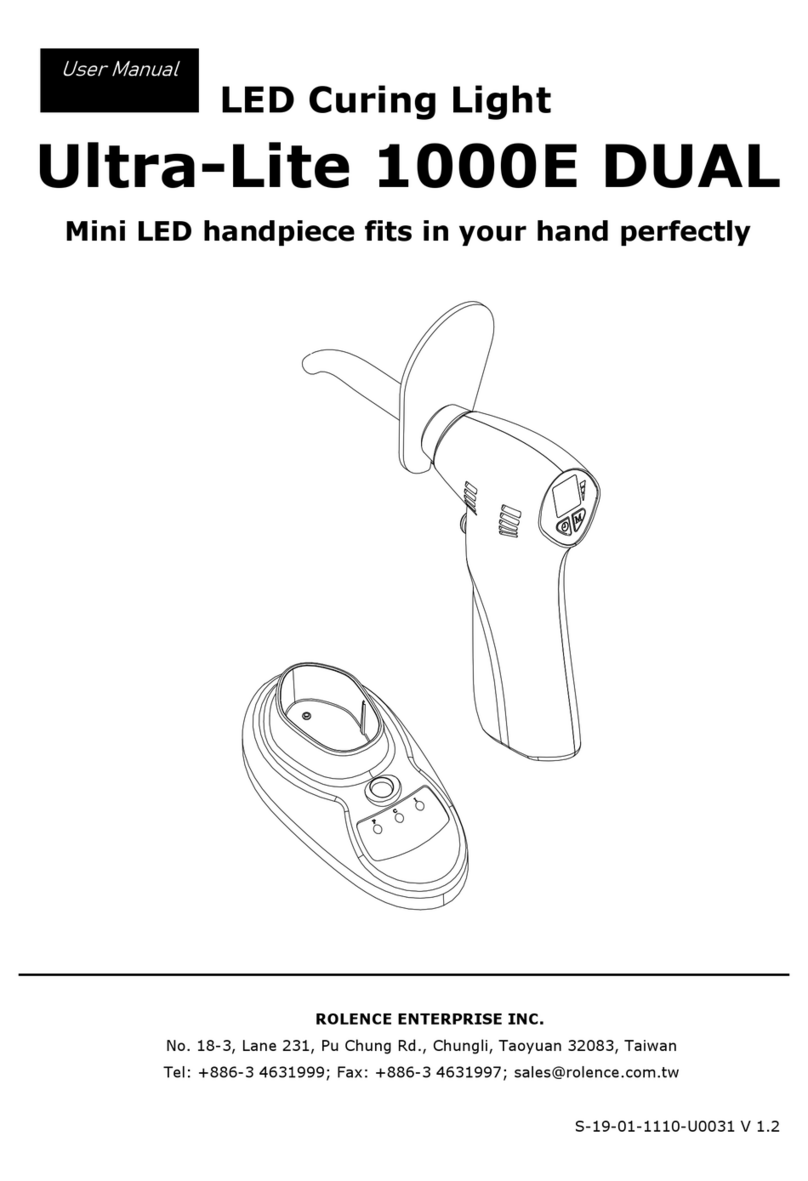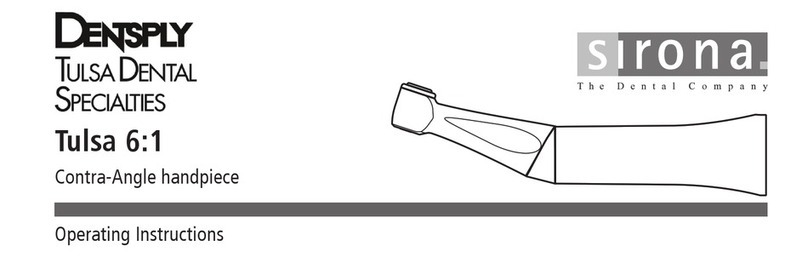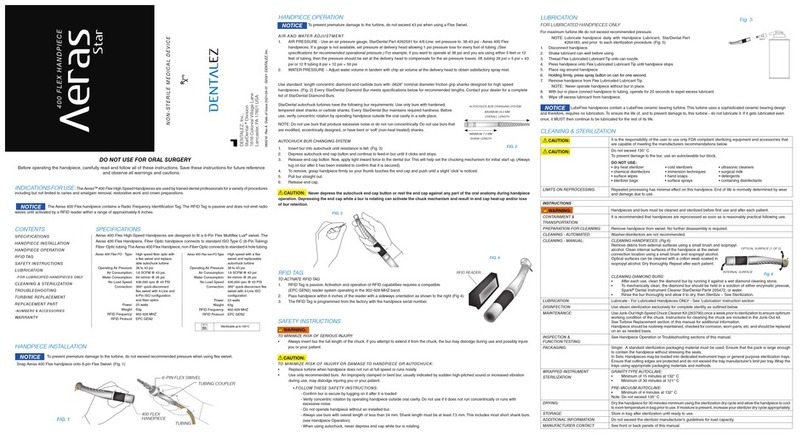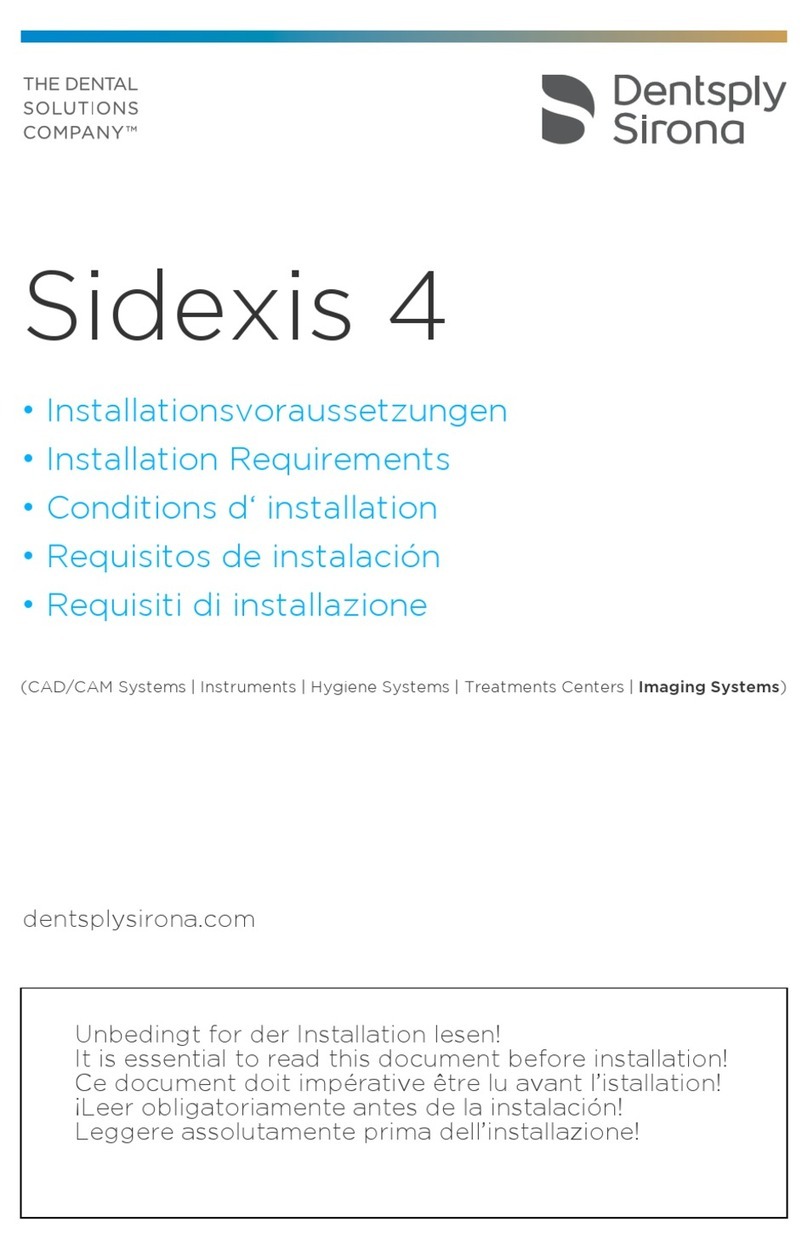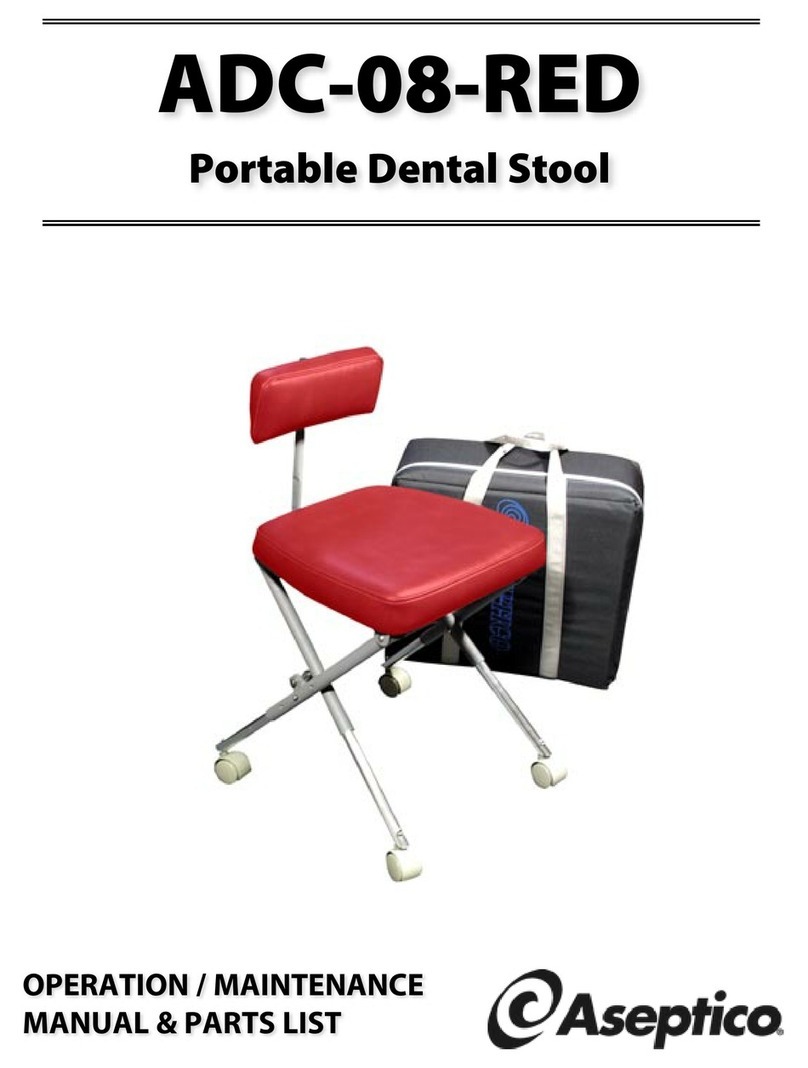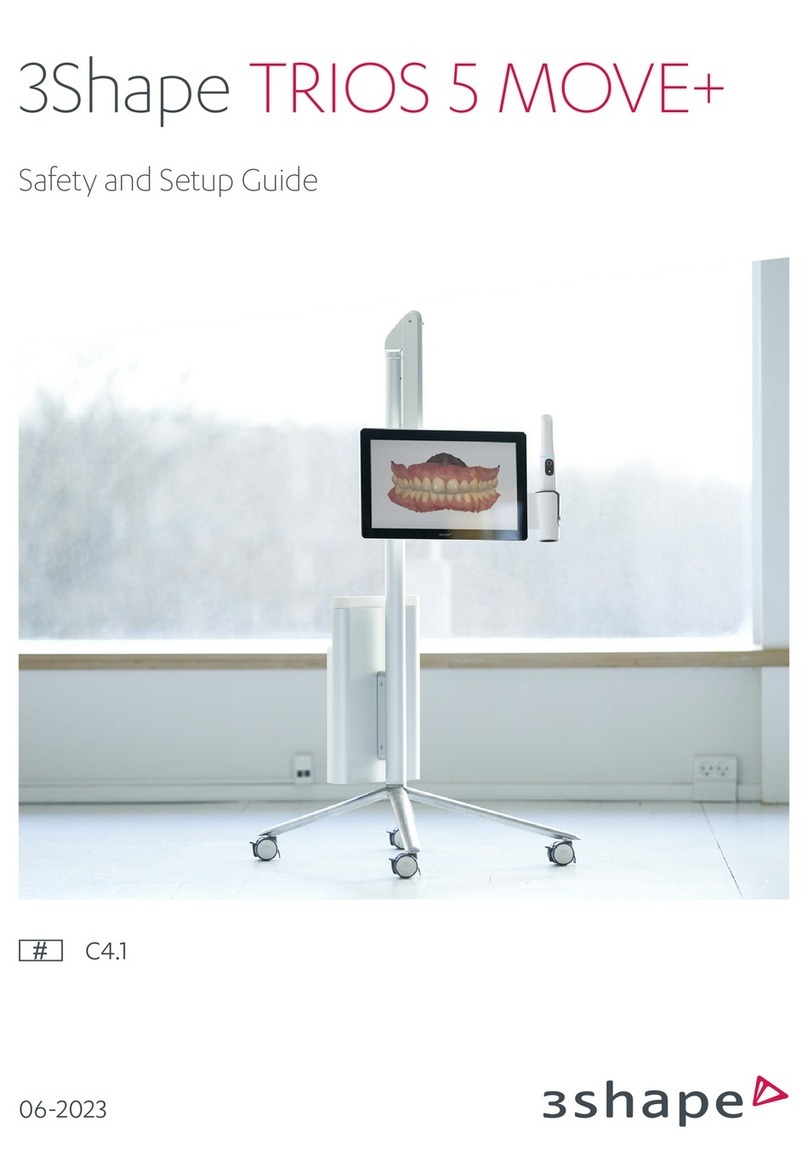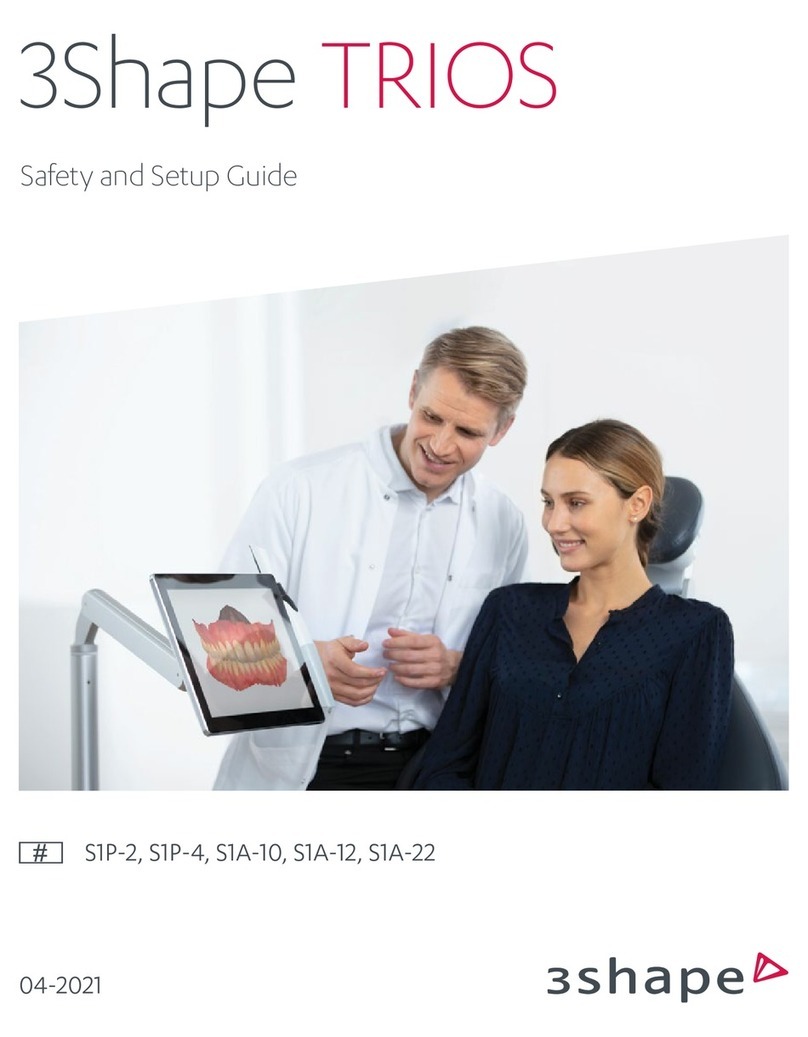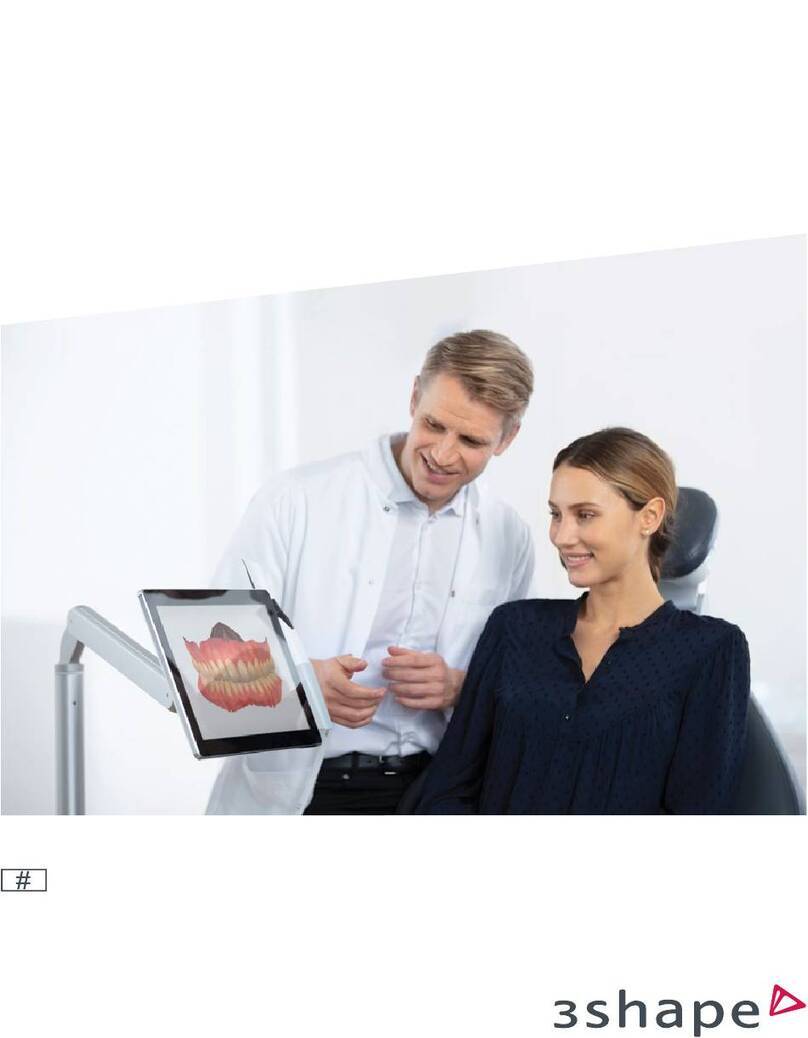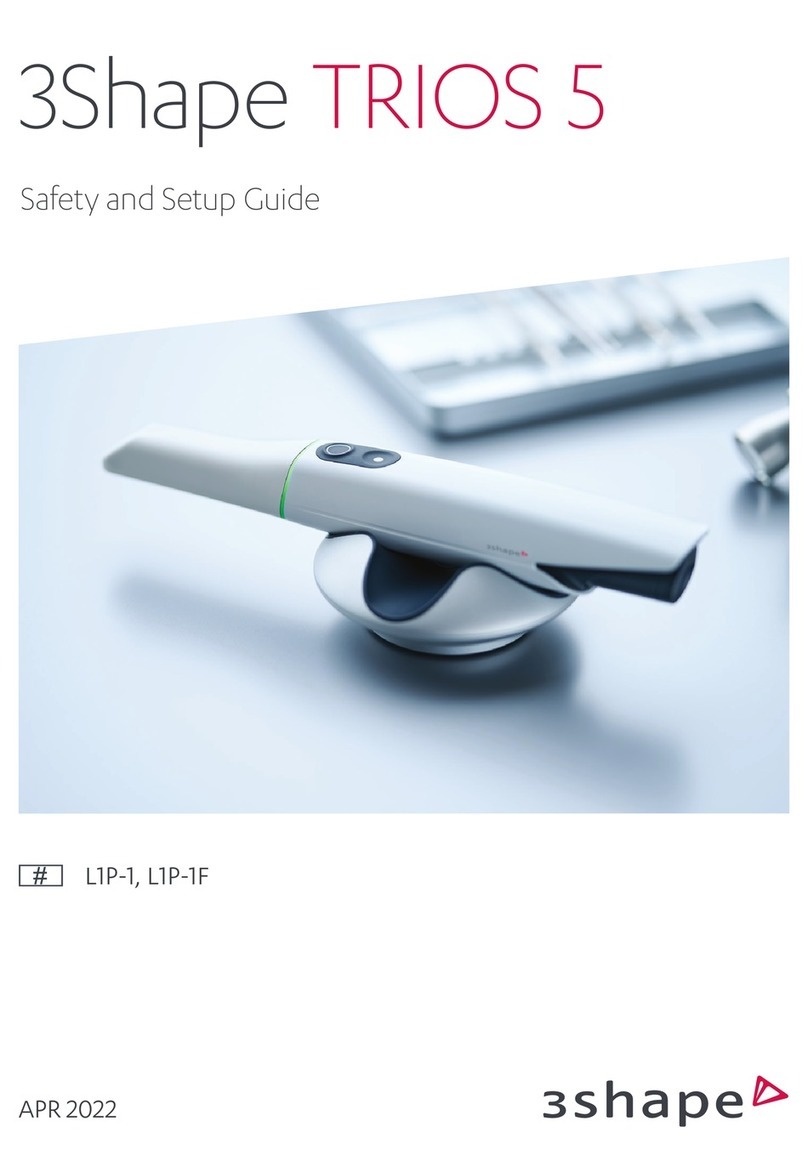Contents
1 Getting Started ...........................................................................................................................4
1.1 Introduction ..........................................................................................................................4
1.2 Indications ............................................................................................................................4
1.3 System Description ................................................................................................................4
2 How Do I - Task List ....................................................................................................................6
2.1 Configuration ........................................................................................................................6
2.2 Orders ..................................................................................................................................6
2.3 Scanning ..............................................................................................................................6
2.4 Analysis................................................................................................................................7
2.5 Maintenance..........................................................................................................................7
3 Taking Digital Impressions............................................................................................................8
3.1 TRIOS Workflow ....................................................................................................................8
3.2 Create and Manage Orders....................................................................................................11
3.3 General Scanning Workflow and Tools ....................................................................................18
3.3.1 Heating and Mounting the Scanner Tip .............................................................................. 18
3.3.2 Scanning ....................................................................................................................... 21
3.3.3 General Scanning Tools................................................................................................... 25
3.3.4 Align Occlusion...............................................................................................................29
3.3.5 Analyze Scan .................................................................................................................31
3.4 Specific Scanning Workflows .................................................................................................34
3.4.1 How Do I Scan One or More Preparations ..........................................................................34
3.4.2 How Do I Make a Pre-preparation Scan .............................................................................34
3.4.3 How Do I Make an Implant Scan ...................................................................................... 36
3.4.4 How Do I Make Post and Core Scan .................................................................................. 39
3.5 Tips to Obtaining a Good Scan............................................................................................... 41
3.6 Scanning Strategies .............................................................................................................42
4 Options and Settings..................................................................................................................47
4.1 General Options and Settings ................................................................................................ 51
4.2 Operator Options and Settings............................................................................................... 52
4.3 Connection Settings ............................................................................................................. 53
2