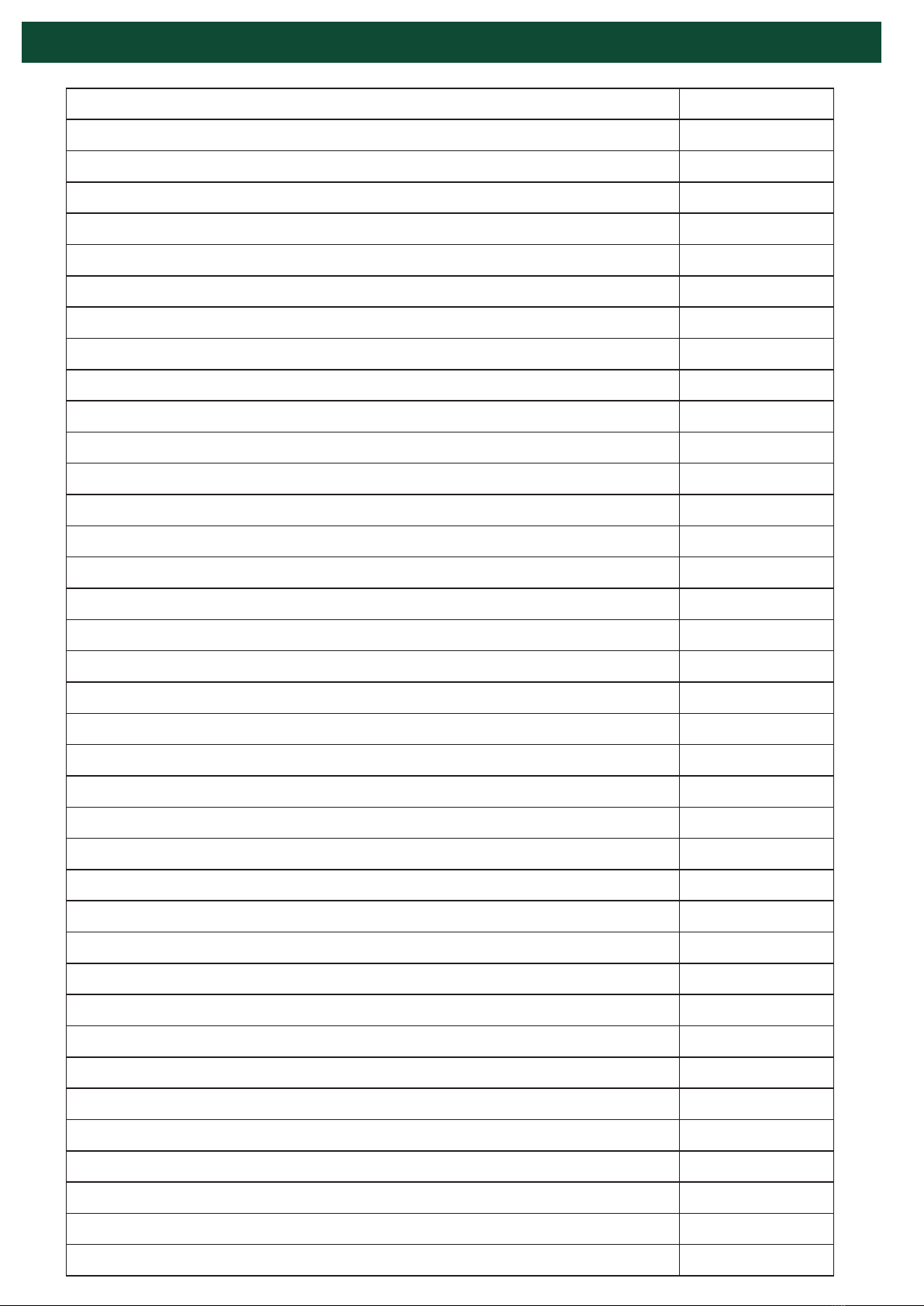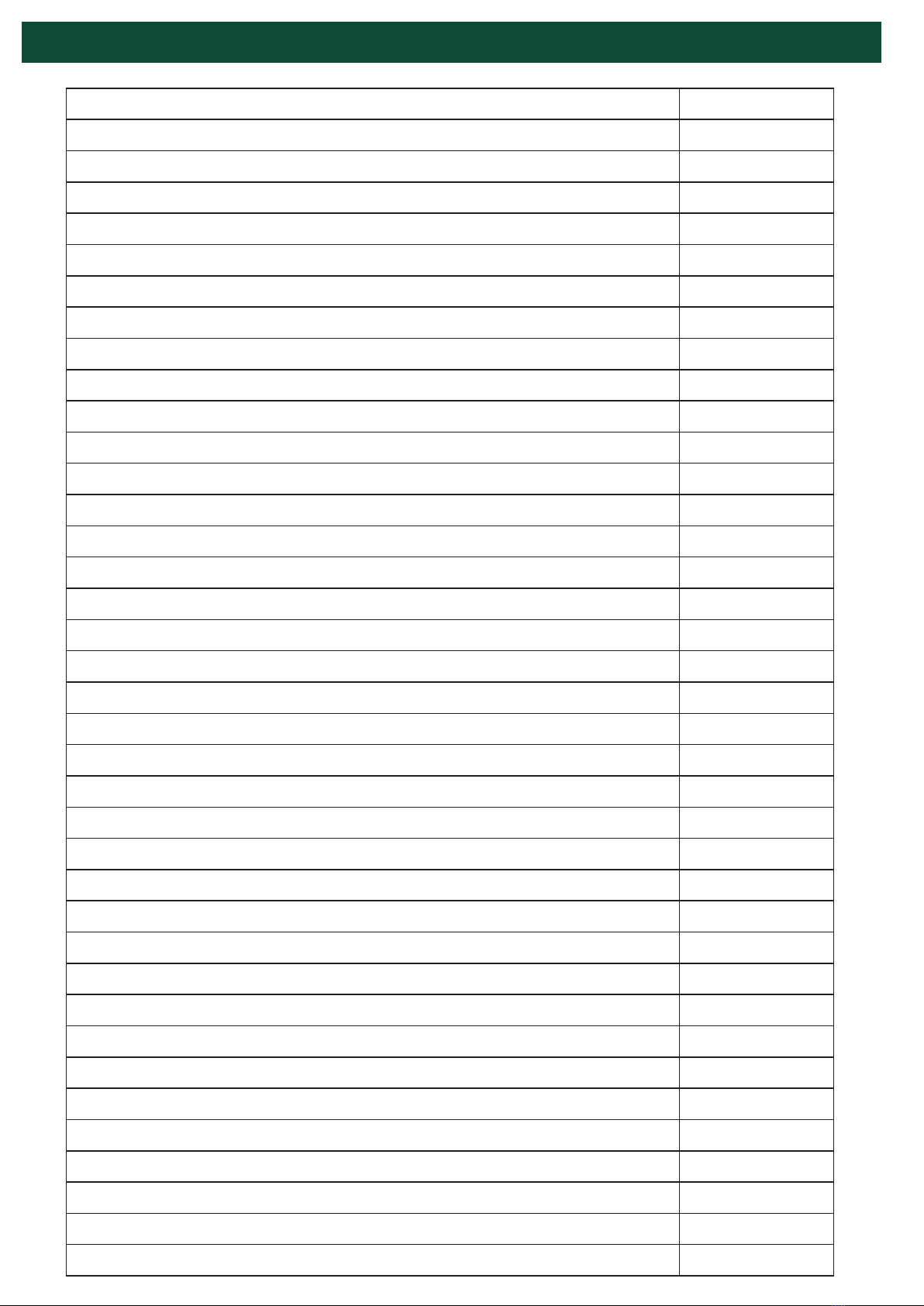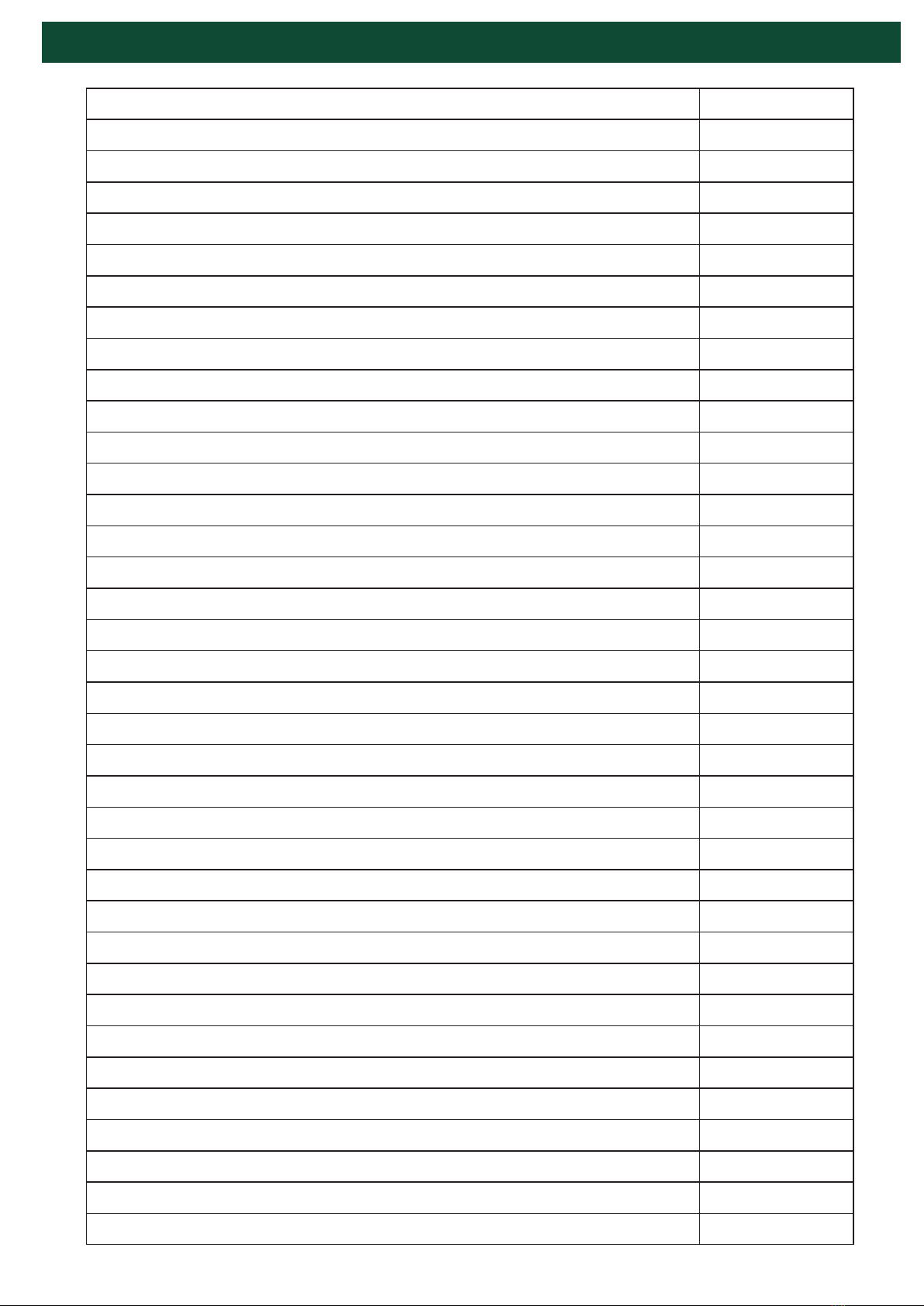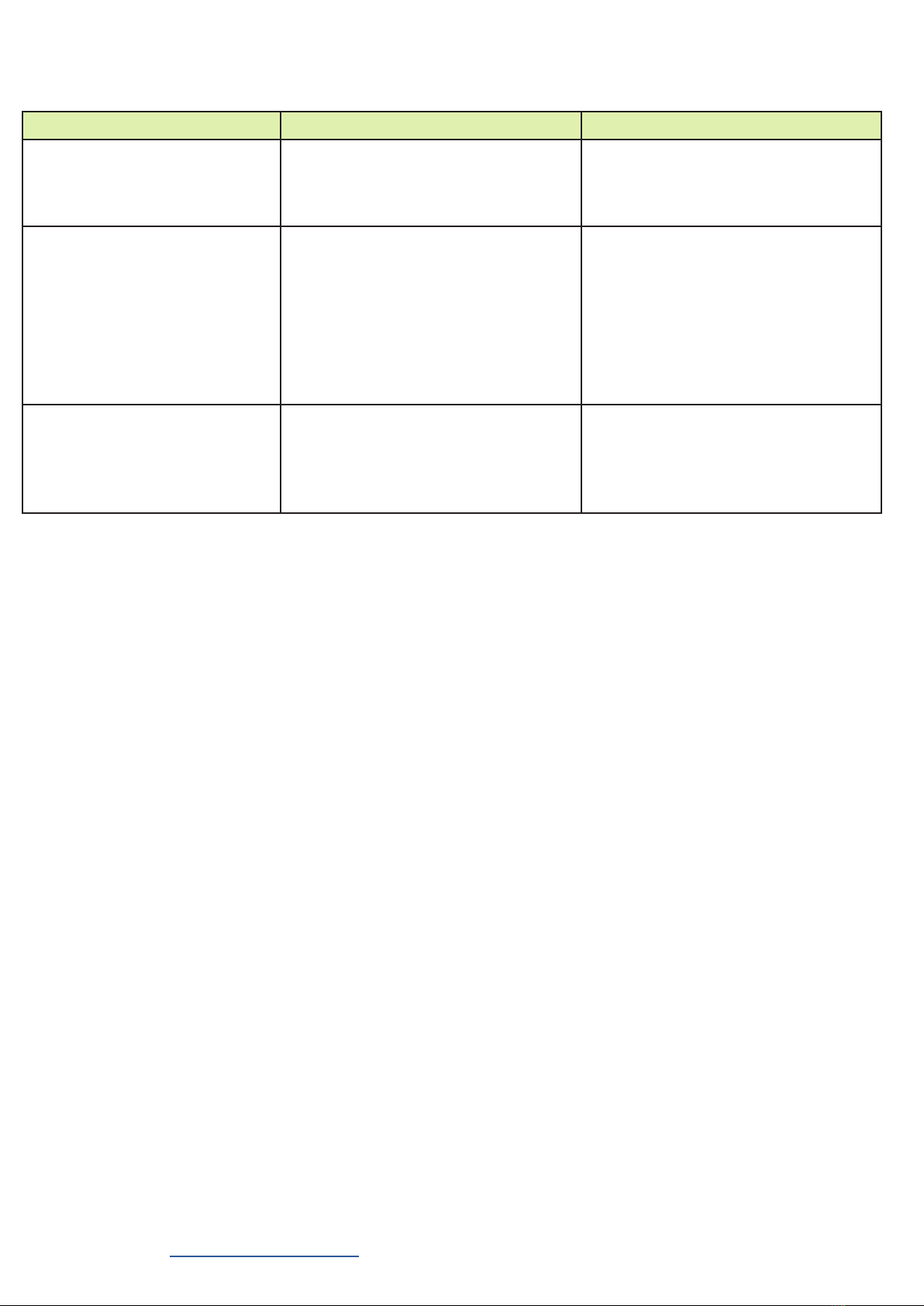METHOD DESCRIPTION APPLICATION
Absolute Temperature (ABS)
An alarm is raised if the sensed
temperature exceeds the preset
trip point.
Simple bearing detection for over
heating, most commonly used.
Relative Temperature (REL)
An alarm is raised if the difference
between the sensed temperature
and the selected relative or
ambient source temperature is
greater than the preset trip point.
Used in addition to the rst method
and provides much earlier fault
detection. Especially useful in
cold weather as it is no longer
necessary to wait until the bearing
gets to a very high temperature
before a failure detected.
Rate of Rise (dR - delta R)
An alarm is detected if the bearing
starts to heat up at a rate higher
than the preset value in degrees
per minute.
Used in addition to the two
methods above, and provides for
an alternative fault detection for a
failing bearing.
HOT BEARING DETECTION -
The Watchdog Super Elite can monitor up to 8 NTC type temperature sensors (standard). This can be
expanded to a total of 20 NTC sensors with optional auxiliary boards. The supported alarm methods are:
AUXILIARY INPUTS -
The Watchdog Super Elite also has auxiliary inputs for pulley misalignment, plug condition or blocked chute
monitoring. These offer additional protection and prevent unnecessary costly downtime.
SETTINGS BACKUP & TRANSFER -
The controller is equipped with an SD card slot, and supports the ability to save and restore the system
settings from the memory card. This also allows system settings from one unit to be copied to another,
which is especially useful to duplicate settings on multiple controllers at the same location.
WDC4 CONFIGURATOR SOFTWARE -
The Watchdog Super Elite can be programed directly through the controller’s LCD menu screen, or by
using the WDC4 Congurator Software (Appendix C). The software tool makes programming the Watchdog
easier by providing all the system settings for each prole menu into one screen. Once a prole setup le
has been created, it can be saved to an SD card and then uploaded to the Watchdog. For remote sites,
the le can be emailed to an on-site technician, who can upload the le.
EVENT & ALARM LOGGING -
The last 40 events and alarms are logged and can be viewed directly from the Watchdog’s main LCD
screen. If an SD card is installed, all events and alarms (not just the last 40) are saved on the card. The
le can be imported into a spreadsheet program to create more detailed logging and trending reports.
HAZARDMON.COM CONNECTIVITY -
The Watchdog Super Elite has in-built network support for Hazardmon.com service connectivity. HazardMon
is a secure cloud based hazard monitoring solution providing status notications and data logging for
bucket elevators and conveyors. Live system status, graphs and historical data can be viewed on any
web-enabled device (smartphone, tablet PC, desktop or laptop computer). Emails can be sent to notify
users whenever a change in the system’s health is detected. An automated maintenance feature allows
site operators to verify that all sensors on the system are operational and working correctly.
To review of all the available features, and to see how the system works for yourself register for a free
demo account at: https://hazardmon.com.
PAGE 10