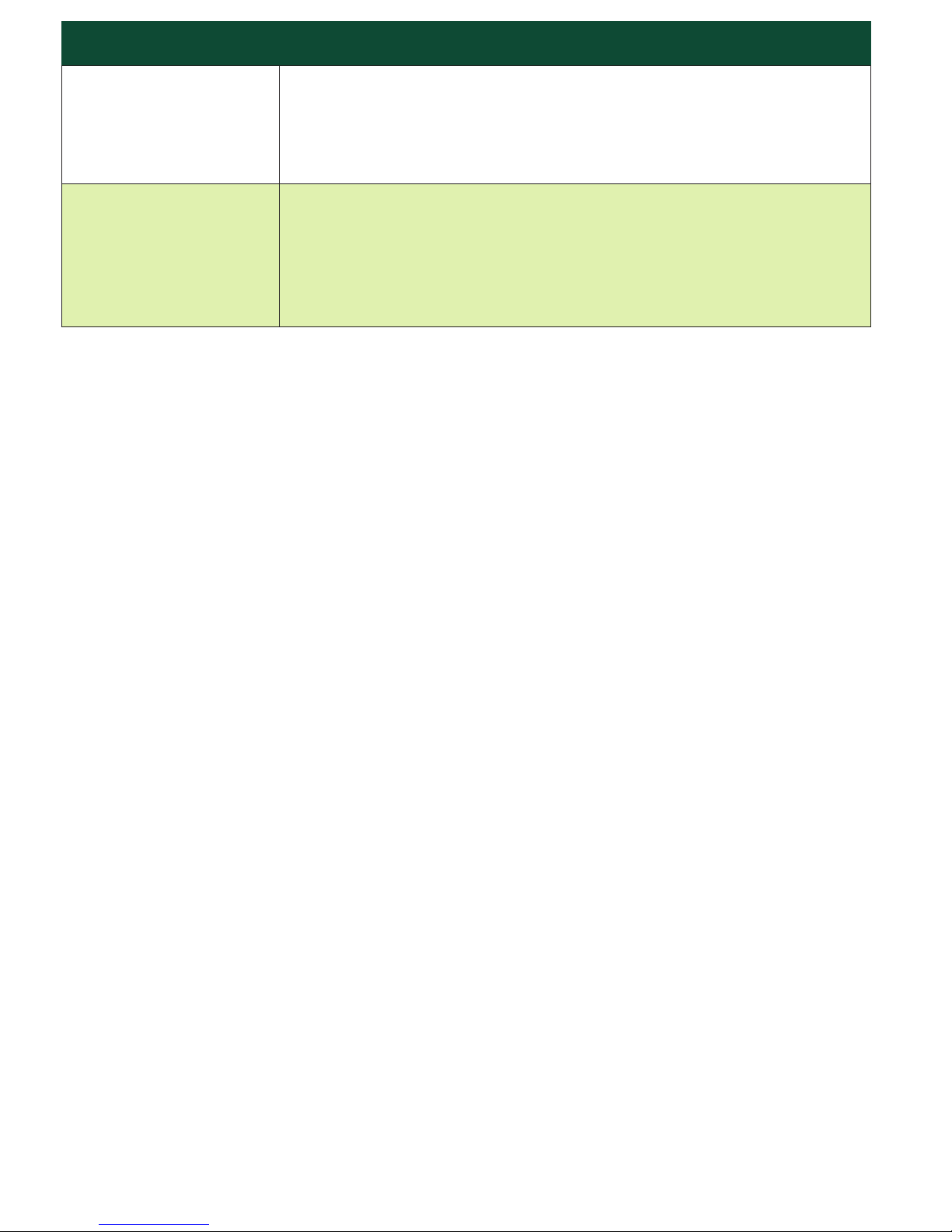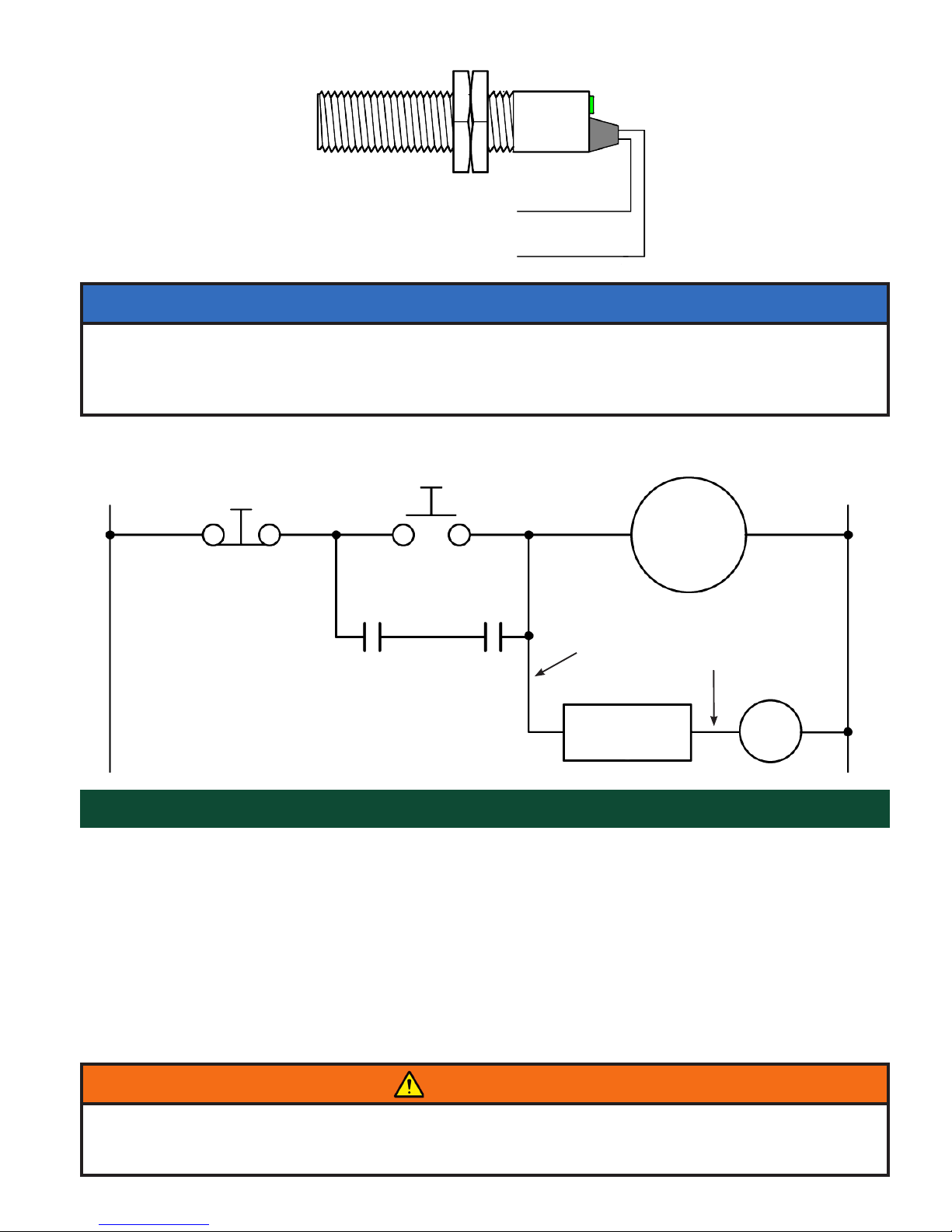PAGE 4
3. SELECT A QUALIFIED AND COMPETENT INSTALLER
Correct installation of the product is important for safety and performance. If you have not asked 4B to
perform the installation of the unit on your behalf, it is critical for the safety of your operation and those
who may perform work on your operation that you select a qualied and competent electrical installer to
undertake the installation. The product must be installed properly to perform its designed functions. The
installer should be qualied, trained, and competent to perform the installation in accordance with local
and national electrical codes, all relevant regulations, as well as any of your own standards and preventive
maintenance requirements, and other product installation information supplied with the product. You should
be prepared to provide the installer with all necessary installation information to assist in the installation.
4. ESTABLISH AND FOLLOW A REGULAR MAINTENANCE AND INSPECTION SCHEDULE FOR
YOUR 4B PRODUCTS
You should develop a proper maintenance and inspection program to conrm that your system is in good
working order at all times. You will be in the best position to determine the appropriate frequency for
inspection. Many different factors known to the user will assist you in deciding the frequency of inspection.
These factors may include but are not limited to weather conditions; construction work at the facility; hours
of operation; animal or insect infestation; and the real-world experience of knowing how your employees
perform their jobs. The personnel or person you select to install, operate, maintain, inspect or perform
any work whatsoever, should be trained and qualied to perform these important functions. Complete and
accurate records of the maintenance and inspection process should be created and retained by you at all
times.
5. RETAIN AND REFER TO THE OPERATION MANUAL FOR 4B’S SUGGESTED MAINTENANCE
AND INSPECTION RECOMMENDATIONS
As all operations are different, please understand that your specic operation may require additional
adjustments in the maintenance and inspection process essential to permit the monitoring device to
perform its intended function. Retain the Operation Manual and other important maintenance and service
documents provided by 4B and have them readily available for people servicing your 4B equipment.
Should you have any questions, please call go to www.go4b.com or call the 24-hour hotline at +1-309-
698-5611.
6. SERVICE REQUEST
If you have questions or comments about the operation of your unit or require the unit to be serviced
please contact the 4B location who supplied the product or send your request go to www.go4b.com or
call the 24-hour hotline at +1-309-698-5611. Please have available product part numbers, serial numbers,
and approximate date of installation. In order to assist you, after the product has been placed into service,
complete the online product registration section which is accessed via our website www.go4b.com.