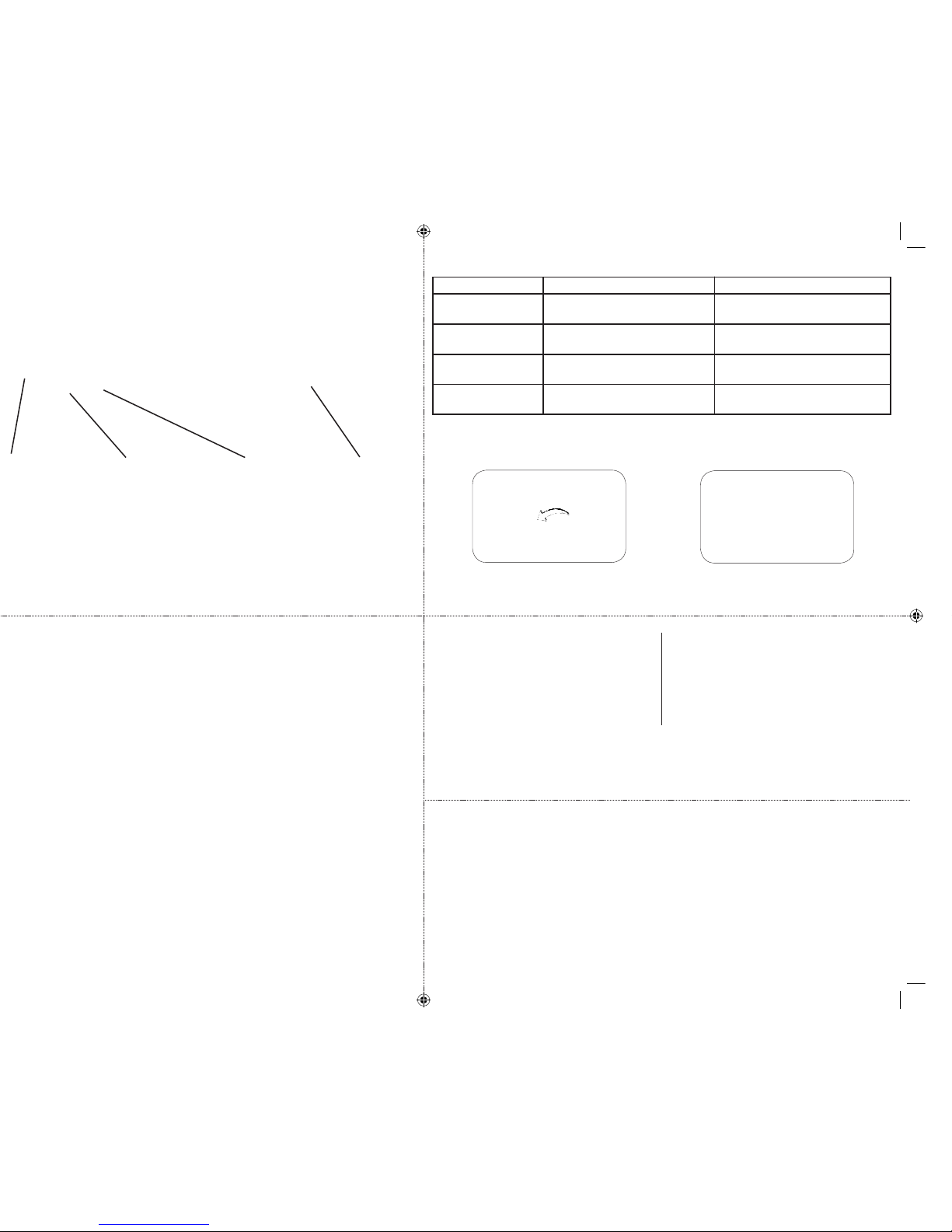QUICK START GUIDE
FCC Compliance
This device complies with Part 15 of the FCC Rules,. Operation is subject to
the following two conditions: (1) this device may not cause harmful interfer-
ence, and (2) this device must accept any interference received, including
interference that may cause undesired operation.
Any changes or modications of this product, not approved by manufac-
turer will void the user’s authority to operate the equipment.
4iiii Innovations Inc.
Suite 888, 105-150 Crowfoot Cr. NW
Calgary Alberta, Canada T3G 3T2
IC Compliance
This device complies with Industry Canada licence-exempt RSS standard(s).
Operation is subject to the following two conditions: (1) this device may not
cause interference, and (2) this device must accept any interference, includ-
ing interference that may cause undesired operation of the device.
Le présent appareil est conforme aux CNR d’Industrie Canada applicables
aux appareils radio exempts de licence. L’exploitation est autorisée aux deux
conditions suivantes : (1) l’appareil ne doit pas produire de brouillage, et
(2) l’utilisateur de l’appareil doit accepter tout brouillage radioélectrique
subi, même si le brouillage est susceptible d’en compromettre le fonc-
tionnement.
Welcome to Sportiiiis!
Thank you for purchasing Sportiiiis. Sportiiiis is a heads-up display – it gives you the feedback you
need while running or cycling to stay in your target range (zone) for heart rate, cadence, power, and
pace/speed, without having to look down at a watch, cyclocomputer, etc. It can pair with, and receive
data from any ANT+-enabled heart rate strap, foot pod, power, or speed/cadence sensor.
When properly mounted to your glasses, the boom of the Sportiiiis unit will be in your peripheral vi-
sion, so that its LEDs can tell you whether you are below, above, or in your zone by their color (green,
yellow, orange, or red) and position.
Through the downloadable Windows, Mac or Smartphone Conguration Utility, you can set up the
Sportiiiis unit and congure the zones for your individual needs.
What’s in the Box?
Sportiiiis Unit
(2) Mounting Brackets
(10) Tie Wraps
USB Charge/Sync Cable
Getting to Know Your Sportiiiis Unit
Speaker
gives audio prompts
either when triggered
by TipTap or (option-
ally) when above or be-
low zone for currently
enabled sensor
Micro-USB Port
connect to computer
to congure, charge,
and sync your Sportiiiis
unit
Power Button
capacitive-touch but-
ton (merely has to
be touched, cannot
be depressed), pow-
ers Sportiiiis on and
o and controls other
functions
Boom
contains seven LEDs
(Light-Emitting Diodes)
that can be programmed
by color and position to
indicate where your per-
formance is relative to
the target zone for your
currently-enabled sensor
ACTION SPORTIIIIS POWERED ON SPORTIIIIS POWERED OFF
press Power Button
(unit beeps once)
hold Power Button until
unit beeps twice
hold Power Button until
unit beeps three times
hold Power Button until
unit beeps four times
start/stop session show remaining battery power
turns Sportiiiis unit o turns Sportiiiis unit on
switch bike/run mode
--------------
pair sensors
clear all paired sensors & pair
Functions of the Power Button
TipTap
Your Sportiiiis unit contains an accelerometer, which allows it to respond to single and double “taps.”
While it is powered on, a single tap will cause your Sportiiiis unit to enunciate the measurement from the
active sensor, and a double tap (two taps in succession) will switch between currently paired sensors.
Technical Support is available from 9am-5pm Mountain time.
Phone: 1.800.218.3095 or 1.403.800.3095
Sportiiiis Quickstart-11-04.indd 2 11/7/11 7:26 PM