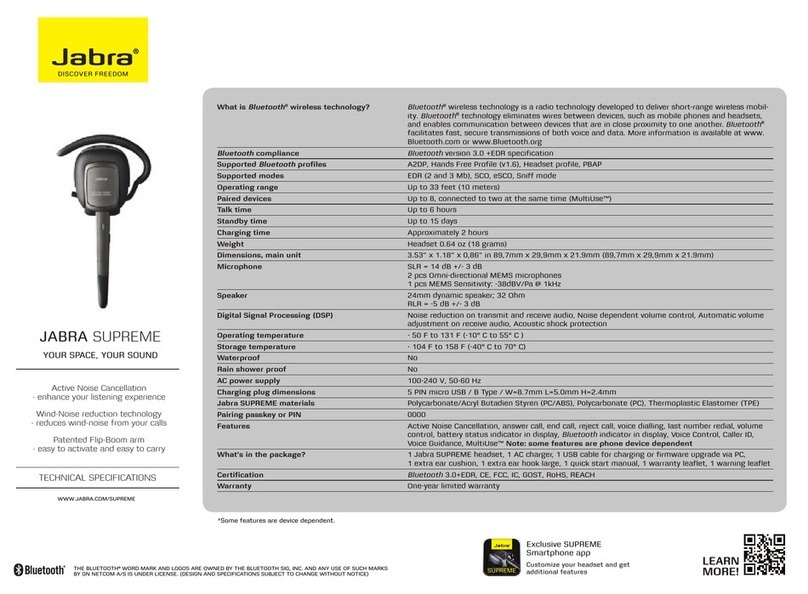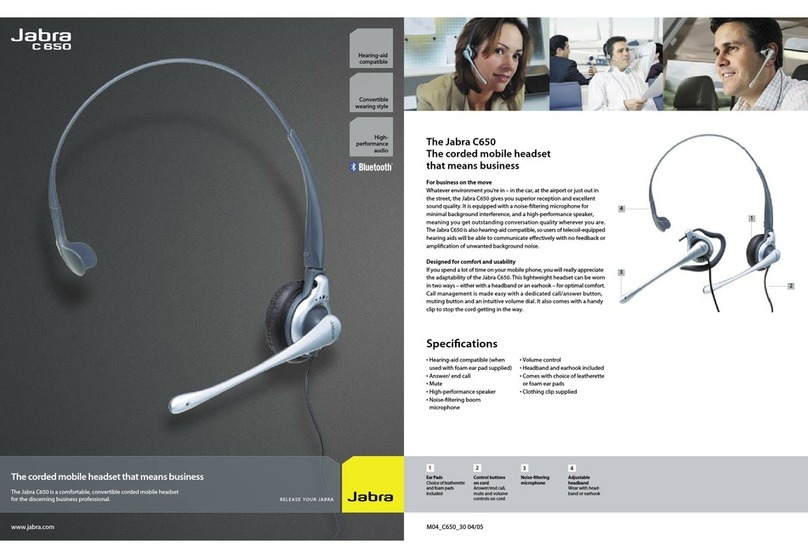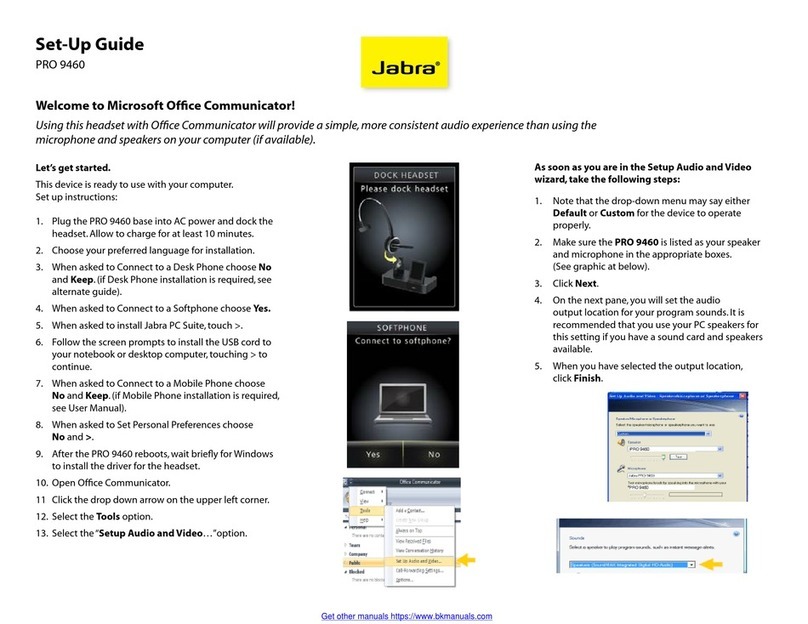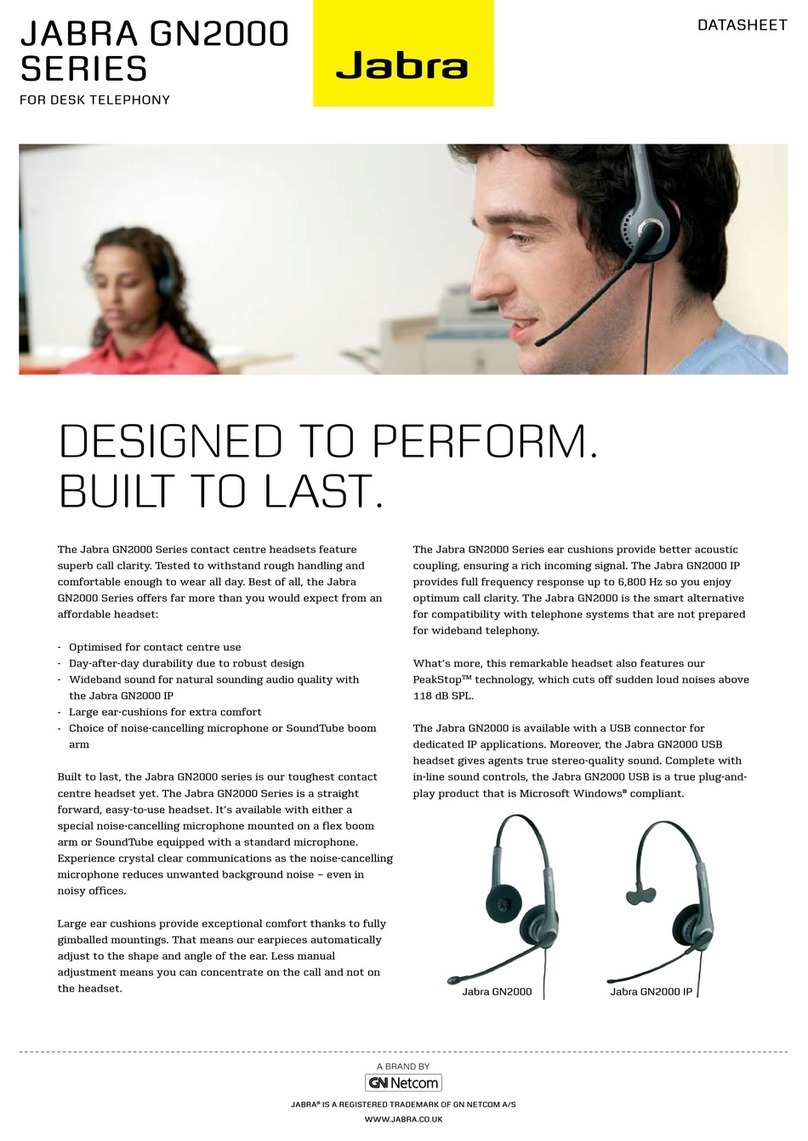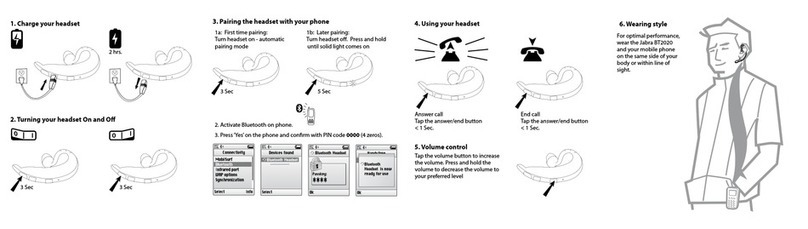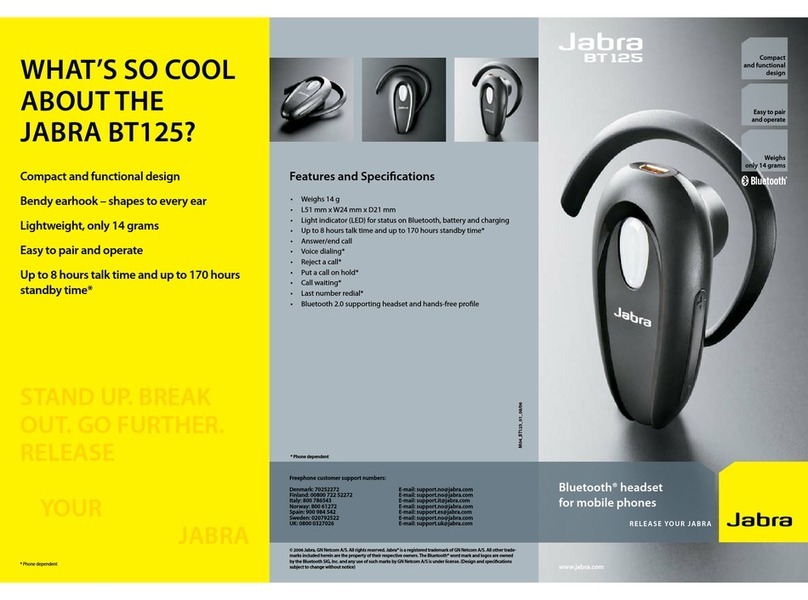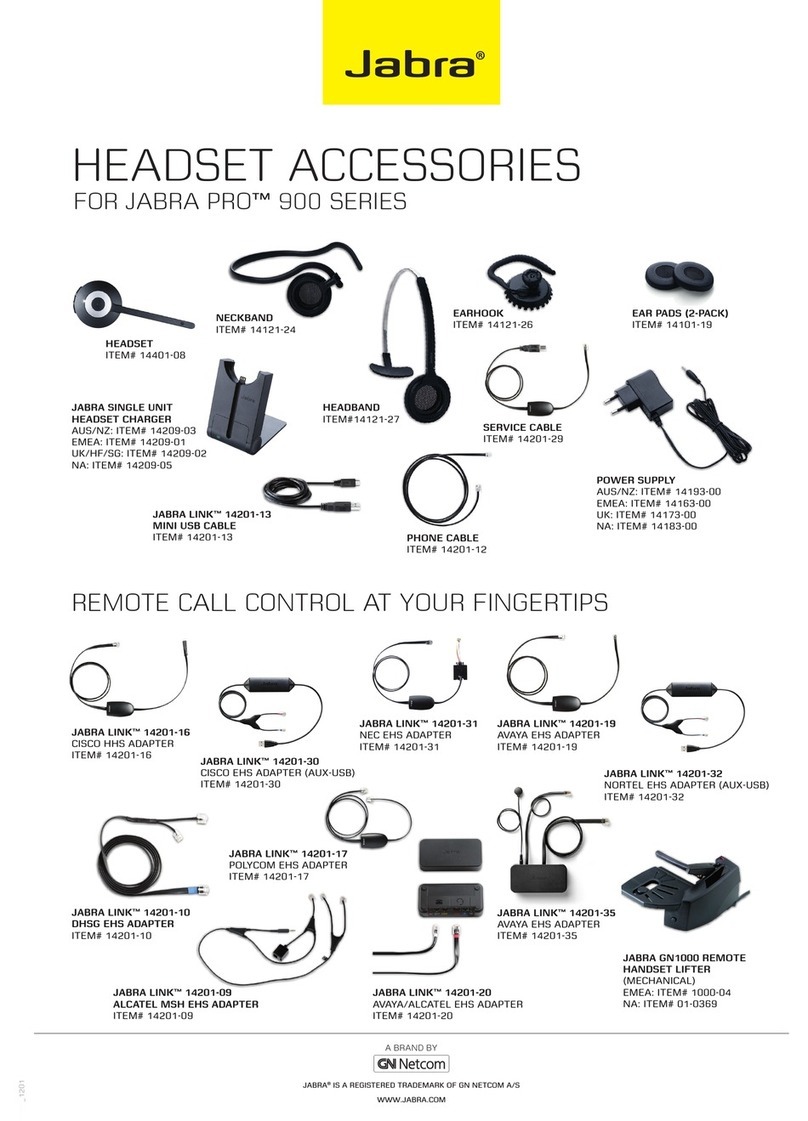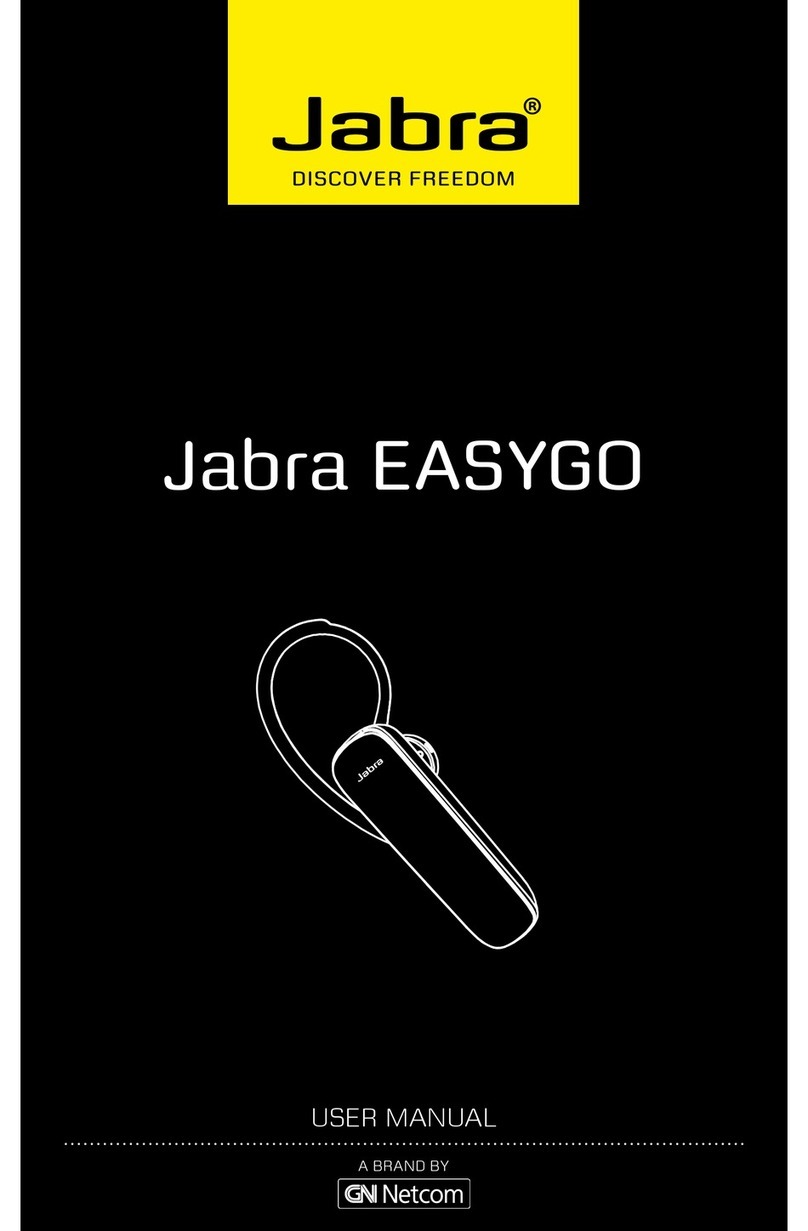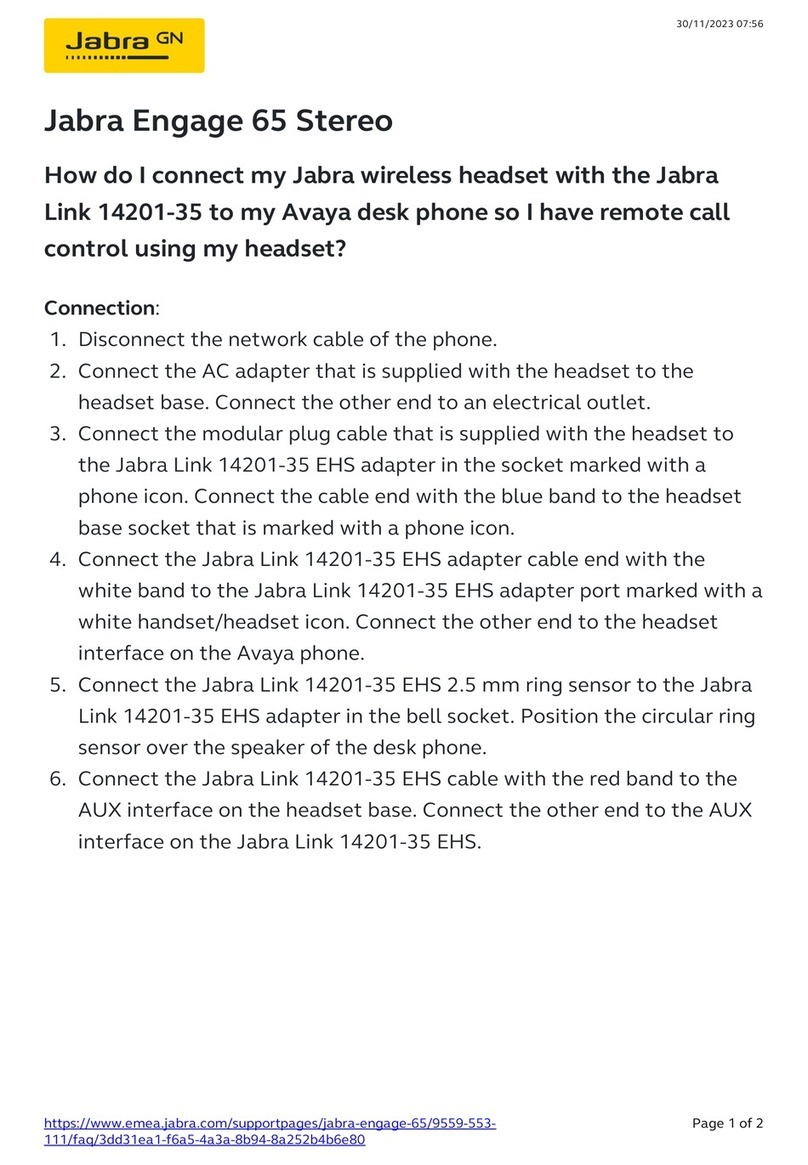DATASHEETJABRA STEELTM WIRELESS HEADSET
Bluetooth®Mono Headset
Compatible with any Bluetooth enabled device
INTRODUCING OUR TOUGHEST HEADSET EVER
Jabra Steel is an industrial strength headset made for trade
workers. Whether you are on-site and covered in dirt, or on
a scaffold in the high winds, Jabra Steel will keep you
connected in any of the rough environments that you find
yourself in.
YOU HAVE TO HAVE THE RIGHT TOOL FOR THE JOB
When your work is dependent upon your hands, you need
tough and reliable tools. Completing your work well is just as
important as being ready for that call from your next client,
regardless of where you are. Just like your tools, a tough
headset is a must.
WHEN YOU DO TOUGH WORK, YOU NEED TOUGH EQUIPMENT
Keep your smartphone in your pocket. Jabra Steel is designed
to resist dust, dirt, grime and water. It’s even shock resistant,
so it can take a drop from up high. In fact, it’s so tough, it
comes with a 5-year warranty.
A CALL FOR YOUR NEXT JOB CAN COME ANYTIME
Jabra Steel is built with noise cancelling technology and HD
Voice, ensuring crystal-clear sound in any surroundings.
Steel comes with 6 hours of talk time – more than enough to
last you a whole day at work.
EXCEPTIONAL COMFORT IN A SMALL TOOL
Jabra Steel comes with ergonomic EarHooks that are made
especially for trade workers to ensure that it is held safely
in place all day, regardless of where you are or what you are doing.
JUST LEAVE YOUR GLOVES ON
Do you use gloves on the job? Jabra Steel has extra large
buttons, sealed to resist water and dust, so you have easy
access to Siri/Google Now, even with your gloves on. When
you get a call, just say “answer” to pick it up.
JABRA.COM/STEEL
®
WORD MARK AND LOGOS ARE OWNED BY THE BLUETOOTH SIG, INC. AND ANY USE OF SUCH MARKS BY GN NETCOM A/S IS UNDER LICENSE. (DESIGN AND SPECIFICATIONS SUBJECT TO CHANGE WITHOUT NOTICE)
REASONS TO CHOOSE THE JABRA STEEL
Dust, water and shock resistant
Secure fit for any job
Supreme call quality in rough environments
OUR TOUGHEST
HEADSET EVER
THERE IS AN APP FOR THAT
With the Jabra Assist App you get extra services as find your
headset, set-up guide and battery status.
Jabra Assist app
For iOS and Android