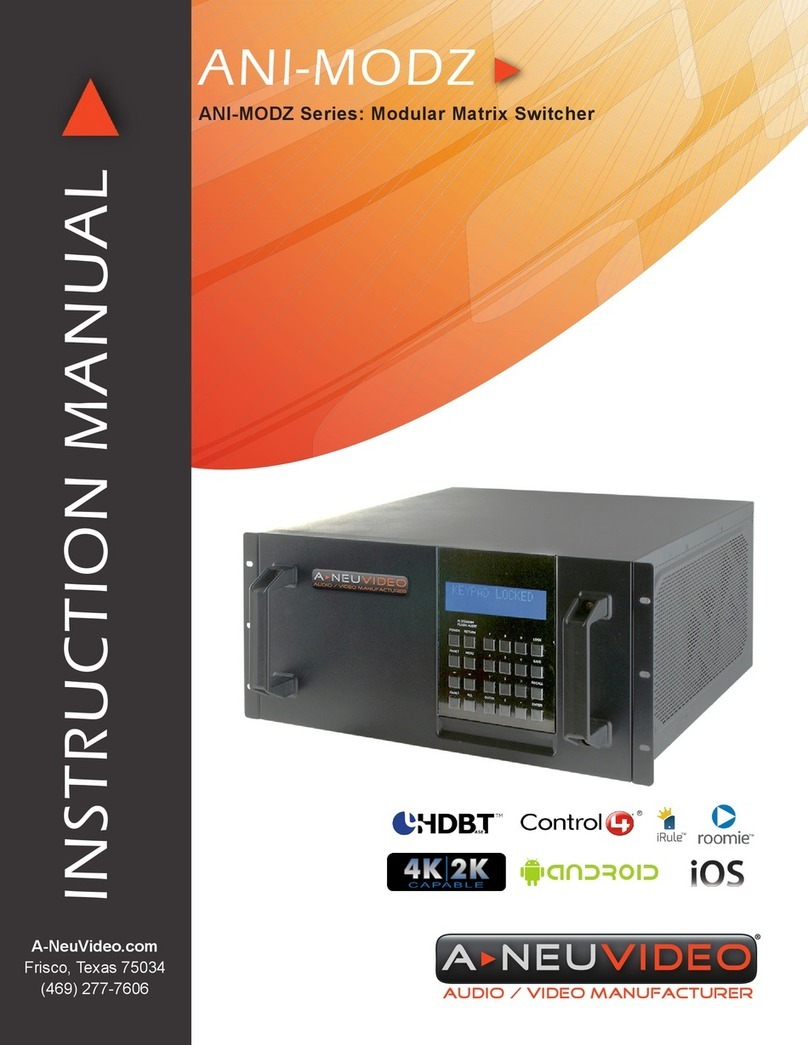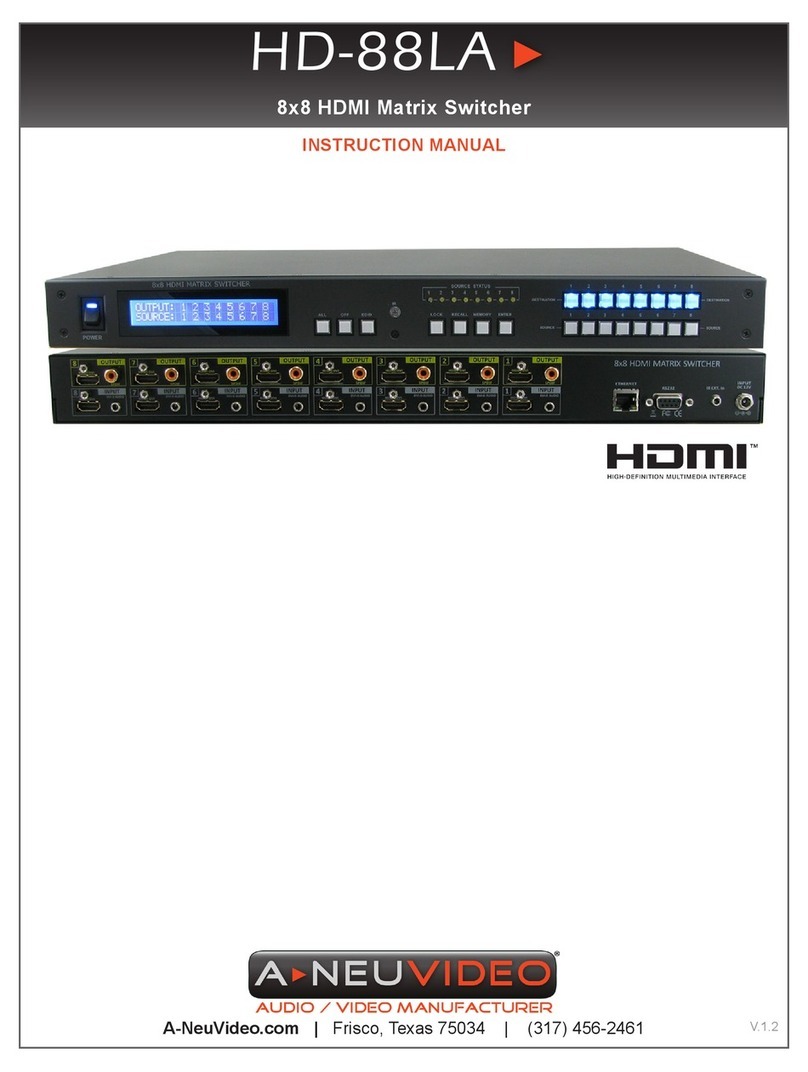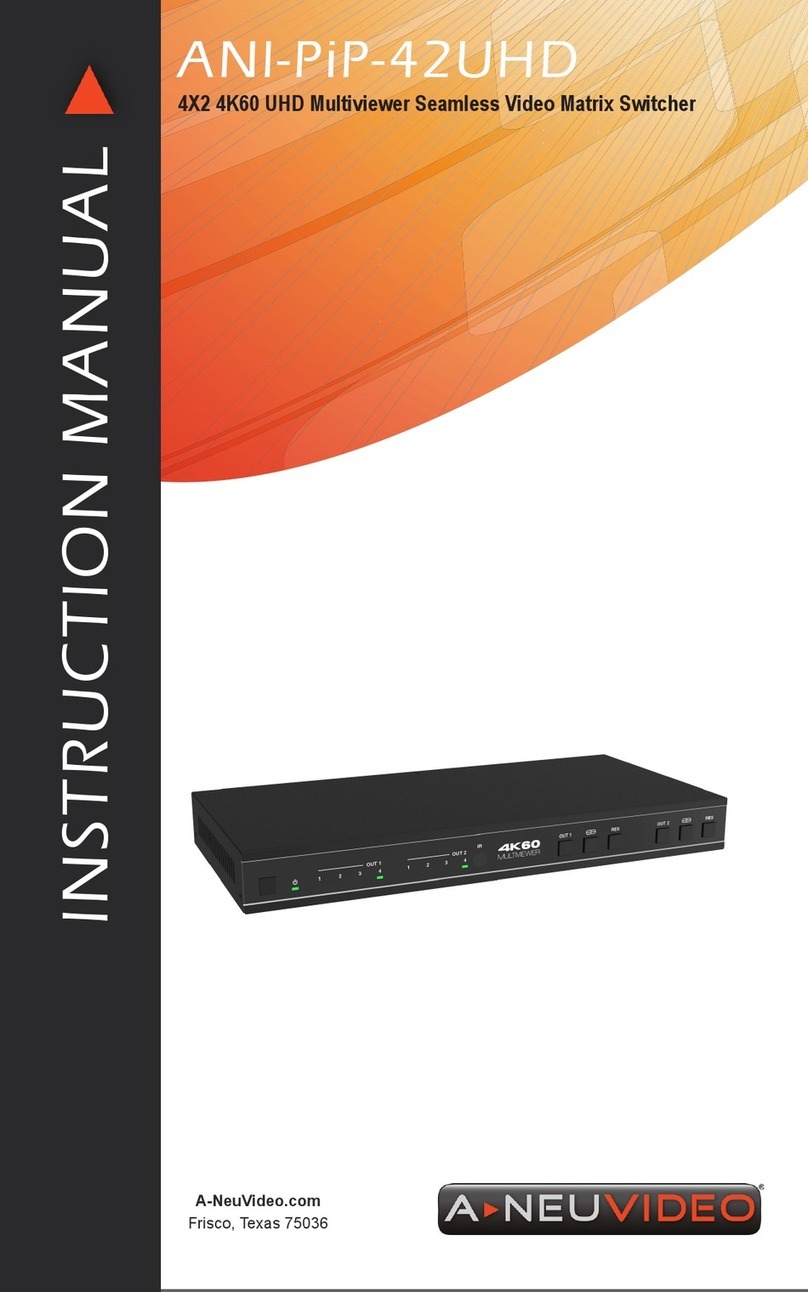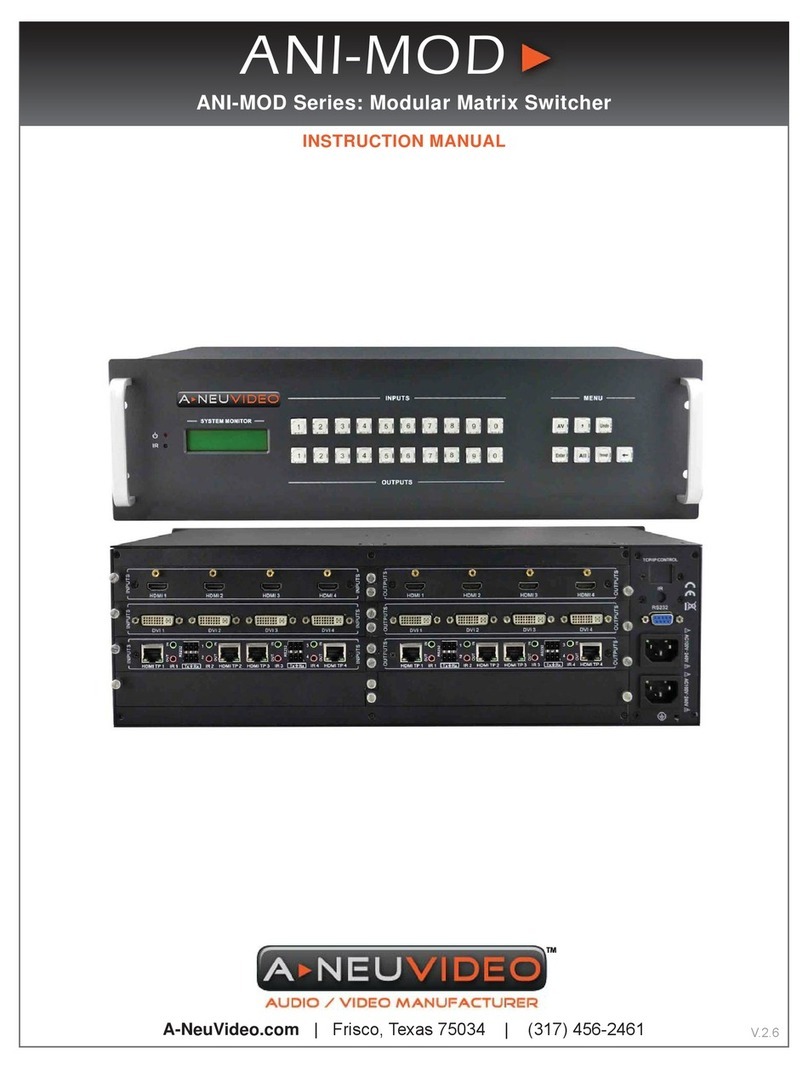TABLE OF CONTENTS
ANEUVIDEO
1
CONTENTS
INTRODUCTION ...........................................................................2
SYSTEM REQUIREMENTS ......................................................... 2
FEATURES ................................................................................... 2
SPECIFICATIONS ......................................................................... 3
ANI-MODZ8 ...................................................................................7
FRONT PANEL OPERATION .................................................. 7
REAR PANEL OPERATION .................................................... 8
ANI-MODZ16/ANI-MODZ32 ......................................................... 9
FRONT PANEL OPERATION .................................................. 9
REAR PANEL OPERATION ANI-MODZ16 ............................. 10
REAR PANEL OPERATION ANI-MODZ32 ............................. 11
REMOTECONTROL....................................................................12
INPUT & OUTPUT MODULES ..................................................... 13
INPUT MODULES .................................................................. 15
OUTPUT MODULES ............................................................. 14
TRANSMITTER & RECEIVER OPTIONS .................................... 17
CONNECTION DIAGRAM .......................................................... 18
IR CABLE PIN ASSIGNMENTS ................................................. 19
RS-232 PROTOCOLS ................................................................ 20
RS-232 & TELNET COMMANDS ................................................ 21
TELNET CONTROL ................................................................... 23
WEB GUI CONTROL .................................................................. 26
Dear Customer
Thank you for purchasing this product. For optimum performance
and safety, please read these instructions carefully before
connecting, operating or adjusting this product. Please keep this
manual for future reference.
PACKAGE CONTENTS
Before connecting the unit, it is necessary to unpack it from the
shipping carton and inspect the unit for any damage. While the
cards are hot-swappable, it is recommended to install the cards
before connecting the unit. This will make the installation easier.
ANI-MODZ Modular Matrix Enclosure (including CPU Control
Board and Removeable Dual Power Supplies)
• (Optional) Input Module Boards - HDMI, DVI, CAT5e/6/7 or VGA
• (Optional) Output Module Boards - HDMI, DVI or CAT5e/6/7
IR Extender (included with Transmitter module only*)
IR Blaster (included with Receiver module only*)
Remote Control (with Battery)
(2) Power Cords
Users Guide
*Both IR Blaster and IR Extender are NOT included
with EACH module.
SAFETY PRECAUTIONS
Please read all instructions before attempting to unpack, install or
operate this equipment and before connecting the power supply.
Please keep the following in mind as you unpack and install this
electrical shock and injury to persons.
moisture or install this product near water.
openings or empty slots in the unit, as you may damage parts
inside the unit.
PSU if it is damaged.
weight to be placed upon it or any person walk on it.
openings in the unit housing that provide ventilation and allow for
DISCLAIMERS
The information in this manual has been carefully checked and
is believed to be accurate. We assume no responsibility for any
infringements of patents or other rights of third parties which may
result from its use.
We assume no responsibility for any inaccuracies that may be
contained in this document. We make no commitment to update or
to keep current the information contained in this document.
We reserve the right to make improvements to this document and/
or product at any time and without notice.
COPYRIGHT NOTICE
No part of this document may be reproduced, transmitted,
transcribed, stored in a retrieval system, or any of its part translated
— electronic, mechanical, magnetic, optical, chemical, manual, or
otherwise — without the express written permission and consent.
© Copyright 2015. All Rights Reserved.
Version 2.8 APR 2016
TRADEMARK ACKNOWLEDGMENTS
All products or service names mentioned in this document may be
trademarks of the companies with which they are associated.