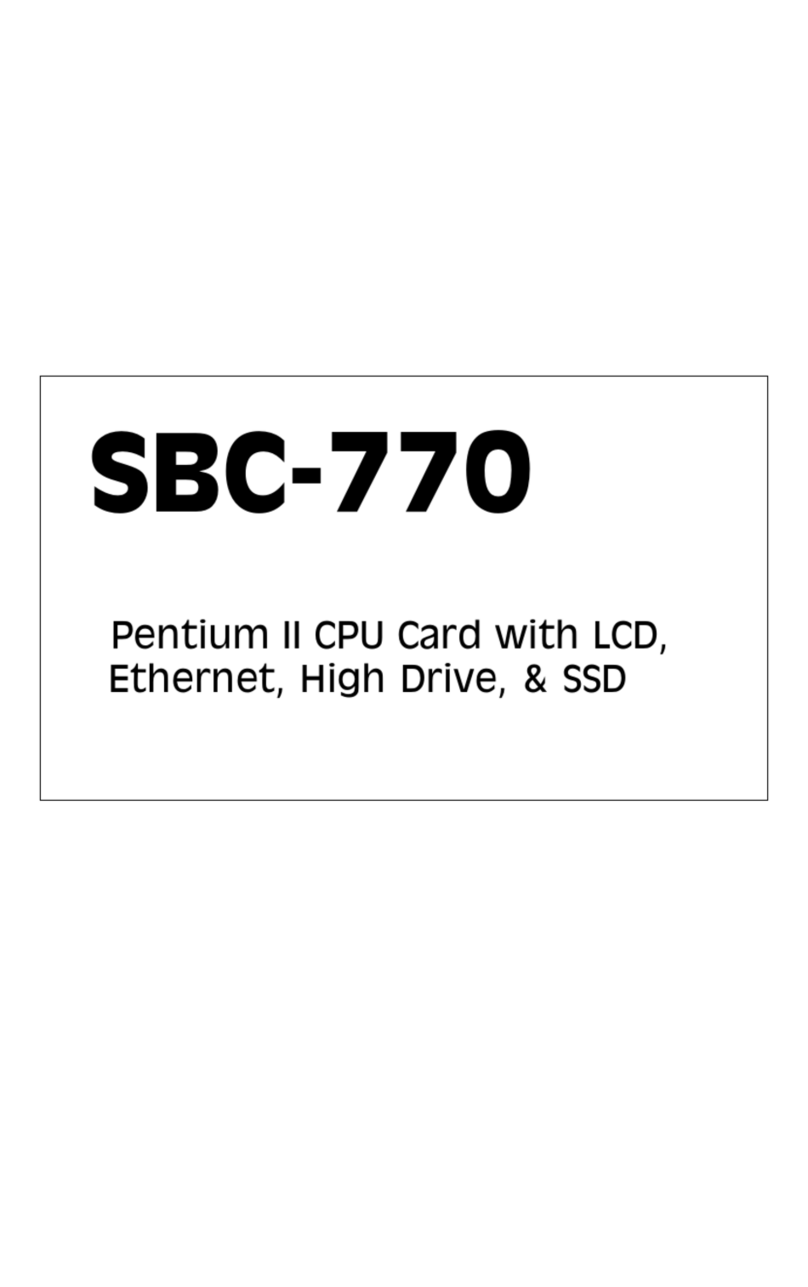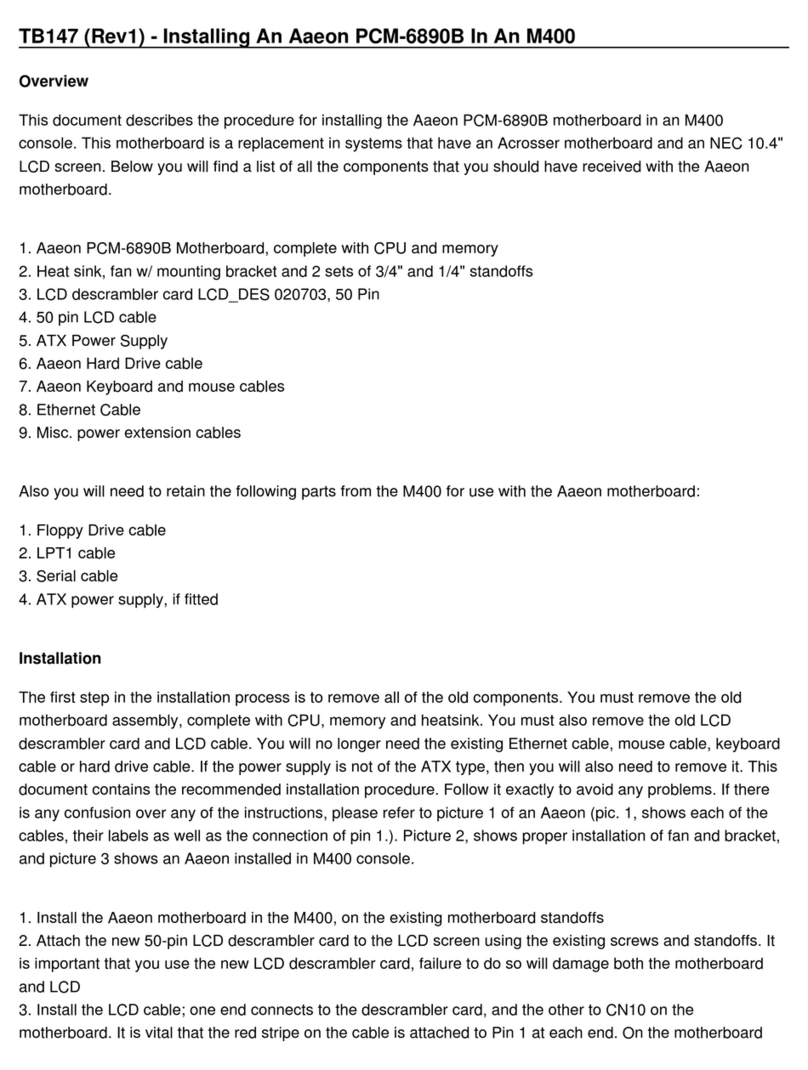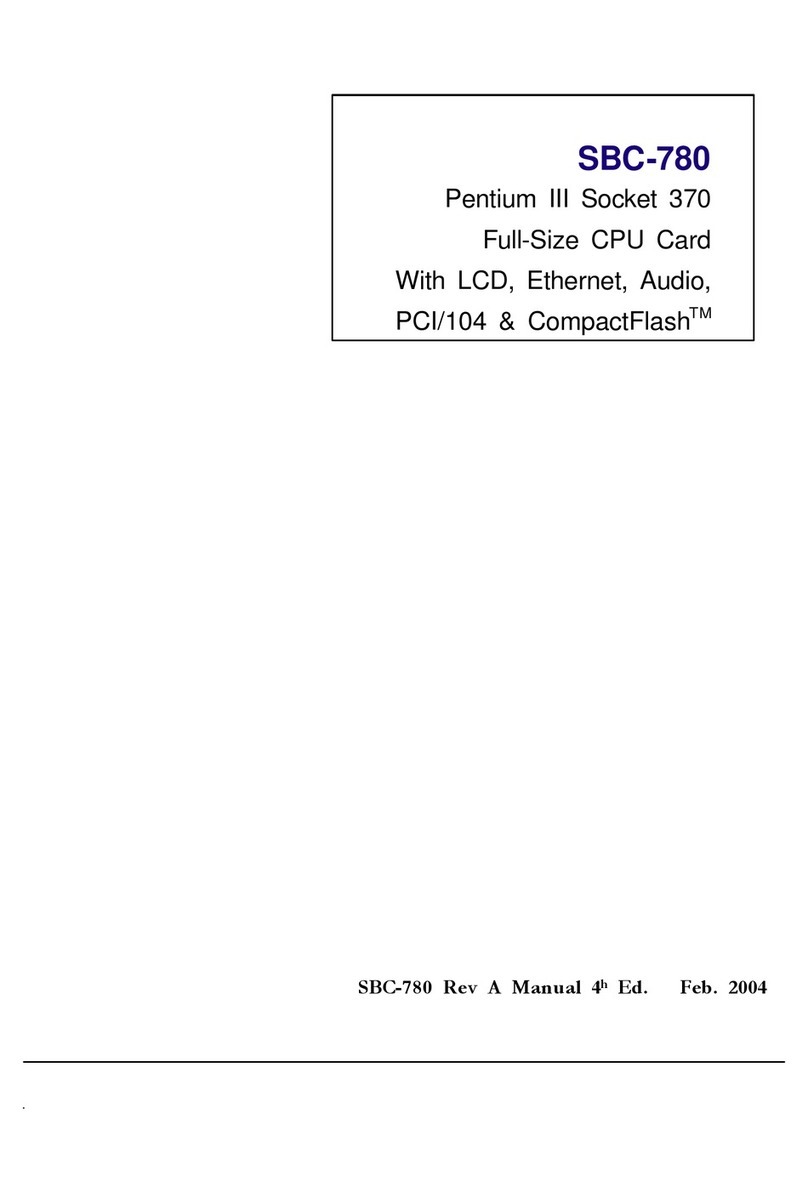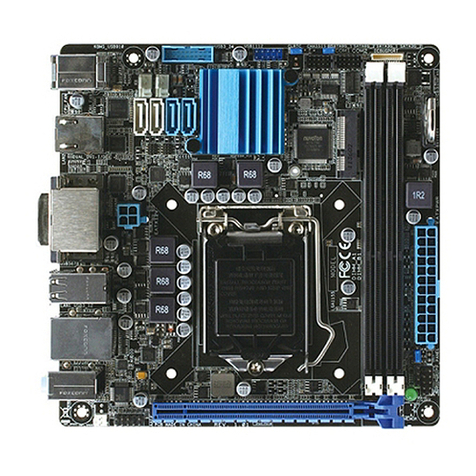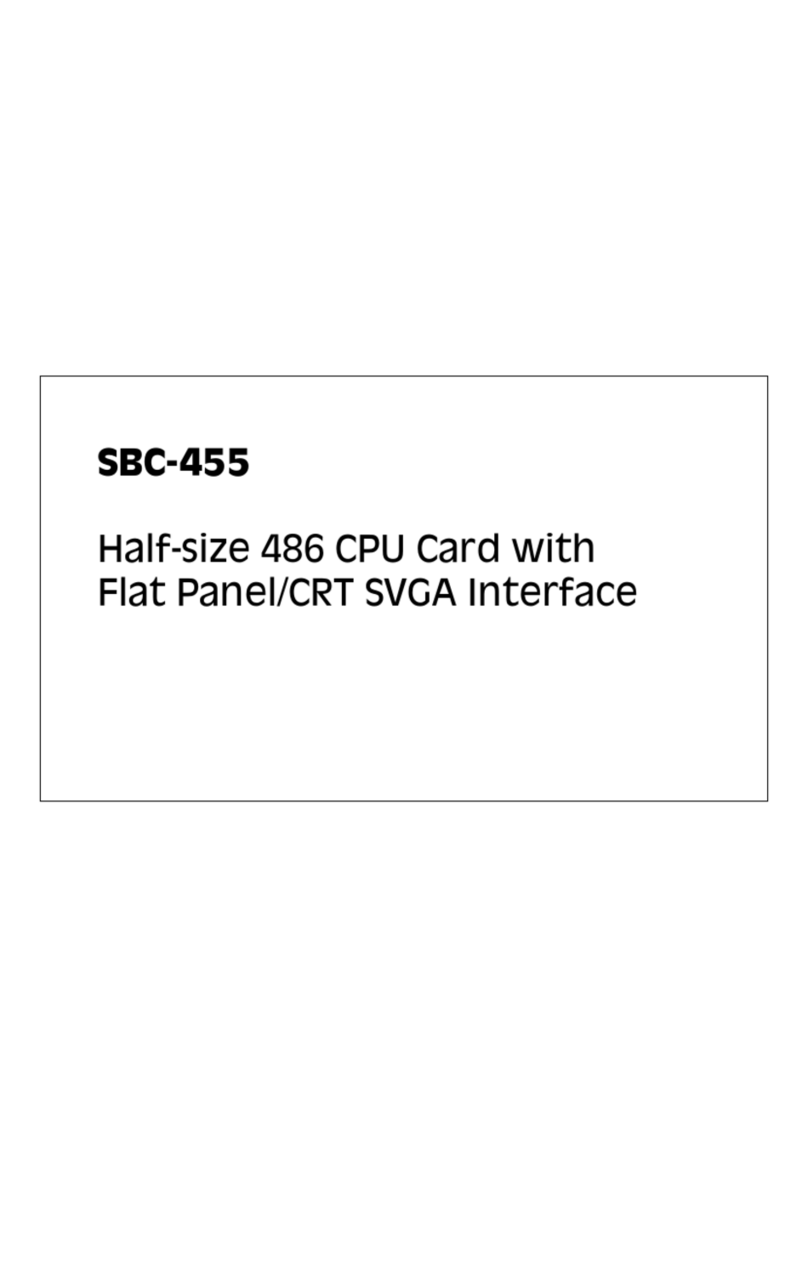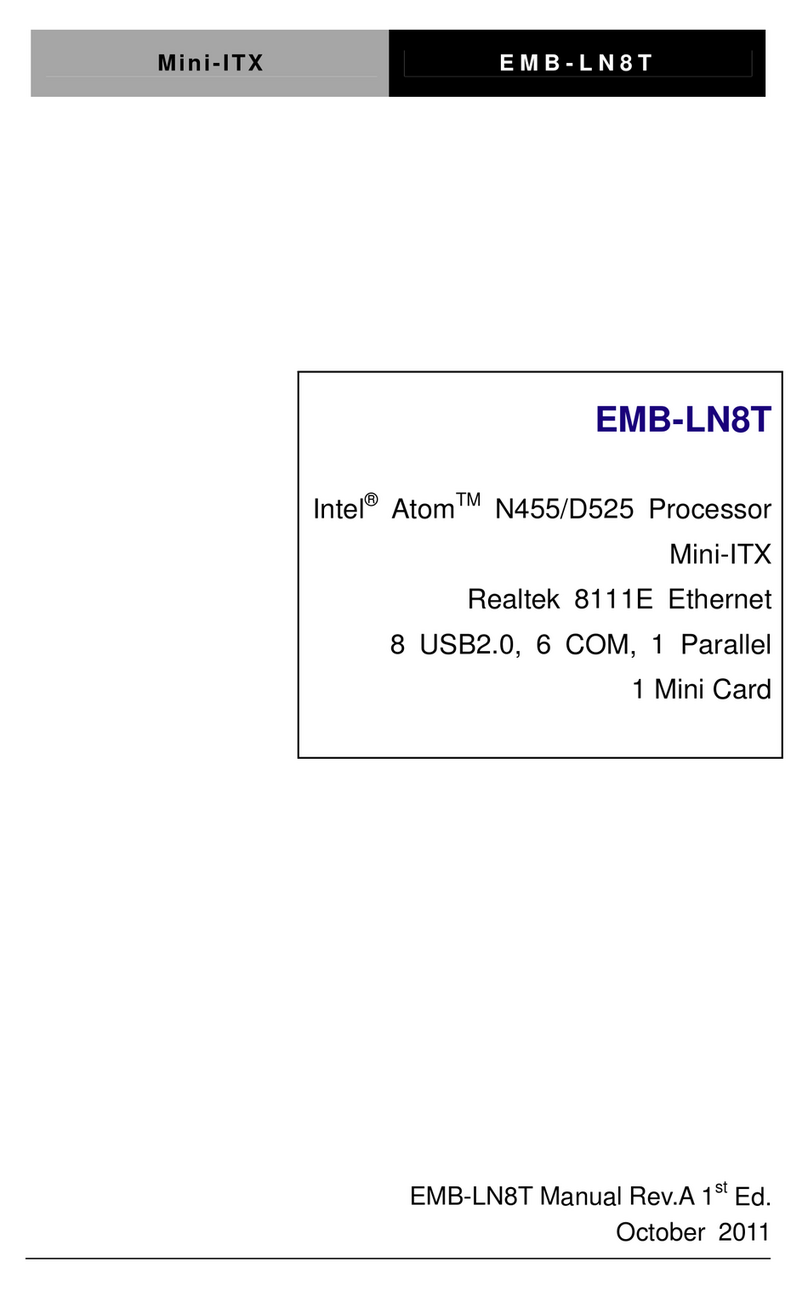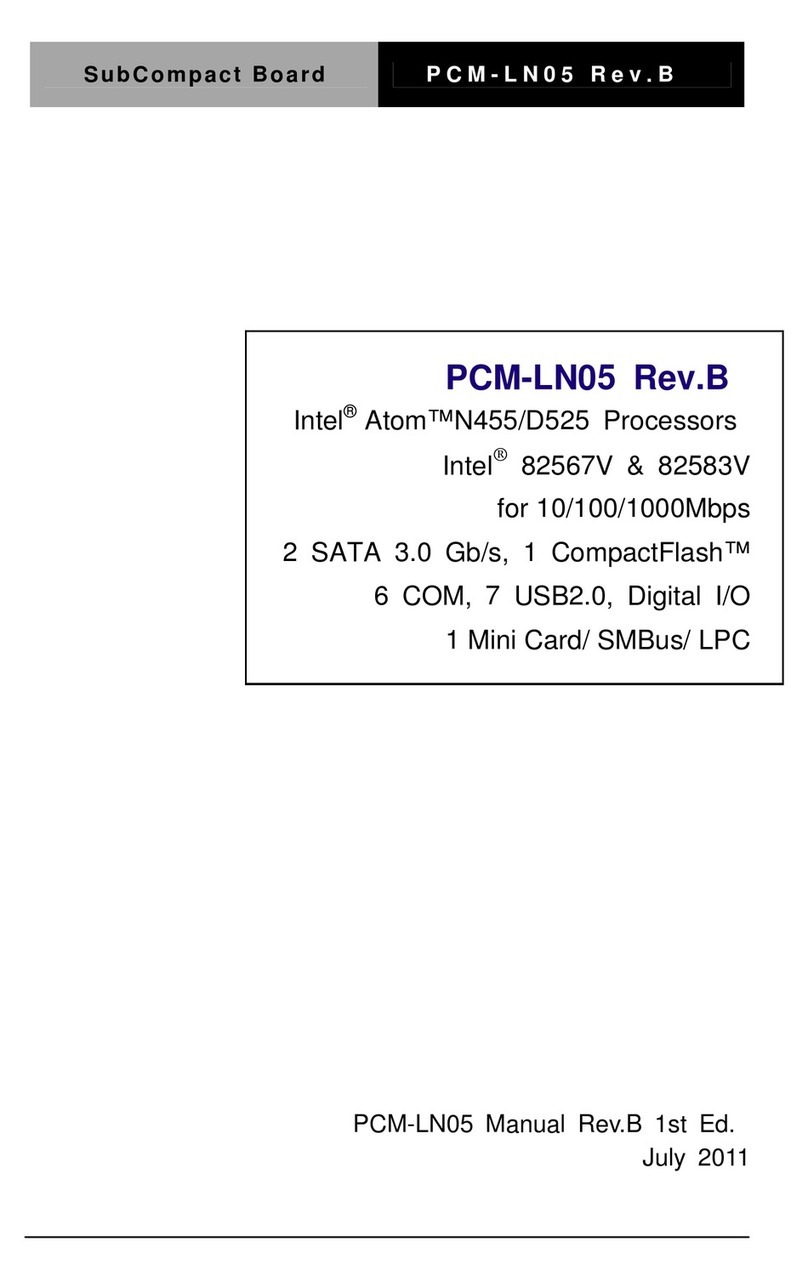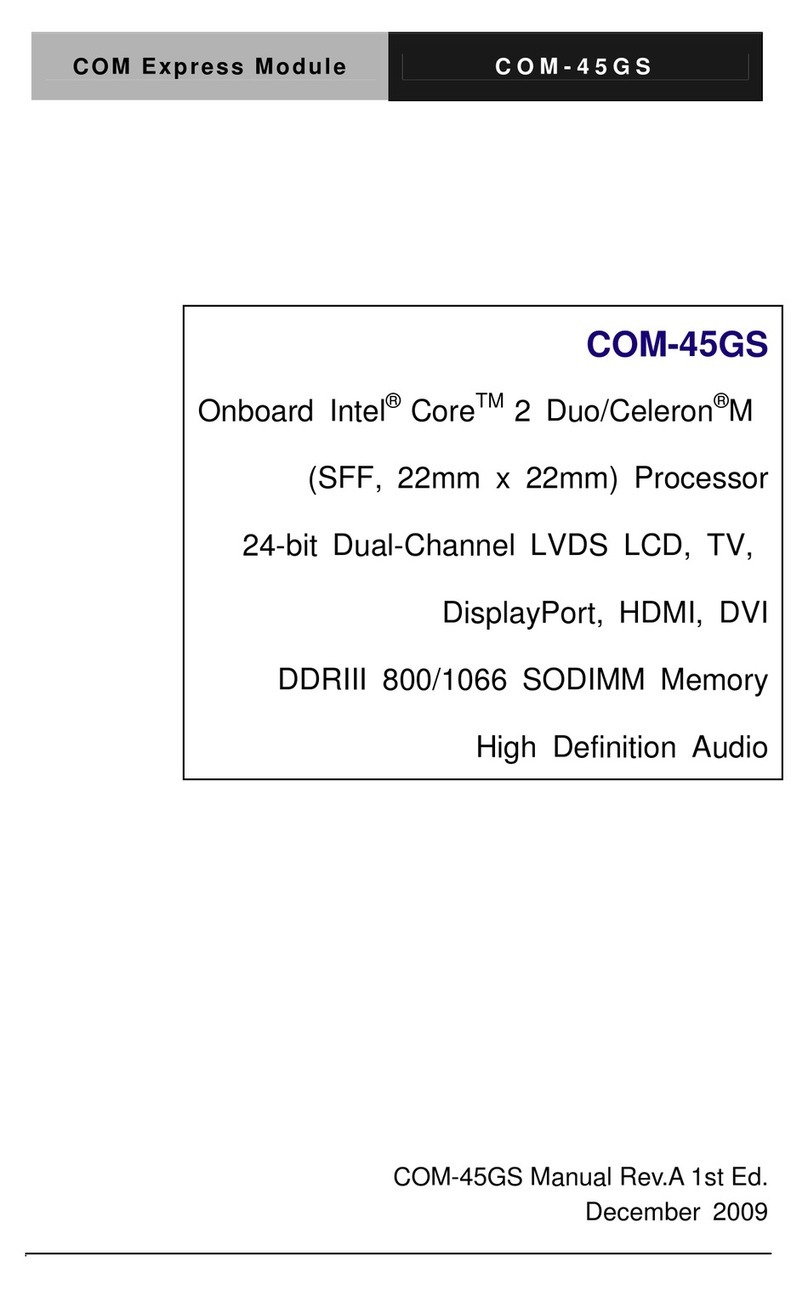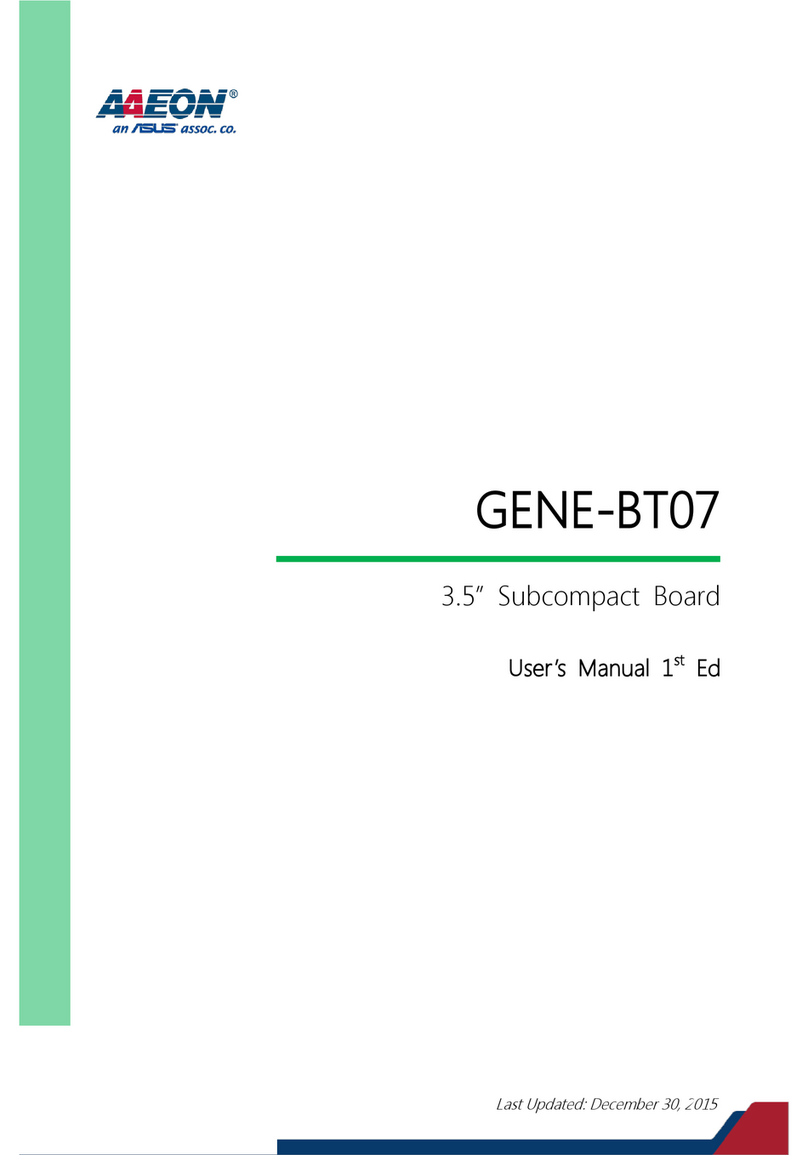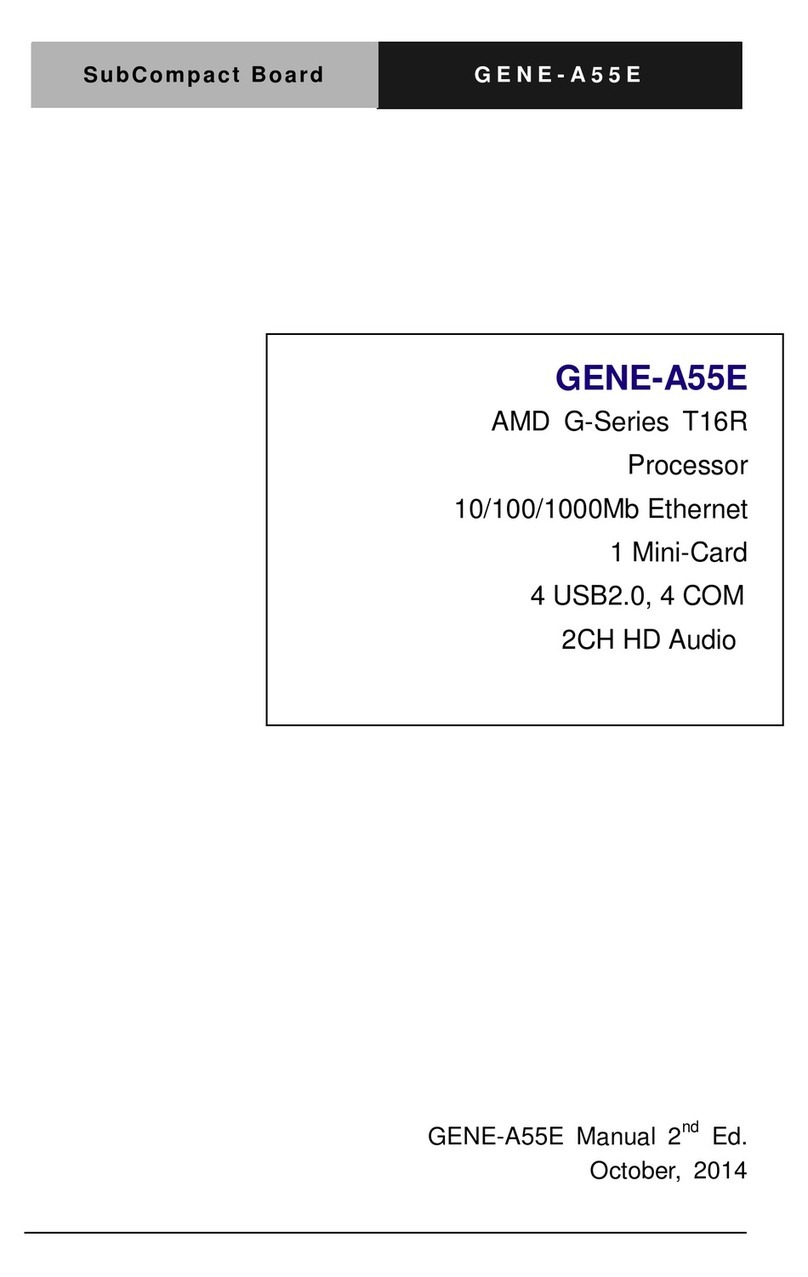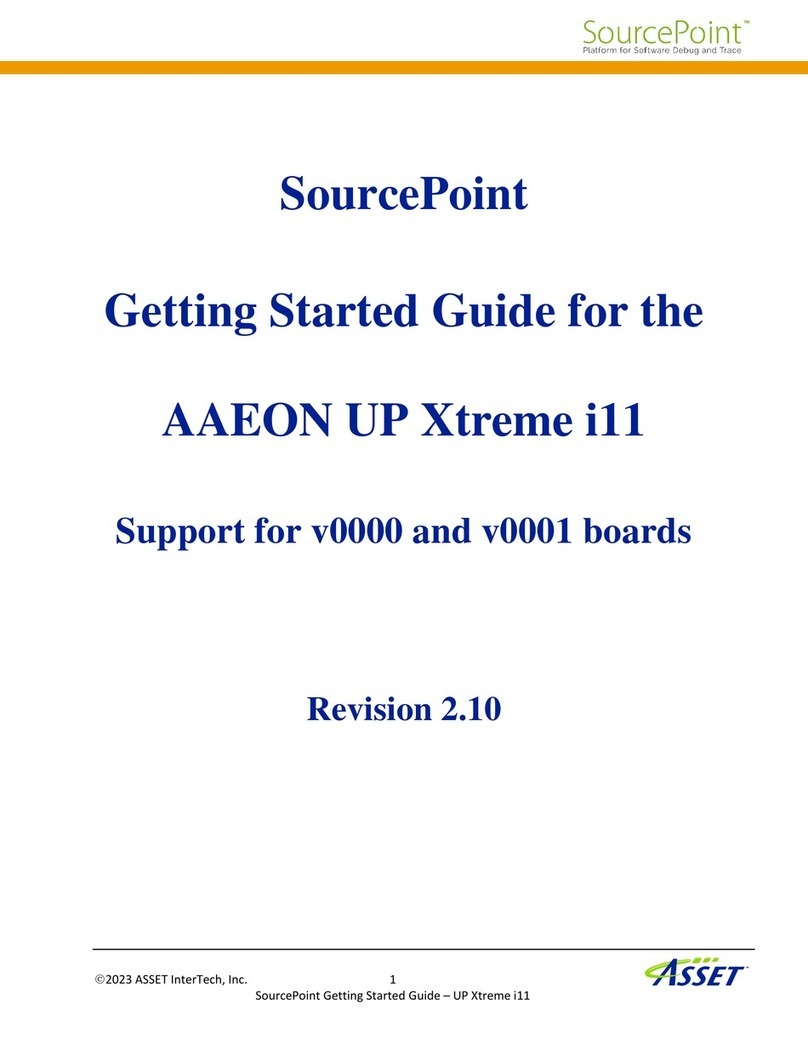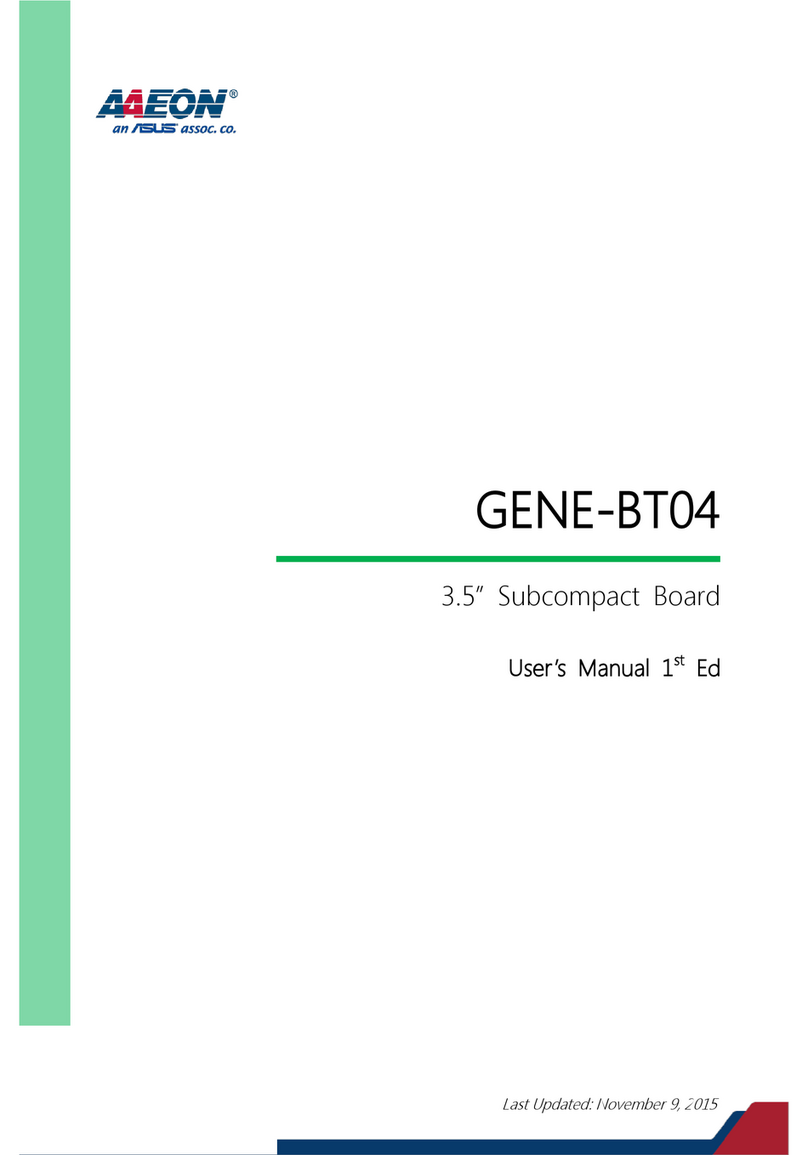Half-size CPU Card SBC-659 Rev. B
v
2.18 Digital Visual Interface Connector (CN5)...............................2-16
2.19 External LAN LED Indicator Connector (CN6)...................2-17
2.20 VGA Connector (CN8)..............................................................2-18
2.21 Parallel Port Connector(CN9) .................................................2-18
2.22 Audio Connector (CN10)..........................................................2-19
2.23 Audio Out Connector 1 Watt (CN11)......................................2-20
2.24 COM1 & COM2 Serial Ports (CN7 & CN12)........................2-20
2.25 100Base-Tx Fast Ethernet Connector (CN13, CN14)...........2-21
2.26 USB Connectors (CN15, CN19)...............................................2-22
2.27 CPU Fan Power Connector (CN16).........................................2-23
2.28 Power Connector (CN18)..........................................................2-23
2.29 PS/2 Keyboard and Mouse Connector (CN20)......................2-24
2.30 Internal Keyboard Connector (CN21).....................................2-24
2.31 External Power On Connector (CN22)...................................2-24
2.32 Compact Flash Connector (CN23)...........................................2-25
2.33 Wake On Lan Connector (CN24).............................................2-26
2.34 Watchdog Timer Connector (CN25)........................................2-26
Chapter 3: Award BIOS Setup...........................................3-1
3.1 System test and Initialization........................................................3-2
3.2 Award BIOS Setup.......................................................................3-3
3.3 Standard CMOS Features ............................................................3-5
3.4 Advanced BIOS Features ..........................................................3-6
3.5 Advanced Chipset Features .......................................................3-7
3.6 Integrated Peripherals...................................................................3-8
3.7 Power Management Setup...........................................................3-9