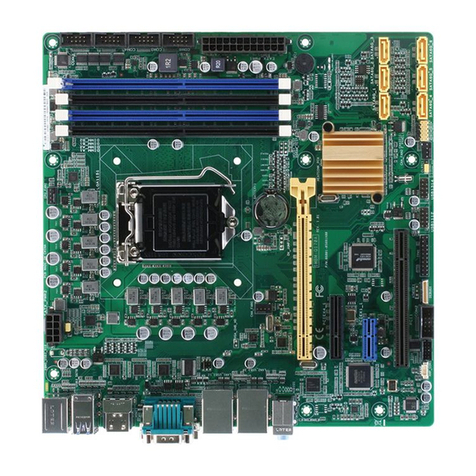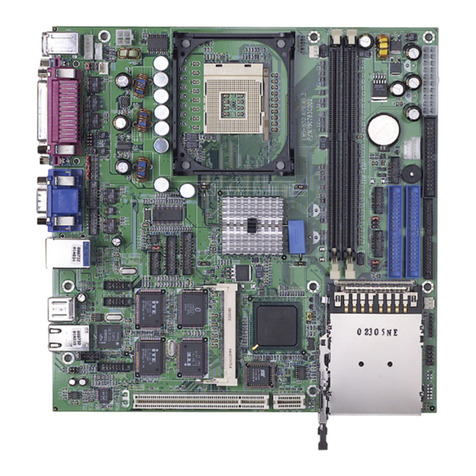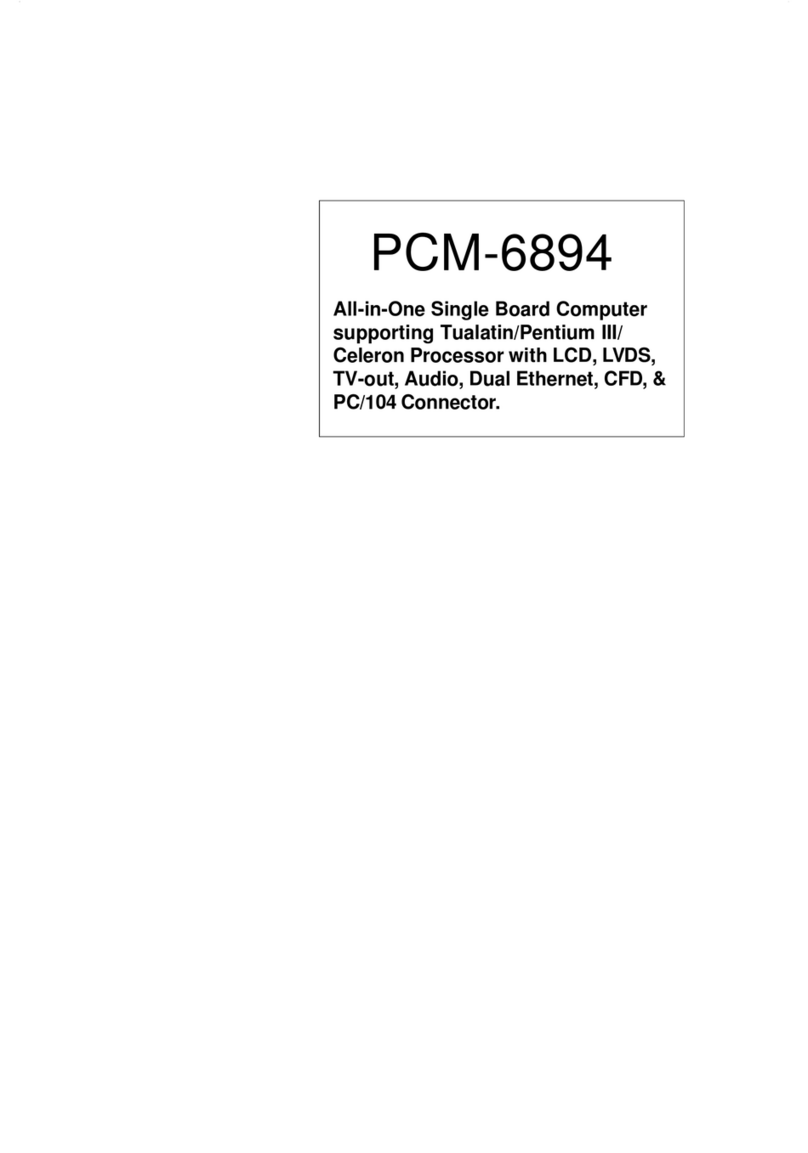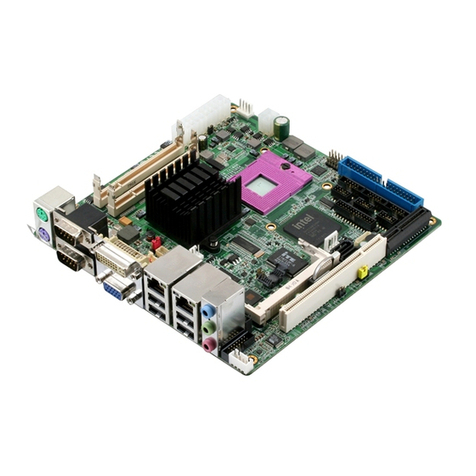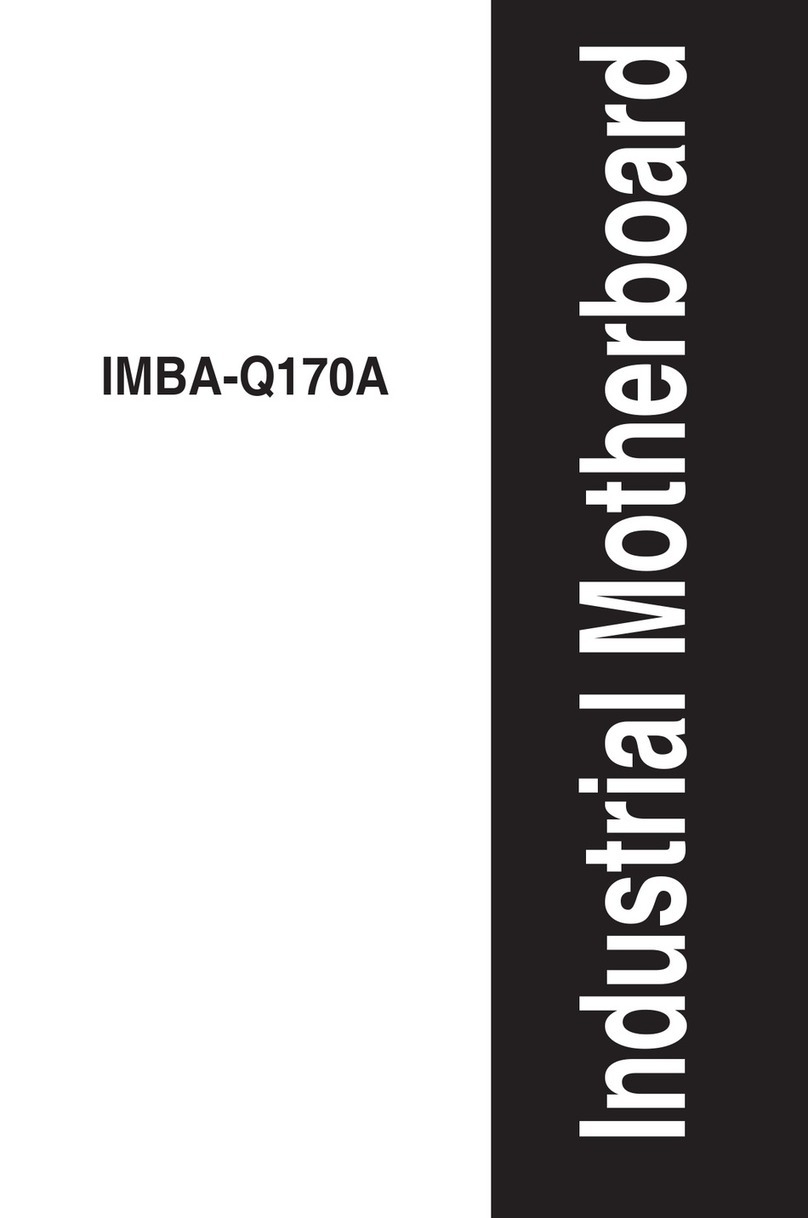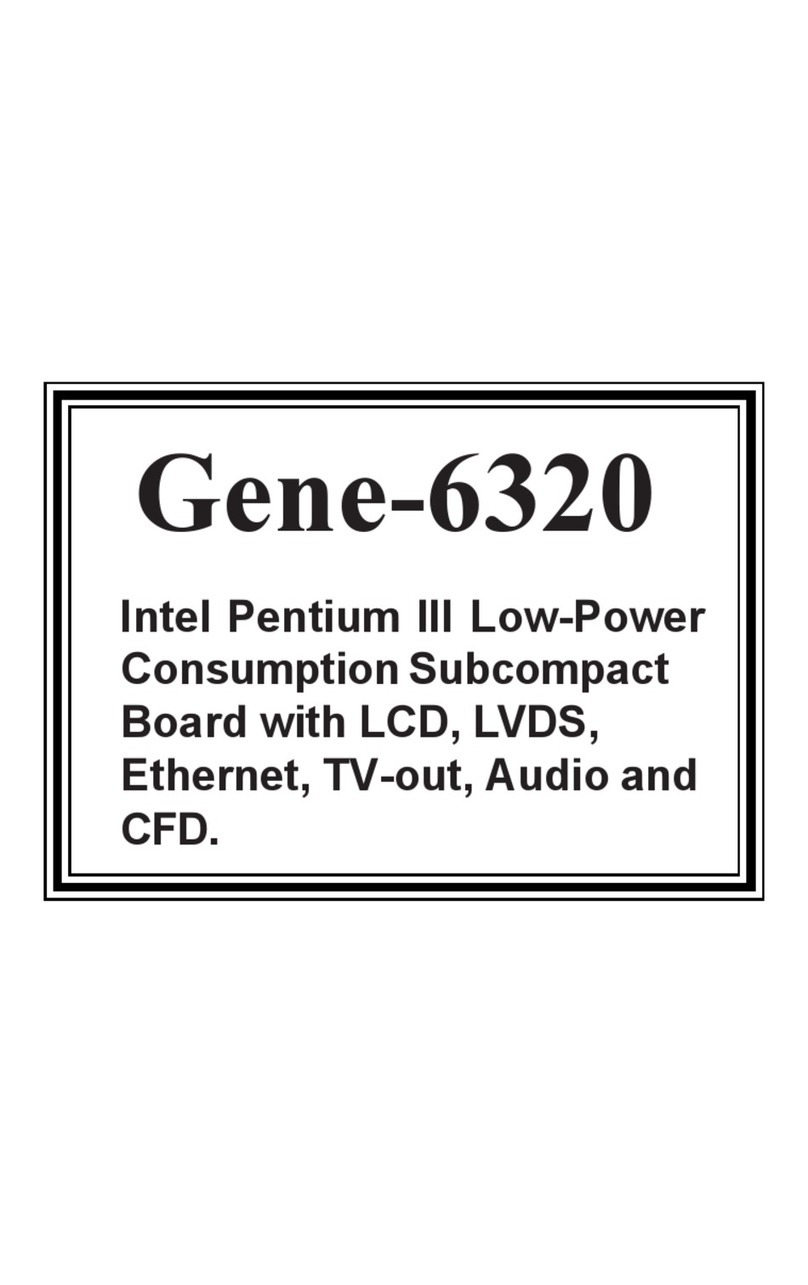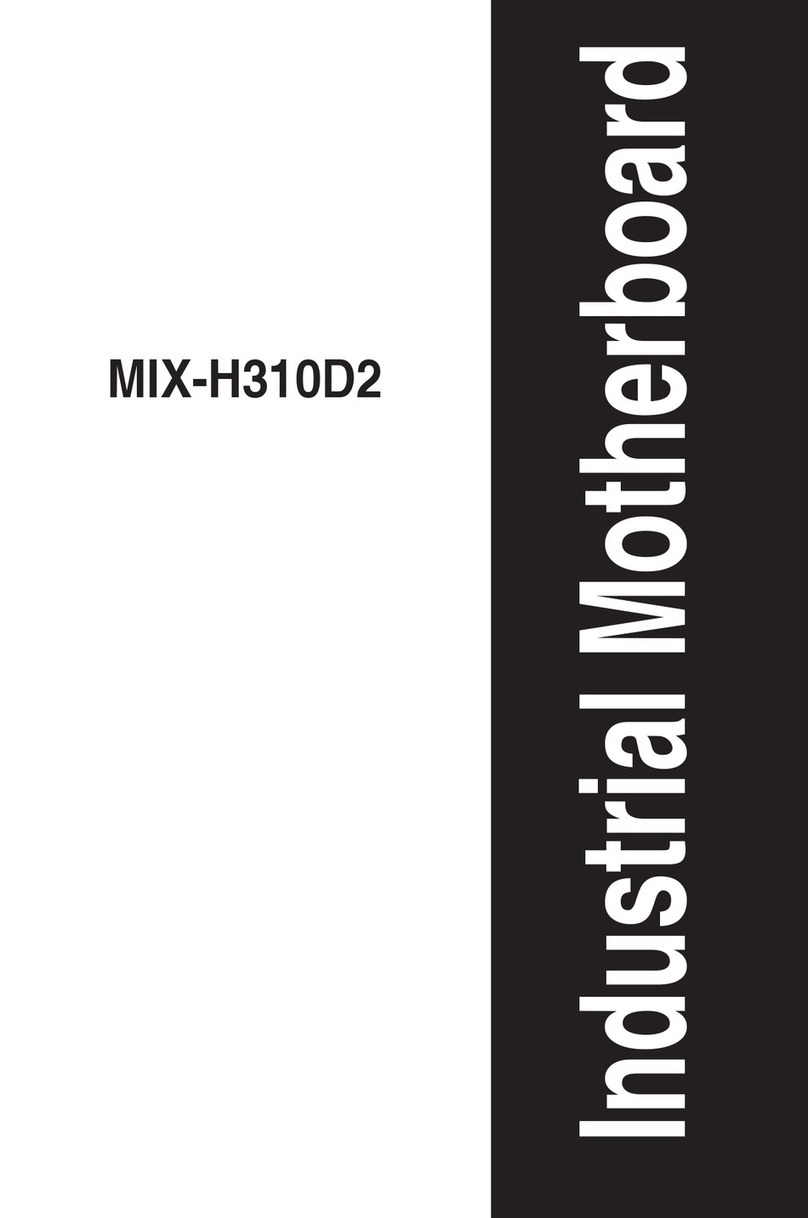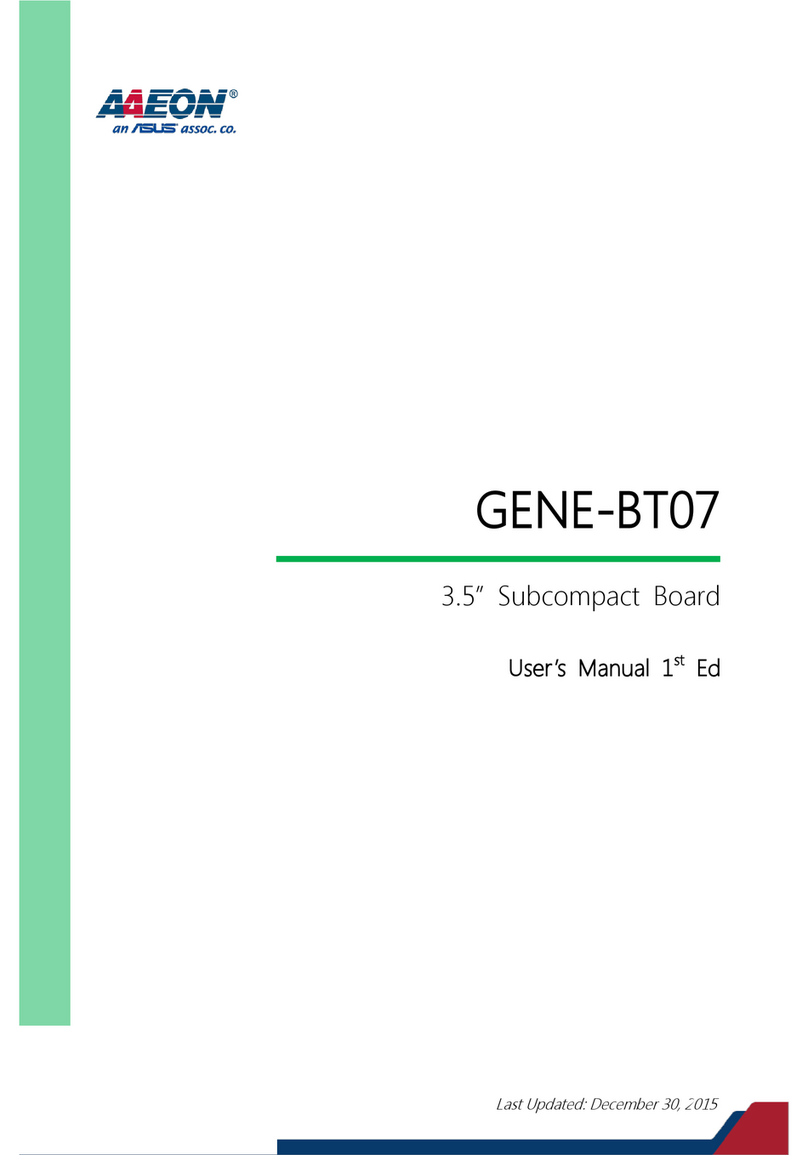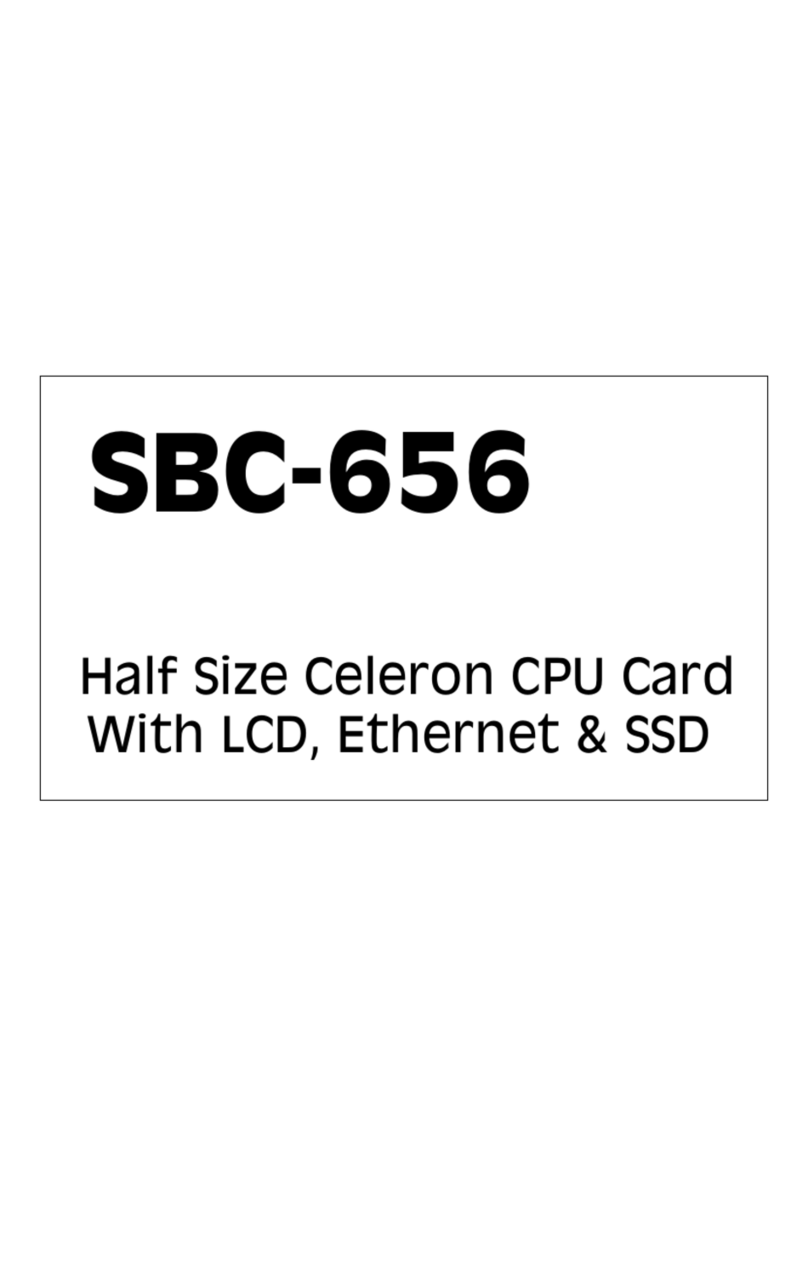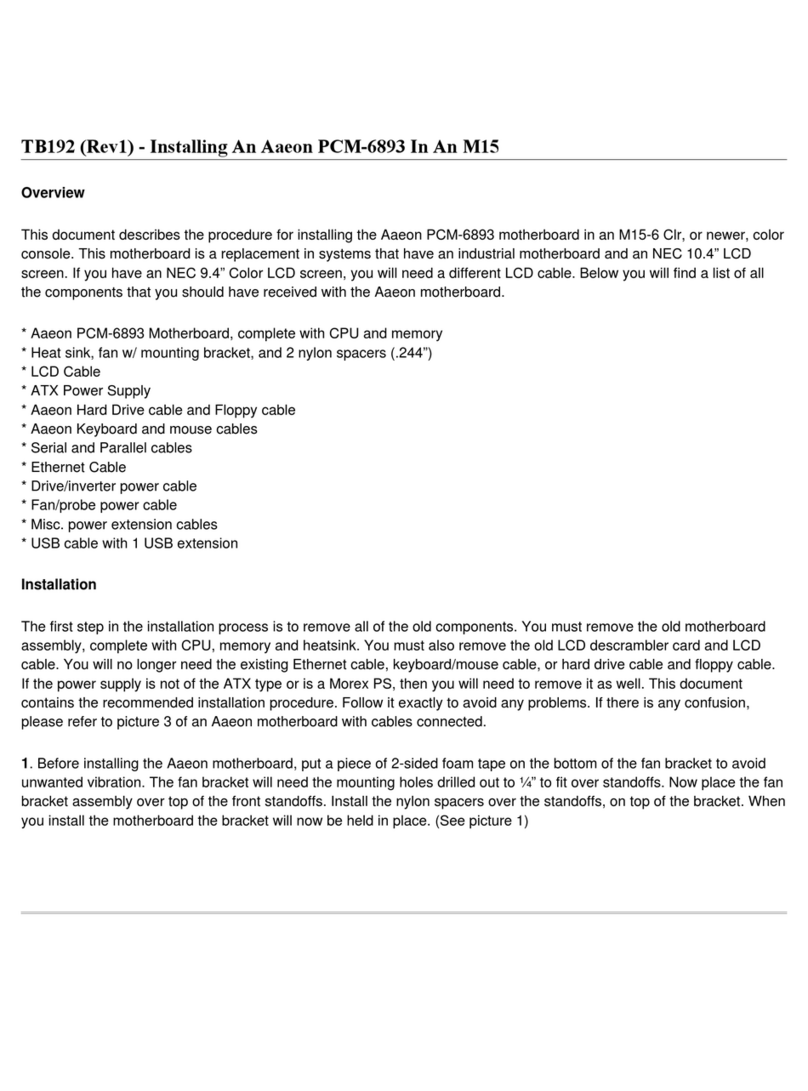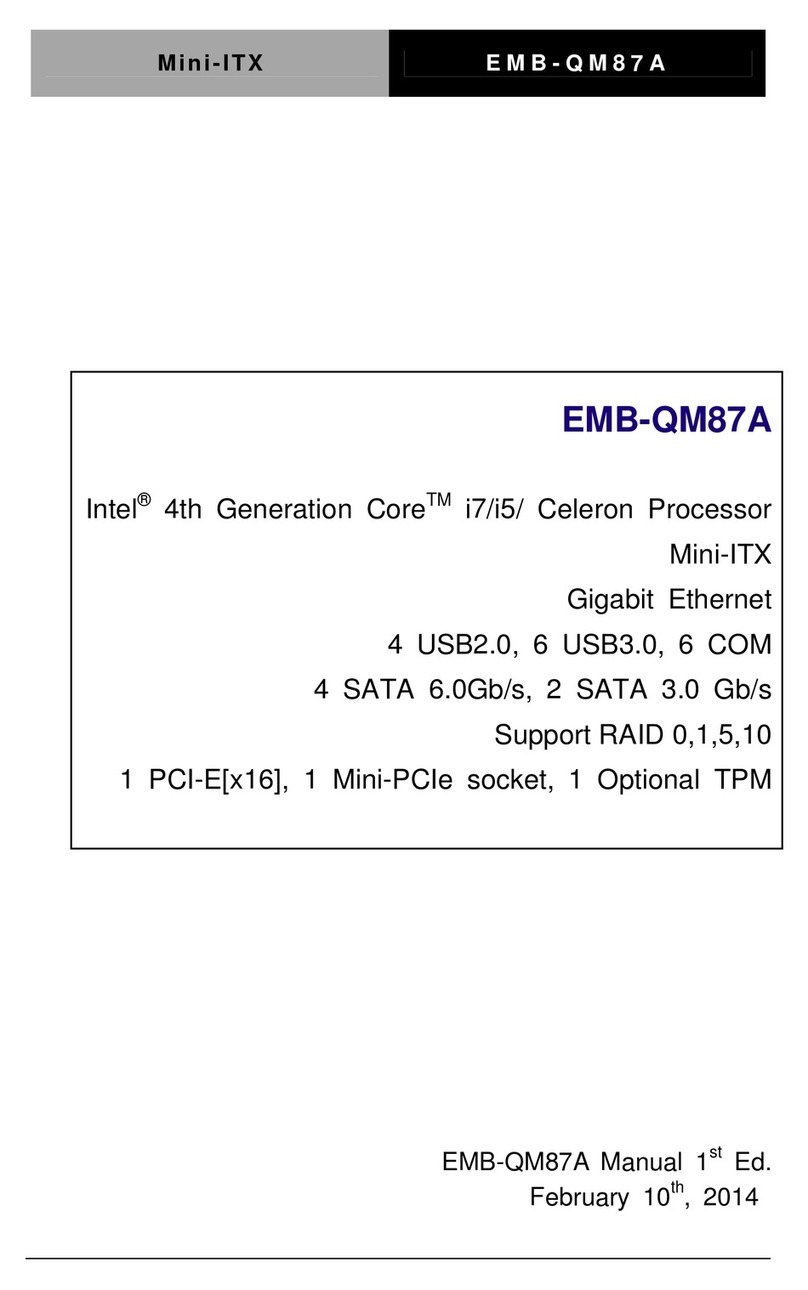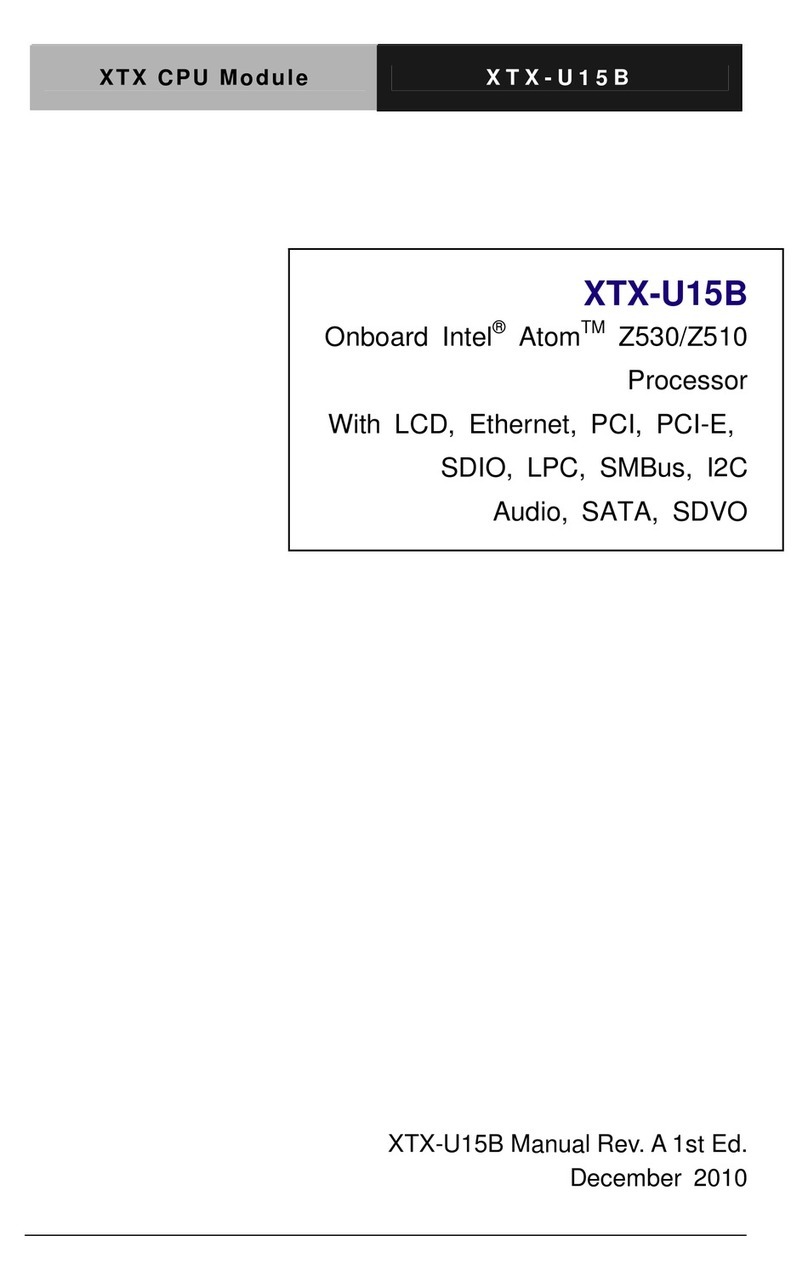COM Express Module COM-45GS
iv
Application Notes
1. DisplayPort support
When PCI-E [x16] signals are occupied by the graphics card, SDVO,
DisplayPort, HDMI, DVI signals cannot be used or implemented.
Otherwise, when either of SDVO, DisplayPort, HDMI or DVI is used or
implemented, the others cannot be used or implemented simultaneously.
2. Linux support
Some functions of COM-45GS cannot work well in some Linux versions, for
example, LAN function in Fedora 9 because of the supporting issue of new
chipset. AAEON had tested Fedora 10 on COM-45GS and the functions
work well.
3. IDE device support
COM-45GS supports one IDE device. When using it, please follow the
instructions below:
(1) Please enter the BIOS to change the default setting from "Disabled" to
"Enabled".
==> Path: Integrated Peripherals --> OnChip IDE Device --> IDE HDD
Support
(2) Set it as "Master" device.
(3) Please enter the BIOS to change the setting from "Enabled" to "Disabled"
when disconnecting IDE device.
==> If you do not do it, the system will boot up slowly.
4. OS installation issue
When you use RAID function and install the OS, please use the USB optical
drive to install OS only.
If you use the SATA optical drive, it will not be recognized at all.
5. PXE issue
When you use the PXE function, please enter the BIOS to change the default
setting from "Disabled" to "Enabled".
==> Path: Integrated Peripherals --> OnChip IDE Device --> LEGACY Mode
Support
For more detailed information, please contact with AAEON Customer
Service Department for further assistance.