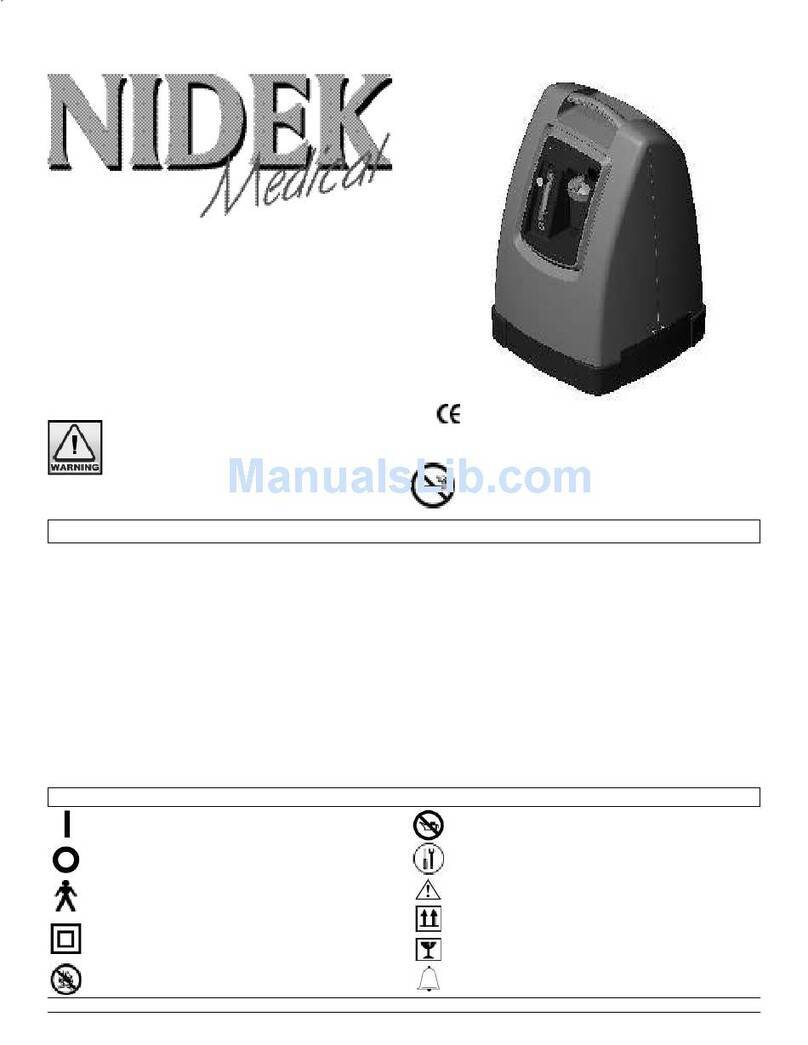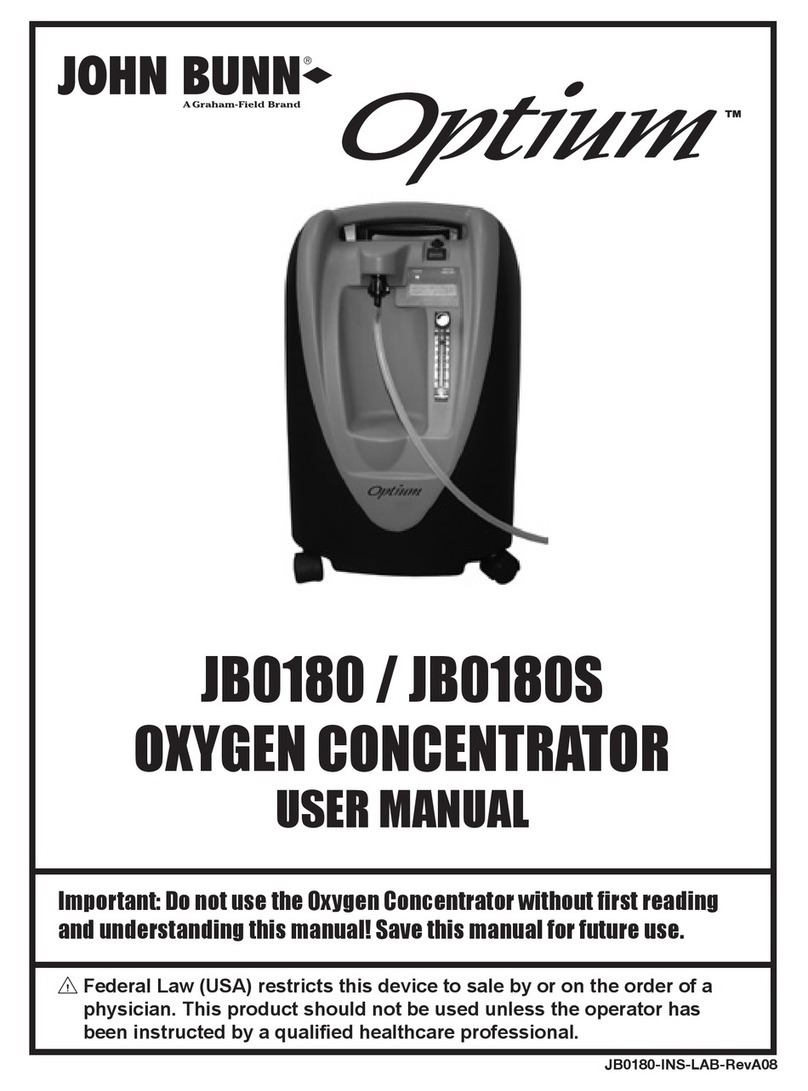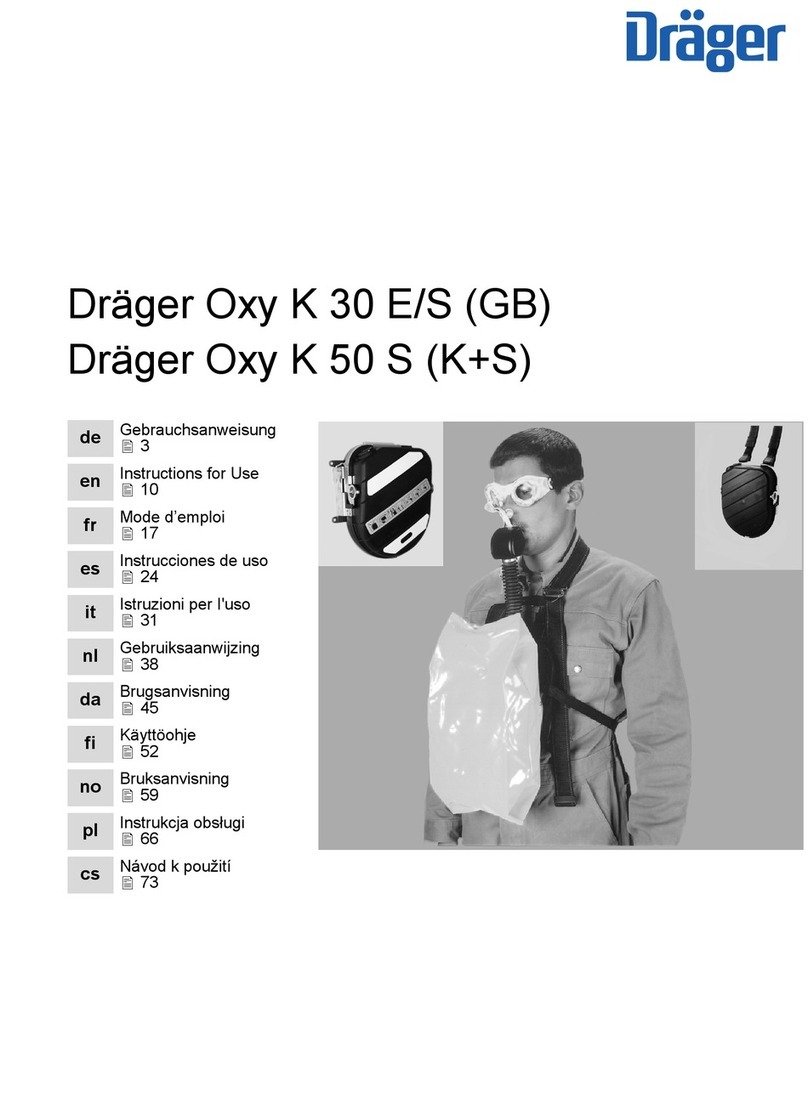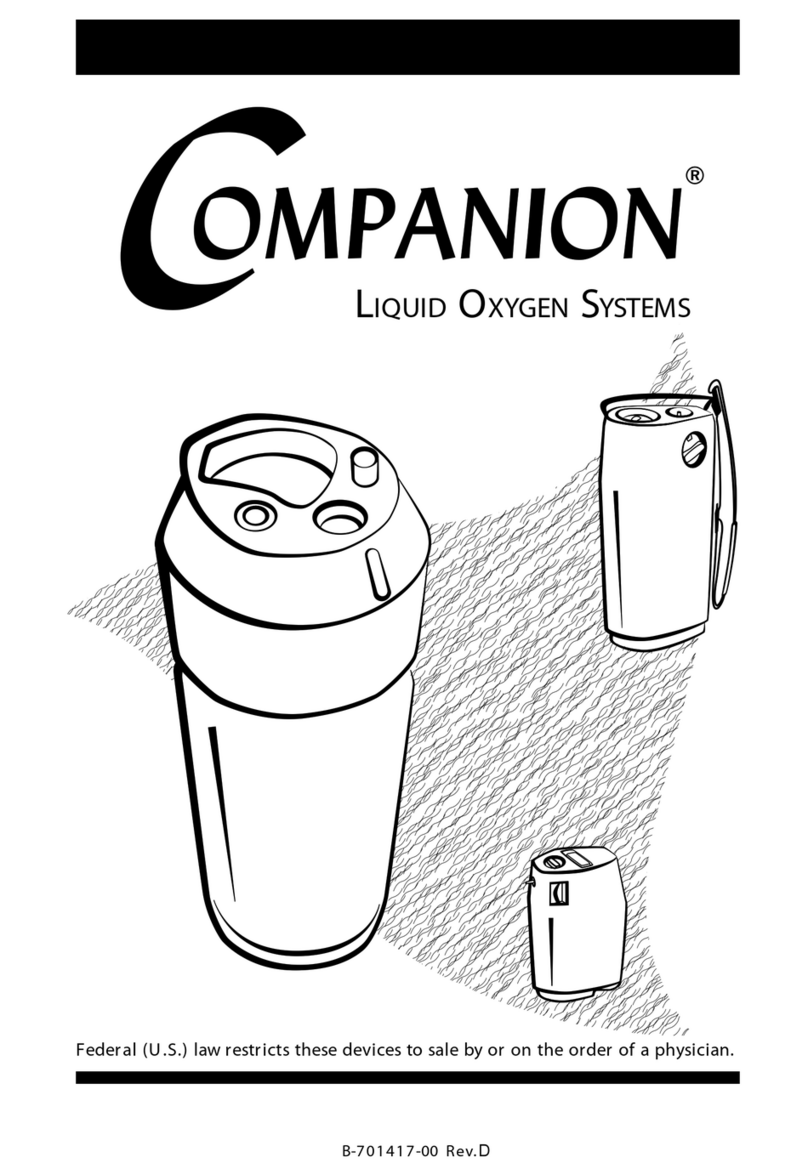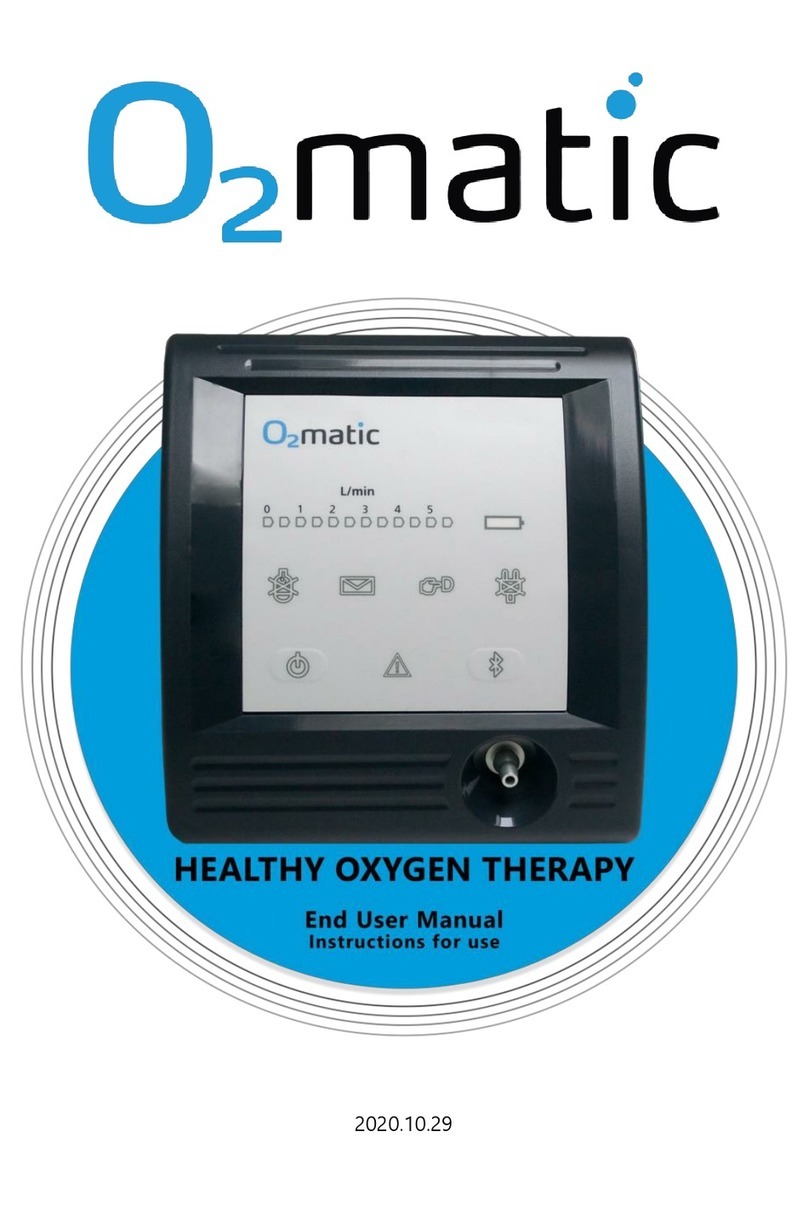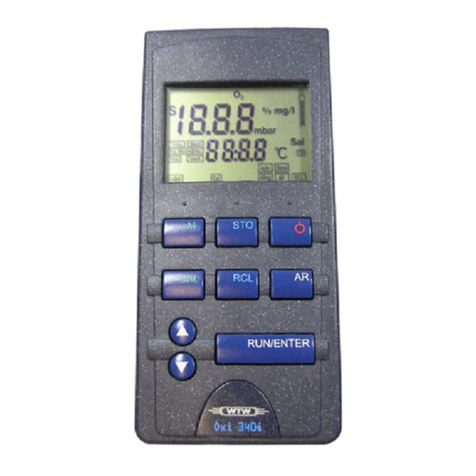TD 269 OPERATING MANUAL
OXYGEN OPTODE 4330, 4831, 4835
June 2017
page 3 of 93
Table of Contents
INTRODUCTION .......................................................................................................................................... 5
Purpose and Scope ................................................................................................................5
Document Overview ...............................................................................................................6
Applicable Documents............................................................................................................7
Abbreviations..........................................................................................................................7
CHAPTER 1 Short Description and Specifications ...................................................................................... 8
1.1 Pin Configuration ............................................................................................................11
1.2 User Accessible Sensor Properties................................................................................. 12
1.3 Specifications .................................................................................................................15
1.4 Manufacturing and Quality Control.................................................................................. 15
CHAPTER 2 Measurement Principles and Parameters ............................................................................. 16
2.1 Sensor Integrated Firmware ...........................................................................................16
2.2 Sensor Parameters.........................................................................................................17
2.3 Salinity Compensation of Data........................................................................................ 17
2.4 Depth Compensation of Data.......................................................................................... 18
CHAPTER 3 SEAGUARD®Applications.................................................................................................... 20
3.1 Installation on SEAGUARD®Platform............................................................................. 20
3.2 RedReference, Calibration Coefficients and Salinity Compensation ............................... 22
CHAPTER 4 Sensor configuration using Real-Time Collector................................................................... 25
CHAPTER 5 Connection to PC .................................................................................................................. 27
5.1 RS232 Communication Setup......................................................................................... 27
5.2 Passkey for Write Protection...........................................................................................28
5.3 Save and Reset ..............................................................................................................29
5.4 Communication Sleep..................................................................................................... 29
5.5 Available Commands for the Oxygen Optodes ............................................................... 30
5.5.1 The Get Command ..................................................................................................31
5.5.2 The Set Command................................................................................................... 31
5.5.3 Formatting the Output String.................................................................................... 32
5.5.4 XML Commands ...................................................................................................... 32
5.6 Scripting -sending a string of commands ........................................................................ 32
5.7 Sensor Configuration ......................................................................................................33
CHAPTER 6 Maintenance.......................................................................................................................... 35
6.1 Changing the Sensor Foil ...............................................................................................37
6.1.1 Procedure for Oxygen Optode 4330 and 4831......................................................... 38
6.1.2 Procedure for Oxygen Optode 4835 ........................................................................ 39
6.2 Function Test..................................................................................................................40
6.2.1 SEAGUARD®Applications....................................................................................... 40
6.2.2 Calibration Procedure using a Terminal Program..................................................... 42
Appendix 1 Theory of Operation ................................................................................................................ 45
Luminescence Decay Time ..................................................................................................46
Appendix 2 The Optical Design.................................................................................................................. 48