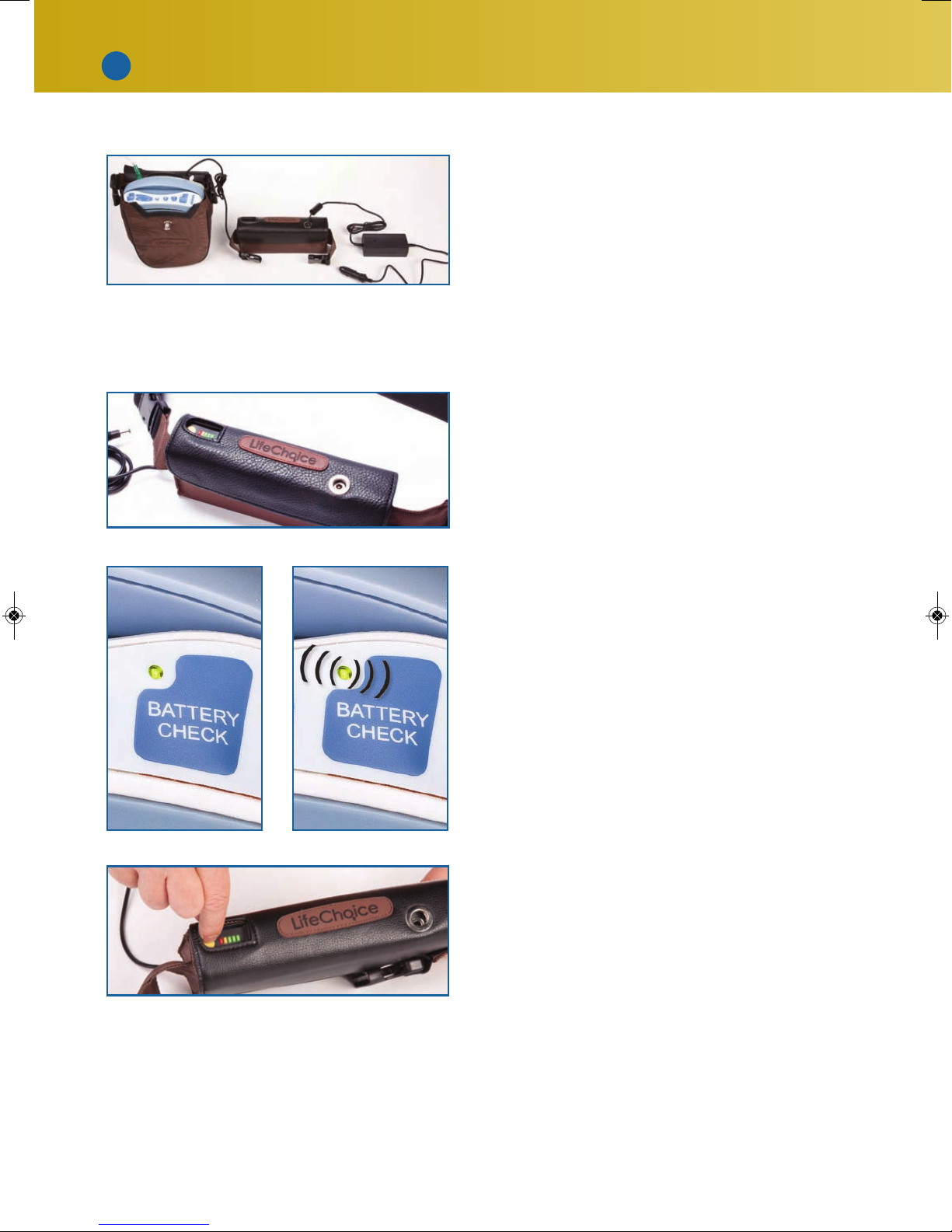green indicating the system is being
powered by the external source. The AC,
DC and external battery are each connected
to the receptacle on the top of the
LifeChoice POC. (External battery shown as
example.) If the external battery is connected
to the LifeChoice POC, the AC or DC
adapter can be connected to the external battery and will charge both batteries and operate the
LifeChoice POC simultaneously.
4. External Battery: A rechargeable external
battery is included with every LifeChoice
POC XYC100 unit. When fully charged, it
supplies power to the Life Choice POC for
up to 3+ hours.
When using external battery power, the green
LED light above the Battery Check will
illuminate solid green. When using the external
battery to power the LifeChoice POC, the
system will automatically switch to internal
battery power when the external battery has
been depleted - approximately 3 hours. When
this occurs, the green LED light above the
Battery Check will turn from solid green to
flashing green. When the external battery is
required for extended time away from an AC
or DC power source, it is recommended to
power the LifeChoice POC with the external
battery first and then the internal battery for
maximum combined battery time.
Charge time for a depleted external battery is
a minimum of 6 hours with either the AC or
DC adapter. To check charge level on the
external battery, disconnect from AC or DC
adapters, press and hold yellow button on the
top of the external battery. LED lights will
illuminate indicating charge level.
When the LifeChoice POC is in use and the
external battery is plugged into the unit,
verify that the green LED light above the
Battery Check turns solid green. If the LED
light does not illuminate solid green when the external battery is connected to the LifeChoice
POC, this indicates that the LifeChoice POC is not being powered by the external battery, and
the external battery may have “tripped” due to a power surge.
To prolong the level of charge when not in use, it is hi hly recommended that the external
battery be plugged into itself. This is done by inserting the male end of the plug into the female
receptacle on the battery pack.
Reset the external battery as indicated in the following steps.
8
OM 2011_V33_CE_RevF_Layout 1 11/29/11 2:36 PM Page 8