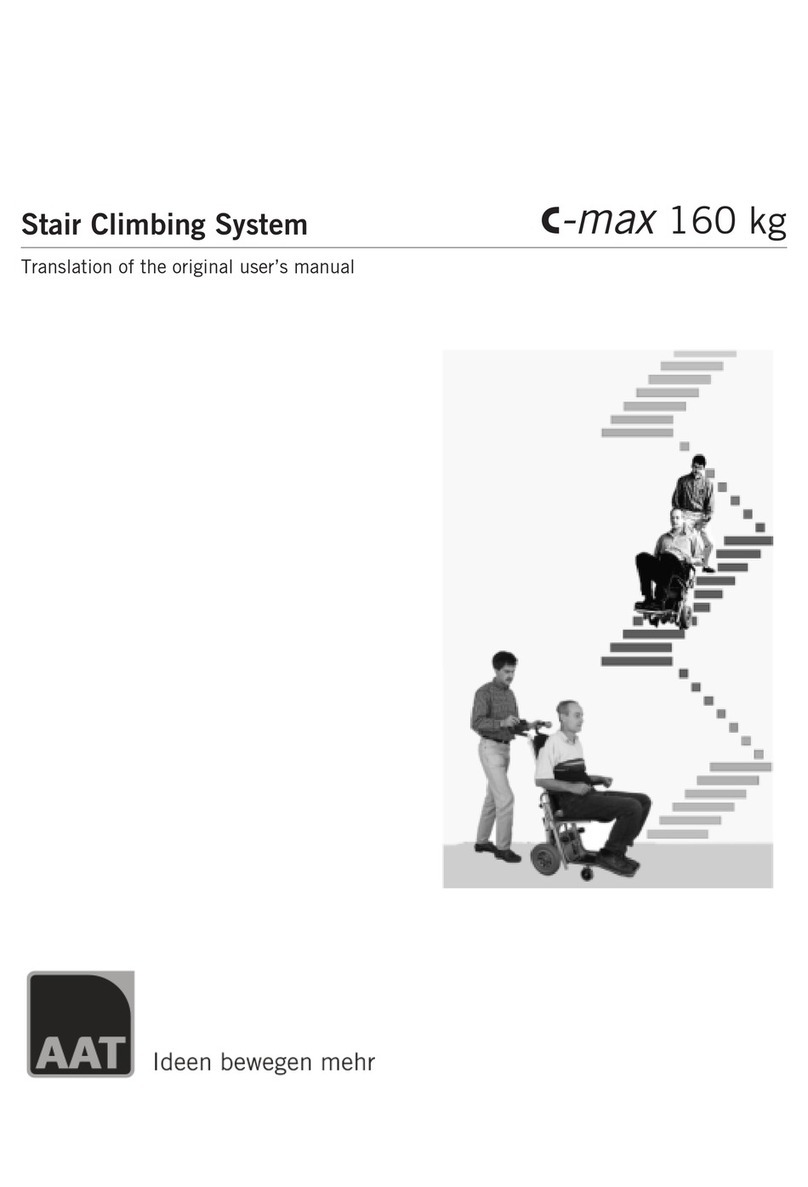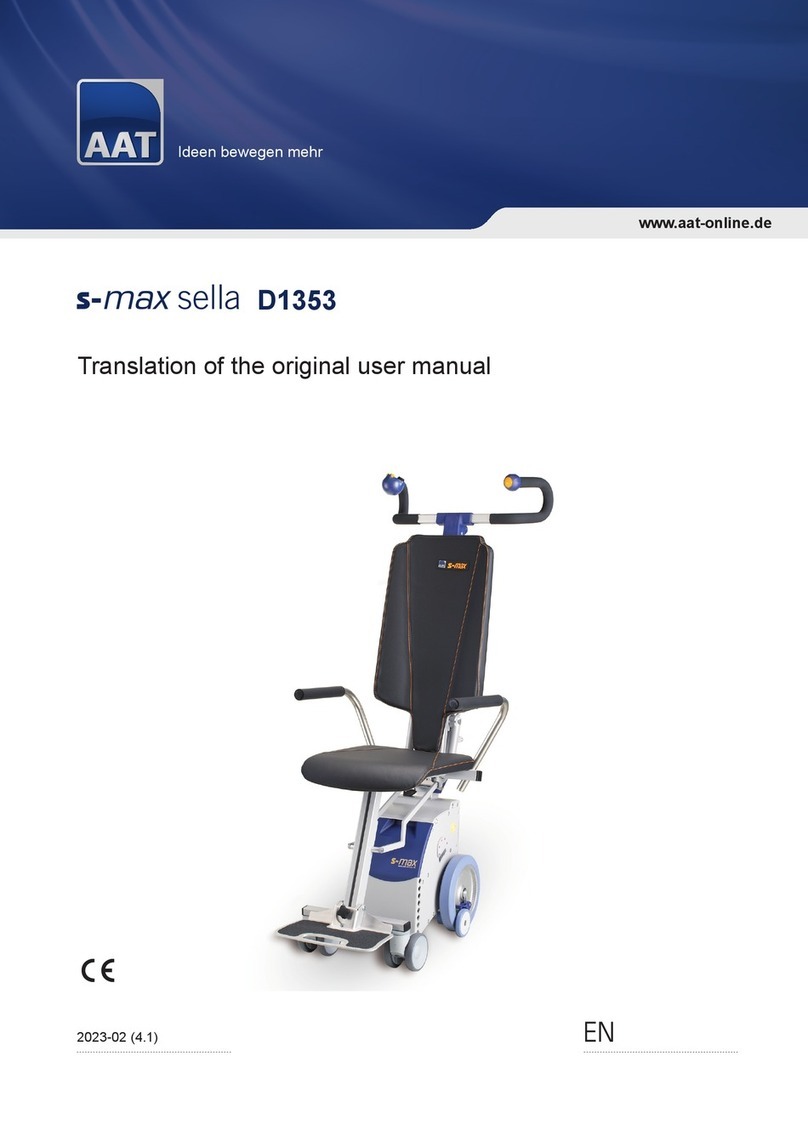4
Inhaltsverzeichnis
1 Symbols and safety instructions . . . . . . . . . . . . . . . . . . . . . . . . . . . . . . . . . .5
2 Explanation of the symbols on the packaging . . . . . . . . . . . . . . . . . . . . . . . . . . .6
3 Explanation of the symbols on the device . . . . . . . . . . . . . . . . . . . . . . . . . . . . .7
4 Product description . . . . . . . . . . . . . . . . . . . . . . . . . . . . . . . . . . . . . . . . .8
4.1 Device overview . . . . . . . . . . . . . . . . . . . . . . . . . . . . . . . . . . . . . . . . . . . .8
4.2 Indication and intended use . . . . . . . . . . . . . . . . . . . . . . . . . . . . . . . . . . . . . .9
4.3 Contraindication . . . . . . . . . . . . . . . . . . . . . . . . . . . . . . . . . . . . . . . . . . . .9
4.4 Technical data . . . . . . . . . . . . . . . . . . . . . . . . . . . . . . . . . . . . . . . . . . . . 10
4.5 Dimensional drawing. . . . . . . . . . . . . . . . . . . . . . . . . . . . . . . . . . . . . . . . . 11
4.6 Scope of delivery . . . . . . . . . . . . . . . . . . . . . . . . . . . . . . . . . . . . . . . . . . 11
4.7 Accessories . . . . . . . . . . . . . . . . . . . . . . . . . . . . . . . . . . . . . . . . . . . . . 12
5 Assembly and start-up . . . . . . . . . . . . . . . . . . . . . . . . . . . . . . . . . . . . . . .13
5.1 Battery pack . . . . . . . . . . . . . . . . . . . . . . . . . . . . . . . . . . . . . . . . . . . . . 13
5.2 Adjusting the handle unit. . . . . . . . . . . . . . . . . . . . . . . . . . . . . . . . . . . . . . .13
5.3 Upper and lower mounting rod. . . . . . . . . . . . . . . . . . . . . . . . . . . . . . . . . . . .14
5.4 Switching on . . . . . . . . . . . . . . . . . . . . . . . . . . . . . . . . . . . . . . . . . . . . . 14
5.5 Fix CAMILINO to the wheelchair. . . . . . . . . . . . . . . . . . . . . . . . . . . . . . . . . . .15
6 Disassembly . . . . . . . . . . . . . . . . . . . . . . . . . . . . . . . . . . . . . . . . . . . . 16
7 Operation . . . . . . . . . . . . . . . . . . . . . . . . . . . . . . . . . . . . . . . . . . . . . . 17
7.1 Driving with CAMILINO . . . . . . . . . . . . . . . . . . . . . . . . . . . . . . . . . . . . . . . 18
7.2 Folding in/folding out the anti-tilt support . . . . . . . . . . . . . . . . . . . . . . . . . . . . . . 19
7.3 Overcoming obstacles . . . . . . . . . . . . . . . . . . . . . . . . . . . . . . . . . . . . . . . .20
7.4 Deactivating the drive . . . . . . . . . . . . . . . . . . . . . . . . . . . . . . . . . . . . . . . . 20
7.5 SwitchingoCAMILINO . . . . . . . . . . . . . . . . . . . . . . . . . . . . . . . . . . . . . . .20
7.6 Transport . . . . . . . . . . . . . . . . . . . . . . . . . . . . . . . . . . . . . . . . . . . . . . 21
8 Care and maintenance . . . . . . . . . . . . . . . . . . . . . . . . . . . . . . . . . . . . . . . 21
8.1 Battery pack and charger . . . . . . . . . . . . . . . . . . . . . . . . . . . . . . . . . . . . . . 22
8.2 Cleaning . . . . . . . . . . . . . . . . . . . . . . . . . . . . . . . . . . . . . . . . . . . . . . . 24
8.3 Disposal . . . . . . . . . . . . . . . . . . . . . . . . . . . . . . . . . . . . . . . . . . . . . . . 25
8.4 Long-term storage . . . . . . . . . . . . . . . . . . . . . . . . . . . . . . . . . . . . . . . . . . 25
8.5 Technical safety testing . . . . . . . . . . . . . . . . . . . . . . . . . . . . . . . . . . . . . . . 26
8.6 Reuse (change in operator) . . . . . . . . . . . . . . . . . . . . . . . . . . . . . . . . . . . . . 26
8.7 Corrective action/recall . . . . . . . . . . . . . . . . . . . . . . . . . . . . . . . . . . . . . . . 27
9 Error conditions and troubleshooting . . . . . . . . . . . . . . . . . . . . . . . . . . . . . . 27
9.1 Error conditions . . . . . . . . . . . . . . . . . . . . . . . . . . . . . . . . . . . . . . . . . . . 27
9.2 Troubleshooting . . . . . . . . . . . . . . . . . . . . . . . . . . . . . . . . . . . . . . . . . . . 27
10 Warranty and liability. . . . . . . . . . . . . . . . . . . . . . . . . . . . . . . . . . . . . . . .28