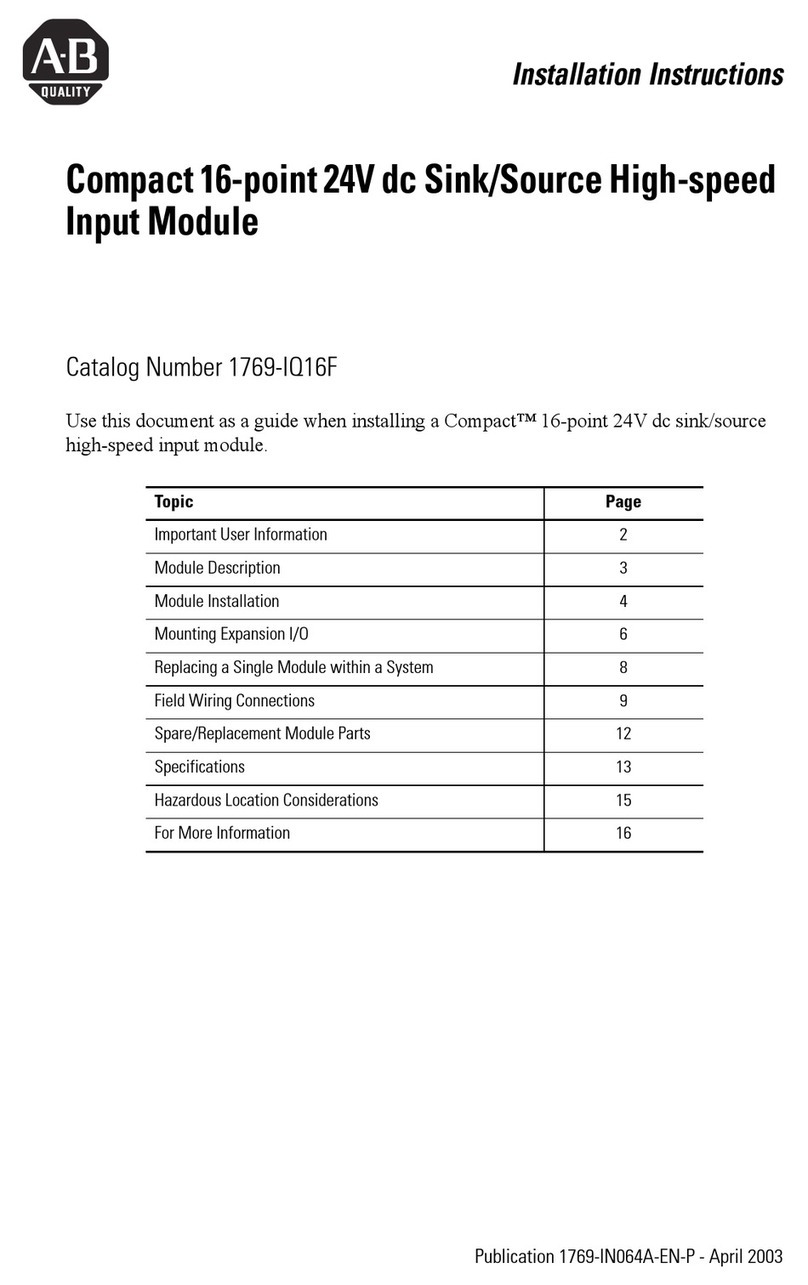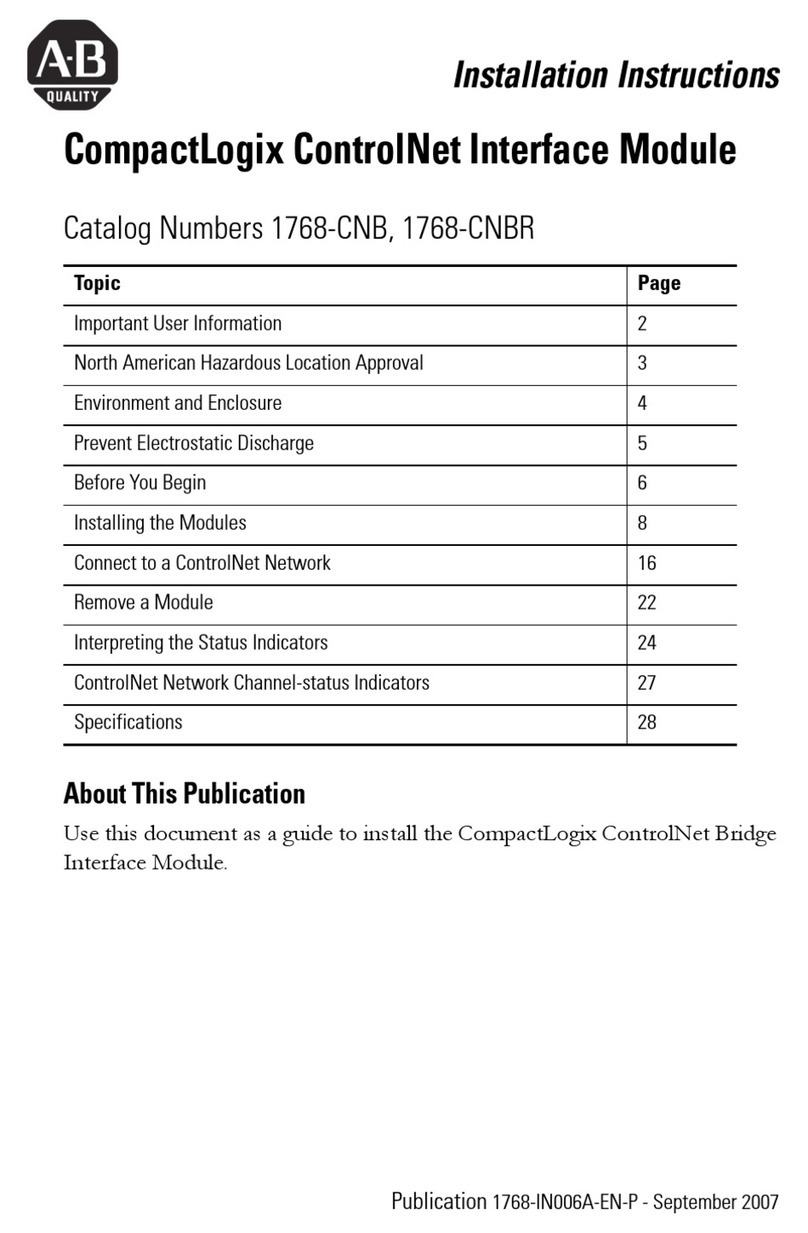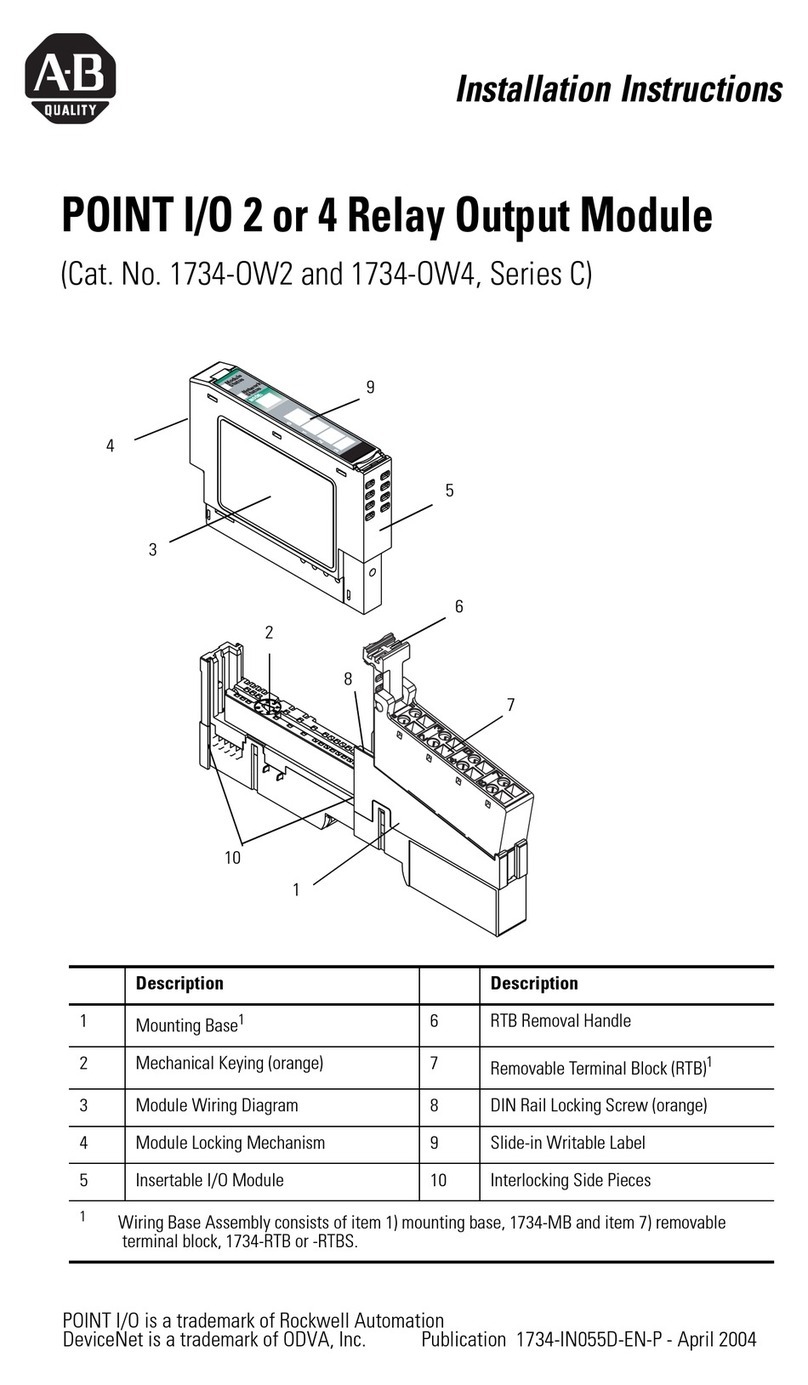Table of Contents iii
Connecting the Analog Outputs 518. . . . . . . . . . . . . . . . . . . . . . . . . .
Power Supply 519
. . . . . . . . . . . . . . . . . . . . . . . . . . . . . . . . . . . .
Analog
Output
519. . . . . . . . . . . . . . . . . . . . . . . . . . . . . . . . . . . .
Connecting the Discrete Outputs 520
. . . . . . . . . . . . . . . . . . . . . . . . .
Power Supply 521
. . . . . . . . . . . . . . . . . . . . . . . . . . . . . . . . . . . .
OUTPUT 1 521
. . . . . . . . . . . . . . . . . . . . . . . . . . . . . . . . . . . . . .
OUTPUT 2 521
. . . . . . . . . . . . . . . . . . . . . . . . . . . . . . . . . . . . . .
Interpreting ModuletoPLC Data (READS) 61. . . . . . . . . . . . .
PLC Communication Overview 61. . . . . . . . . . . . . . . . . . . . . . . . . .
Status Block 61
. . . . . . . . . . . . . . . . . . . . . . . . . . . . . . . . . . . . . . .
Word Assignment 62
. . . . . . . . . . . . . . . . . . . . . . . . . . . . . . . . . .
Module Configuration Word (word 1) 62
. . . . . . . . . . . . . . . . . . . .
Status Word 1 (words 2 and 6) 63
. . . . . . . . . . . . . . . . . . . . . . . .
Status Word 2 (words 3 and 7) 67
. . . . . . . . . . . . . . . . . . . . . . . .
Position/Error/Diagnostic Words 69
. . . . . . . . . . . . . . . . . . . . . . .
Active Motion Segment/Setpoint (words 10 and 11) 613
. . . . . . . . . .
Measured Velocity (words 20 and 21) 614
. . . . . . . . . . . . . . . . . . .
Desired Velocity (words 22 and 23) 614
. . . . . . . . . . . . . . . . . . . . .
Desired Acceleration (words 24 and 25) 615
. . . . . . . . . . . . . . . . . .
Desired Deceleration (words 26 and 27) 615
. . . . . . . . . . . . . . . . . .
Percent Analog Output (words 28 and 29) 616
. . . . . . . . . . . . . . . .
Maximum Velocity (words 30, 31 and 32, 33) 617
. . . . . . . . . . . . . .
Formatting Module Data (WRITES) 71. . . . . . . . . . . . . . . . . . .
Data Blocks Used in Write Operations 71. . . . . . . . . . . . . . . . . . . . .
Parameter Block (Required) 71
. . . . . . . . . . . . . . . . . . . . . . . . . .
Setpoint Block (Optional) 71
. . . . . . . . . . . . . . . . . . . . . . . . . . . .
Command Block (Required) 71
. . . . . . . . . . . . . . . . . . . . . . . . . .
Parameter Block 71
. . . . . . . . . . . . . . . . . . . . . . . . . . . . . . . . . . . .
Parameter Control Word (word 1) 73
. . . . . . . . . . . . . . . . . . . . . .
Analog Range (words 2 and 31) 75
. . . . . . . . . . . . . . . . . . . . . . .
Analog Calibration Constants (words 3, 4 and 32, 33) 76
. . . . . . . .
Transducer Calibration Constant (words 5, 6 and 34, 35) 77
. . . . . .
ZeroPosition
Of
fset (words 7, 8 and 36, 37) 78. . . . . . . . . . . . . . .
Software Travel Limits (words 9, 10 and 38, 39) 79
. . . . . . . . . . . .
ZeroPosition and Software T
ravel Limit Examples
710. . . . . . . . . .
InPosition Band (words 11 and 40) 713
. . . . . . . . . . . . . . . . . . . . .
PID Band (words 12 and 41) 714
. . . . . . . . . . . . . . . . . . . . . . . . . .
Deadband (words 13 and 42) 715
. . . . . . . . . . . . . . . . . . . . . . . . .
Excess Following Error (words 14 and 43) 716
. . . . . . . . . . . . . . . .
Maximum PID Error (words 15 and 44) 716
. . . . . . . . . . . . . . . . . .
Integral Term Limit (words 16 and 45) 717
. . . . . . . . . . . . . . . . . . .
Proportional Gain (words 17 and 46) 718
. . . . . . . . . . . . . . . . . . . .
Gain Break Speed (words 18 and 47) 719
. . . . . . . . . . . . . . . . . . .