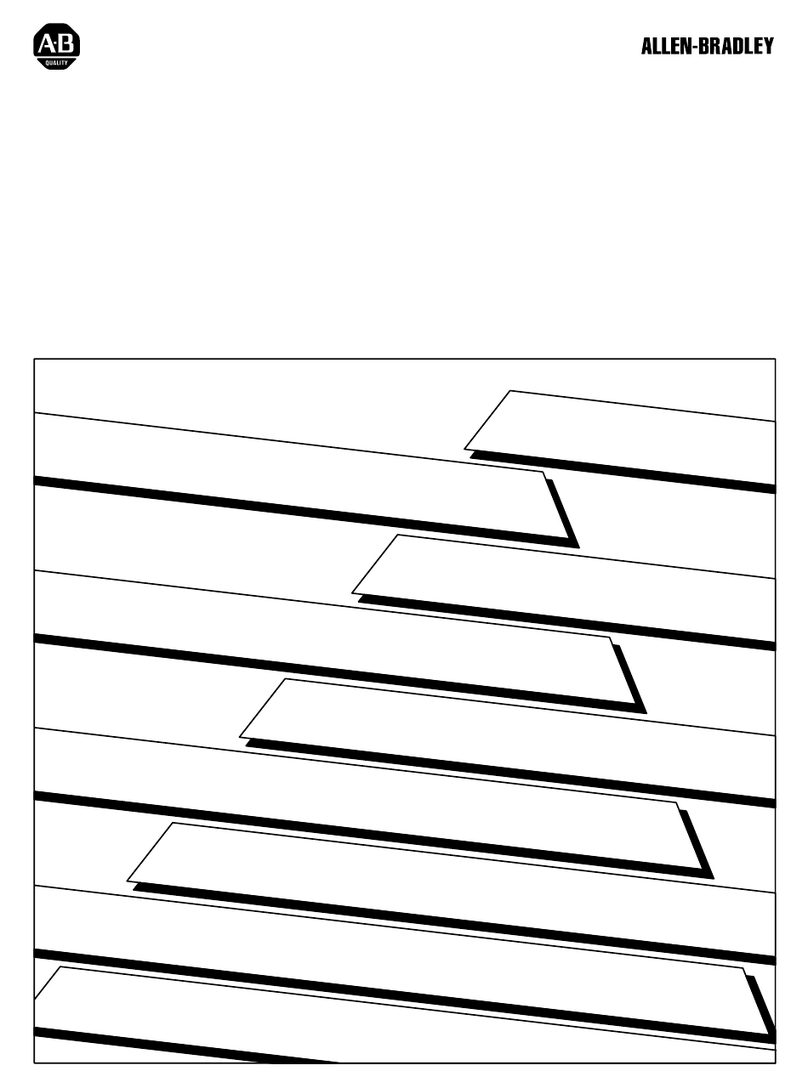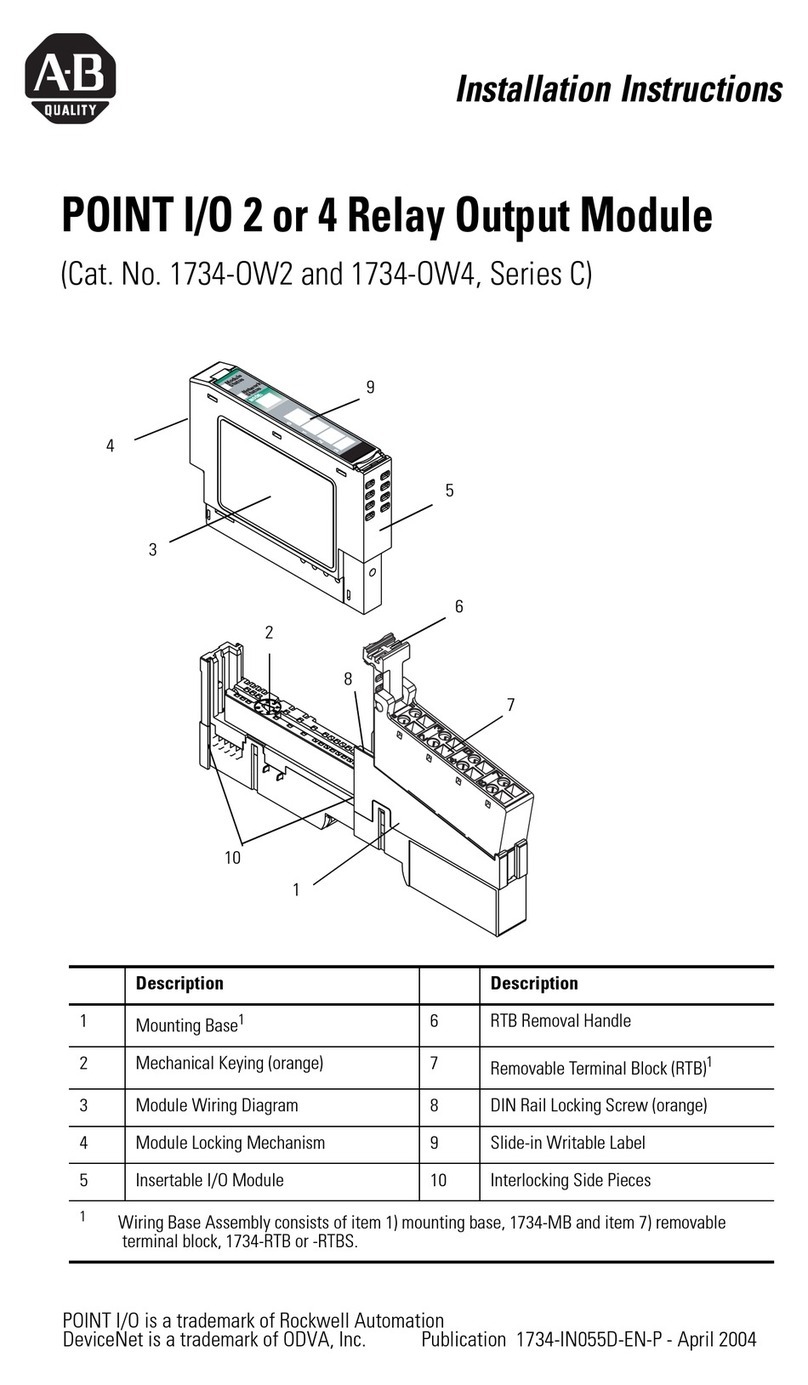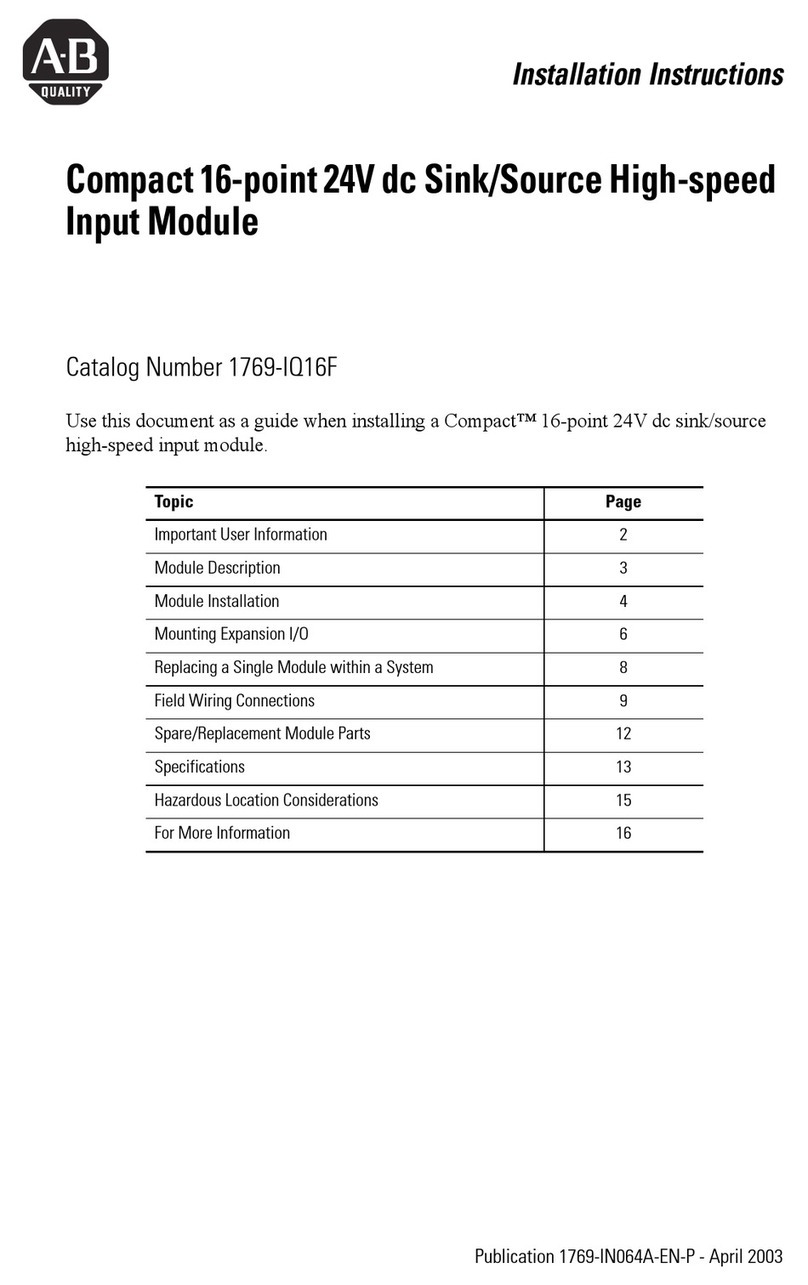CompactLogix ControlNet Interface Module 3
Publication 1768-IN006A-EN-P - September 2007
North American Hazardous Location Approval
The following information applies
when operating this equipment in
hazardous locations.
Informations sur l'utilisation de cet
équipement en environnements
dangereux.
Products marked CL I, “DIV 2, GP A, B, C, D” are
suitable for use in Class I Division 2 Groups A, B,
C, D, Hazardous Locations and nonhazardous
locations only. Each product is supplied with
markings on the rating nameplate indicating the
hazardous location temperature code. When
combining products within a system, the most
adverse temperature code (lowest “T” number)
may be used to help determine the overall
temperature code of the system. Combinations
of equipment in your system are subject to
investigation by the local Authority Having
Jurisdiction at the time of installation.
Les produits marqués CL I, “DIV 2, GP A, B, C, D” ne
conviennent qu'à une utilisation en environnements
de Classe I Division 2 Groupes A, B, C, D dangereux
et non dangereux. Chaque produit est livré avec des
marquages sur sa plaque d'identification qui
indiquent le code de température pour les
environnements dangereux. Lorsque plusieurs
produits sont combinés dans un système, le code de
température le plus défavorable (code de
température le plus faible) peut être utilisé pour
déterminer le code de température global du
système. Les combinaisons d'équipements dans le
système sont sujettes à inspection par les autorités
locales qualifiées au moment de l'installation.
EXPLOSION HAZARD
Do not disconnect equipment
unless power has been
removed or the area is known
to be nonhazardous.
Do not disconnect
connections to this
equipment unless power has
been removed or the area is
known to be nonhazardous.
Secure any external
connections that mate to this
equipment by using screws,
sliding latches, threaded
connectors, or other means
provided with this product.
Substitution of components
may impair suitability for
Class I, Division 2.
If this product contains
batteries, they must only be
changed in an area known to
be nonhazardous.
RISQUE D'EXPLOSION
Couper le courant ou s'assurer
que l'environnement est classé
non dangereux avant de
débrancher l'équipement.
Couper le courant ou s'assurer
que l'environnement est classé
non dangereux avant de
débrancher les connecteurs.
Fixer tous les connecteurs
externes reliés à cet
équipement à l'aide de vis,
loquets coulissants,
connecteurs filetés ou autres
moyens fournis avec ce produit.
La substitution de composants
peut rendre cet équipement
inadapté à une utilisation en
environnement de Classe I,
Division 2.
S'assurer que l'environnement
est classé non dangereux avant
de changer les piles.
WARNING AVERTISSEMENT