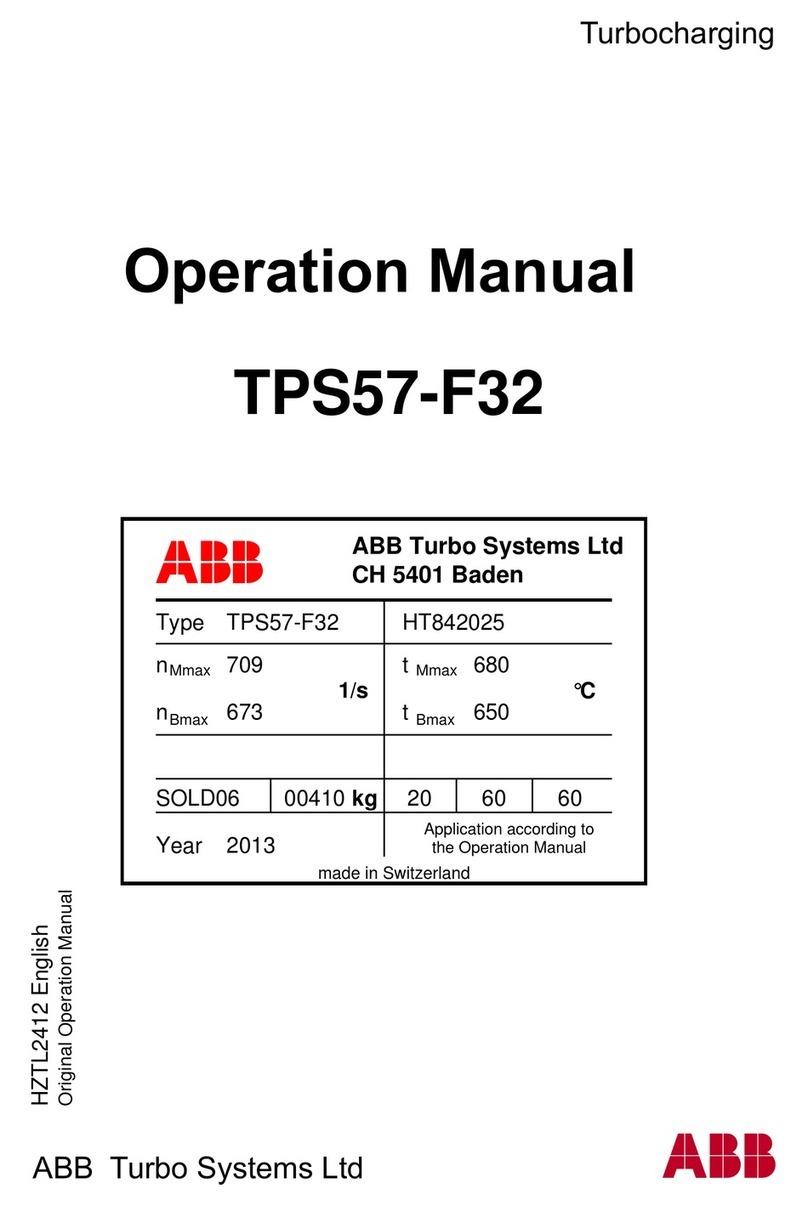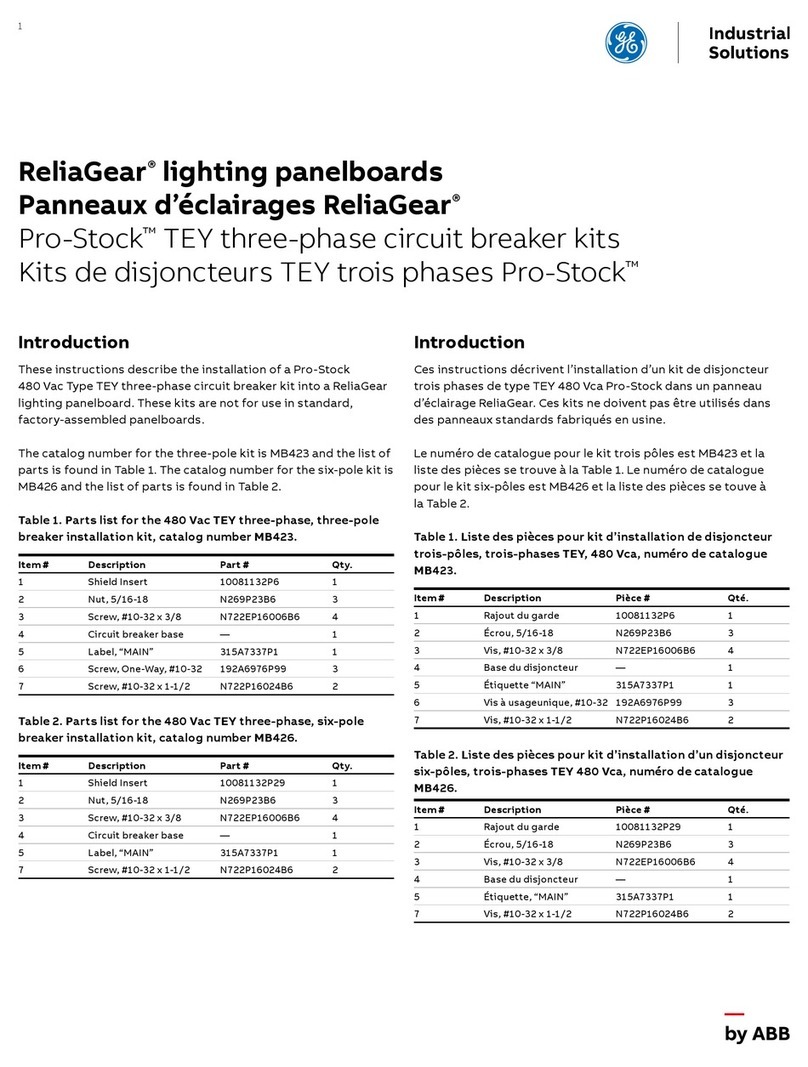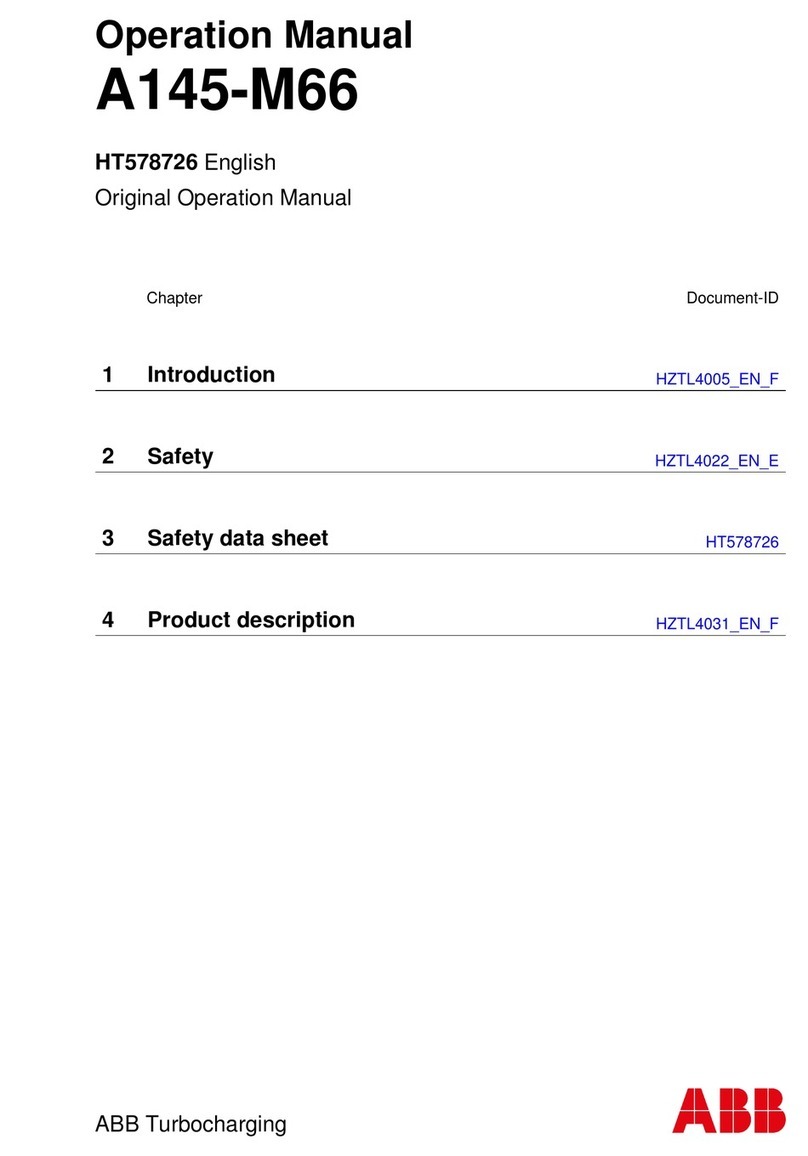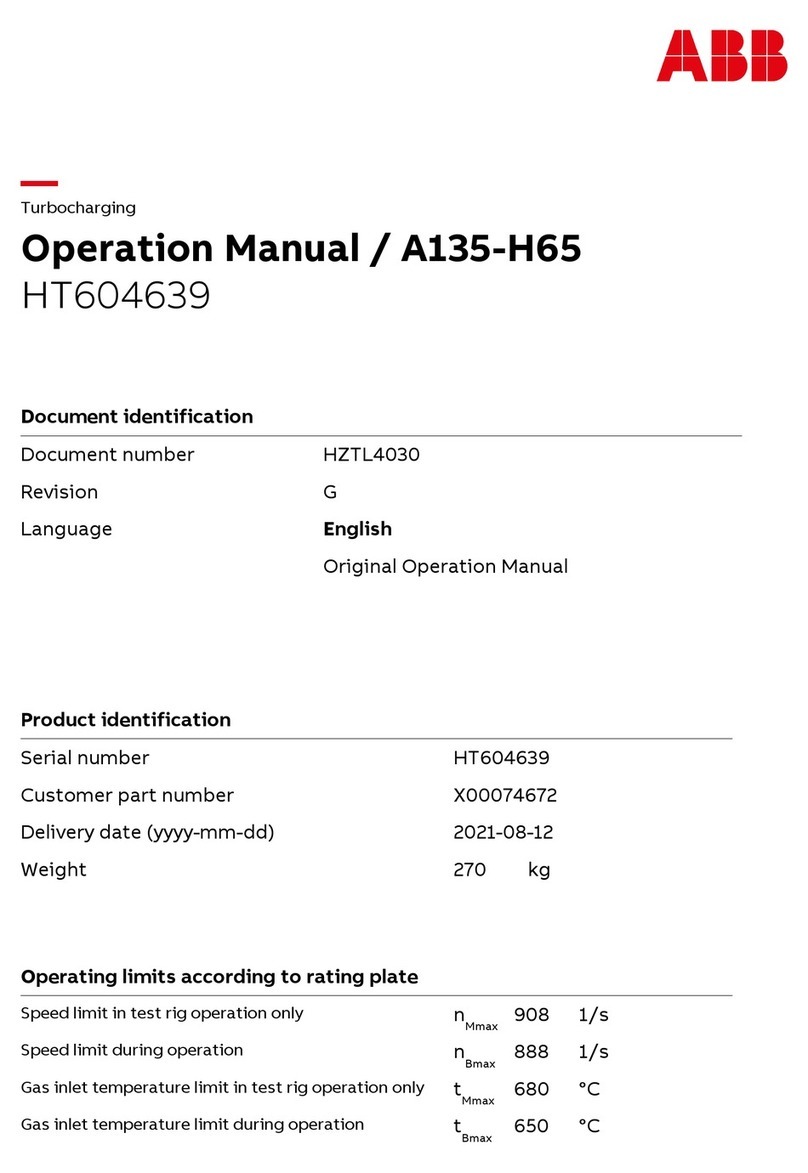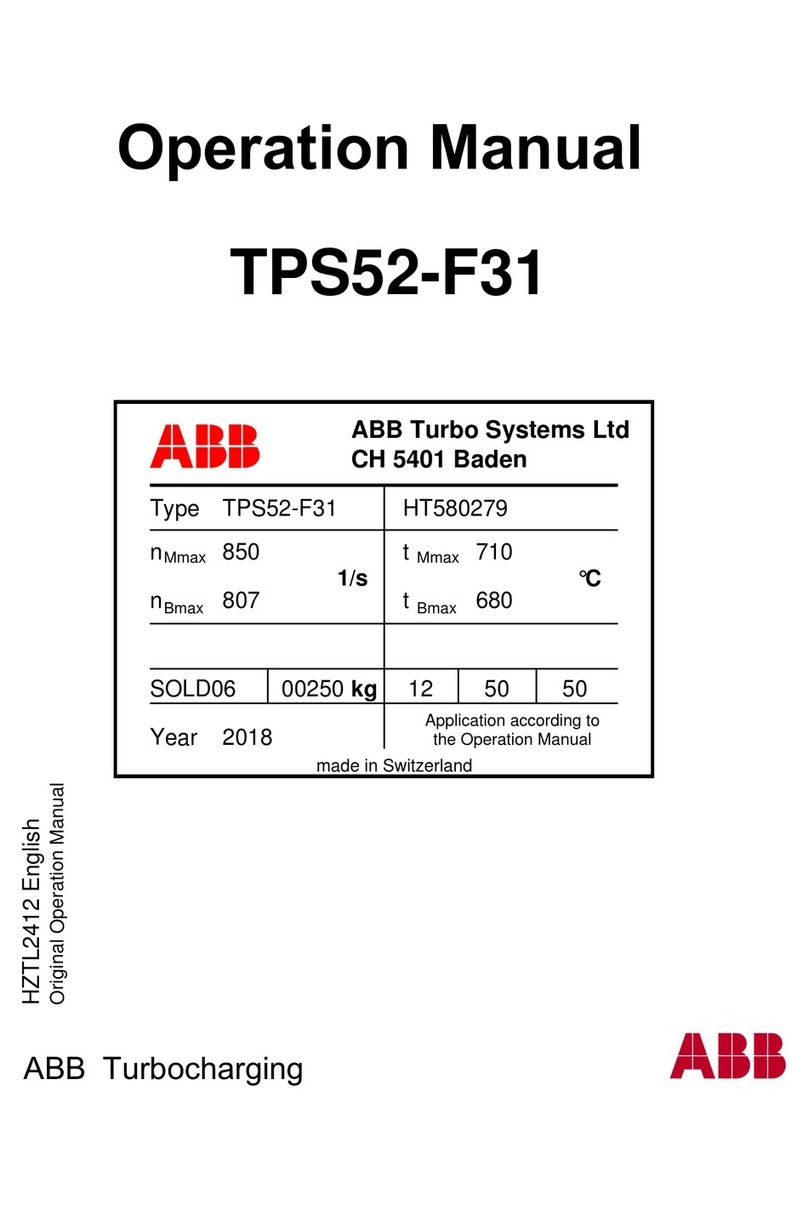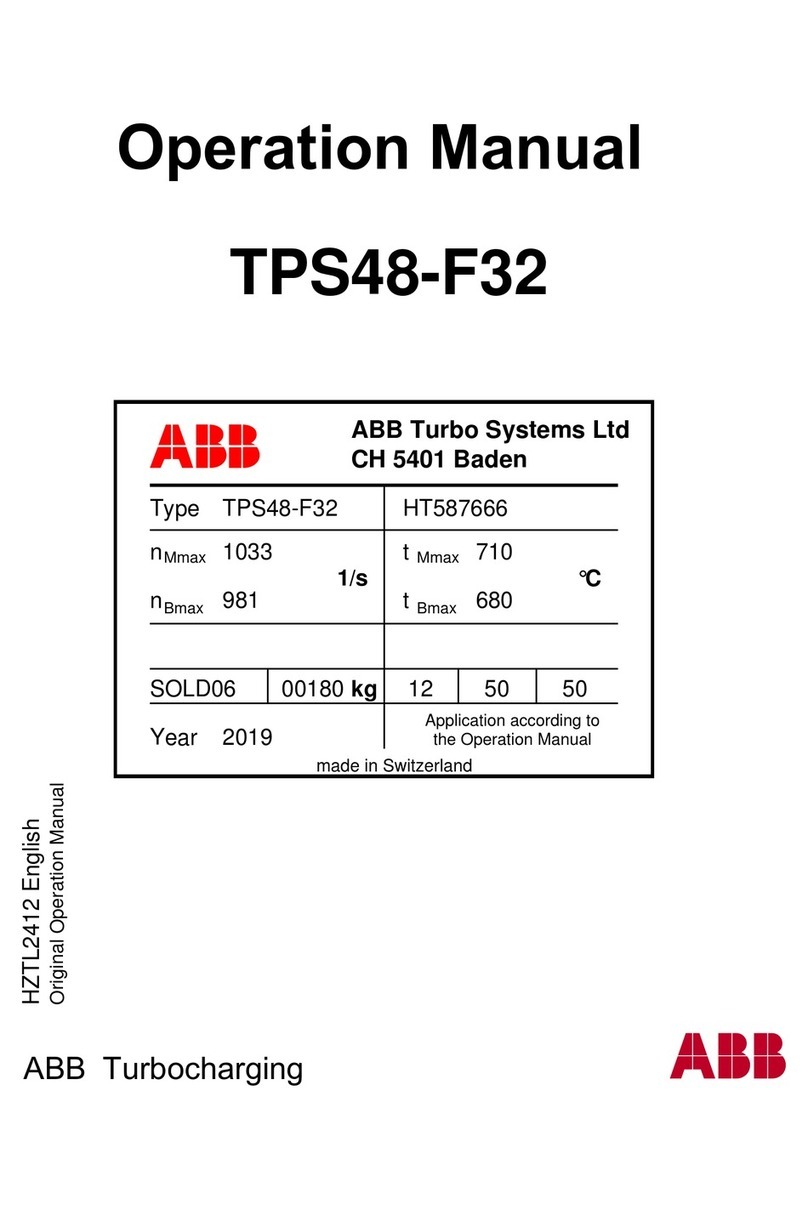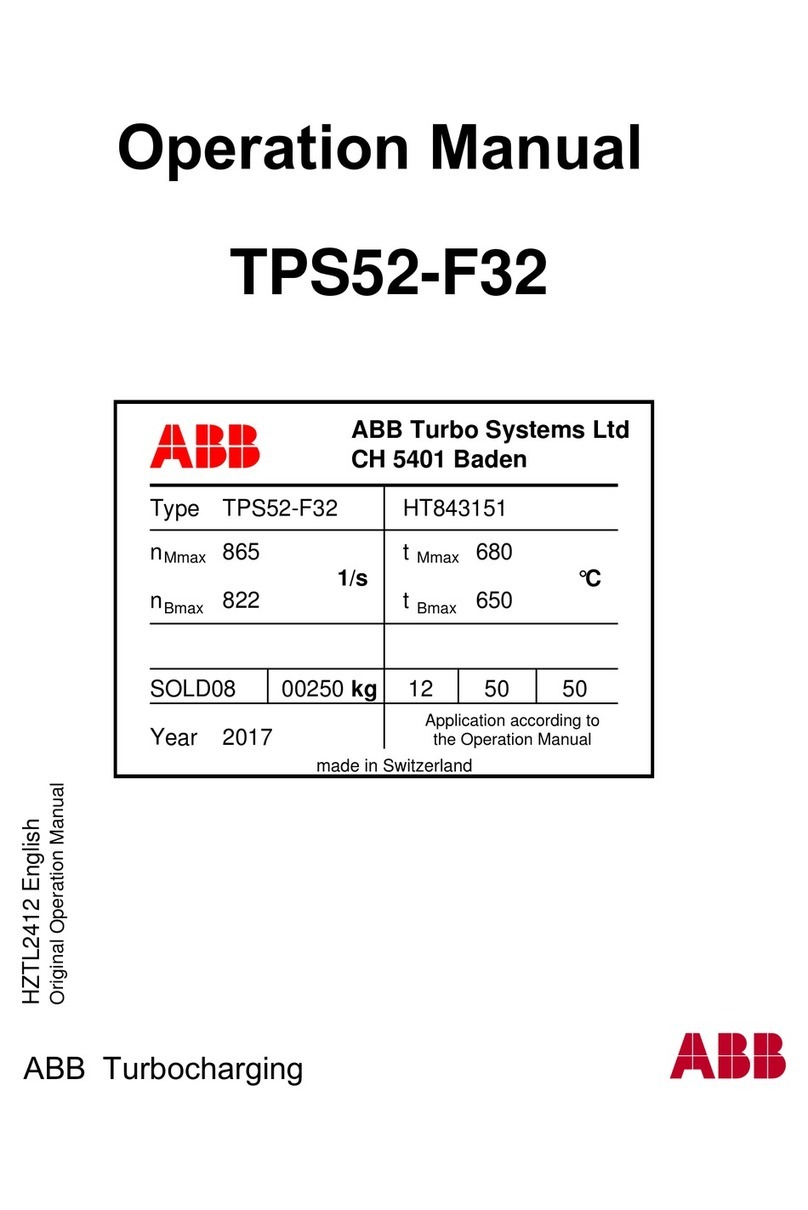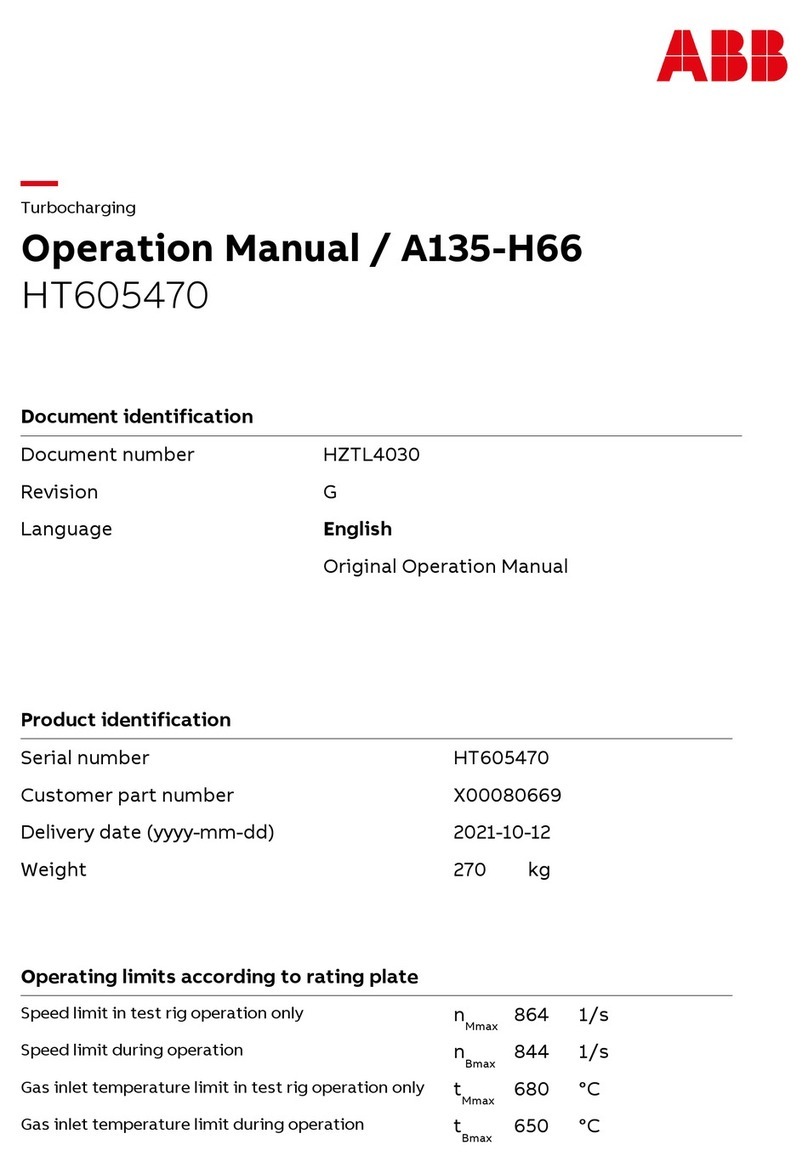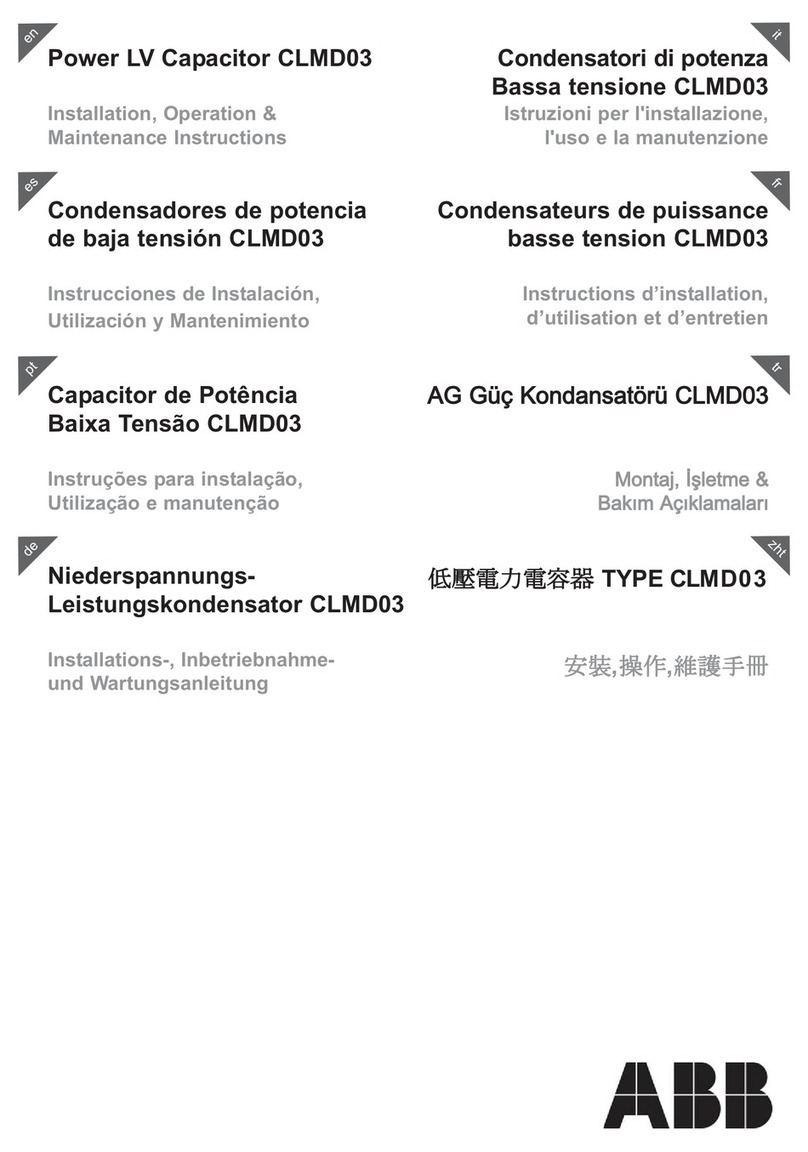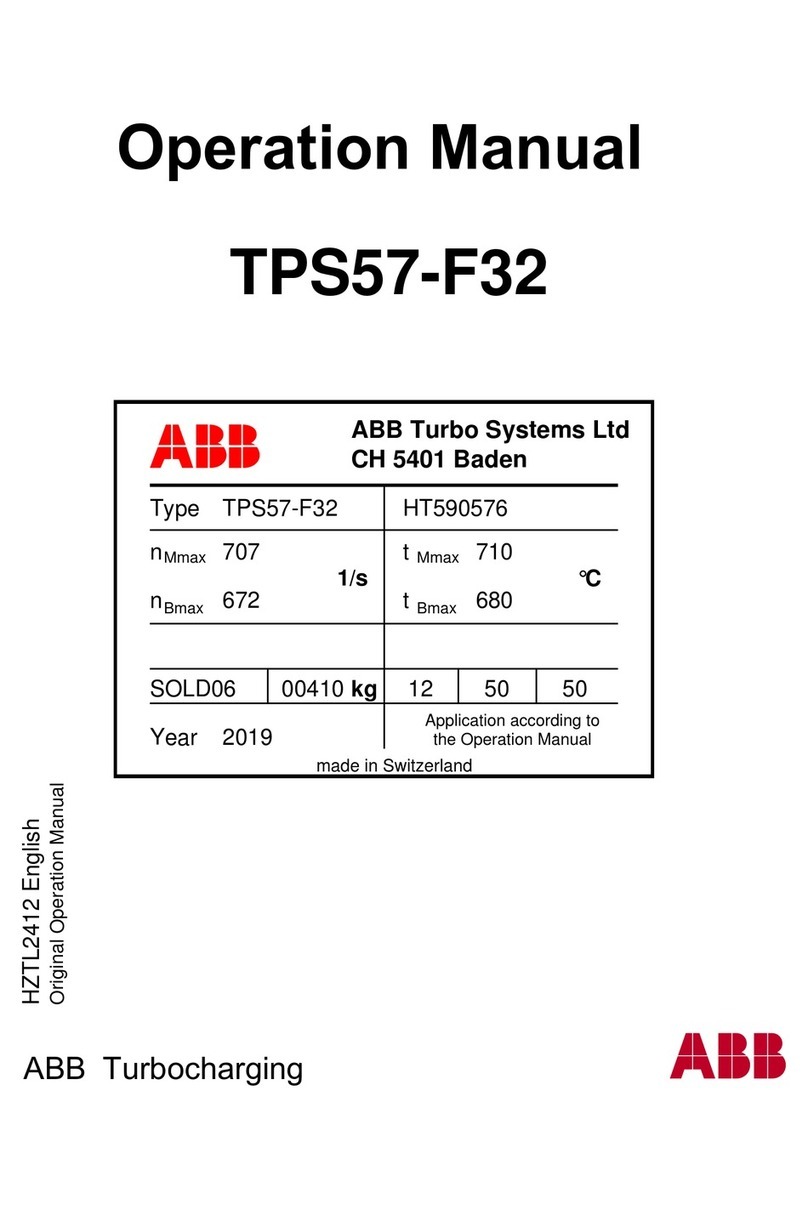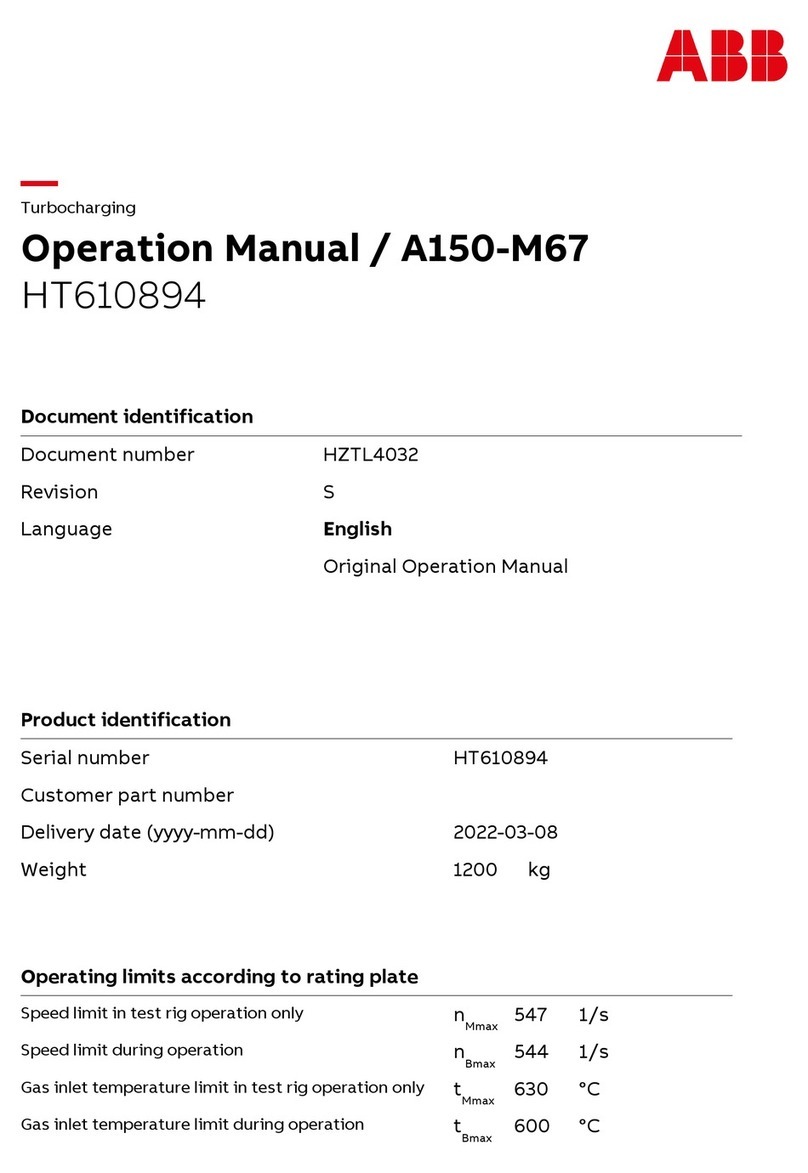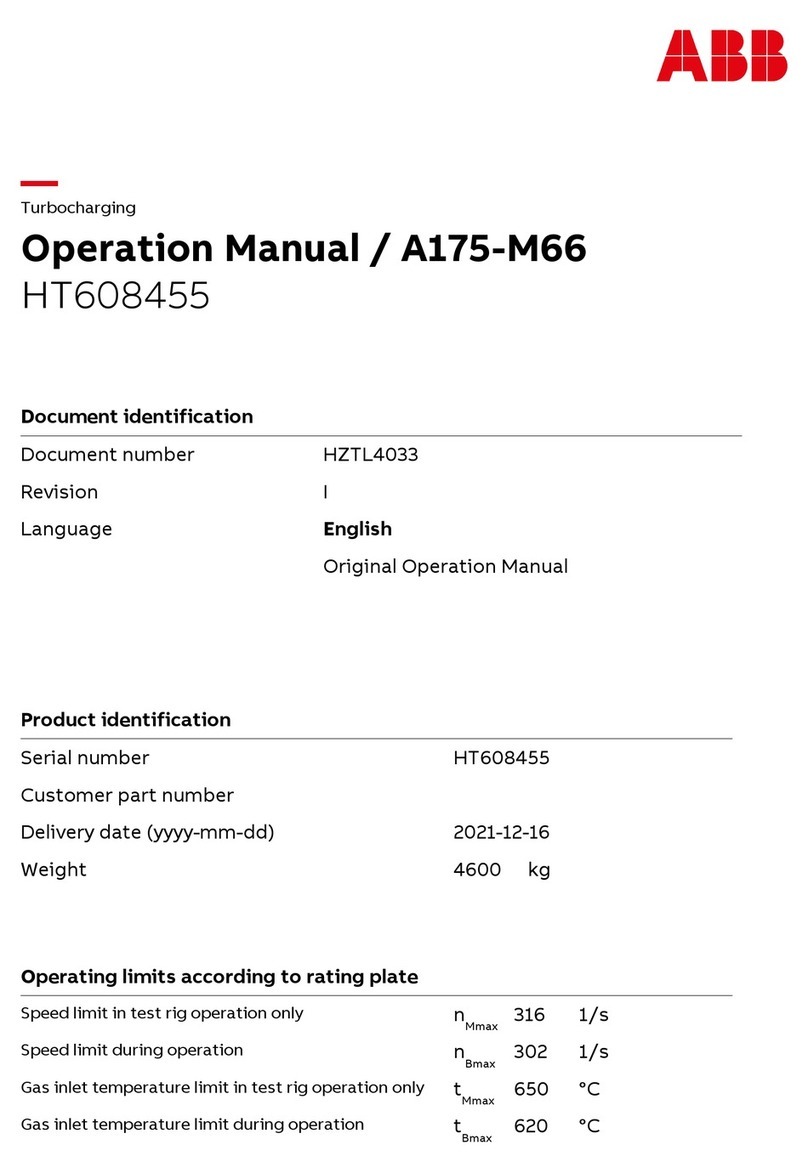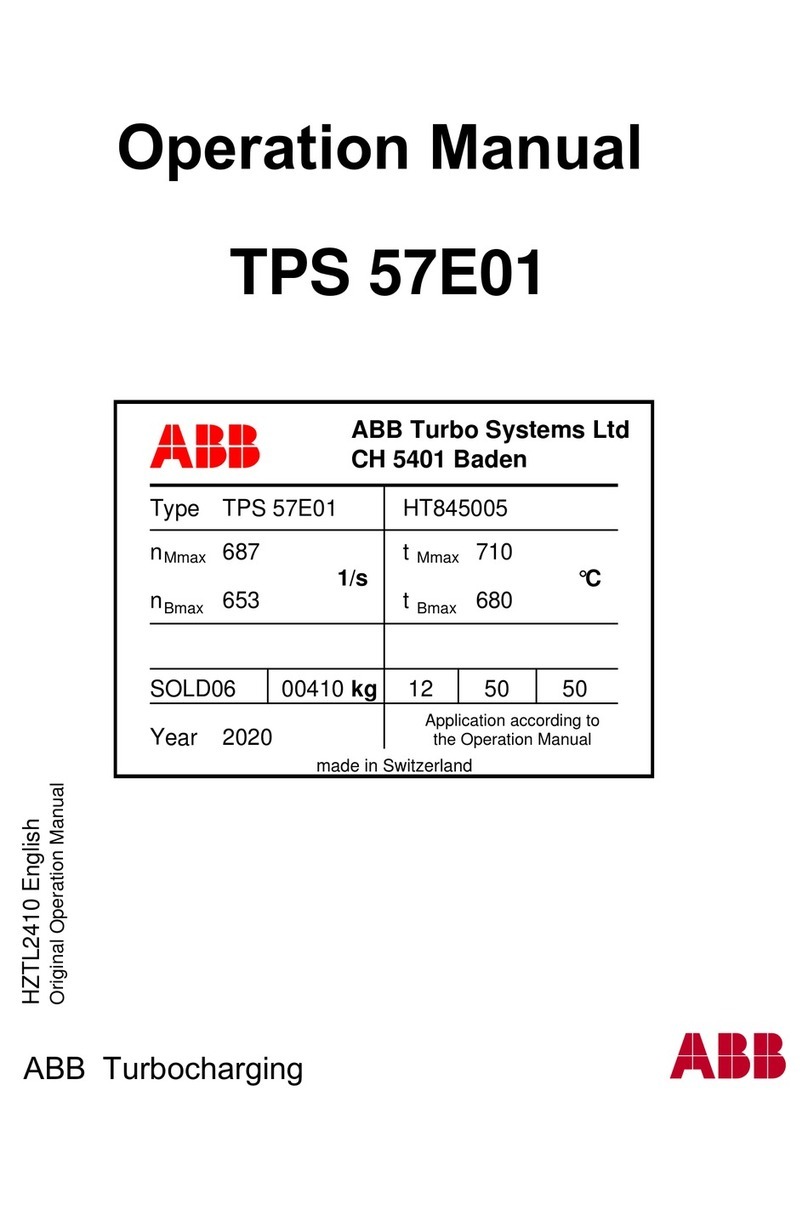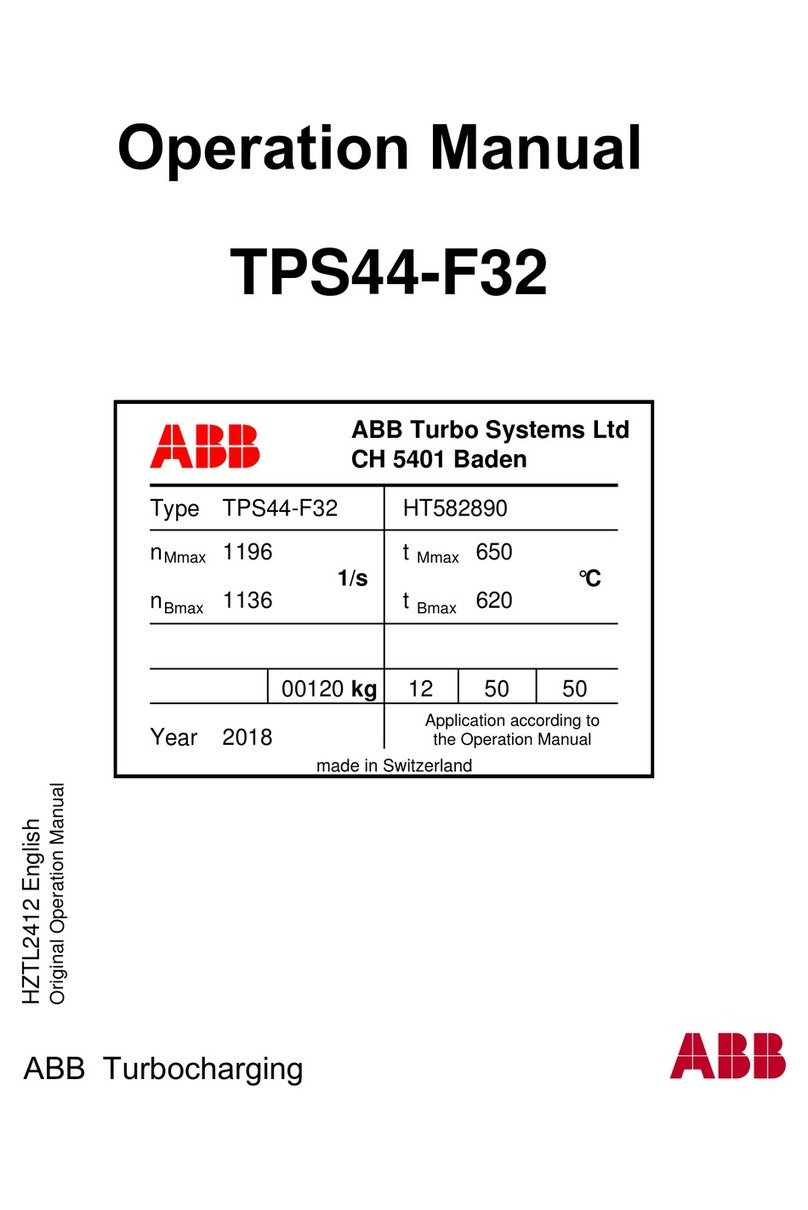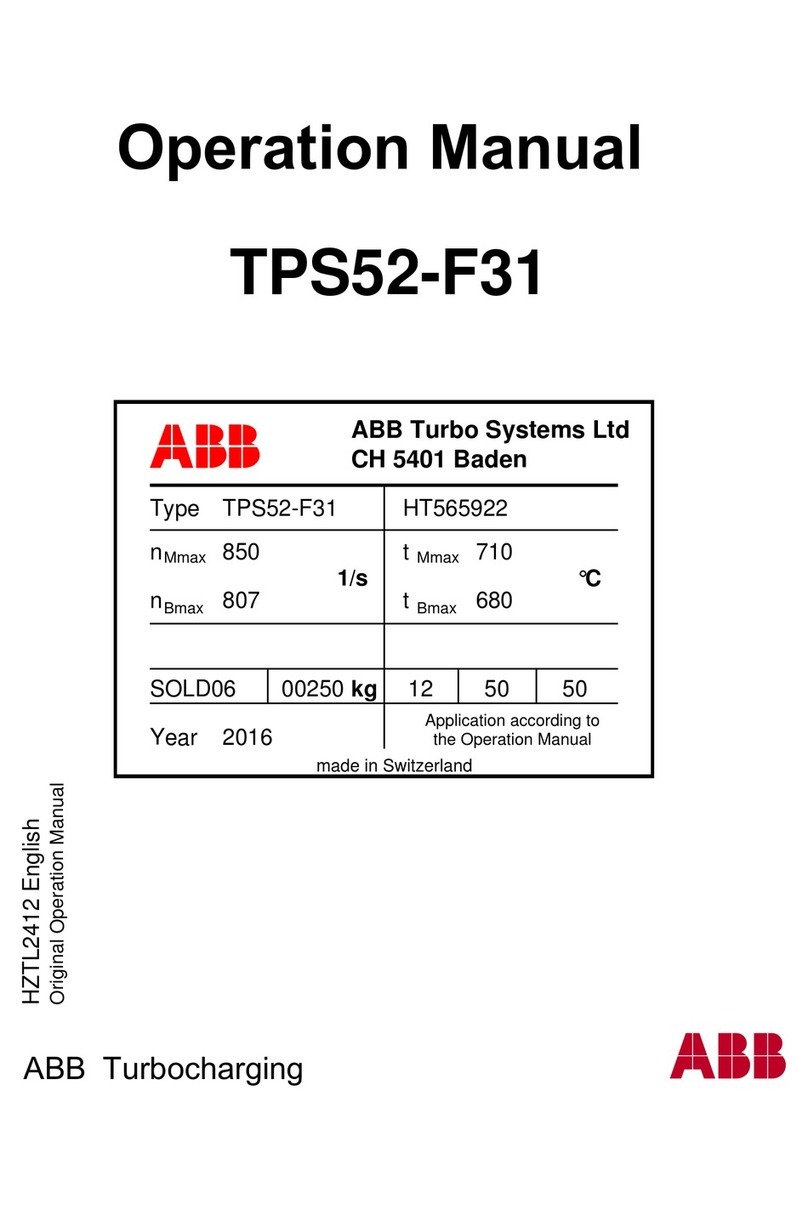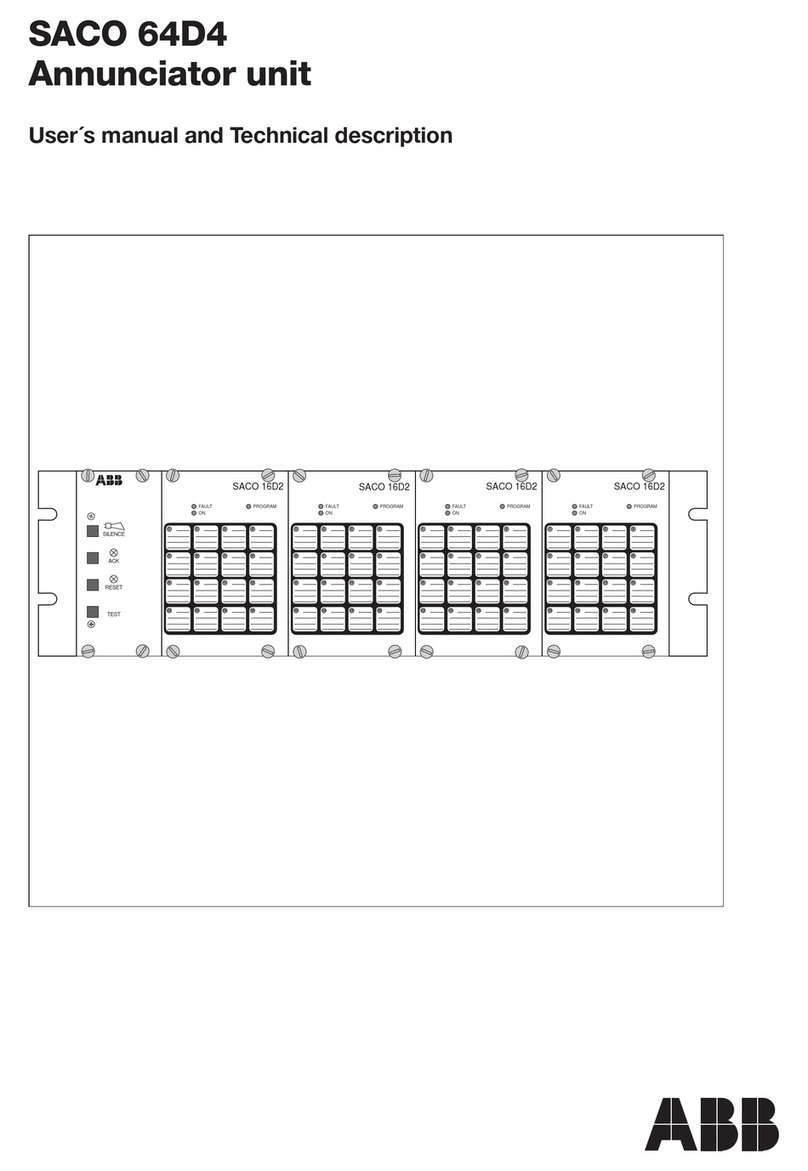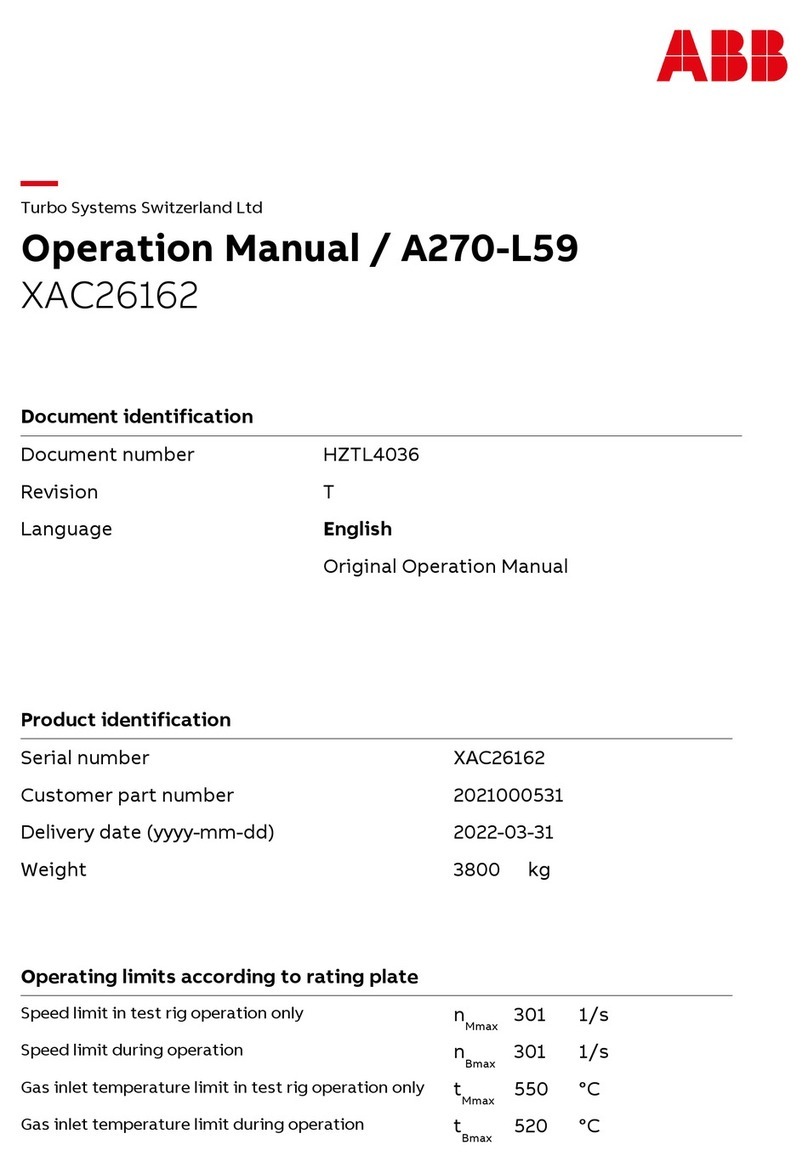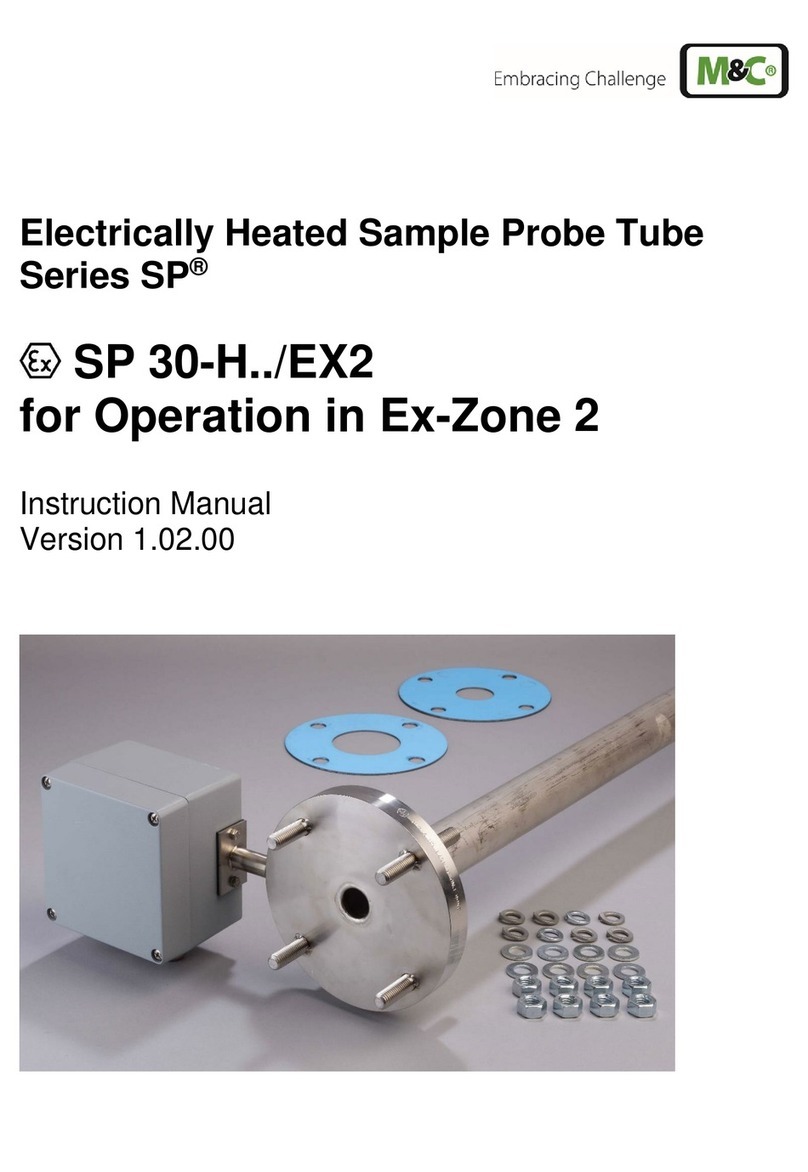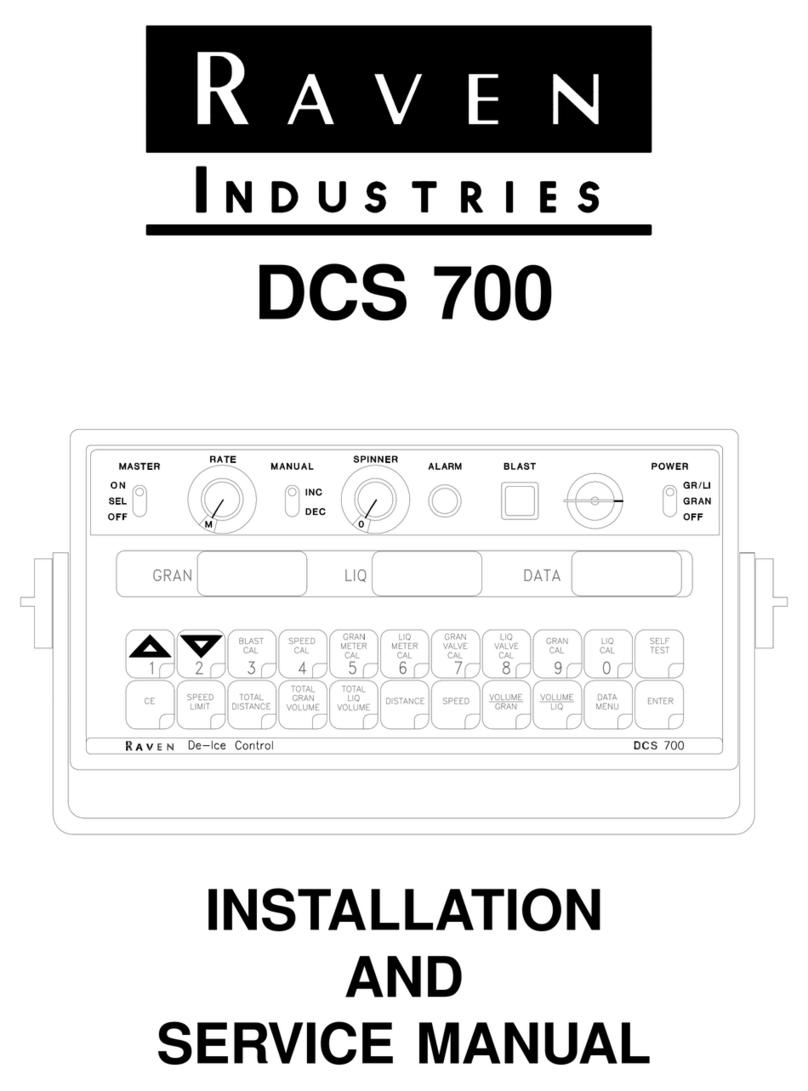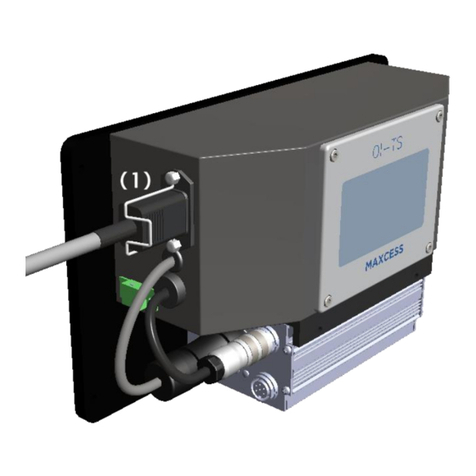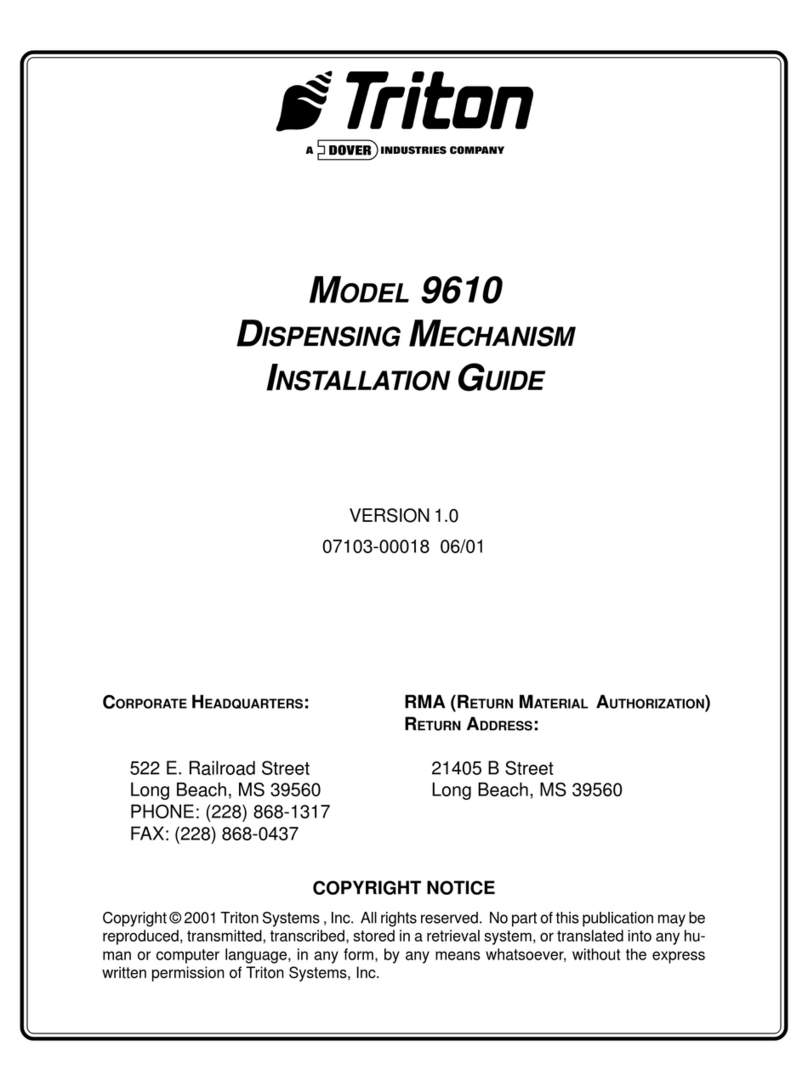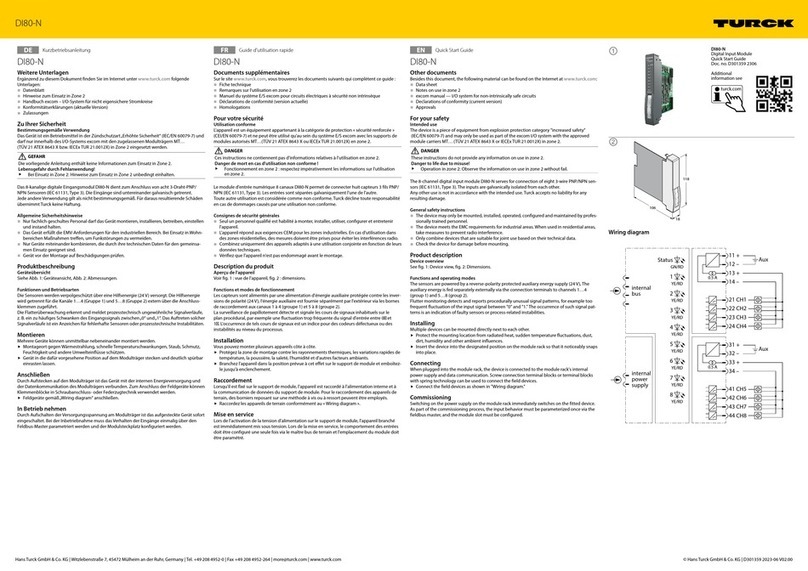—
Table of contents
1 About this document...................................................................................................................................... 4
2 Introduction to AC500-eCo V3....................................................................................................................... 5
3 Safety instructions........................................................................................................................................ 10
4 Cyber security............................................................................................................................................... 13
5 Getting Started.............................................................................................................................................. 14
5.1 Introduction.............................................................................................................................................. 14
5.2 Engineering software Automation Builder............................................................................................... 14
5.2.1 Installing Automation Builder.................................................................................................... 14
5.2.2 Licensing procedure................................................................................................................. 15
5.2.3 Set-up communication parameters in windows........................................................................ 18
5.3 Hardware AC500-eCo V3........................................................................................................................ 20
5.3.1 Configuration for example projects.......................................................................................... 20
5.3.2 System assembly, construction and connection...................................................................... 21
5.4 Example project....................................................................................................................................... 22
5.4.1 Preconditions........................................................................................................................... 22
5.4.2 Create, set-up and save your AC500 V3 project..................................................................... 22
5.4.3 Configure the onboard I/O channels........................................................................................ 27
5.4.4 Programming and compiling.................................................................................................... 29
5.4.5 Set-up the communication gateway......................................................................................... 39
5.4.6 AC500 V3 firmware installation and update............................................................................. 42
5.4.7 Log-in to CPU and download the program............................................................................... 44
5.4.8 Test the program...................................................................................................................... 45
5.4.9 Set-up visualization.................................................................................................................. 46
5.4.10 Create visualization................................................................................................................ 50
5.4.11 Enable web visualization........................................................................................................ 58
5.4.12 Reset the CPU....................................................................................................................... 62
5.5 Further information on our AC500 portfolio............................................................................................. 64
6 Device specifications.................................................................................................................................... 65
6.1 Processor modules.................................................................................................................................. 65
6.1.1 PM50xx.................................................................................................................................... 65
6.2 Option boards........................................................................................................................................ 103
6.2.1 TA5101-4DI - Digital input module option board.................................................................... 103
6.2.2 TA5105-4DOT - Digital output module option board.............................................................. 109
6.2.3 TA5110-2DI2DOT - Digital input/output module option board................................................ 117
6.2.4 TA5141-RS232I - RS-232 serial adapter isolated option board............................................. 125
6.2.5 TA5142-RS485I - RS-485 serial adapter isolated option board............................................. 128
6.2.6 TA5142-RS485 - RS-485 serial adapter non isolated option board....................................... 134
6.2.7 TA5131-RTC option board for real time clock........................................................................ 140
6.2.8 TA5130-KNXPB option board for KNX address switch.......................................................... 141
6.3 Accessories........................................................................................................................................... 142
6.3.1 MC5102 - micro memory card with micro memory card adapter........................................... 142
6.3.2 TA5300-CVR Option board cover for option slot.................................................................... 147
6.3.3 Pluggable connectors for screw and spring connection......................................................... 149
6.4 System data AC500-eCo V3................................................................................................................. 154
6.4.1 Environmental conditions....................................................................................................... 154
6.4.2 Creepage distances and clearances...................................................................................... 155
6.4.3 Insulation test voltages, routine test....................................................................................... 155
2021/06/293ADR010635, 2, en_US2