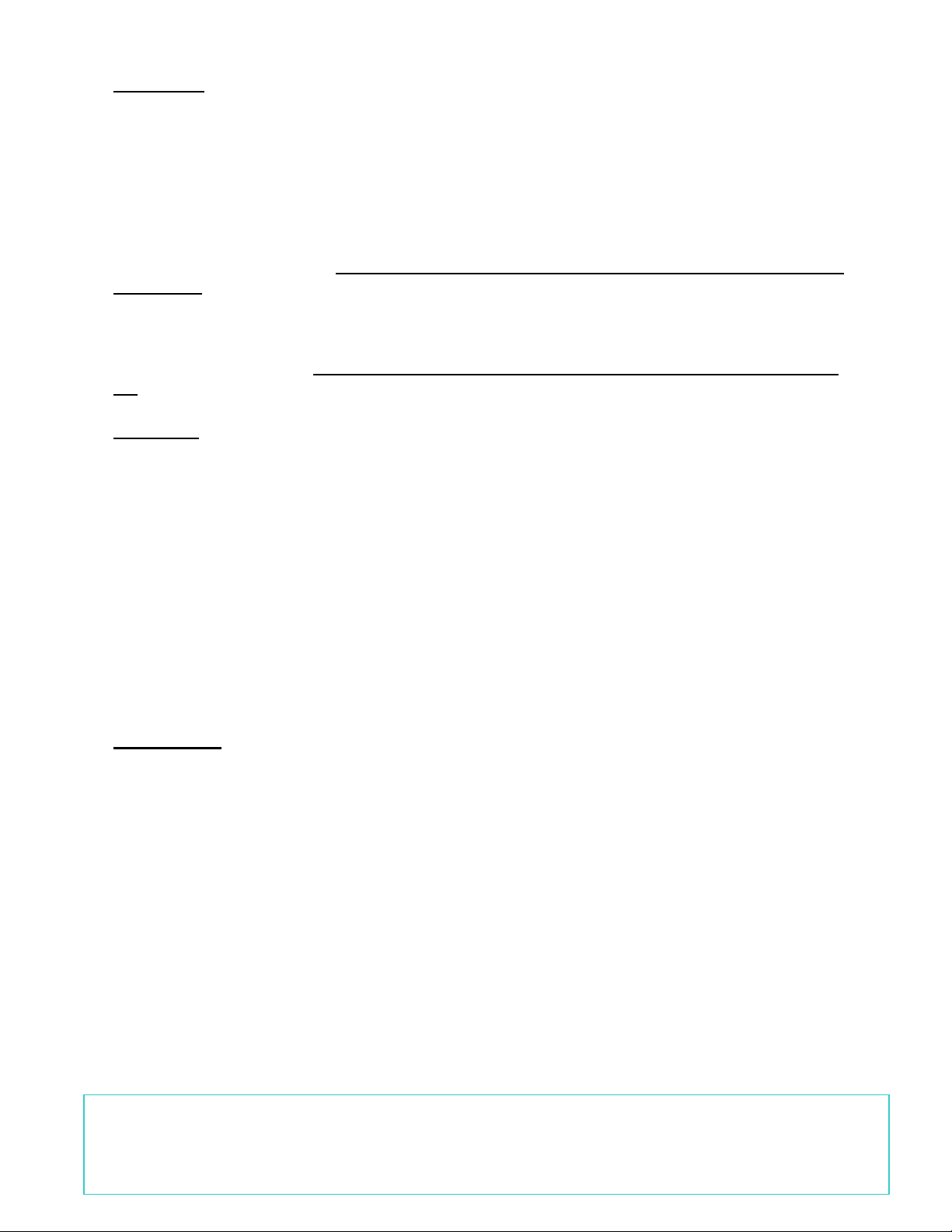Ph: 07 3888 2998 Fax: 07 3888 3871 Email: sales@woodtech.net.au
Automotive Control Solutions
Electronics Engineering - Design & Manufacturing – Over 20 Years Experience
6
Note: The supplied wiring diagrams are correct at the time this document was written. The
factory wiring colours do not match up between the remote throttle connector and the
extension wiring harness. If in doubt, ask!
You will also need to install the parts in the Isuzu Remote Accelerator Kit. Please follow the
instructions supplied with the kit.
Recommended Settings – Manual Transmission vehicles:
Lockout 1- connected to Park Brake
Lockout 2 – not connected
Dipswitch1 – ON, All others OFF
This setting selects only Lockout 1 to be active. Lockout 2 and Lockout 3 are not used in this
configuration and therefore no connections need to be made to these inputs.
Recommended Settings – Automatic Transmission vehicles:
Lockout 1 – connected to Park Brake
Lockout 2 – connected to transmission neutral switch
Dipswitch1 and Dipswitch2 ON
This setting selects Lockout 1 and Lockout 2 to be active. Lockout 3 is not used in this
configuration and therefore no connections need to be made to this input.
Connection to Stop Light circuit:
Lockout 3 may be connected to the vehicle stop light circuit. Upon activation of the vehicle
foot brake, the module will immediately return the output voltage to the idle value.
WARNING:
Although it is possible to bypass the lockouts by leaving Dipswitch1 and Dipswitch2 switched
off, THIS MAY COMPRIMISE THE SAFETY OF THE SYSTEM. WE STRONGLY ADVISE
INSTALLATION AS PER THE ABOVE RECOMMENDATIONS.
Testing and Adjustment
Switch on ignition and ensure Park Brake is on (and transmission in neutral, if applicable). If
vehicle is a manual transmission, the Power and Lockout 1 LEDs should be illuminated. If
vehicle is an automatic transmission, the Power, Lockout 1 and Lockout2 LEDs should be
illuminated.
Operating the “Revs Increase” or “Revs Decrease” switch should illuminate the corresponding
LEDs. Also check the operation of the Park Brake lockout (and Neutral lockout, if applicable).
Remember, if the lockouts are not activated (LEDs illuminated), the module will not work.