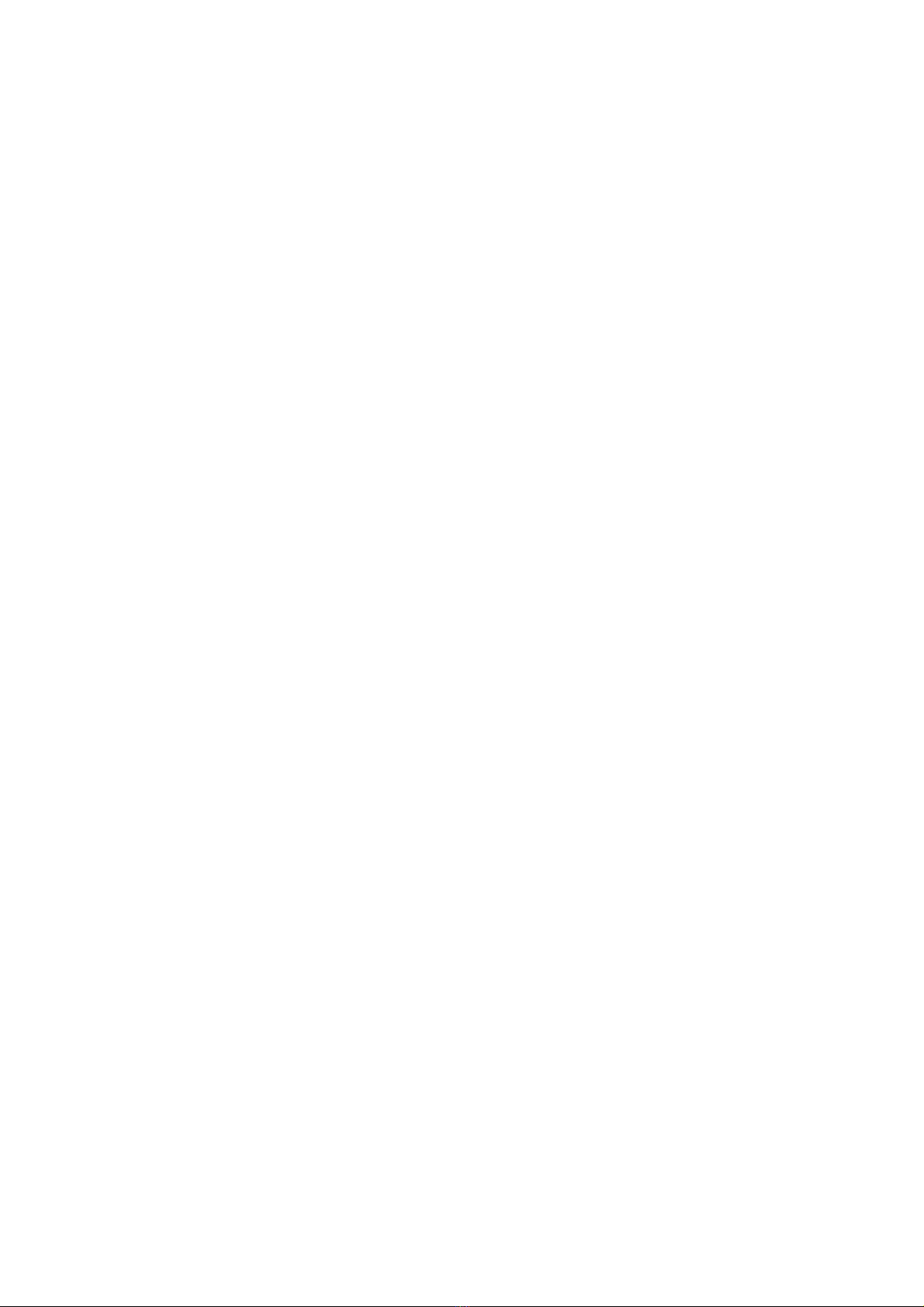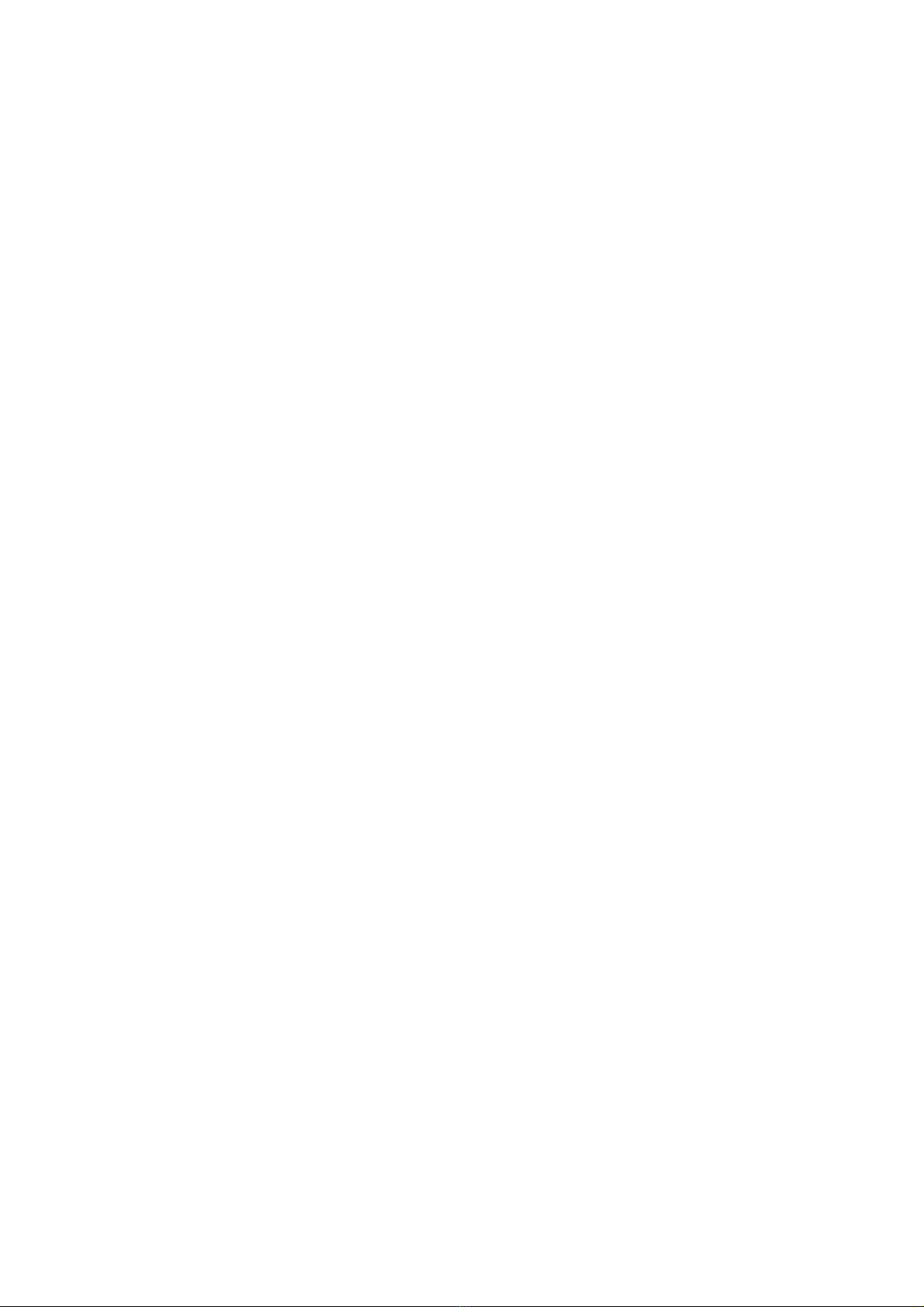2
1MRS 750577-MUM EN
Issued 98-06-02
Version A
Checked MKa
Approved OV
Data subject to change without notice
1MRS119000
Plug-in Modem
Contents
1.0 General ......................................................................................................... 4
1.1 Introduction ......................................................................................... 4
1.2 Type marking ........................................................................................ 5
1.3 Features ................................................................................................. 5
1.4 Technical specifications ......................................................................... 6
1.4.1 LED indicator functions .............................................................. 6
1.4.2 Interface connectors ..................................................................... 6
1.4.3 Telephone line interface ............................................................... 6
1.4.4 Private line ................................................................................... 6
1.4.5 Radio interface ............................................................................. 7
1.4.6 DTE ............................................................................................ 7
1.4.7 Power consumption ..................................................................... 7
1.4.8 Environmental conditions............................................................ 7
1.4.9 Mechanical dimension ................................................................. 7
1.5 Block diagram ....................................................................................... 8
1.6 Power supply and booting ..................................................................... 9
1.7 LED indicators ..................................................................................... 9
1.8 On board controls ................................................................................. 9
1.9 Loudspeaker .......................................................................................... 9
2.0 Installation and connection ......................................................................... 10
2.1 Introduction ....................................................................................... 10
2.2 Connectors ......................................................................................... 11
2.3 Jumpers ............................................................................................... 12
2.4 Phone line connections ....................................................................... 12
2.5 Radio connections............................................................................... 12
2.6 Leased and fixed Line connections ...................................................... 12
2.7 Connection examples .......................................................................... 13
2.8 Common configuration strings ........................................................... 13
2.9 DTE connection ................................................................................. 14
2.10 Mounting............................................................................................ 14
2.11 Powering-up ........................................................................................ 14