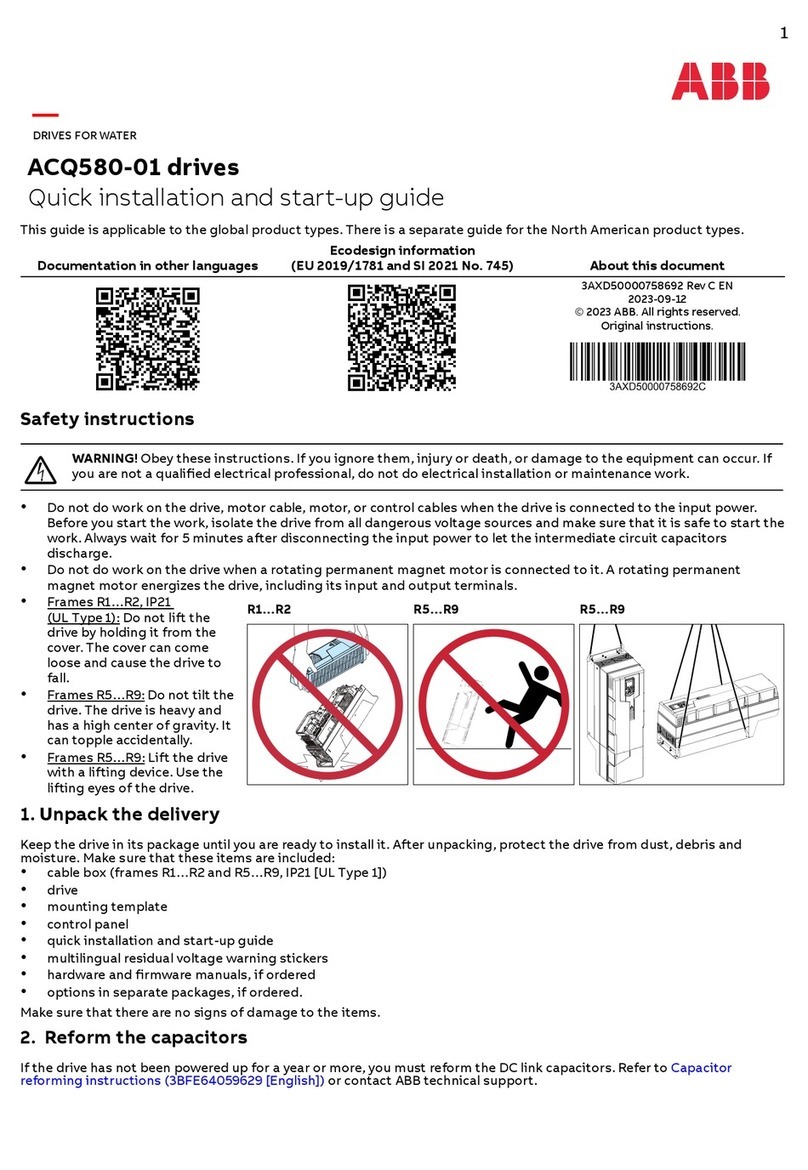Quick installation guide - MicroFlex e190
3
Quick installation guide -
MicroFlex e190
Introduction
This guide contains the information about
the mechanical and electrical installation of
the MicroFlex e190 drive module. For
complete documentation see the
MicroFlex e190 User’s Manual (code:
3AXD50000037326).
Safety instructions
WARNING! All electrical
installation and maintenance work
on the drive should be carried out
by qualified electricians only.
WARNING! Obey the safety
instructions. If you ignore them,
injury or death, or damage to the
equipment can occur.
WARNING! Operation of this
equipment requires detailed
installation and operation
instructions provided in the
Installation/Operation manual intended for
use with this product. It should be retained
with this device at all times.
Never work on the drive, the braking
chopper circuit, the motor cable or the
motor when input power is applied to the
drive. After disconnecting input power,
always wait for 5 minutes to let the
intermediate circuit capacitors discharge
before you start working on the drive,
control cabling, motor or motor cable. Even
when input power is not applied to the
drive, externally supplied control circuits
may carry dangerous voltages. Always
ensure by measuring that no voltage is
actually present.
• A rotating permanent magnet motor can
generate a dangerous voltage. Lock the
motor shaft mechanically before
connecting a permanent magnet motor to
the drive, and before doing any work on a
drive system connected to a permanent
magnet motor.
• The MicroFlex e190 is an IP20 (open type)
drive to be used in a heated, indoor
controlled environment. The drive must
be installed in clean air according to
enclosure classification. Cooling air must
be clean, free from corrosive materials
and electrically conductive dust. See the
User’s Manual for detailed specifications.
• The MicroFlex e190 must be installed
where the pollution degree according to
UL and EN 61800-5-1 shall not exceed 2.
• The maximum ambient air temperature is
55 °C (131 °F) at rated current. No current
derating is required.
• The drive is suitable for use in a circuit
capable of delivering not more than
5,000A (rms) symmetrical amperes, 240 V
maximum, when protected by fuses rated
max. 20 A.
• The cables located within the motor
circuit must be rated for at least 75 °C
(167 °F) in UL-compliant installations.
• Use copper wiring only.
• The input cable must be protected with
fuses. Suitable gG (IEC) and CC (UL) fuses
are listed in the Technical data section of
the MicroFlex e190 User’s Manual
.
• Integral solid state short circuit
protection does not provide branch
circuit protection. For installation in the
United States, branch circuit protection
must be provided in accordance with the
National Electrical Code (NEC) and any
applicable local codes. To fulfill this
requirement, use the UL classified fuses.