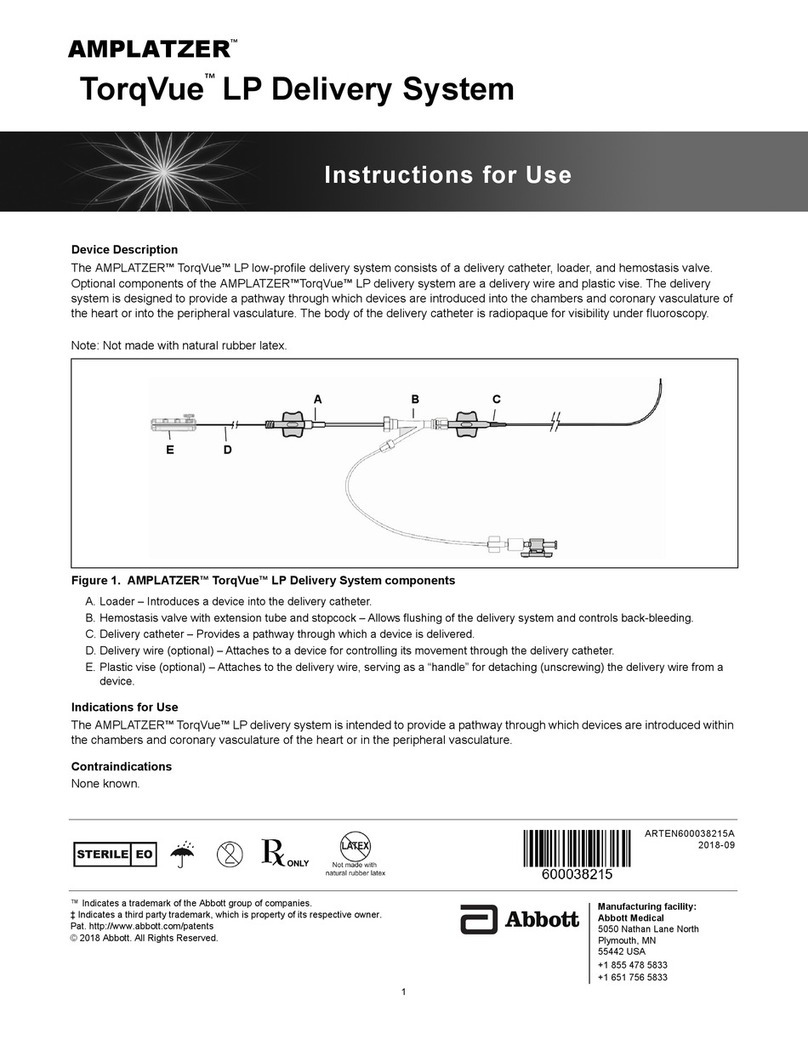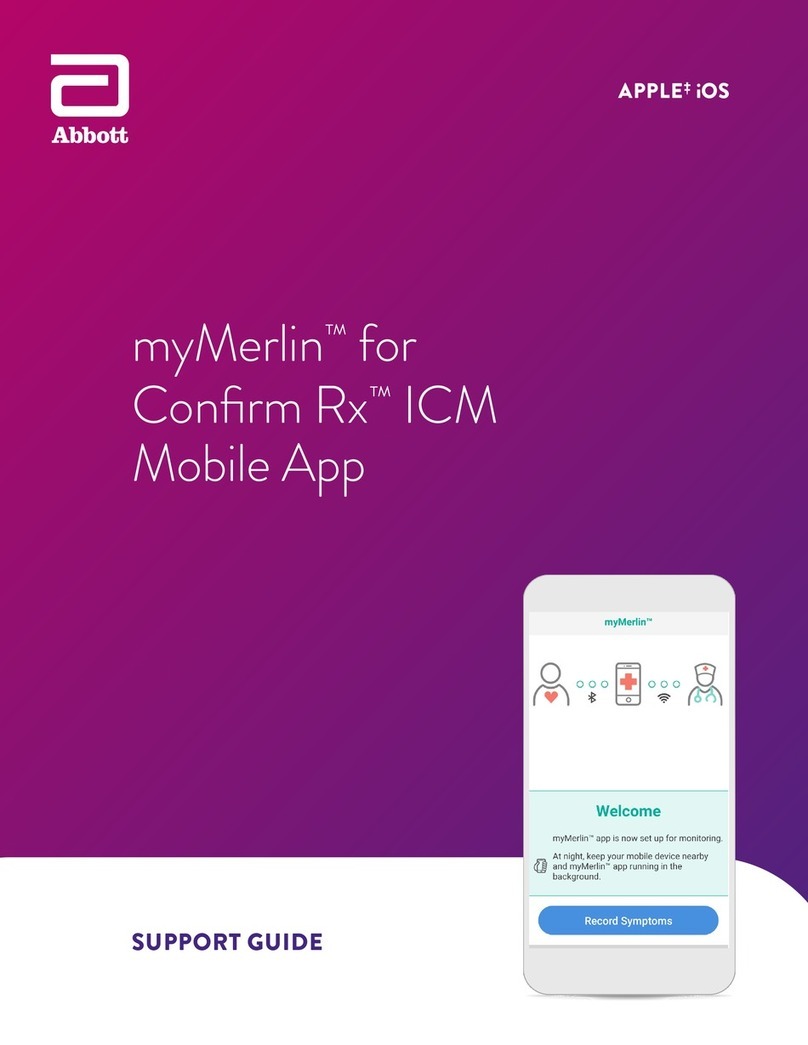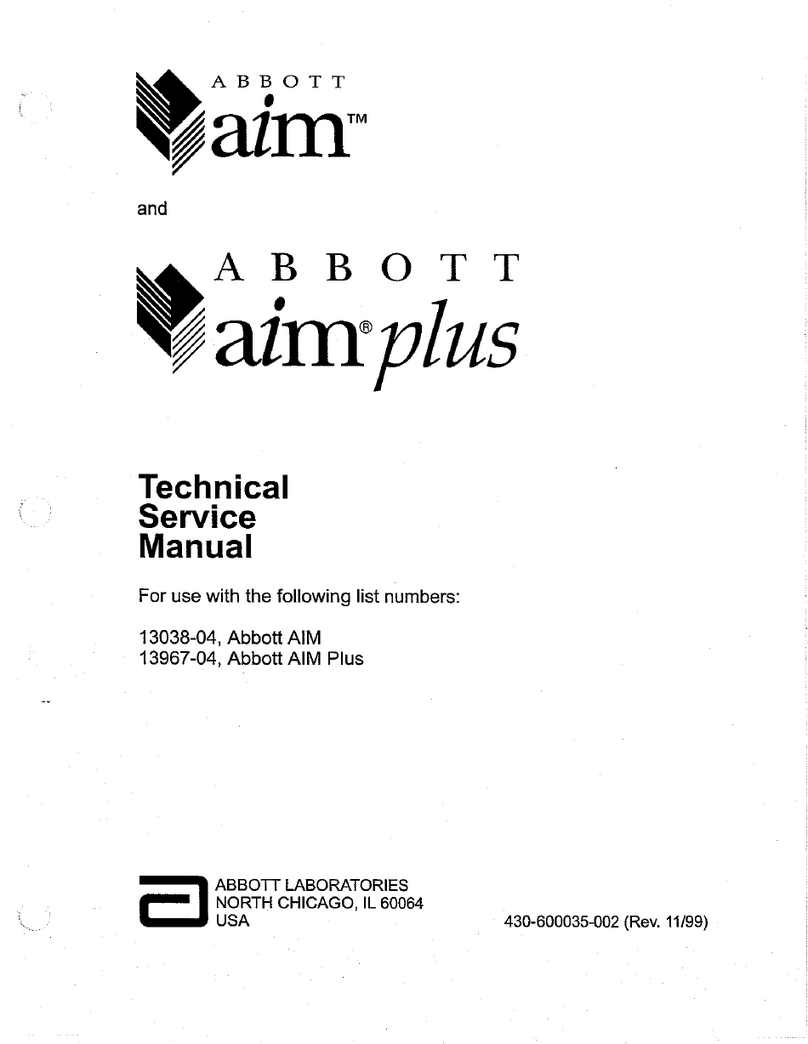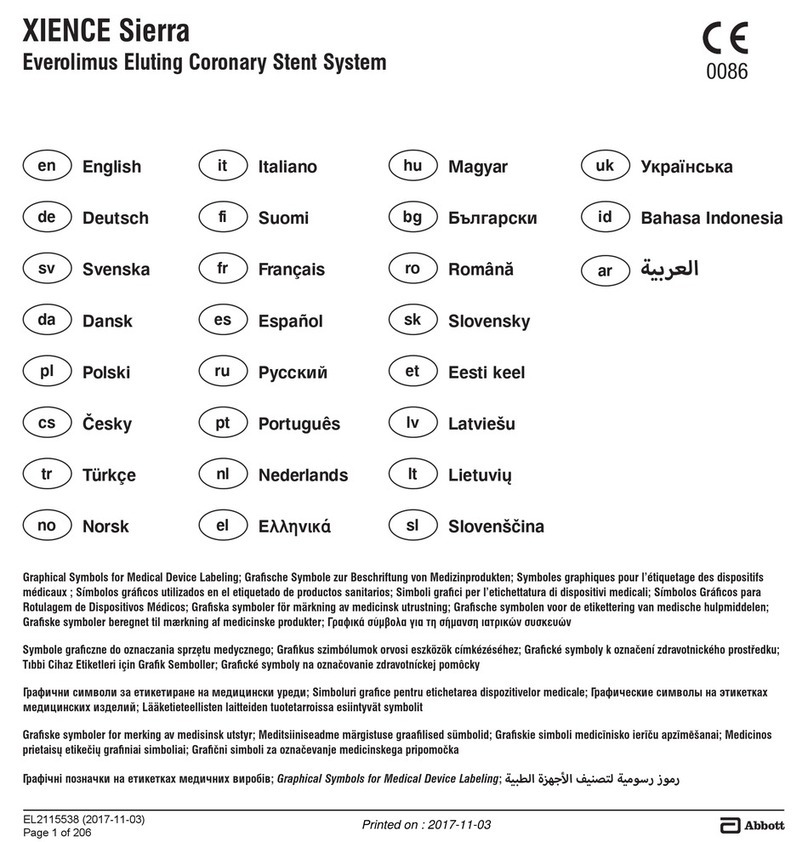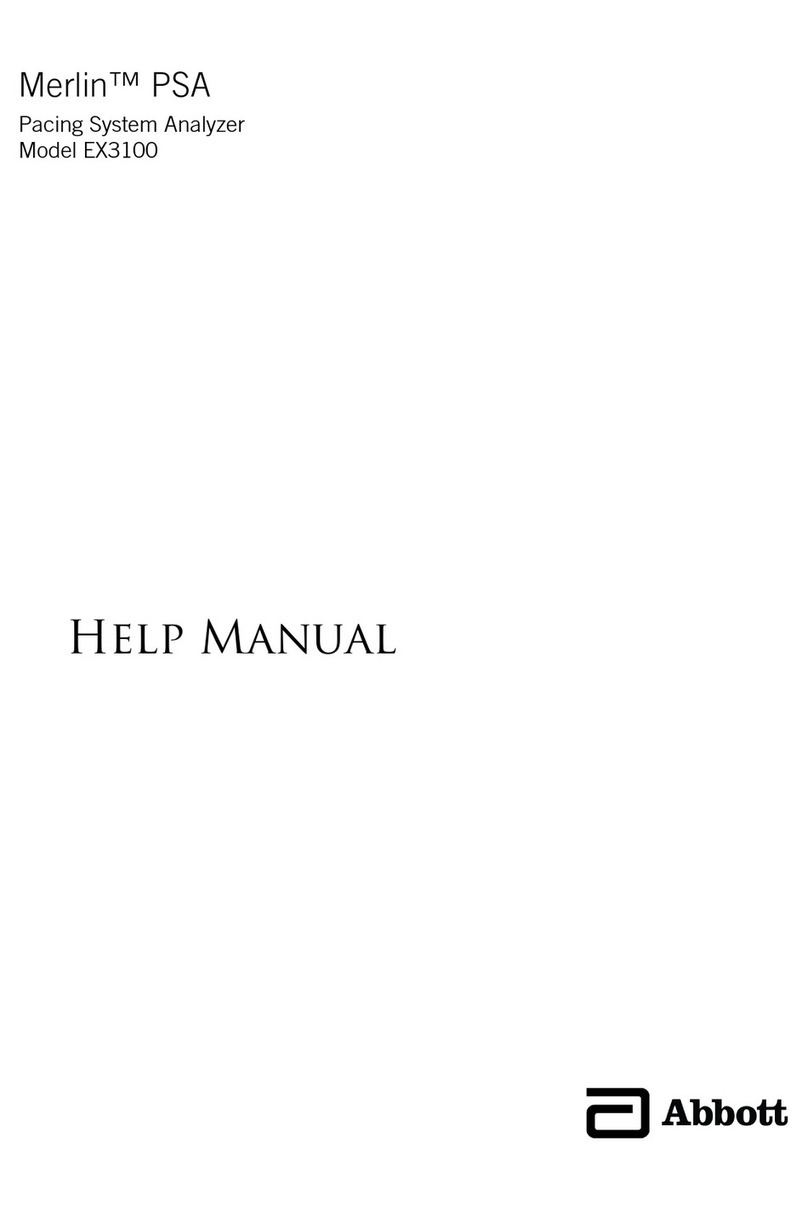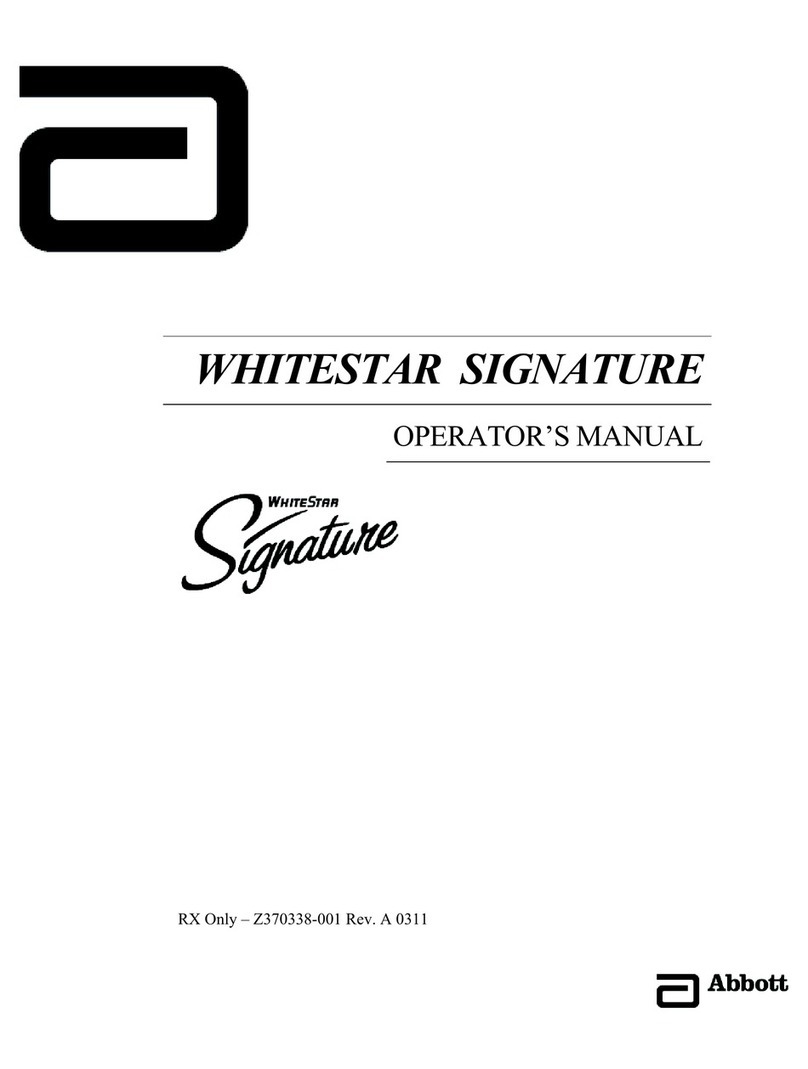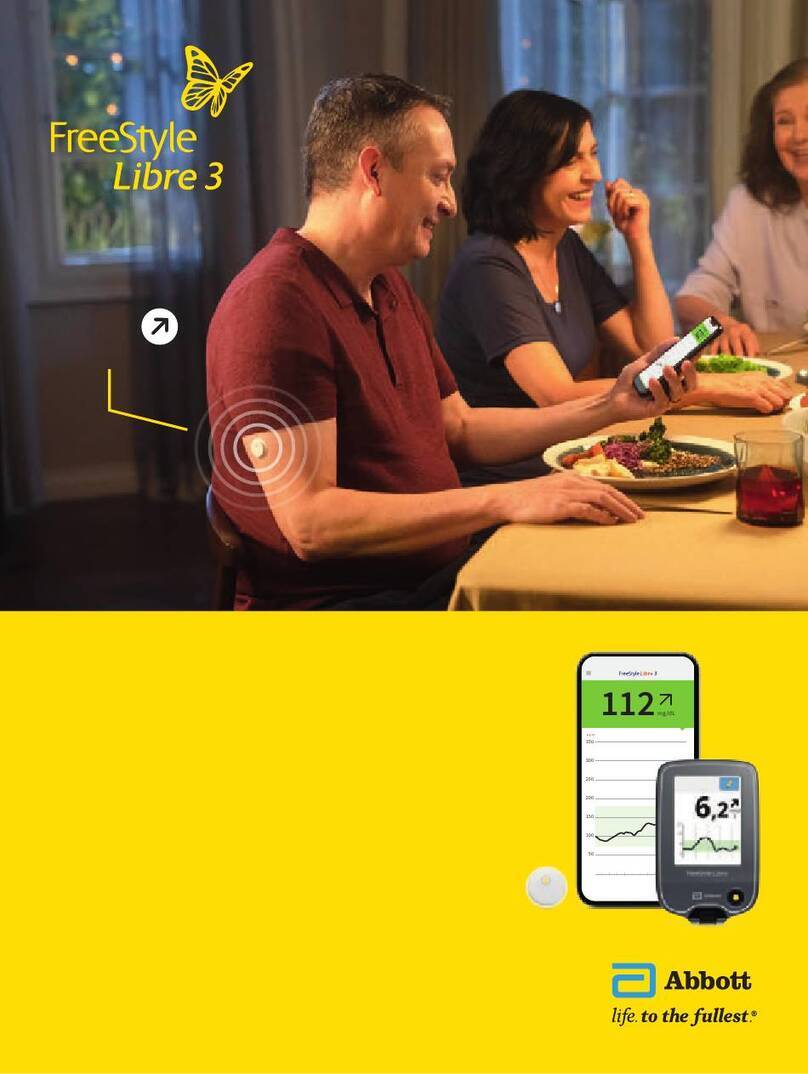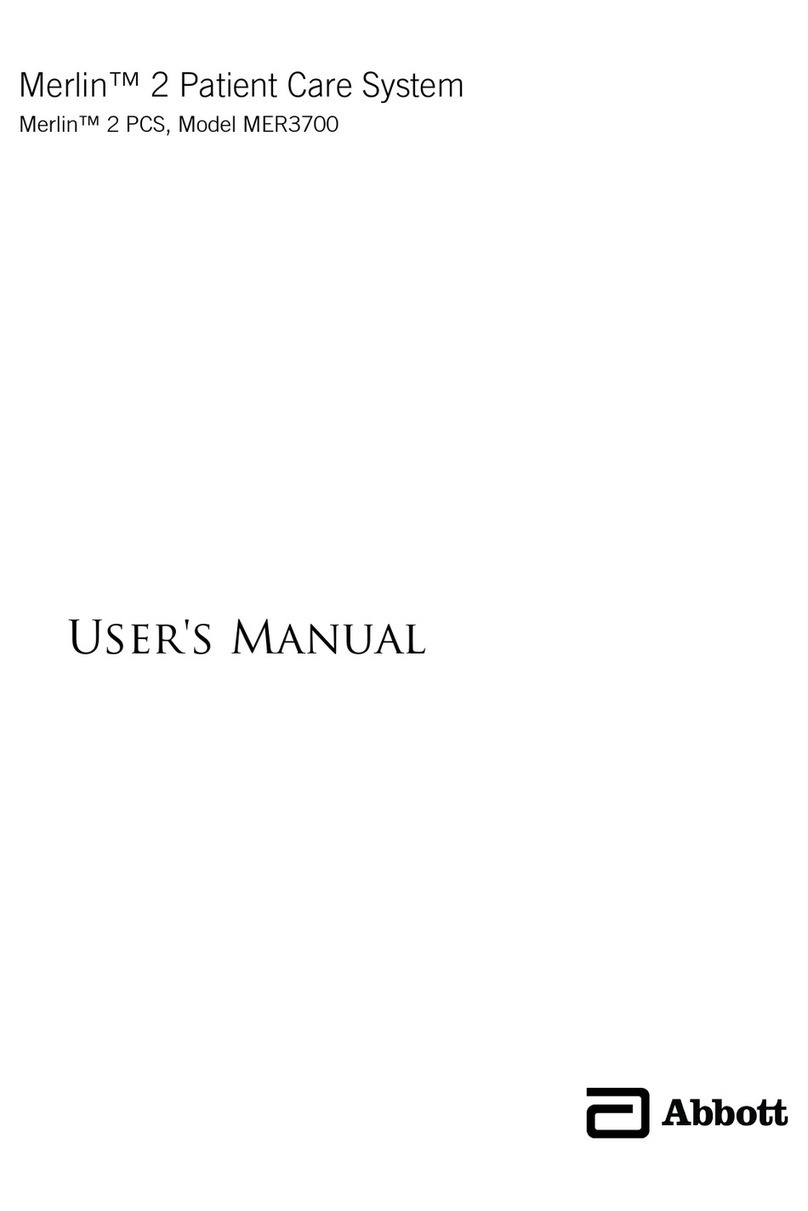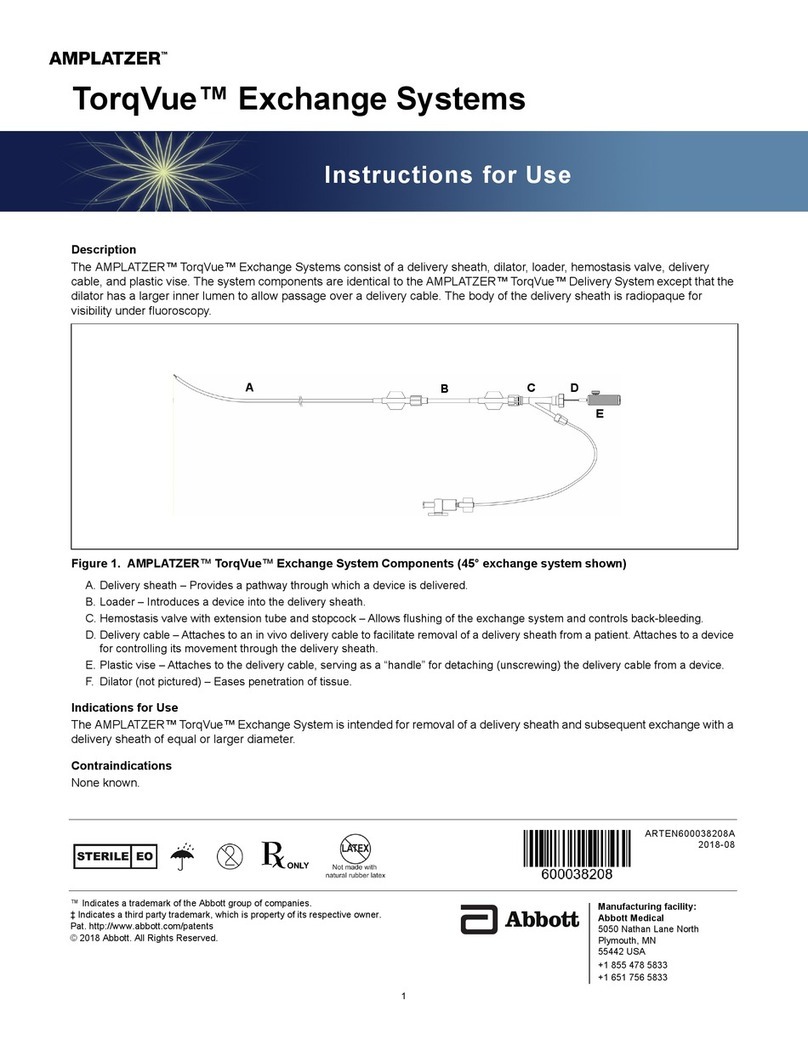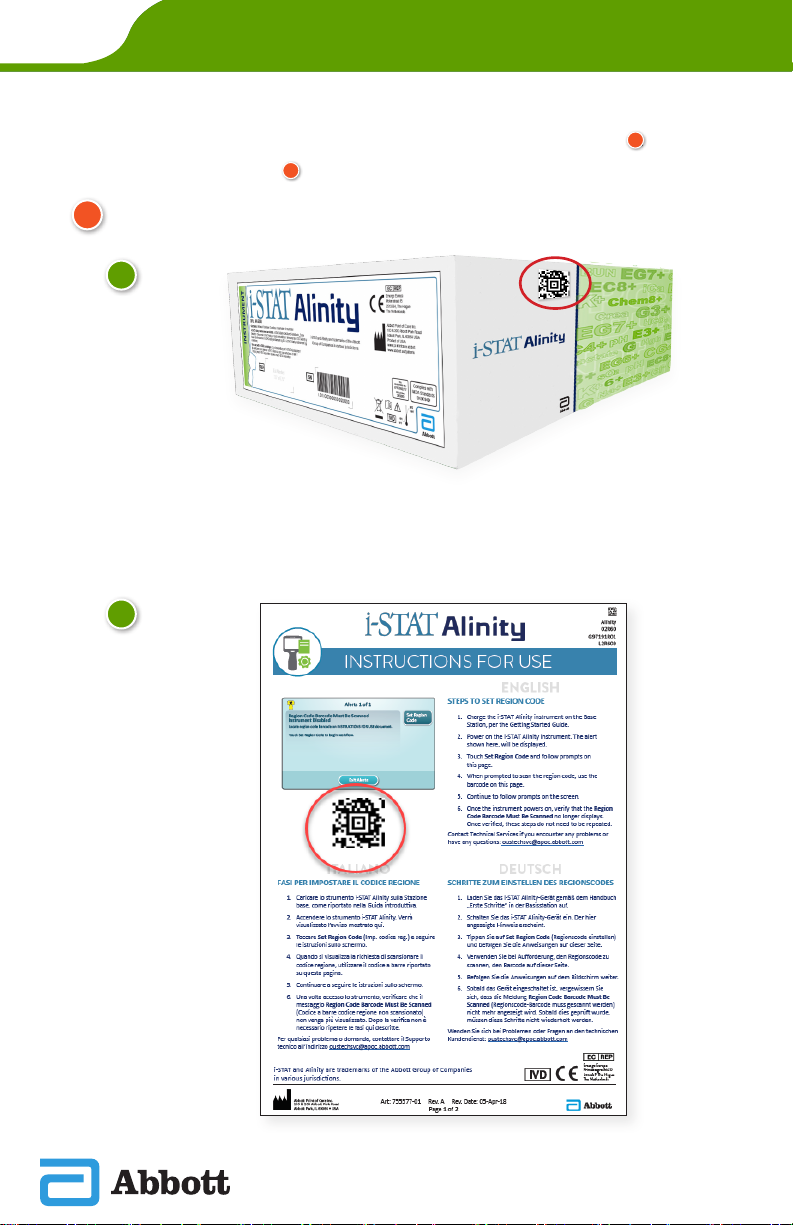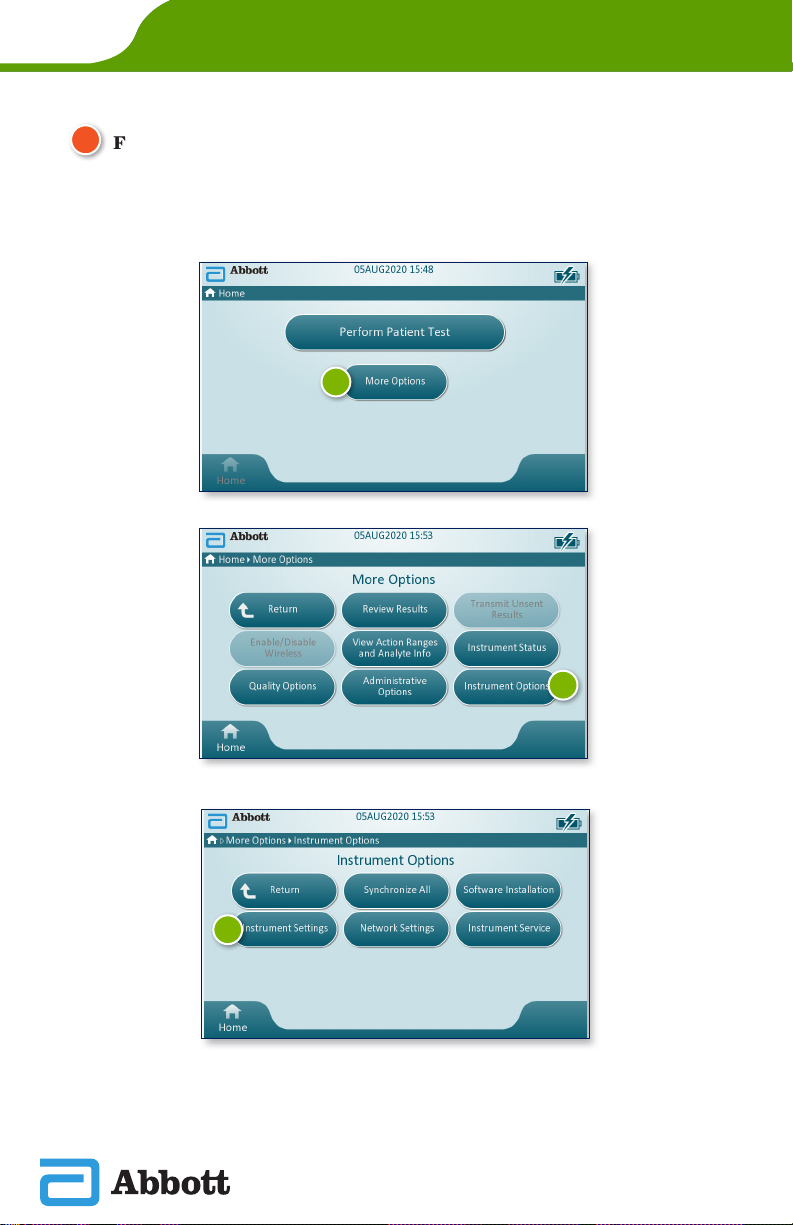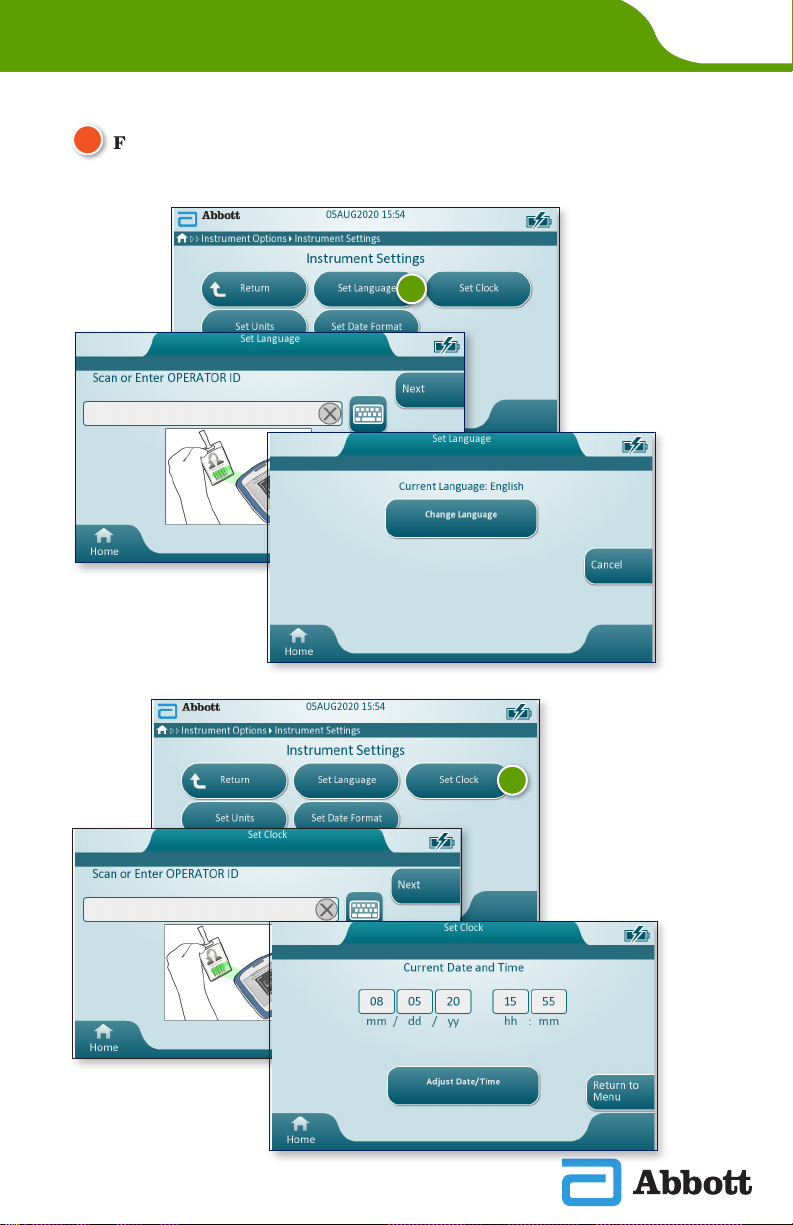i-STAT Alinity — Quick Reference Guide Art: 731848-01 Rev. M Rev. Date: 25-Jul-2022
INTENDED USE:
The i-STAT Alinity instrument is intended for use in the in vitro quantication of
various analytes in whole blood or plasma in point of care or clinical laboratory
settings.
SCOPE:
The Quick Reference Guide contains information that describes several functional
pathways of the i-STAT Alinity instrument.
Instrument and cartridges should be used by healthcare professionals trained and
certied to use the system and should be used according to the facility’s policies and
procedures.
i-STAT Alinity software expires periodically. Upon receipt of a new or replacement
instrument, check the expiration date of the software by navigating to More Options
> Instrument Status. Instructions for updating software are found in the HOW TO
PERFORM SOFTWARE UPDATE section of this guide.
Images and illustrations provided in this user guide are for representational purposes
only.
Not all products are available in all markets. Contact your local Abbott Point of Care
representative for information on available products.
To obtain additional product information and technical support, refer to the Abbott
company website at www.globalpointofcare.abbott.
Product problems and adverse events should be reported to Abbott through your
Abbott Point of Care support service.
For a patient/user/third party in the European Union and in countries with identical
regulatory regime (Regulation 2017/746/EU on In vitro Diagnostic Medical Devices);
if, during the use of this device or as a result of its use, a serious incident has occurred,
please report it to Abbott and its authorized representative and to your national
authority.
INSTRUMENT SETUP (NEW INSTRUMENTS)
SYSTEM COMPONENTS AND PRECAUTIONS
ANATOMY OF INSTRUMENT
SCREEN COMPONENTS AND THEIR MEANINGS
CARTRIDGE INFORMATION
HOW TO PERFORM QUALITY TESTING
HOW TO PERFORM PATIENT TESTING
CLEANING AND DISINFECTING
TROUBLESHOOTING AND SUPPORT
HOW TO PERFORM SOFTWARE UPDATE
SYMBOLS, TERMINOLOGY AND TEST ABBREVIATIONS
SECTION 1:
SECTION 2:
SECTION 3:
SECTION 4:
SECTION 5:
SECTION 6:
SECTION 7:
SECTION 8:
SECTION 9:
SECTION 10:
APPENDIX 1:
CONTENTS