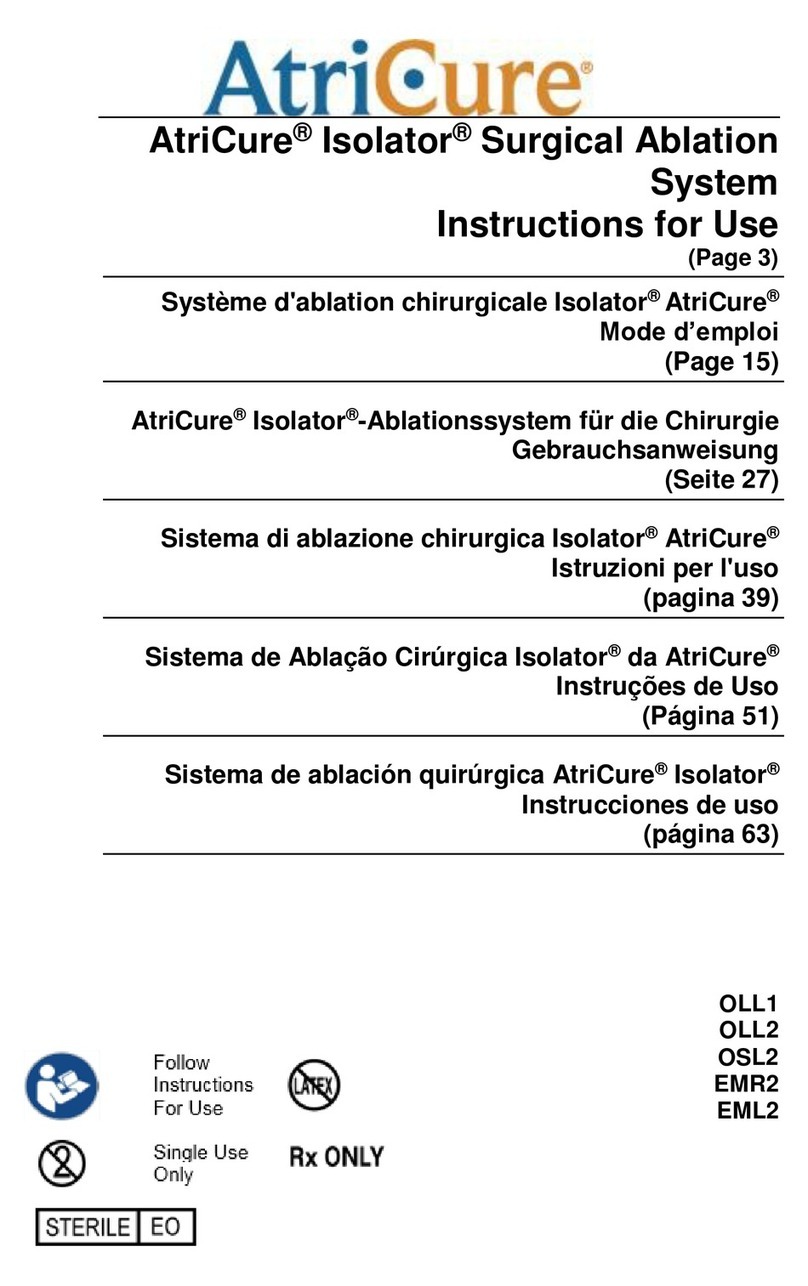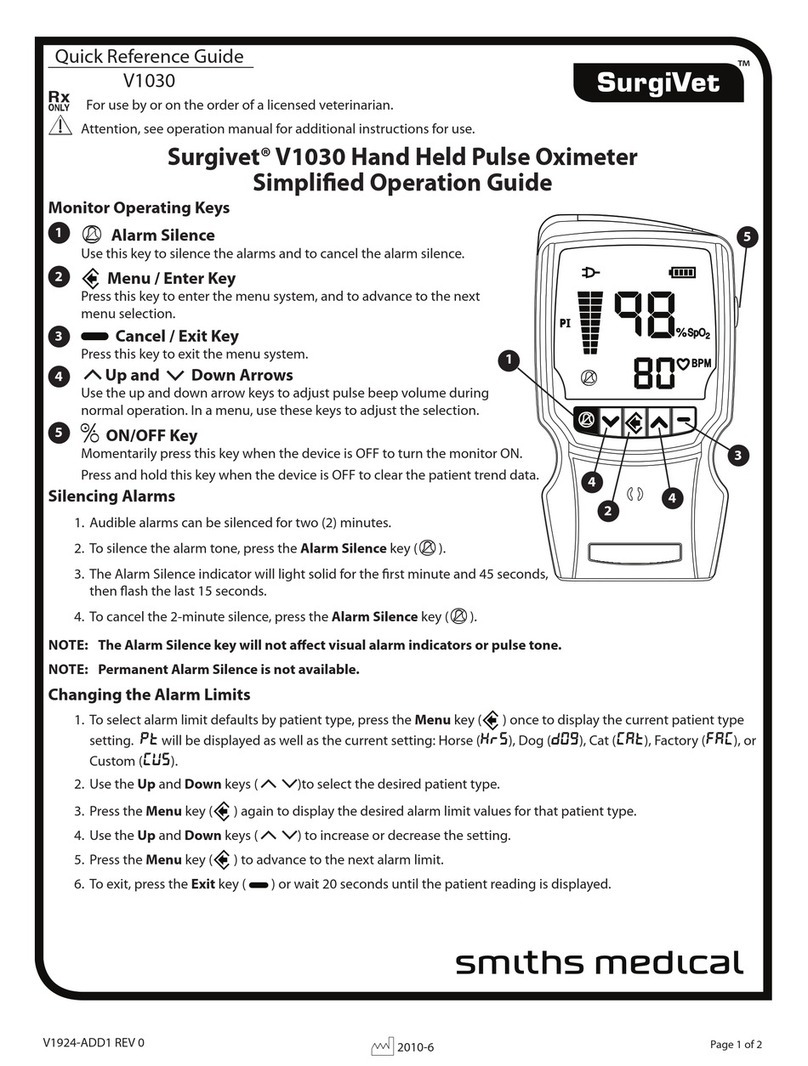Nical SMART Micro ST User manual

1
NICAL SMART Micro ST
CR system for intraoral dental images
Instruction for Use
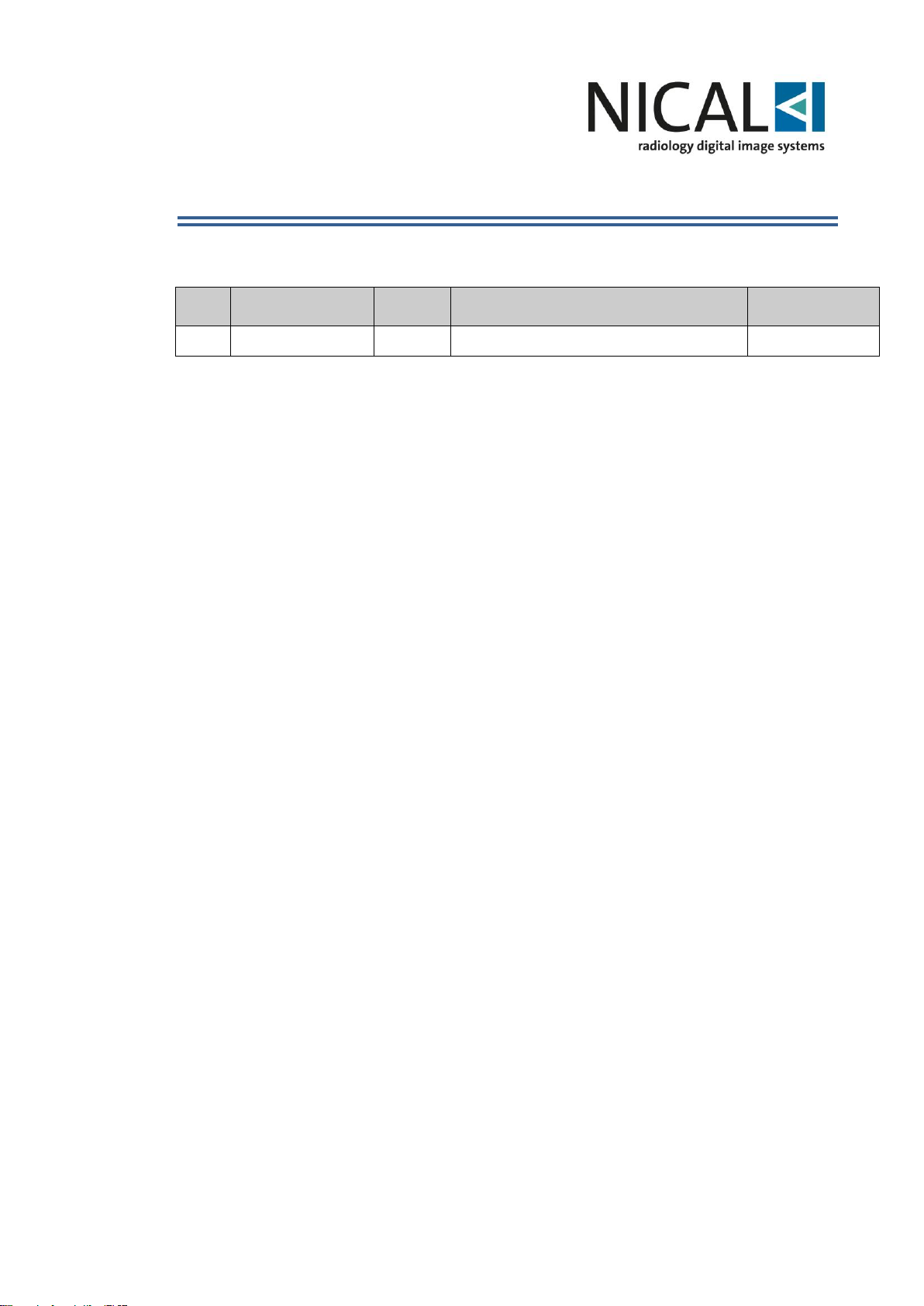
2
Releases history
Rev.
Date
Page/s
Modification description
Signature
0
December 2018
First emission

3
The information contained in this Technical Manual is confidential and all
sole property of Nical S.p.a.
All rights reserved
SUMMARY
1INTRODUCTION...................................................................................................4
1.1 Purpose of the document................................................................................4
1.2 Symbols used.................................................................................................4
1.3 Applicable EEC regulations ............................................................................5
1.4 Intended use...................................................................................................5
2SAFETY ASPECTS...............................................................................................6
2.1 General warnings ...........................................................................................6
2.2 X-ray cautions.................................................................................................7
2.3 Electrical safety ..............................................................................................7
2.4 EMC compatibility...........................................................................................8
2.5 Infection risks................................................................................................10
2.6 Laser Risk ....................................................................................................10
2.7 Environmental risks and disposal..................................................................11
3SYSTEM COMPOSITION....................................................................................12
3.1 Description of contents.................................................................................12
3.2 Environmental conditions..............................................................................12
4LABELLING........................................................................................................13
5INTRODUCTION TO THE SYSTEM....................................................................14
5.1 General features...........................................................................................14
5.1.1 System PC features...............................................................................14
5.2 Technical features........................................................................................15
6PRELIMINARY....................................................................................................17
6.1 Initial check...................................................................................................17
6.2 NICAL Smart Micro ST installation on PC.....................................................17
6.2.1 Ethernet connection...............................................................................17
6.3 Preparing the Phosphor Plate.......................................................................22
6.4 Phosphor Plate Exposure.............................................................................24
6.5 Reading the phosphor plate..........................................................................25
6.6 NICAL SMART MICRO ST led sequence.....................................................26
6.7 Plate removal................................................................................................27
6.8 HW Connection ............................................................................................27
7MAINTENANCE..................................................................................................28
8CLEANING AND DISINFECTION .......................................................................28
9TROUBLESHOOTING ........................................................................................29
10 TECHNICAL ASSISTANCE................................................................................30
11 SPARE PARTS...................................................................................................31

4
1 INTRODUCTION
Dear Customer
Thank you for choosing Nical; we feel confident that the performances of this device
can meet your requirements and can be fully satisfactory.
The present guide contains a detailed description of all operating instructions and
procedures for a correct use of the system, as well as all specifications related to
digital image treatment.
We are in any case at your complete disposal for any additional information you may
require, as well as for any suggestion aimed at an improvement in the device
performance or in the service landed.
1.1 Purpose of the document
The present manual is aimed at supplying the following instructions:
–General knowledge of the system.
–Correct installation.
–Safe, correct and efficient use of the equipment.
–General technical data.
–Maintenance procedures.
–Analysis of possible problems and their solution.
1.2 Symbols used
NOTE
Pay close attention when reading the topics identified by such symbol.
WARNING
Possible danger to overall equipment. Act in accordance with the
procedures indicated in the guide, in order to prevent possible
damage to materials, equipment and/or properties.
DANGER
Possible danger to people.
Act in accordance with the procedures indicated in the manual, in
order to prevent possible damage to patient and/or operator.
The device components must be disposed of in compliance with the
directive 2012/19/EU
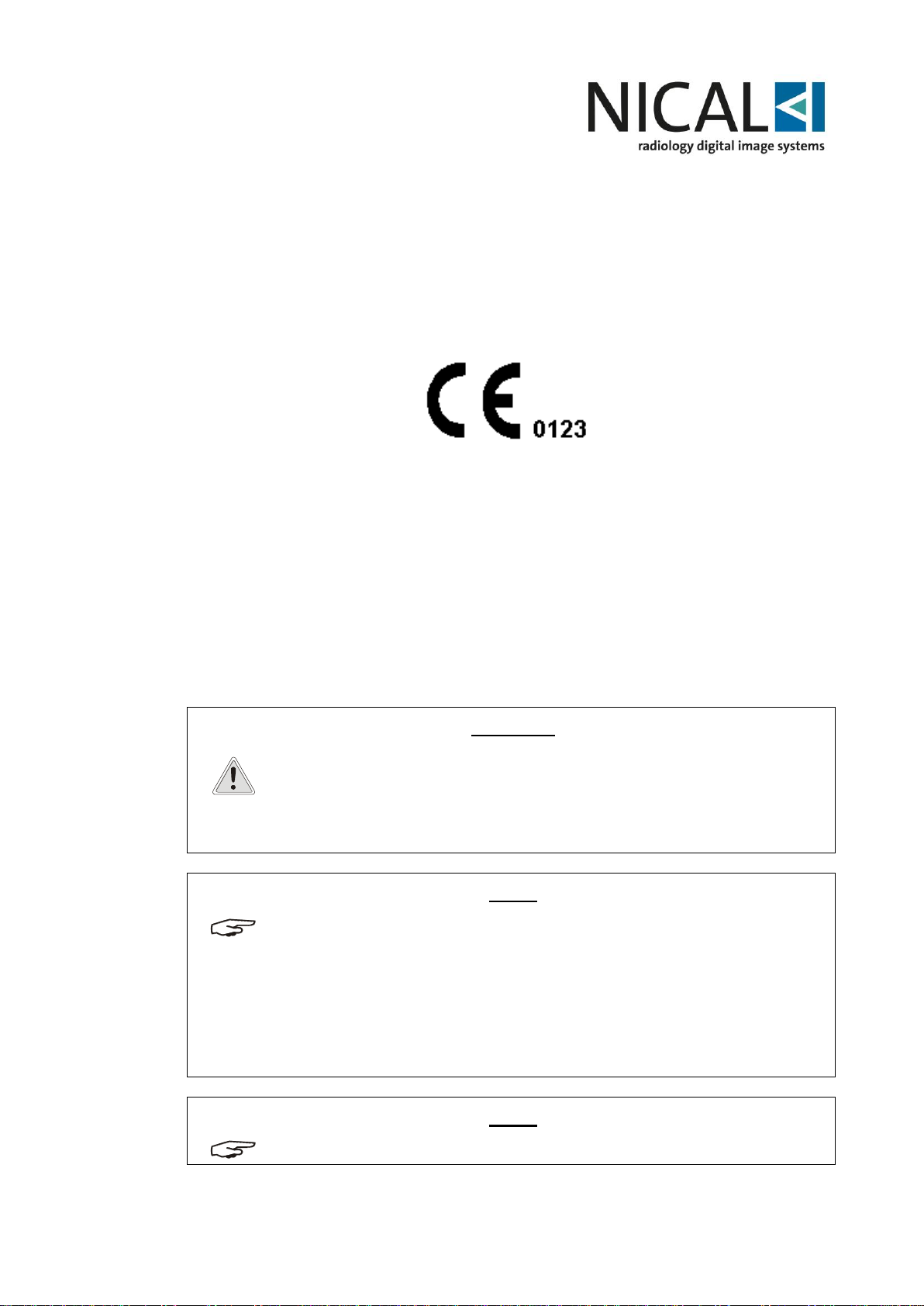
5
1.3 Applicable EEC regulations
The system described in this manual was designed and manufactured in compliance
with the highest safety standards and is not dangerous to the operator when utilized
according to the instructions herein described. The device was manufactured in
compliance with the Medical Device Directive MDD 93/42/EEC in class IIa (Ann.IX –
Rule 16).
The symbol
present on the relevant documentations certify this conformity.
1.4 Intended use
Nical Smart Micro ST (NSMST)is a part of Series NICAL NPR Systems and it is
exclusively aimed at the acquisition, storage and treatment of intra-oral digital images.
The phosphor plates are exposed to X-ray, so the device must be used solely by
qualified personnel with the necessary competence in matter of X-ray protection.
During the X-ray exposure all safety exposure factors must be observed, and
appropriate cautions must be taken during X-ray emission, in order to avoid possible
damages to patient and/or operator.
WARNING
The equipment must be used solely by qualified personnel.
Unauthorized or untrained people are strictly forbidden to use or
handle the system.
The device must not be used for purposes different from the ones
indicated in the present manual.
NOTE
All information contained in the present manual is subject to variation
without prior notice.
Nical does not take any responsibility for direct, indirect, accidental
damages which are consequent or relating to the supply or use of this
information.
Reproduction, adaptation or translation of the present document (or of
some of its parts) is strictly forbidden unless previous written
authorization by Nical is obtained.
NOTE
The original version of the present manual has been written in Italian.

6
2 SAFETY ASPECTS
The device must always be used in accordance with the procedures explained in the
present manual and shall never be used for purposes other than those it was designed
for.
WARNING
The user is responsible for the fulfillment of the legal requirements
regulating the handling of the equipment. In case of incorrect use
and/or maintenance, the manufacturer will not take any
responsibility for possible breaking, malfunctioning, damage or
injury to equipment and/or people.
WARNING
Do not modify this equipment without authorization of the
manufacturer
2.1 General warnings
In order to prevent unsafe situations, with possible consequent damage or injury to the
equipment or people, the following cautions must be taken:
•Read carefully the procedures described in the present manual.
•To avoid risk of electric shock, this equipment must be connected to an EN
60601-1 approved power supply which must be connected to ground.
•Make preliminary tests on phosphor plate using the device on image phantom
before acquiring images on patients (this procedure is mandatory in case of bad
quality image or no image after reading).
•Apply the regulations in matter of X-ray protection, as described in par.2.2.
•Do not use the device at a distance less than 3 m from devices offering no
protection from electromagnetic fields.
•Do not use flammable liquids near the device.
•Do not pour any kind of liquids onto the device.
•Do not use the device in presence of gas, explosive or inflammable vapours.
•Do not use the system when working with electronic cutters or similar devices
nearby.
•Always check, before powering the system on, that all cables are in perfect
condition.
•Use and keep the device in places protected by dust and humidity:
- Humidity within a range from 30% to 75%.
- For the reader: temperature within a range from 10°C and 40°C.
- For the phosphor plates: temperature in the range: +15°C and +34°C.
•Any technical intervention on the system must be performed only by qualified
personnel authorized by the manufacturer.

7
•Use only original accessories supplied by the manufacturer: including phosphor
plates and power supply.
•Do not connect components incompatible with the system.
WARNING
The manufacturer will not take any responsibility in case of non -
fulfillment of the above indicated procedures.
2.2 X-ray cautions
The phosphor plate used NICAL SMART MICRO ST system is used jointly with an
intra-oral X-ray system. The operator during exposure must take all the appropriate x-
ray precautions and protections to prevent damage to himself and the patient.
DANGER
Protection from x-rays is subjected to government regulation.
Only authorized operators having deep specific knowledge of
regulations and standards are allowed to use the device.
Non-fulfillment of the procedures indicated below may cause
damage to the operator’s health.
•During the exposure, make sure no one except the patient is present in
the X-ray area. The operator must work at a distance of at least 3 m
from the x-ray source.
•Use, whenever possible, lead aprons and thyroid guards to protect the
patient
•The phosphor plate, with or without support, must be held in the correct
position by the patient or by proper support devices.
•The frame plate is only to be used to see the picture and the DICOM is
only used to archive the picture not to make diagnosis or change the x-
ray dose or focus.
2.3 Electrical safety
Nical Smart Micro has been designed in compliance with all regulations regarding
electrical safety.
While using the system always follow the security precautions here below:
•To reduce risk of electric shock:
- Do not put containers with liquids near the system.
- Do not force or open the PC or the equipment connected to it.

8
WARNING
Only personnel authorized by Nical is allowed to repair the electrical
device.
The incorrect reassembly of the devices may cause risk of electrical
shock or loss of performance of the device.
-Use only the provided original cables and accessories supplied with the system.
-The use of accessories not supplied by Nical may cause fires, electrical shocks,
or accidents. It may also void the warranty.
-Verify that the values shown on the voltage label are the same at the installation
site.
-Verify that all the cables are connected correctly. Never pull a connector out
while device is being used. Avoid any excessive voltage on the cable.
-Before making the connection to the system verify that the power cable is
connected and grounded according to your electrical safety codes.
-Never disconnect cables while the system is working.
-Place the system (and its components) in a way to grant an ergonomic use. If
necessary, to optimize the ergonomics, consult Nical qualified personnel.
•The device must be powered with a power supply with following features
1 –Conformity to IEC/EN 60601-1 third edition
2 –Power: minimum 24 W
3 –Output Voltage: 24V DC
4 -- Output current :1 A
WARNING
The Nical Smart Micro ST is supplied by Nical with the parts
designed and developed by the manufacturer itself.
The support devices to the system, such as PC, developer or others,
are at customer’s choice, who must check that those devices follow
the EN60601-1 standard.
In order to guarantee complete electrical safety, connection of all the system devices
through a power strip connected to an isolated transformer is recommended;
furthermore, the power strip should not be used to feed any other device different from
the Nical Smart Micro ST.
2.4 EMC compatibility
The Nical Smart Micro ST was designed and realized in accordance with the
regulation of EN 60601-1-2 standard:
“Electro-medical devices –Part 1: General safety standards –2 Collateral standards:
Electromagnetic compatibility- Regulations and tests”
and is in compliance with it.
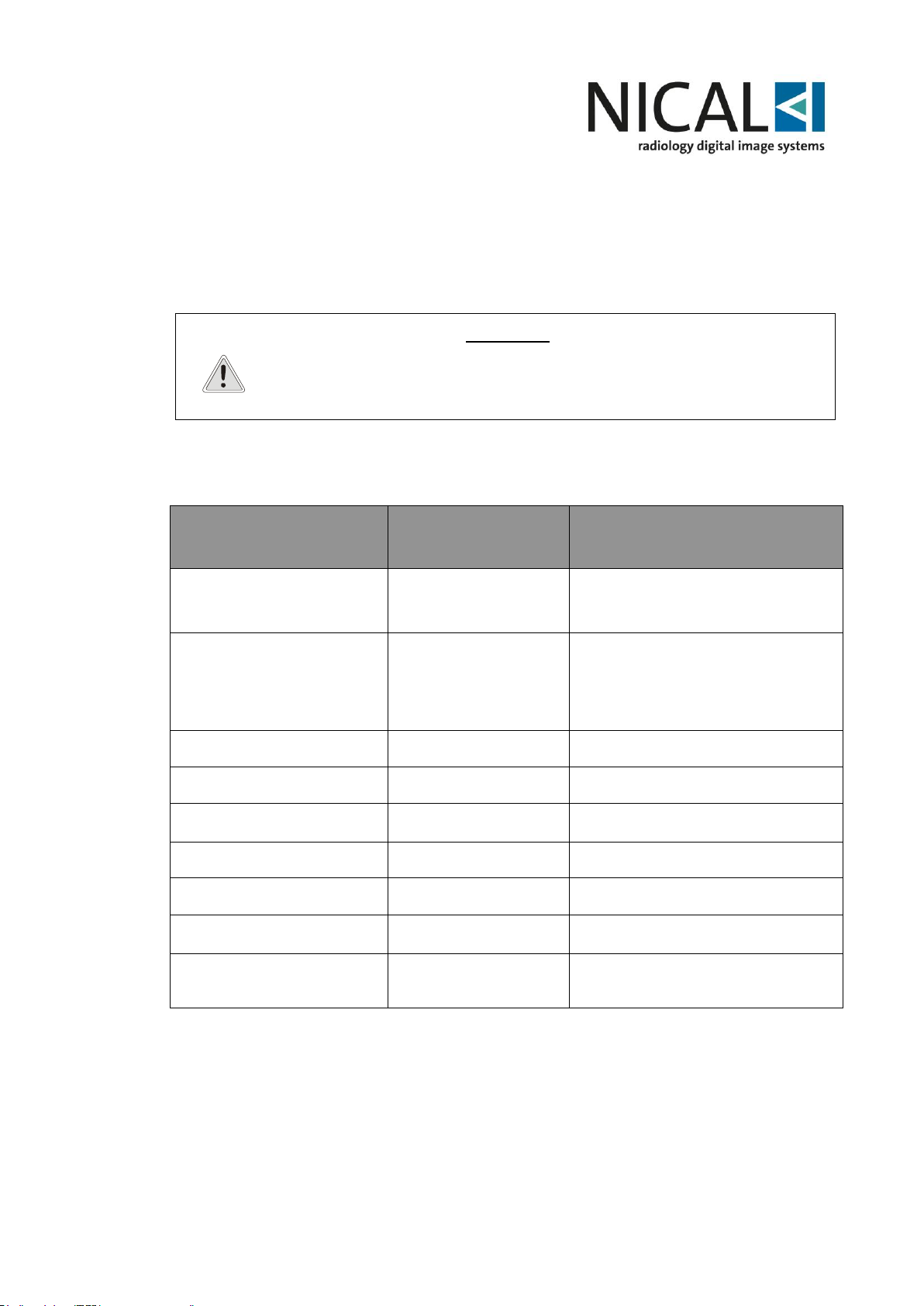
9
Nevertheless, it is not guaranteed that in any particular installation interference may
not arise.
The Nical Smart Micro ST, as a medical device, needs particular precautions as
electromagnetic compatibility is concerned and has to be installed and used according
to the information given in the technical manual.
WARNING
The Nical Smart Micro ST can be used in an electromagnetic
environment as specified below; it is the user’s responsibility to
observe the specifications.
Electromagnetic emissions.
Manufacturer’s guide and declaration.
Emission test
Limits
Guide to the electromagnetic
environment
Irradiated emission
/Conducted CISPR11
Group 1
The system uses RF energy only for its
inner function. So, its RF emissions are
very low and do not cause any
interference near any electrical device.
Irradiated emission
/Conducted EN55011 -
CISPR11
Class [B]
The system is suitable to be used in every
environment, including the domestic ones
and the ones directly connected to the
public distribution net which gives power
supply to environment used for domestic
purposes.
Harmonic
IEC/EN 61000-3-2
Class [A]
Not applicable
Voltage fluctuation / flicker
IEC/EN 61000-3-3
[Fulfill]
Not applicable
Electrostatic discharge (ESD)
IEC/EN61000-4-2
6kV contact
8kV in air
Pass
Radiated RF electromagnetic
Fields IEC/EN 61000-4-3
80 MHz÷2500MHz
Pass
Fast transient/burst
IEC/EN61000-4-4
2kV supply
The power supply should be the one of a
commercial or hospital environment.
Surge IEC/EN61000-4-5
2kV common mode
1kV differential mode
Not applicable
Conducted immunity
IEC/EN61000-4-6
3Vrms 150kHz at
80MHz (for not life-
supporting device)
Pass
To make the device work properly and provide the required performances it is
necessary to pay maximum attention to the instructions below
•Portable and mobile radio communications equipment (such as mobile phones,
cordless units, walkie-talkie, etc.) may influence the functioning of the device.
Do not use these units near the system.
•Electrical equipment (such as: TV, loudspeakers, microwaves ovens, etc.) may
be source of noise.
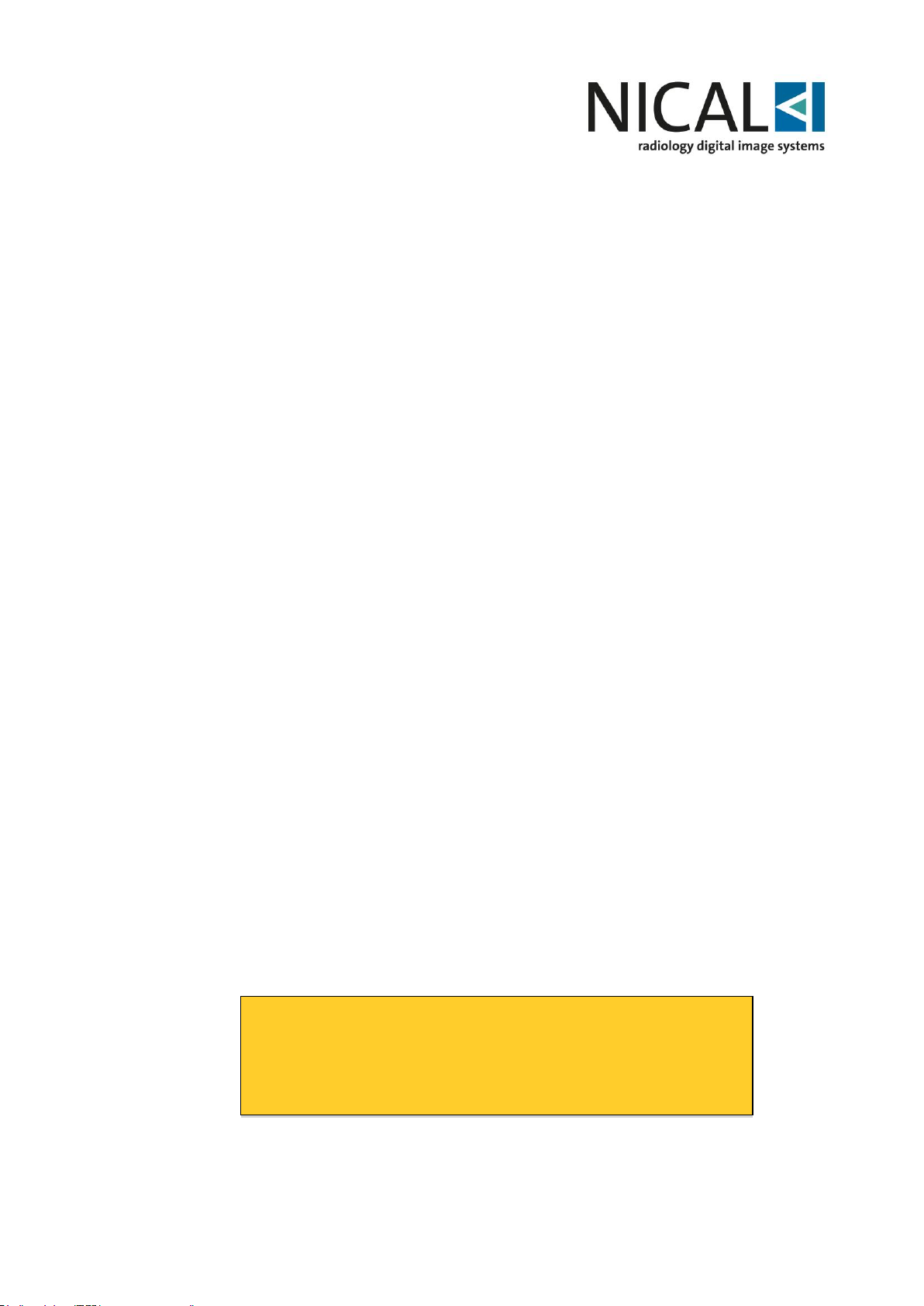
10
•To avoid these risks, it is strongly recommended to use the device at an
adequate distance from the other equipment. In the event the system has to be
used near other electrical units, verify that no anomalous operations occur.
•Avoid the contact with metallic parts of the USB/RJ-45 connectors with any part
of the body.
•Before making any USB/Ethernet connection, perform the ESD precautionary
procedures:
-If needed, discharge the static electricity stored by grounding.
-Always connect or disconnect the system when device is off.
•Use only the cables supplied by the manufacturer. The use of different cables
may cause the increase of emissions or a decrease of immunity.
2.5 Infection risks
As provided by the regulations in force, operators and patients must be protected from
infections coming from contact with blood (HIV, hepatitis, etc.).
Maintenance and cleaning instructions described in the present manual must be strictly
followed, in order to reduce the aforementioned infection risks. Besides, all the
standards of personnel safety, indicated by the officer responsible for the Emergency
Medical Service, must be followed. In detail, always protect sensors with dedicated
disposable hygienic bags (i.e. Nical*model) before inserting it into the patient mouth.
The hygienic bag is a disposable part and is to be changed from patient to patient. At
the end of the exam, throw out the cap that must never be used again.
2.6 Laser Risk
The NICAL SMART MICRO ST uses a 30mW laser diode to scan the phosphor image
plate exposed to an x-ray.
LASER (Light Amplification by Stimulated Emission of Radiation) is included in the
source of non-ionized radiation.
The electromagnetic radiation emitted is coherent, aimed, and very intense.
The directive CEI-EN 60825-1 defines the laser as “any device that produces or
amplifies electromagnetic radiation in a coherent manner which includes wavelengths
from 180nm to 1mm by means of a stimulated emission”. In reference to this directive,
the NICAL SMART MICRO ST is part of Laser class 3B.
A laser in class 3B can be potentially dangerous if an unprotected eye is hit by the ray
reflected by mirrors, watches, rings, etc.
The warning label below is affixed to the NICAL SMART MICRO ST to indicate a laser
in class 3B is mounted internally and caution is advised (Fig. 2.7.1.):
Fig.2.7.1
CAUTION –CLASS 3B LASER RADIATION WHEN OPEN
- AVOID EXPOSURE TO BEAM
ATTENZIONE –RADIAZIONE LASER DI CLASSE 3B QUANDO
APERTO
- EVITARE L’ESPOSIZIONE AL RAGGIO
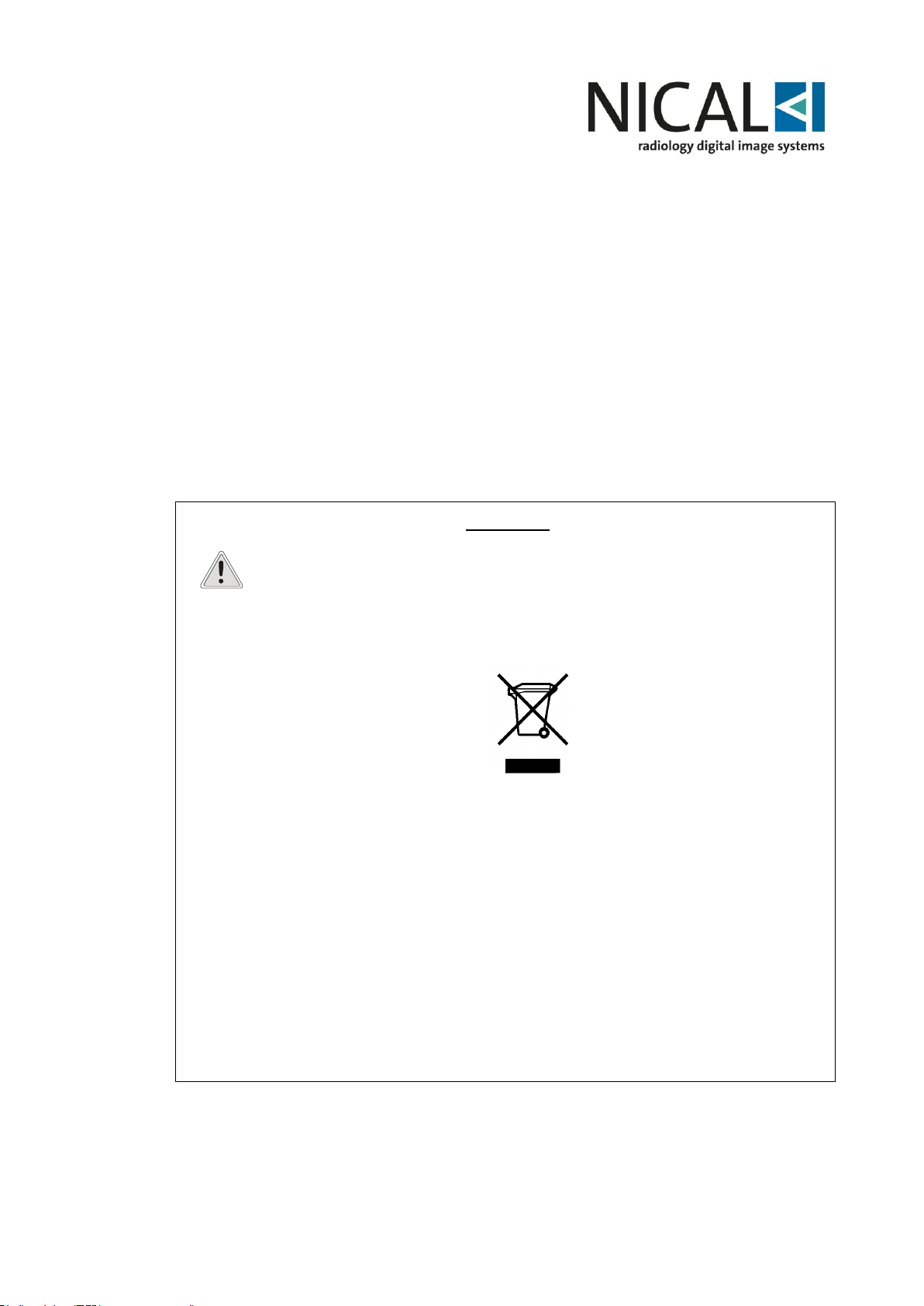
11
2.7 Environmental risks and disposal
Some of Nical Smart Micro ST components contain materials that, at the end of the
equipment life-cycle, must be disposed of at the recycling centers appointed by the
Local Health Units.
In particular, the system contains the following materials and/or components:
- Phosphor plate:
Plastics, phosphor coating.
- NICAL Smart Micro reader:
Plastics, iron, and copper.
WARNING
INFORMATION TO USERS SUBJECT TO EEC REGULATIONS: in
compliance with Directives 2012/19/EU (WEEE) and 2011/65/EU
(Rohs) about the reduction in use of dangerous materials in
electric and electronic devices, as well as about waste material
disposal”
The symbol of a crossed waste box printed on a device or on its
package indicates that the product, at the end of its life-cycle,
must be separately disposed of.
The differentiate collection of the system is being organized and
managed by the manufacturer himself. Therefore, the user who
intends to get rid of such device must get in touch with the
manufacturer and follow the procedure adopted by the same.
A proper differentiate collection and the subsequent destination
to recycling, treatment or disposal, prevents any possible
environmental impact and promotes at the same time the re-
employment and/or recycling of the materials the device is made
of.
An abusive disposal of such materials by the user will cause the
pursuance of the administrative sanctions provided for by law.

12
3 SYSTEM COMPOSITION
Base system components are:
-NICAL SMART MICRO ST reader.
-Power Supply.
-USB license key.
-CD Installation SW.
-Starter kit with phosphor plates.
After the opening of the box perform following checks:
-The system matches with purchase specification.
-All parts are present and do not present any damage.
WARNING
Do not use the device in case of damaged or missing parts. Danger
of cross contamination or loss of performance
3.1 Description of contents
Nical Smart Micro ST is delivered in a case and depending on its configuration the
following maybe included:
•CD Case:
- System introduction with rapid guide for installation.
- CD with software program for installation of the NICAL SMART MICRO ST.
- SW manual for the installation of the NICAL IMAGE PLUS system.
•License with mini-USB dongle.
•NICAL SMART MICRO ST reader
•Power supply for the Nical Smart Micro ST.
•Starter kit including phosphor plates.
3.2 Environmental conditions
The system must be kept in a closed, dry and clean place.
For a proper functioning of the system, the following environmental conditions must be
ensured:
Temperature of the scan reader: from +10° C to +40° C
Temperature of the PSP: from +15° C to +34° C
Humidity: from 30% to 75%
Maximum Altitude: 2000 m above s.l.
The system can be moved or stocked within a range of environmental limits as
indicated below:
Temperature: from -20° C to +60° C
Humidity <= 95% no condensate

13
Atmospheric Pressure: from 50 to 106 kPa
4 LABELLING
The Nical Smart Micro ST has 1 identification label:
- NICAL SMART MICRO ST identification label present on the rear side (see Fig. 4-1)
Fig. 4-1
Symbols present on labels have the following meaning:
System is in compliance with MDD 93/42 directive.
See User's instruction.
Phosphor plates are labelled as described below
Logo
Plate Size
Lot Number
AAAAMM of
Manufacturing
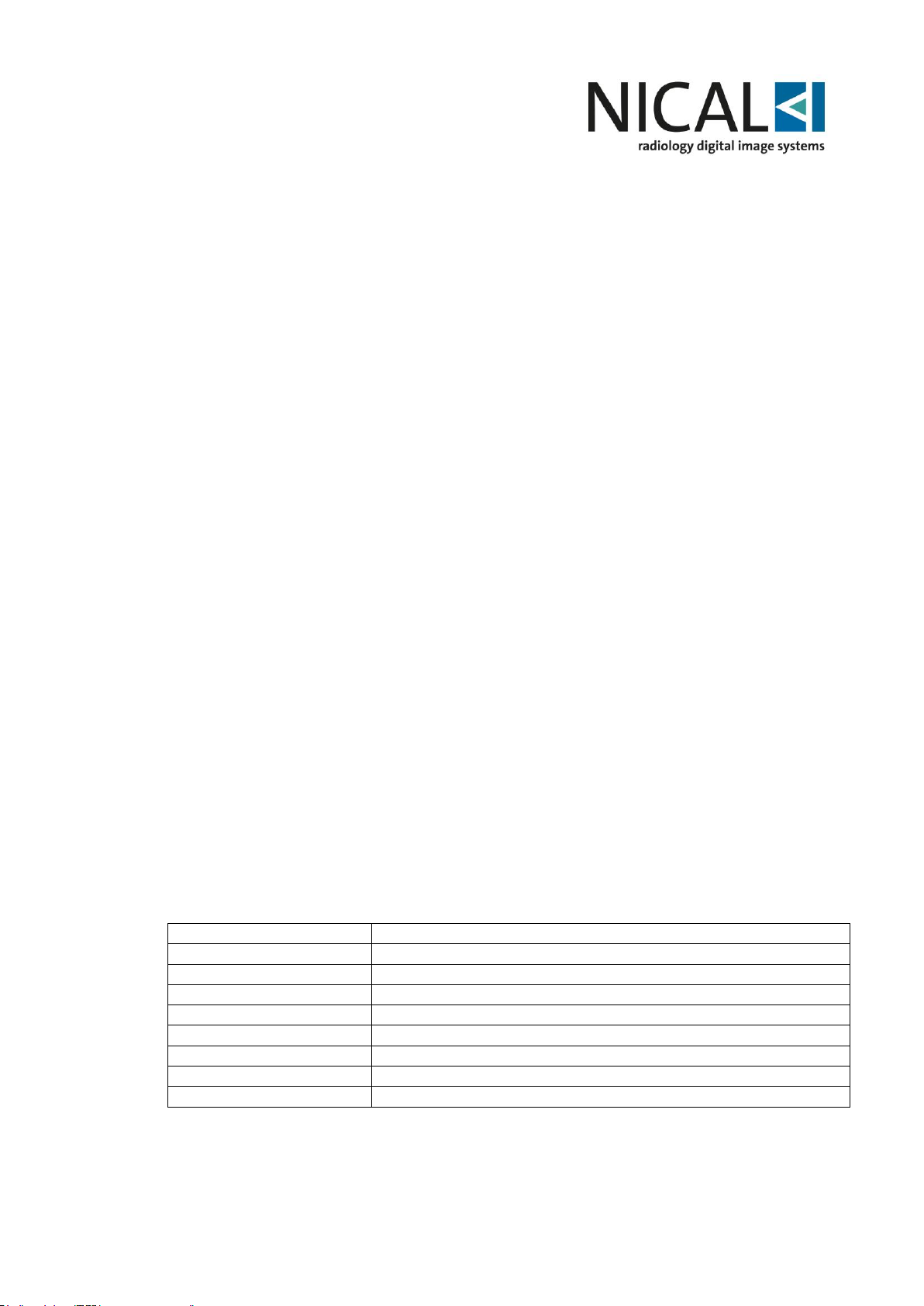
14
5 INTRODUCTION TO THE SYSTEM
Nical Smart Micro ST is Nical latest device used in the acquisition and processing of
digital intra-oral images.
It is the newest generation, based on a Windows platform, which present great
modularity.
In case the customer uses its own PC, it is necessary to check that its technical
features meet or surpass the ones described in the present chapter (see paragraph
5.1.1) to allow the system correct functioning.
NICAL Smart Micro ST is designed to offer a large range of options and meet
different requirements.
NICAL Smart Micro ST is the best system for professionals who demand maximum
quality in X- ray digital imaging.
5.1 General features
Nical Smart Micro ST is a digital image acquisition and processing device that can
read different phosphor intra-oral plates.
The system can read 4 different size of image plates, manufactured with deposition
technique;
- size 0 –726x1024 pixel
- size 1 –792x1321 pixel
- size 2 –1024x1352 pixel
- size 3 –891x1783 pixel
Alternately, plates manufactured through molecular growth technique can be supplied
for each size.
5.1.1 System PC features
PC on which NICAL Smart Micro ST software will be installed and all the relating
peripheral devices must match the accessory equipment requisites, as indicated in the
IEC 601-1-1.
For a correct system functioning, the PC specifications indicated below are required:
Operating system
Windows® (Vista/7/8/10 32-64 bits)
USB port
USB 1.1 o 2.0 or succeeding version
LAN port
Standard
CPU
32/64 bit dual core
RAM
>2 Gbyte
Hard disk
>500 Gb
Display
Starting from 17”, 1280 x 1024
Video Display Adapter
1 Gbyte RAM
Keyboard e mouse
standard

15
5.2 Technical features
Technical Data
Model
NICAL SMART micro ST
Certification and class
MDD 93/42 –DL46/1997 Ann. IX
Rule16:
Classification IIa
Dimension and weight Central Unit (Rack)
Weight
4,1 Kg
Height
112 mm
Depth
247 mm
Width
155 mm
Technical characteristics
Pixel Size
30m
Spot Size
30 µm
A/D Conversion
16bit input
Electrical characteristics
Power supply
24 V ±10%
Current absorbed
1A
Power absorbed
24 W
Features
Data
Software features
Operating system
Windows®
Application
Nical Image Plus
Functions available
- Single image and/or multi image visualization.
- Images magnification with dynamic zoom and
scroll.
- Image reverse and rotation.
- Brightness and contrast adjustment.
- Filters applicable type: median, logarithmic,
noise reduction, dynamic and spatial.
- LUT (look up table) and Gamma (grey scale
compression) modification.
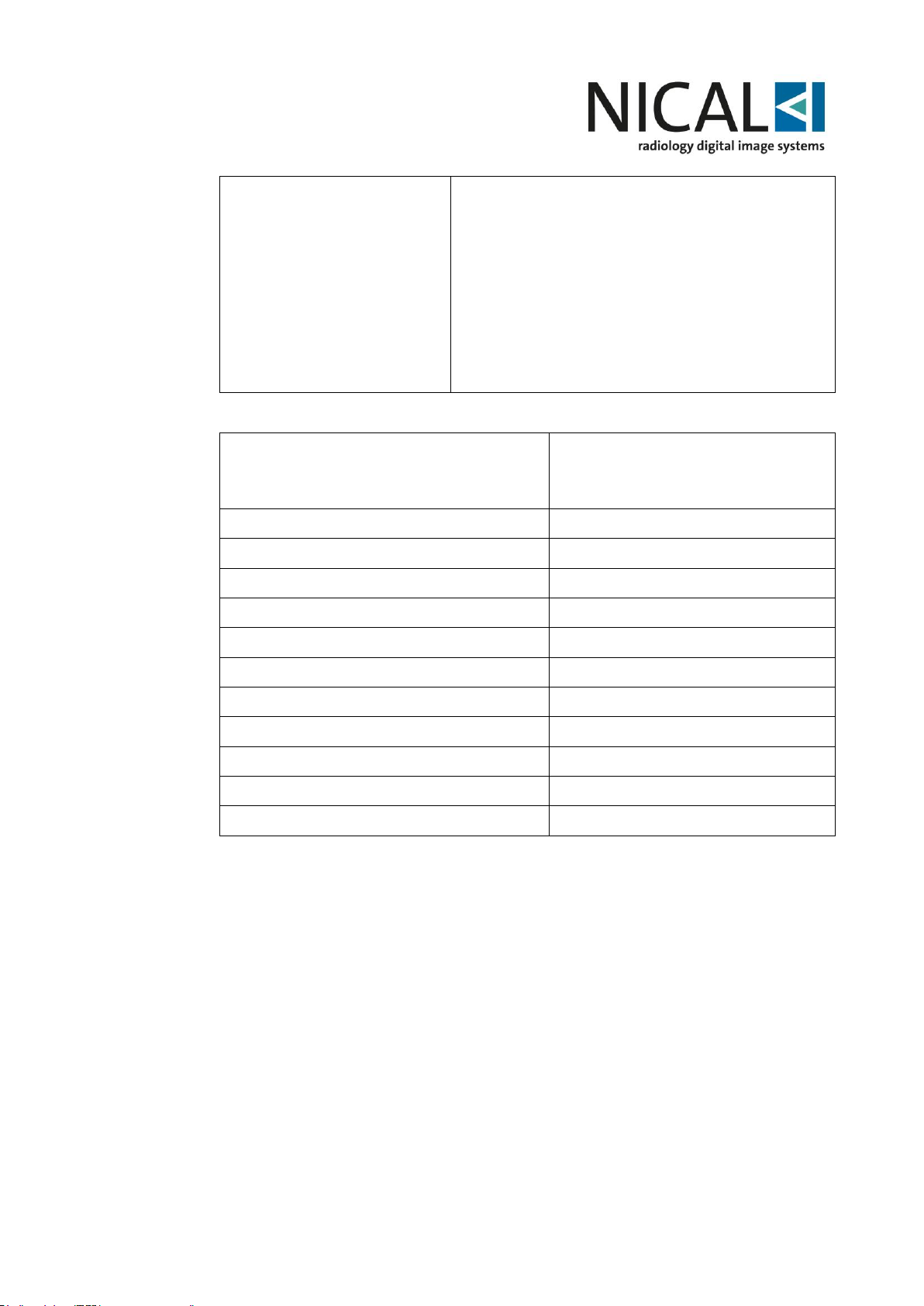
16
- Grey scale inversion (positive/negative).
- Special filters application: harmonizer to
optimize the visualization to all density present
on image.
- Histograms and density profile visualization.
- Anatomic reference insertion based on
international numbers.
- Linear and angular measurement with
dedicated calibration.
- Image print with or without overlays.
- Database.
Features
Units
Data
Phosphor plate
Model
Nical*plate
MDD 93/42 –Ann. Rule 16
Class IIa
Dimensions
Size 0
22 x 31 mm
Dimensions
Size 1
24 x 40 mm
Dimensions
Size 2
31 x 41 mm
Dimensions
Size 3
27 x 54 mm
Phosphor composition
BaSrFBr:Eu
Luminescence
400nm
Readout
Within 1 h after exposure
Storage temperature
<34°C (93°F)
Operating temperature
15÷34°C (59÷93°F)
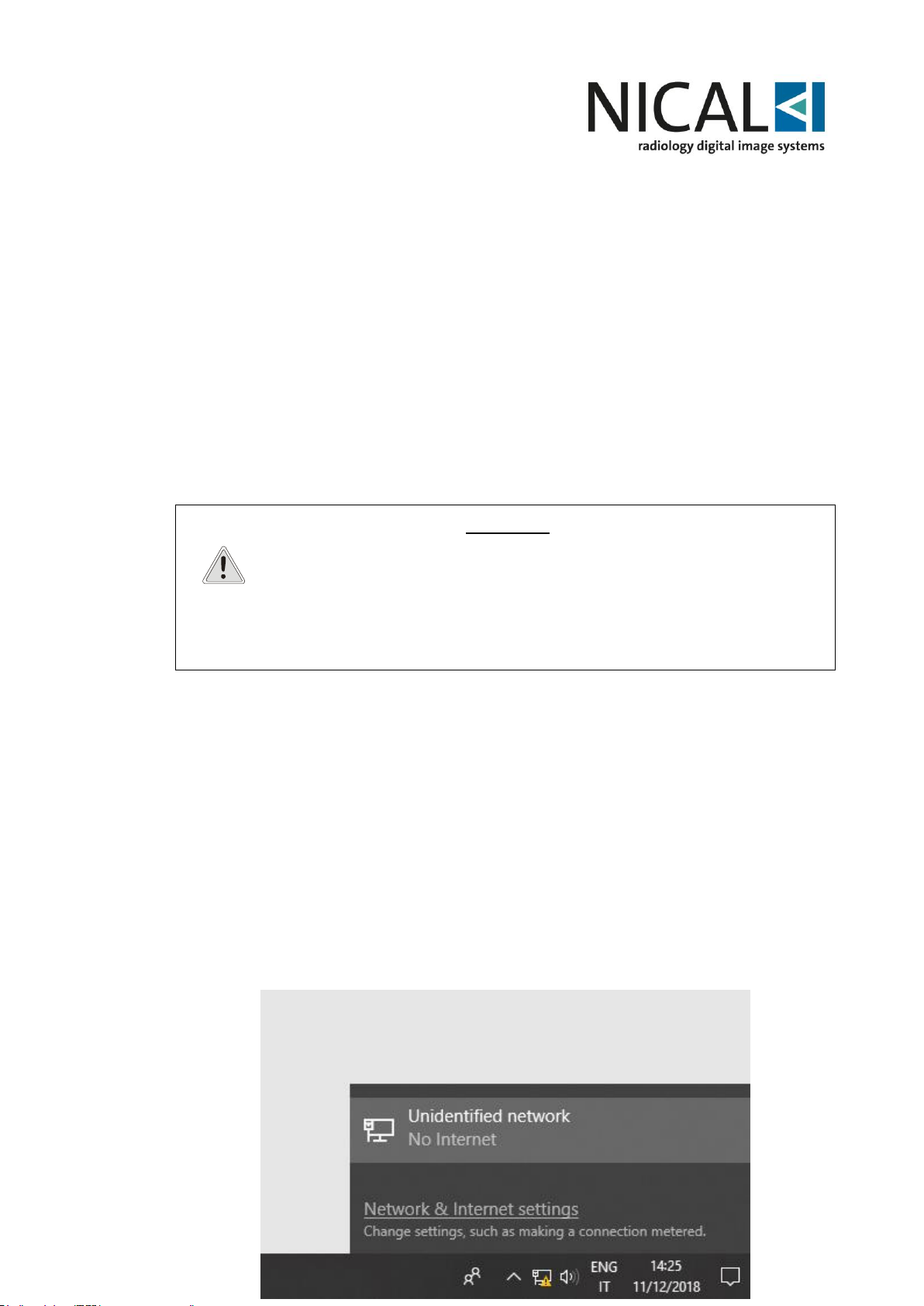
17
6 PRELIMINARY
6.1 Initial check
Remove the system from original package.
To check that the system configuration supplied corresponds to the one specified in
your order please refer to as indicated on Chapter 3.
6.2 NICAL Smart Micro ST installation on PC
WARNING
Before installing the system, check that the PC features match with
those described in paragraph 5.1.1.
If not, the system might not work or perform incorrect operations,
different from the ones described in this manual.
Nical will not be held responsible for malfunctioning due to such
reasons.
To install the SW application, please carefully follow the instructions described in the
SW manual NICAL IMAGE PLUS®.
6.2.1 Ethernet connection
In order to allow connection between the NICAL Smart Micro ST and the acquisition
software through ethernet interface, some preliminary steps have to be taken:
a) Click on the Ethernet connection (“Unidentified network”); ethernet settings will
open. Click on “Network and Sharing Centre” as shown in the figure below.

18
b) Click on “Ethernet” (as shown in the figure) to open the “Ethernet status”
window.
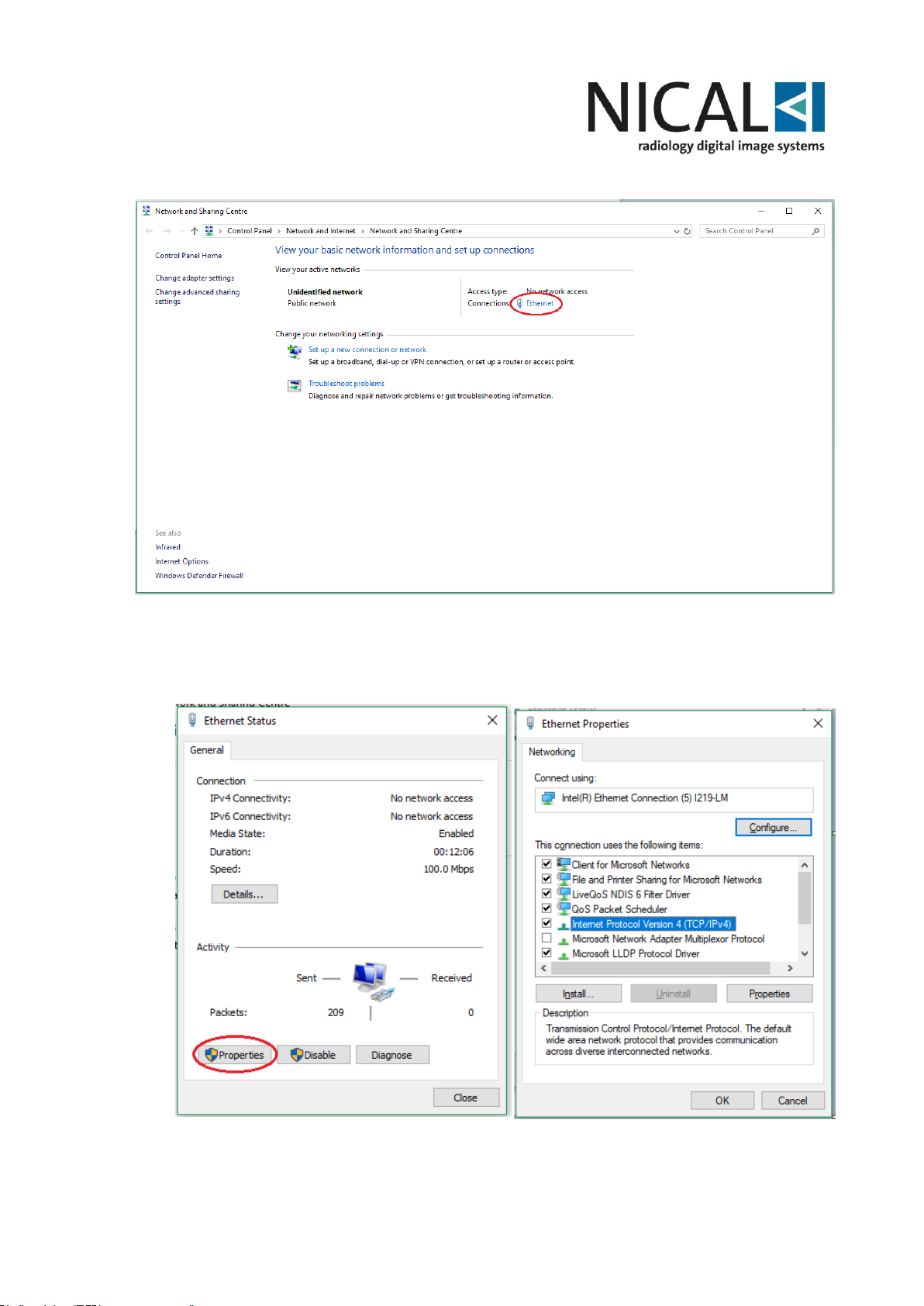
19
c) Open Ethernet properties window and double click on “Internet Protocol Version
4 (TCP/IPv4)”.

20
d) Select the “Use the following IP address” option and enter the value reported in
the figure below; eventually, press “OK” button.
Other manuals for SMART Micro ST
1
Table of contents
Other Nical Medical Equipment manuals
Popular Medical Equipment manuals by other brands

Karl Storz
Karl Storz UNIDRIVE S III Service manual
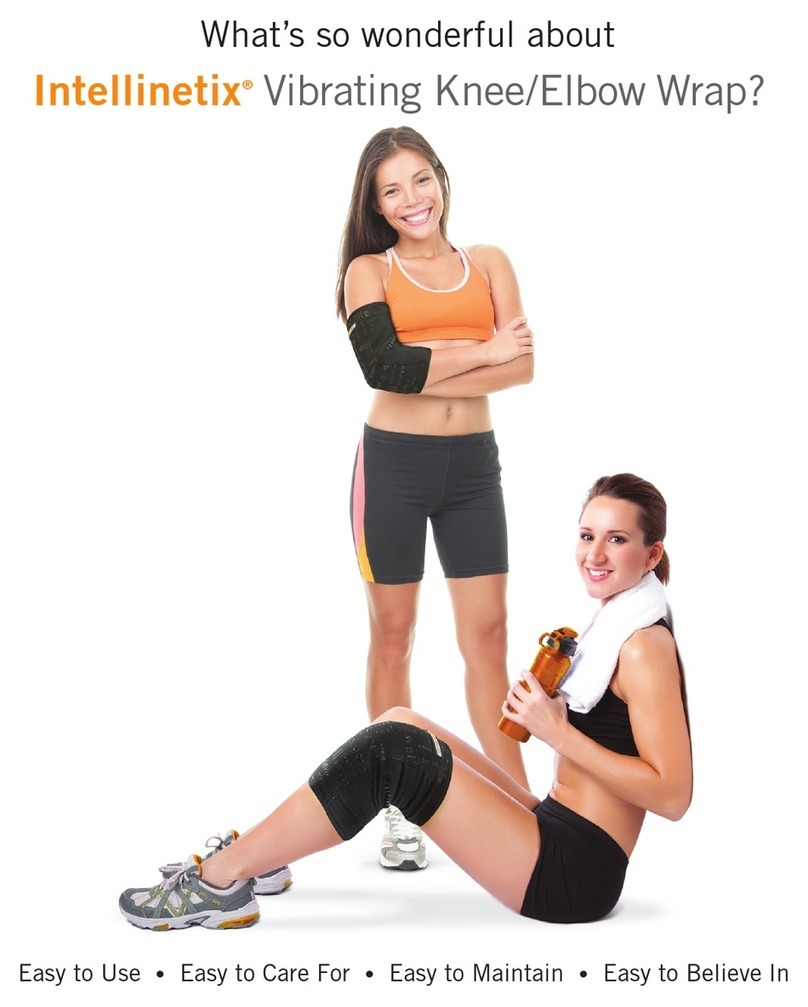
BROWNMED
BROWNMED Intellinetix Vibrating Knee/Elbow Wrap manual

Orliman
Orliman 8103 manual
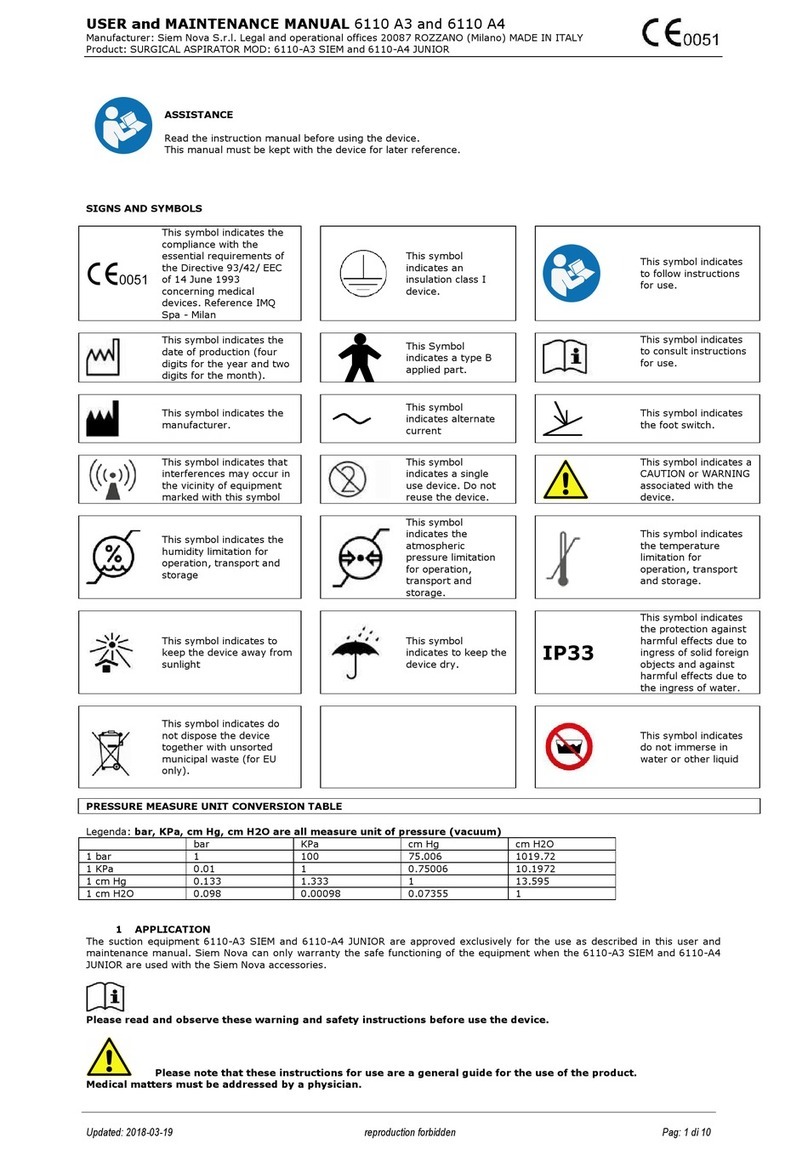
Siem Nova
Siem Nova 6110-A3 SIEM User and maintenance manual
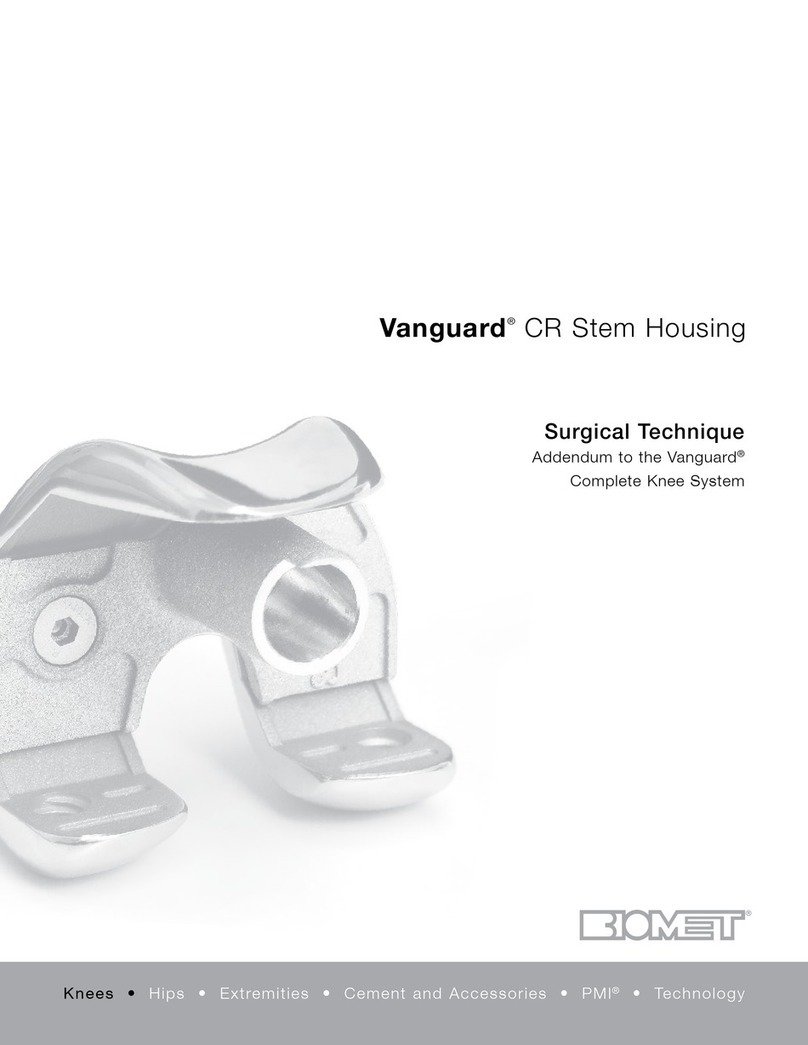
BIOMET
BIOMET Vanguard CR SURGICAL TECHNIQUE
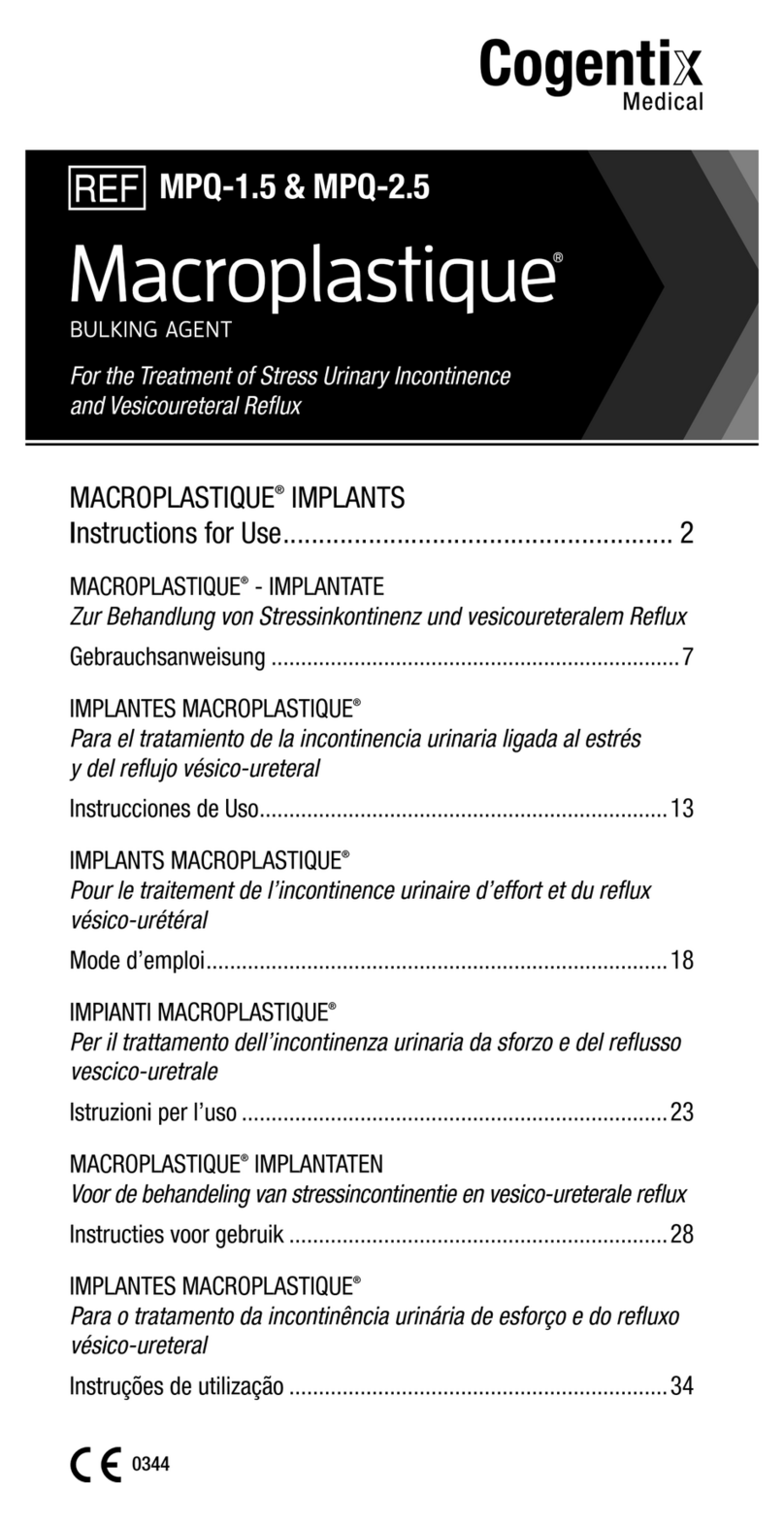
Cogentix Medical
Cogentix Medical Macroplastique Instructions for use
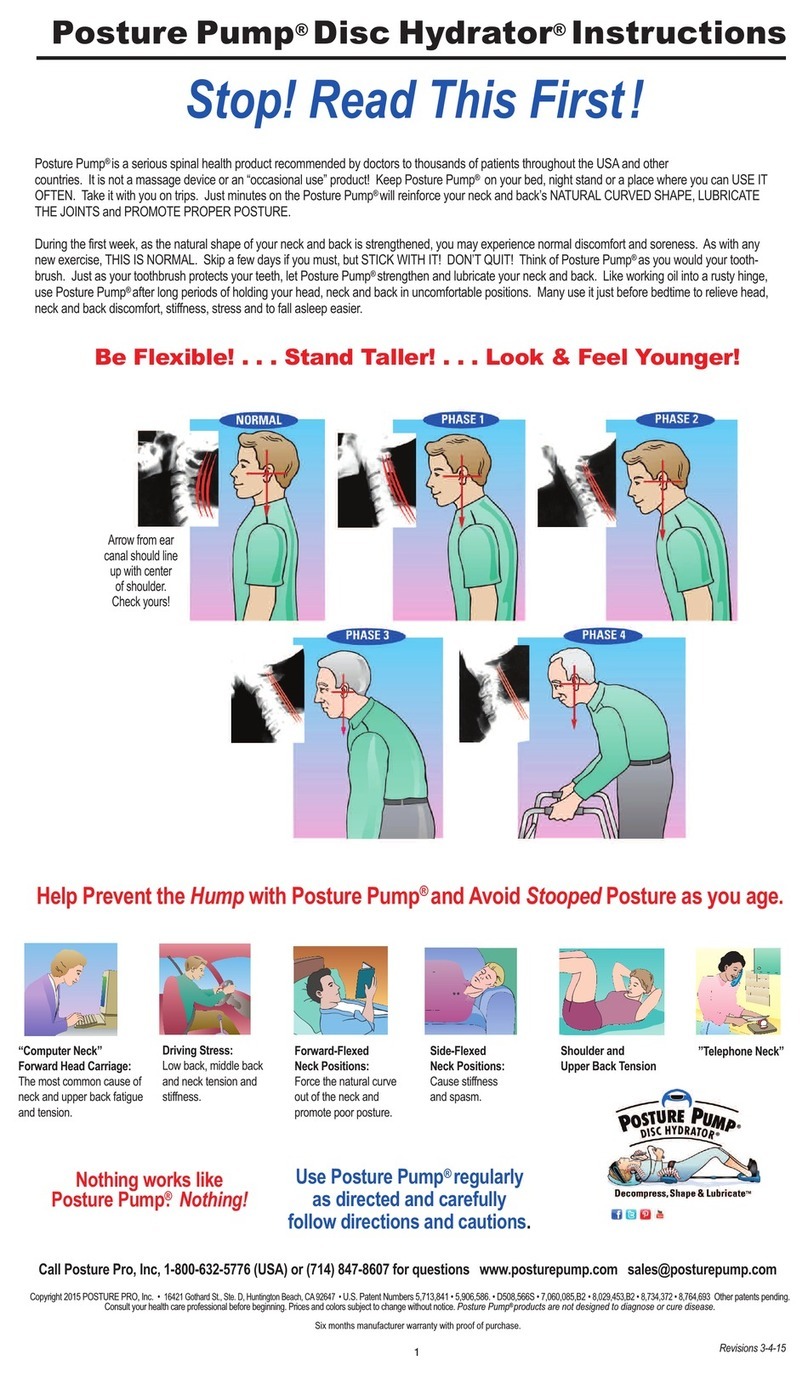
Posture Pump
Posture Pump Disc Hydrator instructions
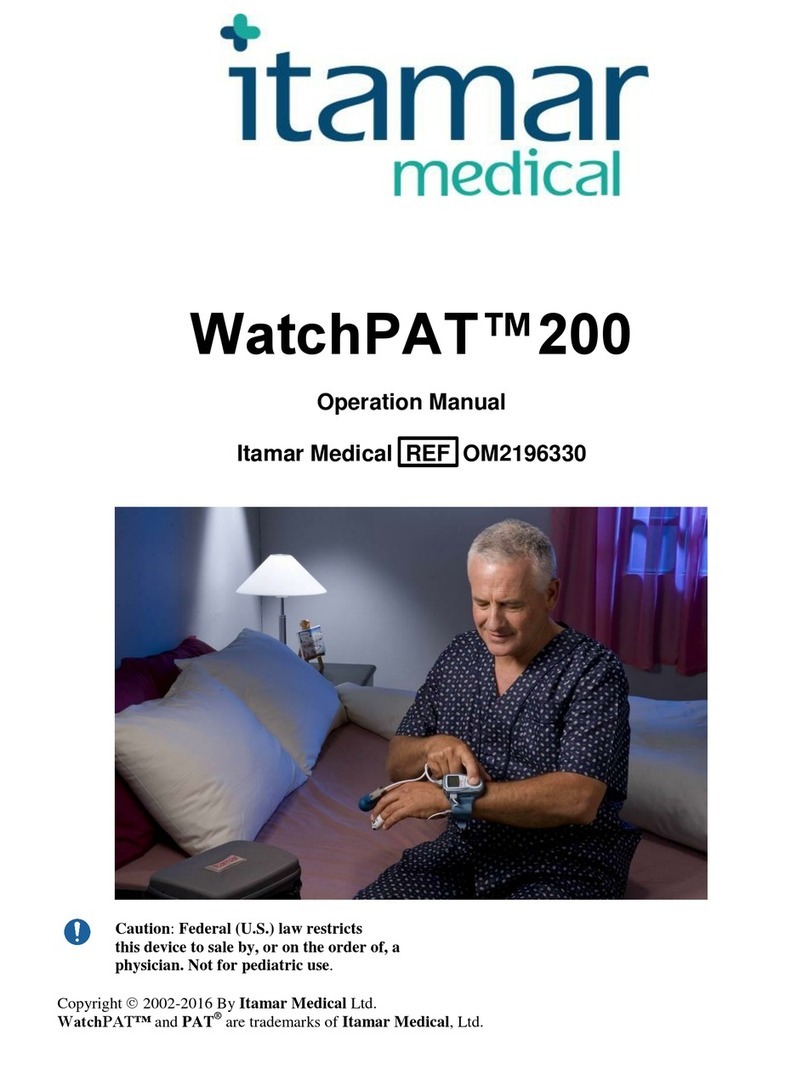
Itamar Medical
Itamar Medical WatchPAT 200 Unified Operation manual
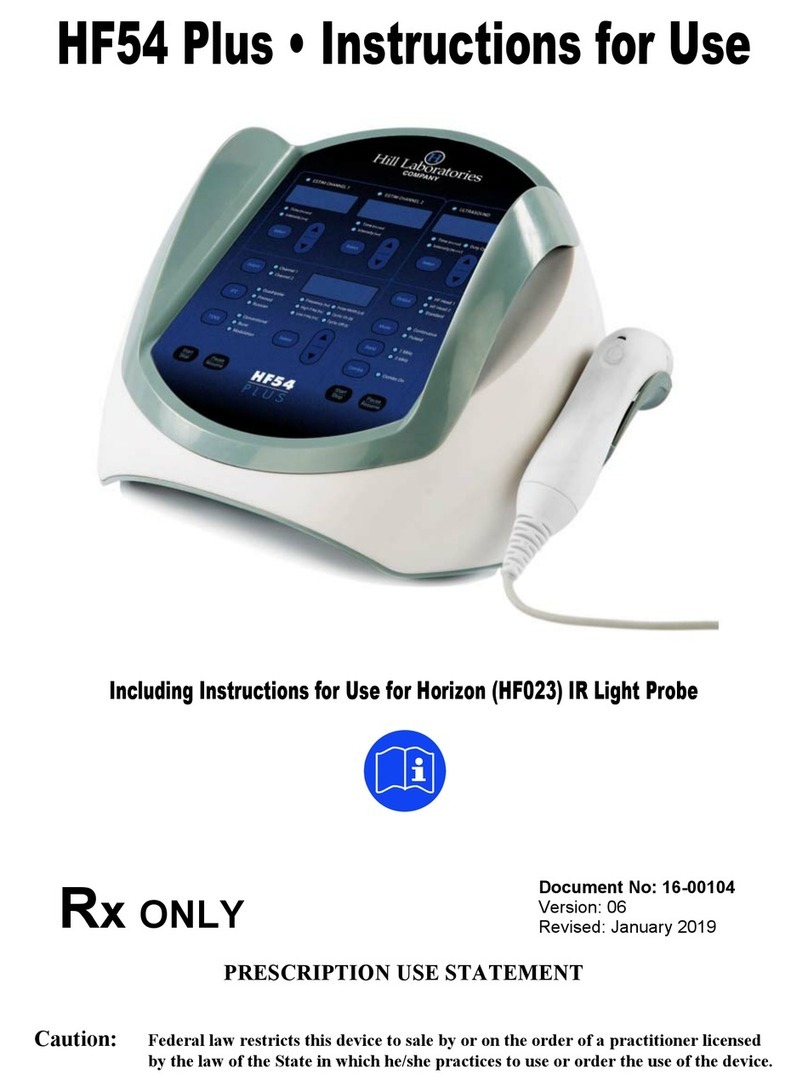
Hill Laboratories
Hill Laboratories HF54 Plus Instructions for use

UV Smart
UV Smart ECD Instructions for use
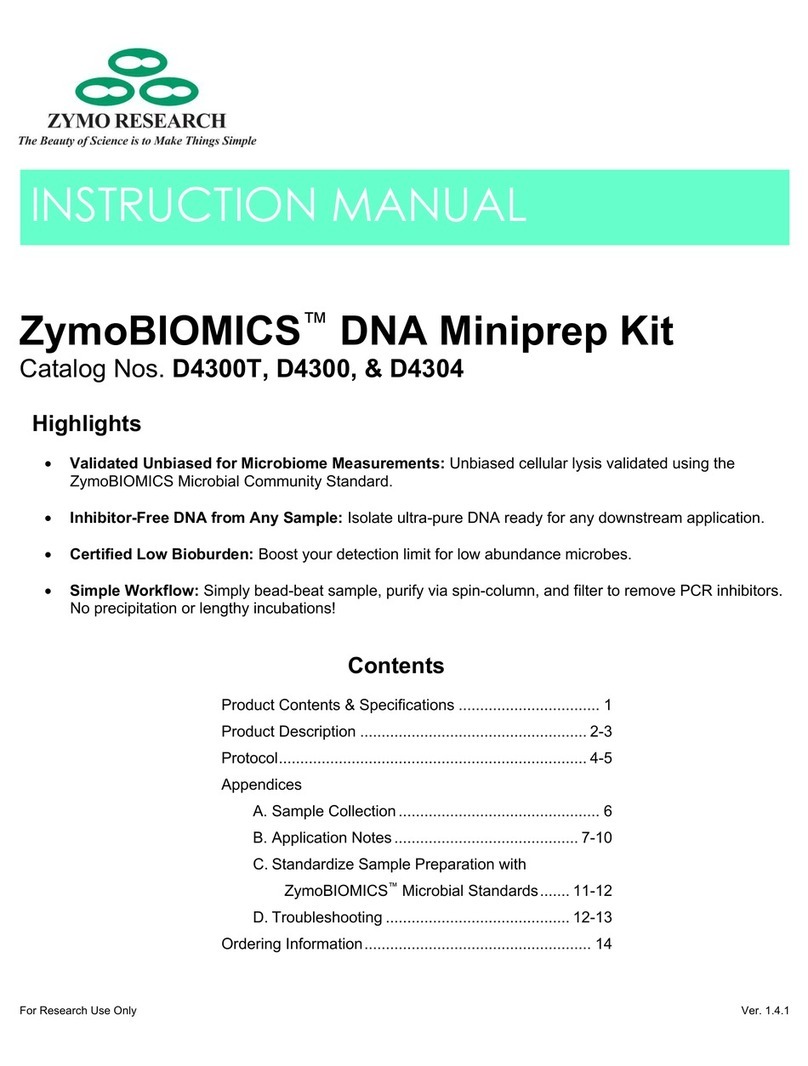
Zymo Research
Zymo Research ZymoBIOMICS D4300T instruction manual

Ubiotex
Ubiotex ALL SHORT user manual