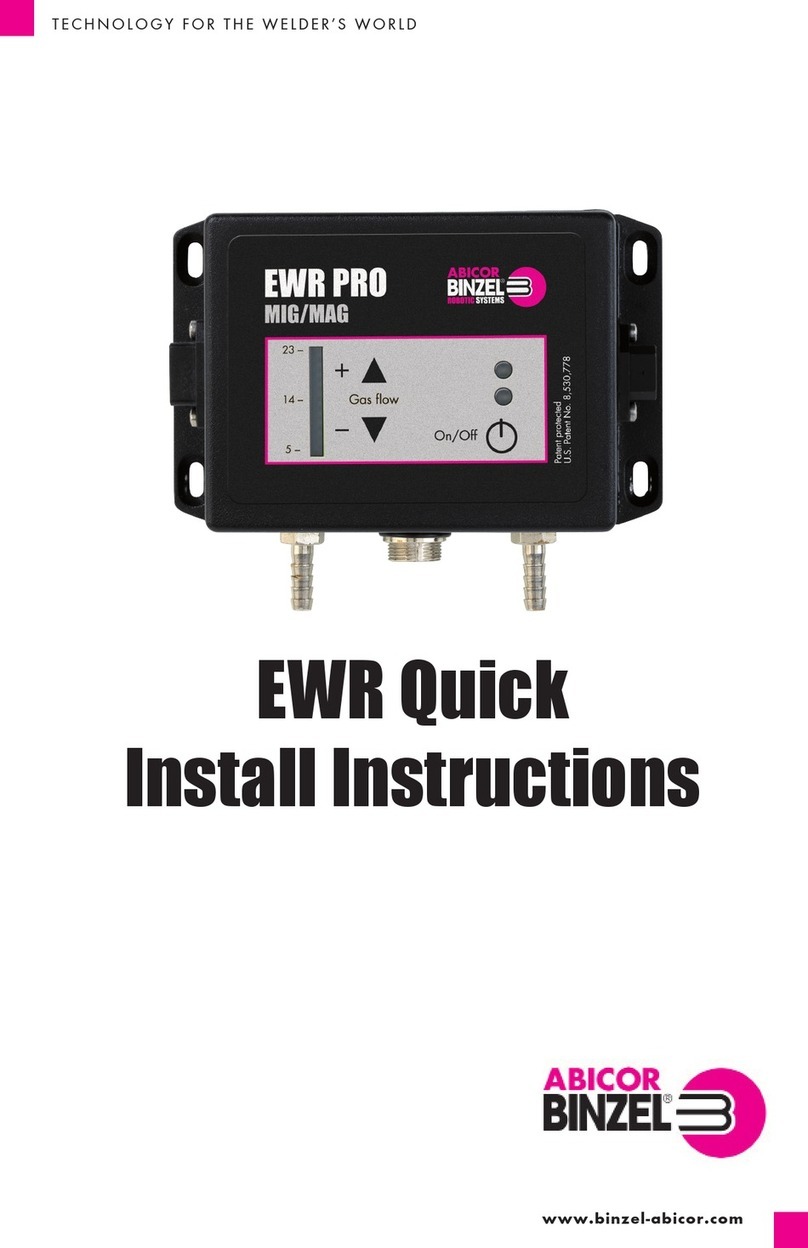EN - 6 BEI.0339.0 • 2021-12-14
3 Connect relay box to EWR 2 / EWR 2 Net EWR 2 / EWR 2 Net
3 Connect relay box to EWR 2 / EWR 2 Net
Figure on title page
The following components must be on hand to use the relay box:
1Screw the T-piece (6) into the connector for the EWR 2 / EWR 2 Net power supply (7).
2Attach the relay box cable to the relay box connector at the T-piece (2).
3Attach the power supply to the power supply connector at the T-piece (5).
4 Relay box default settings
The relay box factory settings stipulate that the relay switches if the EWR 2 / EWR 2 Net
displays one or more of the following errors:
Marking Terminal assignment
NO (normally open) Normally open contact (make contact)
CO (change over) Changeover contact
NC (normally closed) Normally closed contact (break contact)
Tab. 2 Relay box terminal assignment
NOTICE
Material damages due to modifications of cable connections
Modifications at the cable connection between the relay box and the EWR2/EWR 2 Net
can cause malfunctions and material damages to the devices.
Those damages are not subject to the guarantee.
• Do not make any structural modifications to the device.
• EWR 2 / EWR 2 Net with firmware
status 1.4 or higher
• T-piece
• Relay box
Tab. 3 Required components
Error Cause
Calibration error Calibration values in the device are not available.
Tab. 4 Errors that switch the relay as defined in the factory settings