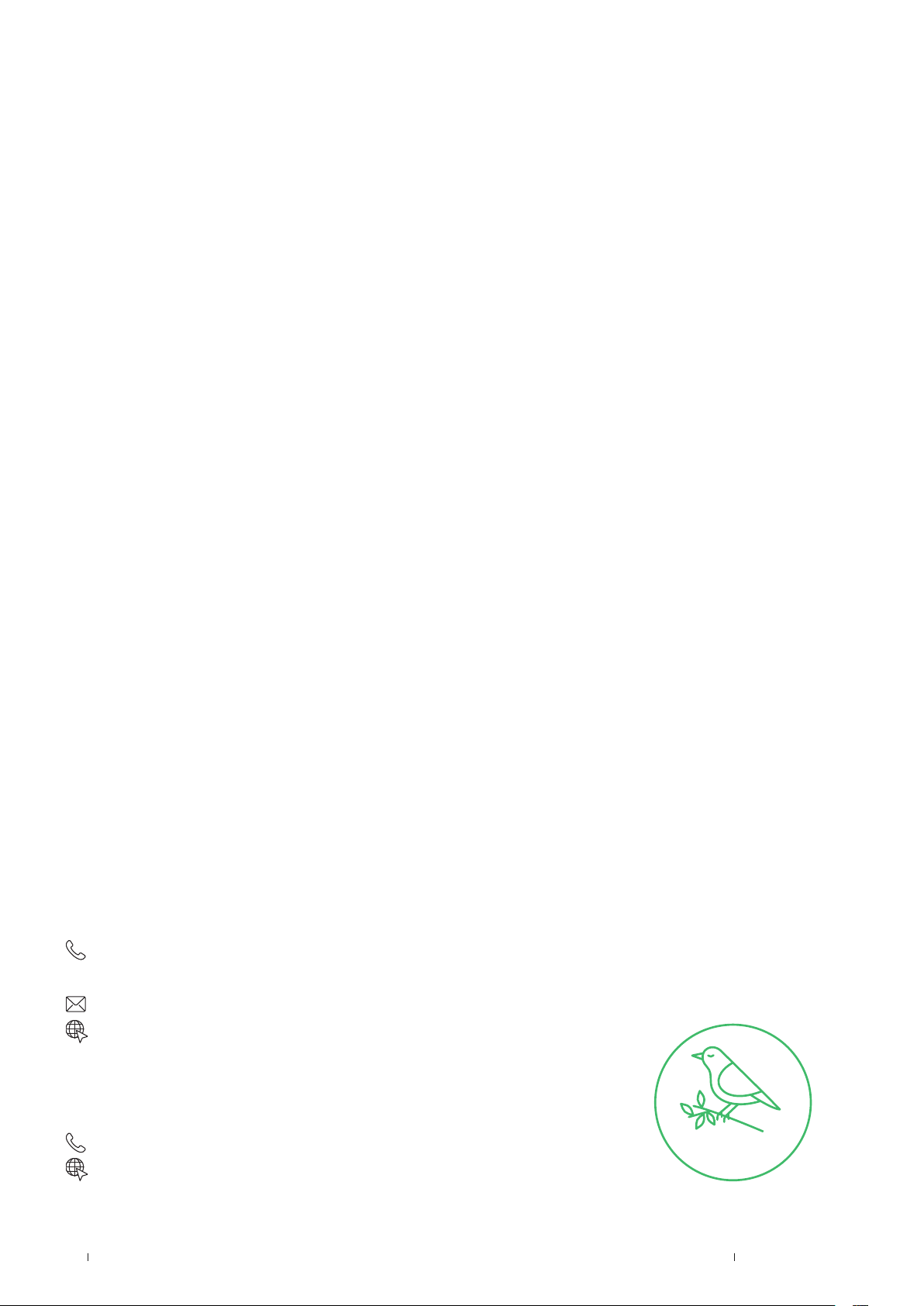7Safety instructions
General safety information
xPlease read this manual carefully.
xHeed all warnings and follow all instructions.
xKeep this manual in a safe place where it can be accessed at all times: The contents of this manual, and the safety notices in
particular, must be available to all users of the product.
xThe product must only be operated after final approval by a qualified specialist electrical contractor.
xThe product must not be covered with stickers or other objects or materials.
xDo not under any circumstances make alterations to the product. Any disregard of this instruction represents a safety risk, funda-
mentally breaches the guarantee provisions and may void the warranty with immediate eect.
Qualified specialist personnel
xMechanical installation should be carried out by qualified specialist personnel.
xElectrical installation and testing must be carried out with reference to local rules by a qualified specialist electrical contractor,
who, on the basis of their specialist training and experience, as well as their knowledge of the relevant standards, is able to
assess and carry out the working steps described in this manual and recognise potential hazards.
xQualified personnel have technical training and the experience and knowledge of the relevant standards to assess and carry out
the described work steps and to recognise and avoid any hazards.
Guidelines and regulations
xElectrical installation and testing must be carried out by a qualified specialist electrical contractor, taking into account local rules
and regulations.
xPlease note that electrical grid operators, energy suppliers or national regulations may require notification of or approval for the
installation or operation of a charging station.
xEnsure that the rated voltage and rated current of the product comply with the parameters of your local electricity grid and that
the rated output is not exceeded during operation.
Operating environment
xThe device must not be installed in close vicinity to running water, water jets or areas subject to flooding.
xThe product must not be installed in explosive atmosphere areas (EX areas).
xThe product must never be installed or operated in confined spaces.
Interference sources
xPlease note that operating a radio transmitter in the immediate vicinity (<20cm) of the product may lead to malfunctions.
Accessories
xIt is advisable to only use accessories intended and sold for the product by ABL.
xOnly use charging cables that comply with the IEC 62196 standard.