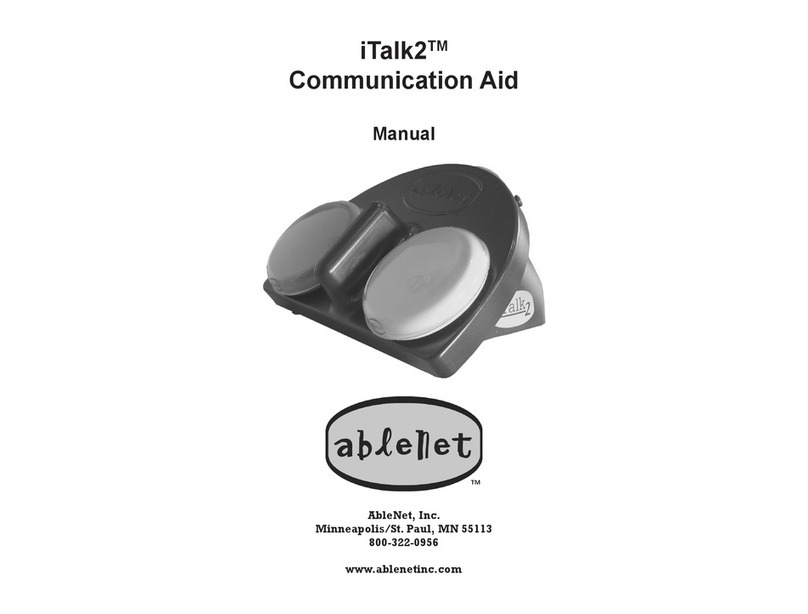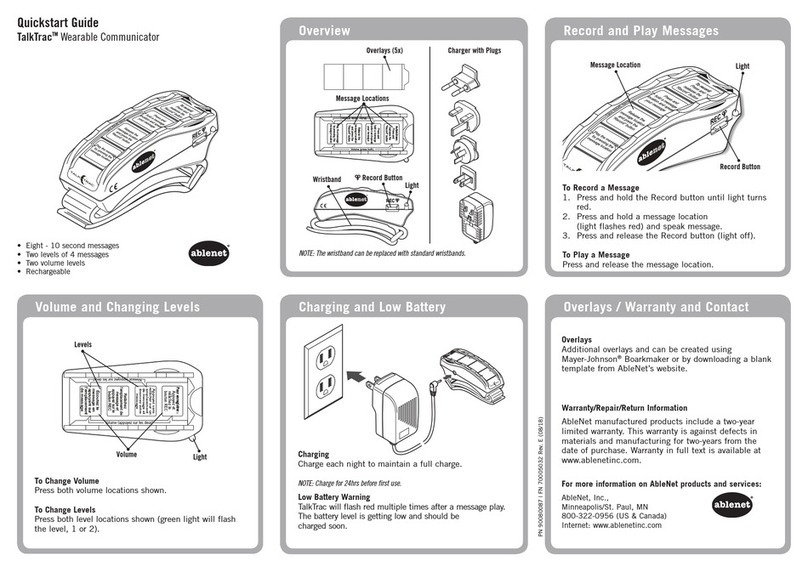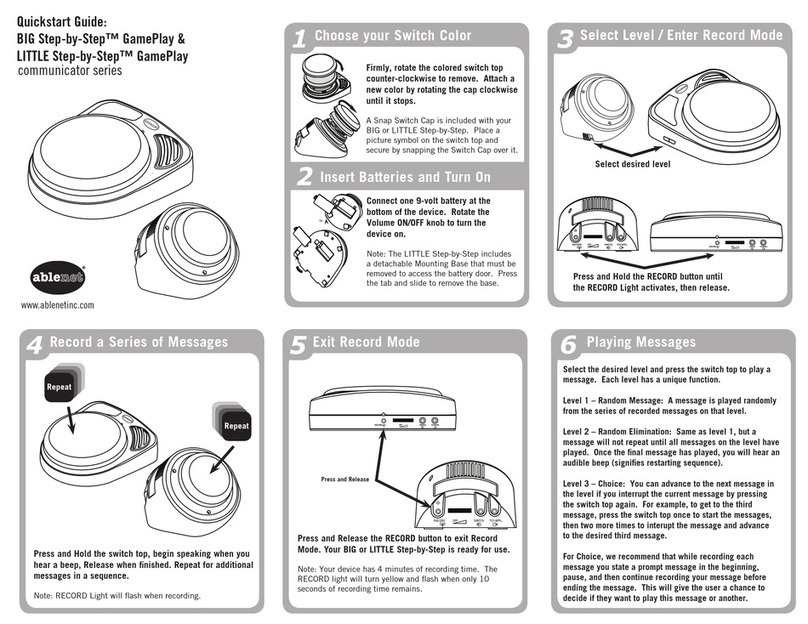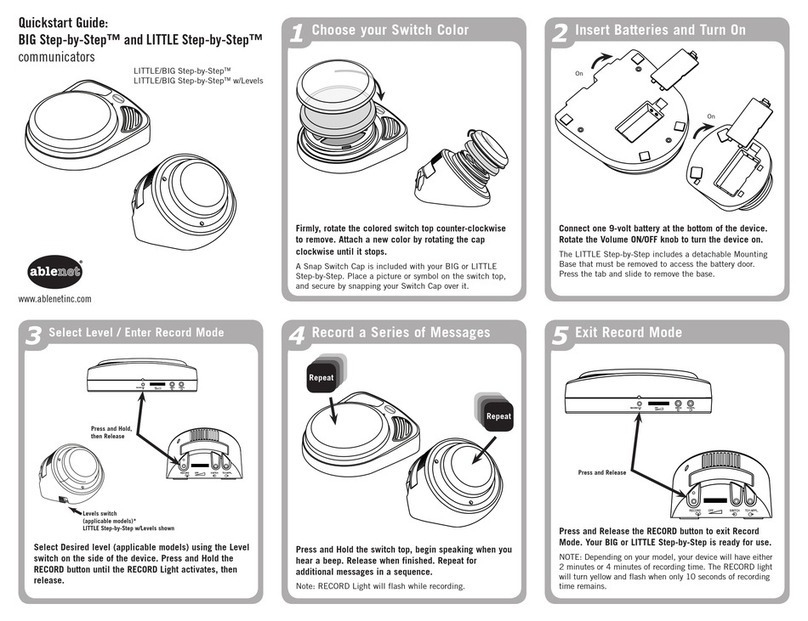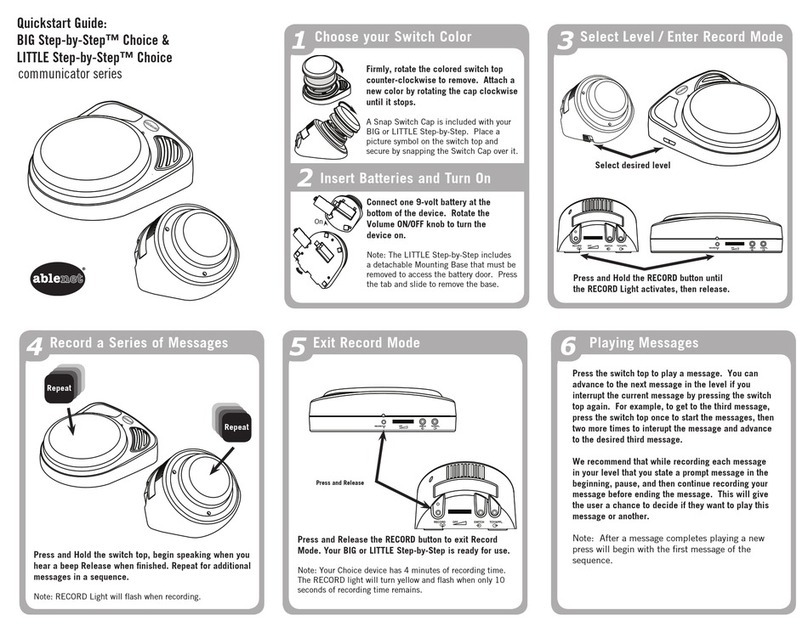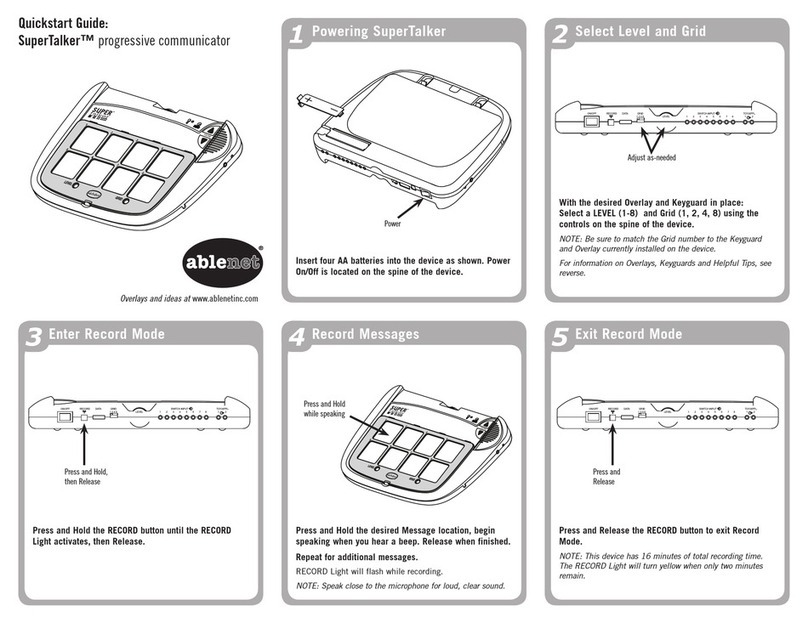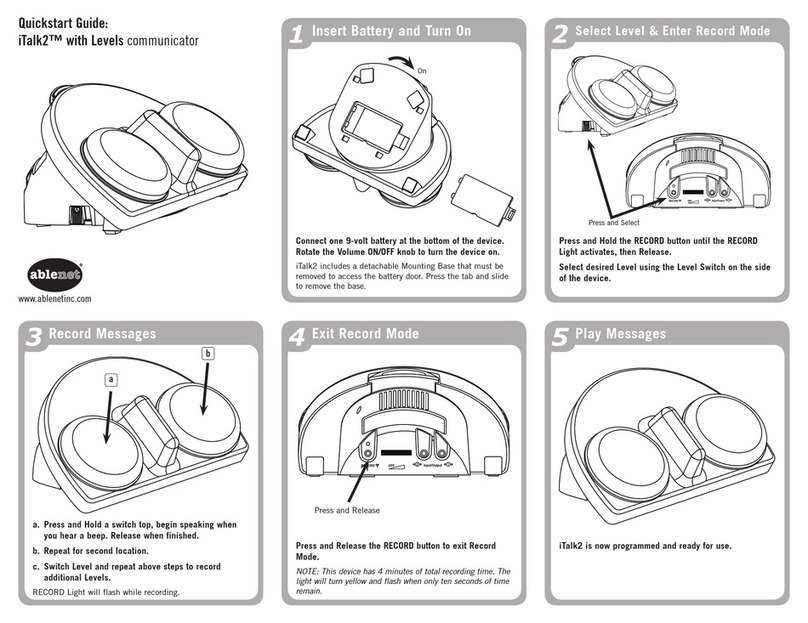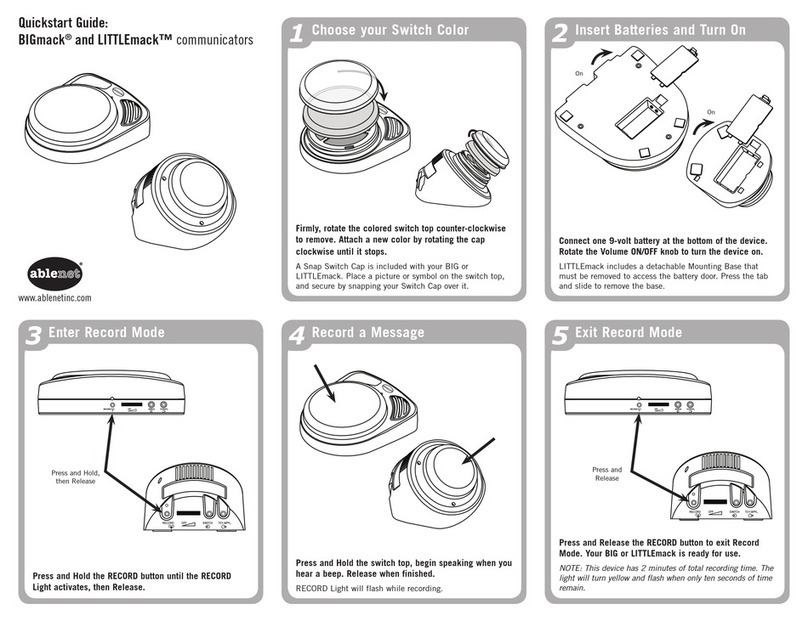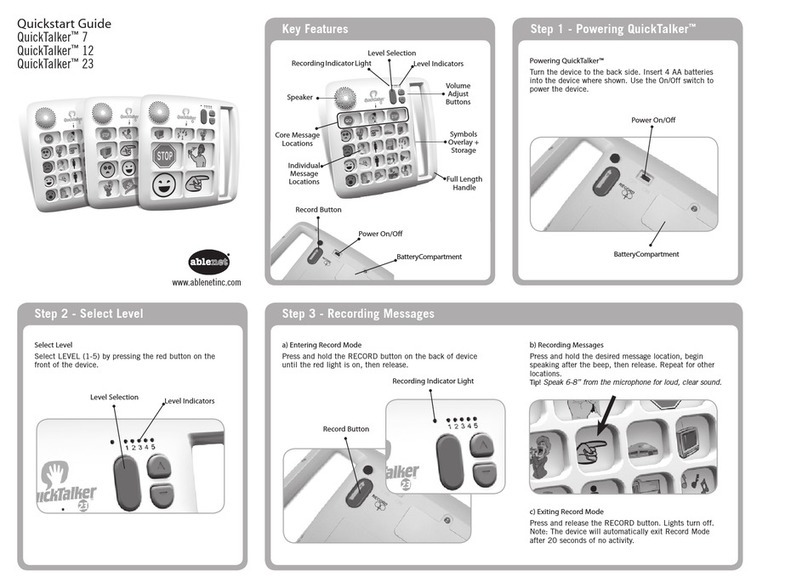Advanced Features Product Map and Warranty
Controlling Toys or Appliances
The iTalk2's Input/Output jacks allow you to activate switch-
adapted toys or appliances with this device.
1. Plug any switch-adapted toy or appliance into one or both of
the Input/Output jacks.
2. Record a message into the corresponding location(s).
NOTE: Red switch activates jack 1, Yellow activates jack 2.
3. Press the switch top to play the message and activate the attached toy
or appliance for the length of the message.
o
Playing a message with an External Switch
iTalk2's Input/Output jacks default to the settings above.
To use external switch(es) with the iTalk2:
1. Turn the device off.
2. Attach switch(es) of your choice with 1/8-inch (3.5mm) plugs into one
or both of the Input/Output jacks.
3. While holding external switch(es) down, turn iTalk2 on.
The Toy/Appliance feature is disabled when using external switch(es). To
revert to default Toy/Appliance function, turn the device off and back on.
PN 900-80155-01 Rev. B (11/11)
Switch Tops
Symbol Holder
Top View
Back View
Speaker
Input/Output Jack 2 (Yellow)
Record Button
Volume On/Off
Input/Output Jack 1 (Red)
Using Pictures and Symbols Using Levels
Yellow - Input/Output Jack 2
Red - Input/Output Jack 1
Two Snap Switch Caps have been included with the iTalk2.
Use these clear plasitc caps to secure pictures or symbols
to the switch tops.
iTalk2 also includes a built-in symbol holder at the top
of the device. Pull the clear plastic holder away from the
device to store any picture or symbol up to 2 by 2-inches.
The iTalk2 with Levels provides three recording levels
for increased flexibility.
Use the toggle switch on the side of the iTalk2 to select the
appropriate level. You can record separate messages for
each message location on each level.
Battery Door
Bottom View
Microphone
Levels Switch
(iTalk2 with Levels only)