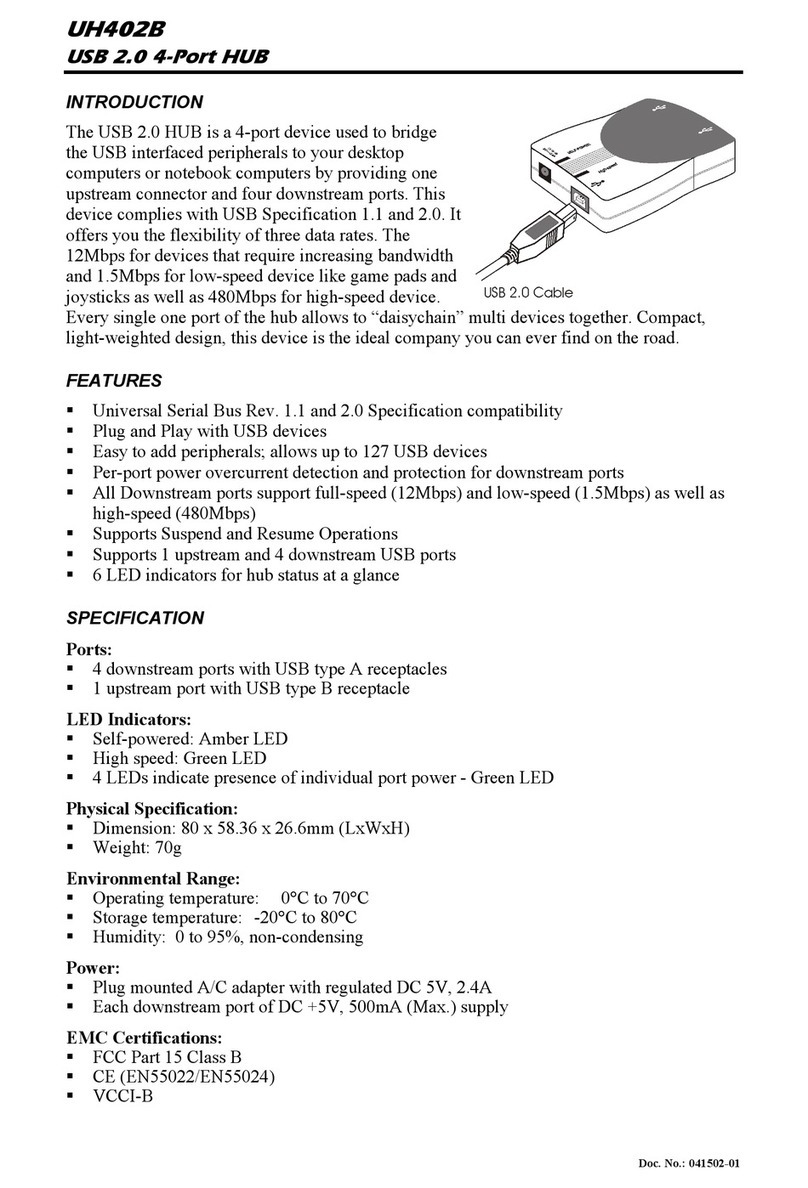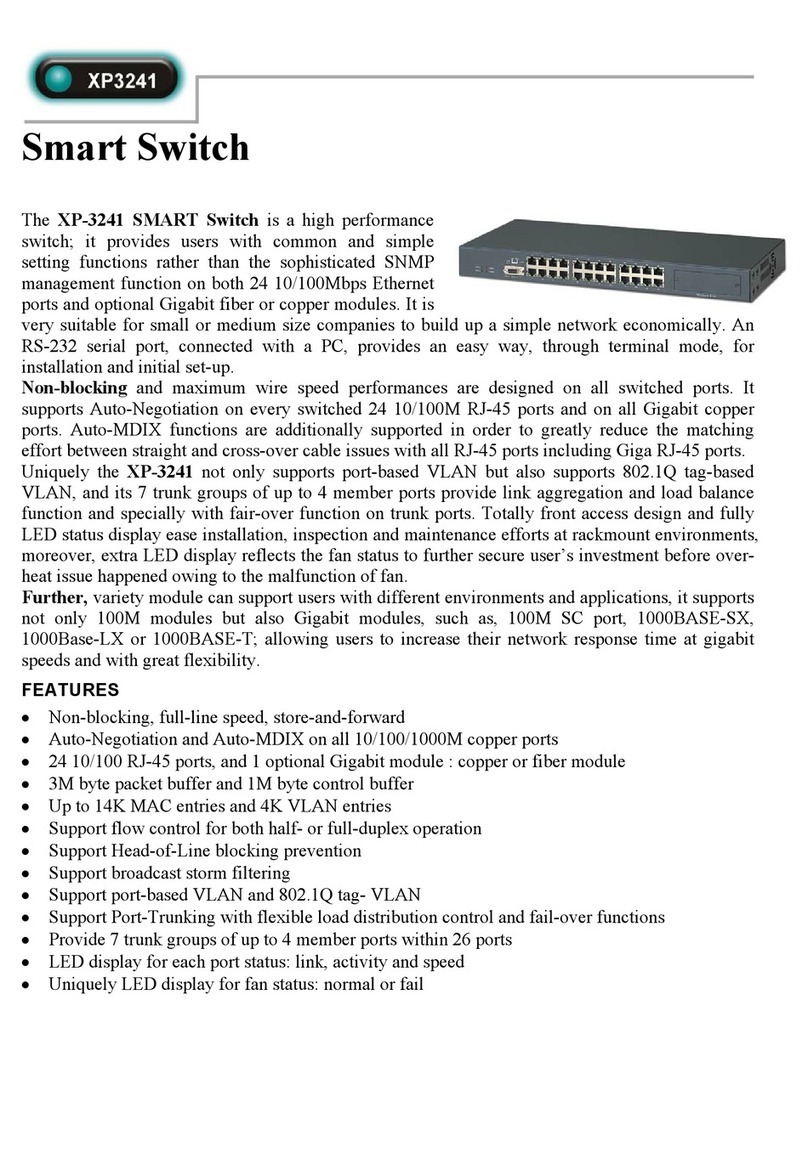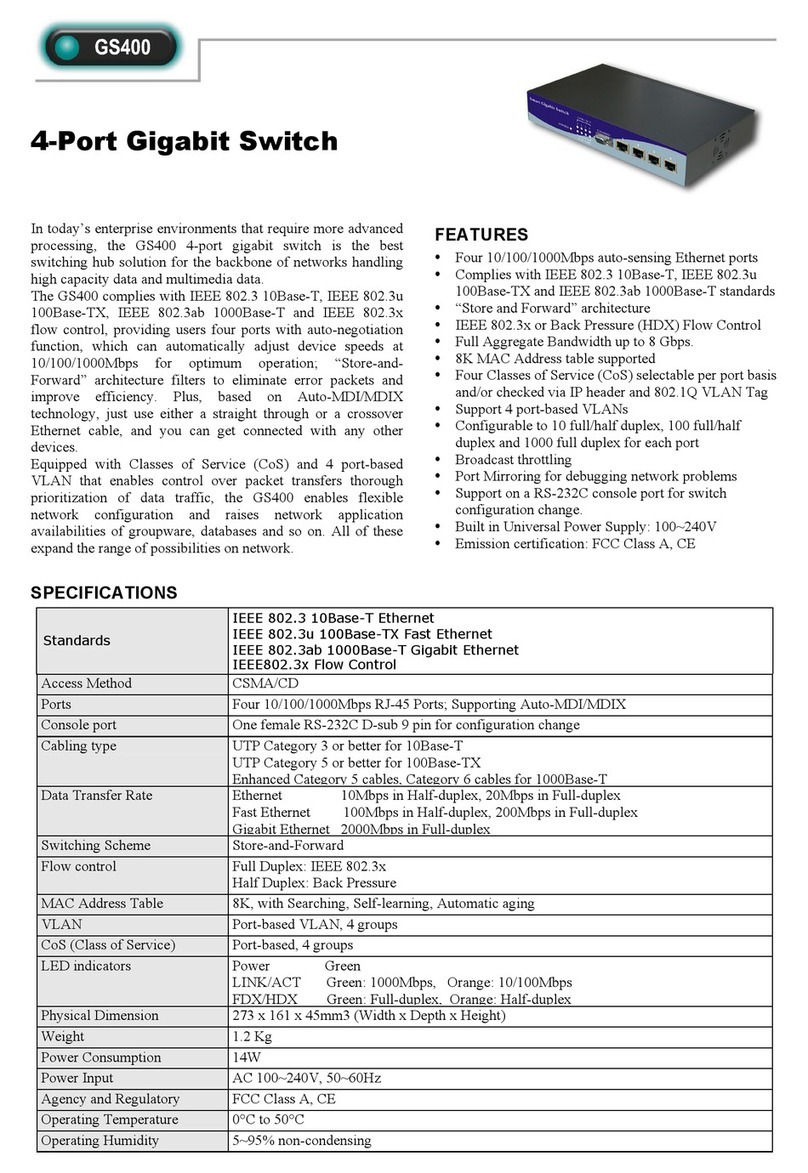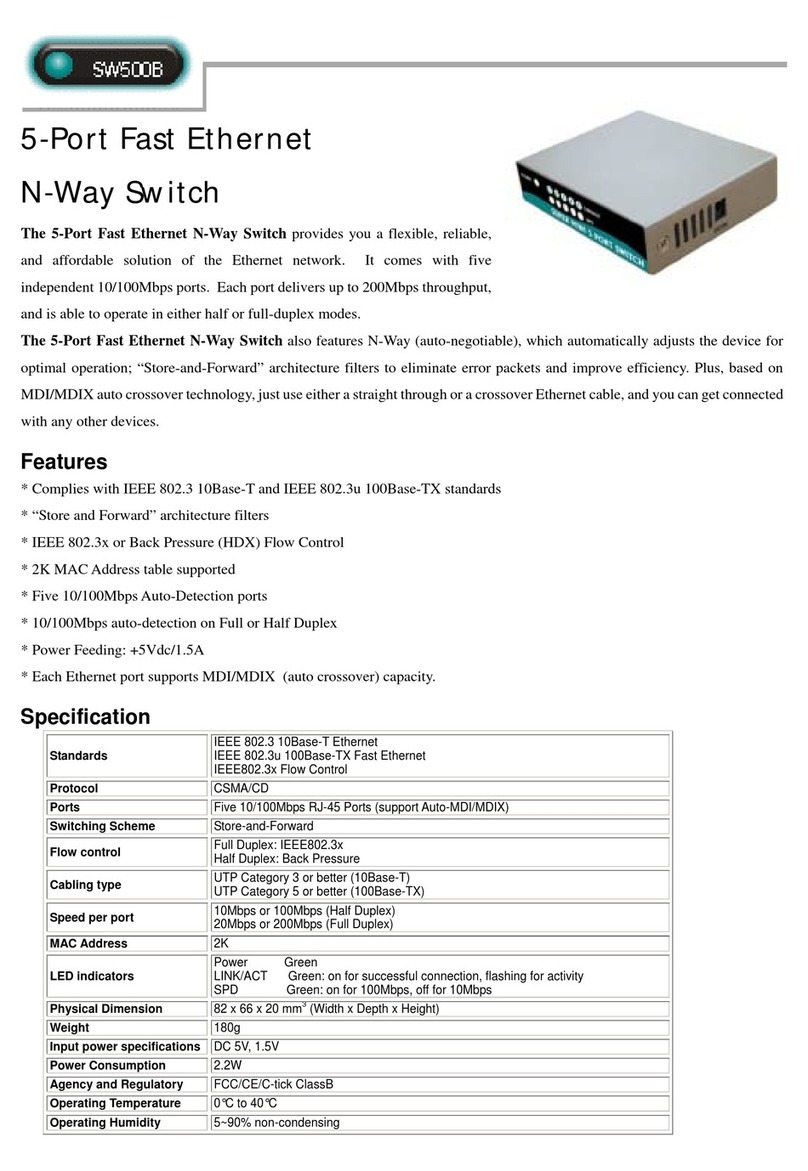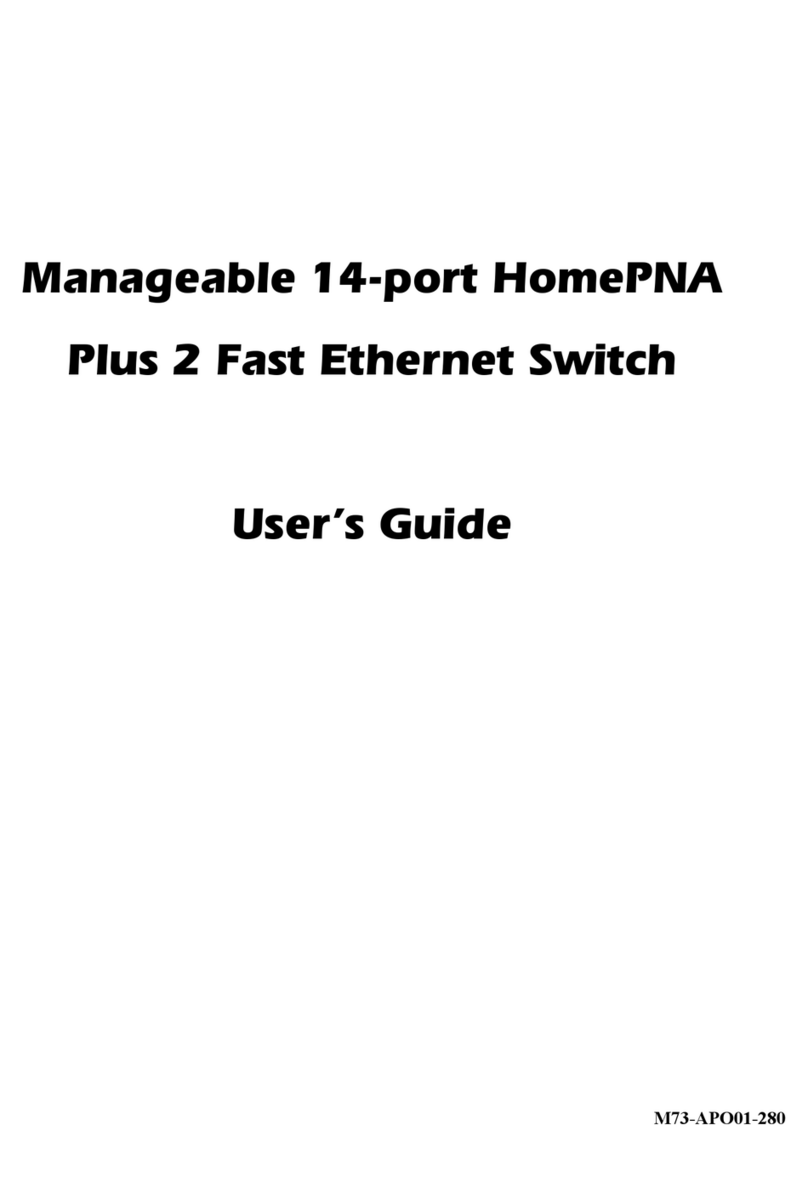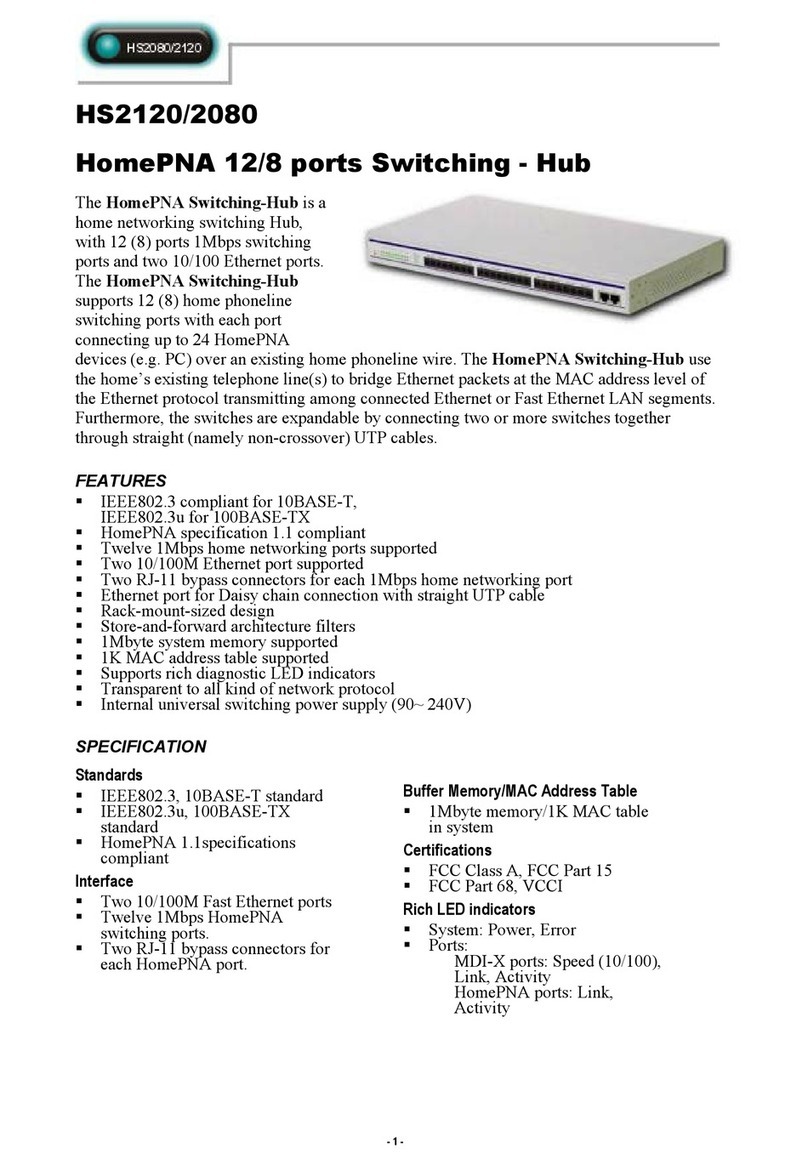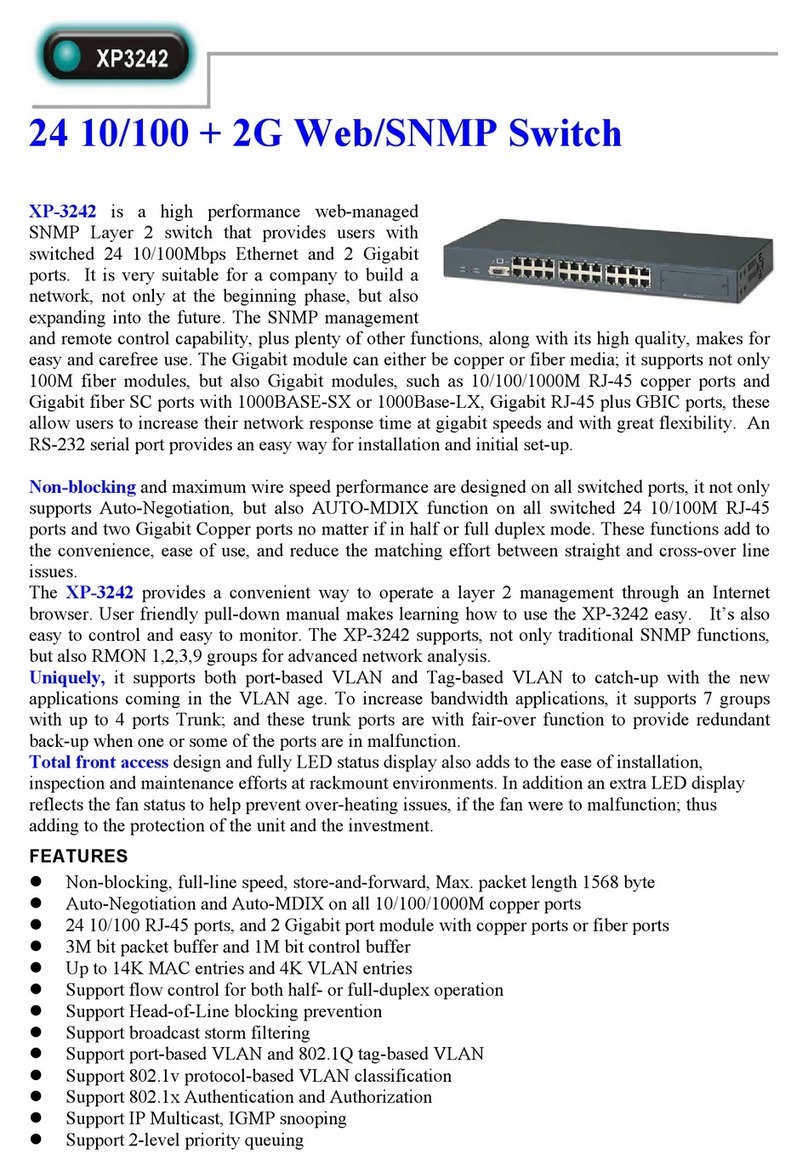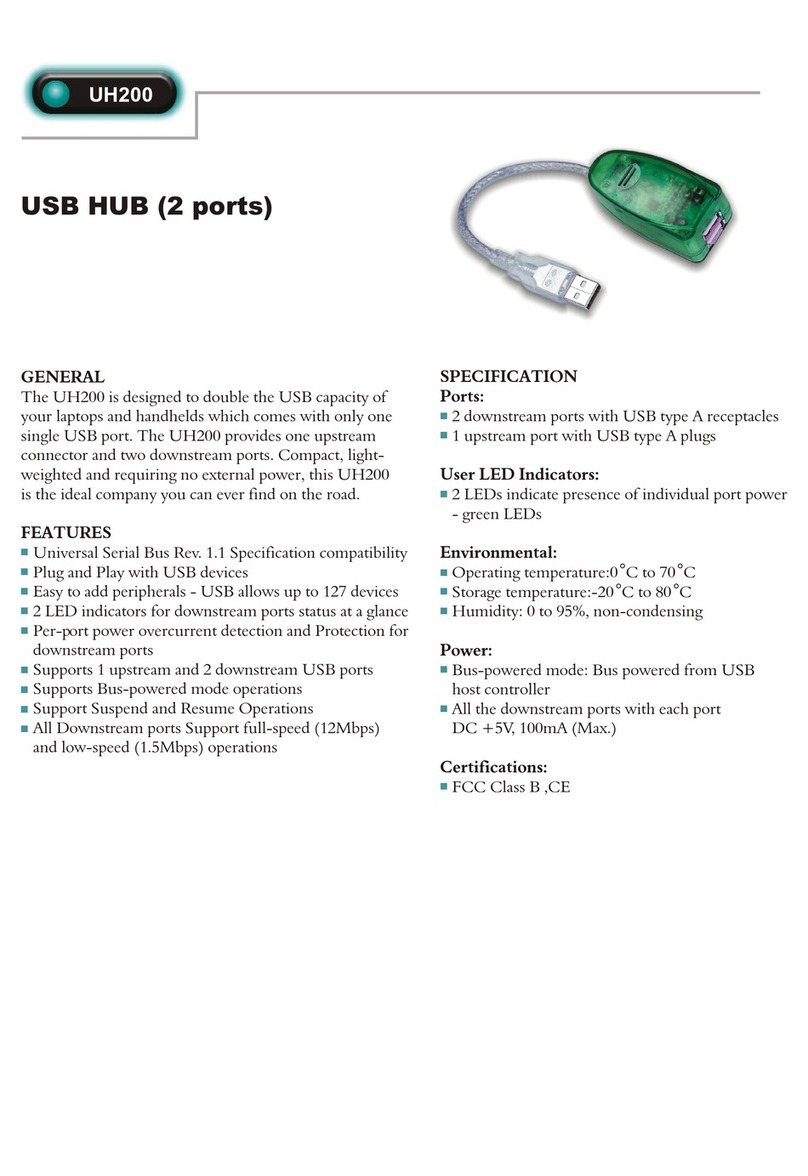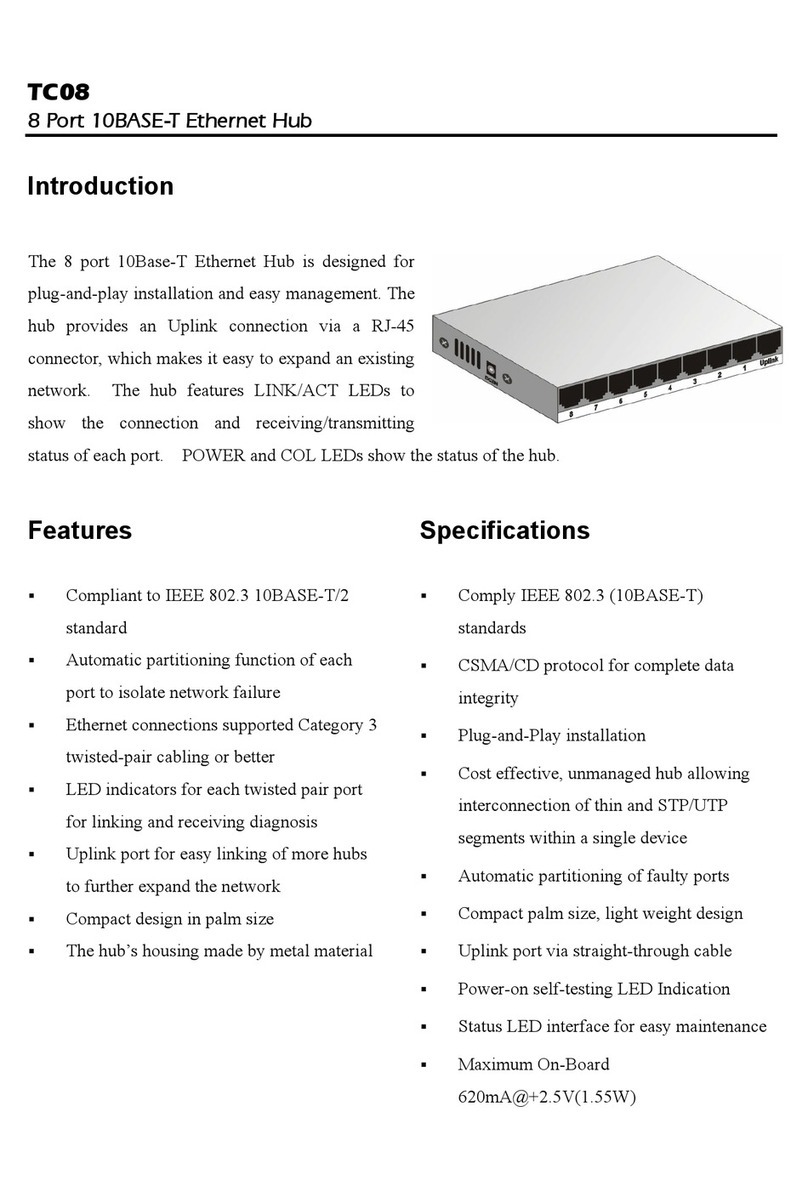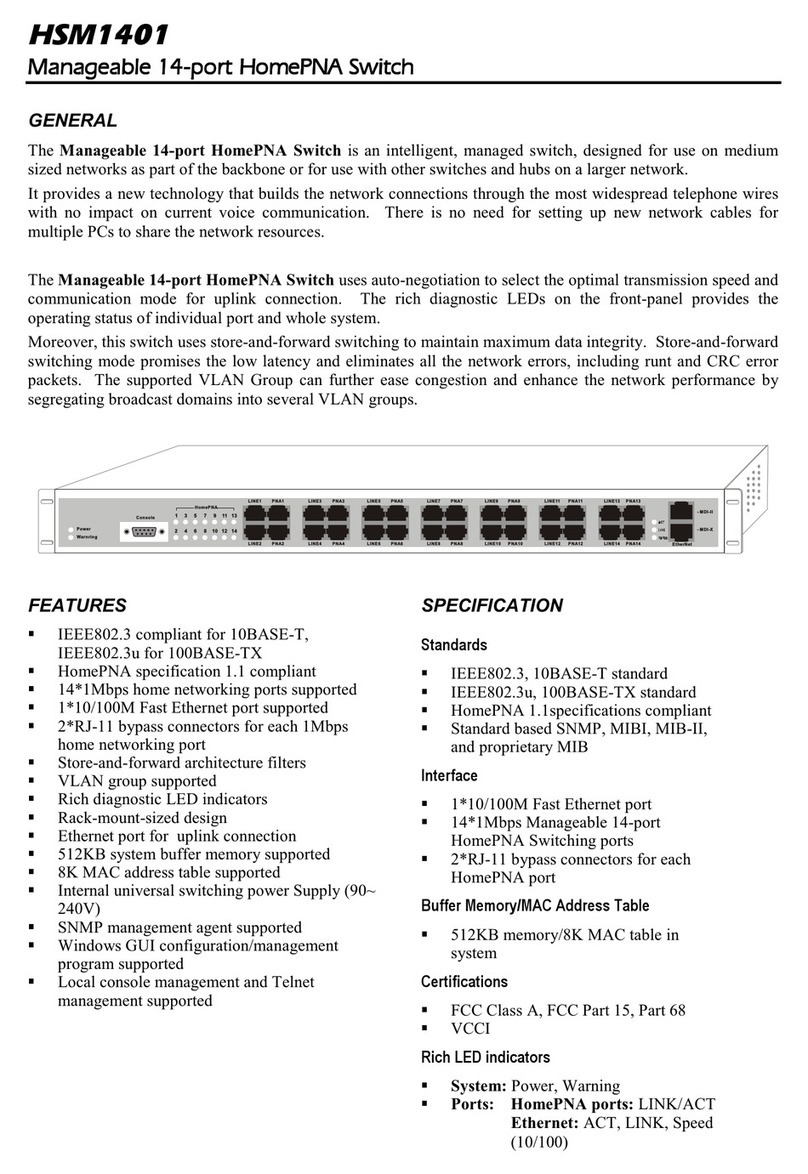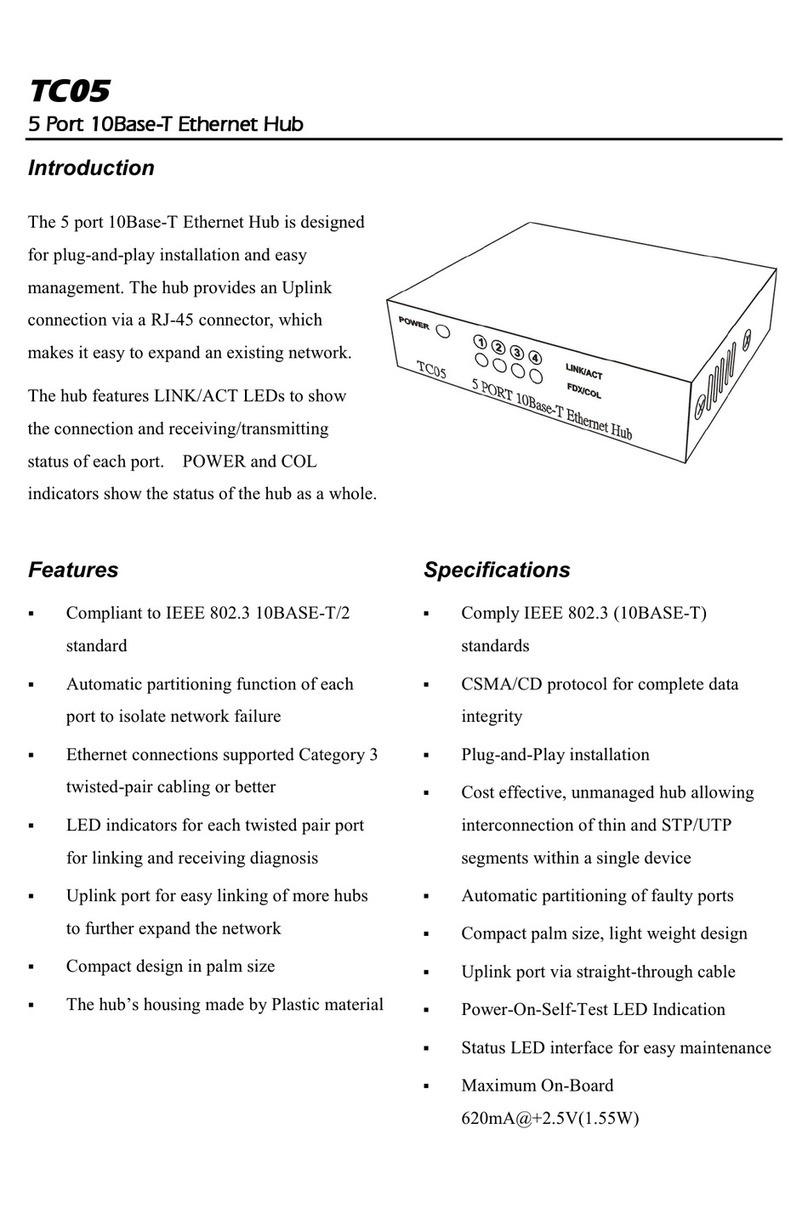UH400C
USB HUB (4 ports)
GENERAL
The USB HUB is a 4-ports device used to bridge the
USB interfaced peripherals to your desktop computers
or notebook computers by providing one upstream
connector and four downstream ports. The UH400C
complies with USB Specification Ver. 1.1. It offers you
the flexibility of two data rates. The 12Mbps for devices
that require increasing bandwidth and 1.5Mbps for
low-speed device like game pads and joysticks. Every
single one port of the hub allows to "daisychain" multi
devices together. Compact, light-weighted and requiring
no external power, this UH400C is the ideal company
you can ever find on the road.
FEATURES
Universal Serial Bus Rev. 1.1 Specification compatibility
Plug and Play with USB devices
Easy to add peripherals; allows up to 127 USB devices
Per-port power overcurrent detection and protection for
downstream ports
All Downstream ports support full-speed (12Mbps) and
low-speed (1.5Mbps) operations
Auto-switching between Bus-power mode and Self-
power mode, indicated by LED.
Supports Suspend and Resume Operations.
Supports 1 upstream and 4 downstream USB ports.
6 LED indicators for hub status at a glance
SPECIFICATION
Ports:
User LED Indicators:
Environmental:
Operating temperature:0 C to 70 C
Storage temperature:-20 C to 80 C
Humidity: 0 to 95%, non-condensing
Power:
Certifications:
FCC Class B ,CE
4 downstream ports with USB type A receptacles
1 upstream port with USB type B receptacle
Bus-powered - green LED
Self-powered - orange LED
4 LEDs indicate presence of individual port power
- green LEDs
Bus-powered mode: Bus Powered from USB
host controller with each port of DC+5V,
100mA supply.
Self-powered mode: Plug mounted A/C adapter
with regulated DC 5V, 2.4A with each downstream
port of DC +5V, 500mA (Max.) supply