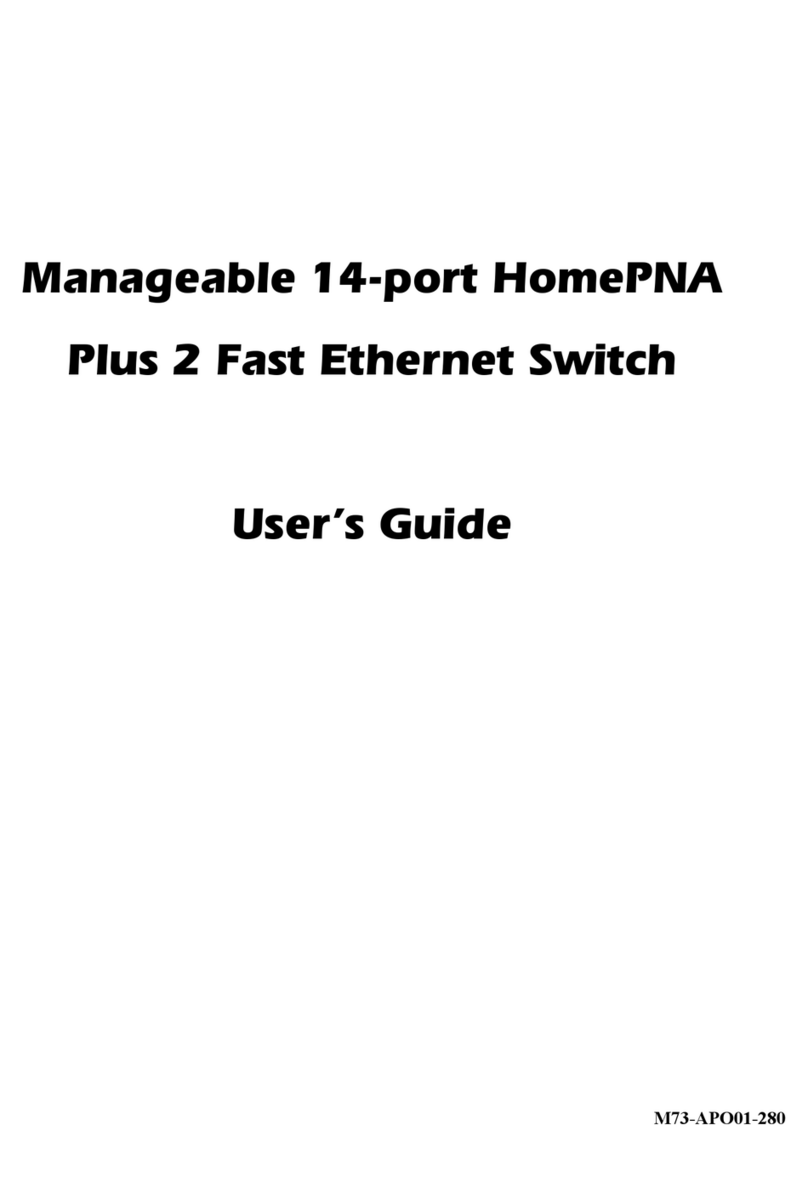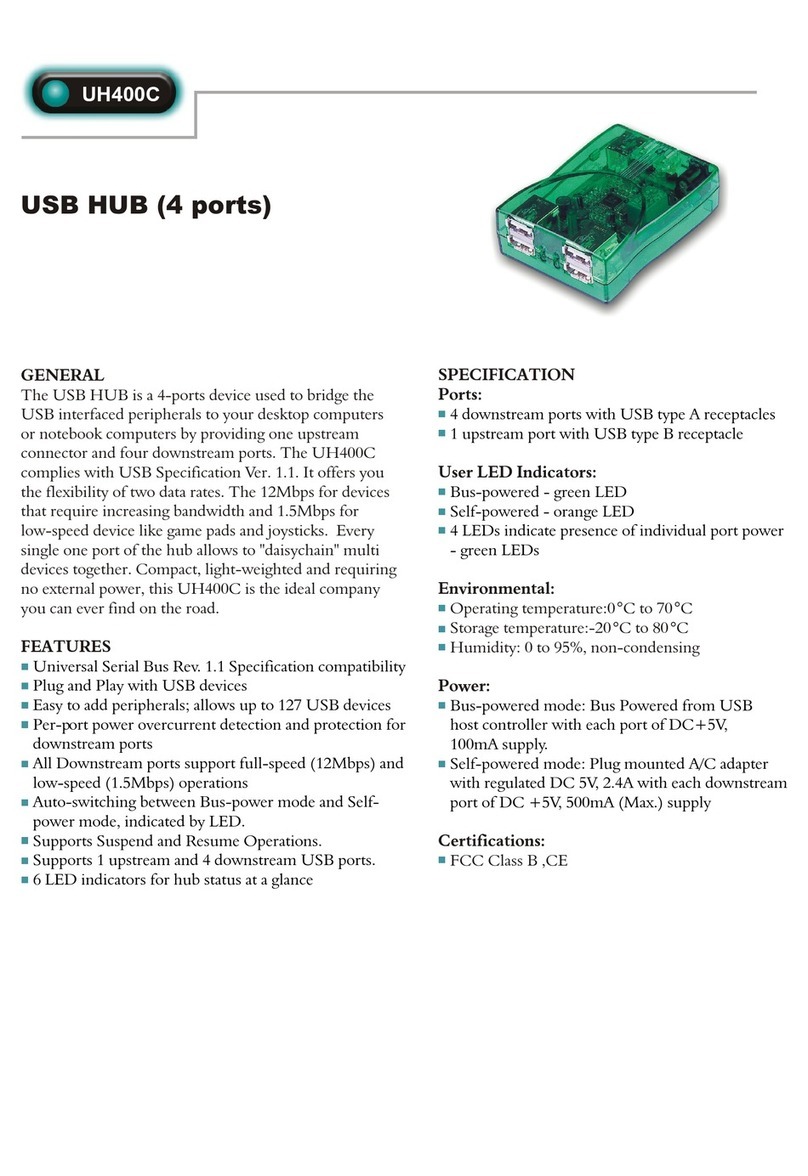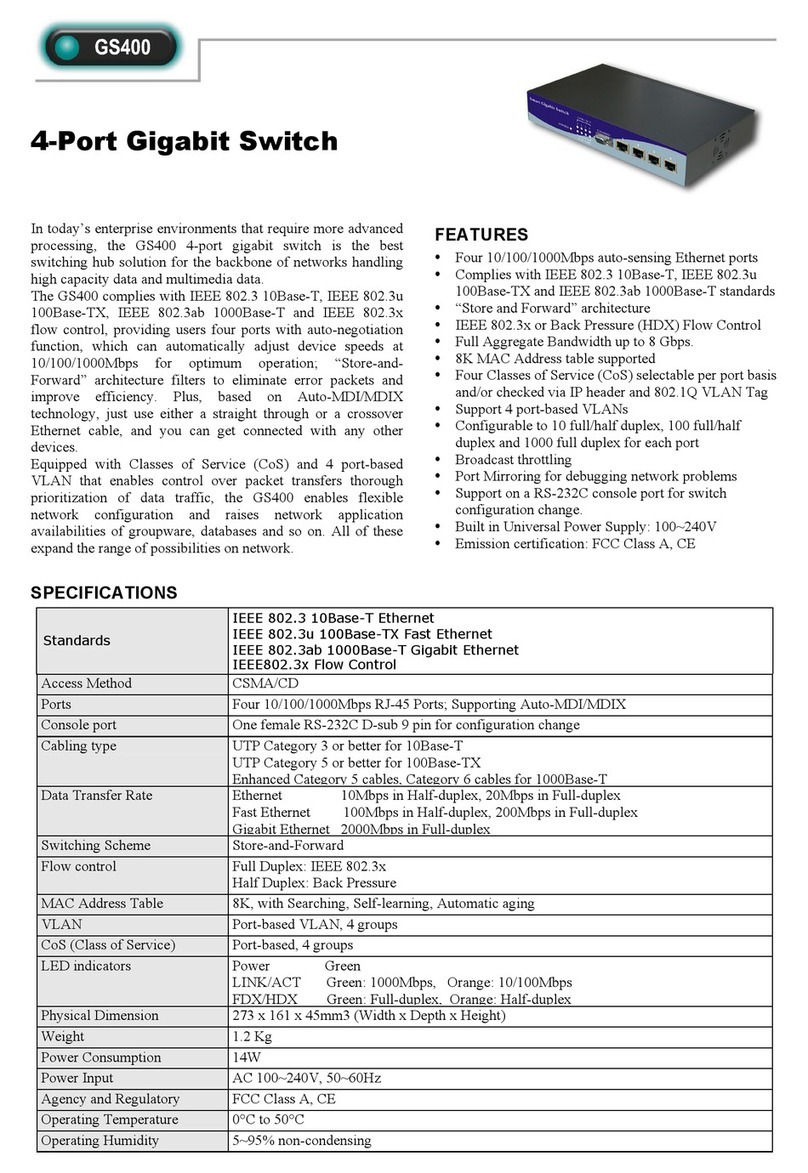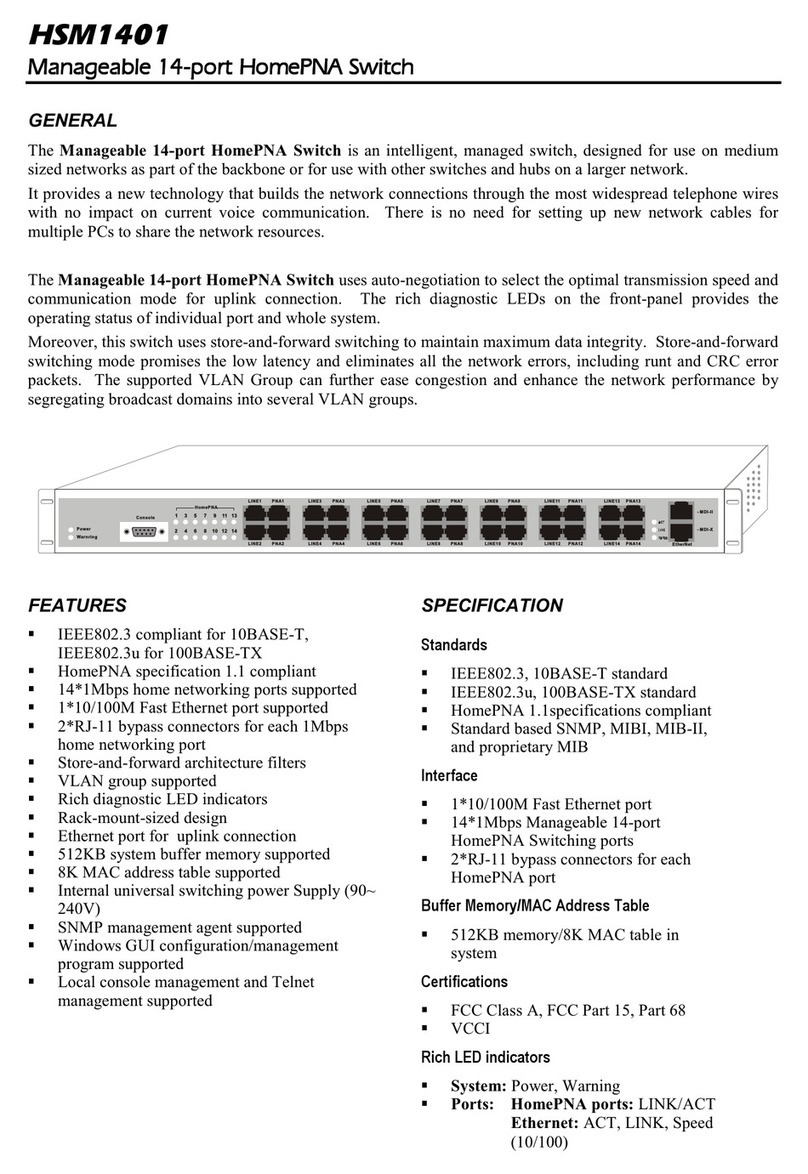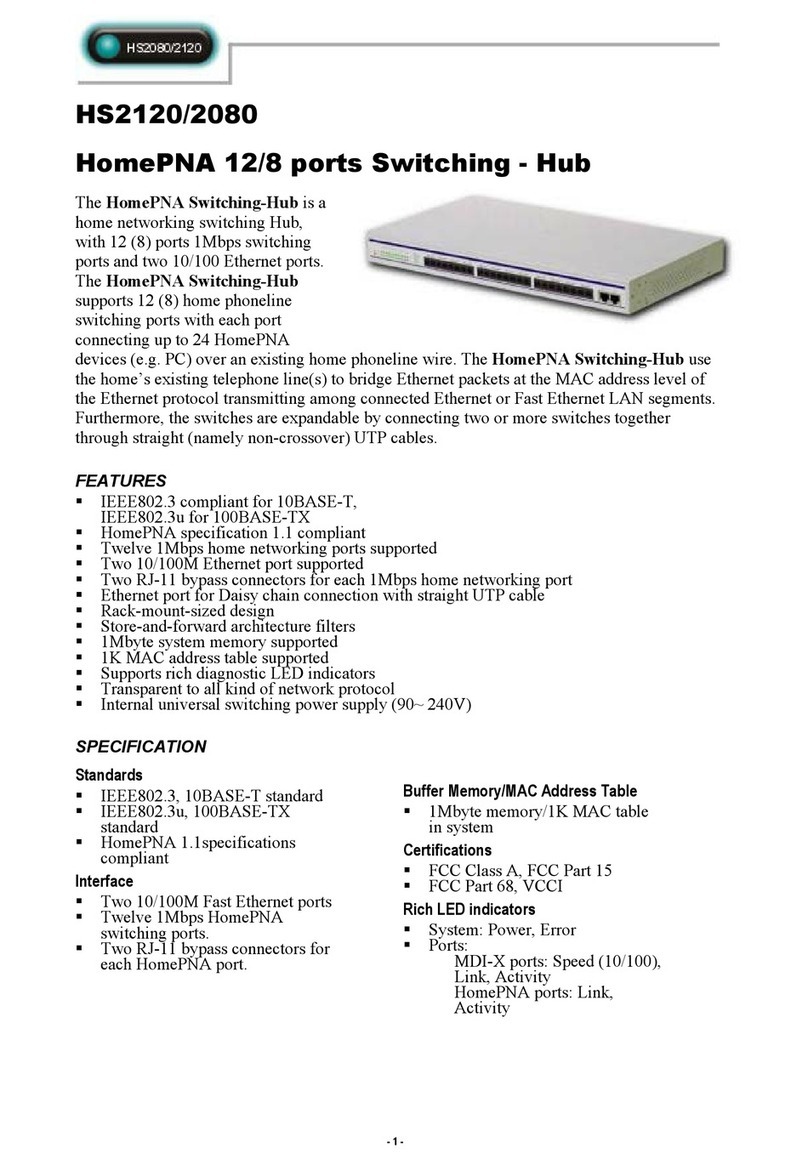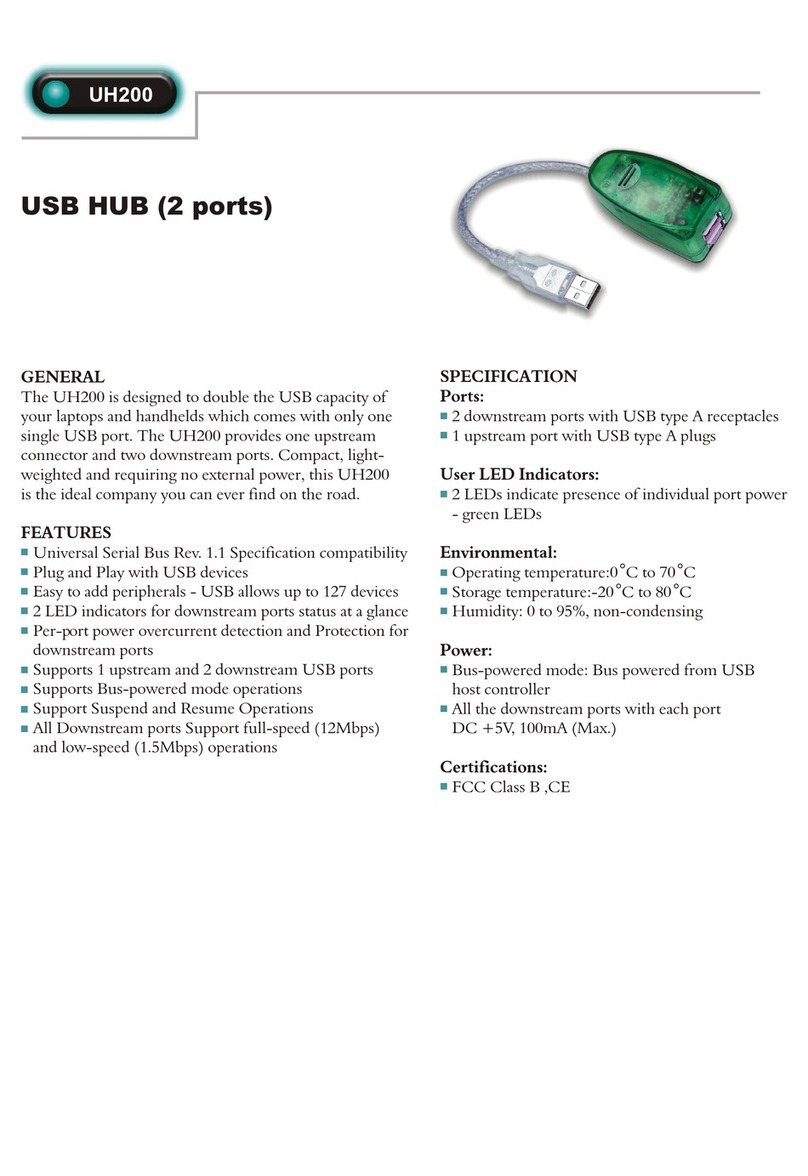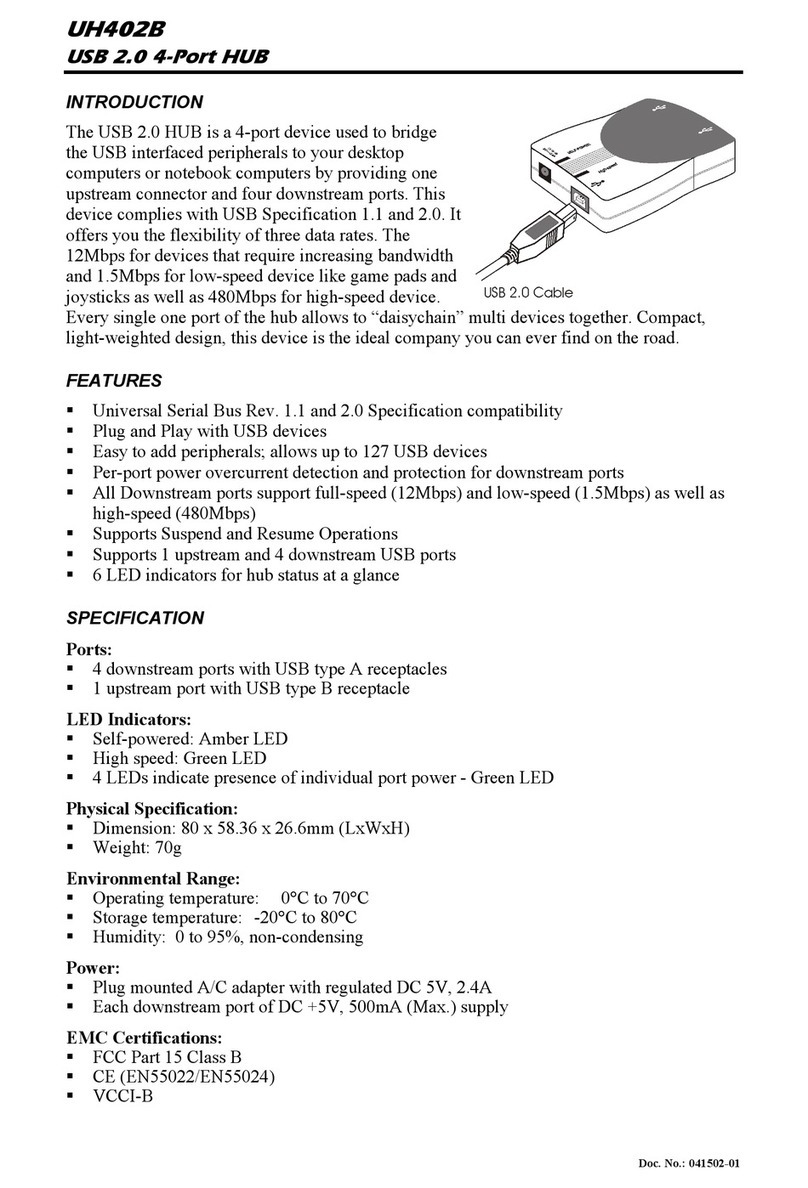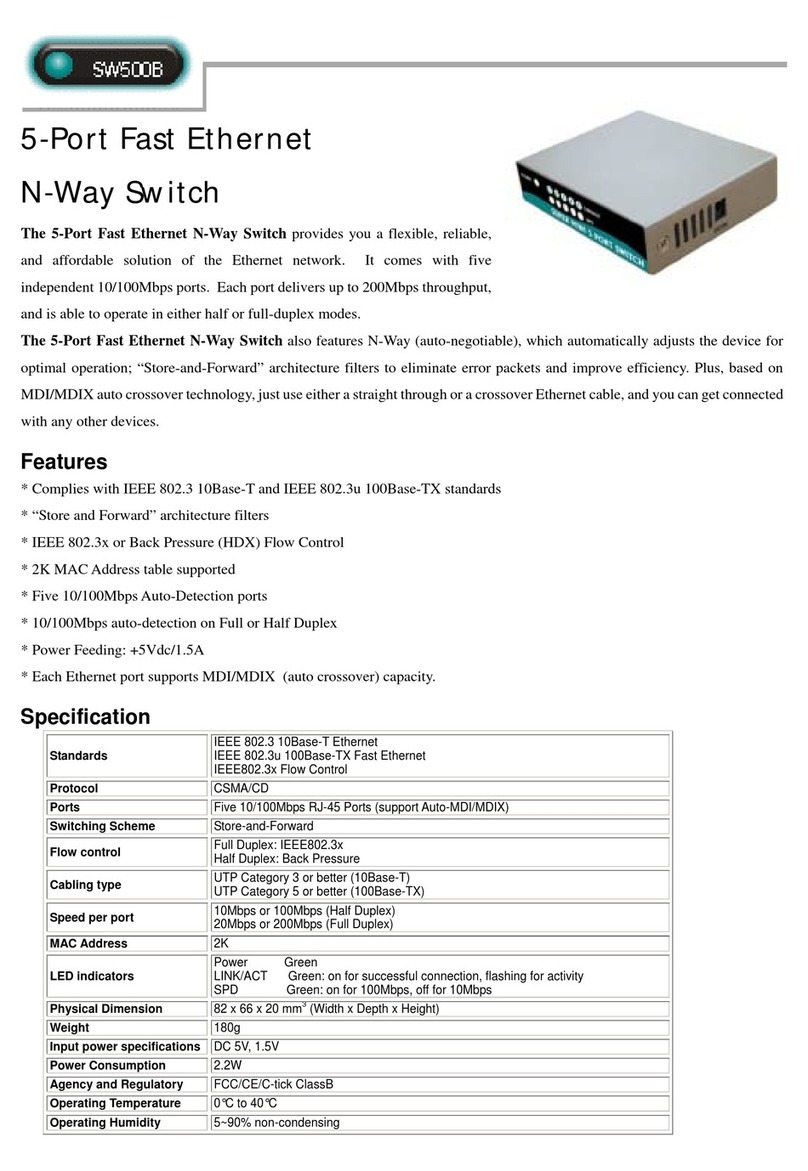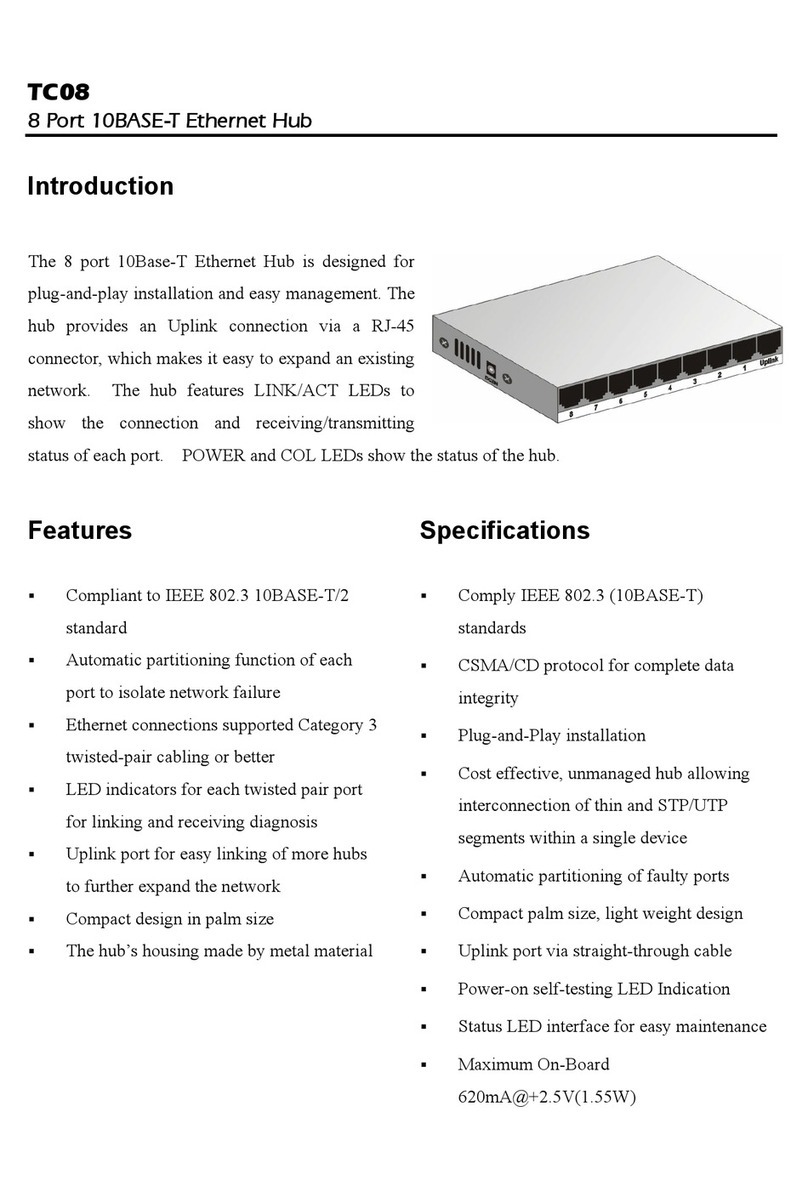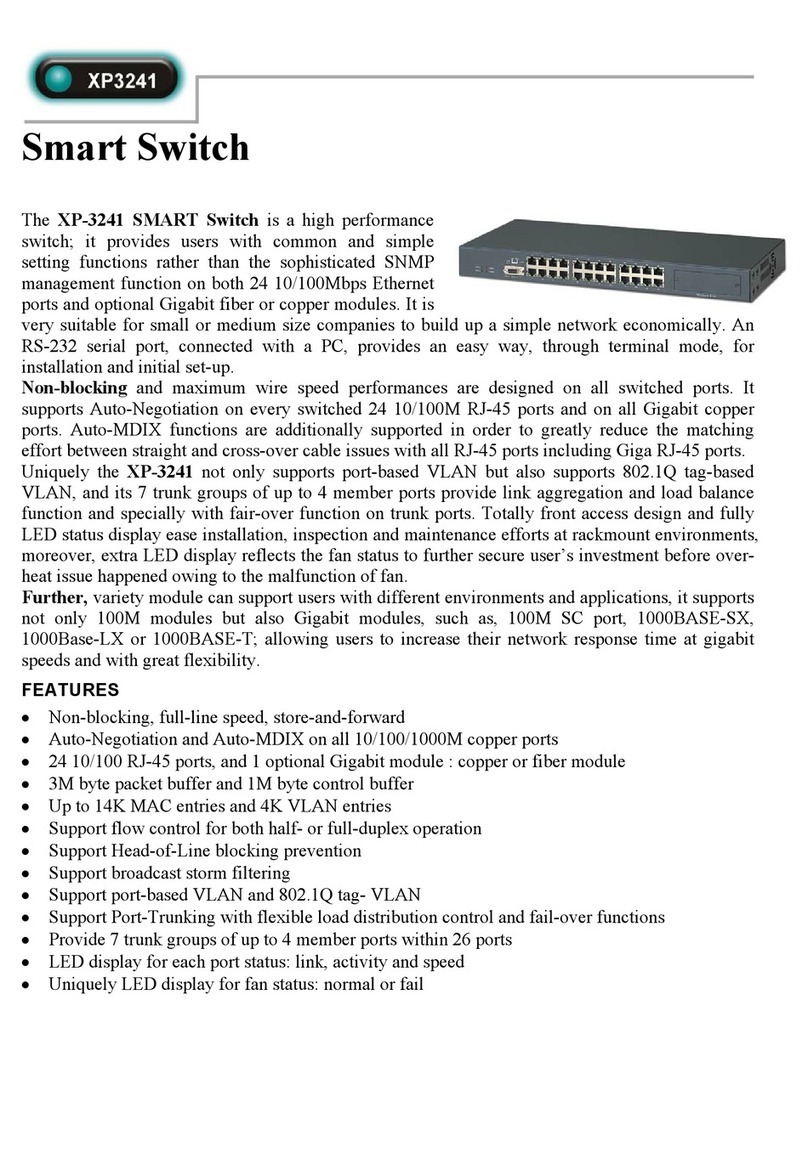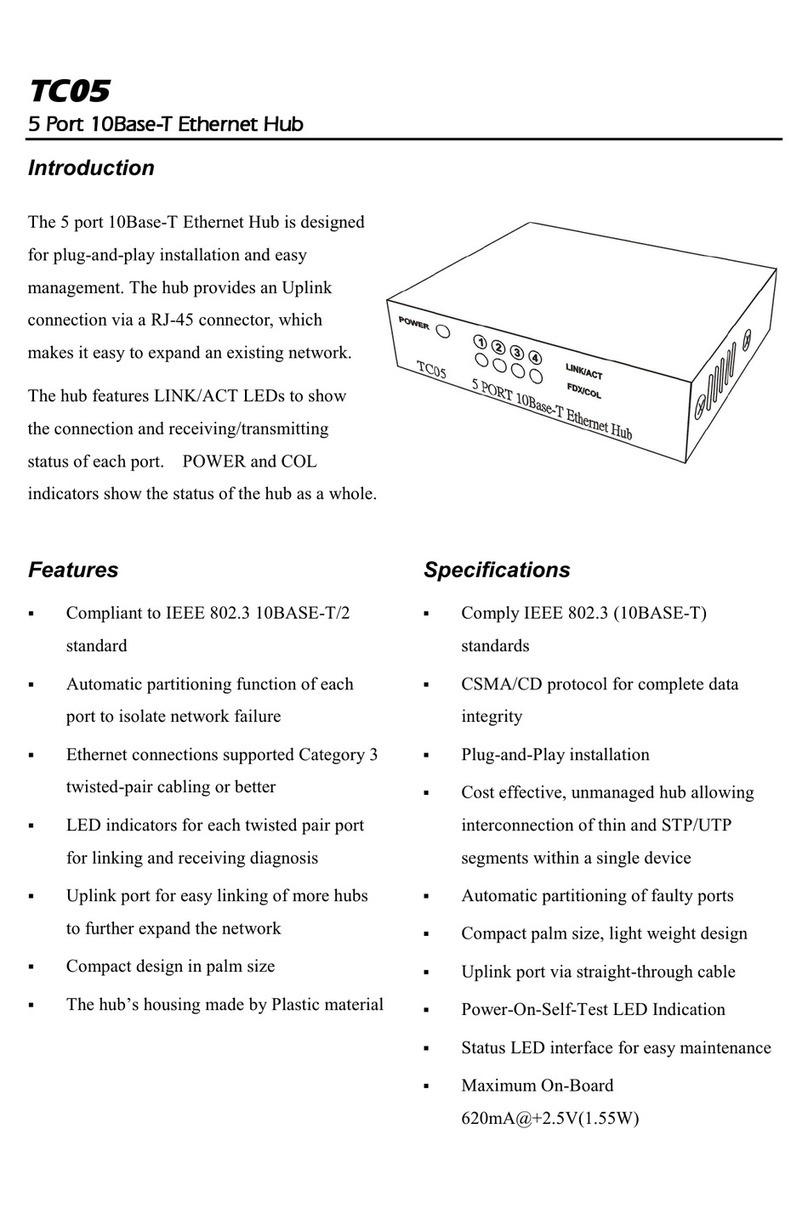24 10/100 + 2G Web/SNMP Switch
XP-3242 is a high performance web-managed
SNMP Layer 2 switch that provides users with
switched 24 10/100Mbps Ethernet and 2 Gigabit
ports. It is very suitable for a company to build a
network, not only at the beginning phase, but also
expanding into the future. The SNMP management
and remote control capability, plus plenty of other functions, along with its high quality, makes for
easy and carefree use. The Gigabit module can either be copper or fiber media; it supports not only
100M fiber modules, but also Gigabit modules, such as 10/100/1000M RJ-45 copper ports and
Gigabit fiber SC ports with 1000BASE-SX or 1000Base-LX, Gigabit RJ-45 plus GBIC ports, these
allow users to increase their network response time at gigabit speeds and with great flexibility. An
RS-232 serial port provides an easy way for installation and initial set-up.
Non-blocking and maximum wire speed performance are designed on all switched ports, it not only
supports Auto-Negotiation, but also AUTO-MDIX function on all switched 24 10/100M RJ-45
ports and two Gigabit Copper ports no matter if in half or full duplex mode. These functions add to
the convenience, ease of use, and reduce the matching effort between straight and cross-over line
issues.
The XP-3242 provides a convenient way to operate a layer 2 management through an Internet
browser. User friendly pull-down manual makes learning how to use the XP-3242 easy. It’s also
easy to control and easy to monitor. The XP-3242 supports, not only traditional SNMP functions,
but also RMON 1,2,3,9 groups for advanced network analysis.
Uniquely, it supports both port-based VLAN and Tag-based VLAN to catch-up with the new
applications coming in the VLAN age. To increase bandwidth applications, it supports 7 groups
with up to 4 ports Trunk; and these trunk ports are with fair-over function to provide redundant
back-up when one or some of the ports are in malfunction.
Total front access design and fully LED status display also adds to the ease of installation,
inspection and maintenance efforts at rackmount environments. In addition an extra LED display
reflects the fan status to help prevent over-heating issues, if the fan were to malfunction; thus
adding to the protection of the unit and the investment.
FEATURES
Non-blocking, full-line speed, store-and-forward, Max. packet length 1568 byte
Auto-Negotiation and Auto-MDIX on all 10/100/1000M copper ports
24 10/100 RJ-45 ports, and 2 Gigabit port module with copper ports or fiber ports
3M bit packet buffer and 1M bit control buffer
Up to 14K MAC entries and 4K VLAN entries
Support flow control for both half- or full-duplex operation
Support Head-of-Line blocking prevention
Support broadcast storm filtering
Support port-based VLAN and 802.1Q tag-based VLAN
Support 802.1v protocol-based VLAN classification
Support 802.1x Authentication and Authorization
Support IP Multicast, IGMP snooping
Support 2-level priority queuing