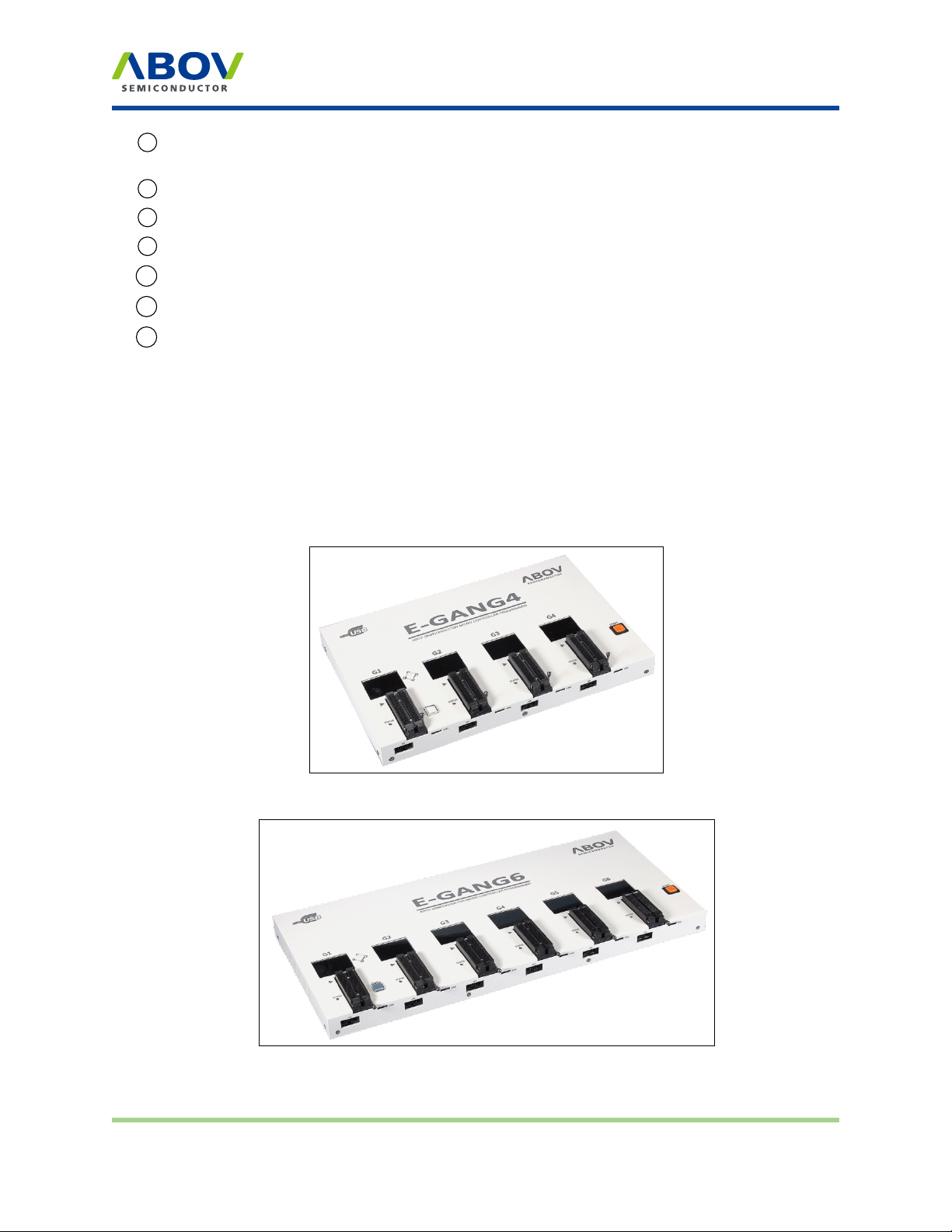Contents
Chapter 1. Introduction . . . . . . . . . . . . . . . . . . . . . . . . . . . . . . . . . . . . . . 5
Chapter 2. Hardware . . . . . . . . . . . . . . . . . . . . . . . . . . . . . . . . . . . . . . . . 6
2.1. Specifications . . . . . . . . . . . . . . . . . . . . . . . . . . . . . . . . . . . 6
2.2. Functional comparison . . . . . . . . . . . . . . . . . . . . . . . . . . . . . . 6
2.3. Functions . . . . . . . . . . . . . . . . . . . . . . . . . . . . . . . . . . . . . 7
2.3.1. E-PGM+ . . . . . . . . . . . . . . . . . . . . . . . . . . . . . . . . . . . 7
2.3.2. E-GANG4/E-GANG6 . . . . . . . . . . . . . . . . . . . . . . . . . . . . . 9
2.3.3. E-PGM Serial . . . . . . . . . . . . . . . . . . . . . . . . . . . . . . . . . 11
2.4. 40-pin DIP TEXTOOL socket pin configuration . . . . . . . . . . . . . . . . . . 12
2.5. 10-pin connector pin configuration . . . . . . . . . . . . . . . . . . . . . . . . 13
Chapter 3. Software . . . . . . . . . . . . . . . . . . . . . . . . . . . . . . . . . . . . . . . . 15
3.1. Software releases . . . . . . . . . . . . . . . . . . . . . . . . . . . . . . . . 15
3.2. Software installation . . . . . . . . . . . . . . . . . . . . . . . . . . . . . . . 15
3.3. Software UI descriptions . . . . . . . . . . . . . . . . . . . . . . . . . . . . . 19
3.4. Device selection . . . . . . . . . . . . . . . . . . . . . . . . . . . . . . . . . 23
3.5. Programming error messages . . . . . . . . . . . . . . . . . . . . . . . . . . 25
3.6. Troubleshooting . . . . . . . . . . . . . . . . . . . . . . . . . . . . . . . . . 25
3.6.1. Error message: “The program can’t start because WDAPI1010.dll is
missing from your computer. Try reinstalling the program to fix this problem.” . . . . 25
3.6.2. Error message: “No firmware found” or “Device file not found!” . . . . . . . 26
3.6.3. Error message: “No valid license” or “Received an invalid 32bit LOCTL” . . 26
Chapter 4. Connection to handler. . . . . . . . . . . . . . . . . . . . . . . . . . . . . . . . . 28
4.1. E-PGM+ handler connections . . . . . . . . . . . . . . . . . . . . . . . . . . 28
4.2. E-GANG4 handler connections . . . . . . . . . . . . . . . . . . . . . . . . . . 29
4.3. E-GANG6 handler connections . . . . . . . . . . . . . . . . . . . . . . . . . . 30
Chapter 5. Connecting multiple E-PGM+ units. . . . . . . . . . . . . . . . . . . . . . . . . . 31
Chapter 6. For MC97F1104S/1204S/1316S only . . . . . . . . . . . . . . . . . . . . . . . . . 32
List of Figures
Figure 1 E-PGM+ with target socket module . . . . . . . . . . . . . . . . . . . . . . . . . . . 8
Figure 2 E-PGM+ top and side views for function description . . . . . . . . . . . . . . . . . 8
Figure3 E-GANG4exteriorview ................................. 9
Figure4 E-GANG6exteriorview ................................. 9
Figure 5 E-GANG6 exterior view for function description . . . . . . . . . . . . . . . . . . . . 10
Version 1.0.0 Page 3 / 33 E-PGM+ E-GANG4/E-GANG6 E-PGM Serial