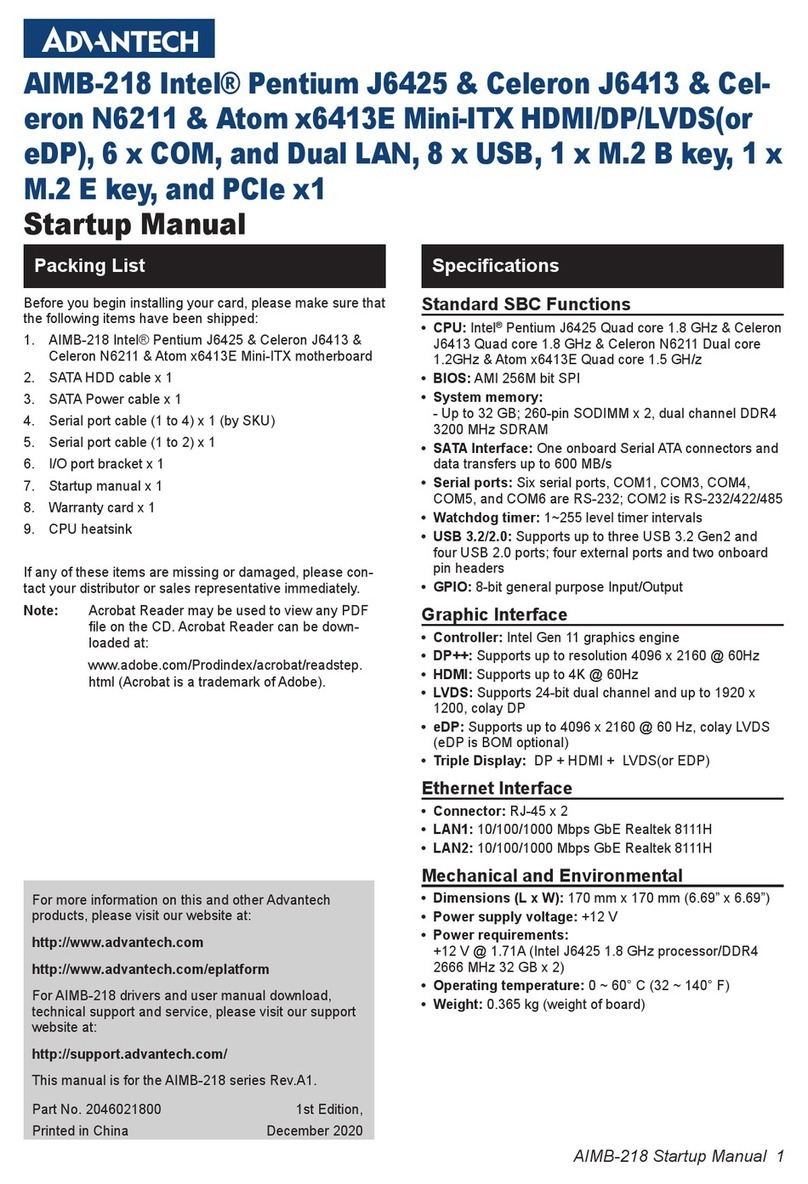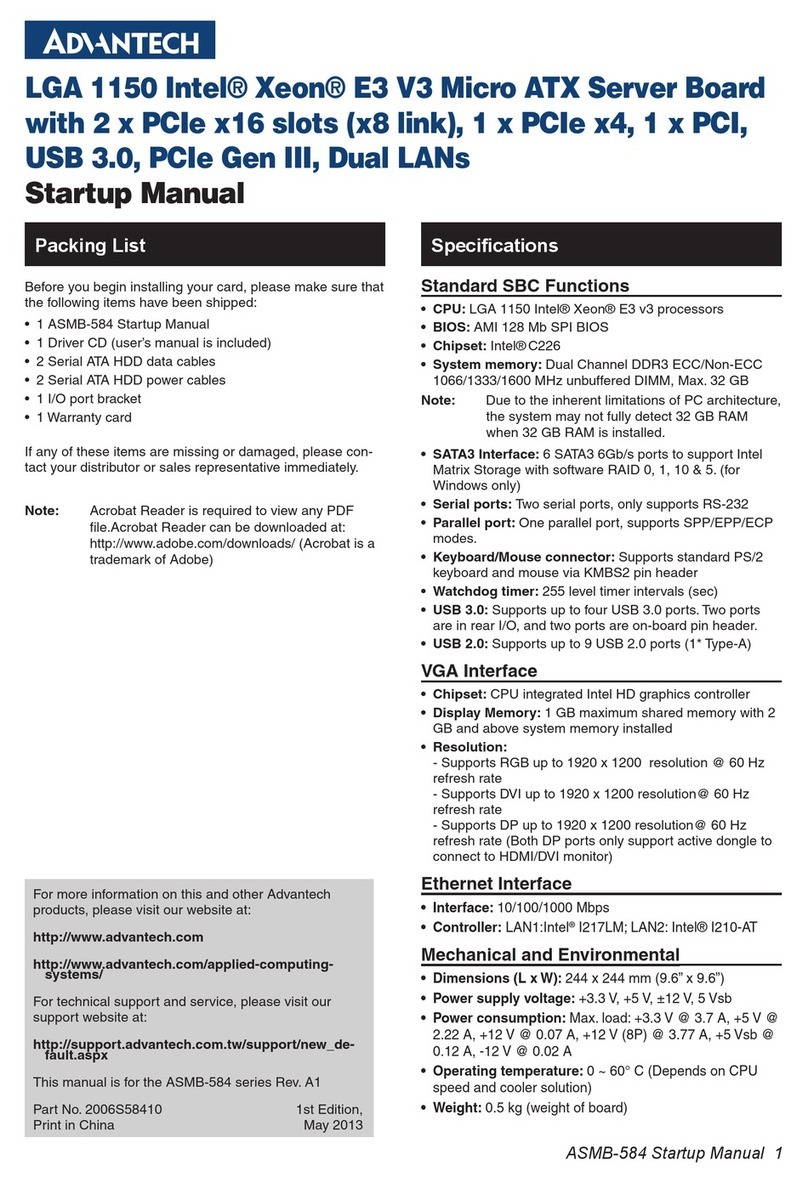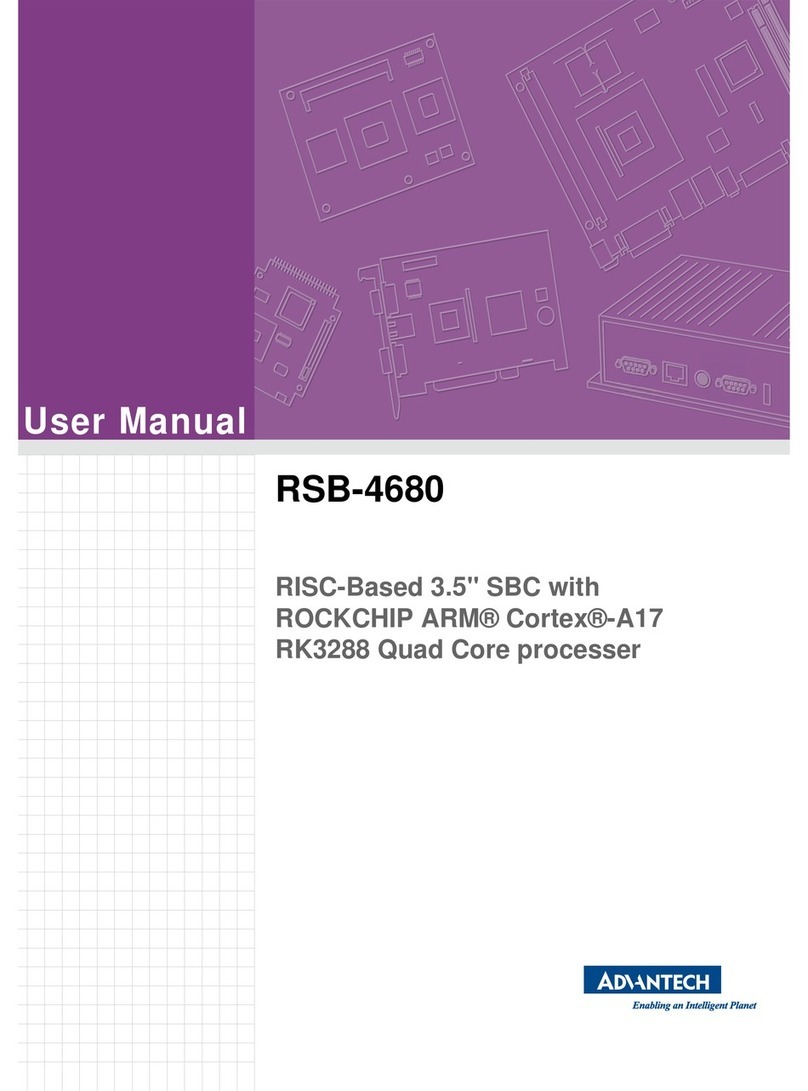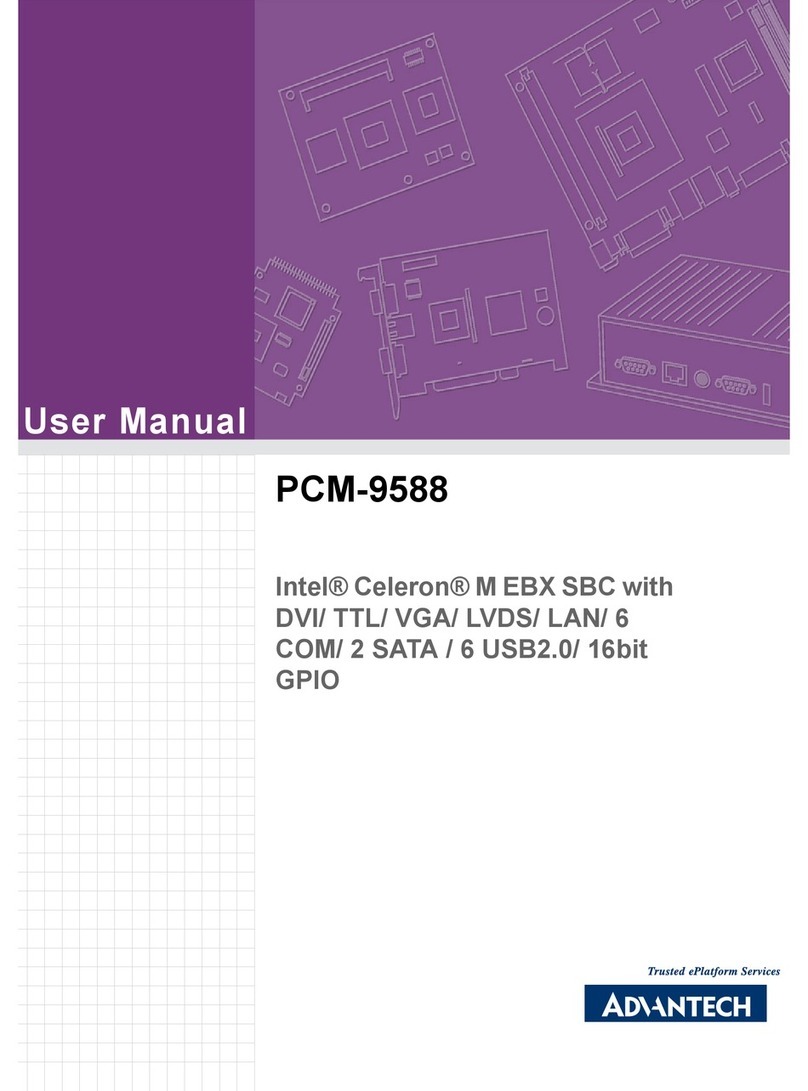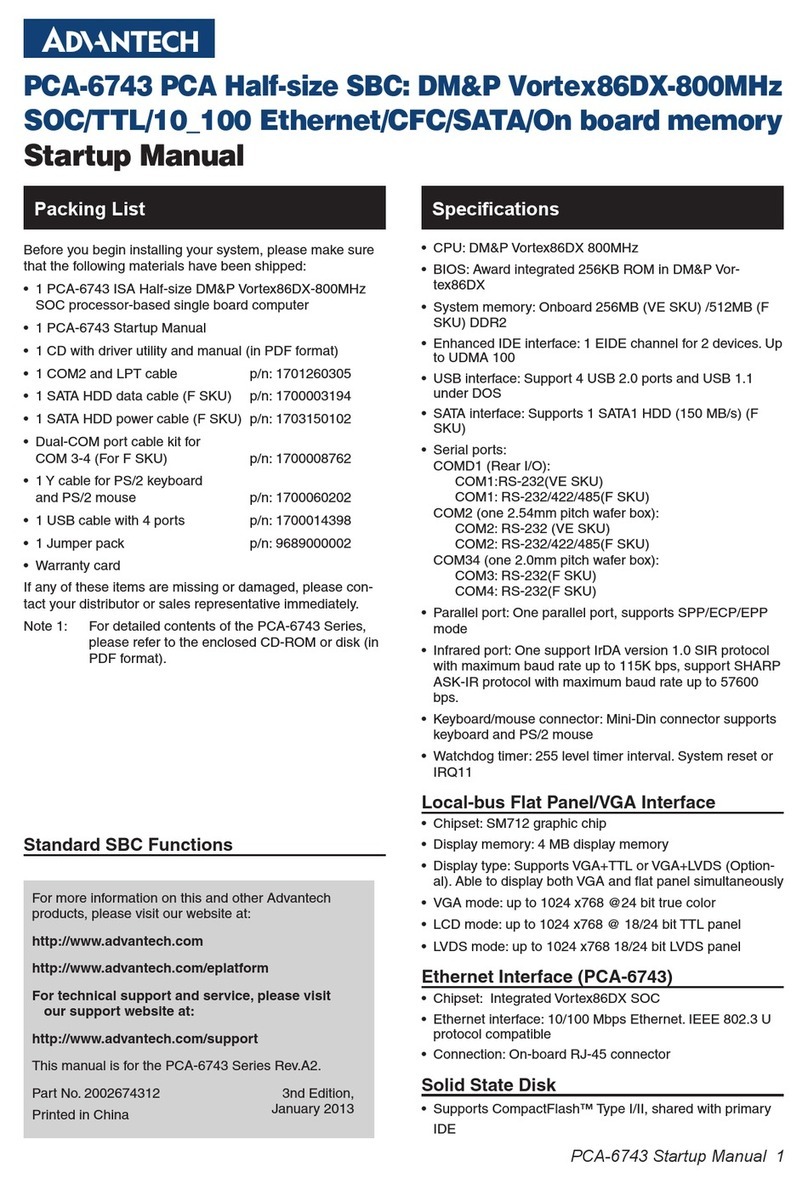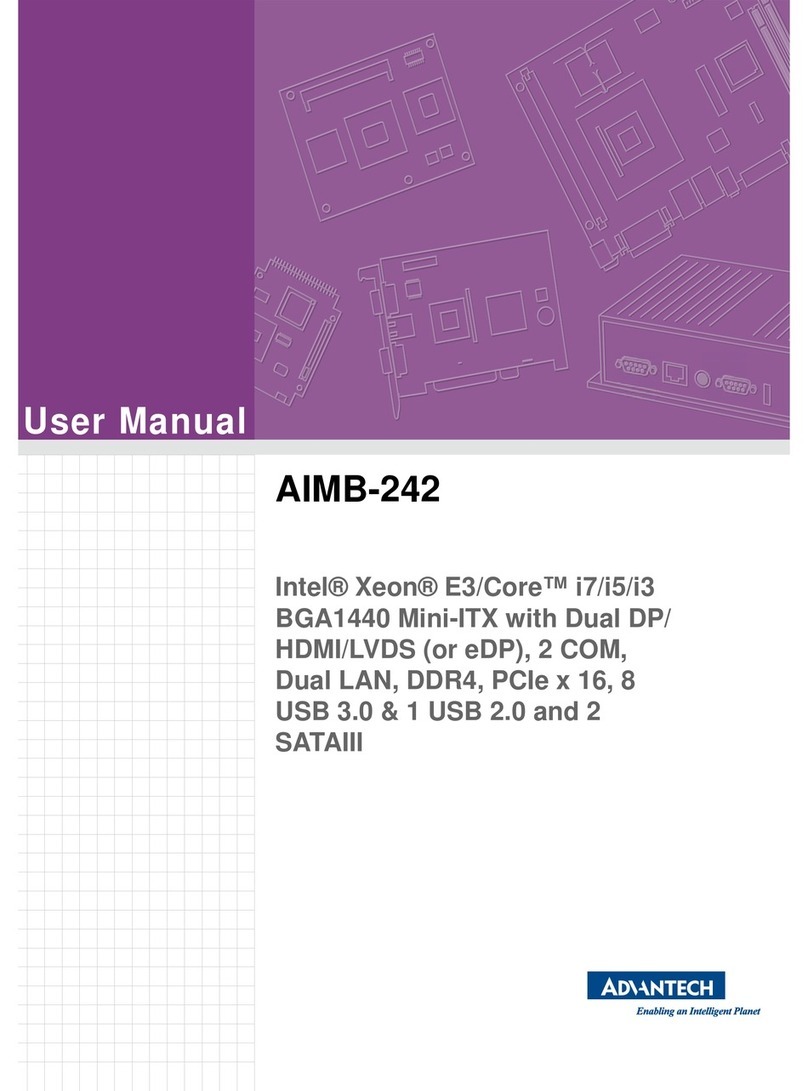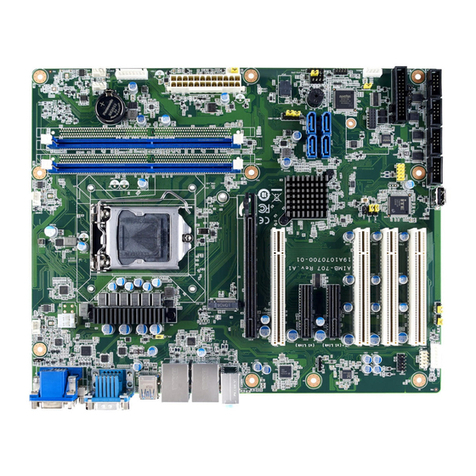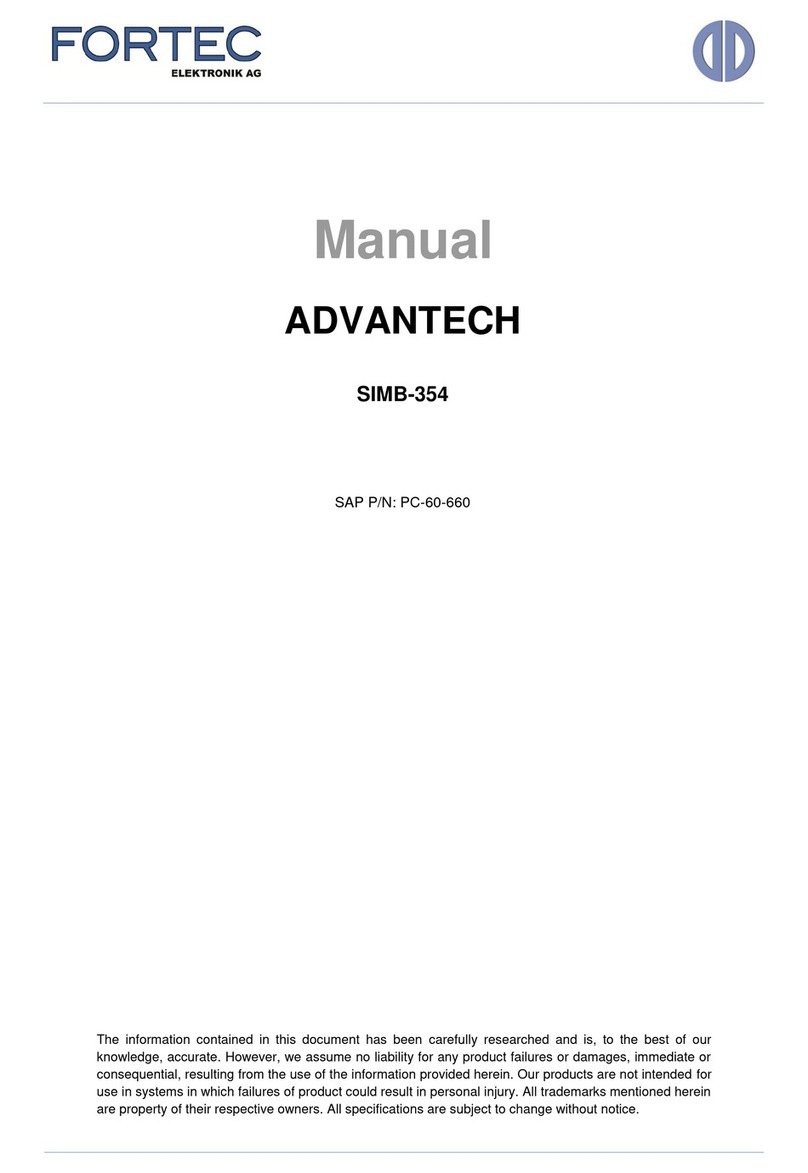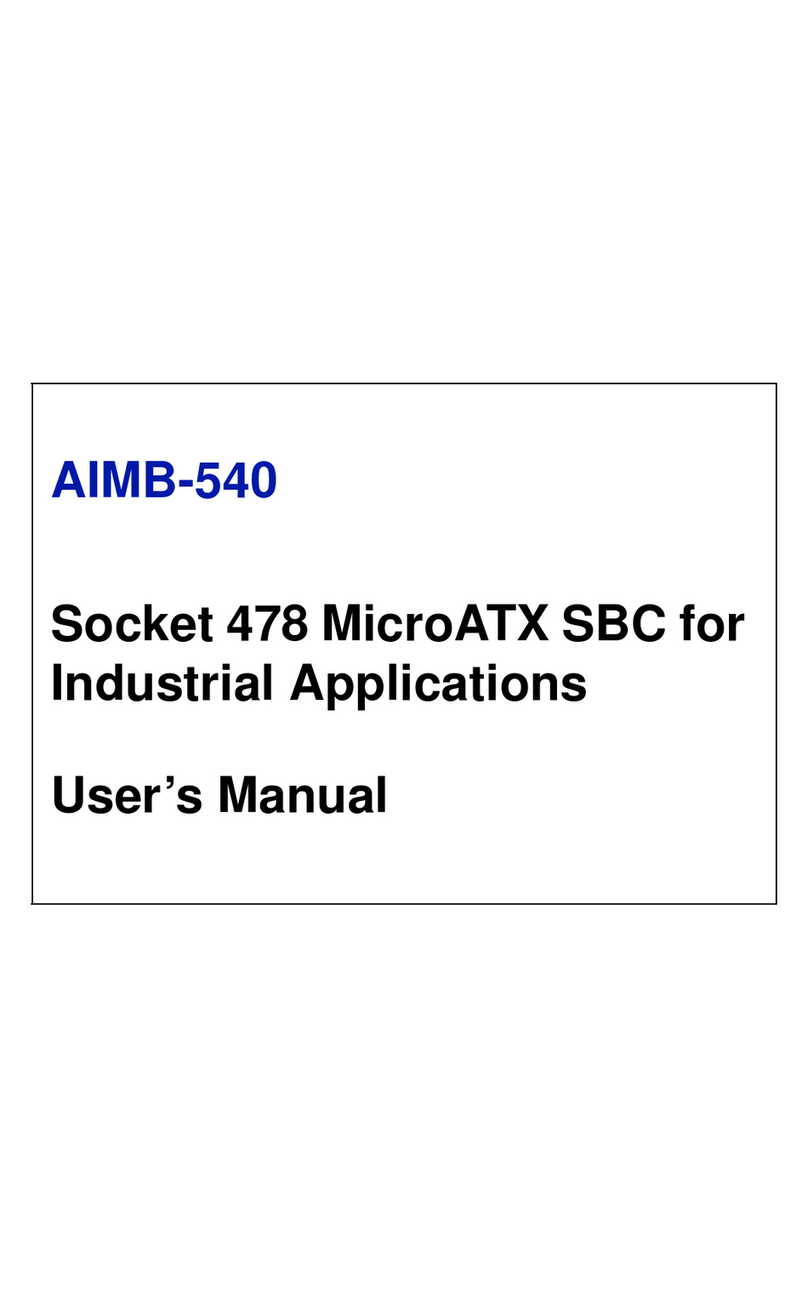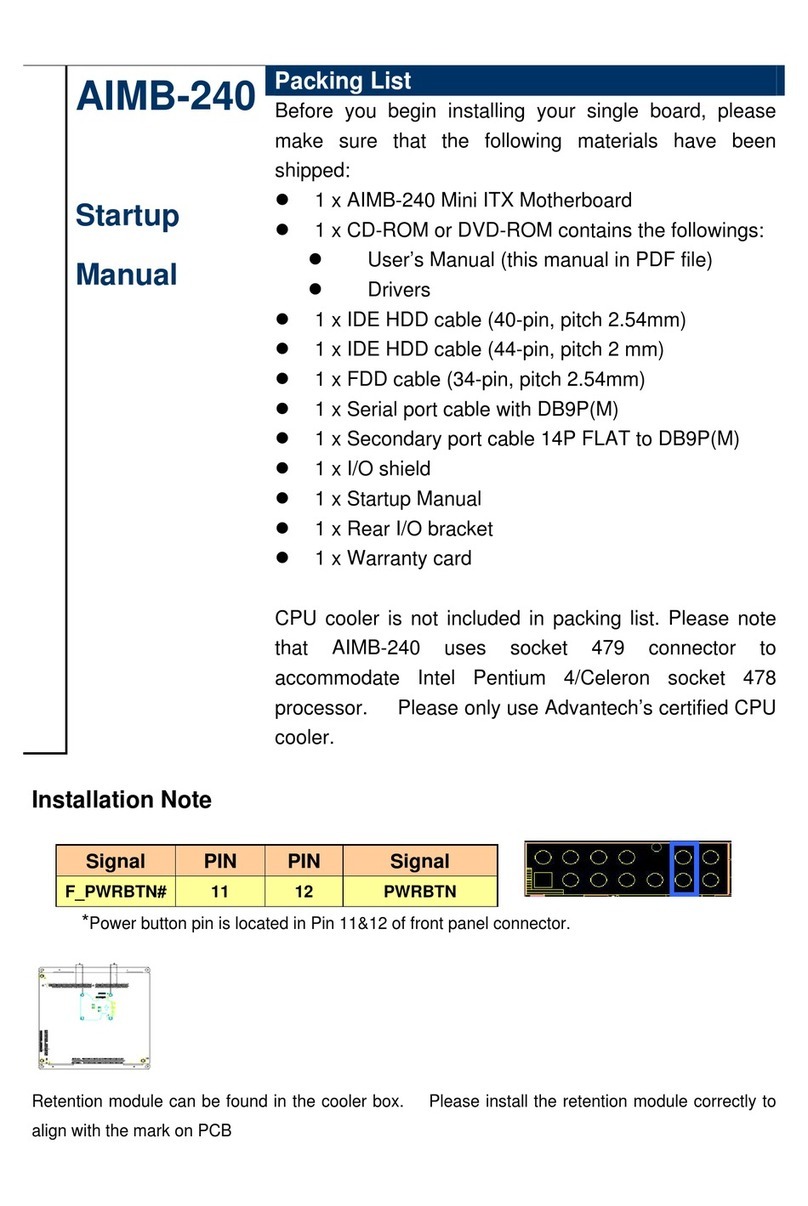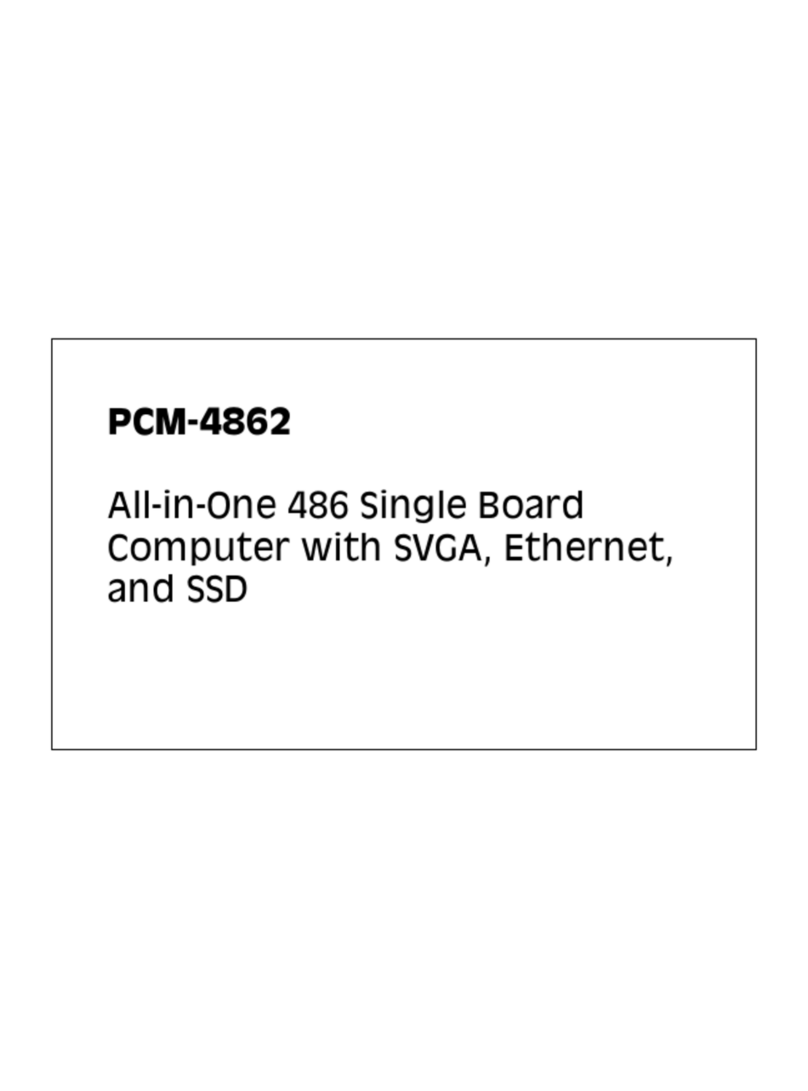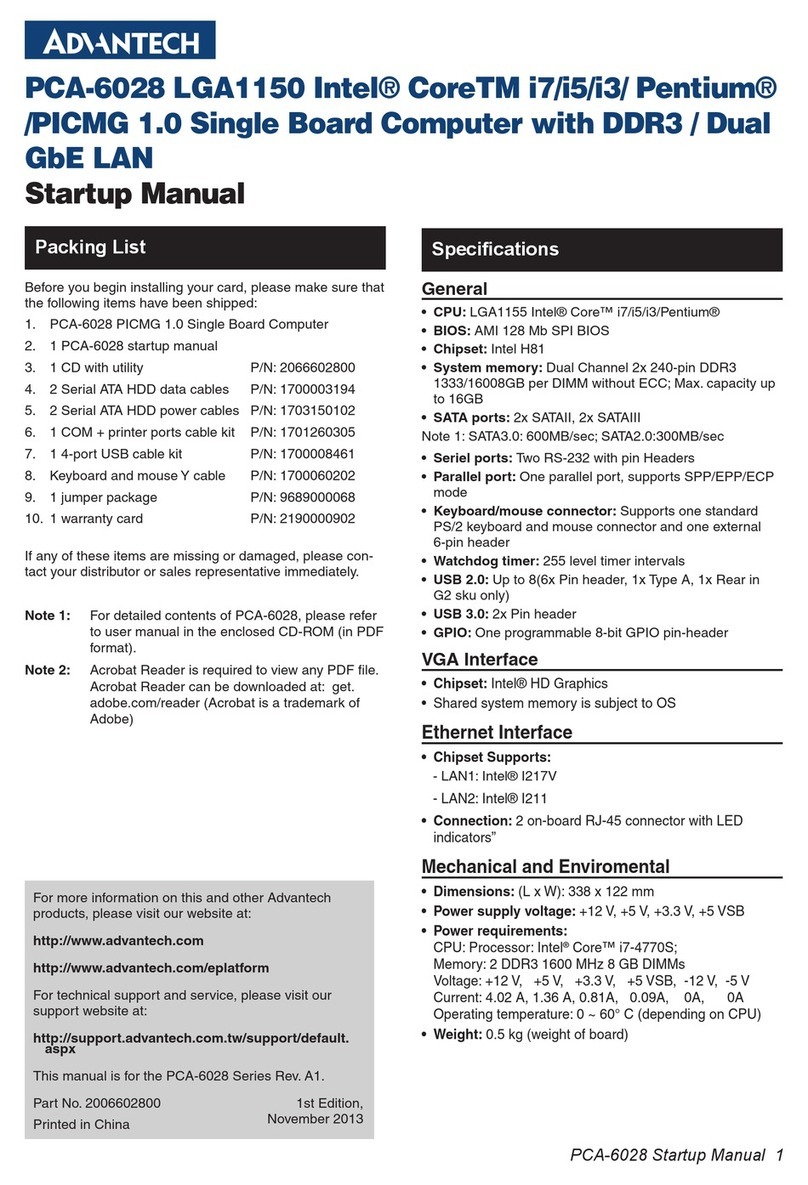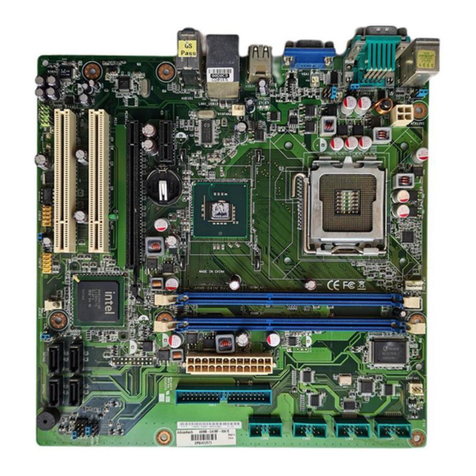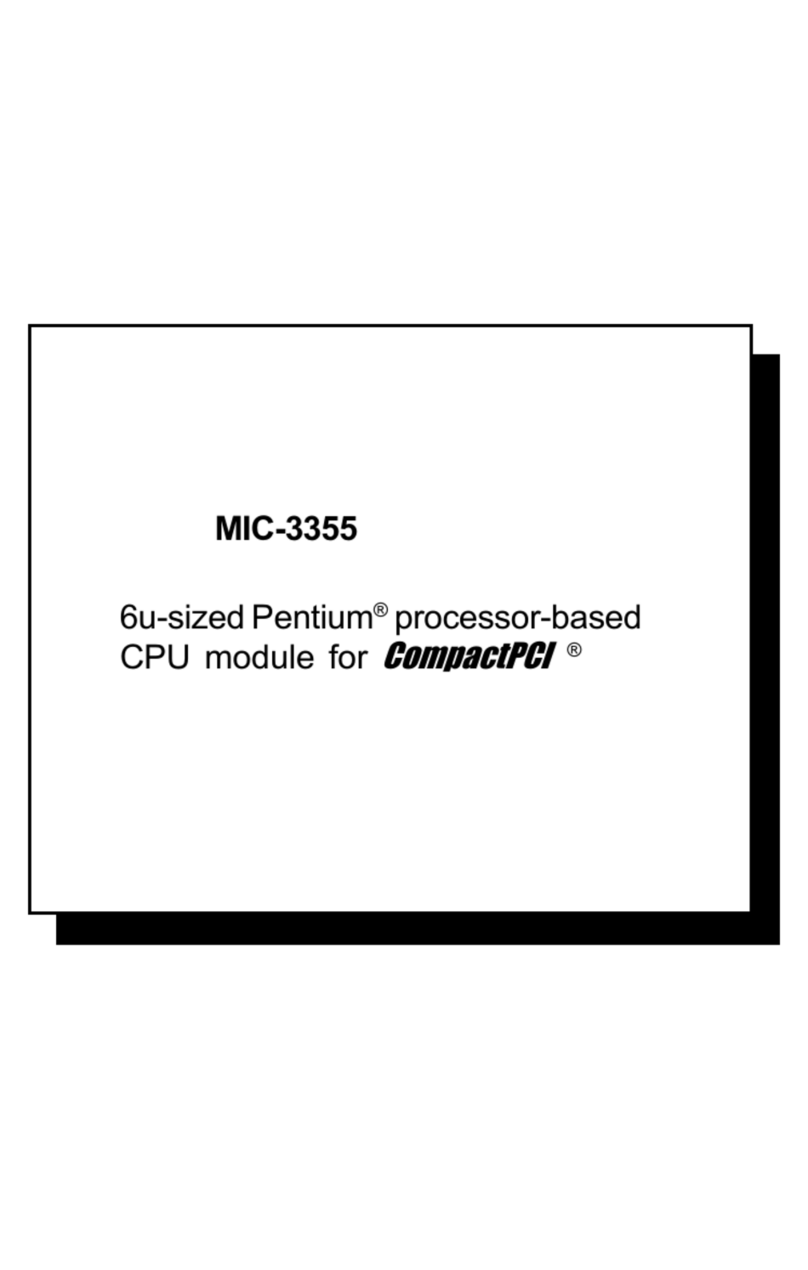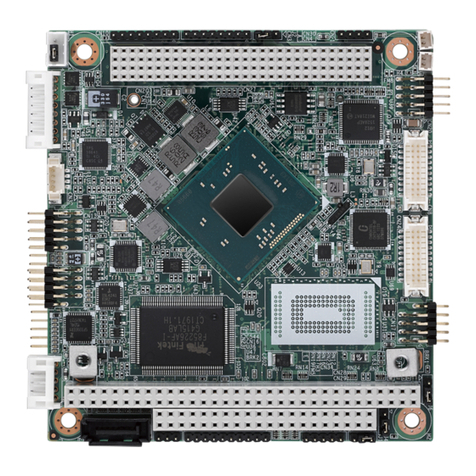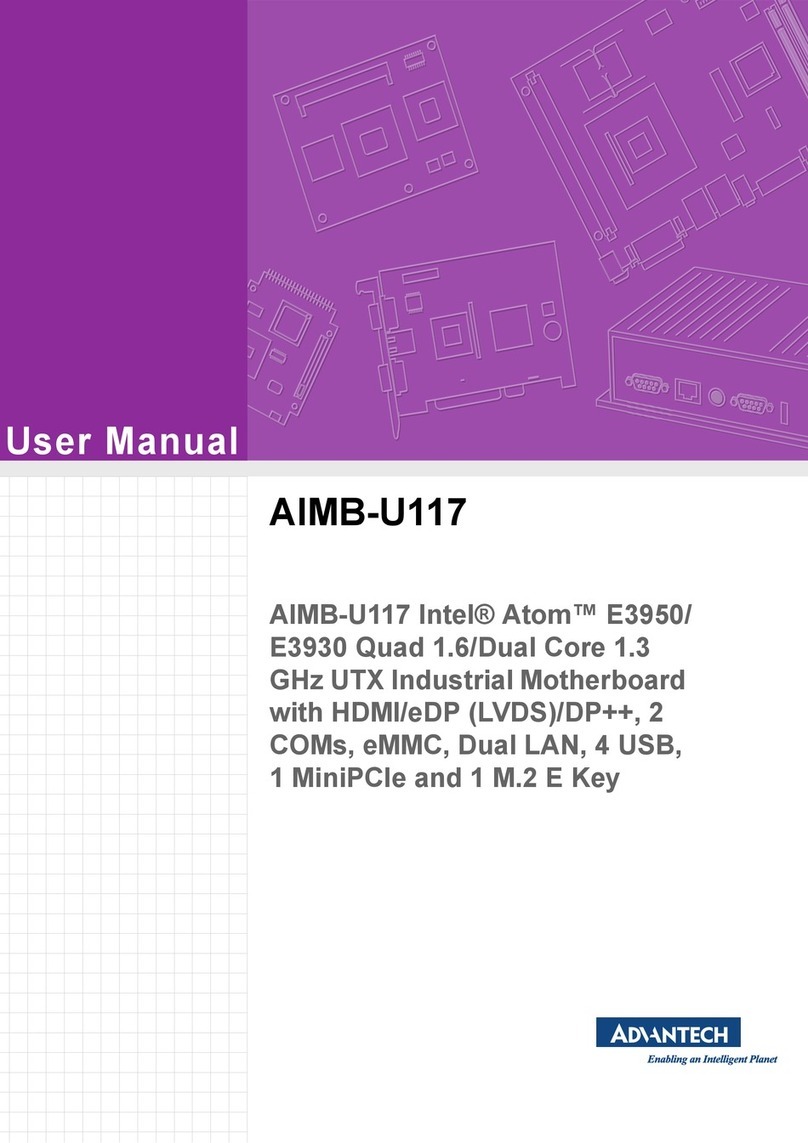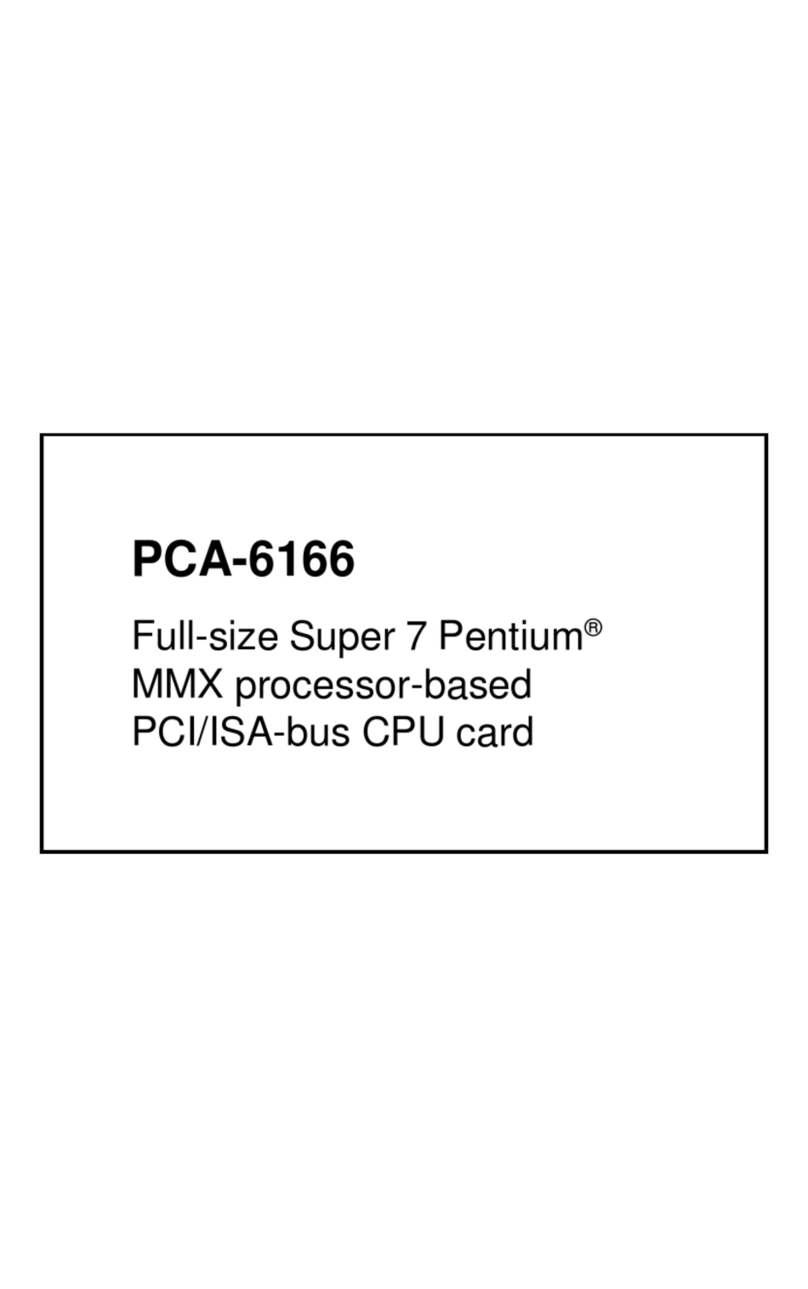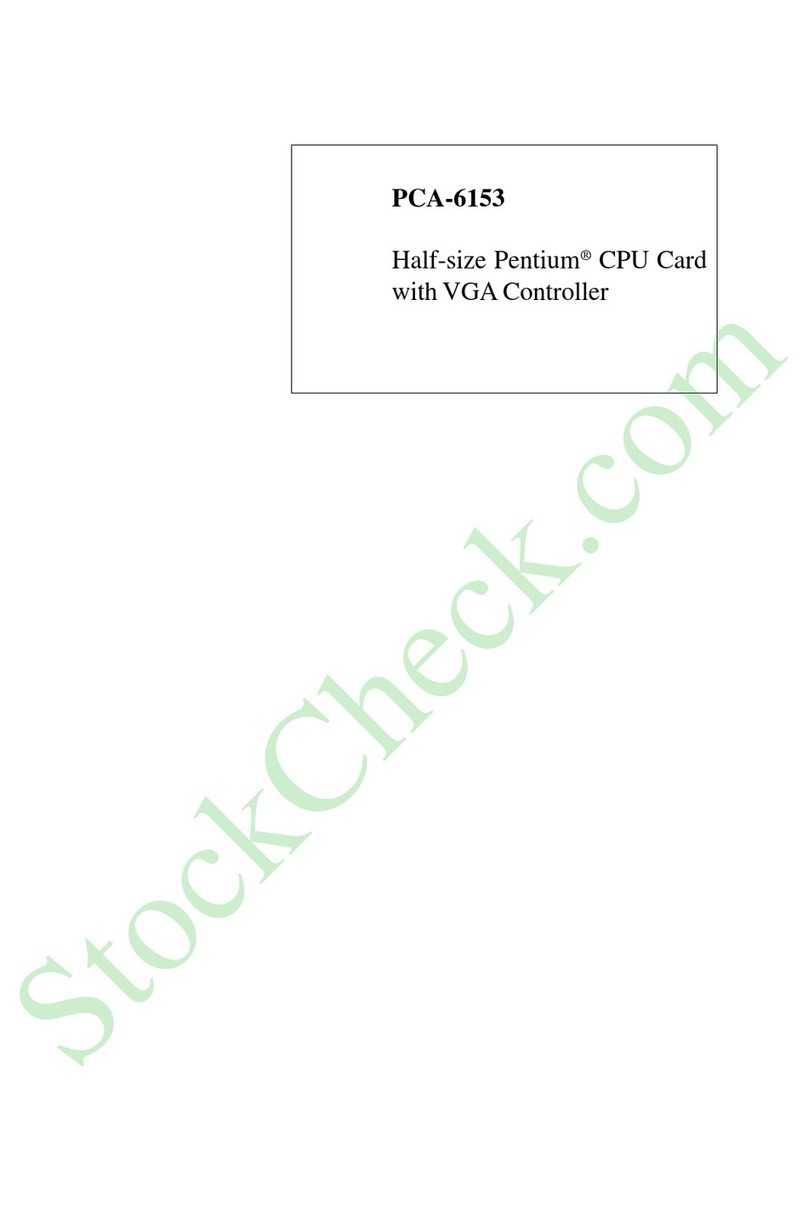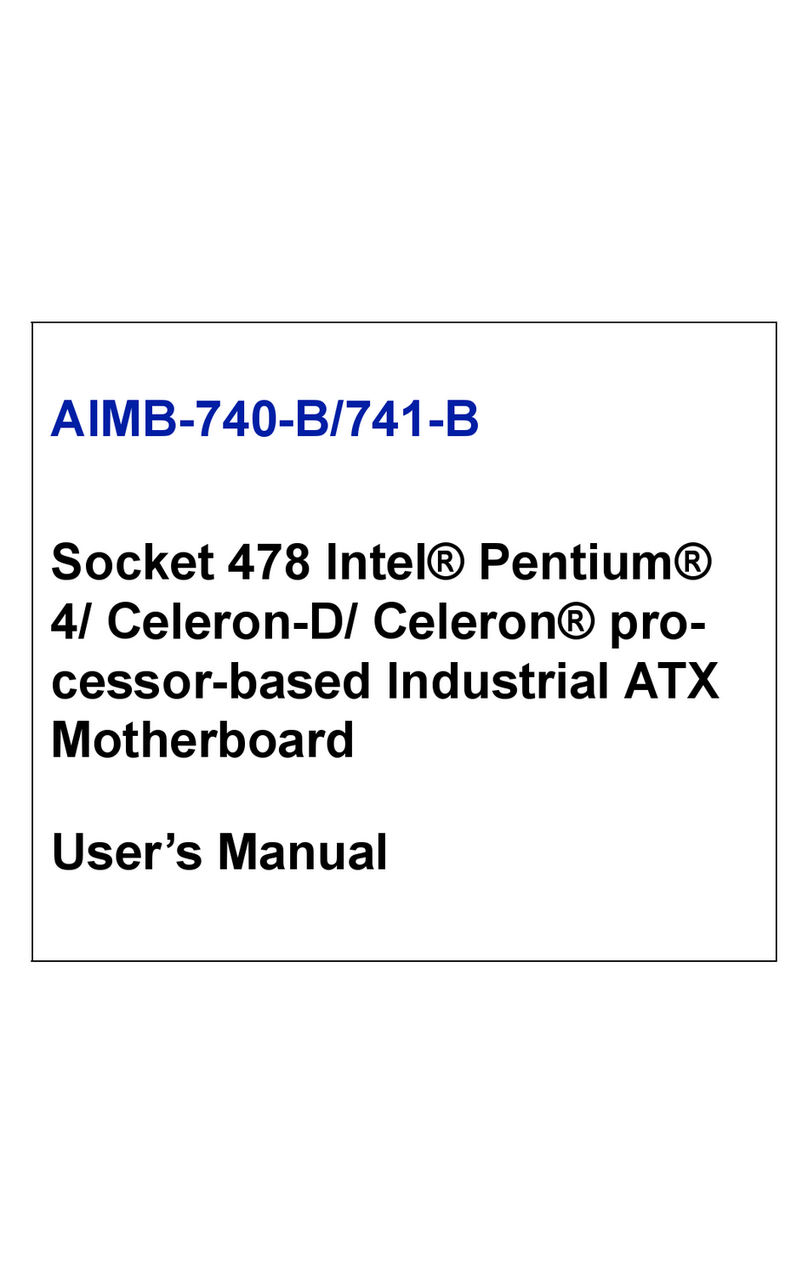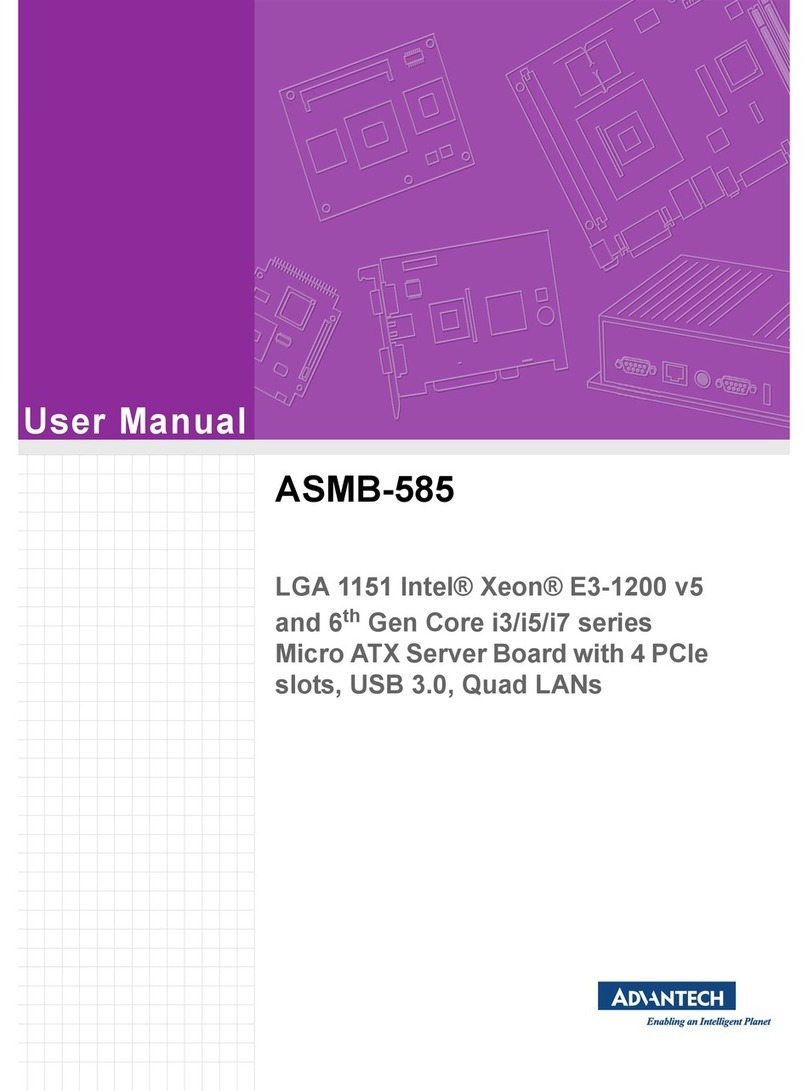v SIMB-A01 User Manual
Contents
Chapter 1 Product Overview................................1
1.1 Specifications Summary............................................................................2
1.1.1 Features........................................................................................2
1.1.2 System..........................................................................................2
1.1.3 Display..........................................................................................2
1.1.4 Audio.............................................................................................3
1.1.5 Ethernet ........................................................................................3
1.1.6 Back I/O Port.................................................................................3
1.1.7 Internal I/O Connector...................................................................3
1.1.8 Mechanical & Environmental ........................................................3
1.2 Block Diagram...........................................................................................4
Figure 1.1 Block Diagram............................................................4
Chapter 2 Product Introduction...........................5
2.1 Before you Proceed ..................................................................................6
2.2 Motherboard Overview..............................................................................7
2.2.1 Placement Direction......................................................................7
2.2.2 Screw Holes..................................................................................7
2.3 Motherboard Layout..................................................................................8
Figure 2.1 Motherboard Layout ...................................................8
2.3.1 Layout Content List.......................................................................8
Table 2.1: Slots............................................................................8
Table 2.2: Jumpers......................................................................9
Table 2.3: Rear Panel Connector................................................9
Table 2.4: Internal Connector......................................................9
2.4 Central Processing Unit (CPU) ...............................................................10
2.4.1 Installing the CPU.......................................................................10
2.4.2 Installing the CPU Heatsink and Fan..........................................13
2.4.3 Uninstalling the CPU Heatsink and Fan......................................15
2.5 System Memory ......................................................................................17
2.5.1 DIMM Sockets Location..............................................................17
2.5.2 Memory Configurations...............................................................18
2.5.3 Installing a DDR2 DIMM .............................................................18
2.5.4 Removing a DDR2 DIMM ...........................................................19
2.6 Expansion Slots ......................................................................................20
2.6.1 Installing an Expansion Card......................................................20
2.6.2 Configuring an Expansion Card..................................................20
2.6.3 Standard Interrupt Assignments .................................................20
2.6.4 PCI Slot.......................................................................................21
2.6.5 PCI Express X16 Slot .................................................................21
2.7 Jumpers ..................................................................................................22
2.7.1 Clear CMOS (CLRTC1)..............................................................22
2.7.2 Chassis Intrusion Connector (CHSSIS1)....................................23
2.7.3 COM1, 2, 3, 4 RI/+5V/+12V Select (JCOMPWR1, 2, 3, 4).........23
2.7.4 COM1, 2, 3, 4 RI/+5V/+12V Select (JCOMPWR1, 2, 3, 4).........24
2.8 Connectors..............................................................................................25
2.8.1 Rear Panel Connectors...............................................................25
2.8.2 Front Panel Audio Connector (AAFP).........................................26
2.8.3 ATX Power Connector (ATX12V, EATXPWR)............................27
2.8.4 Optical Drive Audio Connector (CD-IN)......................................28
2.8.5 Chassis Fan Connector (CHA_FAN1)........................................28
2.8.6 Serial Port Connector (COM2, COM3, COM4)...........................29
2.8.7 CPU Fan Connector (CPU_FAN) ...............................................29