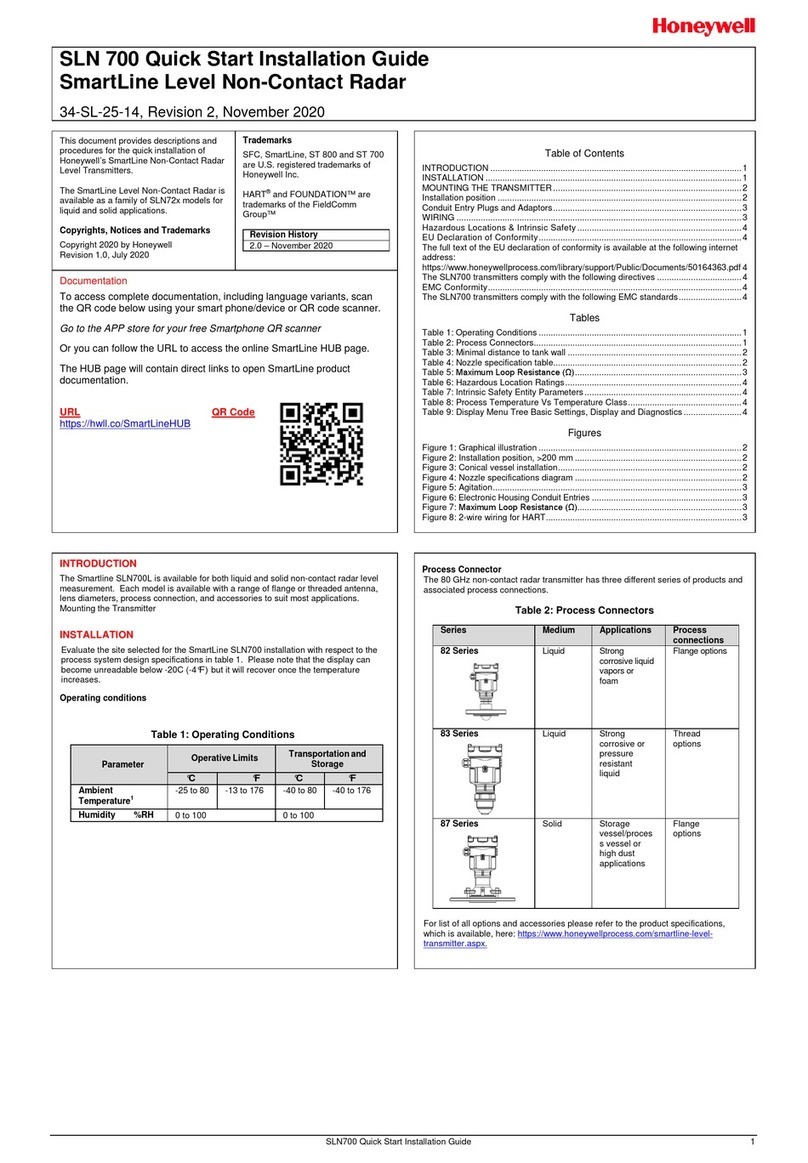Honeywell UDA2182 Installation guide
Other Honeywell Measuring Instrument manuals

Honeywell
Honeywell C7355B User manual
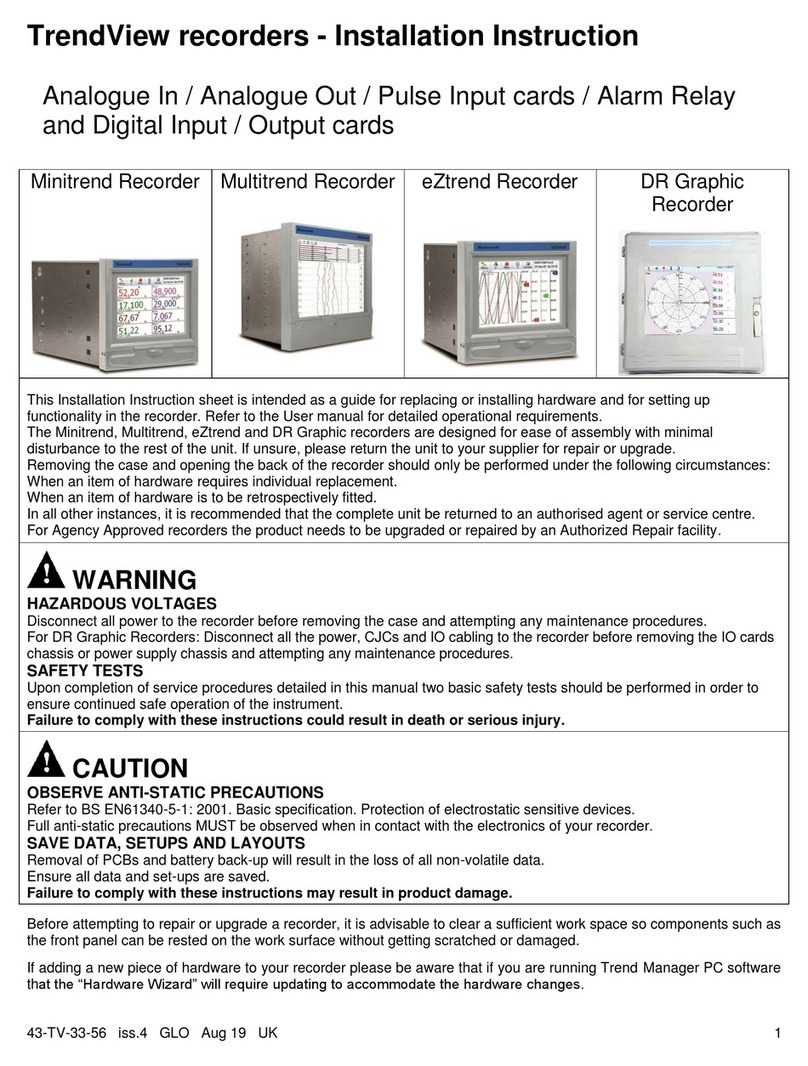
Honeywell
Honeywell Minitrend User manual
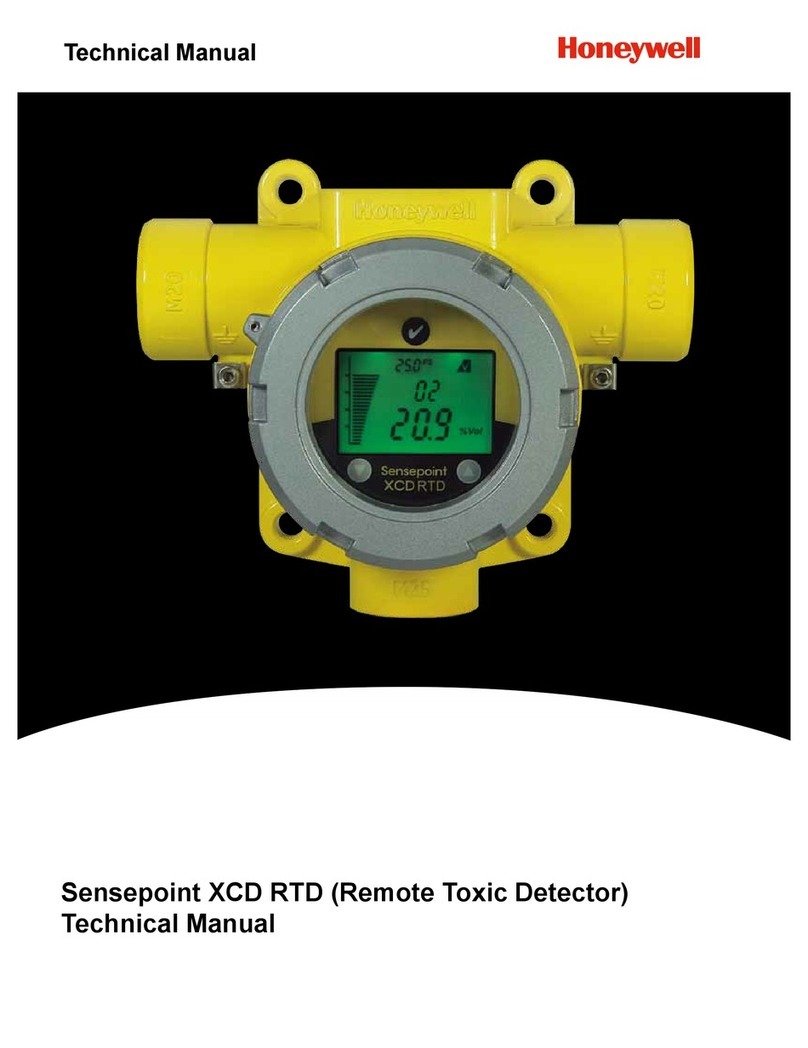
Honeywell
Honeywell Sensepoint XCD RTD User manual

Honeywell
Honeywell RMA300-ME User manual
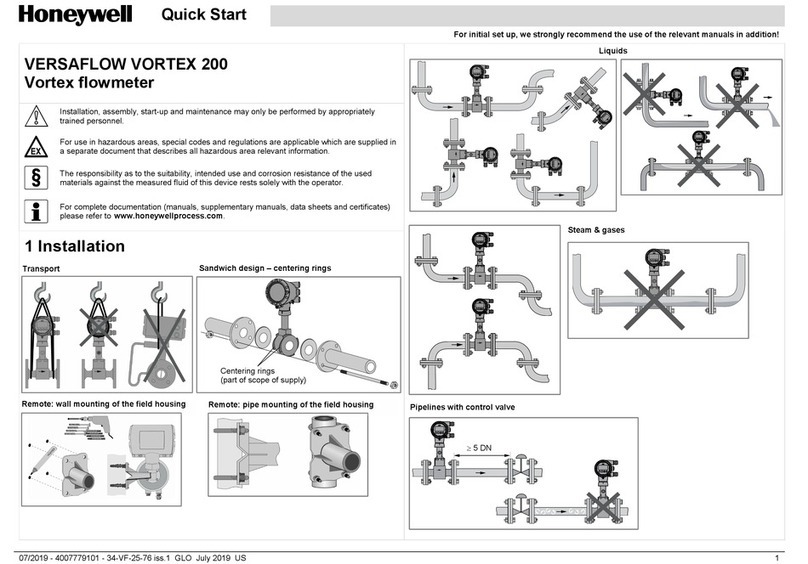
Honeywell
Honeywell VERSAFLOW VORTEX 200 User manual

Honeywell
Honeywell DR 4300 Guide

Honeywell
Honeywell RABO User manual

Honeywell
Honeywell GasLab Q2 User manual

Honeywell
Honeywell AD1200-CT User manual
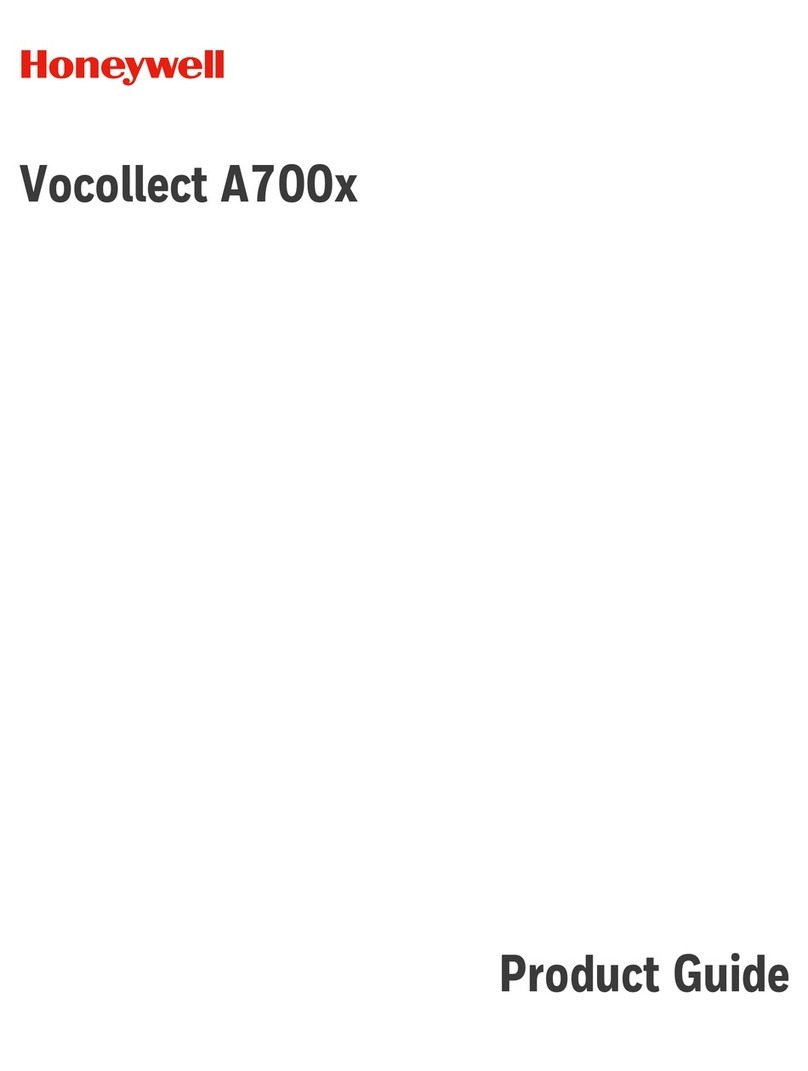
Honeywell
Honeywell A700 User manual
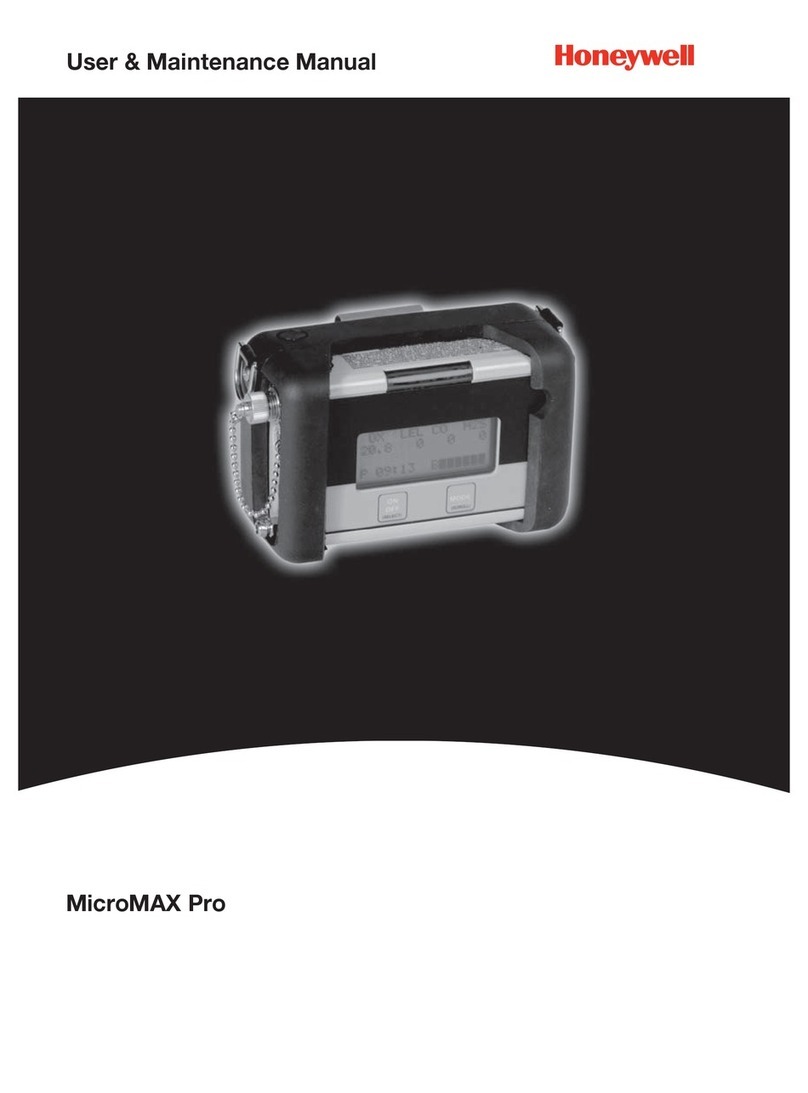
Honeywell
Honeywell MicroMAX Pro Operating instructions

Honeywell
Honeywell AC-250NXS User manual
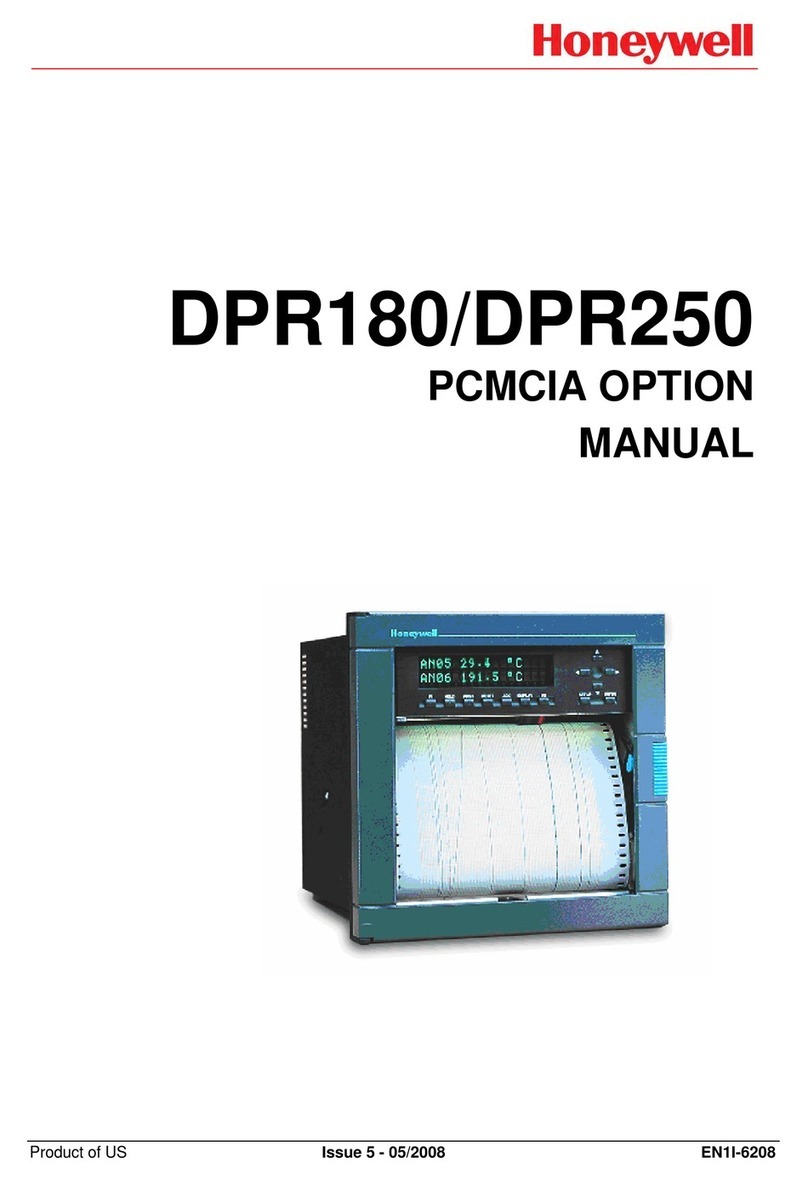
Honeywell
Honeywell DPR180 User manual

Honeywell
Honeywell Versatilis Signal Scout User manual
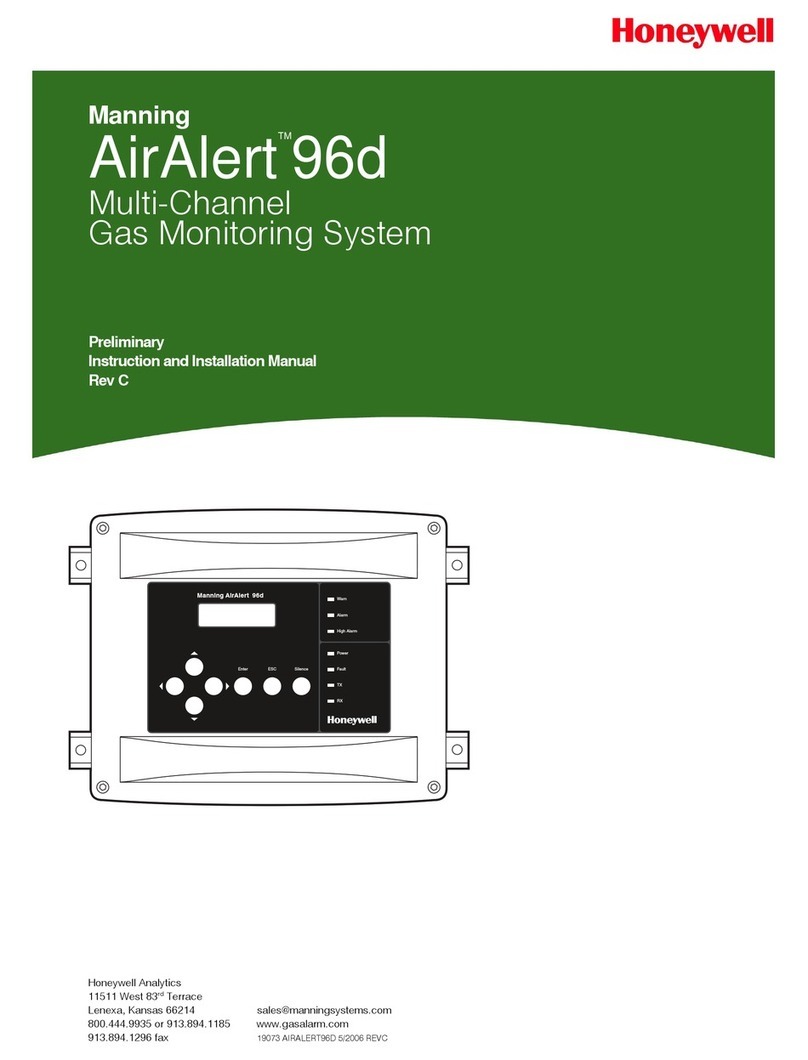
Honeywell
Honeywell AirAlert 96d Manual
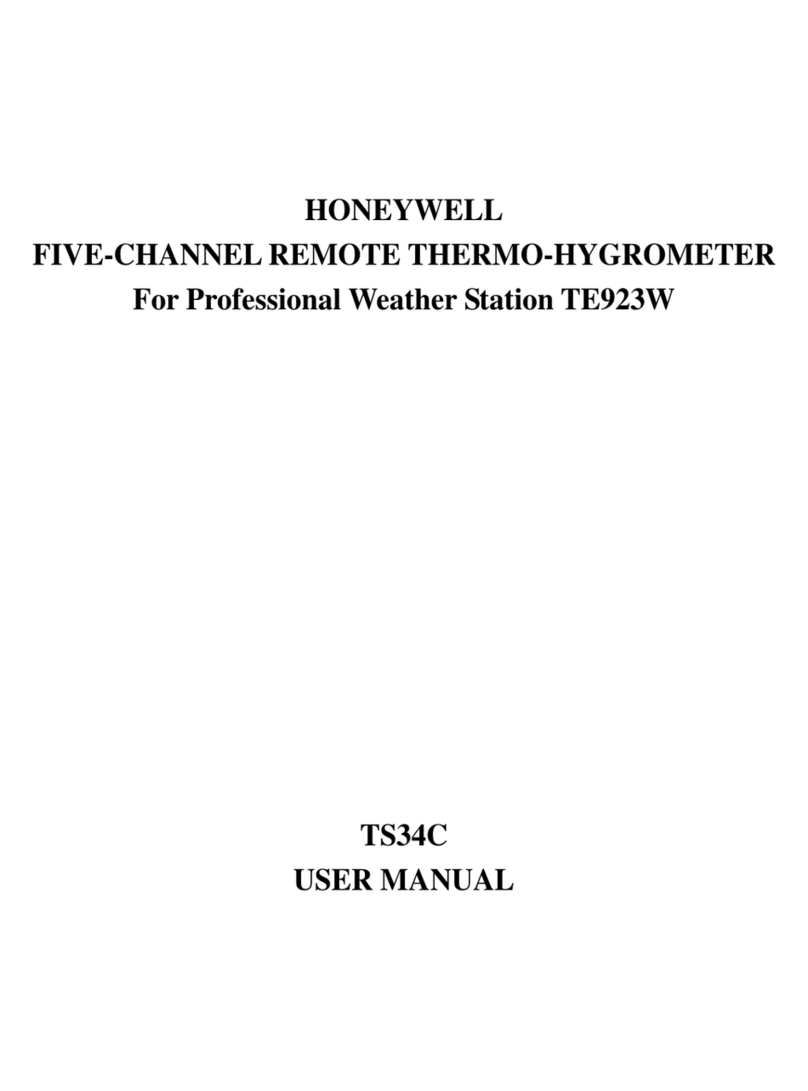
Honeywell
Honeywell TE923W - Deluxe Weather Station User manual
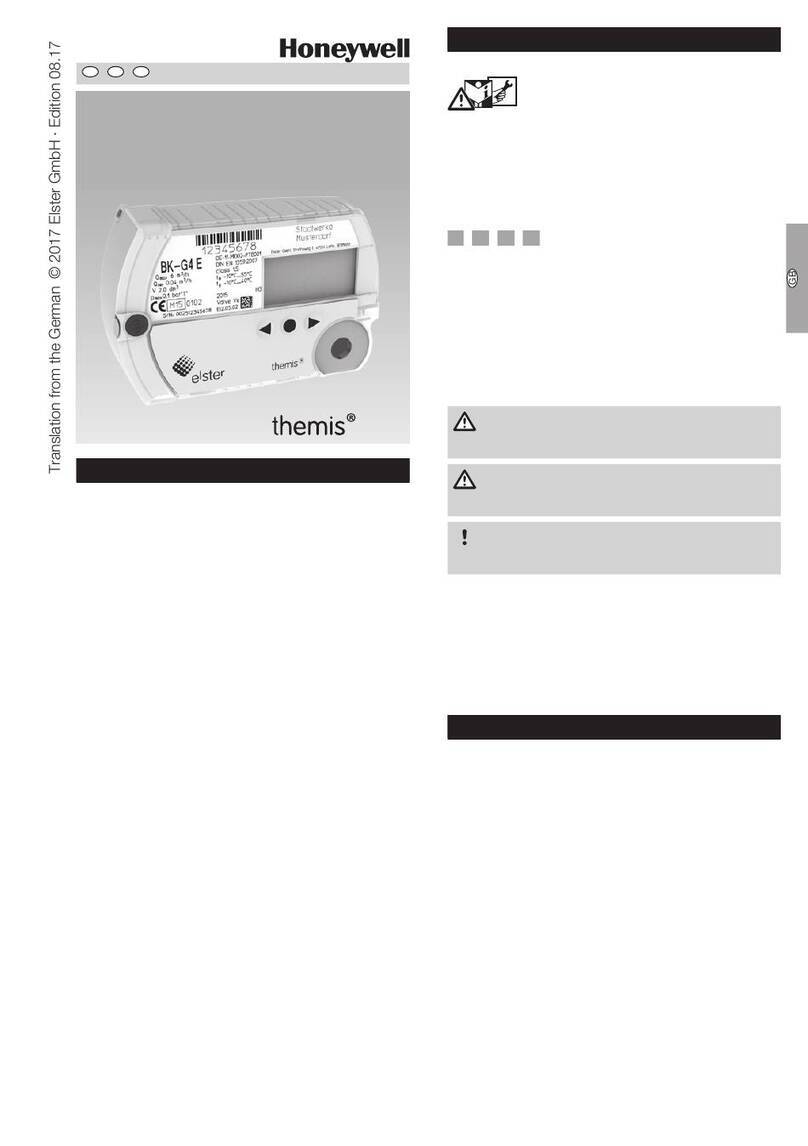
Honeywell
Honeywell Themis alpha EI2 Operating instructions

Honeywell
Honeywell 7866 User manual

Honeywell
Honeywell MA-1000 User manual

Honeywell
Honeywell Sensepoint XCL User manual