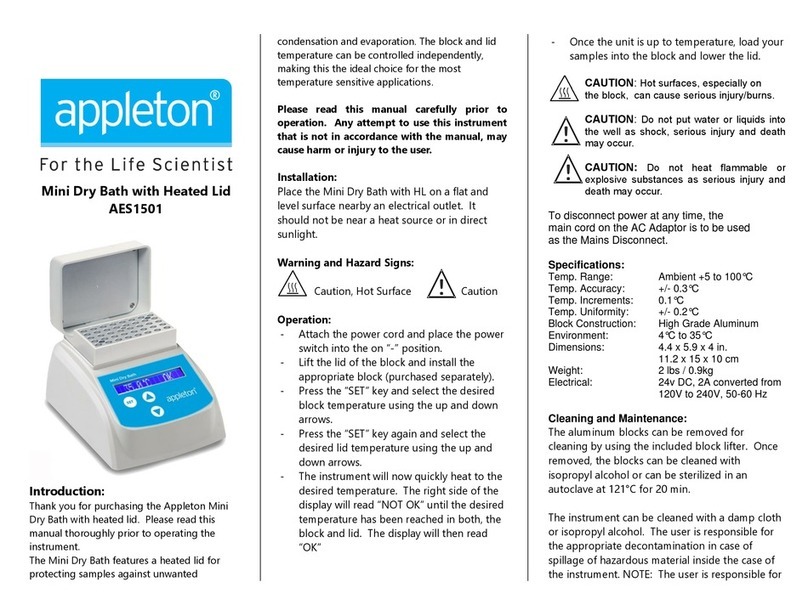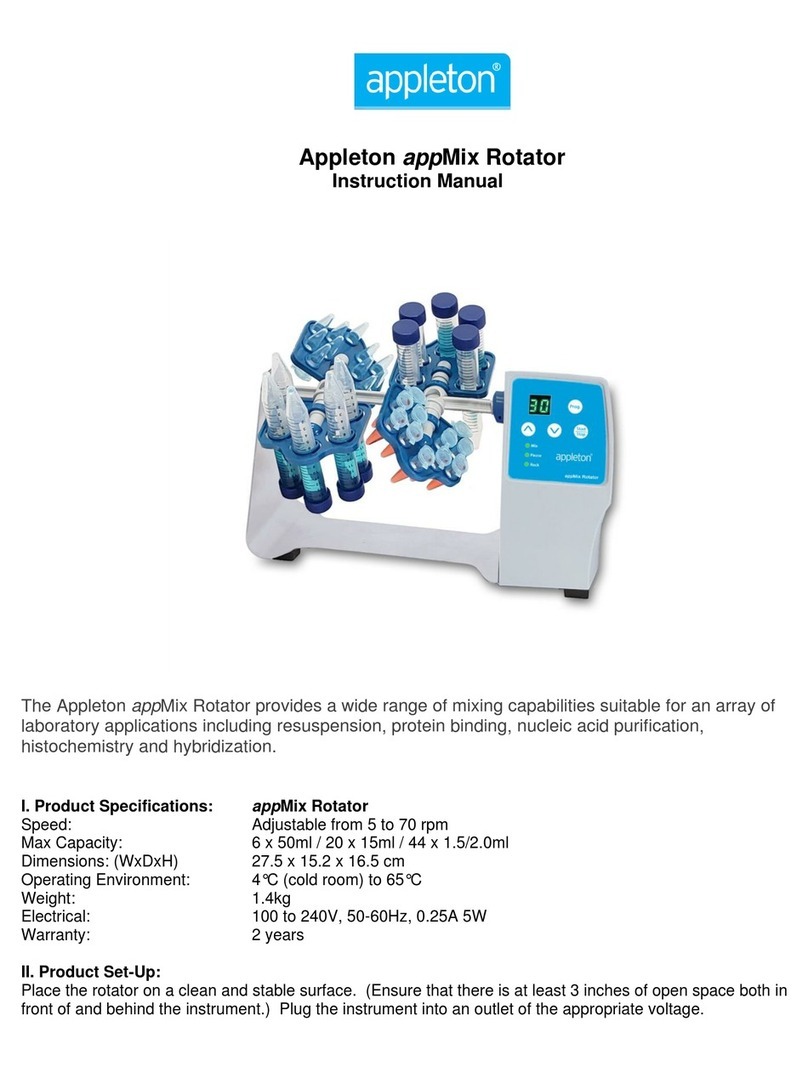Care and Maintenance
● To ensure performance and longevity of the instrument, keep outer body and surface plate
clean. Disconnect instrument from power source and use a lint free rag to wipe down all
surfaces when cool. Do not immerse in water or spray cleaner directly on the instrument.
● In the event of failure or defect, disconnect the unit from the power source and contact the
manufacturer as soon as possible.
Appleton Woods distributes these products in the UK, for customer service or technical support,
please contact: info@appletonwoods.co.uk or call on 0121 4587740.
promise
This product is covered by the Appleton Promise
which means that should any faults arise within the
2 years warranty period it will be replaced free of
charge. Damage from neglect, misuse or dropping
the unit will not be covered under the warranty.
Warranty
Operation (Hotplate/Stirrer Combination)
● Turn power switch (rear of instrument) to on position (“I”).
● Set stir speed by turning the dial. The set stir speed will appear on the top of the display. To
operate without stirring, set stir speed to zero.
● Set temperature by using the up & down keys beneath the display. The set temperature will
appear on the bottom of the display. To operate without heating, set temperature to zero.
● Once desired stir speed and temperature are set, press the selection knob to begin stirring and
heating. The actual stir speed and temperature will begin to rise to the set parameters. Hot
surface indicator lights at 50°C.
Caution: Hot surface! Once selection knob has been pressed, the surface of the
instrument will begin to heat. Avoid bodily contact or personal injury may occur.
Fault Check Trouble Shooting
No heating Or
No stirring
Check power Supply Cord Plug firmly into socket
Check Fuse Replace Fuse
Troubleshooting