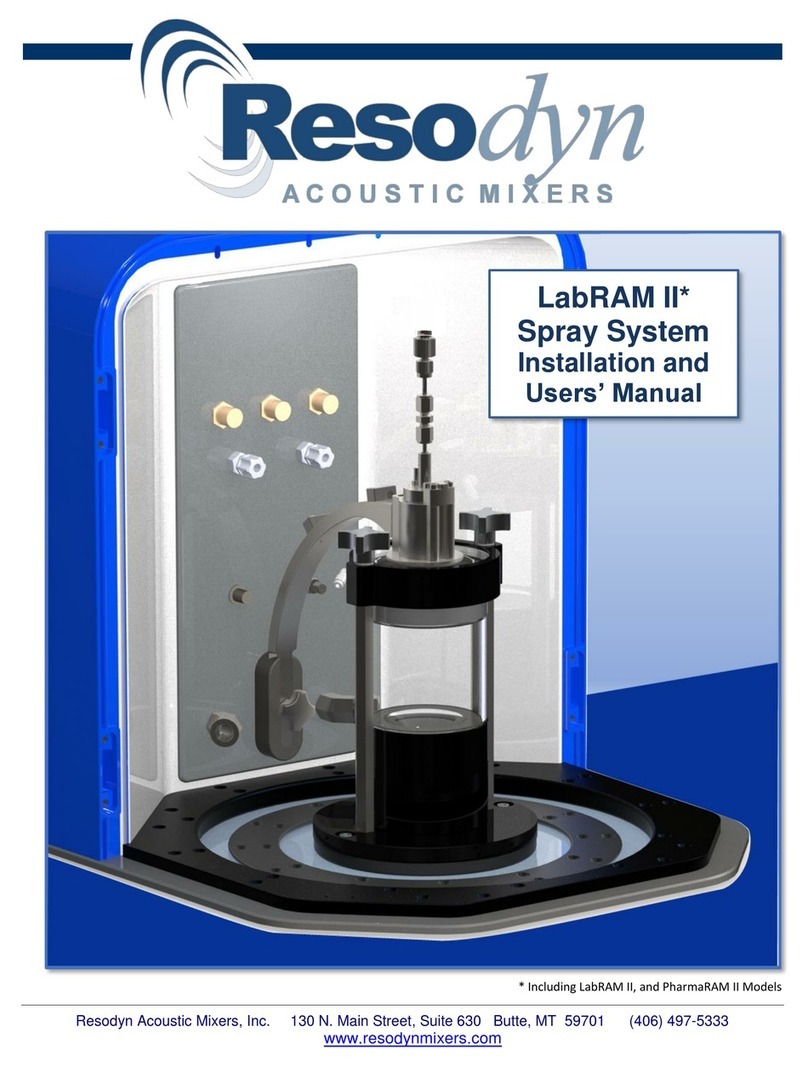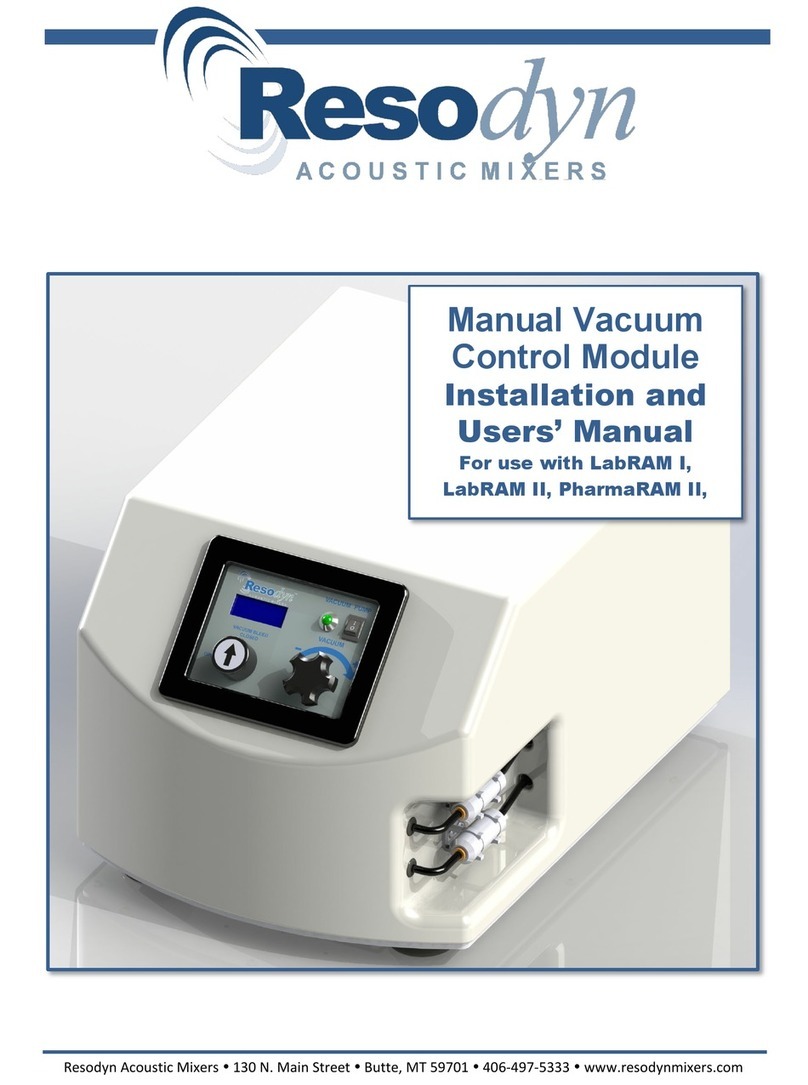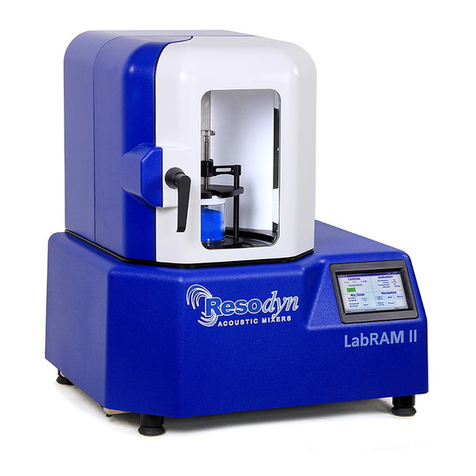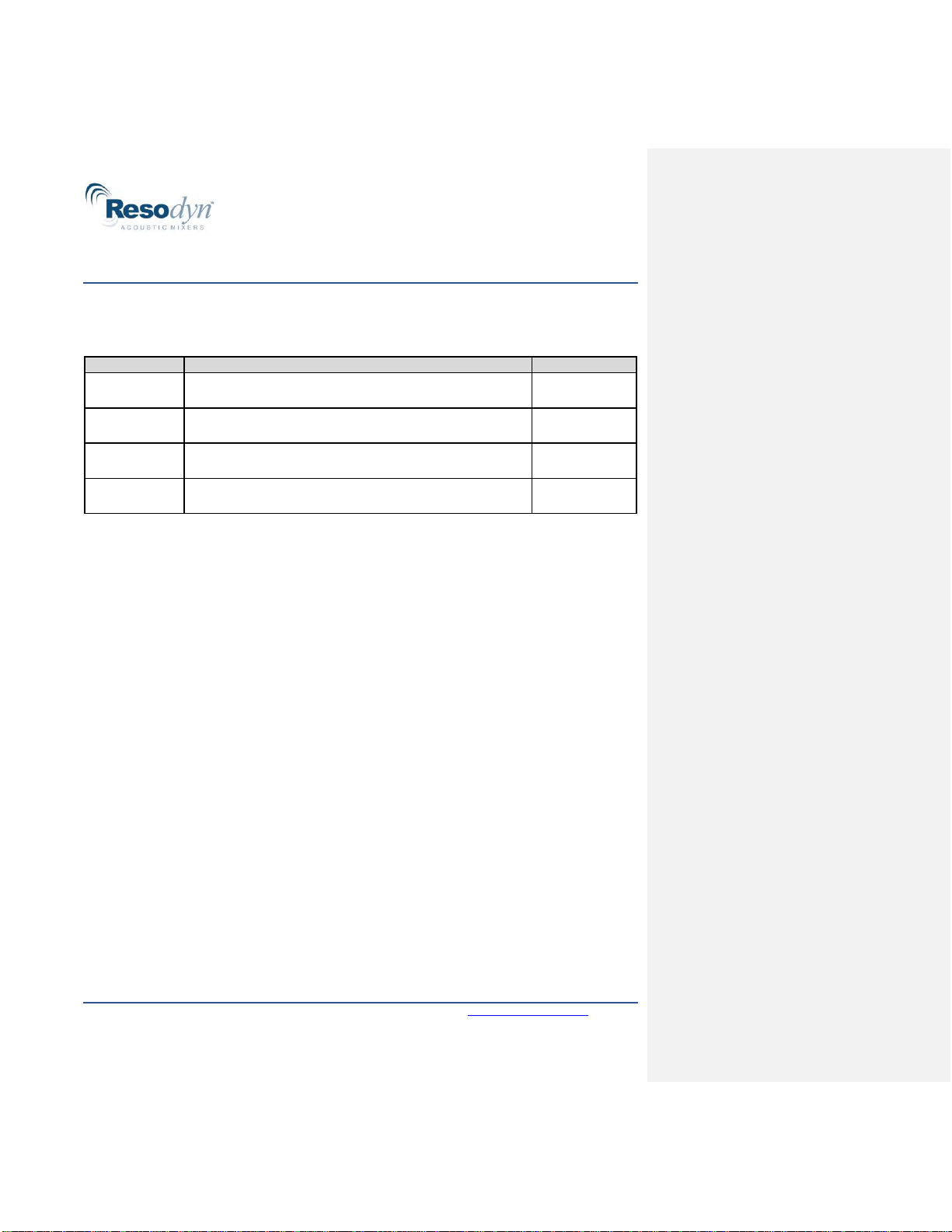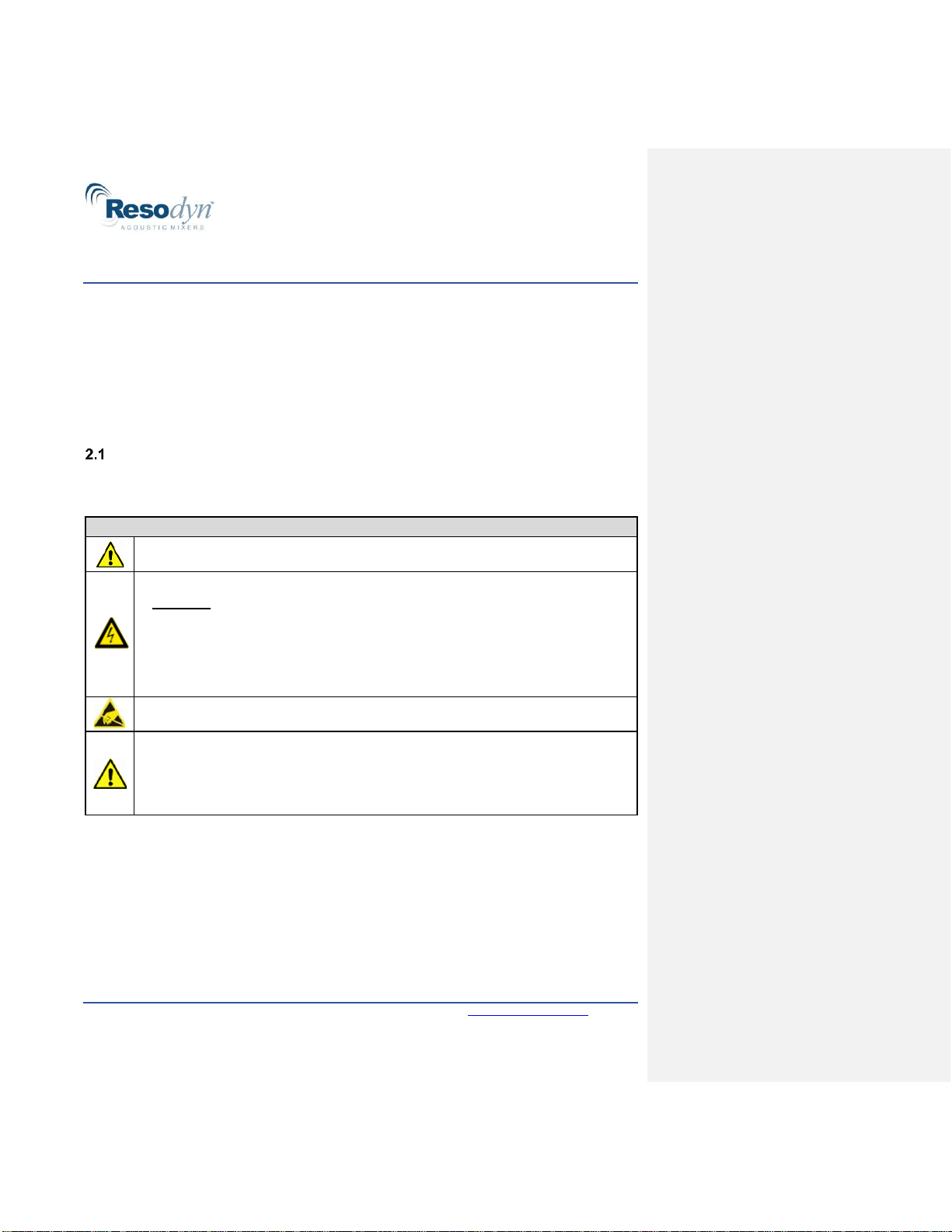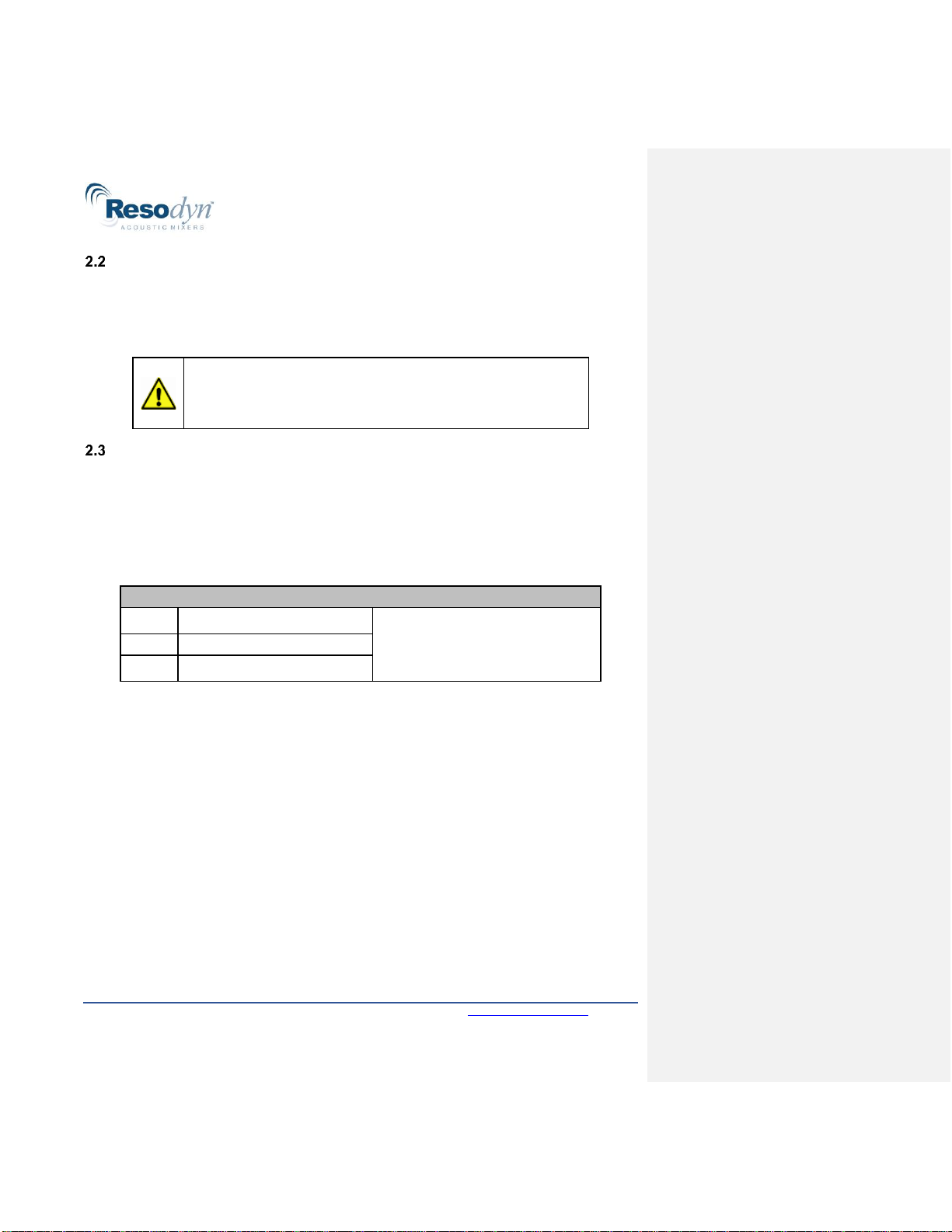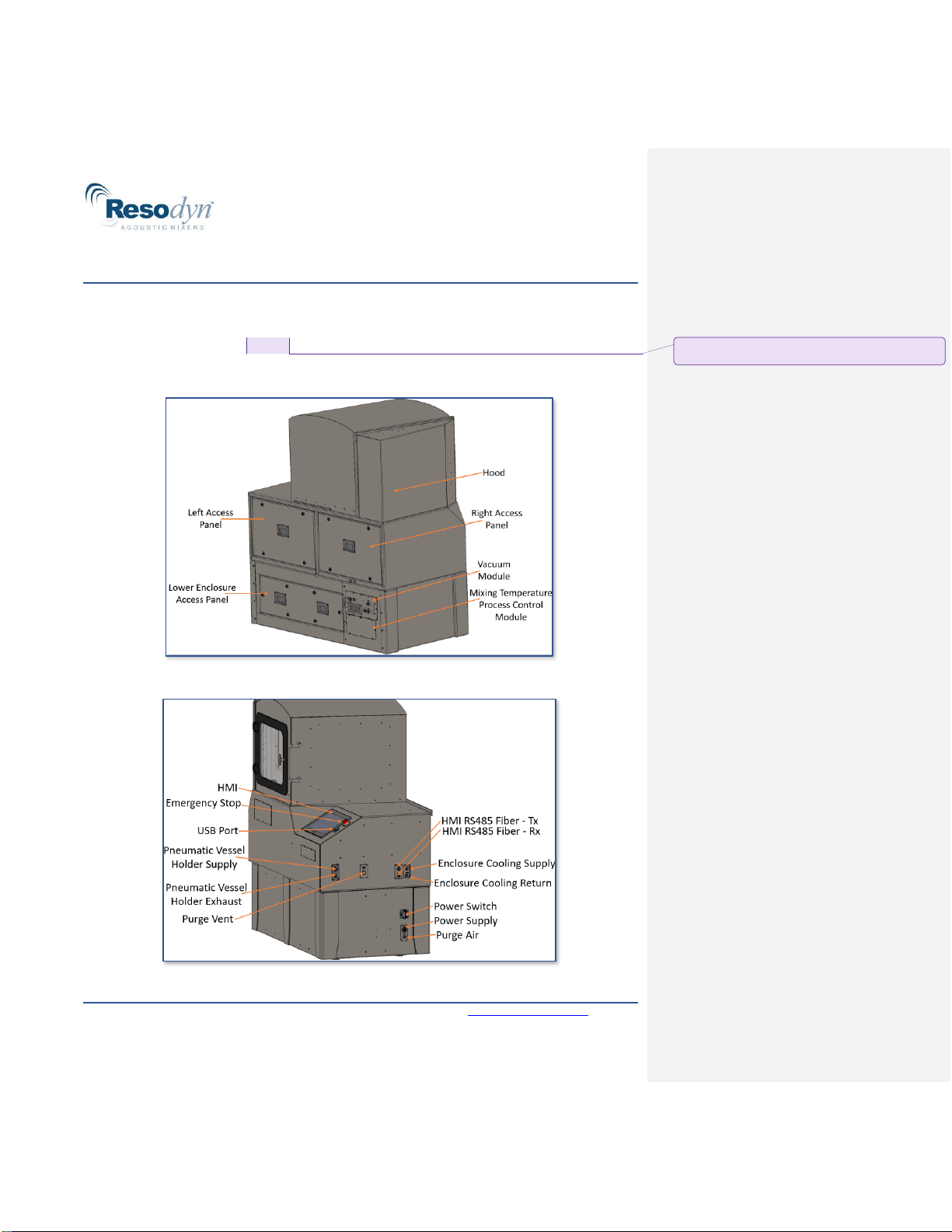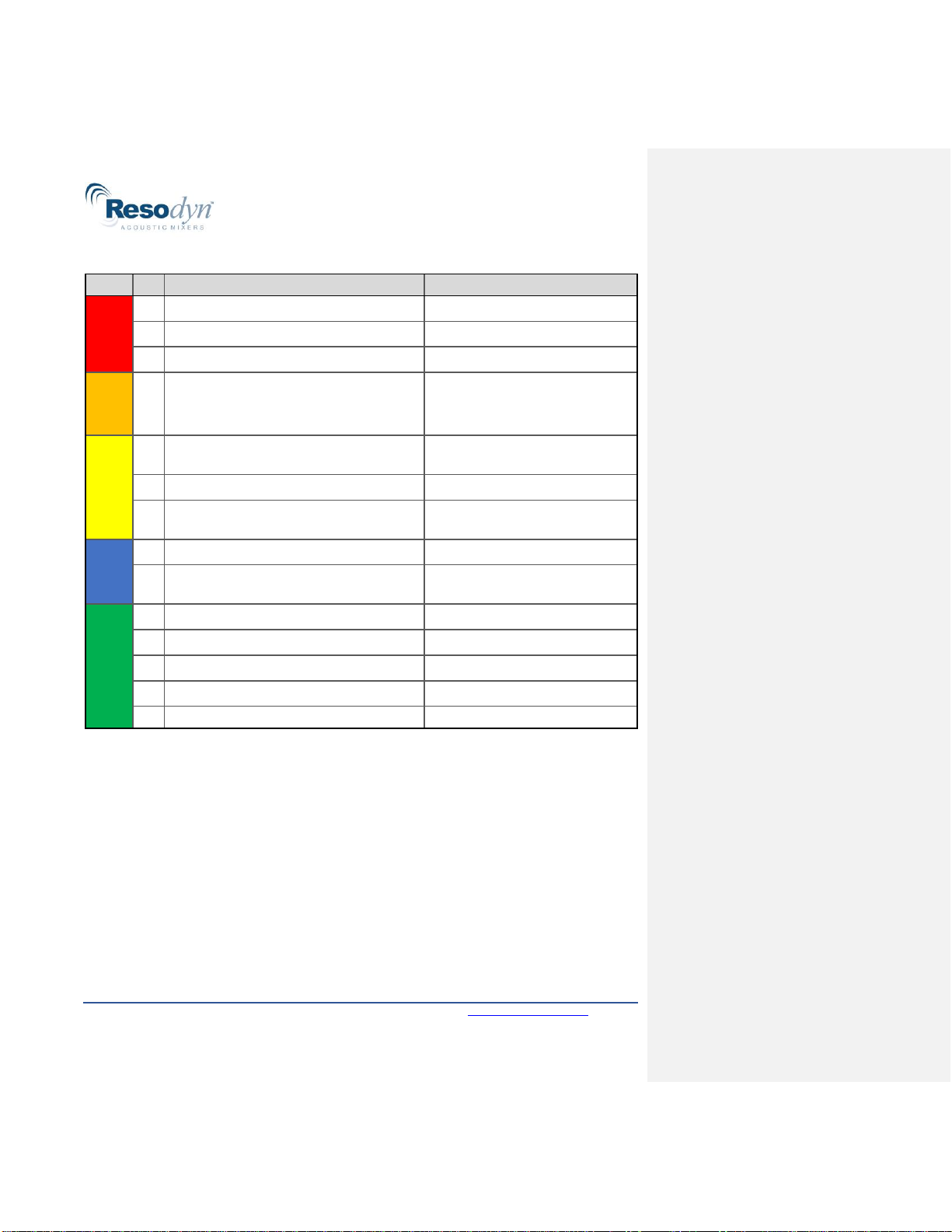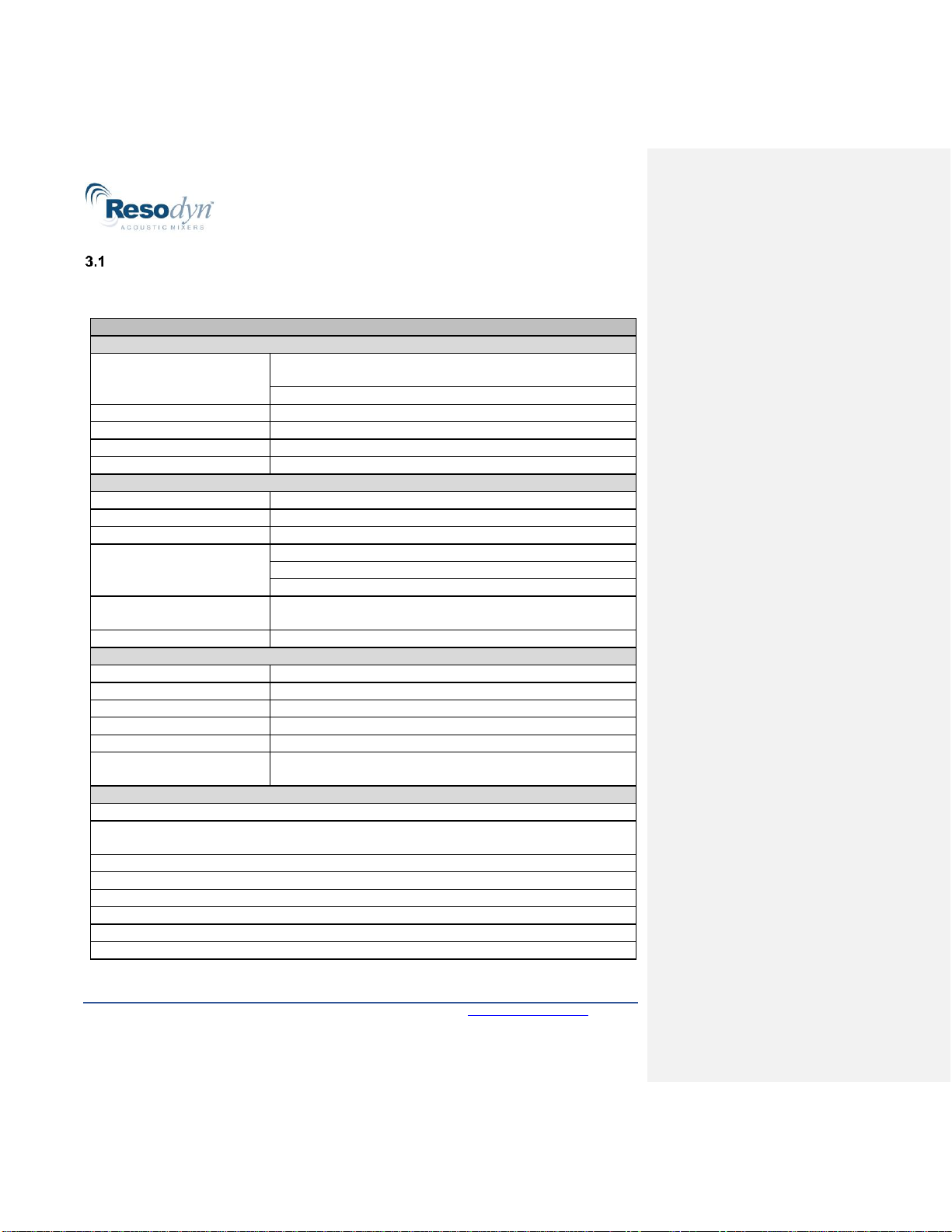ii
TABLE OF CONTENTS
1.0 Installation Manual Revision Management........................................................................ 1-1
2.0 Safety................................................................................................................................2-1
Warnings and Cautions ................................................................................................. 2-1
Component Replacement..............................................................................................2-2
Technical Support for Mixer Installation......................................................................... 2-2
3.0 System Installation Overview ............................................................................................ 3-1
Specifications ................................................................................................................ 3-4
4.0 Installation.........................................................................................................................4-6
Shipping ........................................................................................................................ 4-6
Moving the Equipment................................................................................................... 4-6
Leveling the OmniRAM.................................................................................................. 4-6
Installing the Hoist (Optional accessory skip Section 4.4 if not purchased.)................. 4-14
Mounting the Auxiliary Communications Enclosure (ACE)........................................... 4-19
Connect Machine Chilling System ............................................................................... 4-21
Connect Process Heater/Chiller and Process Module (Optional Items)........................ 4-24
Connect Vacuum Module (Optional System) ............................................................... 4-26
Vacuum Pump and Starter Box (Optional System) ...................................................... 4-27
Removing the Shipping Bracket................................................................................. 4-29
Connect Facility Air to the OmniRAM......................................................................... 4-30
Connecting Facility Power to the OmniRAM .............................................................. 4-30
5.0 RAM Basics ...................................................................................................................... 5-1
Operating the OmniRAM ...............................................................................................5-1
LIST OF FIGURES
Figure 3-1: OmniRAM Mixer, Rear View, Hood Closed........................................................... 3-1
Figure 3-2: OmniRAM Mixer, Right-Side View......................................................................... 3-1
Figure 3-3: Required Clear Areas Around OmniRAM..............................................................3-2
Figure 4-1: OmniRAM Hoist Attachment ............................................................................... 4-14
Figure 4-2: ACE Bolt Locations............................................................................................. 4-19
Figure 4-3: Vacuum Pump Starter Box Enclosure Bolt Locations.......................................... 4-27
Figure 4-4: Facility Power Connection................................................................................... 4-32
LIST OF TABLES
Table 1-1: Manual Revision History......................................................................................... 1-1
Table 2-1: Warning and Caution Symbols............................................................................... 2-1
Table 2-2: Technical Support for Mixer Installation.................................................................. 2-2
Table 3-1: Figure 3-1 Plumbing and Cable List....................................................................... 3-3
Table 3-3: OmniRAM Mixer Specifications.............................................................................. 3-4
Table 4-1: OmniRAM Pneumatic Hoist Specifications........................................................... 4-17
Table 4-2: OmniRAM Machine Chiller Specifications ............................................................ 4-22
Table 4-3: OmniRAM Process Heater/Chiller Specifications ................................................. 4-24