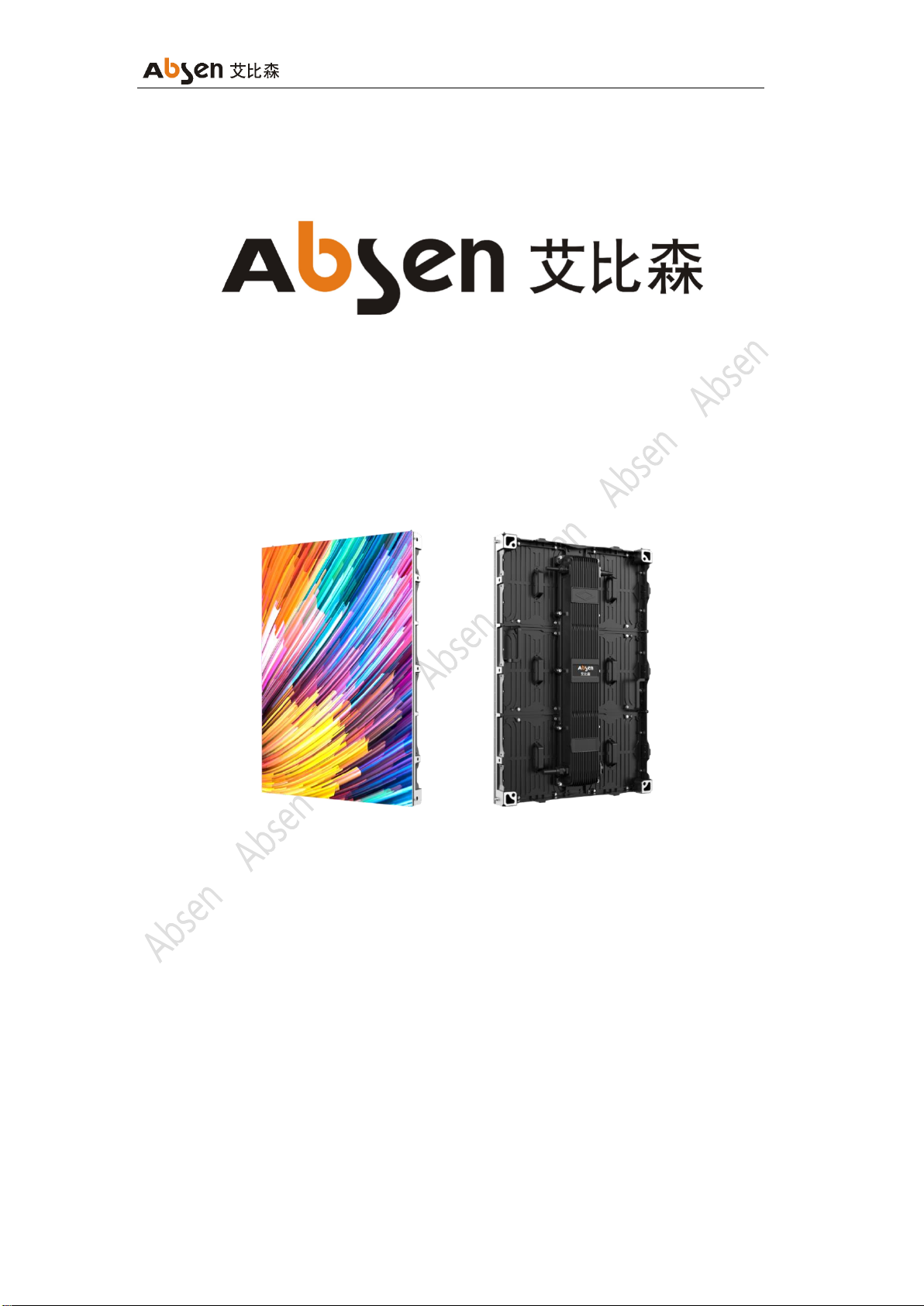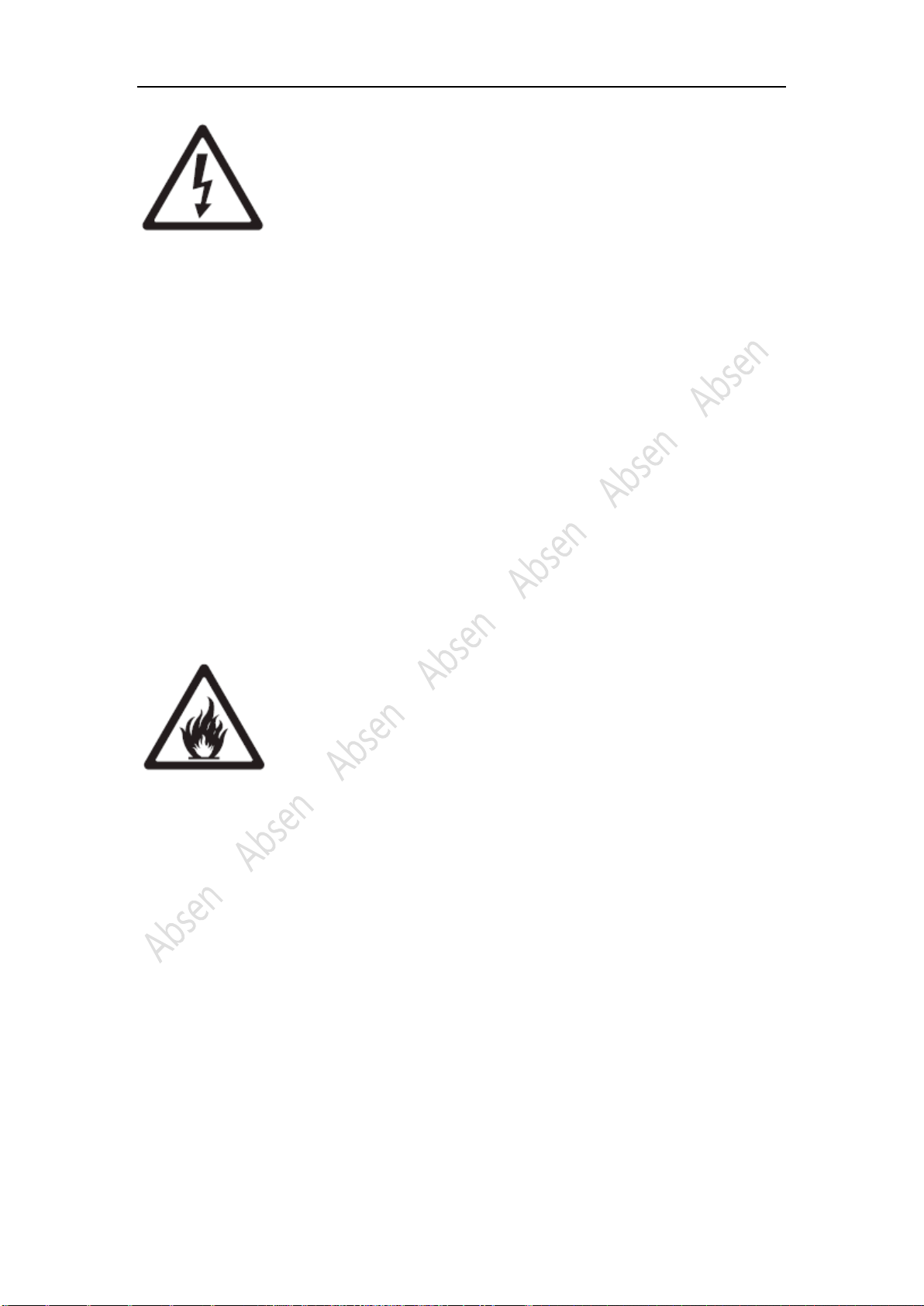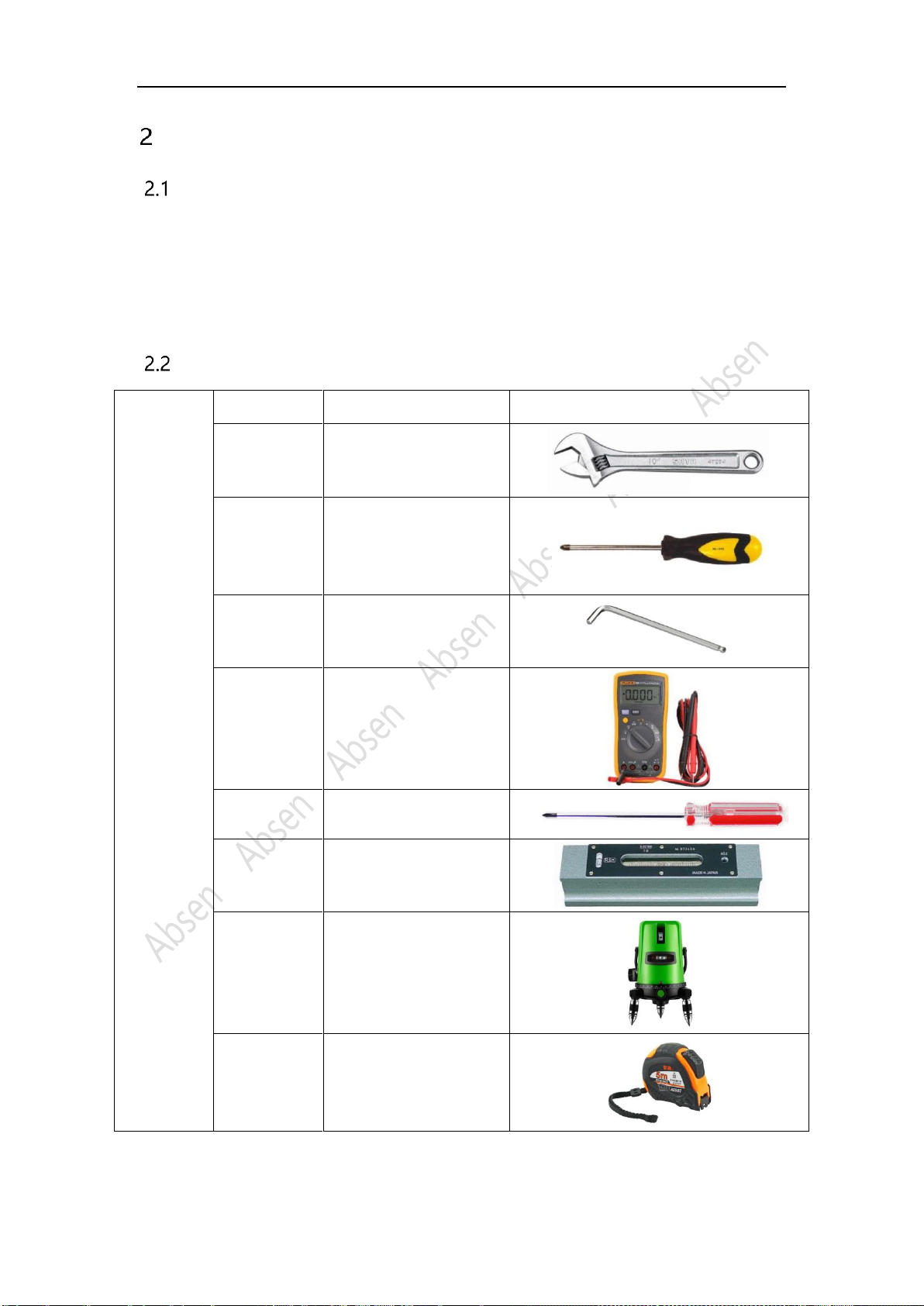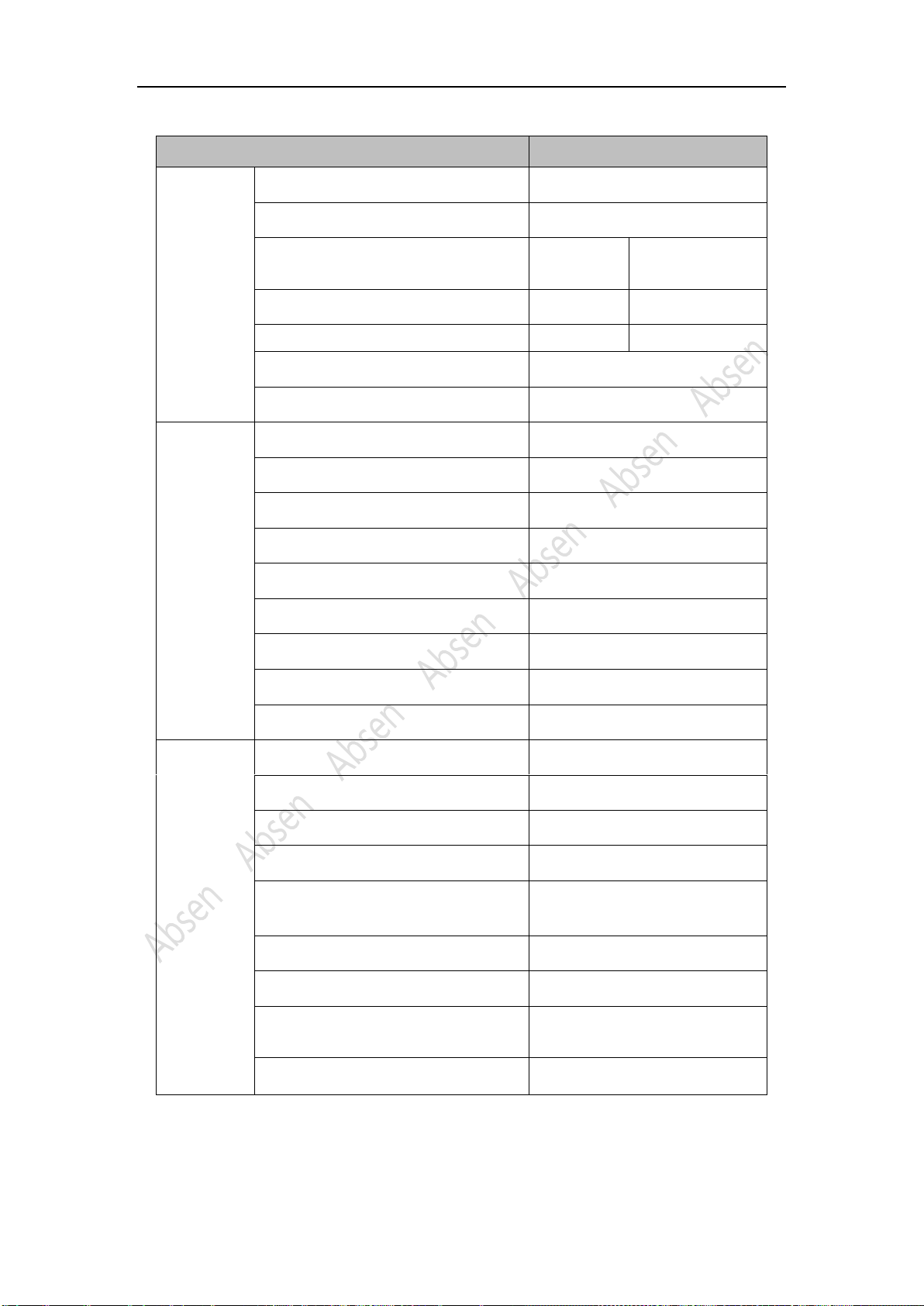Service hotline:400-700-3278
Catalogue
1Safety information..............................................................................................................................................................- 2 -
2Preparation before installation......................................................................................................................................- 5 -
2.1 Site installation environment preparation.................................................................................................- 5 -
2.2 Preparation of maintenance tools ...............................................................................................................- 5 -
3Product description ...........................................................................................................................................................- 6 -
3.1 Pictures of panels...............................................................................................................................................- 6 -
3.2 Product specifications.......................................................................................................................................- 7 -
3.3 Pictures of module.............................................................................................................................................- 9 -
3.4 Pictures of power: ........................................................................................................................................... - 10 -
3.5 Pictures of Receiving card:........................................................................................................................... - 10 -
3.6 Distribution box ............................................................................................................................................... - 11 -
3.7 Packing................................................................................................................................................................ - 12 -
4Installation procedure.................................................................................................................................................... - 13 -
4.1 Installation Notes: ........................................................................................................................................... - 13 -
4.2 Front-installation:............................................................................................................................................ - 13 -
5Cable connection............................................................................................................................................................. - 18 -
5.1 Cable connection ............................................................................................................................................ - 18 -
5.2 Load quantity of main power cable and main network cable........................................................ - 18 -
5.3 Post-installation inspection......................................................................................................................... - 18 -
5.4 Turn on the screen and see the performance...................................................................................... - 18 -
5.5 For software operation, please refer to the software instruction manual.................................. - 18 -
6Product maintenance..................................................................................................................................................... - 19 -
6.1 Module replacement ................................................................................................................................................ - 19 -
6.2 Common installation problems ............................................................................................................................ - 21 -
7Common installation issues ......................................................................................................................................... - 22 -
7.1 Large gap between the panels ............................................................................................................................. - 22 -
7.2 The panel cannot be fixed on the square tube (frame)............................................................................... - 22 -
7.3 Mask lifting and LED lamp knocking out .......................................................................................................... - 22 -
8Common faults and troubleshooting....................................................................................................................... - 23 -